Discord awaiting endpoint - How to fix the ‘Awaiting endpoint’ error in Discord
Written by: Hrishikesh Pardeshi, Founder at Flexiple, buildd & Remote Tools.
Last updated: Sep 03, 2024
Anyone familiar with Discord knows that the app provides a great user experience. It functions well and has proven to be an ideal app for gamers. Today, not only gamers but all sorts of communities use Discord to connect with others. But, this does not mean that Discord has no flaws at all.
We have spoken about how Discord gets stuck on checking for updates or the connecting screen. In this blog, we will solve another error Discord users face - the 'Awaiting endpoint' error. If you’re a regular user, Discord 'Awaiting endpoint' is something you might have seen when making use of the app.
In the below sections, we will talk about what this means, what causes the error, and how to fix it. Check it out!
TABLE OF CONTENTS
- What does awaiting endpoint mean?
- Causes of awaiting endpoint error
- How to fix Discord 'Awaiting endpoint' error
- Check if Discord service is down, wait for a while
- Changing voice region to solve the error
- Check your internet connection
- Use a VPN
- Restart/ Update Discord
- Reinstall the app
What does 'Awaiting endpoint' on Discord mean?
'Awaiting endpoint' on Discord means that Discord is not able to form a reliable connection. In other words, the sender (you) wasn't able to smoothly send the data to the receiver (Discord's servers). But worry not, as this is easily solvable.

To learn how to solve the error, we first need to understand its causes. Then, depending on the most likely cause in your case, you can solve it. If you are not able to determine the cause, then do try all the mentioned fixes.
Causes of awaiting endpoint error on Discord
- Discord servers: Usually, the error occurs due to an outage at Discord's end. The solution in such a case would be to change the server you are connected to.
- Internet connection: A problem with your internet connection can also cause this error. Hence, checking your internet connection is the first thing you need to do.
- Outdated app: Some other reasons could that you have an outdated version of the app installed, or a glitch in your device when opening the app.
Whatever the cause, you can execute the fixes described below with ease.
How to fix the Discord ‘Awaiting endpoint’ error
- Check if Discord service is down, wait for a while
- Change voice region to solve the error
- Check your internet connection
- Use a VPN
- Restart/ Update Discord
- Reinstall the app
Check if Discord service is down, wait for a while
As mentioned earlier, you would usually come across this error if there is an outage at Discord's end. You can check if this is the issue by going to the Discord status website.
In such a case, you'd have to wait for a while for Discord's engineers to get working on the error and solve it. If you do not wish to wait it out, or if this isn't the error, then check out one of the following fixes.
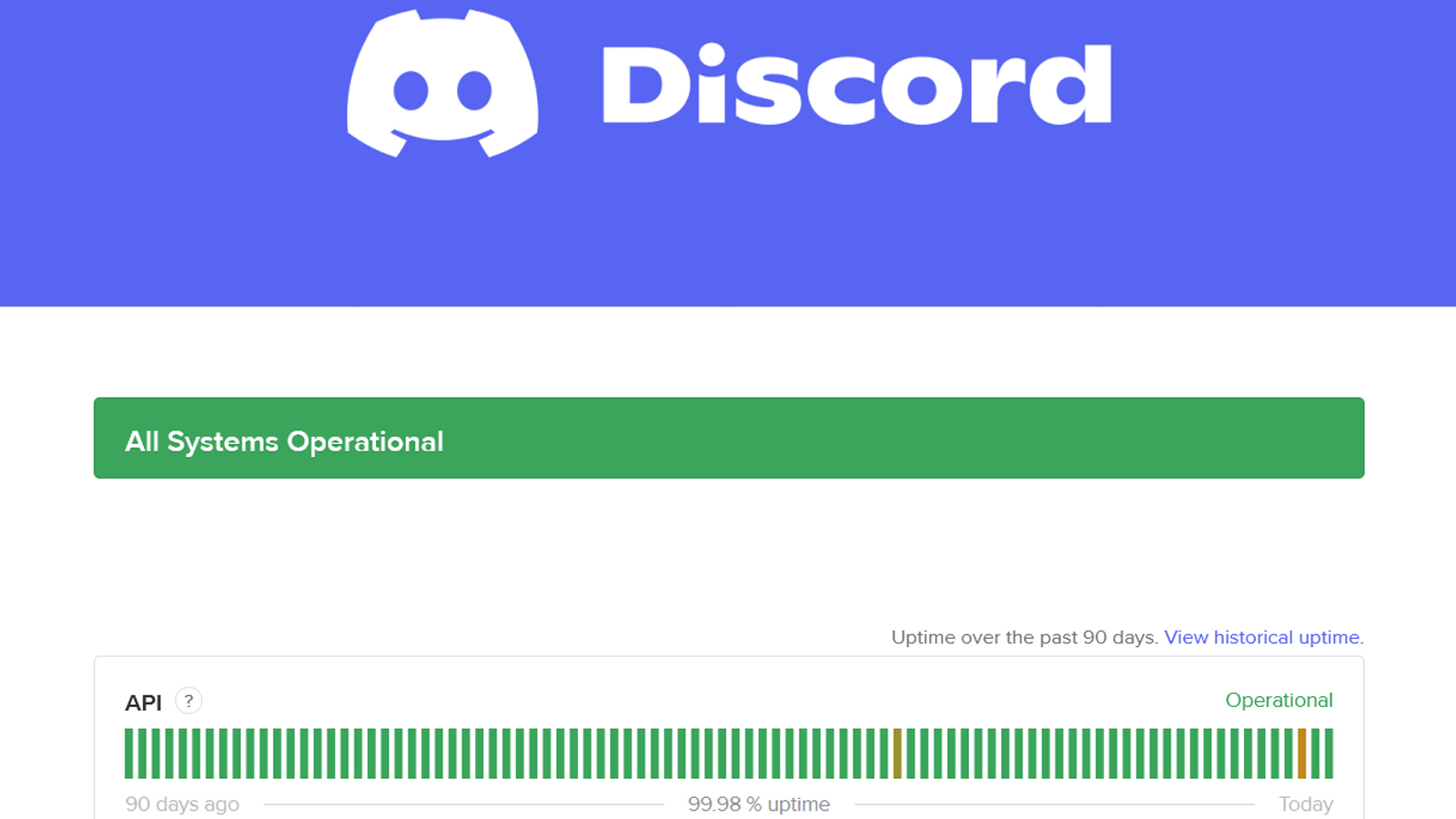
Change your region to solve the Discord ‘Awaiting endpoint’ error
Most big companies dealing with a large amount of data have servers in many places across the globe. This helps the apps on various phones to establish a connection with the nearest server and load content fast. The same is the case with Discord. Usually, a Discord server outage in your region may cause the 'Awaiting endpoint' error.
Discord determines the server region for each voice channel on its own. Owners and admins of the server can change the server region through the following steps.
- Right-click on the voice channel's name and go to 'Edit channel'.
- Now, go to the 'Region Override' section and change the option from 'Automatic' to any other region.
- Since Discord usually selects the closest one, you can select one that is not the closest to your location.
- Confirm by pressing 'Save changes'. Note that now all users, regardless of where they live, will connect to this region. Check if the problem persists.

- On your mobile device, long-press the voice channel's name, go to 'Edit channel'. Now, tap on the 'Region Override' section and select any region. Save by pressing the floppy disk icon.
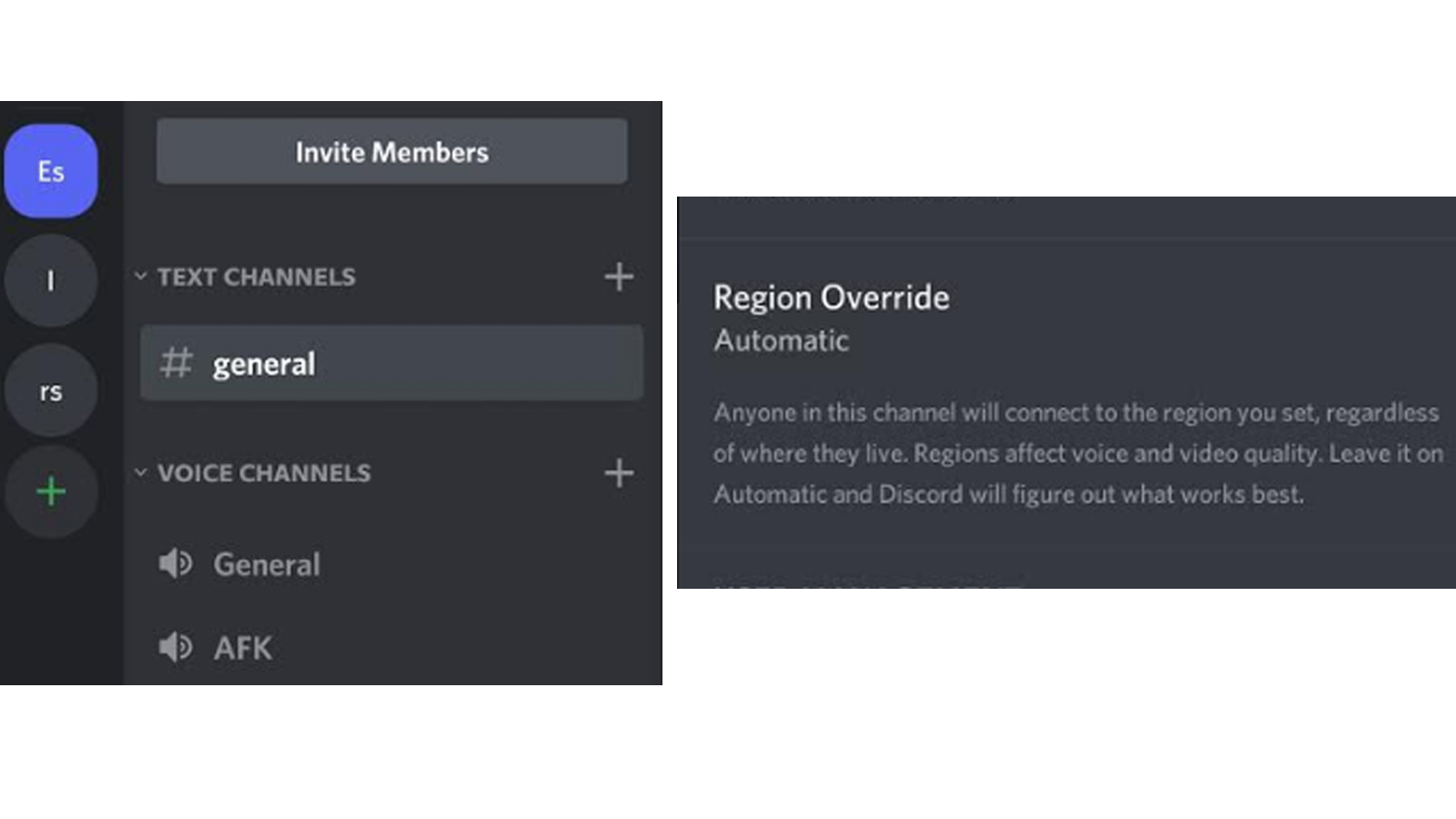
Check your internet connection
It could happen that your internet is down or is fluctuating, thereby causing a connection error. This can sometimes lead to the Discord 'Awaiting endpoint' error. You can verify whether your internet connection is stable or not by using it in any other way.
To check this, open any browser and go to any website. If it loads fast, then your internet connection is working well. If not, though, it means that you have a poor internet connection. A slow connection would also cause this issue.
You can fix the issue with your internet by restarting the router and connecting to the network. You may have to call your ISP if the wifi is the issue here. We have also listed how you can make sure your firewall isn't causing this issue here. You could also try flushing the DNS cache.
Use a VPN
In case your system is not establishing a smooth connection due to issues with your IP address, you could try using a VPN. This would help in forming a secure connection between your device and the server.
You can download a free or paid VPN online and install it. Now, after setting up the VPN, check if you can connect to Discord and fix the 'Awaiting endpoint' error. If you are still having issues, check out the other methods.
Restart/ Update Discord
An error while opening the app or a glitch could cause the Discord 'Awaiting Endpoint' error, too. In such a case, restarting the app should work fine to solve the error.
Also, check if you're making use of the latest version of the app. An outdated version also may have issues in forming a smooth connection with the server.
Usually, the Discord computer app checks for updates on opening and installs them. If you feel like this hasn't happened and there is an update, you can hold 'Ctrl' + 'R' to refresh the app, so it checks for updates. On a Mac, you can hold 'Command' + 'R' to do so.
On a mobile device, you can check the App or Play store for updates depending on your device.
Reinstall the app to fix the Discord ‘Awaiting endpoint’ error
If you are sure that you are using the latest version, it may also be a problem with the app. You can uninstall and reinstall the app to fix issues caused due to installation errors. Once you do that, check if the app functions well.
Related Articles
⇾ How to find your Discord ID?
⇾ How to uninstall BetterDiscord?