How to add voice effects on TikTok? (Trickster voice effect for TikTok in 2024)
Written by: Hrishikesh Pardeshi, Founder at Flexiple, buildd & Remote Tools.
Last updated: Sep 03, 2024
You may have seen short video clips of people doing anything from funny lip sync videos to parodies of music videos. If yes, then you may have come across TikTok, a highly popular app for people to showcase their creative skills.
TikTok is a social media app that allows users to create short, looped videos using a range of special effects and filters. These short clips are usually made using a front-facing camera, and the videos can be edited with music, filters, drawings, and voice effects, and much more.

Since TikTok is a video-based social media app, people record and post 15-second videos to show off their unique skills. To make the videos more entertaining and fun to watch, users are also able to add voice effects on TikTok using the TikTok voice changer.
Steps to add voice effects on TikTok
- Record your video on TikTok
- Choose the ‘Voice Effects’ option on the right side of your screen
- Select the voice effect of your choice from the given options
- Post the video to TikTok and have fun!
Table of Contents
- What is a Voice Effect?
- How to add voice effects on TikTok?
- New social media rage: Trickster voice effect on Tiktok
- How to get Trickser voice effect on Tiktok
What is a voice effect?
You may have come across photo or video filters on Instagram and Snapchat. These filters allow you to enhance your photos prior to posting.
Just like a photo filter, voice changer on TikTok allows you to add a voice effect to your videos.
A voice filter allows users to alter the sound effects of their voice or edit voice on TikTok. TikTok offers voice effects feature such as “Chipmunk”, “Baritone”, “Shake”, “Megaphone”, “Echo” and many more, each having a distinct distortion.
For example, when a user applies a megaphone voice effect on TikTok, it would sound as if their voice was recorded over a call.
How to add voice effects on TikTok?
Voice effects are one of the most fun-to-use features on TikTok. They can be easily added to your TikTok videos. Here is the step-by-step method to add voice effects to TikTok.
- First, record a video using the TikTok app. After you have recorded the video, select the ‘check icon’ that is present in the bottom right corner of the screen.
- Now, on the right-hand side of your screen, select the option that has a small face with "Voice Effects" written below it.
- After that, you can select from a wide range of voice effects that appear at the bottom of the screen.
- If you would like to hear the altered version, you can choose one of the options and listen to it. Few popular voice effects on TikTok are "Electronic", “Baritone”, “Electronic” and “Shake”. This will change the original audio of your video.
- After you have applied the voice effect, click the screen and go to the main menu. Here, select the pink Next option at the bottom right side of the screen.
- On this page, you can make the final edits to your video, include hashtags, tag friends, and also set who can see the video. Finally, post the video by clicking the pink "post" box at the bottom of the screen.
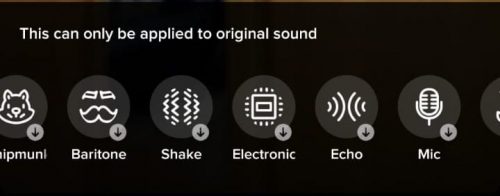
New social media rage: Trickster voice effect on Tiktok
The new rage on social media is the "Do the Trickster Voice Effect on TikTok" movement.
The Trickster voice effect is one of the many options in voice effects on TikTok. It rose to popularity on social media, thanks to its unique signature.
Check this TikTok video for a quick sample:
@jennybeeen Replying to @TwinZoe #greenscreenvideo #trickster #trickstervoice #voiceeffects ♬ original sound - Jenny Blenk
How to get Trickser voice effect on Tiktok
Adding the Trickster voice effect is the same as adding any other voice effect on TikTok. You can follow the same steps mentioned above.
In summary:
- After you record your TikTok video, choose "Voice Effects" on the app (right side)
- Select the "Trickster Voice Effect" and hit publish!
Related Articles
⇾ How to delete a TikTok video?
⇾ How to cancel Discord Nitro?