Discord @everyone & Discord @here — what are they, the difference, & how to disable @everyone and @here on Discord
Written by: Hrishikesh Pardeshi, Founder at Flexiple, buildd & Remote Tools.
Last updated: Sep 03, 2024
- @everyone: Notifies all members of a channel, online or offline.
- @here: Notifies only currently online members in the channel.
Difference between @everyone and @here
- @everyone: All members get notified.
- @here: Only online members get notified.
How to Disable
Channel level:
- Right-click channel → 'Edit channel' → 'Permissions'.
- Find 'Mention @everyone, @here' and disable.
- Save.
Server level:
- Right-click server → 'Server settings' → 'Roles'.
- Find 'Mention @everyone, @here' and disable.
- Save.
provides a great and simple platform for gamers and like-minded people to connect with each other. The ability to create specific channels and servers in Discord for dedicated purposes makes it easy to connect only with those who you actually want to.
Servers are spaces in Discord for communities and groups. Under this, you can have text and voice channels dedicated to specific topics.
For example, a server could be around a particular company's games and a channel would discuss new releases.
However, a couple of features on Discord, like the @here and @everyone texts, can be both amazing and annoying, depending on the way it's used.
We will talk about what Discord @everyone and @here are, the differences between the two, and how to disable @everyone on Discord.
Table of Contents
What is Discord @everyone?
Discord @everyone is a feature that allows you to notify every member of the channel when sending a message.
In other words, if you send a message that includes the text ‘@everyone', you would be sending a notification to everyone who is a part of the channel.
When you send a text message that includes ‘@everyone', you will also see that the message block has a yellow tint. This is to simply show that a notification was triggered to everyone on the server.

This feature is particularly useful when you want to make an important announcement and want to make sure that no member misses the update. This could prompt the users to come online and participate in the discussion.
What is Discord @here?
@here on Discord is used to notify every member of the server's channel who is currently online on the server at the time.
So, if you send a message that includes the text ‘@here', every member who is online will be notified that a message has been sent to the given channel.
You will see that on sending a message with ‘@here', the message block will be shown in yellow.

This feature would be useful when you want to notify all the members of something very immediate. If you do not need to notify everyone, though, and could make do with only some of the members knowing what's up, you can use Discord @here.
For example, if you've set up an impromptu competition with some members and do not need everyone in attendance.
What is the difference between @everyone and @here on Discord?
@everyone and @here on Discord are almost the same, with one minor difference. This difference lies in who gets notified when you send a message containing ‘@everyone' or ‘@here' on Discord.
When you send a message with ‘@everyone', all the members of the channel get notified, regardless of whether they are currently online on the server or not, even offline members are notified.
This would mean that even if someone is idle, they would still be notified that a message has been sent on the server with the ‘@everyone' tag.
On the other hand, @here notifies only the non-idle users of the channel who are currently online on the server.
Why disable @everyone and @here on Discord?
As stated at the start, @everyone and @here on Discord can be both amazing and annoying. This would largely depend on how the server is managed.
Ideally, these mentions should only be used when something important needs to be announced. However, they are often misused.
For instance, attention-seeking users send messages with these mentions out of context, and the constant barrage of notifications can lead to other members of the server getting bummed out.
To avoid this, it is important that you disable these messages. A mismanaged server where these are constantly sent, without regulation, would end up with members leaving the server.
While you could also mute the channel to escape them, disabling them entirely would be more efficient.
How to disable @everyone and @here on Discord
Note: Only server admins can disable these mentions on a particular channel or server.
How to disable @everyone and @here on a Discord channel
- Log in to and go to the server where you want to disable the ‘@everyone' and ‘@here' mentions.
- Right-click on the channel that you want to disable these mentions in to open up the pop-up menu, and go to ‘Edit channel'. Alternatively, you can click on the gear button shown beside the channel name. Since @everyone isn't available to voice channels, this would be a read-only channel.
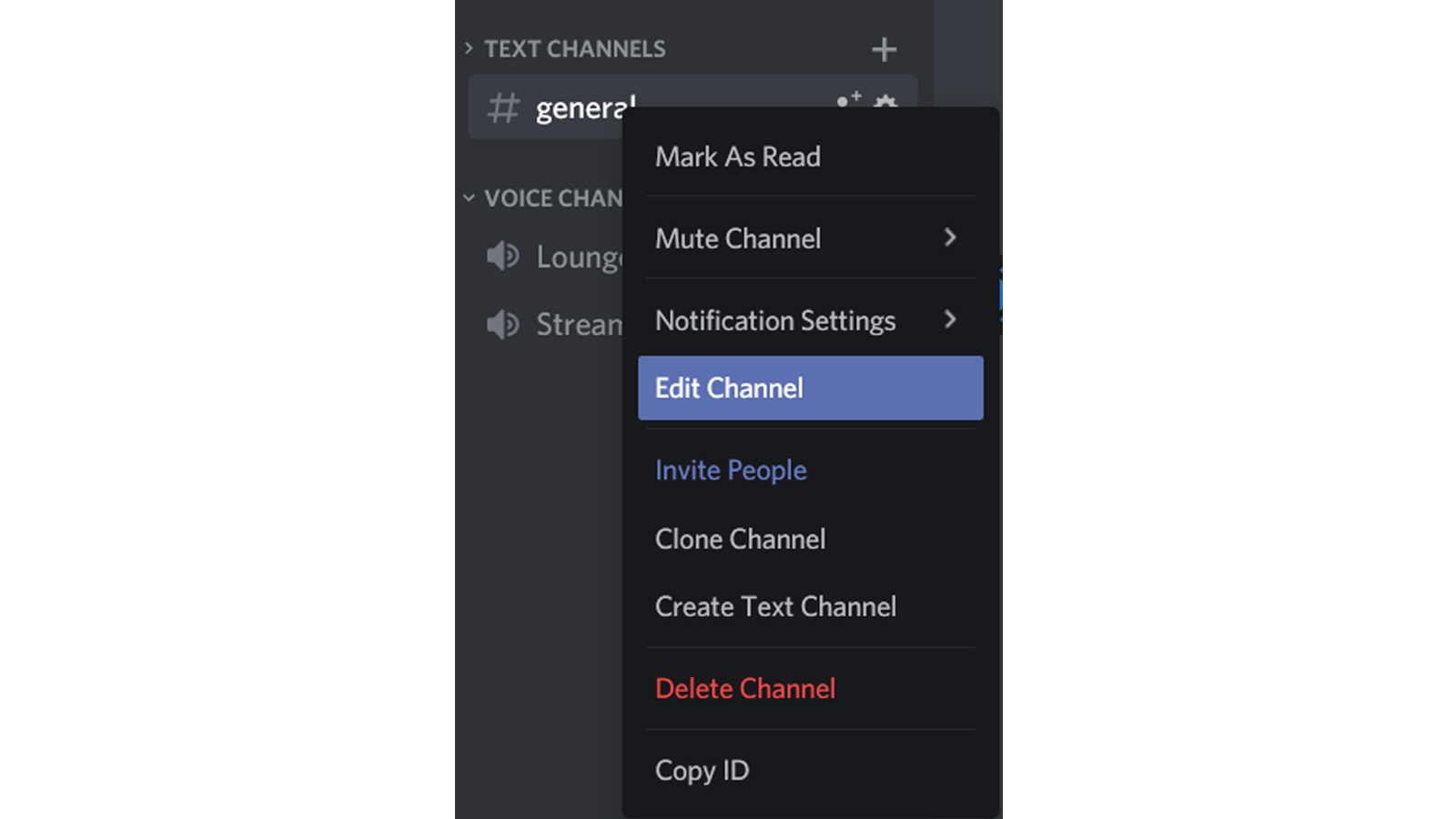

- In the left-hand menu, navigate to the ‘Permissions' tab and select ‘Advanced permissions'. Here, in the ‘Roles/Members' option, you need to have ‘@everyone' selected.
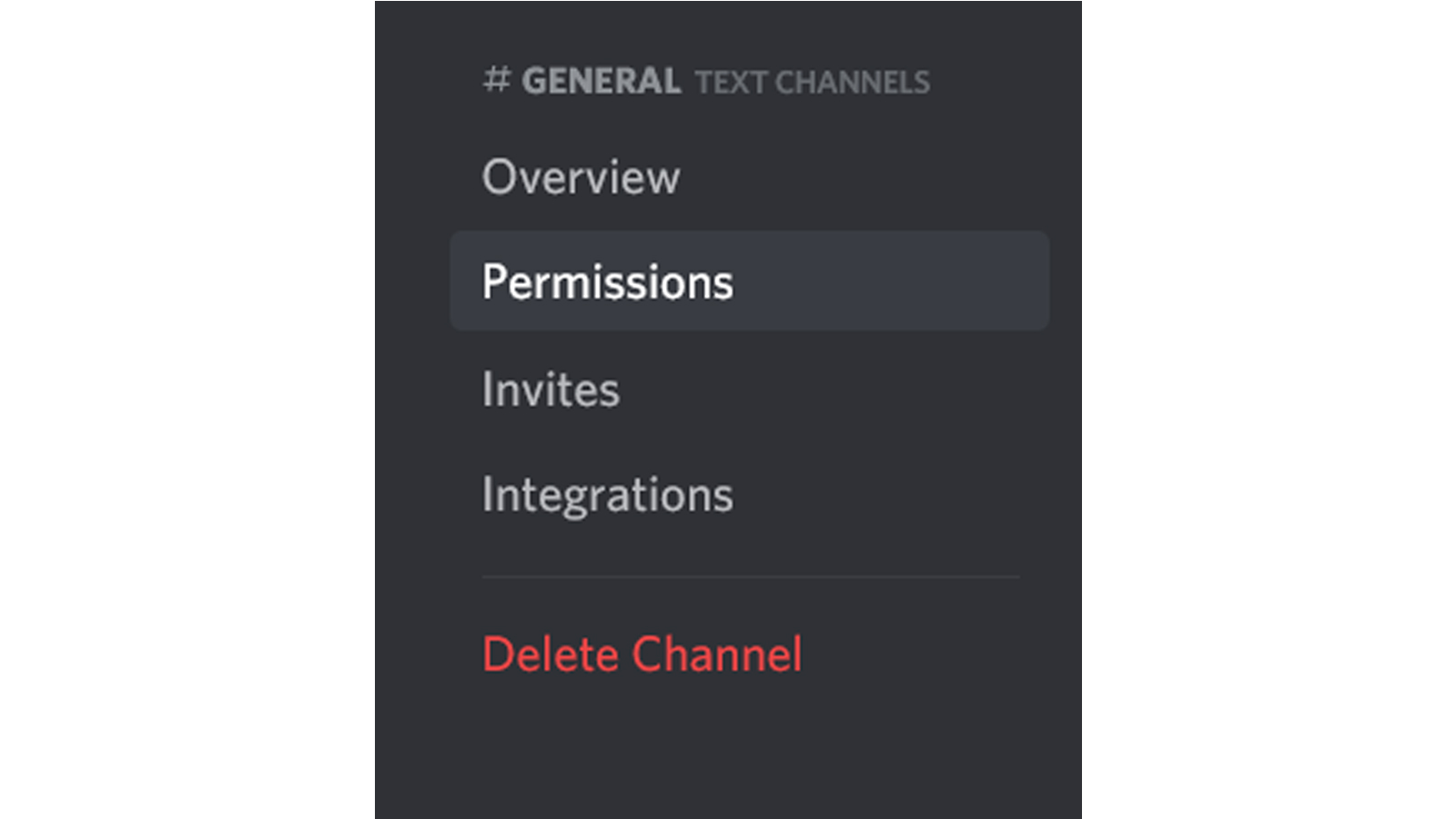

- Now, under ‘Text channel permissions', go to the ‘Mention @everyone, @here and All Roles' setting, and disable it by clicking on the ‘X'.

- Select the ‘Save Changes' option shown at the bottom of the page.

How to disable @everyone and @here on a Discord server
- Log in to Discord and right-click on the name of the server you want to disable these mentions for. Go to ‘Server settings → Roles'.
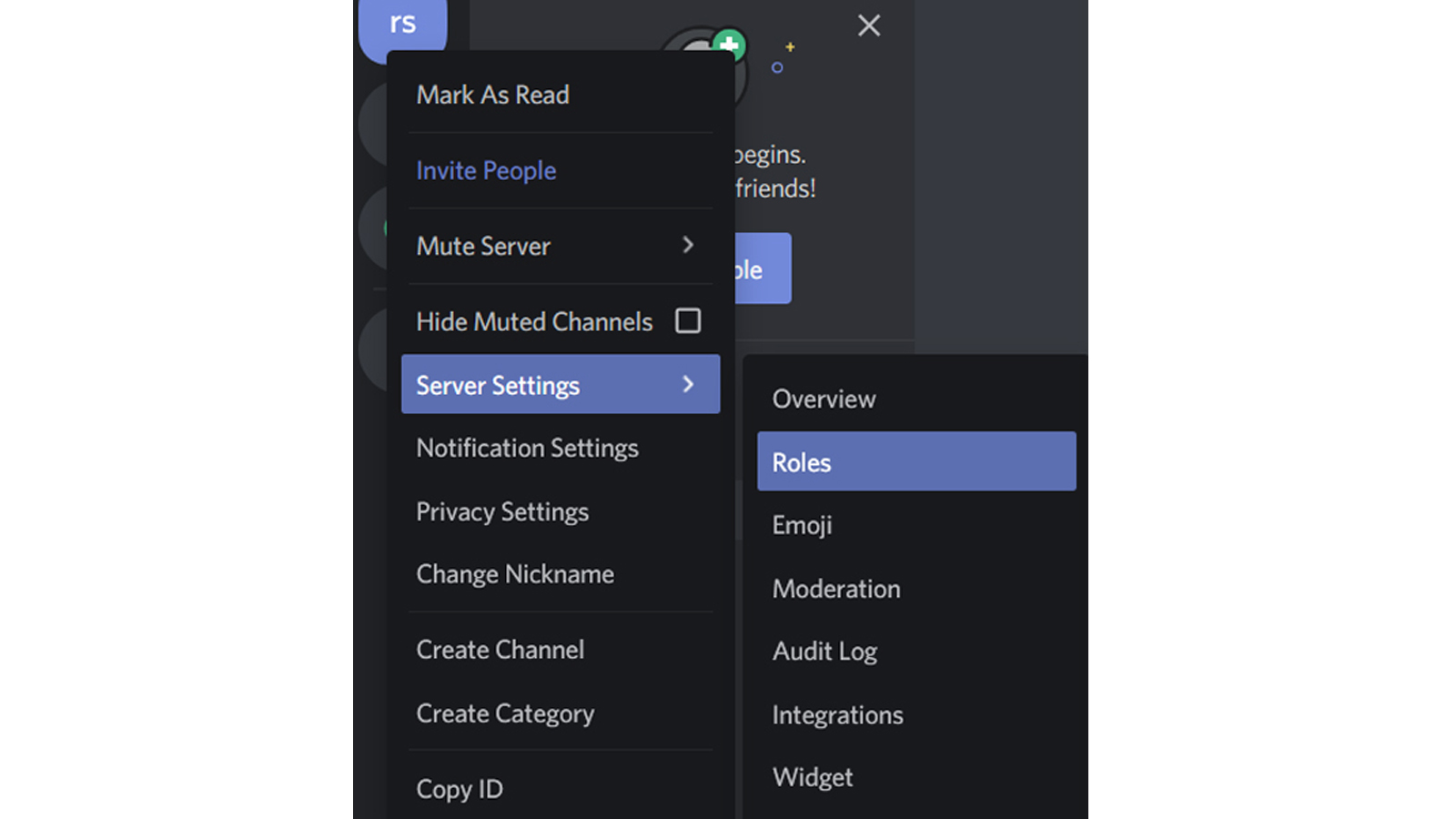
- Similar to the steps for disabling these mentions for a channel, go to ‘Text channel permissions', and disable the ‘Mention @everyone, @here and All Roles' setting by toggling to the ‘X' option.

- Save the changes by selecting the ‘Save changes' option.
How to suppress mentions on Discord
Rather than entirely disabling the mentions, you can suppress them, ie, you can choose to not get notified when someone sends a message with an ‘@everyone' or ‘@here' mention. You can use this option even if you are not the server admin.
- For disabling such notifications from the server, right-click on the server name and go to ‘Notification Settings'.

- Under ‘Server Notification Settings', select ‘Only @mentions'.
- Now, slightly below this, you will be able to see the ‘Suppress @everyone and @here' option. Toggle this on.

- Click on ‘Done' to save the setting.
- For suppressing notifications in a server, right click on the channel name, select ‘Notification Settings' and click on the radio button next to ‘Nothing'. However, this means that you will not be notified about any changes on this channel.

FAQs
What is the purpose of the Discord @everyone feature?
The @everyone feature in Discord is designed to send a notification to all members of a server channel, irrespective of whether they are currently online or offline.
This feature is useful for sending out important announcements.
How does the Discord @here feature differ from @everyone?
The key difference lies in who gets notified. Using @here will notify only the online members in the server's channels.
In contrast, @everyone notifies all members, including those who are offline users.
Can both @everyone and @here be used in voice channels?
No, the @everyone and @here tags are specifically for text channels.
Voice channels do not support these features.
Who can disable @everyone and @here mentions on Discord?
Only server admins have the authority to disable these mentions either on a particular channel or across the entire server.
How can I avoid getting notified by @everyone and @here?
If you are not a server admin but wish to suppress these notifications, you can go to the 'Notification Settings' of the server or channel and toggle on the ‘Suppress @everyone and @here' option.
Do @everyone and @here messages look different in the chat?
Both @everyone and @here messages have a yellow tint in the message block when used, making it evident that a notification has been triggered.
Is it advisable to disable @everyone and @here?
It depends on the server management and the community's needs. These features can be incredibly useful for important updates but can become annoying if misused.
If mismanagement leads to frequent, unnecessary notifications, it might be best to disable them.
What will happen if I suppress @everyone and @here?
If you choose to suppress these mentions, you will not receive notifications when someone uses @everyone or @here.
However, the message will still appear in the channel; you just won't be alerted.
How do I disable @everyone and @here in a specific channel?
Server admins can disable these mentions by right-clicking on the channel name, selecting ‘Edit channel', navigating to the ‘Permissions' tab, and disabling the ‘Mention @everyone, @here and All Roles' setting.
How do I disable @everyone and @here across the entire server?
Server admins can navigate to ‘Server settings → Roles', then go to ‘Text channel permissions'.
From there, they can disable the ‘Mention @everyone, @here and All Roles' setting for the entire server.
What should I do if I still get annoyed by notifications despite suppressing @everyone and @here?
You can modify your individual notification settings further by selecting the ‘Notification Settings' of a specific channel and choosing the ‘Nothing' option.
Be aware that this will suppress all notifications from that channel, not just @everyone and @here.
Related Articles
⇾ How to Change your Nickname on Discord?
⇾ How to Appear Offline on Discord?
⇾ How much data does Discord use?
⇾ How To Ban (or Unban) Someone On Discord?
⇾ [Fixed] Discord Screen Share Not Working