[Explained] How to Poke On Facebook in 2023?
Written by: Hrishikesh Pardeshi, Founder at Flexiple, buildd & Remote Tools.
Last updated: Aug 18, 2023
Wondering if poking is still a thing on Facebook? Yes, it is. If you have been thinking about how to poke on Facebook, you have arrived at the right place. This article discusses everything you need to know about poking on Facebook in detail.
Facebook launched the poke feature at the time of its launch (early in 2004). Since then, the feature gained wide popularity and turned into one of the coolest things to do on the platform. As is implied by the name, poking simply translates to sending virtual nudges to your Facebook friends.

This is definitely a Facebook-only feature. Apps like Instagram & Snapchat have not attempted to replicate this.
That being said, this feature also led to a series of debates surrounding the option. There was no clear meaning of Facebook’s intention behind the poke. While some people viewed it as a funny gesture, some saw it as interference and took offence.
As a consequence, Facebook slowly phased out the poke button. But, did it remove the option to poke entirely? No. Facebook made it difficult to access the poke button. So, how do you do it? Read on to know more about how to poke someone on Facebook below:
TL;DR
To Poke, this is all you need to do-
Go to Search → Type “Pokes” → Pokes → Search the person → Poke them.
Let's see in detail what is poking?
Table of Contents
- What is poke on Facebook?
- Where to find pokes on Facebook?
- How to poke someone on Facebook desktop?
- How to poke someone on Facebook for mobile?
- What happens when you poke someone on Facebook?
- How to Reject a Poke?
- Conclusion- How to poke someone on Facebook
What is Poke on Facebook?

Poking on Facebook can be used in many various ways. It can be used in so many ways that you can write a song about it!
- You can send it as a greeting to someone.
- You can also poke someone to see if they’ll poke you back.
- If they do, you can poke them again, and have a poke off!
However, you can only send a second poke if the person pokes you back first.
If you don’t want to be bothered by someone's pokes, you can either ignore their poke or block them.
Where to Find Pokes On Facebook?
No idea why, but Facebook almost dumped pokes on Facebook. The option on Facebook is not showcased anymore.
Instead, it has been buried somewhere. Where exactly? Under the search option. You have to look it up now. 😟
Not only do you have to search, but you also have to look for the user you wish to Poke.
First, you have to go to the search bar on the Facebook application or webpage and search for Pokes. The results display the Facebook “Pokes” activity.
Selecting this opens the list of friends whom you can poke. It also shows the list of people who have already Poked you at the top of your screen.
So, how do you do it? Read on to know more about how to poke someone on Facebook below:
How to Poke Someone on Facebook Desktop?
Desktop users can follow these steps to learn to poke on Facebook:
- Enter your credentials and log in to your Facebook account.
- You will find the search bar on the top left corner of the home screen. Click on it and type ‘pokes’.
- Once you hit enter, you will be able to see the result ‘Pokes’.
- Upon clicking on ‘Pokes’, Facebook will redirect you to the Pokes page where you can find a list of friends who you can poke.
- Besides, you will also be able to see the list of friends who have already poked you. You can ‘poke back’ such friends. Once you ‘poke back’, the respective friends will get a notification immediately. They are also presented with the option to poke you back.




How to Poke Someone on Facebook for Mobile?
Here are the steps to poke someone on Facebook on your mobile phone:
- Sign in on your Facebook account on your smartphone.
- Now, you can find a magnifying glass symbol (or, search bar) on the top right corner of the home screen. Click on it and type ‘pokes’.
- A Facebook shortcut named ‘Pokes’ appears in the bunch of results presented. Select it and you will now be able to see a list of friends who have already poked you.
- You can either choose to poke them back or poke new friends in the list shown below.
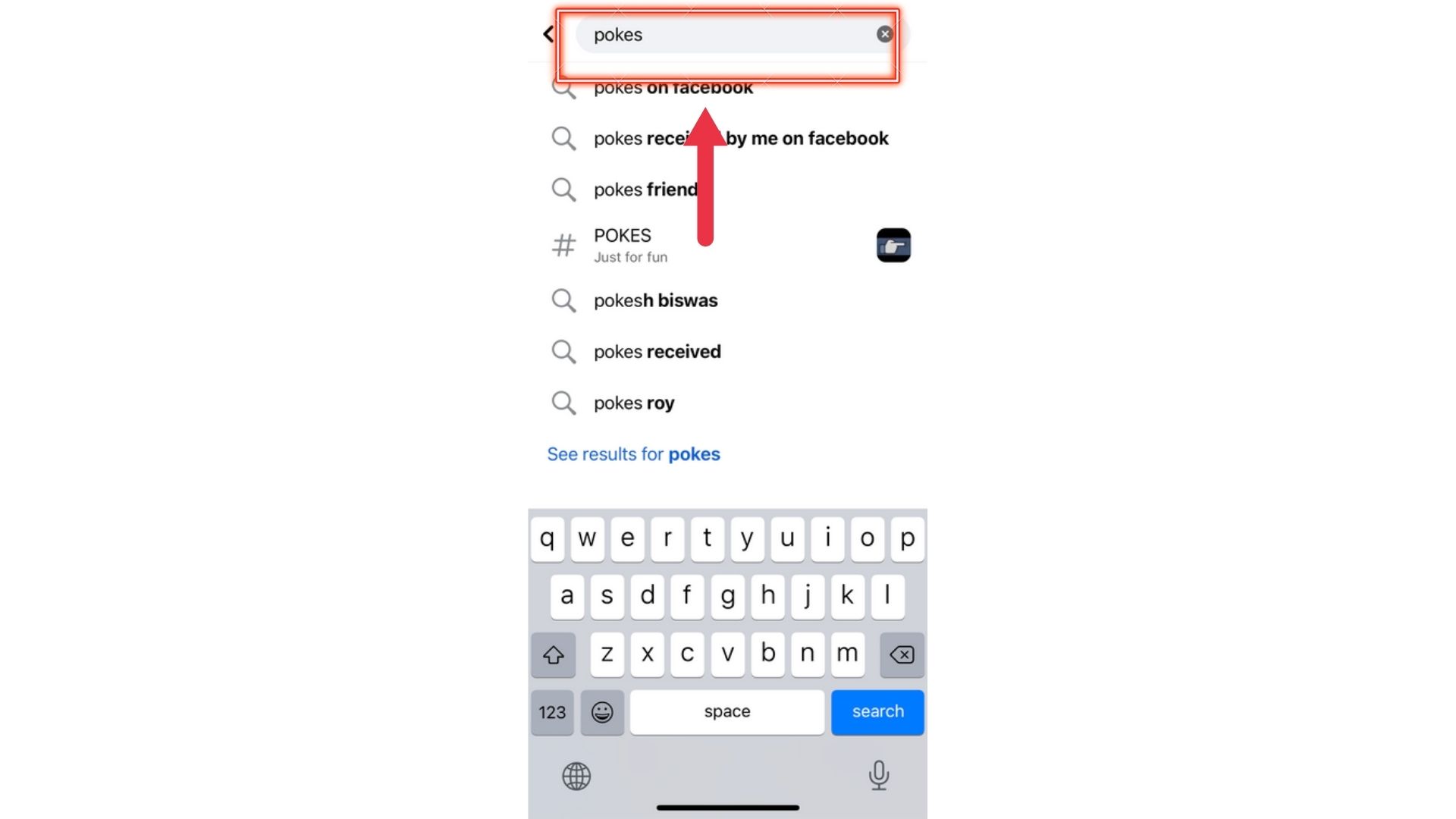


What Happens When You Poke Someone on Facebook?
Now you know how to poke on Facebook but what happens once you have poked someone?
Once you poke a friend on Facebook, the respective person will get a notification. In turn, your friend will also be able to see an option where they can ‘poke you back”. Please note that you cannot poke a friend more than once at a time unless they have poked you back or removed your poke.
How to Reject a Poke?
We have so far discussed how to poke on Facebook but how to reject one? Poking on Facebook is easy and so is rejecting it.
If you have received a poke from someone you do not want to poke back, you always have the option to ignore it. In addition, Facebook lets you delete such unwanted pokes by clicking on the ‘X’ mark beside the notification. In case the poke notifications continue to bother you, you can block the sender right away.
However, it is worth noting that Facebook does not allow individuals to send multiple pokes to someone they have already poked once. Therefore, this means that you cannot be disturbed by someone on Facebook or have your notification panel blown up with multiple pokes from the same person.
Conclusion
Back in 2007, the Poke feature was all the rage on Facebook. People were poking on Facebook back and forth! They used to poke friends, family, crushes, and even their teacher for fun. It was huge and helped kickstart conversations.
Unfortunately, the feature’s popularity declined in 2011, and Facebook decided to push the feature out, to make way for more exciting features. (Poor Poke button 😞). People today have no idea if the feature still exists or not. Surprisingly, it does but is not easily accessible.
You have the information on the Facebook Poke button which is hidden but not removed. Facebook might change the “Poke” gesture into something else with more engaging and make it more popular again.
Until then, it continues to be a legacy feature and a cause of many friendships. It is even a jog down memory lane for some. So, don't forget! The option is still available on all Facebook versions be it the Facebook Main App, Lite App or Facebook desktop mode.
Now, you know how to poke someone on Facebook. So what are you waiting for? Go poke on Facebook! And if you're scrolling through Facebook and it is awfully slow, guess what? We have covered why is Facebook so slow too!
Related Articles
⇾ Why can't I add someone on Facebook?
⇾ How to tell if someone un-added or removed you on Snapchat?
⇾ How to Mute Discord Notifications?
⇾ Discord Update Failed? Here’s How You Can Fix It.
⇾ How to Get a Streak Back on Snapchat? [A Step-By-Step Guide]
⇾ Facebook messenger shows an "unread message" icon but no message
Trending Articles
⇾ Snaps Not Sending? Here Are 6 Ways to Fix the Issue
⇾ How to Donate Bits on Twitch?
⇾ Why communication is key? 5 tips for effective communication