Latest steps to know if someone unfriended you on Snapchat
Written by: Hrishikesh Pardeshi, Founder at Flexiple, buildd & Remote Tools.
Last updated: Sep 03, 2024
TL;DR & Summary
Snapchat will not notify you if someone unfriends you, considering the privacy of that user. However, there are a couple of solid ways you can confirm if they have removed you.
-
Open Snapchat and tap the search button at the top. Search for the person you think has removed you. If you are not able to see their Snapchat score, then they have removed you. Only friends can see the Snapchat Score.
-
Check your friends list on Snapchat. If a snap that you sent has the status as ‘Pending’, then that person has un-added you.

If you are an active social media user and familiar with the interface of apps like Instagram or Facebook, then you probably know that it’s quite easy to tell when someone unfriends or blocks you. However, if you have the same doubt on Snapchat, identifying it isn’t that easy. Don’t worry though, as there are a few ways to do it.
So if you’ve been wondering how to tell if someone unadded you on Snapchat, then you’ve come to the right place. In this article, we’ve given a comprehensive explanation to answer your question on how to tell if someone unadded/removed you on Snapchat.
Table of Contents
Snapchat Overview
Snapchat is a popular social media platform that allows users to send and receive photos and videos that disappear after a short period of time.
The app also includes features like filters, lenses, and stickers that can be added to photos and videos, as well as stories and discover pages where users can view content from other users and media companies.
Snapchat has gained popularity among younger generations due to its playful and interactive features, and has been used for everything from casual conversations between friends to marketing campaigns for businesses. The app is available for free download on both iOS and Android devices.
Related: How to tell is you have been blocked on Discord
How to tell if someone unfriended you on Snapchat?
Removing friends on Snapchat is a simple and straightforward process that allows users to clean up their friend list or get rid of unwanted connections.
Whether you want to remove a friend who no longer uses the app or someone you've had a falling out with, Snapchat offers several ways to delete them from your friend list.
In this section, we will explore how to check if someone has removed you on Snapchat:
#1 Check out their chat
Open Snapchat and click on the 'Chat' option at the bottom of the screen. Snapchat will show a list of all the people you are in contact with, along with the status of your last snap with them.
If the person has removed you from their friends list, you will see Add+ button in top right corner.

If you have removed someone, you will also see a message to block the user (if they've sent you any snaps)
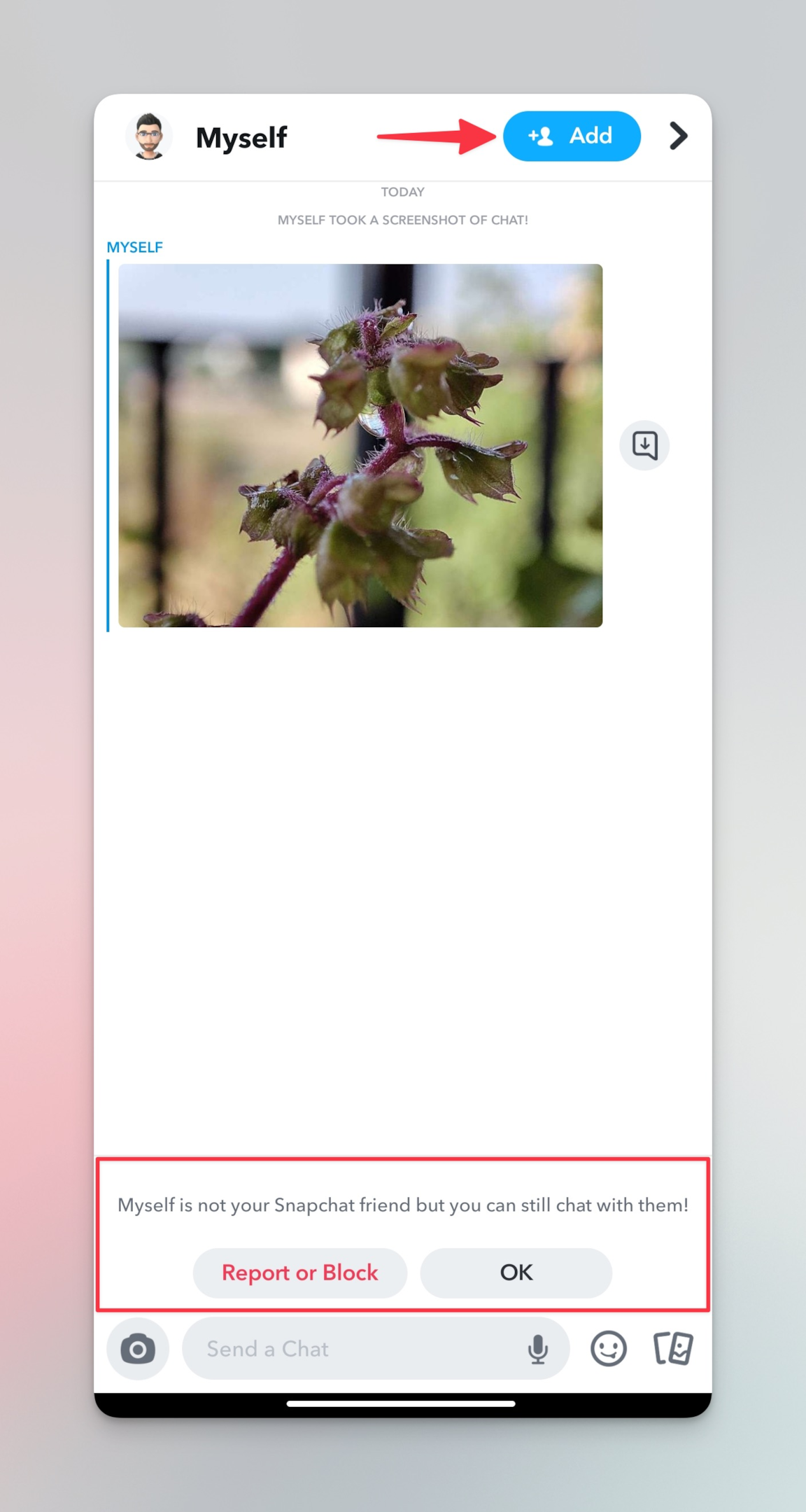
However, the person hasn’t blocked you, as if that was the case, you would not have been able to view them on the list.
If the person was still your friend on Snapchat, then the status would have been either ‘Received’, ‘Replayed’, ‘Opened’, etc.
#2 Check their Snapchat score
Snap score is a score calculated based on the number of snaps received and sent by the user. Snapchat allows you to see the snap score of all your friends. This way, you can click on the name of the person on Snapchat and verify if they have removed you from their friend list.
Go to Snapchat search and search for the person who you think has unadded you. Here, when that person shows up, click on their name to open their profile. Check if you can see the Snap score of the person. If you can't, this means that the person has removed you.
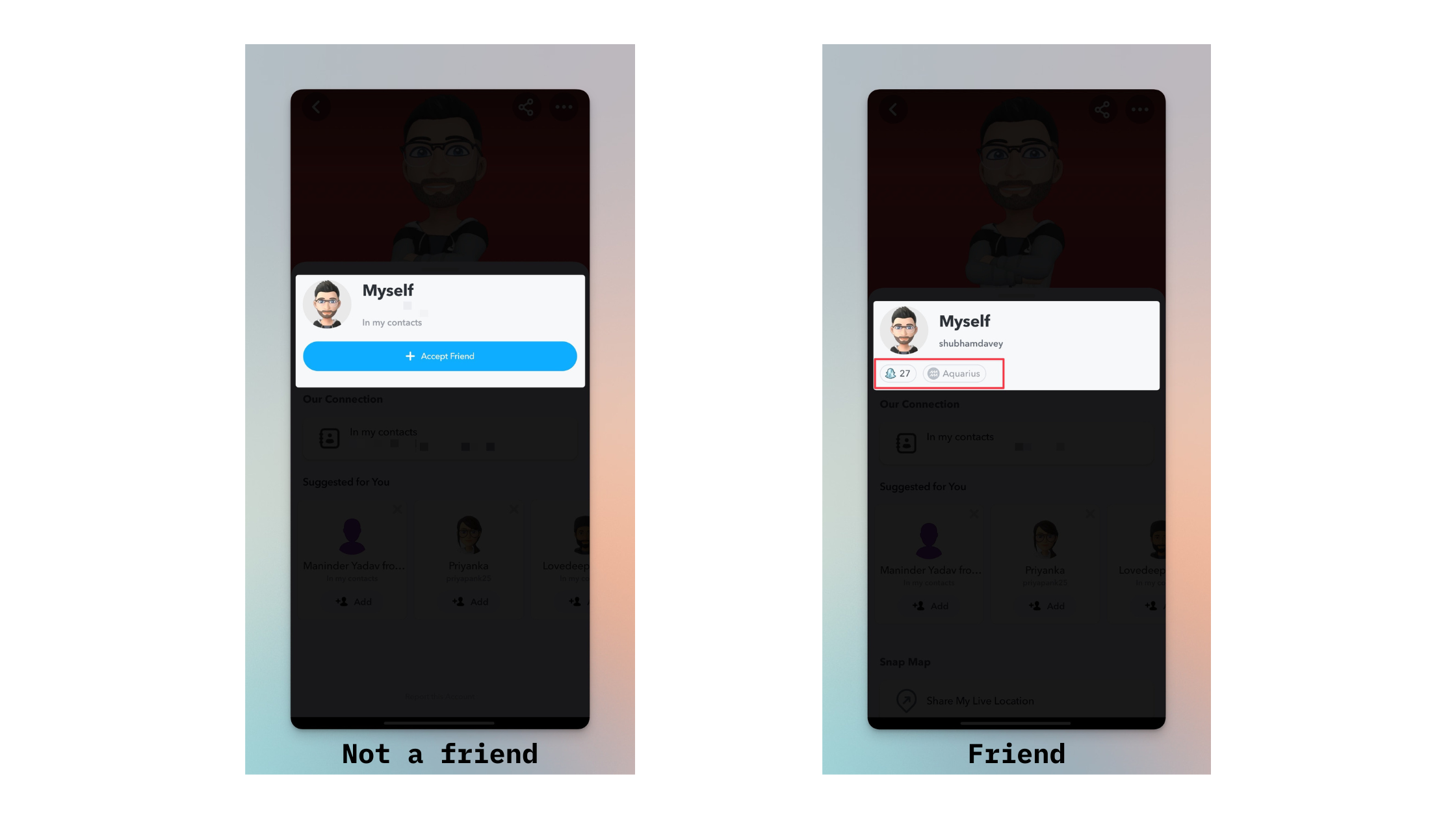
#3 Friends list on Snapchat
One direct way to check whether you’ve been unadded by someone on Snapchat is to check your Friends list.
Open Snapchat and click on your profile icon at the top left corner to access the settings (cog icon in top right corner).
Here, scroll down to the 'Friends' section. Under this, tap on 'My Friends'. If you can see the name of the person you are checking for in this list, then they haven't removed you. If, however, their name is not on this list, then the person has removed you on Snapchat.
You can also search for the person here just to be doubly sure that the person has unadded you on Snapchat. This would be particularly useful in case you have a long list of friends and locating one is difficult.
In case you don't find them in friends list, there's a chance that they might have deleted their Snapchat account. Confirm by searching for their username from other Snapchat account. If their profile appears in the other account, then they've either removed you or blocked you or both.

#4 Story Subscriptions
When you follow someone, but they don’t follow you back, these people will appear as 'Subscriptions' and not 'Friends' in your 'Stories' section.
To verify this, open Snapchat and go to the 'Stories' section at the bottom right of the page or simply swipe right. Check what section the name of the person in question is under. If it's not under the 'Friends' section although earlier it would appear there, then it means that the person has unadded you on Snapchat.
Note that this will only work if the other person has posted a story.

How to remove friends on Snapchat?
In some case, you might need to remove unwanted people from your Snapchat friends list. Follow these steps to remove them without inviting any problems.
-
Open Snapchat app
-
Tap on search icon next to your bitmoji icon in top left corner or swipe right to open friend list
-
Search & tap on bitmoji icon to open the profile you want to unfriend on Snapchat
-
Tap on three dots in top right corner of their profile
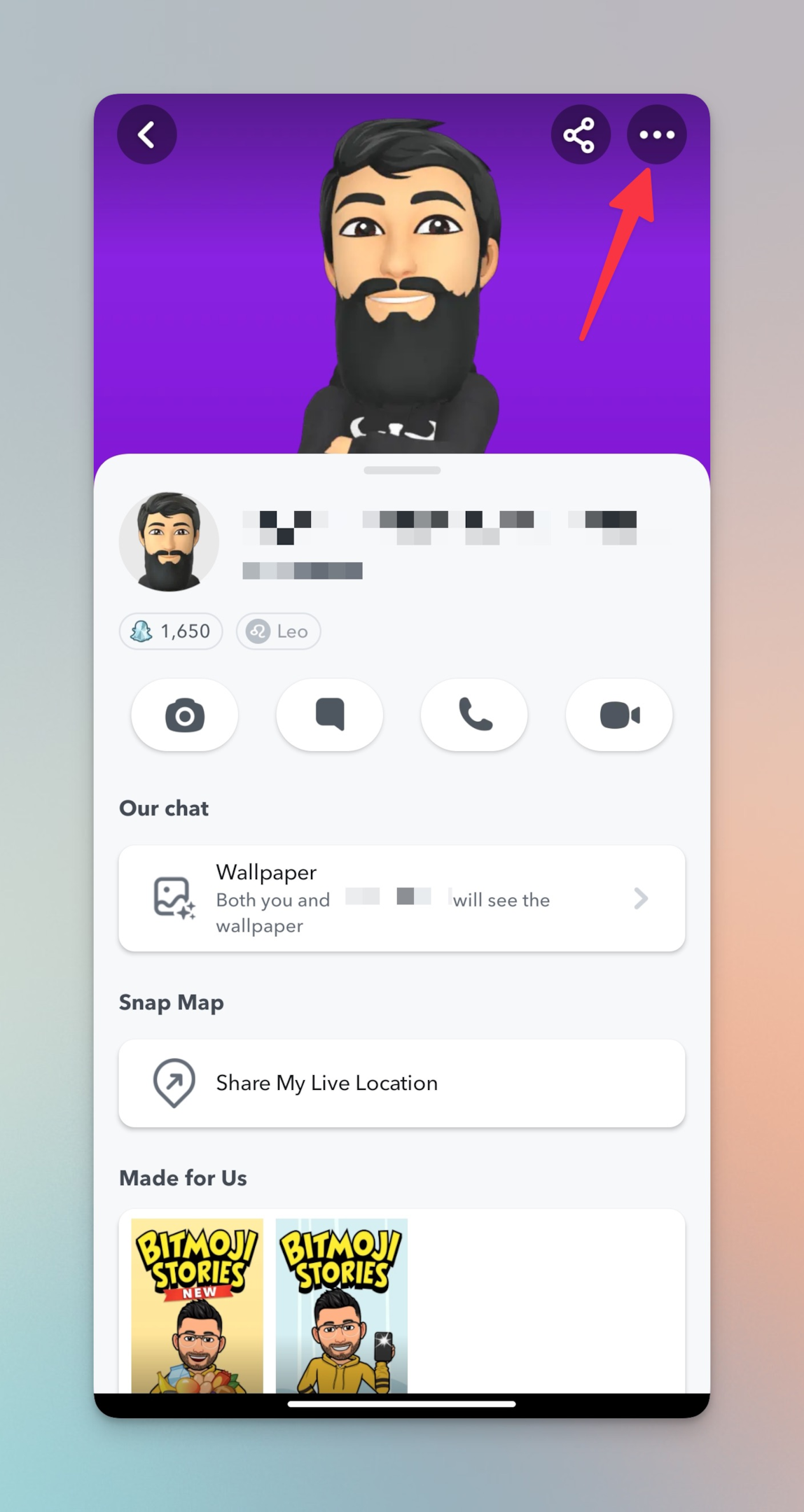
-
Tap "Manage Friendship"
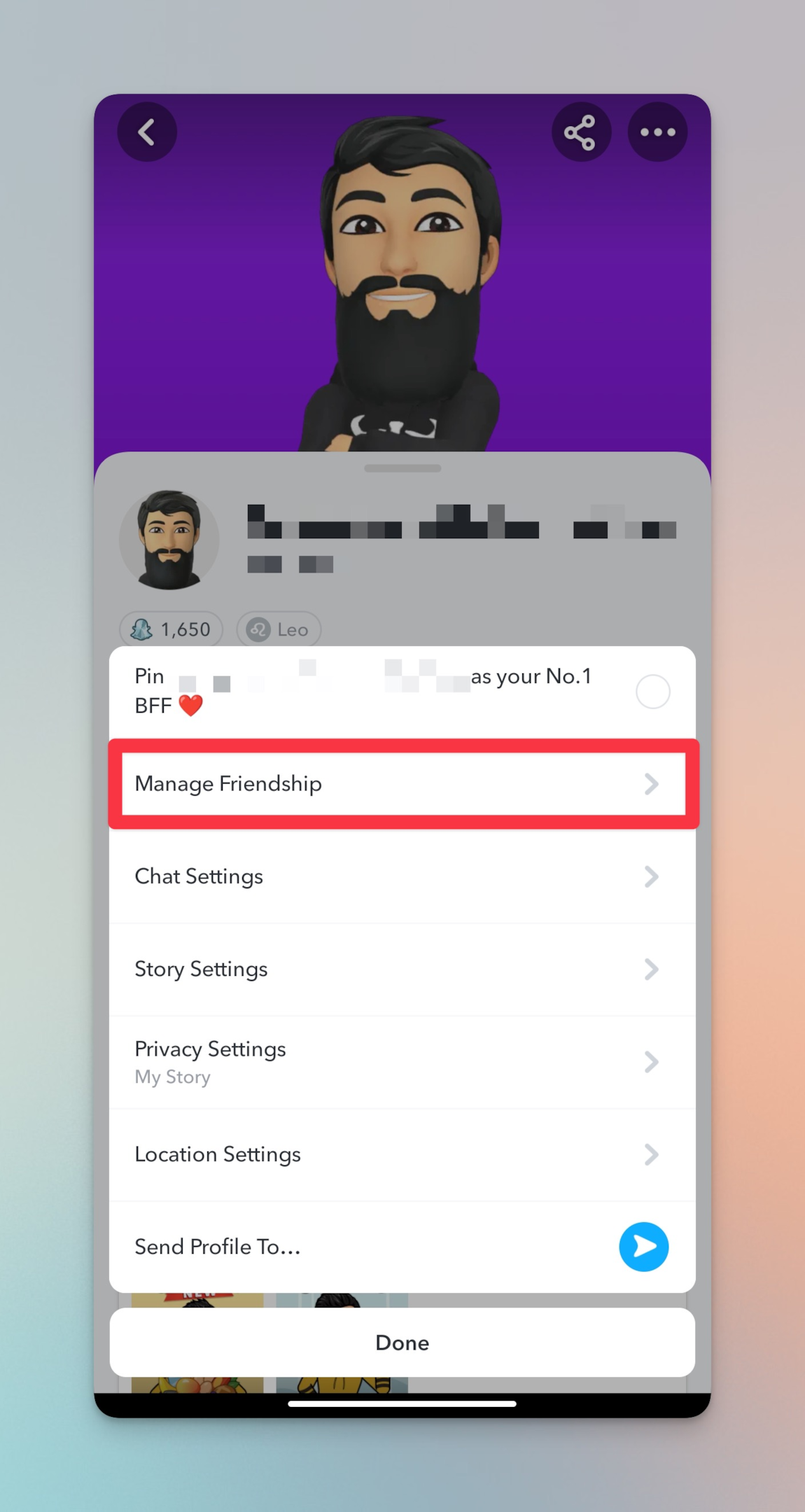
-
Tap "Remove Friend" & then confirm your action
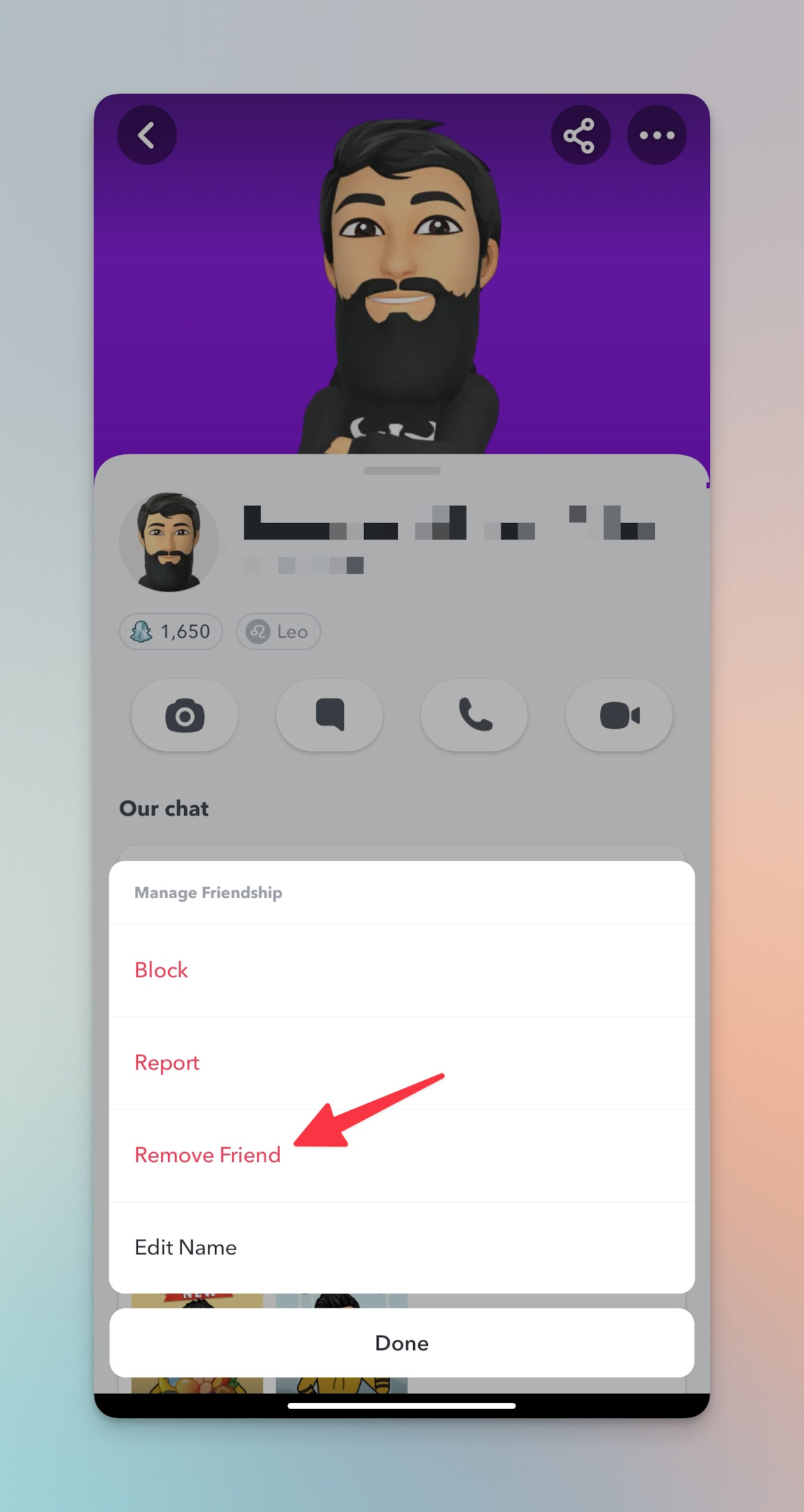
Related: How to block someone on snapchat without them knowing?
Best practices for adding/removing friends on Snapchat
-
Only add people you know and trust as friends on Snapchat. So that you don't have remove unknown friends again and again.
-
Make sure your privacy settings are set to your liking before adding friends.
-
Be respectful and mindful of the content you share with friends on Snapchat.
-
If you need to remove a friend, do so politely and without causing drama.
-
Regularly review your friend list and remove any inactive or unwanted friends.
-
Consider using the "Do Not Disturb" feature if you need a break from friends' notifications.
-
Avoid adding too many friends at once as it can lead to overwhelming notifications and cluttered feeds.
-
Communicate clearly with your friends about your boundaries and expectations on Snapchat.
FAQs - How to tell if someone removed you on Snapchat:
How to check if someone follows me after I’ve un-added them on Snapchat?
The easiest way to verify this would be to check if someone has viewed any story you posted. When you post a story, you can open it and check who has viewed it. Here, if you see the name of a person who you’ve not added as a friend, or have removed, then it means that they’re following you.
Will someone come to know if I remove them from my friends list on Snapchat?
Directly, no. Users aren’t notified when they’re removed from the Snapchat friends list by another user. However, if they check your chat status and see it as ‘Pending’, or check your profile and are unable to see your Snap score, they can verify whether you’ve removed them on Snapchat or not.
What is the difference between block & unfriend?
When someone blocks you, their profile will turn invisible to you. That is, you will not be able to find them anywhere on Snapchat. If you search for them from your friends account or using other account, you will be able to find their profile. On the other hand, when some unfriends you, their profile will still be visible but you won't be able send them messages, view stories, their snap score.
What happens when you get removed as a friend on Snapchat?
When someone unfriends you on Snapchat, you won't be able to view any of their private stories/charms. However, you will still be able to view all their public content (if any). Depending on their privacy settings, you might still be able to chat with them.
Can someone see my Snapchat stories if I unfriend them?
Depending on the privacy settings of your snapchat stories, they might see some stories. All your public stories will be visible to all Snapchat users, irrespective if they were ever your friends on Snapchat.
How to unfriend everyone on Snapchat?
There's no straight forward way to do that. Snapchat doesn't allow it and using third party tools might invite privacy related troubles. If you want to remove your account, delete your Snapchat profile. This will remove all your data from the Snapchat database.
How to message someone if you're not friends with them?
You can't message someone who're not your friends. If you were friends in the past & they removed you as friends, the chat will still remain with both of you, but Snapchat messages might not be delivered, depending on the privacy settings of the other person.