How to See Sensitive Content on Twitter?
Written by: Hrishikesh Pardeshi, Founder at Flexiple, buildd & Remote Tools.
Last updated: Sep 03, 2024
To see sensitive content on Twitter, follow the below steps.
- Open & log in to Twitter
- Click on 'More'
- Go to 'Settings and Privacy'
- Navigate & Click on 'Privacy and Safety'
- Click on 'Content you see'
- Check the box ‘Display media that may contain sensitive content'
Have you ever seen an error message that said “This tweet might include sensitive content” on Twitter? If you did, we are sure that you have wondered why.
It happens because Twitter blocks some tweets that people make with a ‘potentially sensitive warning'. The social media giant has several safety tools that do not reveal certain types of content to viewers.
If you don't mind viewing such kind of sensitive content, but are unsure as to how to see sensitive content on Twitter, you have arrived at the right place.
In this article, we will guide you through a series of easy-to-follow steps to modify your sensitive content settings that will help you see your Twitter feed as you like. Let us get started.
Table of Contents
- What Is Sensitive Content on Twitter?
- "This Tweet Might Include Sensitive Content" - What Does It Mean?
- Will I Not Be Able To See Sensitive Content On Twitter?
- How To See Sensitive Content On Twitter? [Web]
- How To See Sensitive Content On Twitter? [Android & IOS]
- How To Enable Sensitive Content On Searches?
- Turn Off The Sensitive Content Warning For Your Tweets
- How to mark media in Tweets as "Sensitive"?
- How to appeal a decision made by Twitter?
- Frequently asked questions
What Is Sensitive Content on Twitter?
Twitter hosts a variety of content that is posted across tweets, images, videos and live streams. You can find almost anything and everything on the platform.
There are accounts that promote kids' content, memes, official information etc. Similarly, there is no dearth of violent or adult content on Twitter.
So, how does Twitter identify sensitive content in this ocean of information?
The social media giant has guidelines that set apart sensitive content from the rest. According to Twitter, ‘potentially sensitive content is content that other users might not wish to see - such as nudity or violence'.
"This Tweet Might Include Sensitive Content" - What Does It Mean?
Whenever you come across tweets that depict inappropriate content or violence, you are shown a warning that says:
‘This media may contain sensitive material. Your media settings are configured to warn you when media may be sensitive'.
Similar to that, when you see a profile that posts such kind of content regularly, you are likely to see a warning message that says:
‘This profile may include potentially sensitive content. You're seeing this warning because they Tweet potentially sensitive images or language. Do you still want to view it?'
Will I Not Be Able To See Sensitive Content On Twitter?
No, this is just Twitter's style giving you a heads-up before you view something that seems sensitive. You can either choose to not view it or disable this warning altogether on your devices.
In that case, you will not receive such warnings and your feed will be customized as per your preferences.
You can disable the ‘Sensitive content' warnings by going through Twitter's privacy settings. Twitter is compatible with desktop browsers and mobile devices.
How To See Sensitive Content On Twitter? [Web]
To enable viewing sensitive content on Twitter, you should:
- Head to Twitter's website and log in with your credentials.
- Once you sign in to your account, click on the ‘More' button. You can find it on the left side of the home
screen. It is represented by three dots in a circle.

- In the following menu that appears, select the ‘Settings and Privacy' option.

- On the screen that appears next, you will see a list of options on the left. Navigate to ‘Privacy and Safety'
and click on it.

- Then, click on ‘Content you see'. You will find this option on the right side of the screen.

- Now, look at the top of the screen, check the box that is right next to the ‘Display media that may contain
sensitive content' to disable ‘potentially sensitive content' warnings for tweets you come across.

Voila! You will no longer be able to see such warnings.
How To See Sensitive Content On Twitter? [Android & IOS]
To avoid the message of this tweet might include sensitive content on your Twitter feed:
- Open the Twitter application on your mobile device.
- Tap on the profile to view more options.
- Scroll and tap on 'Settings and Privacy'.

- Navigate and go to 'Privacy and Safety'.
- Tap on the option 'Content you see'.

- Tick the checkbox that says 'Display media that may contain sensitive content'.

How To Enable Sensitive Content On Searches?
You will be able to enable it on your Twitter Android Application and Web Application. But, unfortunately, it is not possible on IOS devices.
To enable sensitive content on searches in your Android App, follow these steps from 1 to 5. To see all search results, uncheck the box ‘Hide Sensitive Content' and you are good to go!
If you want to enable sensitive content on search via Web Application :
- Go to Twitter's official website.
- Click on 'More' to see more options.

- Go to 'Settings and Privacy' which contains application and privacy settings.

- Tap on 'Privacy and Safety' that concerns your privacy on Twitter.

- Click 'Content You See' wherein the content on your Twitter feed can be configured.

- Go To 'Search Settings' to modify it.

- Uncheck the box on 'Hide Sensitive Content'.

Turn Off The Sensitive Content Warning For Your Tweets
If Twitter is marking your tweets as 'Sensitive' content, you certainly have a way out. Here are the steps you need to follow:
- Open the Twitter application.
- Click on 'More' to view multiple options.
- Go to 'Settings and Privacy' in it.
- Click on 'Privacy and Safety' to modify your privacy-oriented settings.
- Go to the 'Your Tweets' option that controls how your tweet is processed.
- Uncheck the checkbox that says 'Mark Media You Tweet as Containing Material That May Be sensitive'.

NOTE: If Twitter finds out you are taking advantage of this feature, yet you post sensitive content, you might be blocked to use this feature in the future.
How to mark media in Tweets as "Sensitive"?
If you by any chance have to publish any sensitive media on Twitter, you should mark it accordingly.
Here's how to mark media sensitive on Twitter, before publishing:
- On the Twitter home feed, tap on new Tweet button in bottom right
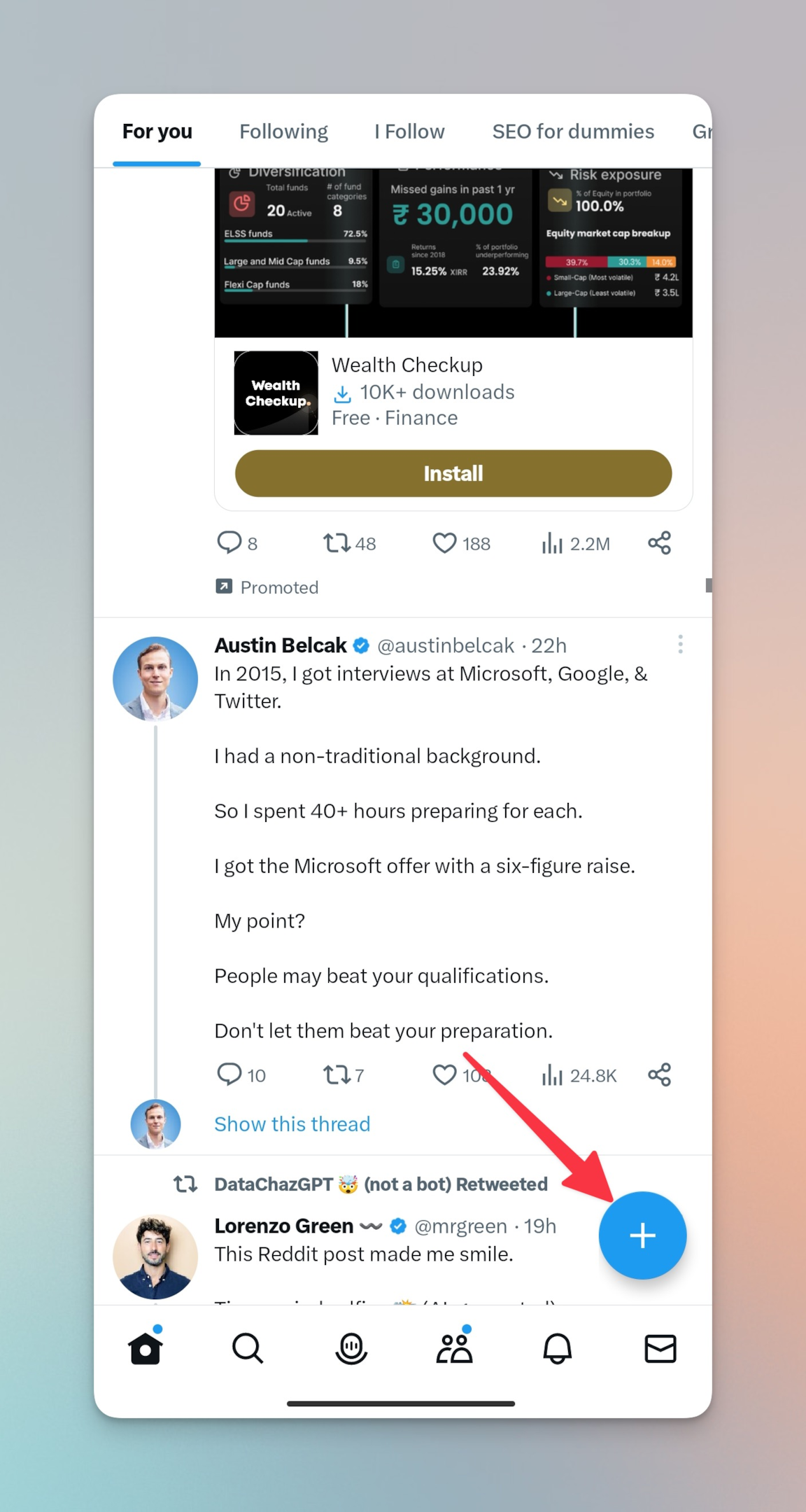
- Tap on 'Tweet' to start a new Tweet
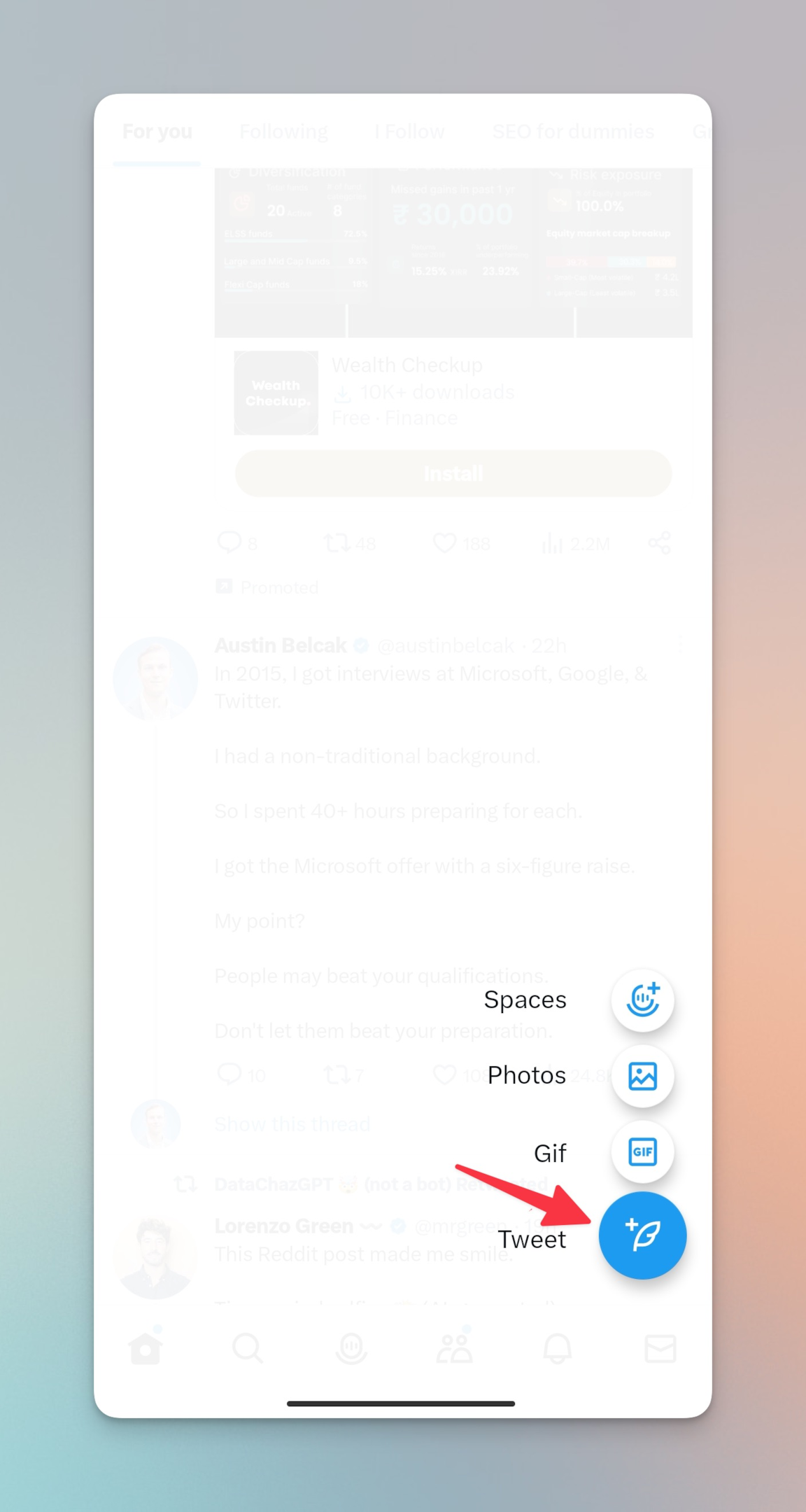
- Enter a text if required. Tap on gallery icon in bottom left of the Tweet editor

- Select the image from your gallery & tap on three dots menu in bottom right
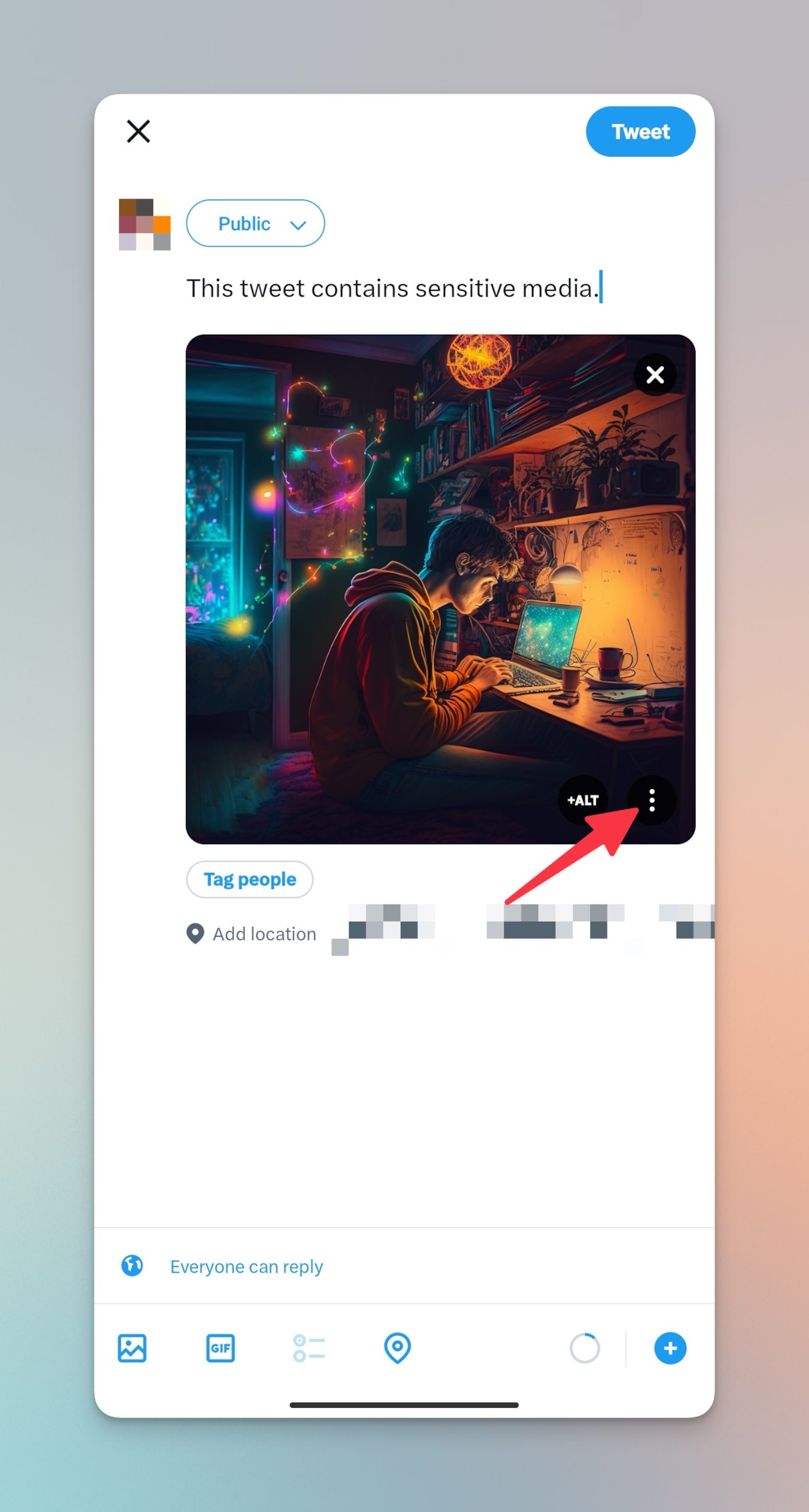
- Filter window will open, tap on the flag icon in bottom right of your screen
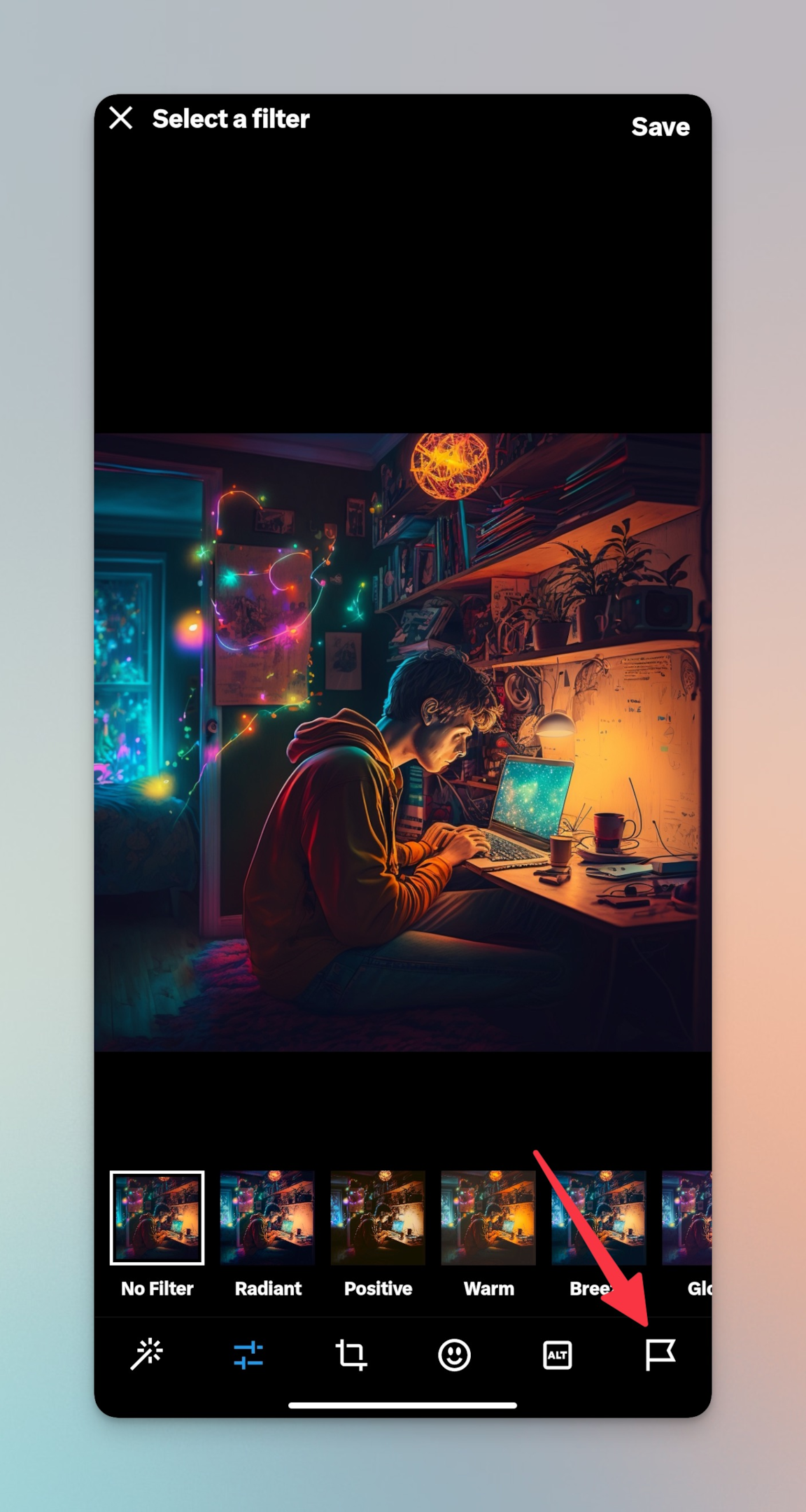
- Tap on the checkbox against 'Sensitive'
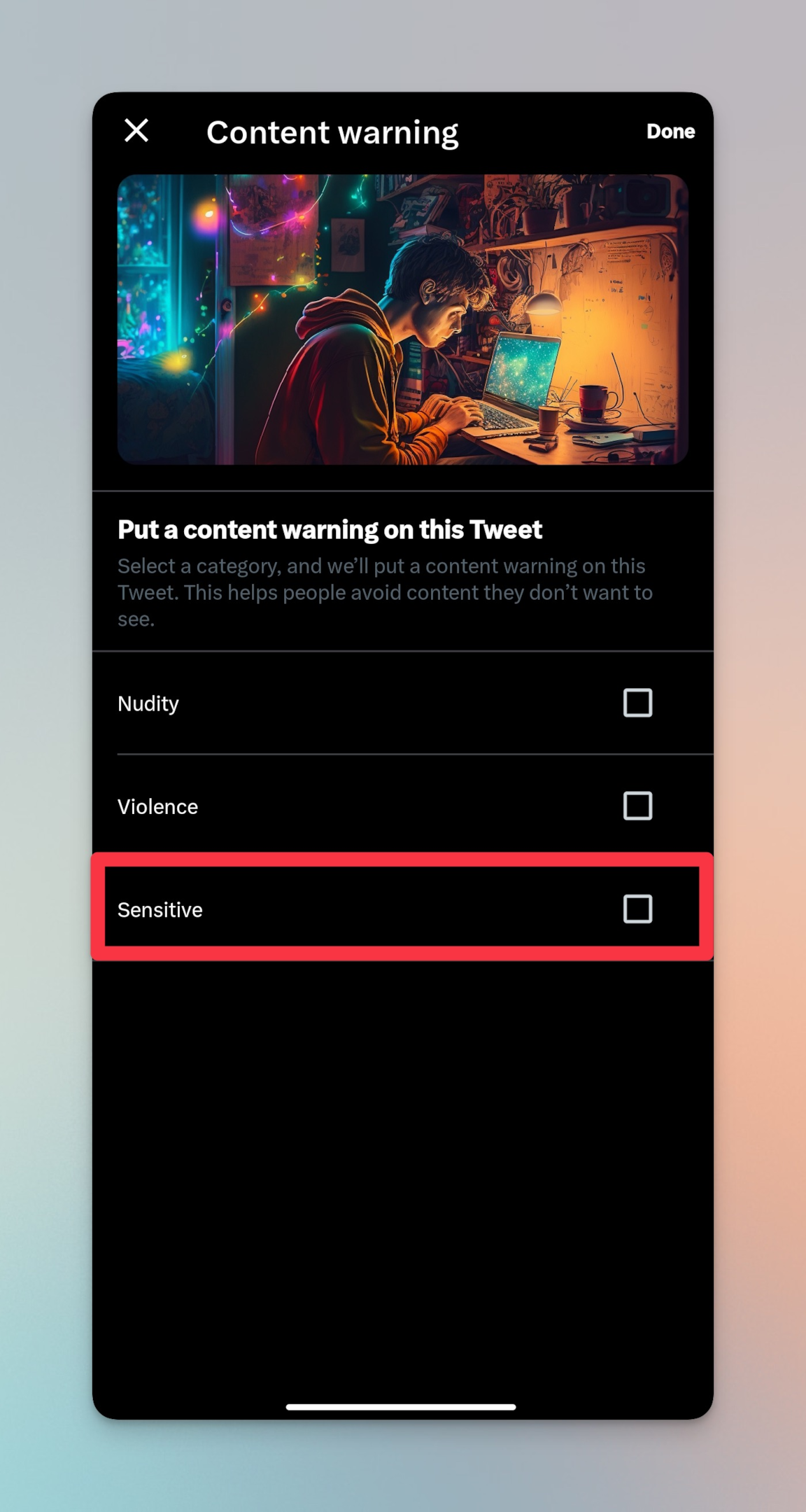
- Tap Done in top right corner of your screen
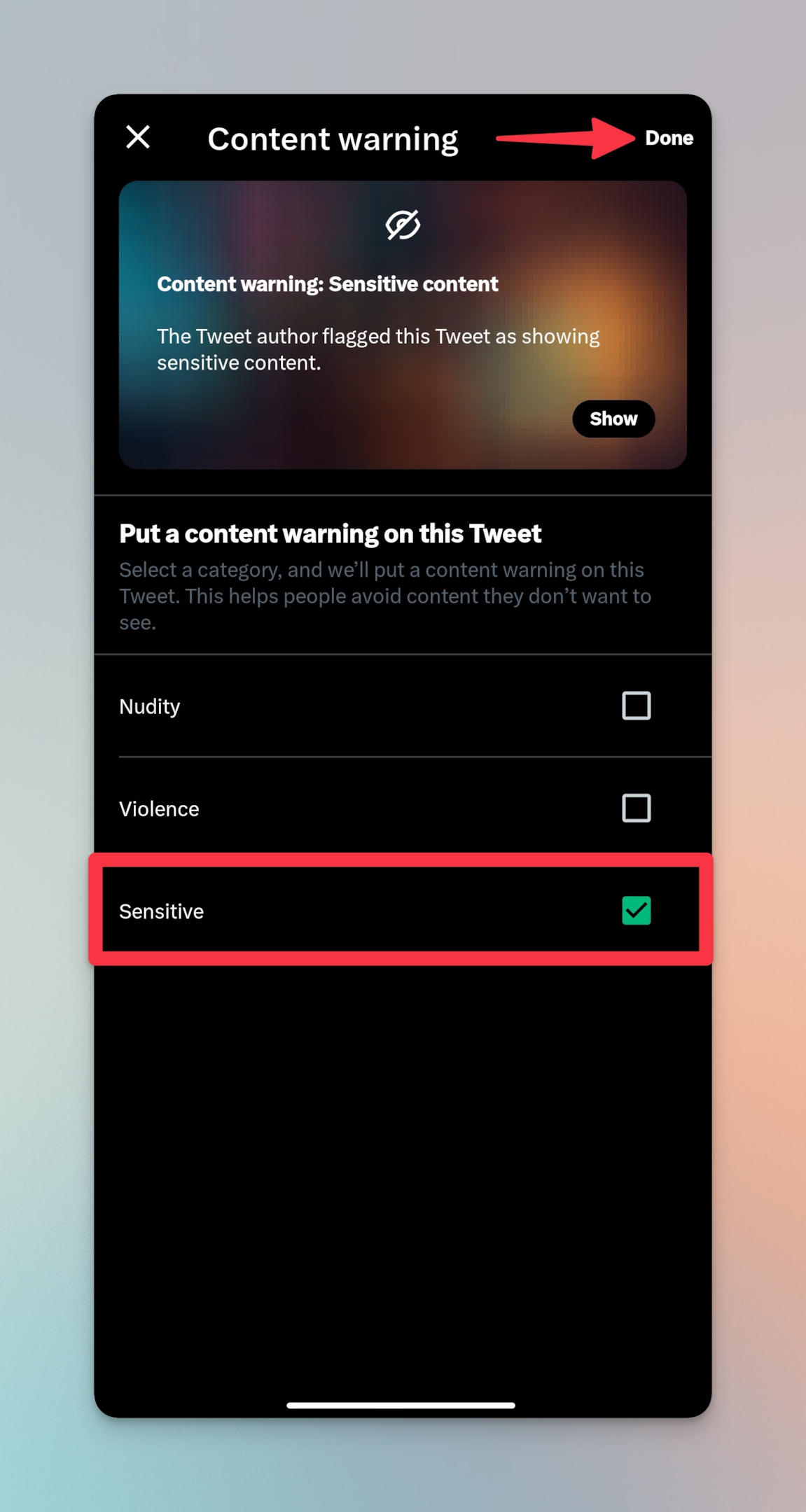
- Tap Save in top right corner of your screen. Ensure you've properly checked the 'Sensitive' flag by looking
for Flag icon in bottom right
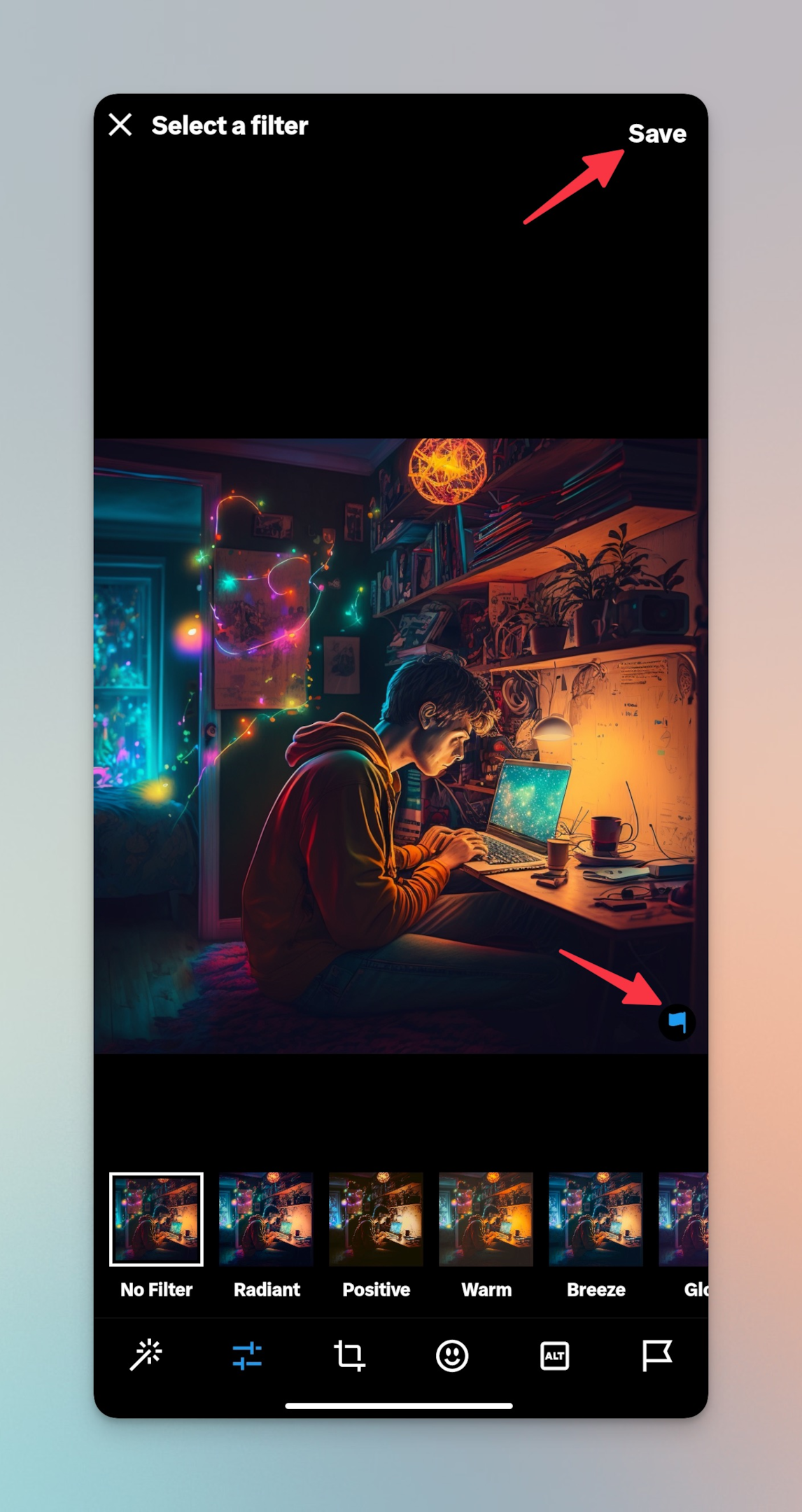
- Notice the Flag on your media.
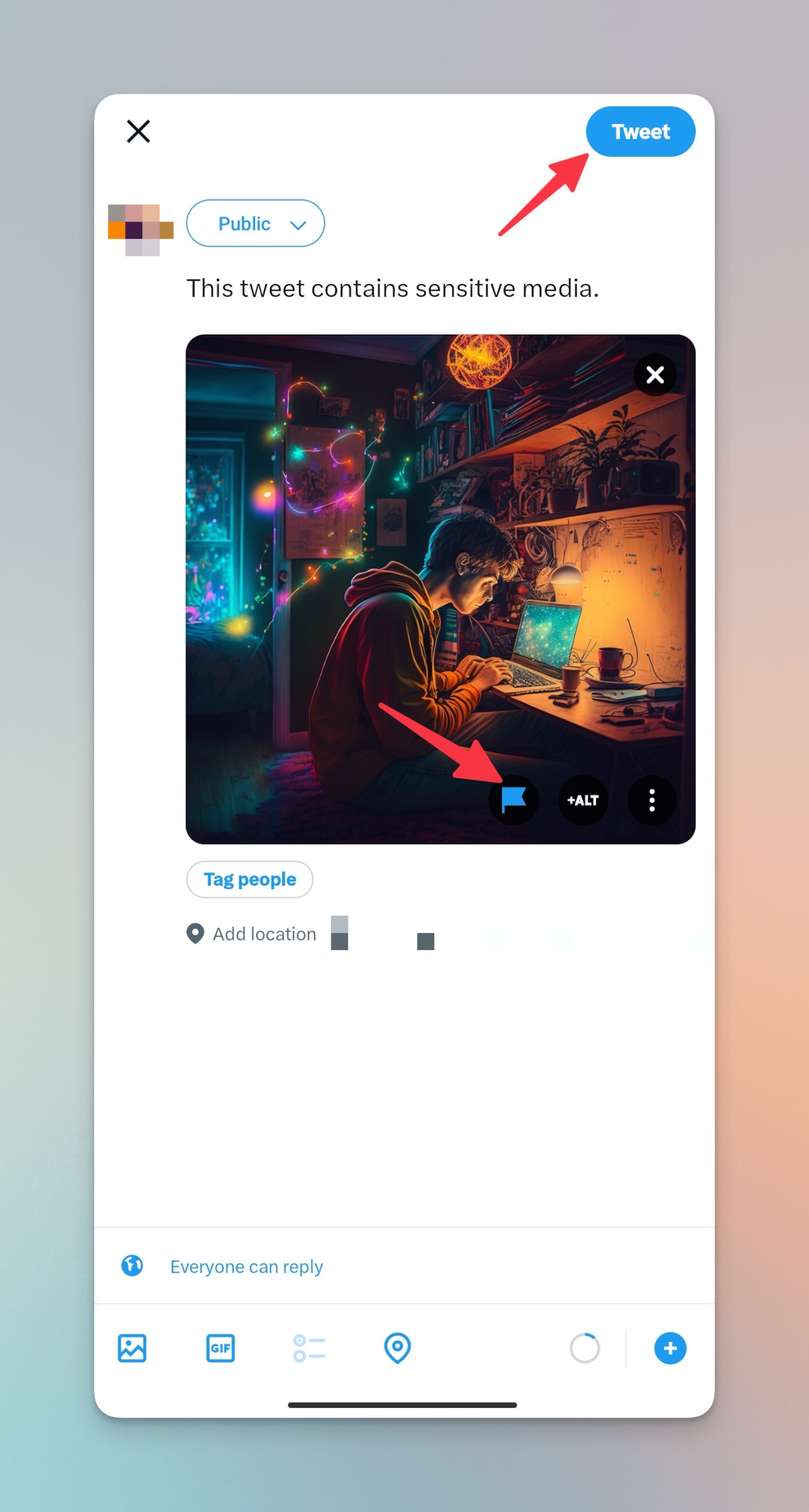
- Tap 'Tweet' to publish the 'Sensitive' media on Twitter
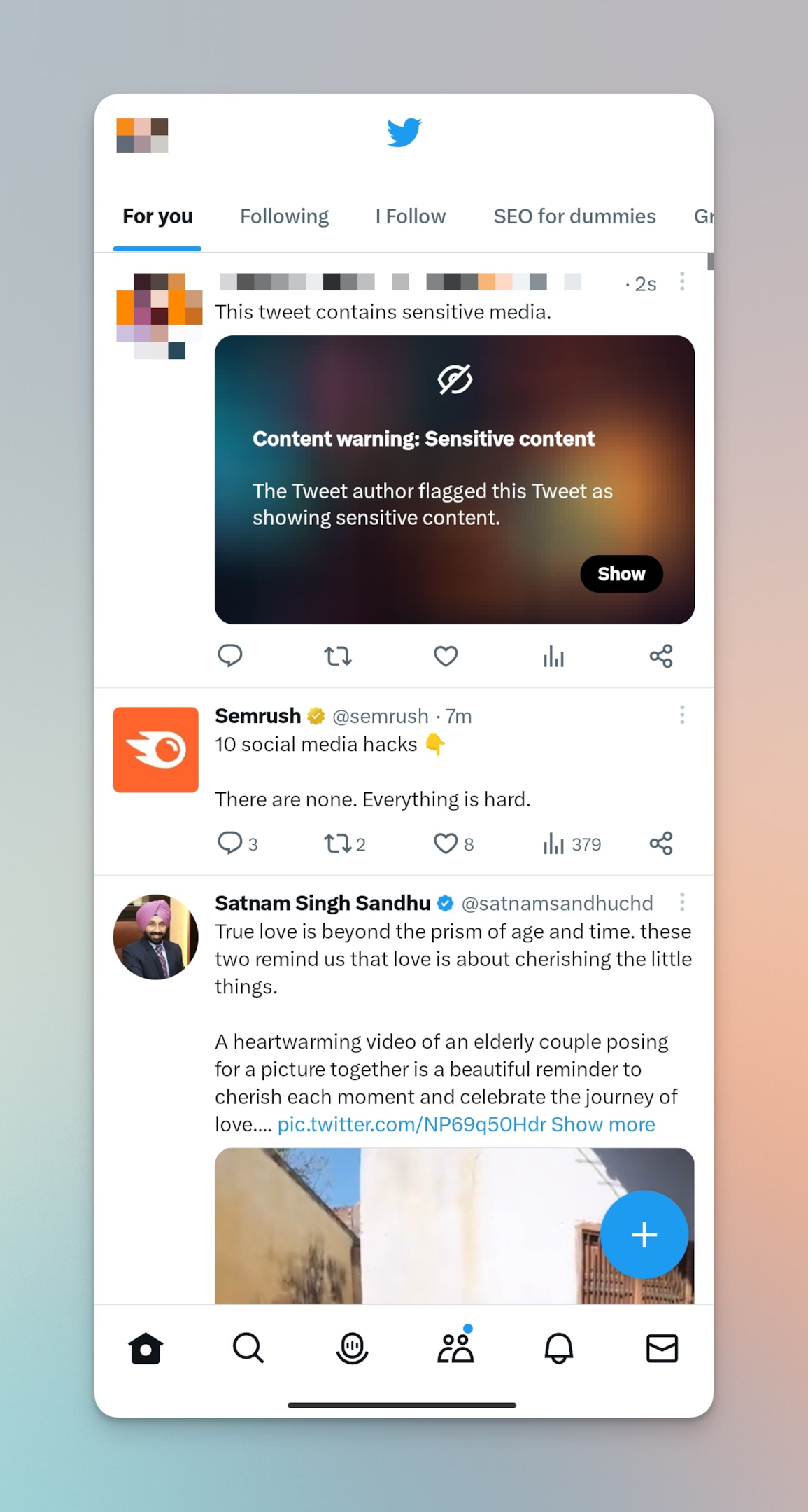
How to appeal a decision made by Twitter?
If someone reports your tweet as Sensitive and twitter takes down your profile, you can sure appeal against the suspension. Make sure the tweet doesn't have any sensitive media that would be against Twitter content policies
If your tweets are repeatedly reported as misleading/sensitive, Twitter might permanently Mark media you Tweet as 'Sensitive'. There's no way to appeal against that.
Similar to other apps like Instagram, Snapchat, etc, Twitter also has a strict policy with respect to inappropriate content.
But, instead of completely removing the content from their website it allows the user to control what they see. So Twitter simply puts a layer of "This Tweet Might Include Sensitive Content" so you can either choose to see it or not.
Hence, you can either turn your sensitive content viewing 'ON' or 'OFF' as you wish. Follow the above-mentioned steps to take control of what you see on Twitter.
In any case, allowing users to protect their info on social media apps is extremely important. In the past, we have written guides on Instagram stalker apps & ways to see if someone has taken a screenshot of your story on Insta!
Frequently asked questions
How can I see sensitive content on Twitter on the app?
While the publisher marks sensitive content as 'Sensitive' at the time of tweeting. You can still opt to view sensitive content. Access media settings under 'Settings and Privacy' under Twitter settings.
How do I turn off sensitive content on Twitter?
If you wish to turn off seeing sensitive content on Twitter feed, you can go to Privacy and safety, scroll down to 'Safety' option & deselect/uncheck 'Display media that may contain sensitive content'
What if I don't change my media settings and post sensitive media?
If one of your tweets with sensitive media is reported by any user, twitter will review and take necessary actions. If the media is actually sensitive and not marked as 'Sensitive', a flag will be added and may also change your settings, where "Sensitive" flag will be added to all tweets by default.
Why does Twitter have a sensitive content warning?
Twitter aims to maintain a safe environment for all its users. As a platform, they understand that some content might not be suitable for everyone. Hence, they've introduced the sensitive content warning to inform users of potentially distressing or inappropriate content, allowing them to choose whether they want to view it.
Is there a way to report content that should be marked as sensitive?
Yes, you can report a tweet that you believe contains sensitive media. Click on the downward arrow on the top right of the tweet and select 'Report Tweet.' Then, follow the prompts to report the content as sensitive or inappropriate.
Does turning off sensitive content mean I will see explicit content all the time?
No, turning off the sensitive content warning means you won't receive warnings before viewing content that Twitter has flagged as sensitive. However, not all tweets contain sensitive media. You will only see explicit content if it appears on your feed or searches.
Is there a way to filter out certain types of sensitive content but not others?
Currently, Twitter offers a blanket setting for sensitive content. This means you either choose to view all types of sensitive content or none at all. They do not offer granular controls to filter out specific types of sensitive content.
Can I mark someone else's tweet as sensitive?
You can't directly mark someone else's tweet as potentially sensitive media, but you can report it to Twitter. If they review and agree with the classification, they might flag it as containing sensitive media.
Does marking my media as 'Sensitive' affect my Twitter reach or visibility?
No, marking your media as sensitive doesn't directly affect your reach or visibility. However, users who have chosen not to view sensitive content won't see your media without the accompanying warning.
What kind of content usually gets flagged as sensitive on Twitter?
Content that portrays graphic violence, explicit adult content, or anything that can be potentially distressing or harmful for certain viewers is usually flagged as sensitive.
Remember, always ensure that you respect the platform's guidelines and refrain from sharing prohibited content, even if marked as 'Sensitive'.
Related Articles
⇾ How to Get Verified on Snapchat? Everything You Need to Know About the Golden Star.
⇾ How to Whisper on Twitch? Here’s How You Can Send Private Messages.
⇾ How to Reverse on Snapchat? [A Step-By-Step Guide]
⇾ How to unblock someone on Discord?
⇾ How to tell if someone unadded or removed you on Snapchat?
Trending Articles
⇾ How to Clip on Twitch? Here’s Everything You Need to Know
⇾ How to Delete a Comment on Instagram? [Step-By-Step Guide]
⇾ 24 best remote product managers job sites to find remote work in 2020