How to leave a Discord server? [3 easy steps]
Written by: Hrishikesh Pardeshi, Founder at Flexiple, buildd & Remote Tools.
Last updated: Mar 02, 2023
TABLE OF CONTENTS
Discord is a popular messaging tool that lets you communicate with your friends. Although it was originally built for gamers, Discord is now being used for all kinds of groups and communities.
A Discord server can be a perfect place for you to meet people with similar interests.
But sometimes, if you feel that a server is not suitable for you or that it's not what you expected, or if you no longer want to receive any updates, then you can choose to leave that server.
After leaving a Discord server, you will no longer be able to send or receive any message from that server. Server notifications will no longer be sent to you as well.
In addition, your name will not appear on the list of members and the role that you had in the server will also be disabled. In this article, we will explain how to leave a Discord server using a desktop or a mobile device.
How to leave a Discord server?
- Go to the server on Discord
- Click on the server name at the left side of your screen
- Select the ‘Leave server’ option from the menu

On Desktop
First, open the Discord application on your desktop and go to the server that you want to leave from the sidebar.

Next, select the server name at the top-left corner of the screen.
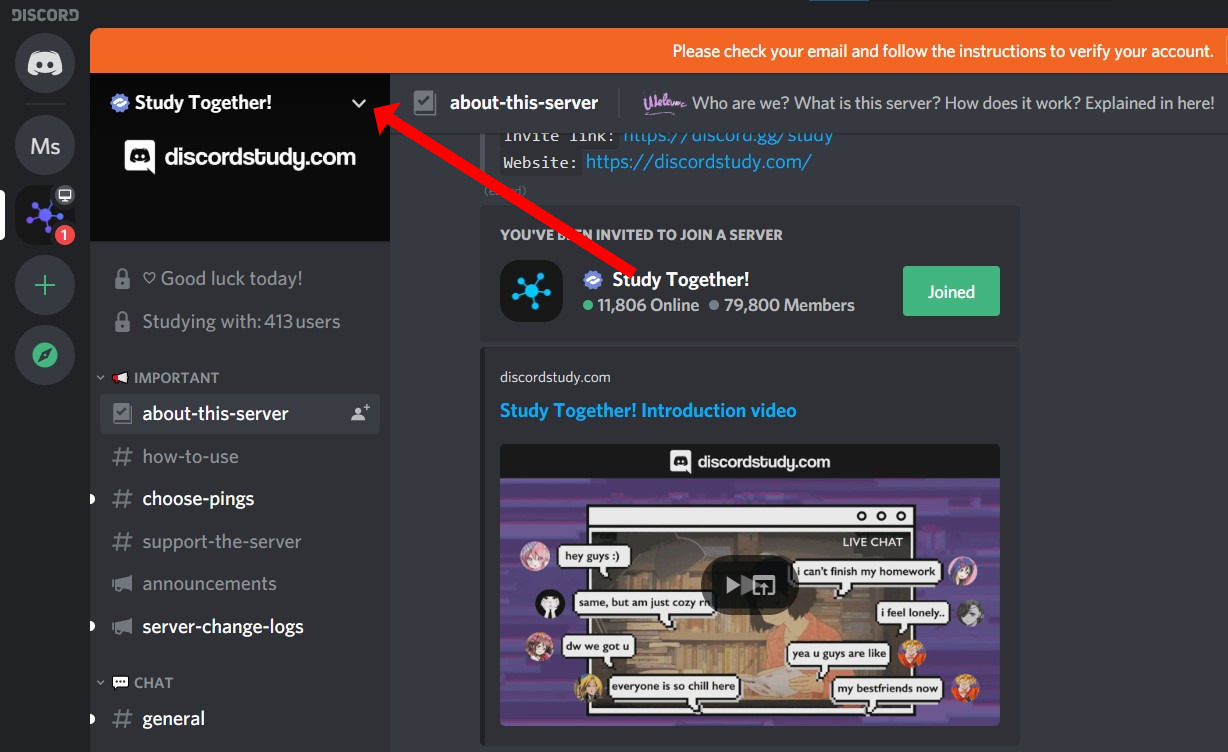
Then, choose the ‘Leave server’ option that is highlighted in red. Next, a pop-up will show up to confirm your choice. Select 'Leave server' once again.


After selecting, you will notice that the server is not listed in your left sidebar anymore which indicates that you have left the server.
On Mobile
First, open the Discord application from your mobile device and go into the server you want to leave. Now, click on the menu that is located to the right of the server name at the top of the screen.
.jpg)
Next, select the server name. Then, scroll down and select the ‘Leave Server’ option
.jpg)
Lastly, choose the ‘Leave Server’ option once again to confirm your choice.
.jpg)
FAQ’s: How to leave a Discord server?
1. How can I leave a Discord server if I’m the owner?
If you're the owner of a Discord server, you'll need to transfer ownership before you can leave it. After successfully transferring the ownership to someone, you can leave the Discord server by following the steps mentioned above.
2. Can I rejoin a Discord server after leaving it?
Yes, you can rejoin a Discord server at any time if you have been invited or if you have the invite link.
3. How to leave a Discord server without any notification?
Usually, there will not be any notification when a person leaves the server. However, some discord server admins have the option to add a bot that can send notifications when a person leaves the server.
4. What happens to my messages if I leave a server?
After leaving the server, the messages that you have sent on the server will still remain.
Related Articles
⇾ How to DM someone on Discord without being friends?
⇾ How does Discord make money?
⇾ How to Quote Messages on Discord?
⇾ How much data does Discord use?
⇾ How To Ban (or Unban) Someone On Discord
Trending Articles
⇾ Best Discord Servers with Communites
⇾ How to tell if someone unadded or removed you on Snapchat?