How to check how long you've been subscribed to someone on YouTube?
Written by: Hrishikesh Pardeshi, Founder at Flexiple, buildd & Remote Tools.
Last updated: Sep 03, 2024
To find out how long you've been subscribed to a channel on YouTube, you can use the external tool xxluke.de. First, make your YouTube subscriptions public, then copy-paste your channel's URL into the tool to get a list of your subscription dates.
Has it ever happened to you that you're scrolling past your YouTube feed and you see a channel that shows you've subscribed to it, but you have no idea when?
Or maybe you found a band a long time before it became popular, and now want to brag to your friends about how long you've been following it.
So you are probably wondering how to check how long you've subscribed to someone on Youtube. Your subscription history on YouTube is proof in these cases.
To help you in the quest of finding out the exact date when you subscribed to a channel, we've written the below step-by-step guide on how to check how to see how long you've been subscribed to someone on YouTube for.
Table of Contents
Can you check how long you've been subscribed to a channel on YouTube?
Unfortunately, you cannot. YouTube does not (as yet) have an option that lets you check when you subscribed to a YouTube channel.
You might have found solutions on the internet saying that you can check all your subscriptions in ascending order of date. But, you can't do this.
You may have seen a pictures of filter on YouTube that seemingly lets you sort all your subscriptions in ascending order of date.
Unfortunately, this isn't what it initially seems.
YouTube doesn't offer a sort-by date filter for subscriptions; you can only sort the channels you've subscribed to by ‘A-Z', ‘Most relevant' and ‘New activity'.
This is based on the relevance and frequency of the channel's content, not your subscription to them. Thus, an external tool, xxluke.de, is your way to go.
To use this, you'll need to make your subscriptions public in YouTube Settings → Privacy.
After this, simply Copy and Paste your channel's URL on the tool and you'll get the list of subscription dates. We have elaborated on the steps to do this below.
xxluke.de
If you're desperate to find out when you subscribed to a channel on YouTube, then you're not alone. So was the maker at xxluke.de, Conrad Totzek. So much so, that he made a tool to help everyone in the world check this.
He's revealed at the bottom of the website's homepage that YouTube has an API for the purpose of checking subscriptions.
This API is exclusively for developers and it returns a list of all your subscriptions with the date.

Essentially, what the maker then did was integrate the API into his webpage, thus making it easier for everyone to access their YouTube subscription history. Here's how to use the site:
How to check how long you've been subscribed to someone on YouTube
Firstly, you would need to make your subscriptions visible to all. This is necessary because the tool will not be able to read the data if this information is private.
On a computer:
To make your own YouTube channels and subscriptions visible to all on your Computer:
- Open YouTube on your browser and log in to your Google account.
- Now, access your Account Settings. This can be done either by clicking on the Account's thumbnail at the top right corner and then selecting ‘Settings', or through the left-hand side menu.
- Go to the ‘Privacy' settings from the left menu.
- Under ‘Playlists and subscriptions', you will see that by default, the ‘Keep all my subscriptions private' option has been kept on. Toggle this off to make your subscriptions public.
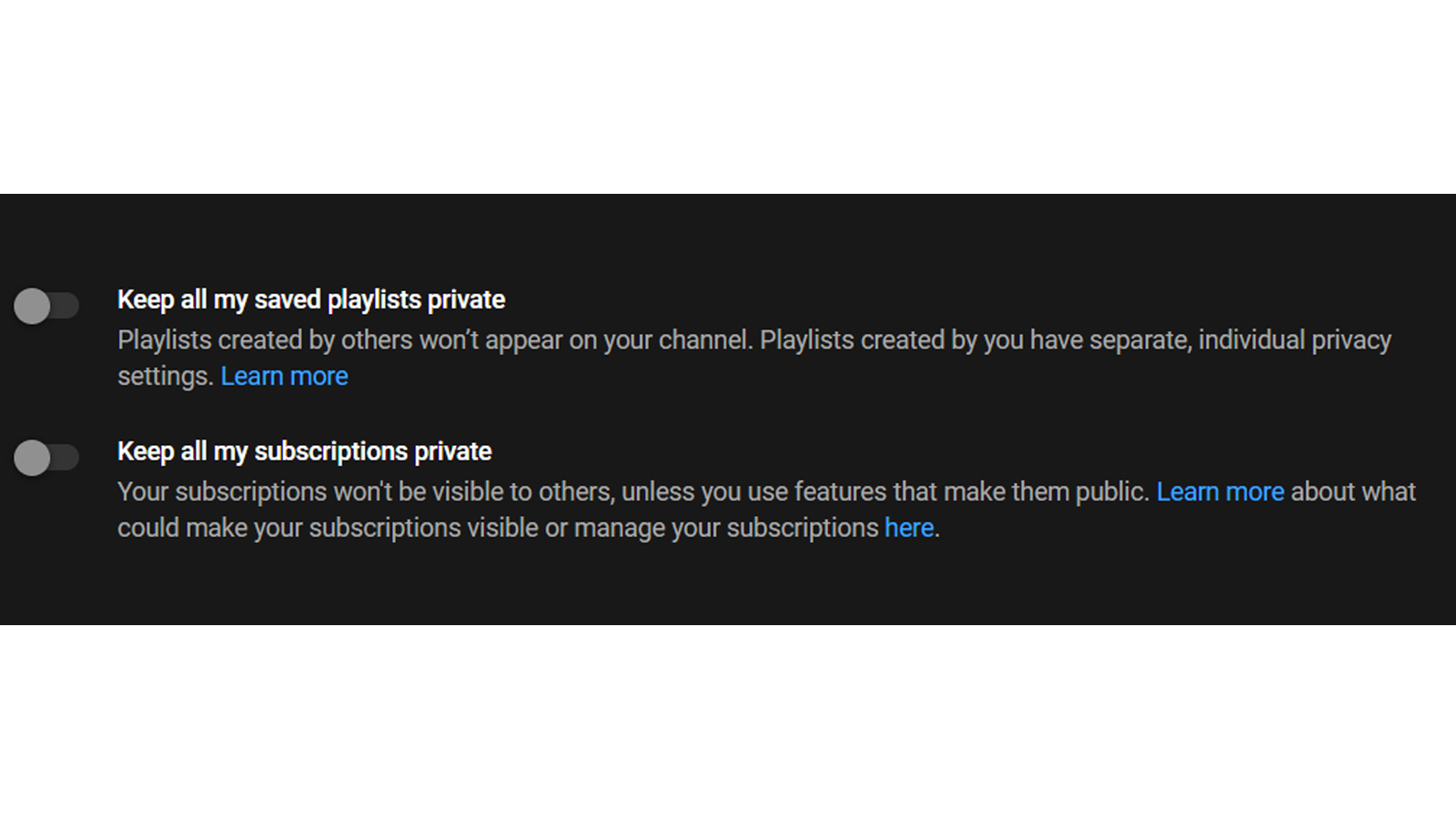
Next, you need to copy your channel's link. Do this by clicking on your account's thumbnail and then select ‘Your channel', and copy the link from the address bar.
Paste this link into the xxluke.de subscription history tool's text box, and press ‘Continue'.
You should now be able to see a list of all the channels you've subscribed to on YouTube, in the order of most recent to oldest subscription.

On your mobile device:
To make your subscriptions visible to all on your mobile,
- Open the YouTube app, click on your account thumbnail at the top right corner, go to ‘Your channel'

- Select ‘Edit Channel' from the ‘Home' tab.
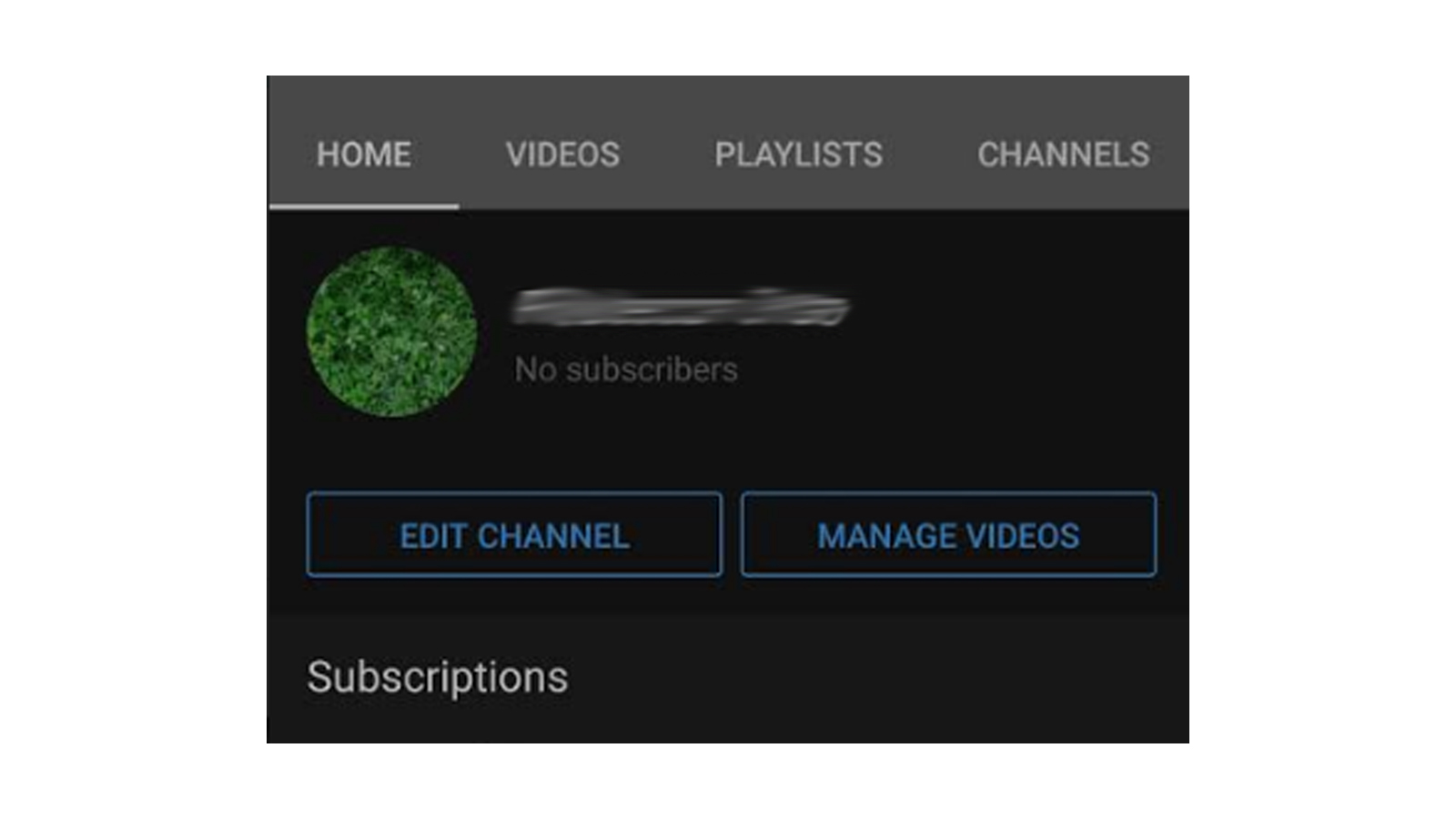
- Under ‘Privacy' toggle off the ‘Keep all my subscriptions private' option.

- To copy your YouTube channel link, under ‘Your channel', click on the three dots at the top right, select ‘Share', and select ‘Copy link'.


- Now, similar to the method on a computer, open the xxluke.de/subscription-history and paste this link into the text box, and press ‘Continue'.
You will then be shown a list of your subscriptions on the same page on loading.
Is xxluke.de safe to use?
The TLS - Transport Layer Security and its deprecated predecessor SSL - Secure Sockets Layer, are certificates that determine whether a website is safe or not, i.e., whether they are actually following the safety protocols. Since the xxluke.de tool has an active SSL certificate, it is completely safe.
You can also check the Privacy Policy that is linked to on the website. It's safe to say that the website will not steal any of your personal data.
Alternatives to xxluke.de
The tool is simple to use, but if for any reason you don't like xxluke.de, check out alternatives on this page.
Note that we haven't checked any of it ourselves, and can not comment on the safety of these tools.
FAQs
1. Can I directly check how long I've been subscribed to a channel on YouTube?
No, YouTube does not currently offer an option to check the date on which you subscribed to a particular channel.
2. Is there a workaround to find out my subscription history?
Yes, you can use an external tool like xxluke.de to find out when you subscribed to a particular YouTube channel.
3. How does xxluke.de work?
The tool uses YouTube's API to access a list of all your subscriptions channel ID along with the date on which you subscribed. The tool requires that you make your subscriptions public for it to access this data.
4. Is it safe to make my YouTube subscriptions public?
Making your subscriptions public only means that others will be able to see who you are subscribed to.
There is no inherent risk in doing so, but you should be aware that this information will be visible to others.
5. How do I make my subscriptions public?
On a computer, go to YouTube settings, select ‘Privacy', and then toggle off the ‘Keep all my subscriptions private' option.
On mobile, go to 'Your channel,' select 'Edit Channel,' then go to 'Privacy' and toggle off the ‘Keep all my subscriptions private' option.
6. Is xxluke.de safe to use?
Yes, the website has an active SSL certificate, ensuring that the connection is secure.
You can also check the Privacy Policy on the website for additional assurance.
7. Are there alternatives to xxluke.de?
Yes, there are alternative tools available for checking your YouTube subscription history.
However, we haven't verified the safety or effectiveness of these tools ourselves.
8. Can I sort my YouTube subscriptions by date on YouTube itself?
No, YouTube does not offer a sort-by-date filter for subscriptions. You can only sort by ‘A-Z', ‘Most relevant', and ‘New activity'.
9. Do I need any technical skills to use xxluke.de?
No, using xxluke.de is straightforward. All you need to do is make your youtube channel subscriptions public and paste your YouTube channel's URL into the tool.
Trending Articles
⇾ Why can't I add someone on Facebook?
⇾ How to add voice effects on TikTok