How To Unblock Someone on TikTok in Simple Steps
Written by: Hrishikesh Pardeshi, Founder at Flexiple, buildd & Remote Tools.
Last updated: Jul 12, 2023
TLDR
You can follow these steps to unblock a TikTok user on your TikTok account:
-
Visit your profile page by clicking the profile icon at your phone screen's bottom right corner.
-
Tap on the three horizontal lines at the top right corner.
-
Click on Settings and privacy on the window that appears next.
-
Select Privacy.
-
Scroll down the page until you see Blocked accounts. Tap on Blocked accounts.
-
Tap the Unblock button that you will see beside's the TikTok user name.
If you've accidentally blocked someone on TikTok or want to unblock someone for any reason, don't worry, it's an easy process. TikTok, like most social media platforms, provides users with a blocking feature that helps you restrict someone's access to your content.
However, sometimes users may accidentally block someone or use the bulk block feature, which blocks multiple accounts simultaneously. In this case, you can quickly unblock someone on TikTok by following these simple steps. This article will provide you with a detailed guide on how to unblock someone on TikTok.
Table of Contents
How to Block Someone on TikTok
If you're experiencing harassment, spamming, or any other inappropriate behavior from other users on TikTok, it may be necessary to block all the accounts to prevent further interactions.
However, before learning how to unblock someone, it's essential to know how to block users using these scam accounts on the TikTok app.
Follow these steps to block people on TikTok:
-
Login to your TikTok account and find the profile of the person you want to block by searching for them using the search icon at the top right corner of your phone screen.
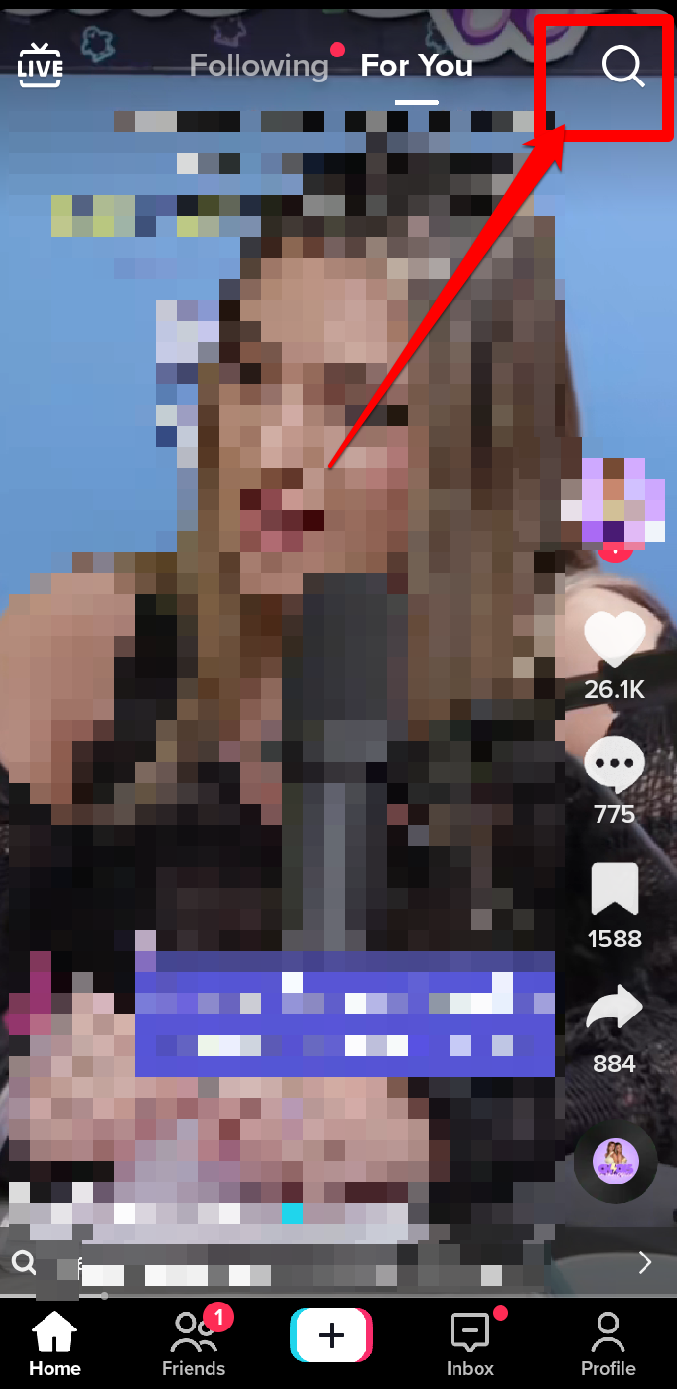
-
Once you are on the user's profile page, tap on the three dots at the top right corner of your phone screen.
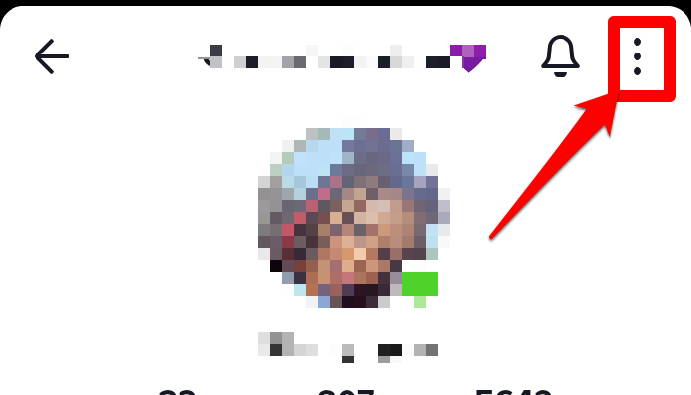
-
From the pop-up menu that appears, select Block.
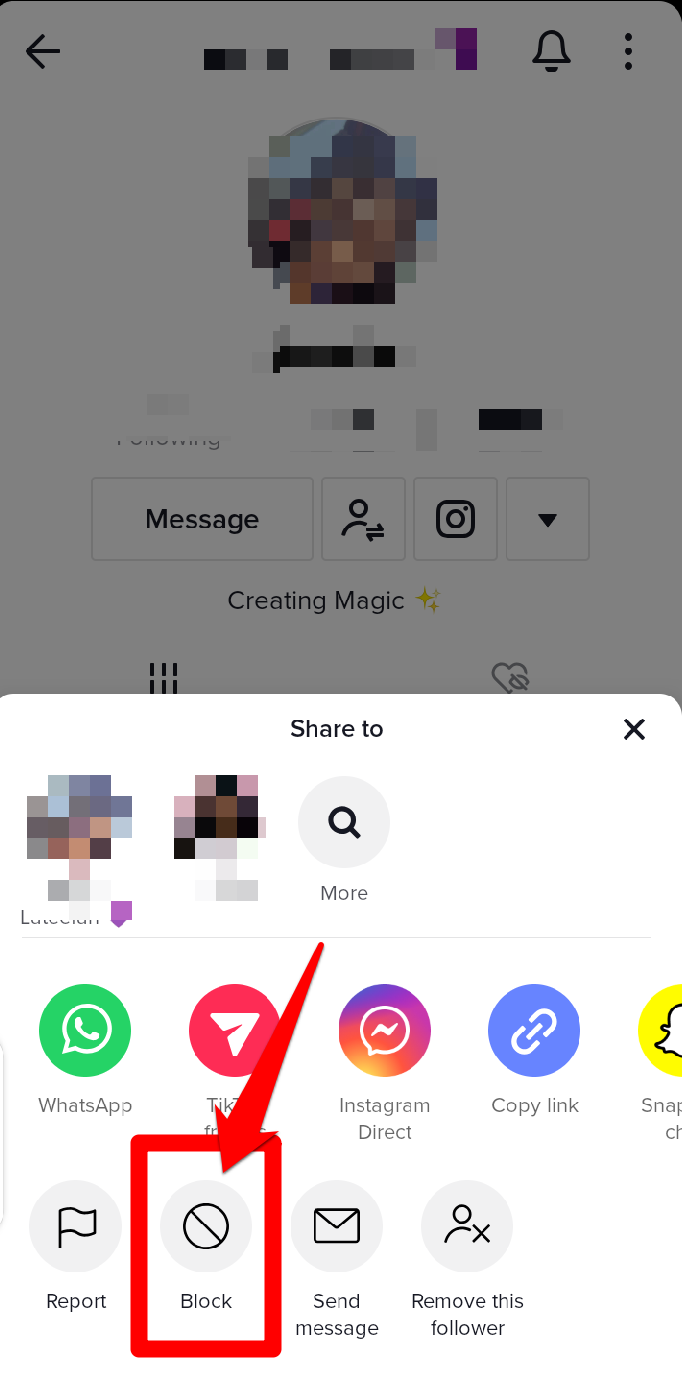
-
Confirm that you want to block them by selecting Block again from the confirmation screen.
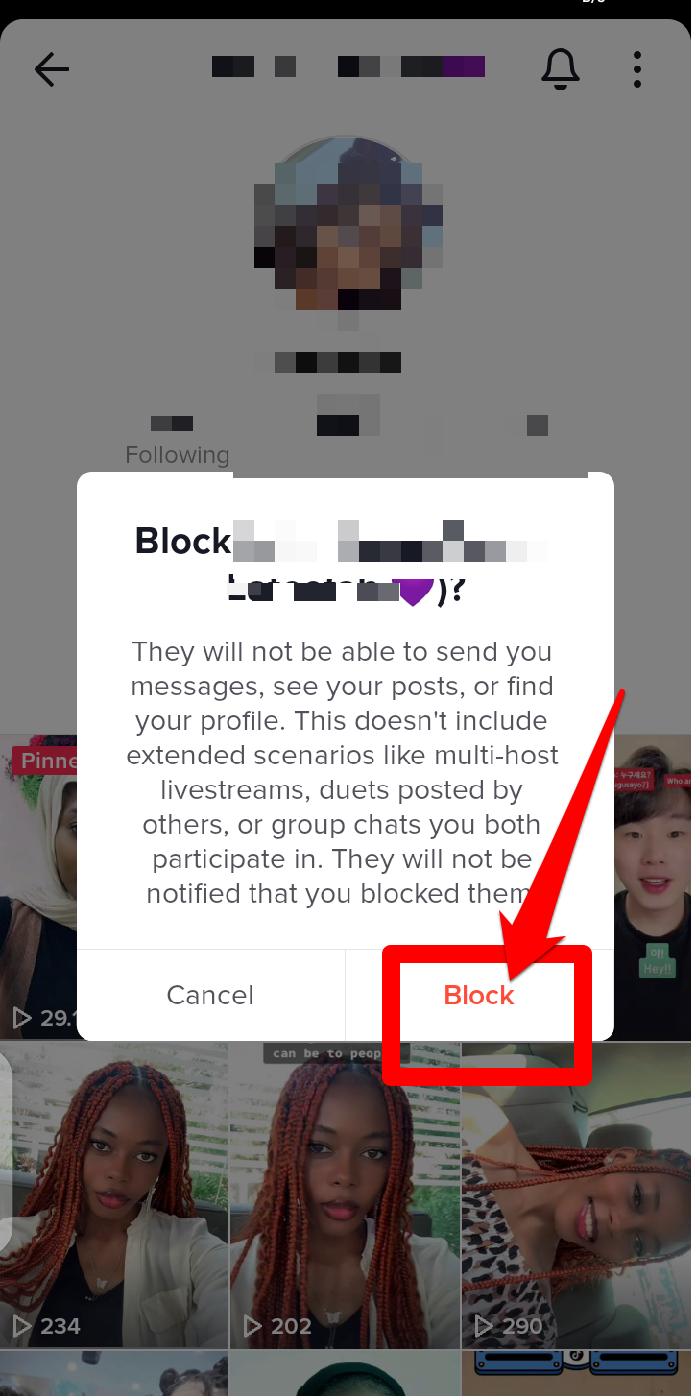
By blocking this TikTok user, you would no longer see their videos, get multiple comments from them, or follow them again.
How To Unblock Someone on TikTok
Regardless of the reason for blocking someone, if you want to unblock them on TikTok, here are the steps you can follow:
Step 1: Go to Your Profile Page
Tap on the profile icon at the bottom right corner of your phone screen to visit your TikTok profile page.
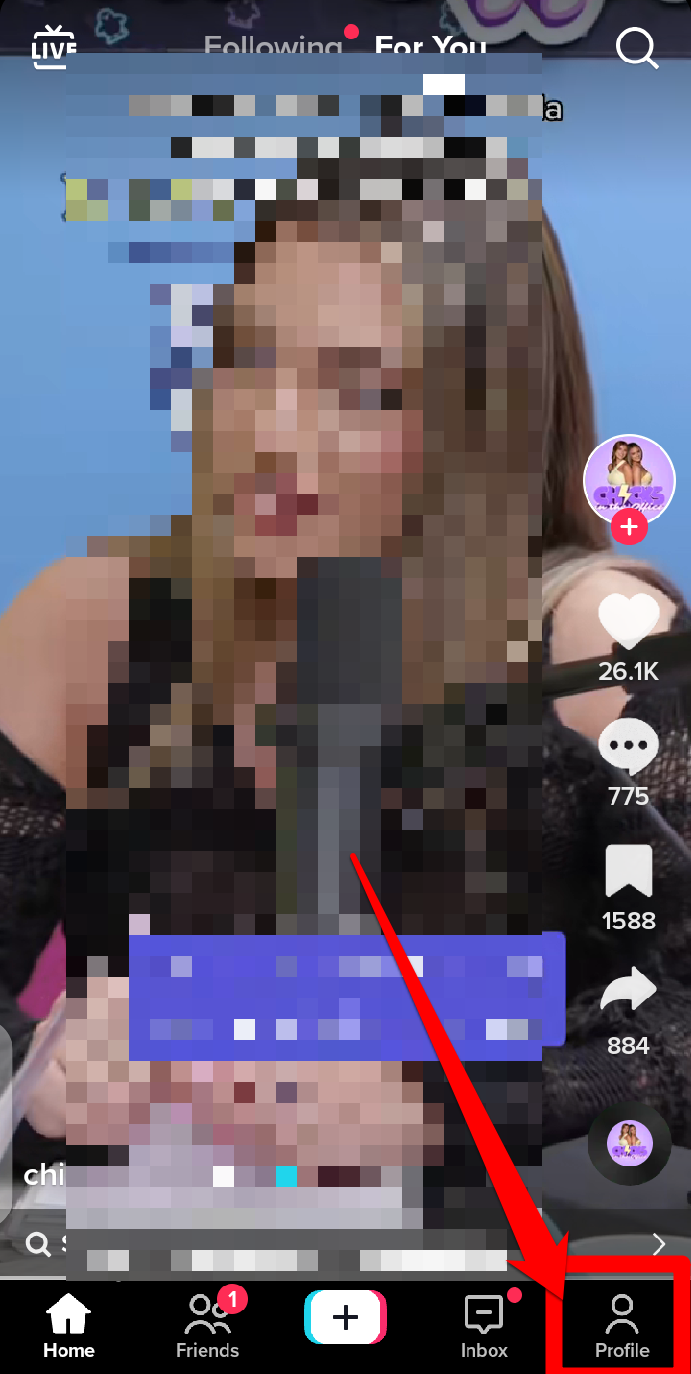
Step 2: Select Settings and Privacy
On your profile page, tap on the three horizontal lines at the top right corner of your phone screen.
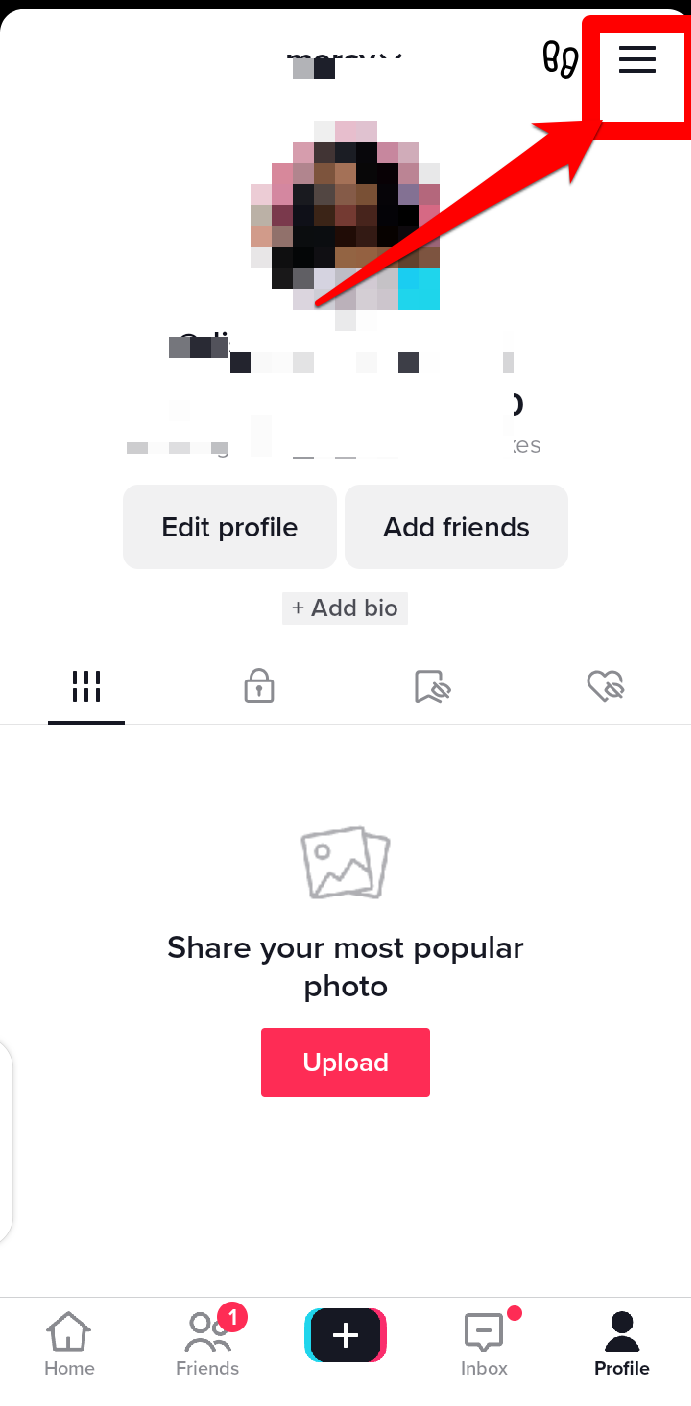
A small window pops up. Tap Settings and privacy from the list of available options.
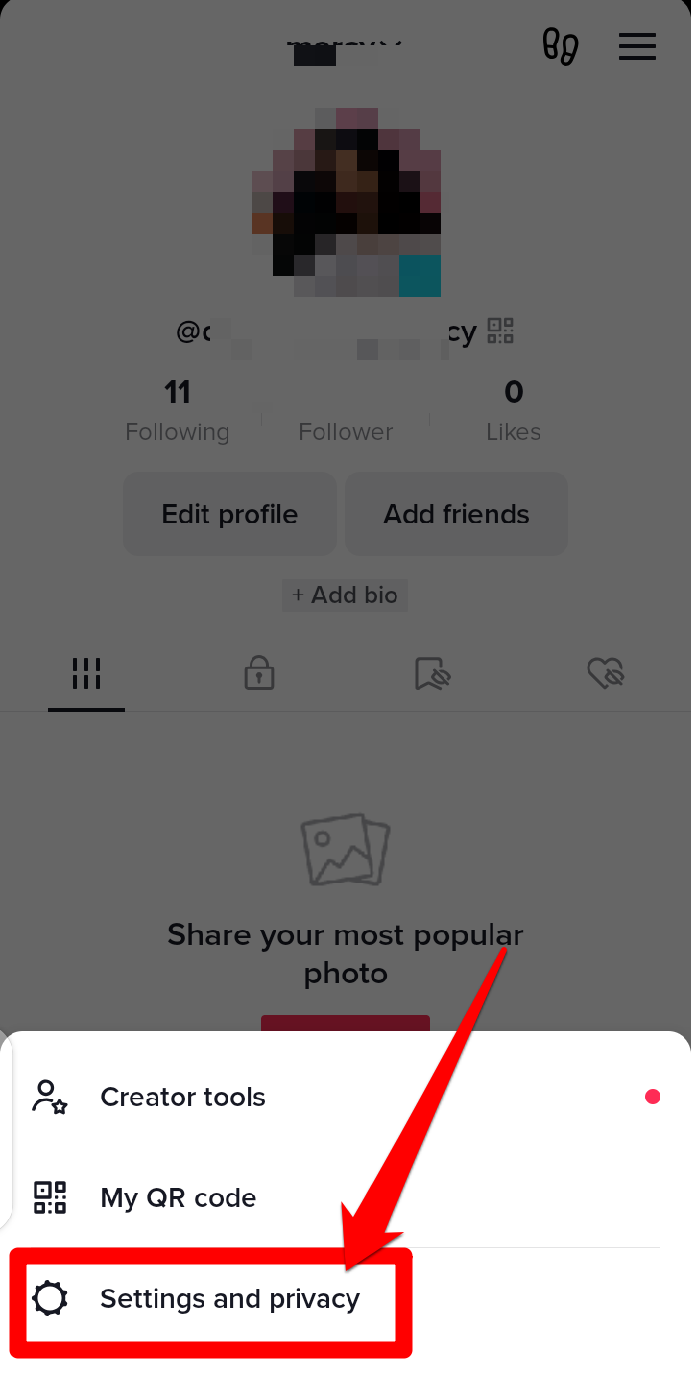
Step 3: Select Blocked Accounts
On your settings and privacy page, tap on Privacy.
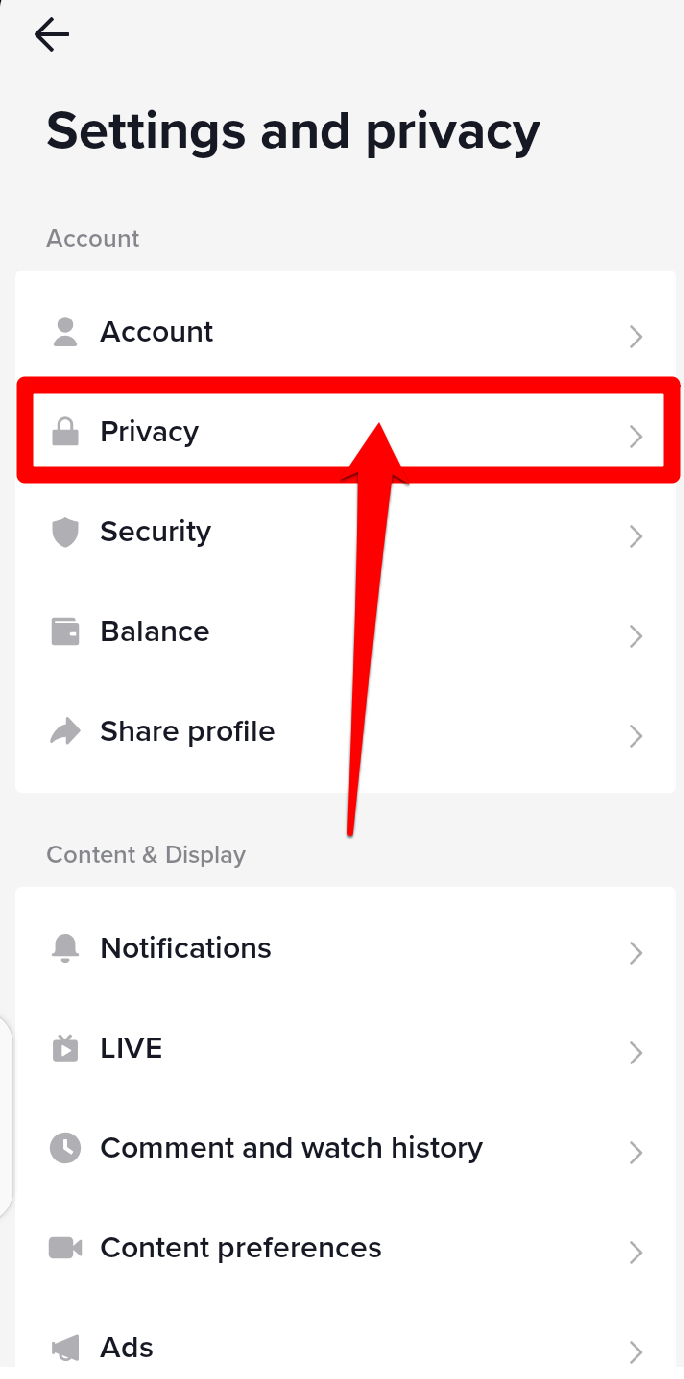
Scroll down the page until you see a block accounts tab to gain access to your blocked list. Tap on Blocked accounts.
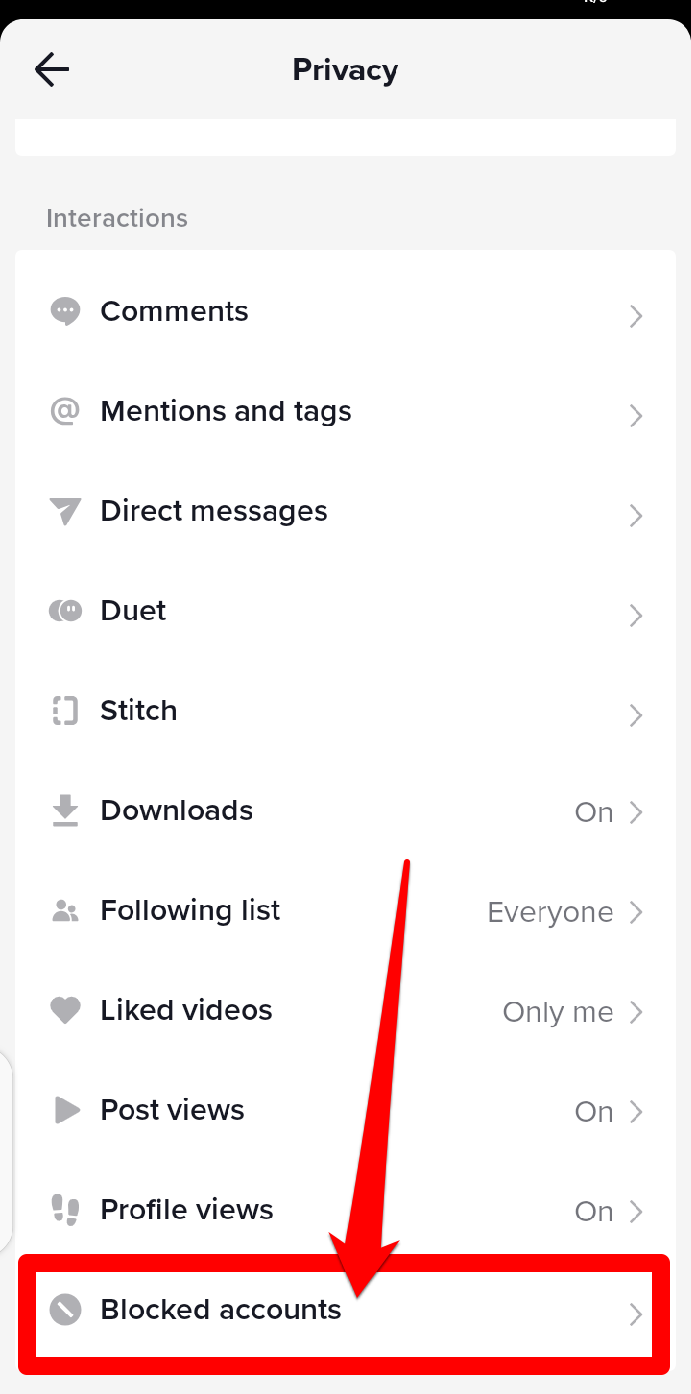
Step 4: Tap Unblock
Finally, you will see the list of contacts that you blocked. Locate the user name you wish to unblock and Tap on the Unblock tab beside their name.
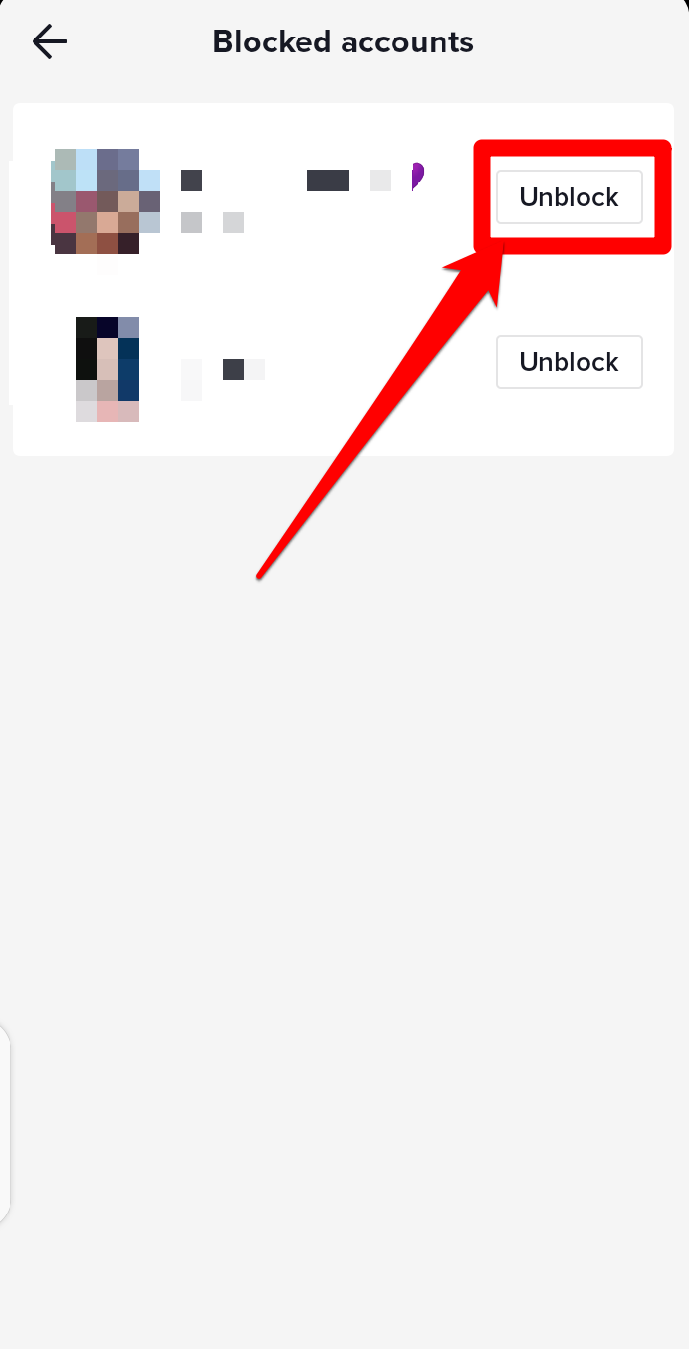
Can You Send Direct Messages To Blocked Accounts?
No, you cannot send direct messages to a blocked account on TikTok. When you block someone on TikTok, you prevent them from accessing your profile, sending messages, commenting on your videos, or engaging with you.
Blocking someone on TikTok means that if you try to send a direct message to a TikTok user who has blocked you, your message will not be delivered to their inbox, and they will not be notified of your attempt to message them.
How Can You Block a Sound on TIKTOK?
If you want to block a particular sound on TikTok, go to the video that features the sound you want to block.
Press on the video and tap on Not interested from the next window. TikTok will automatically remove that video from your for you page. Repeat this process for other videos that use that sound until the TikTok algorithm 'realizes' you don't want that sound.
Once you block a sound, videos that use it will no longer appear on your feed, and you won't be able to search for them.
It's worth noting that blocking a sound will only apply to your account. If you want to stop a sound for everyone on TikTok, you can report the sound for violating the community guidelines.