Learn How to Unfollow Everyone on TikTok Manually and With Third-Party Apps
Written by: Hrishikesh Pardeshi, Founder at Flexiple, buildd & Remote Tools.
Last updated: Jun 08, 2023
This blog provides a step-by-step process on how to unfollow everyone on TikTok.
TikTok users follow accounts that share content that interests them. As a result, they quickly grow a large "following" list when they follow people regularly.
However, you might lose the desire to keep up with some or everyone on your "following" list. This might make you kiss them goodbye as you decide to follow them and make new friends.
So, how can you clear your TikTok "following" list? Tag along as we discuss how to do this manually and with third-party apps.
TLDR
Here's how to unfollow people on TikTok:
-
Open the app
-
Head to your profile
-
Click on Following under your profile
-
Select the Following button next to a user to unfollow the person
Table of Contents
How to Unfollow Everyone on TikTok (Manual)
Currently, there's no available option to unfollow all TikTok accounts at once. However, you can do this manually. You can unfollow 200 accounts daily on the TikTok app.
Let's consider how to unfollow accounts on desktop and mobile.
How to unfollow accounts on desktop (manual)
Follow these steps:
-
Visit the TikTok website
-
Log into your account
-
Click on the Following icon on the left pane (scroll down to view the account you're following)
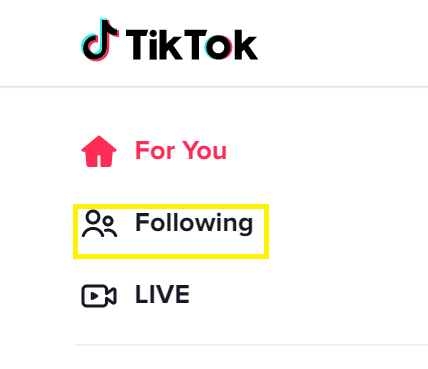
-
Hover your mouse pointer on the TikTok account username or profile picture (a small box pops up, containing the accounts details and the Following button)
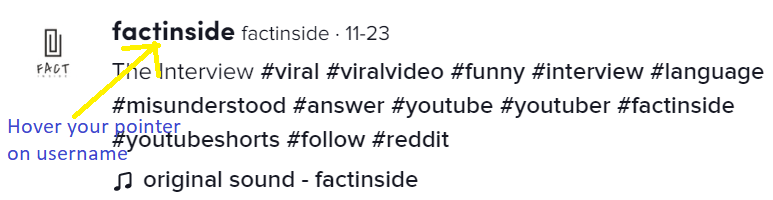
-
Click on the Following button to unfollow the account (If successful, the button changes to Follow)
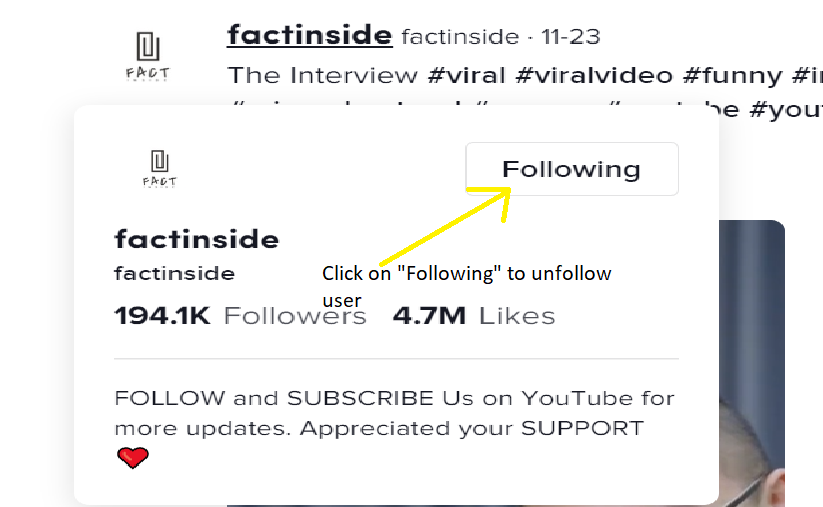
Repeat the process for other targeted users you want to unfollow
How to unfollow accounts on mobile (manual)
Follow these steps to unfollow accounts on the TikTok mobile app manually:
-
Open the app
-
Click on the Profile icon at the lower right corner
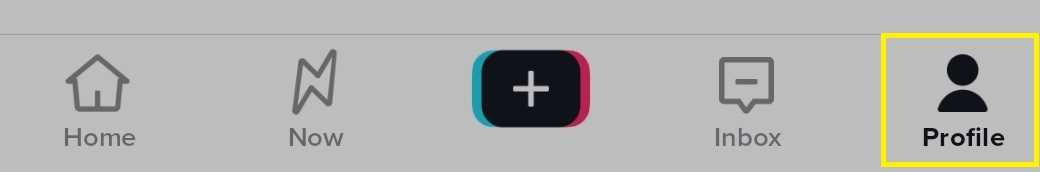
-
Select the Following below your username (a list of all the accounts you're following will show up)
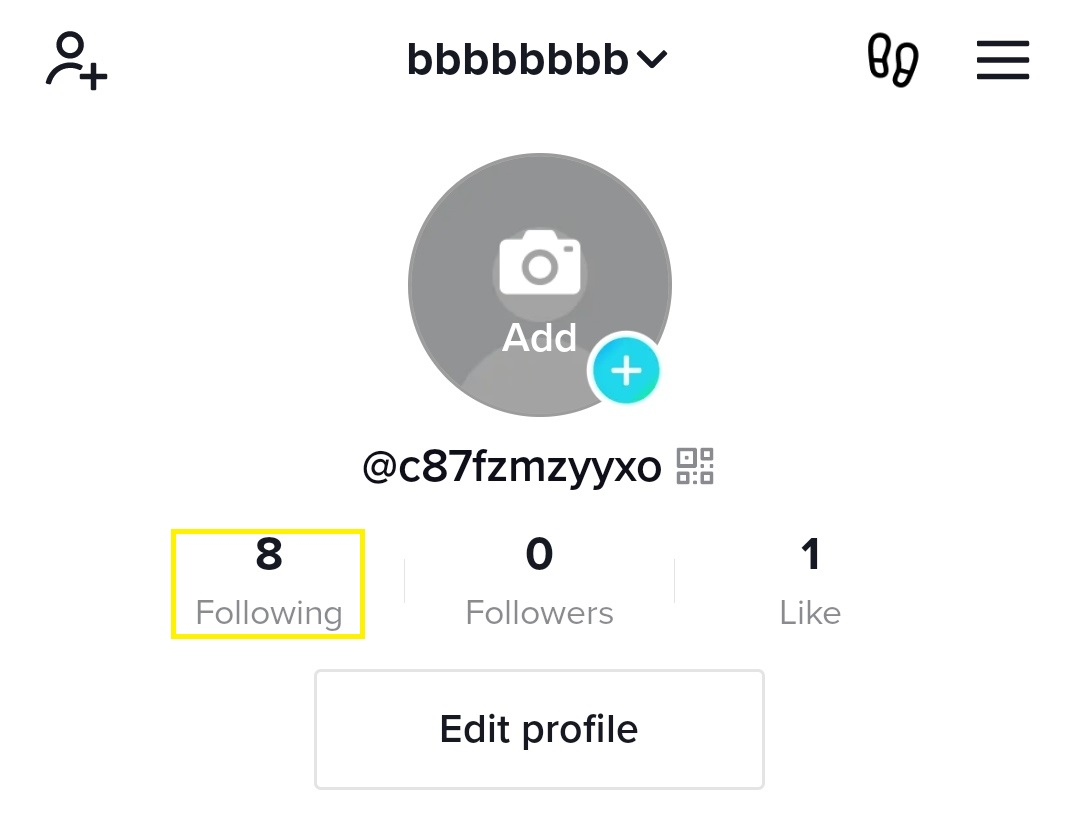
-
Tap on Following next to an account to unfollow the said account
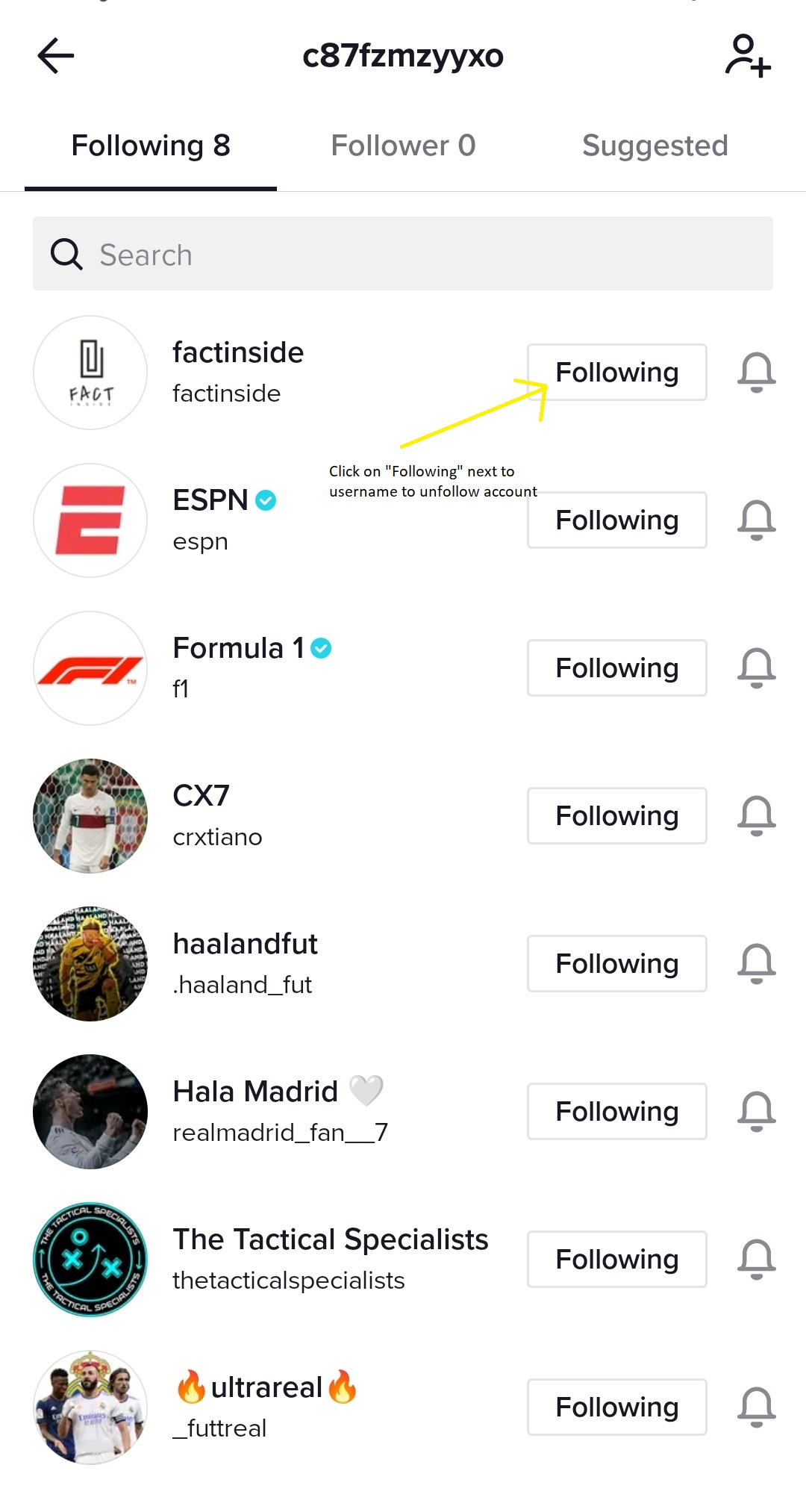
Repeat the process for every other user you want to unfollow.
Also, there's another approach to unfollowing TikTok users. Here's how to do it:
-
Click on the search button at the upper right corner (it's available on the Home and Now screen)

-
Enter the account username and hit the search button on your keypad
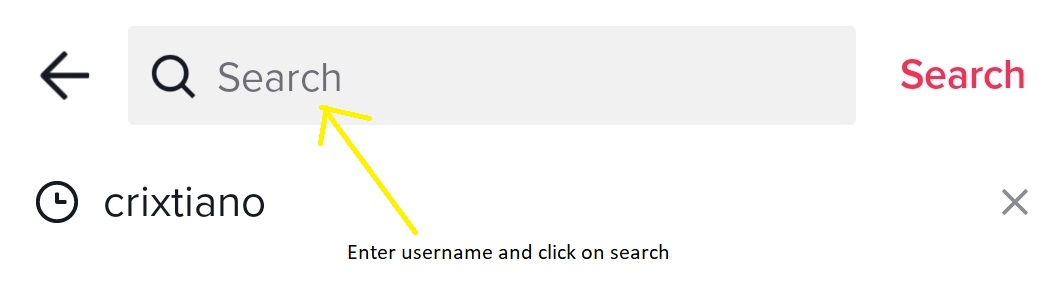
-
Check for the target account under Top and Users search result
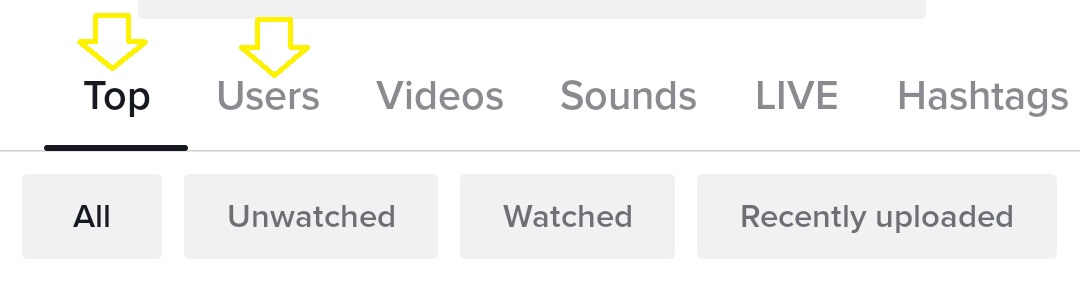
-
Click on the Following button to unfollow the account
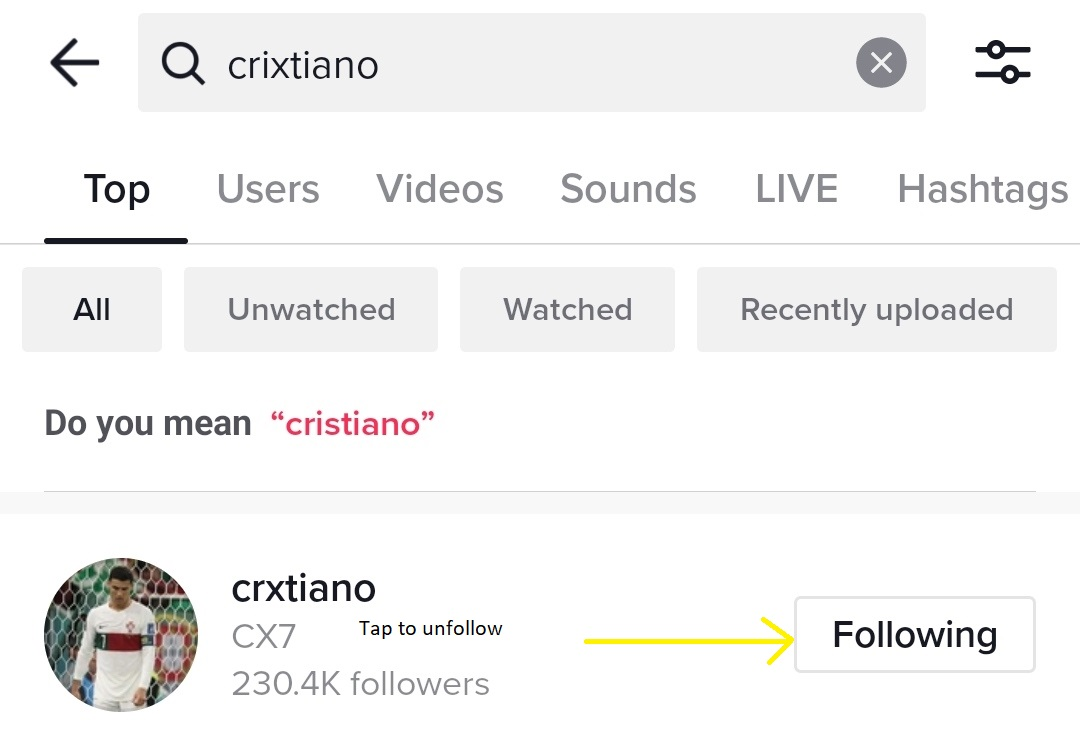
How to Unfollow TikTok Users (third-party app)
TikTok Follow/unfollow sessions are often challenging. First, you have to track those who unfollowed you. Then, you have to keep tabs on new accounts you just followed? Plus, you might need some boost to mass unfollow people on the app. There are several third-party apps for managing your TikTok account, like Socialpire, FuelTok, TikTok Unfollower Extension, and NinjaTok.
Let's consider the features of these tools.
Socialpire
Socialpire is a TikTok bot that helps you grow your account. It supports individual and bulk posting and edits, mass unfollowing users, and human-like user engagement. The bot also provides stats, helping you track account growth.
Socialpire has a range of subscriptions, including the basic, basic+, standard, standard+, and business plans.
TikTok Unfollower
TikTok Unfollower is a Google Chrome Extension for unfollowing people en masse. You can set an interval (a minimum and maximum time to unfollow one account) and limit (the number of users to unfollow per action)
NinjaTok
NinjaTok is a tool to automate different TikTok account activities. For example, it enables you to mass follow and unfollow users, auto-like posts, and filter accounts.
NinjaTok is available for a single purchase for an affordable price.
FuelTok
FuelTok is another automation tool for growing and maintaining activities on TikTok. It allows you to auto-follow/unfollow other TikTok users, filter activities, and auto-comment. Also, you can gain new about 50-200 new followers daily.
It offers a free 7-day trial and flexible subscription packages.
How to Block People on TikTok
TikTok unfollow apps let you unfollow multiple users. However, you may want to stop seeing the post from one or a few users and might not need a third party app.
You can do this by blocking people on TikTok. Here's how to block people on TikTok:
-
Open the TikTok app
-
Tap on the Profile icon at the lower right corner
-
Click on Following below your username
-
Select a user profile
-
Click on the three vertical dots at the top right corner
-
Choose block
How to Discover and Unfollow Banned Account
TikTok bans users who violate their community guidelines, and people on your Following list may get banned. Here's how to discover them and unfollow them:
-
Head to your TikTok profile page
-
Click on Following
-
Type TikToker in the search bar
Banned accounts on your list won't have a profile picture and have TikToker below their username. Plus, you will see "account banned" when you open the profile
-
Click on Following to unfollow banned users.
Banned accounts prevent your content from going viral, as they can engage with it. Clean them up and build connections with new users interested in your content.
How to Avoid a TikTok Ban
A permanent TikTok prevents you from accessing your TikTok account. This is dreadful, mainly when you have dedicated time to building your presence and amassing loyal followers. But there are ways to prevent TikTok from banging the gavel on your account.
This requires you to learn TikTok community guidelines. So, here are some activities that can get you a TikTok ban:
Distributing Content that Promotes Violence
TikTok focuses on creating a safe space for its users. Hence, individuals promoting dangerous activities threatening public safety may get suspended or banned.
Distributing Sexually Explicit Content
Content that promotes nudity or is unsafe for work can lead to a TikTok ban. Also, the platform doesn't support harmful content that glorifies the grooming of minors.
Sharing Content that Promotes Self-Harm
TikTok doesn't support content that shows self-harm, including eating disorders, self-injury, and suicidal activities.
Plus, content encouraging people to engage in risky stunts in an unprofessional context violates TikTok's community guidelines.
Sharing Violent Content
Content promoting extreme gore, like fatal accidents and injuries, goes against the platform's guidelines. Likewise, posting videos that depict human or animal cruelty can get you kicked out of the platform.
FAQ
Check out these frequently asked questions about how to unfollow everyone on TikTok:
Can people know if I unfollow them on TikTok?
TikTok doesn't notify users when you unfollow them. However, they may visit your profile and discover you no longer follow them.
Are TikTok unfollow apps safe?
Safety depends on the type of app you're using. Consider reading app reviews before installing them.