A Step-by-Step Process on How to Message Someone on TikTok
Written by: Hrishikesh Pardeshi, Founder at Flexiple, buildd & Remote Tools.
Last updated: Jun 08, 2023
Learn how to message someone on TikTok to build meaningful conversations.
Direct message (DM) is an essential TikTok feature, allowing two users to engage in a private text conversation on the app. This keeps your chats with friends safe from the prying eyes of other users.
There are several factors to consider to understand how TikTok direct messaging works. This includes the app's community guidelines and direct messaging features.
We discuss all this. First, let's discuss direct messages on TikTok.
TLDR
Here's how to send a direct message on TikTok via your mobile device:
-
Open TikTok
-
Click on the Inbox icon at the bottom
-
Select the memo icon in the top right corner
-
Select a friend and write a message in the chat box
Table of Contents
What are TikTok Direct Messages (DMs)?
TikTok direct message is a feature that allows you to have a private and personal connection with your followers, including friends and community. It allows you to share videos and send/receive texts on TikTok.
Who can send TikTok DMs?
The following groups can send direct messages on TikTok:
-
Registered account holders that are 16 years or older
-
Friends (these are people who follow you, and you follow them back)
-
People with permission to send messages to others
How to Send Direct Messages on TikTok
You can send TikTok DMs on your mobile and desktop devices.
How to Send TikTok DMs (mobile)
Here's how to send a direct message on TikTok via your mobile device:
-
Launch the TikTok app
-
Click on the inbox icon at the bottom of your screen
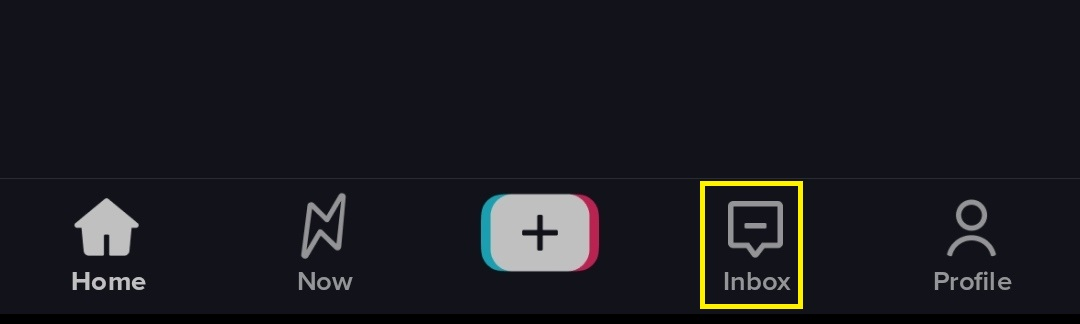
-
Select the memo icon (depicted by a pen on a note) in the top right corner
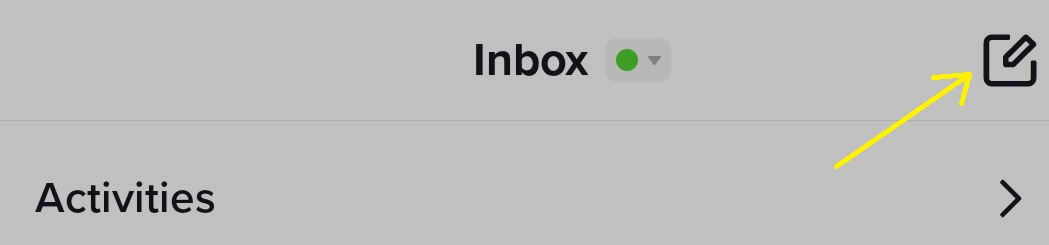
-
Choose a friend from the list that appears. OR use the search bar to find the person you want to message
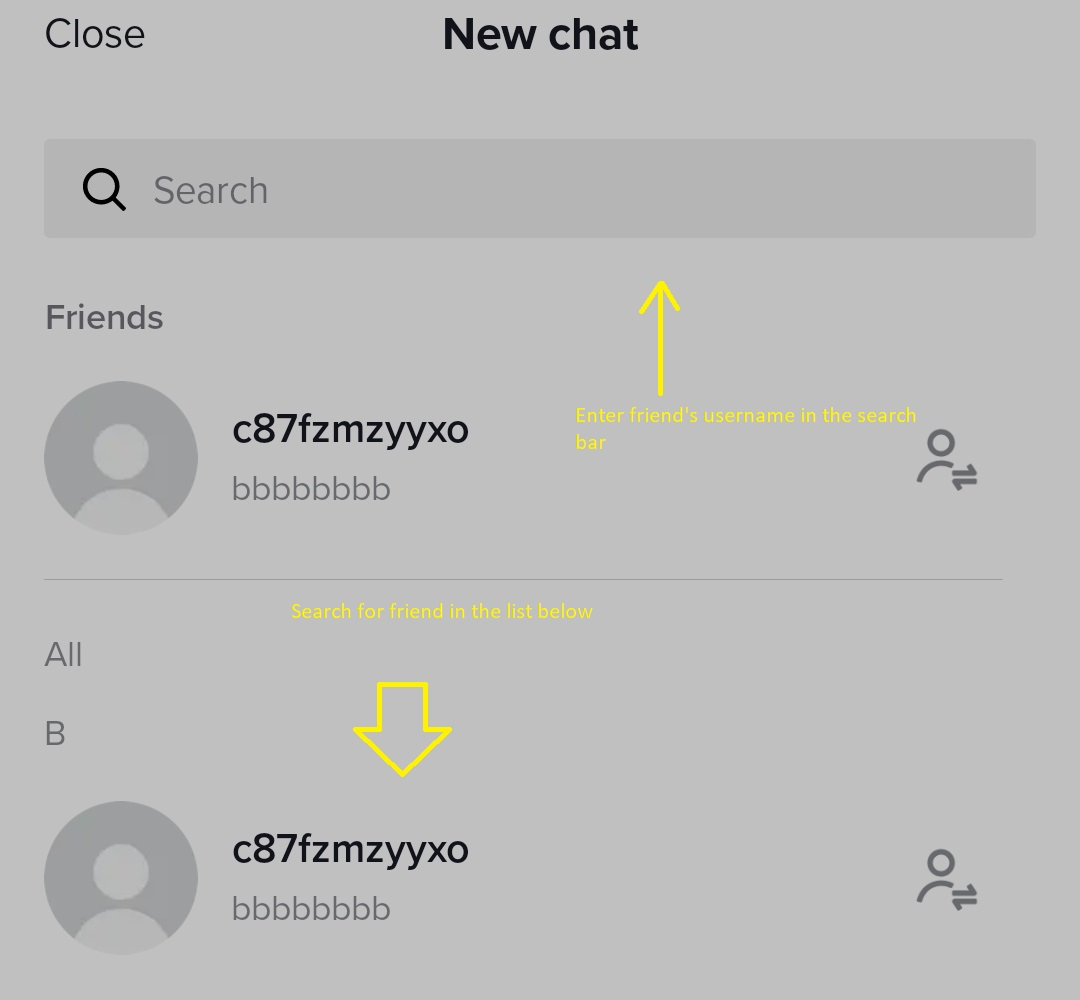
-
Type your message in the chat box and hit the send icon next to it
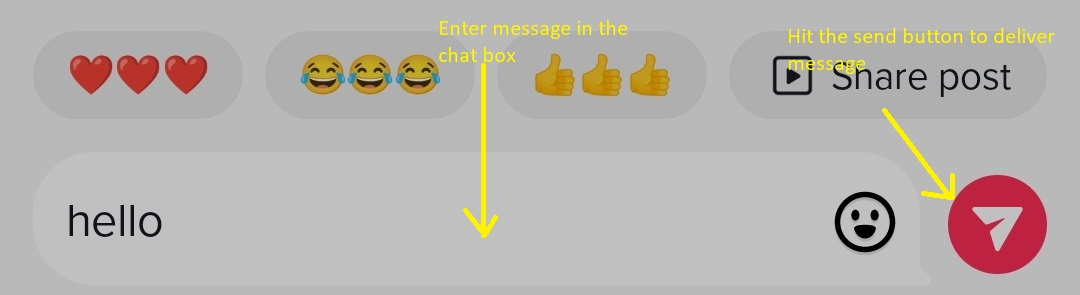
Also, you can send DMs from a user's profile. Here's how it works:
-
Use the search icon in the top of the For You or Now page

-
Enter your friend's username and hit search
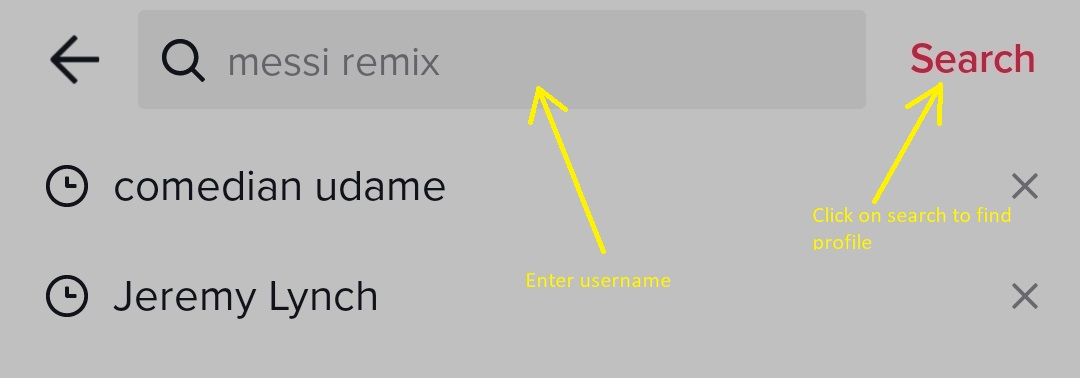
-
Click on the target profile in the result
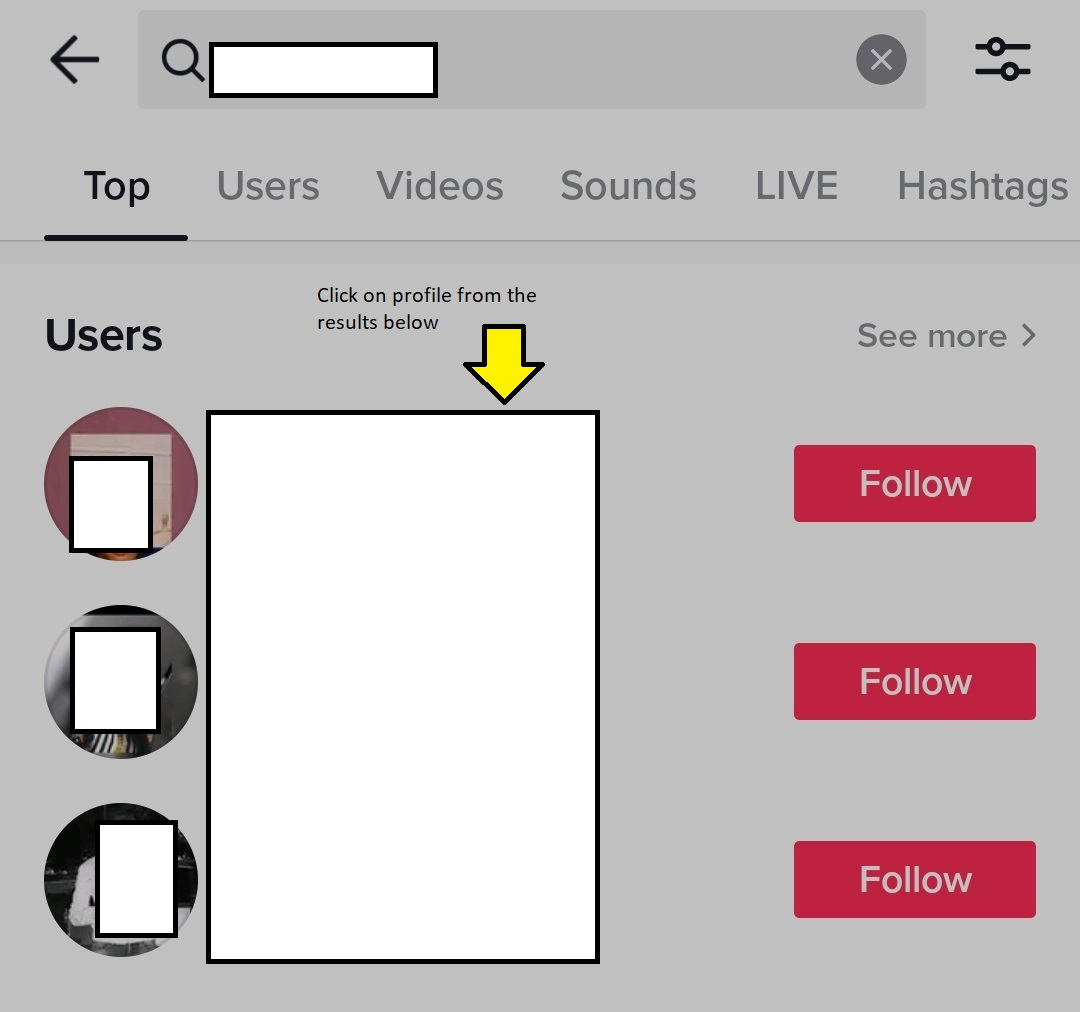
-
Click on Message on your friend's TikTok profile
-
Write texts in the chat box and send them
Note: the Message button only appears on a user's profile when you follow each other. However, you can send a message request. To do this:
-
Click on the three vertical dots in the top right of a user's profile
-
Select send message to open DM (you can only send three messages until the target profile accepts your request).
How to Send TikTok DMs (desktop)
Private messaging via DMs is available on the TikTok website. Follow these steps to send messages on TikTok using your desktop:
-
Visit the TikTok website
-
Tap on the Message icon at the top
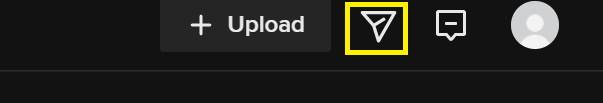
-
Use the search bar to find friends
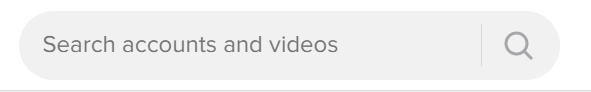
-
Write a message in the chat box and hit the send icon to deliver them to friends
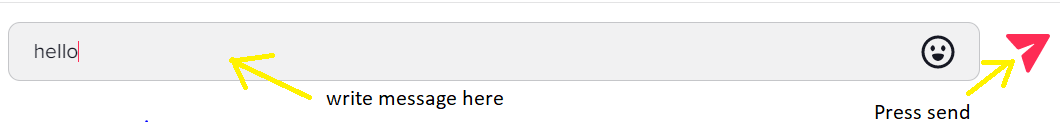
Additionally, you can send a message on TikTok from a user's profile. Follow the steps discussed for this option above using mobile.
Other Shareable Elements in TikTok DMs
Aside from private messages, you can share stickers, emojis, gifs, and videos with a TikTok user. Here's how to use them:
-
Click on the emoji icon in the chat bar
-
Choose from the categories of emojis, gifs, and stickers that appear on your keypad
-
Click on share post button above the chat bar to share videos in DMs
Other TikTok DM Features
TikTok allows you to filter, mute, and delete messages. Let's consider how said features work.
How to delete TikTok DMs
You can delete a particular message or the entire chat history with a specific user. To delete a message:
-
Navigate to Inbox
-
Open your chat with a user
-
Find the target message you want to delete
-
Long-press it and select delete (Android users). OR swipe left on the text and choose delete (iPhone users)
Here's how to delete an entire chat with a user:
-
Go to Inbox
-
Under messages, long-press chat with a user
-
Select delete
Note: deleting DMs only removes the messages on your app, not from the receiver's.
How to mute TikTok DMs
Muting a TikTok DM disables notifications from a TikTok user. Here's how to do it:
-
Head to your Inbox
-
Under messages, long-press a chat (Android users). OR swipe left on a user chat, select more, and click on mute.
How to filter TikTok DMs
You can filter messages to ensure chats are from safe sources. Follow these steps to filter DMs:
-
Select the Inbox icon at the bottom
-
Tap Message requests
-
Click on Settings
-
Pick a filter option
How to Block a TikTok User from Sending You DMs
Blocking a user prevents them from sending you DMs on TikTok. Here's how to do it:
Tap Inbox at the bottom of your screen
-
Navigate to the Messages section
-
Long-press a chat and select Block (Android). OR swipe left on the chat, select More, and choose Block.
Who can I permit to send DMs?
You can permit friends, everyone, or no one to send you DMs on TikTok. To do this:
-
Click on the Profile icon at the bottom
-
Click on the three horizontal lines (hamburger icon) in the top right corner
-
Select settings and privacy
-
Choose privacy
-
Under interactions, select direct messages
-
Click on direct messages again
-
Choose who you want to send you a DM (e.g., everyone, suggested friends, and no one)
How to Switch On/Off TikTok Read Status
TikTok read status lets you know when someone has received and read your DM and vice versa. To turn it on/off:
-
Click on the Profile icon at the bottom
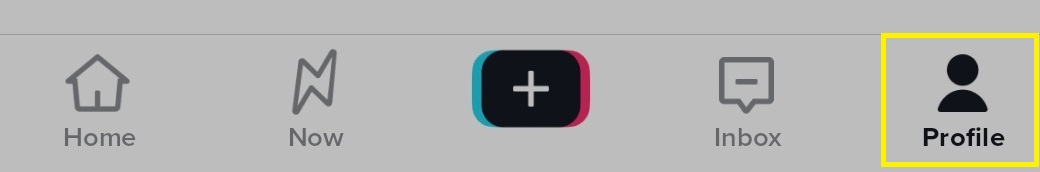
-
Select the three horizontal lines (hamburger icon) in the upper right corner
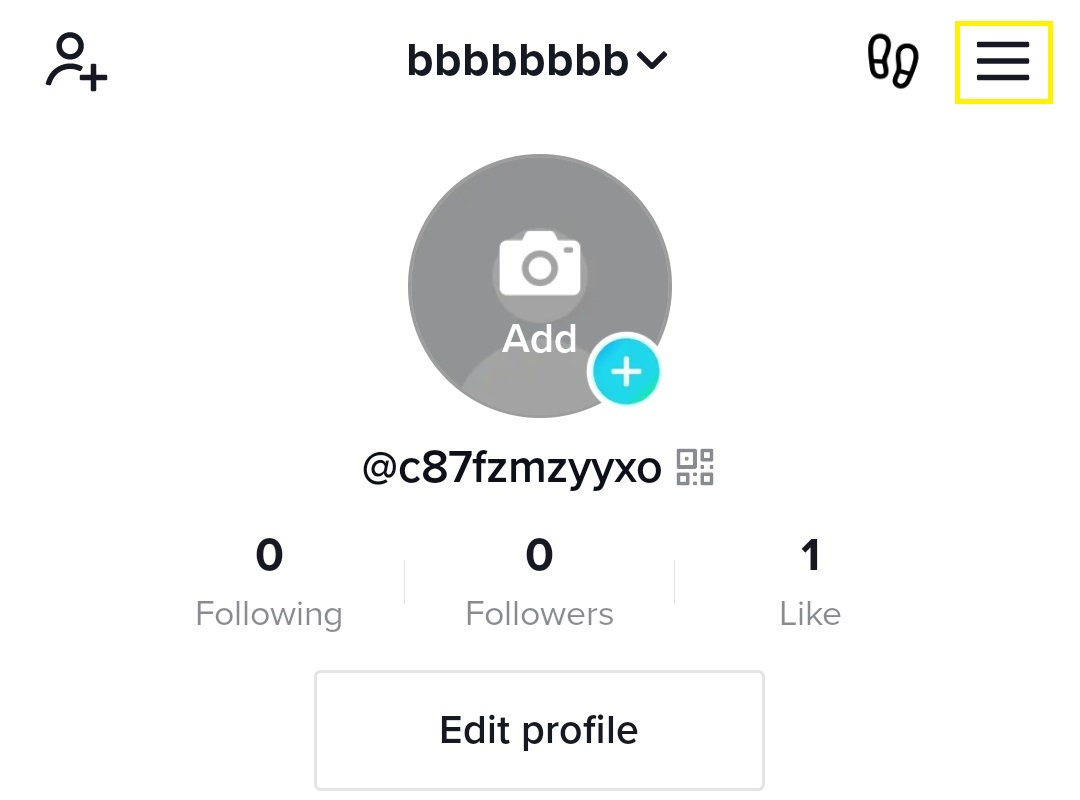
-
Click on settings and privacy, then select privacy
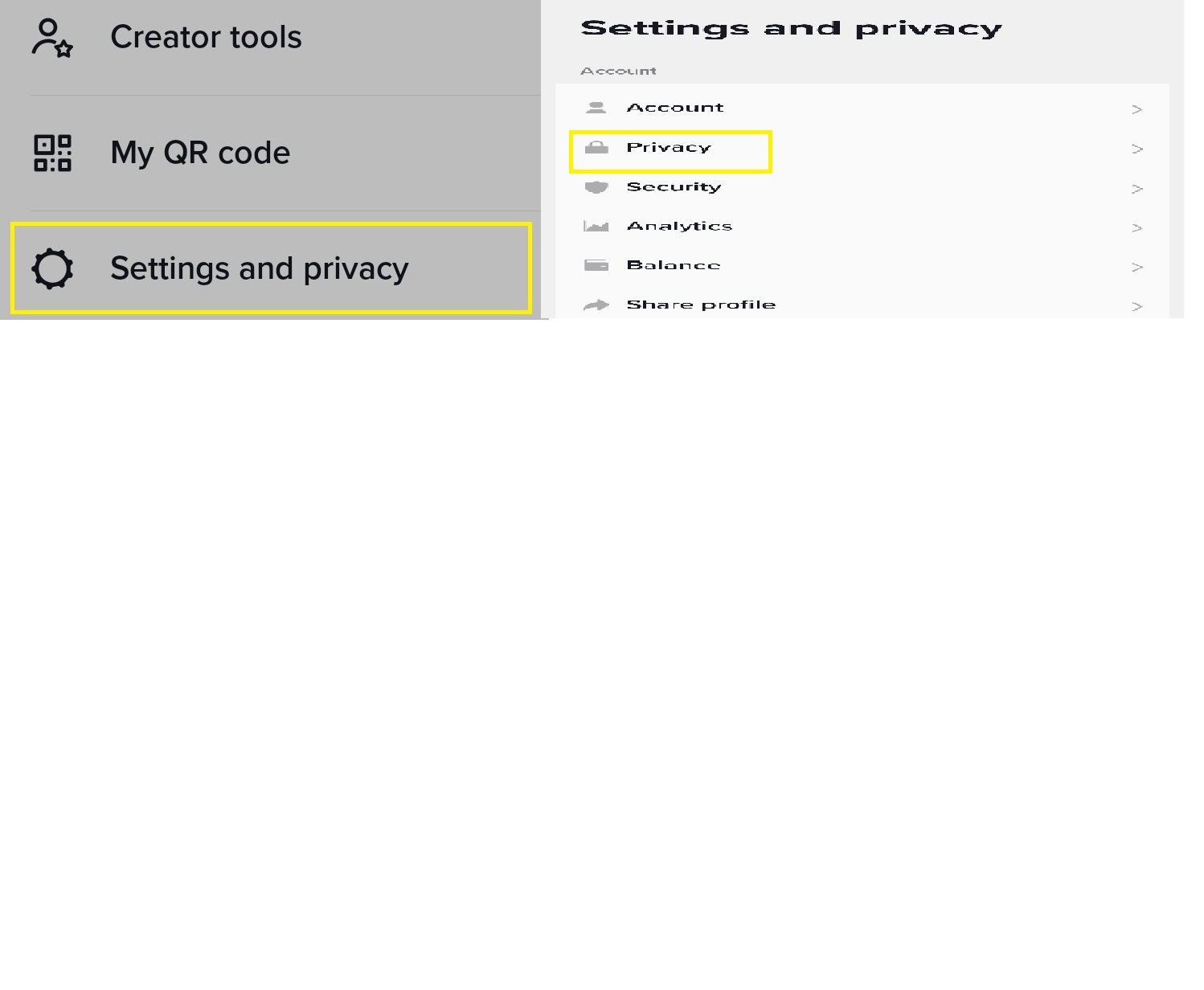
-
Select direct messages
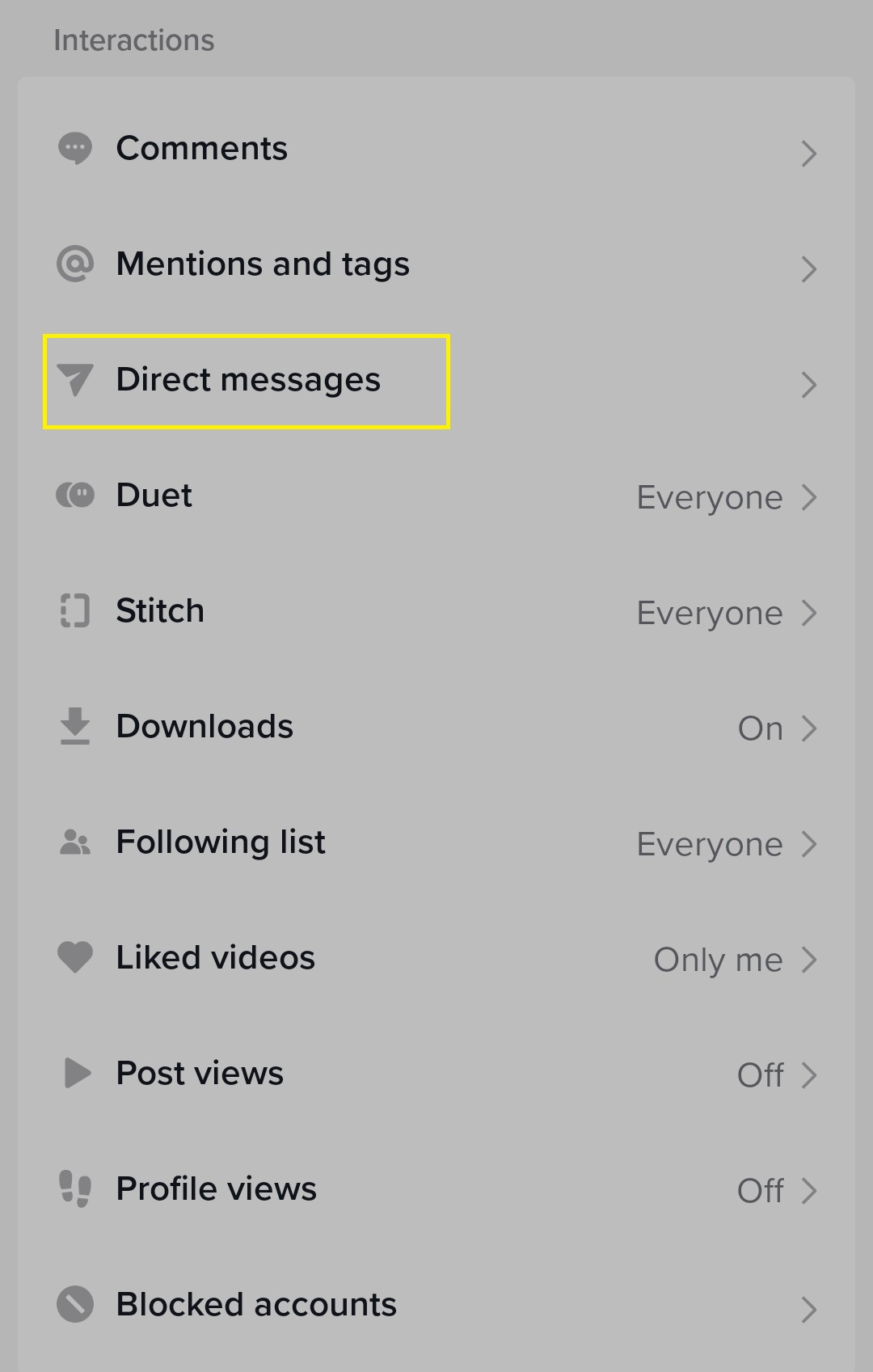
-
Turn read status on/off
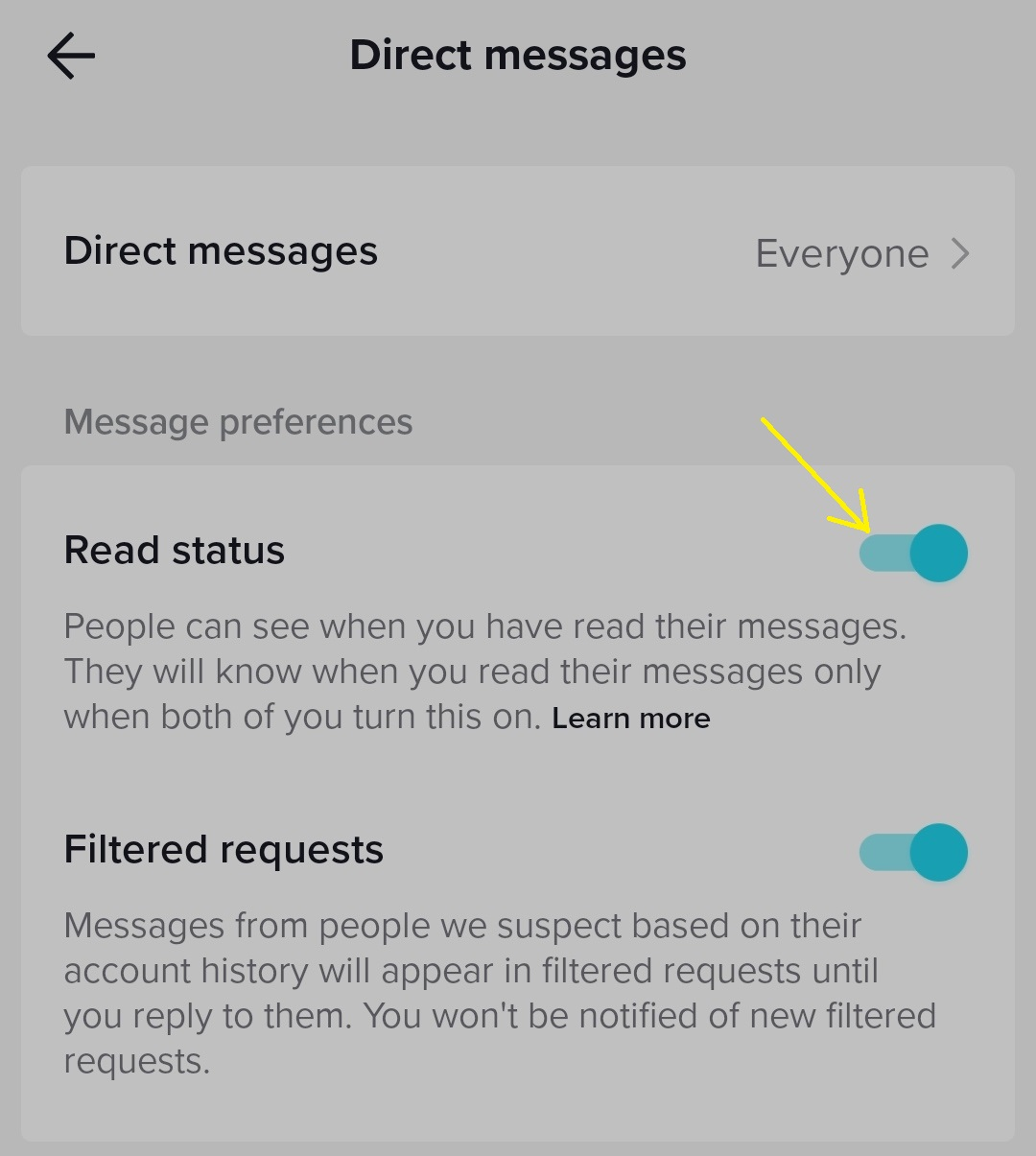
FAQ
Check these frequently asked questions on how to message someone on TikTok:
Why can't I message someone on TikTok?
You may be unable to message people on TikTok if your account has been flagged or temporarily suspended. Additionally, you can't message users if you don't have permission.
Are TikTok messages encrypted?
TikTok direct messages are encrypted during transit and at rest. However, end-to-end encryption is currently unavailable.
Why do I get an error message when I try to send a DM on TikTok?
You might get an error message if you have a weak internet connection. Reboot your router or cellular data to re-establish a stronger Wi-Fi connection.
Can I report a message on TikTok?
Yes, you can report a message on TikTok. Go to Inbox, long-press a chat and select Report (Android users). iPhone users should swipe left on the chat, choose More, and select Report.