How Many TikTok Accounts Can You Have?
Written by: Hrishikesh Pardeshi, Founder at Flexiple, buildd & Remote Tools.
Last updated: Nov 08, 2024
TLDR
-
The maximum number of TikTok accounts you can add on one device is three. You can only have more than three accounts by opening new accounts on other devices
-
You can use an email address or phone number to open a TikTok account only once
There are many reasons why you may want to create multiple TikTok accounts especially if you need a second account for a business account or privacy reasons. Apart from these, creating many TikTok accounts allows you to reach different audiences, form various connections, and enjoy different videos on your TikTok feed.
Here, you'll get to know the answer to the question "how many TikTok accounts can you have?" and learn how you can create multiple accounts and switch between your accounts on TikTok.
Table of Contents
- How Many TikTok Accounts Can You Have?
- How to Create Multiple TikTok Accounts
- Can You Create Multiple Accounts With the Same Email
- Can You Create Another TikTok Account With the Same Phone Number?
- How to Manage Multiple TikTok Accounts
- How to Delete a TikTok Account
- Helpful Tips to Manage Multiple TikTok Accounts
- Can You Have Multiple Users on One TikTok Account?
- Can You Have More Than One Account on the Same Device?
How Many TikTok Accounts Can You Have?
To answer this question, it's possible to have more than one account on TikTok. Formerly, you could have easily switched between 5 accounts on TikTok but now you can operate only three TikTok accounts on one device.
The only way you can surpass the third account limit is to open other TikTok accounts on multiple devices. For example, if you've passed the limit on your cell phone you can open others on your tablet, your other phone, or your laptop.
Just like other social media platforms, the TikTok app allows you to create separate accounts on the same device. With this feature, you can be able to separate your personal account from your business account. This makes it easier for you to keep your business professional since you can dedicate one account to advertising your business and the other account to your personal life without mixing both or confusing your customers and friends. Each account you create has separate feeds and you can easily switch between them with a few clicks.
Having two TikTok accounts could be beneficial in the sense that it saves the day in situations where your main account gets hacked or banned. In times like this, your business or creative life wouldn't be hindered since you have another account to fall back on.
You do not have to bother about your accounts getting linked to each other. The accounts you create will exist independently of the others. You'll get to enjoy separate videos on each of the accounts and follow different people. TikTok may however flag your account as a business account and narrow your reach if you operate multiple TikTok accounts on one device.
How to Create Multiple TikTok Accounts
Whatever your reasons may be for wanting multiple accounts, the TikTok app makes it very easy for you to create other accounts. Take the following steps to create a new account on TikTok:
Step 1. Open your TikTok profile and tap the three-line icon at the top right corner of your profile page. Select settings and privacy.
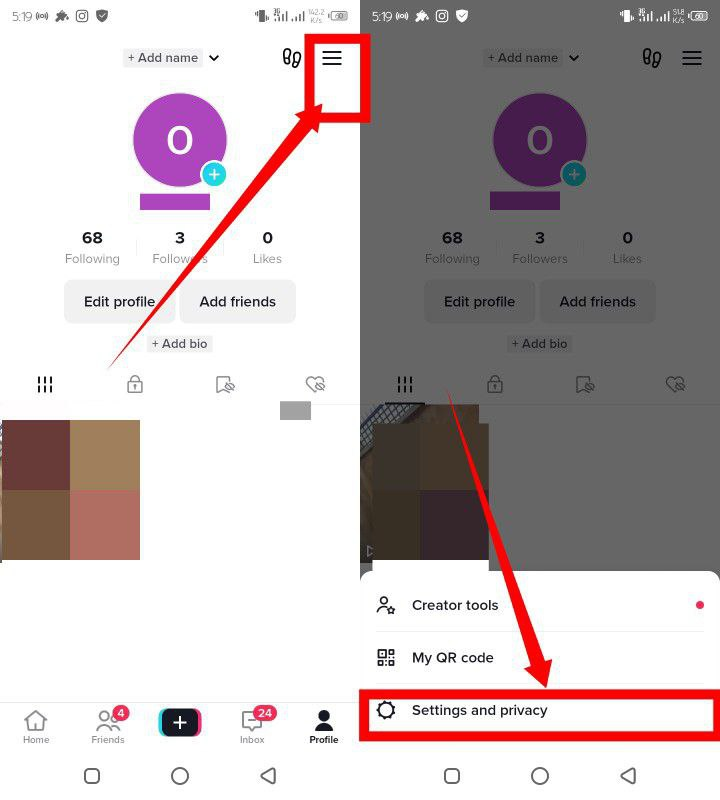
Step 2. Navigate the settings and privacy page then click on "Switch account"
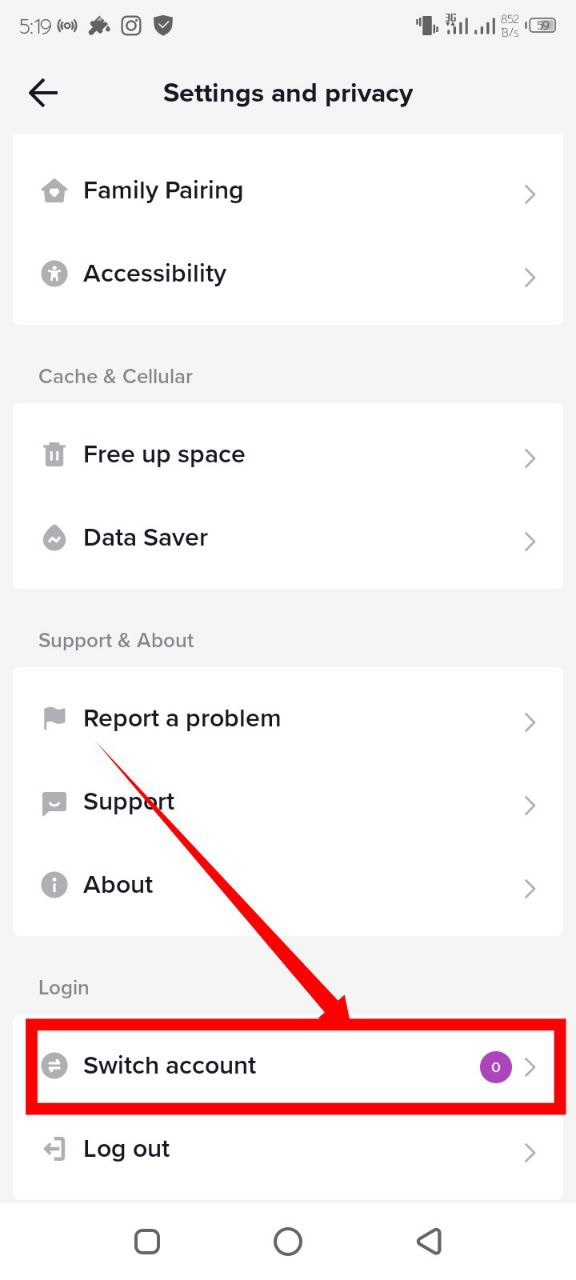
Step 3. click "Add account" and follow the instructions to create a new account
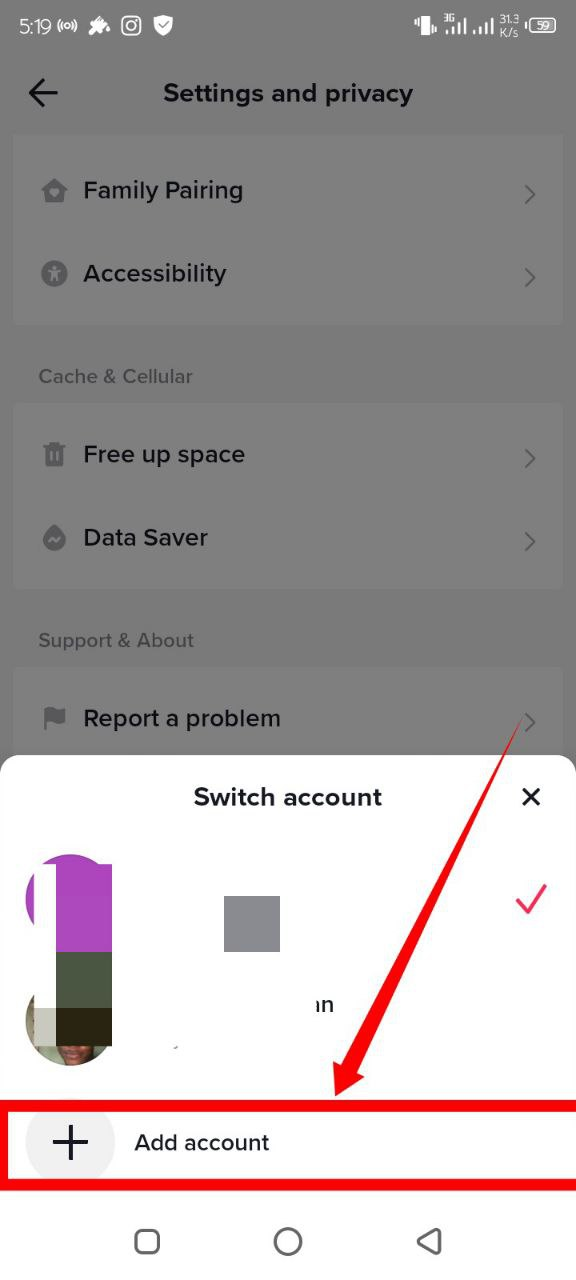
Can You Create Multiple Accounts With the Same Email
You can use your email address to open only one TikTok account. If you attempt to use the same email to open a new account you wouldn't be able to complete the account opening process.
If you want to open a new TikTok account with the email address of an existing account, you will have to change the email associated with the previous account or delete the original account.
If you elect to delete the original account that's associated with an already-used email, you will have to wait for 30 days for the original account to be erased permanently from the TikTok app before you can use the email to open another account.
TikTok also allows you to use your Facebook or Twitter accounts as an alternative to using your email address to open a new account. All you have to do is to click on either option while creating an account and follow the instructions.
How to change an existing account's email on TikTok
You can do these to change an account's email:
Step 1. Click the profile icon, tap the menu button 0n your profile page and, select "Settings and privacy"
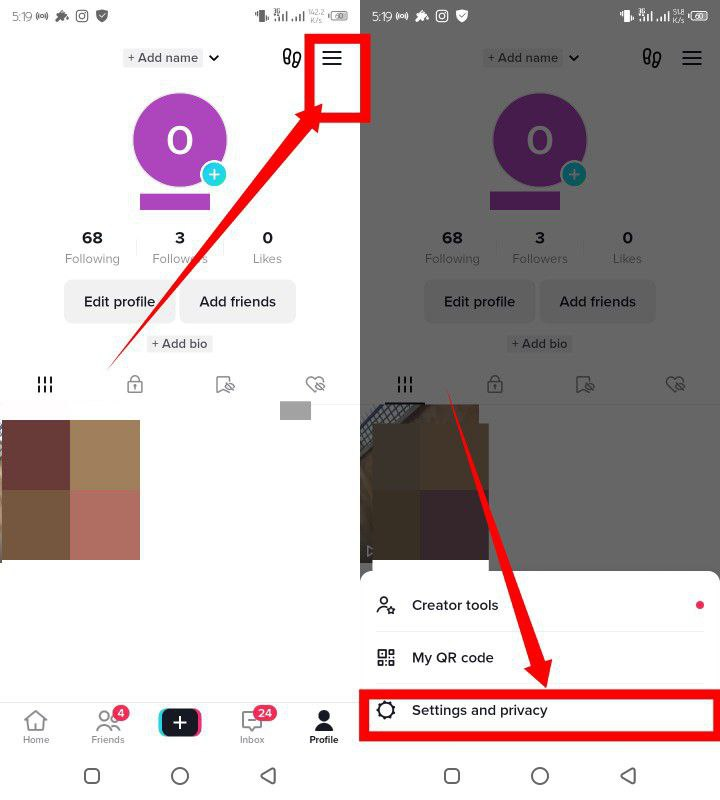
Step 2. Select "Account" at the top of the list on the settings and privacy page
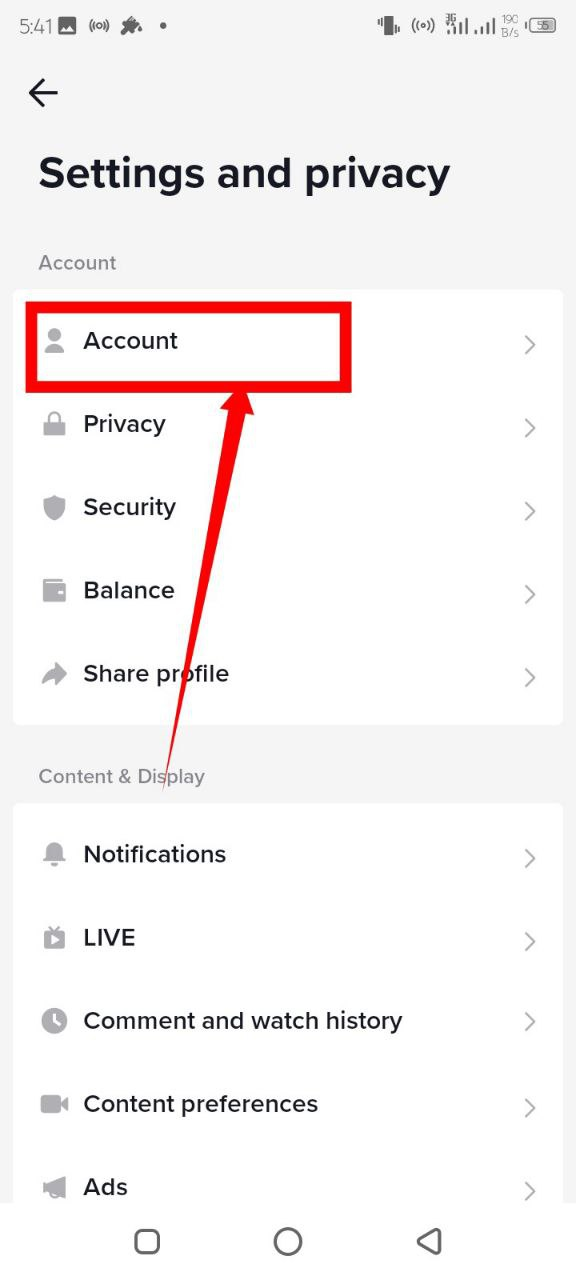
Step 3. Select "Account Information"
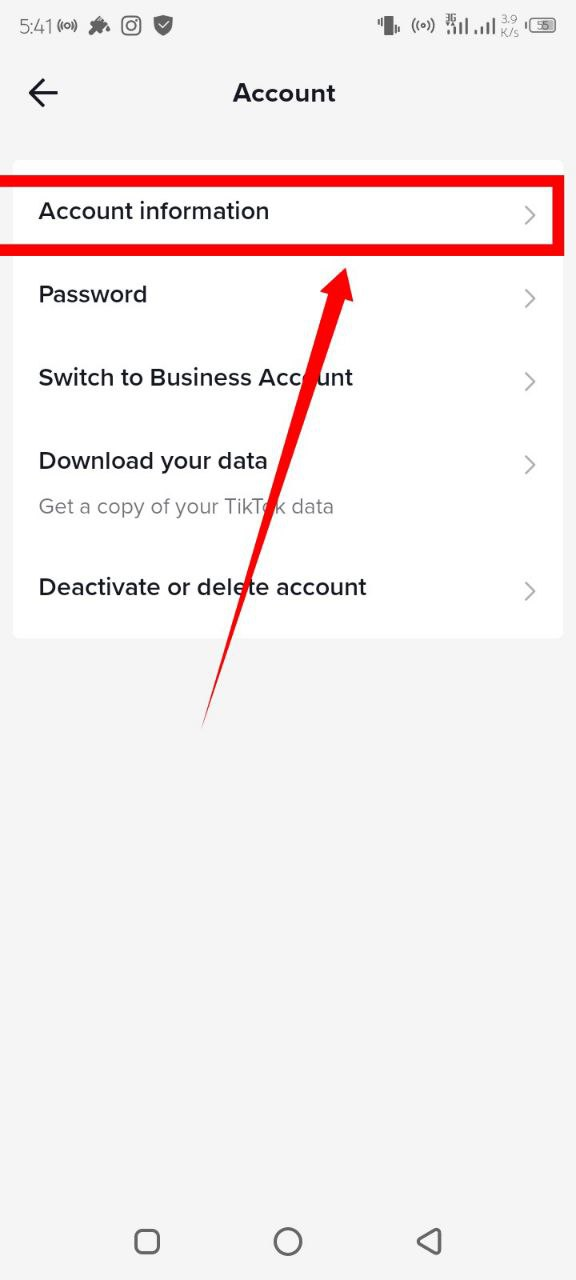
Step 4. Select "Email" and click "Change email"
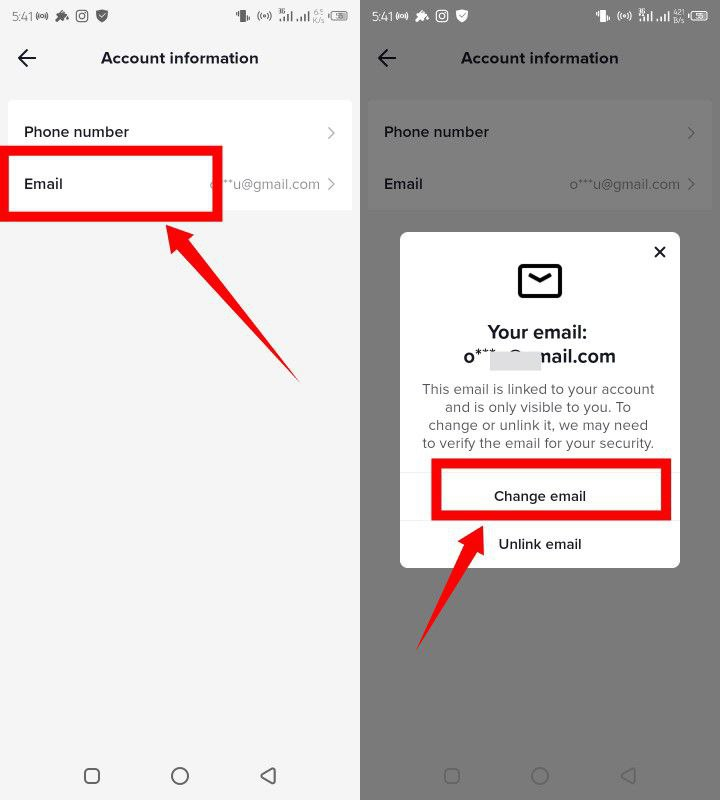
Once you click change email, TikTok will send a verification code to the email address to confirm if the change was instituted by you. Afterward, the email will be disassociated from the account making you free to open a new account with the email address
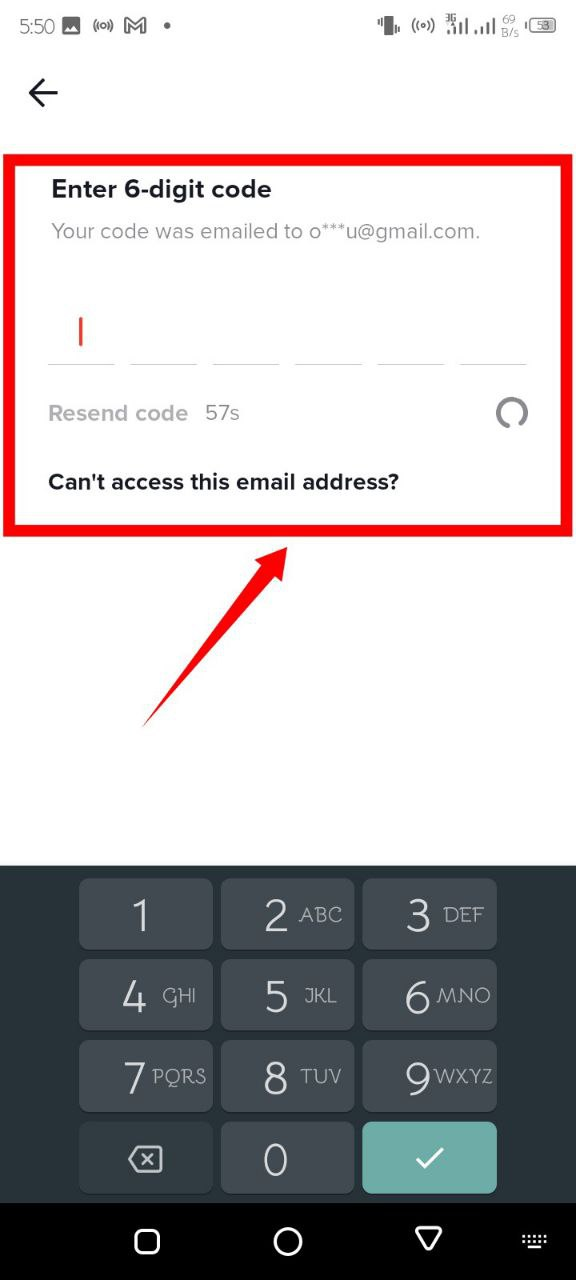
Can You Create Another TikTok Account With the Same Phone Number?
Your phone number can be associated with only one TikTok account so you can not use the same phone number to open multiple TikTok accounts. It doesn't matter if you try to use a different device, so long as you are using the same phone number, you'll automatically not be allowed to create a second TikTok account.
If you want to create a new account with the same phone number you will either change the phone numbers on the original account or use a different phone number. You can also delete the TikTok account your phone number is associated with and use it to open a new account after 30 days when TikTok would have permanently deleted the account.
How to change an existing account's phone number on TikTok
You can change an account's phone number by doing these:
Step 1. Select "Account" on your settings and privacy page then select "Account information"
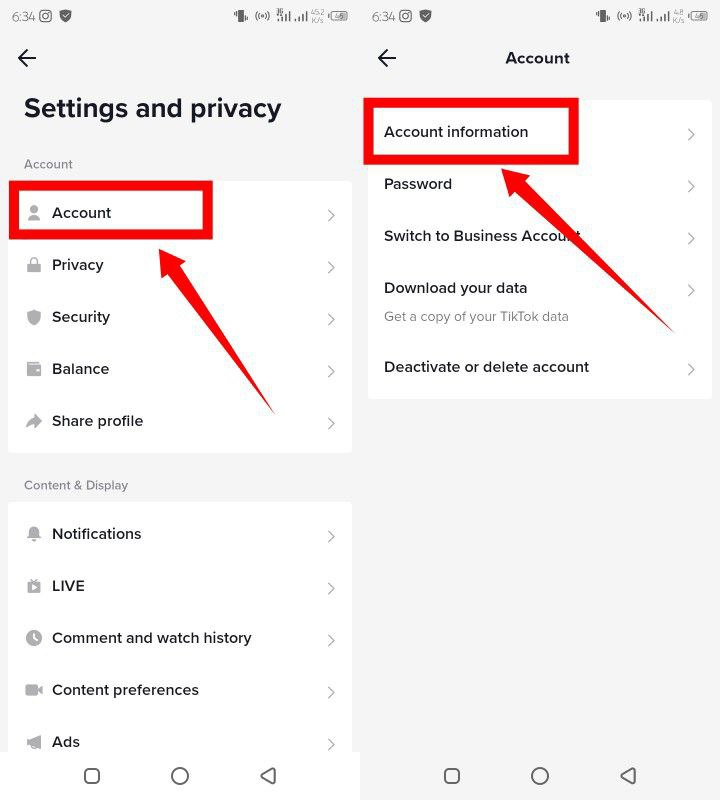
Step 2: Select "Phone number" then click on "Change phone"
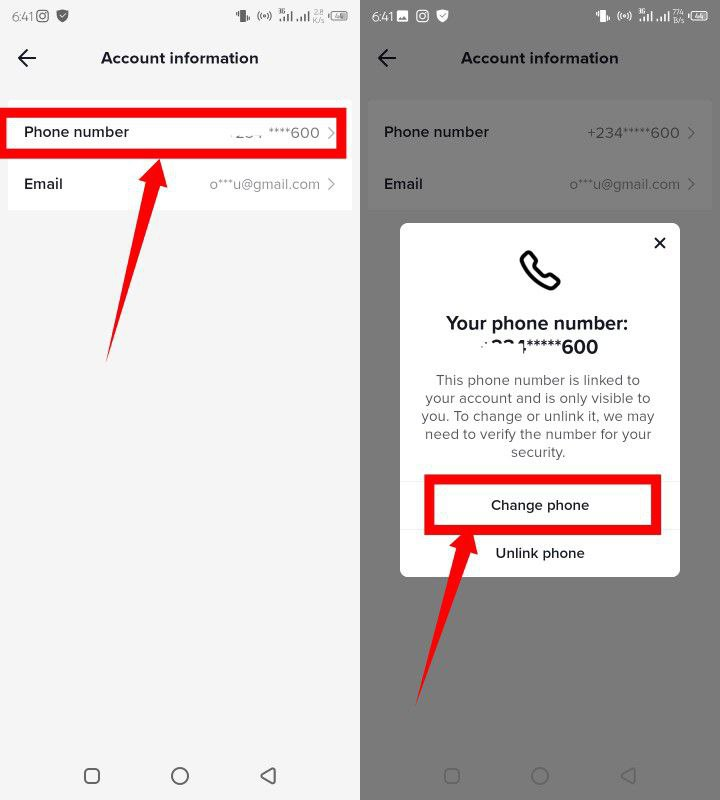
How to Manage Multiple TikTok Accounts
TikTok makes it very convenient for TikTok users to manage multiple accounts on the same device. You do not have to undergo the long login process every time you want to switch between accounts on TikTok. Once you've successfully added an account you'll easily be able to switch accounts by taking the following steps:
Step 1. Click the profile icon then tap the three lines menu on your profile page and select "Settings and Privacy"

Step 2. Select "Switch account" at the bottom of your settings and privacy page
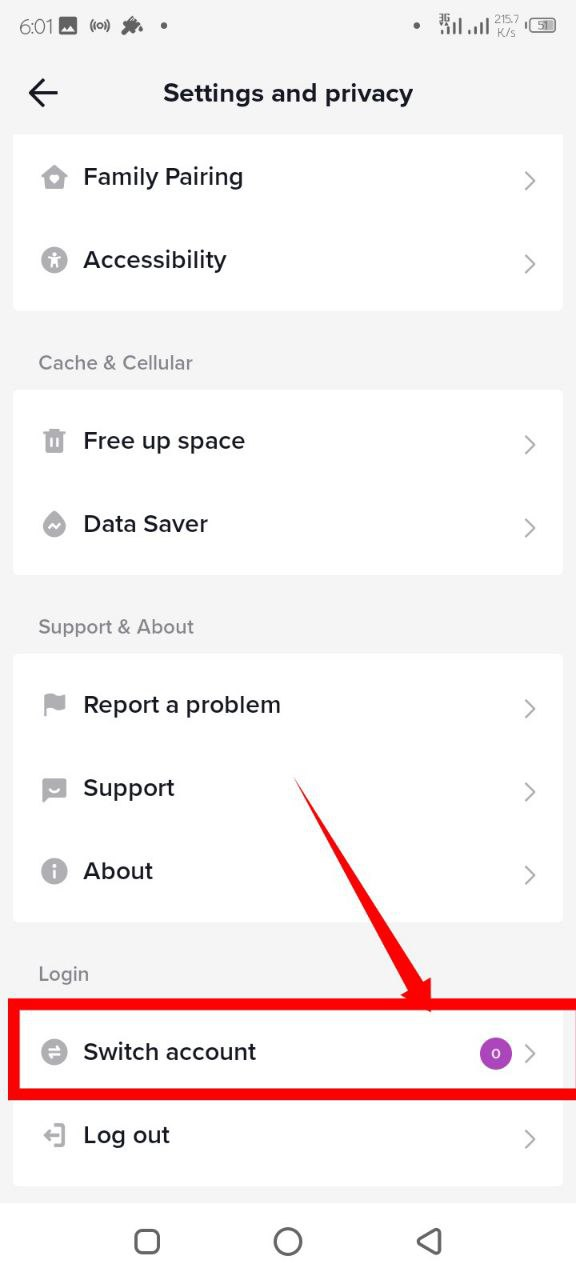
Step 3: Tap on the account you want to switch to
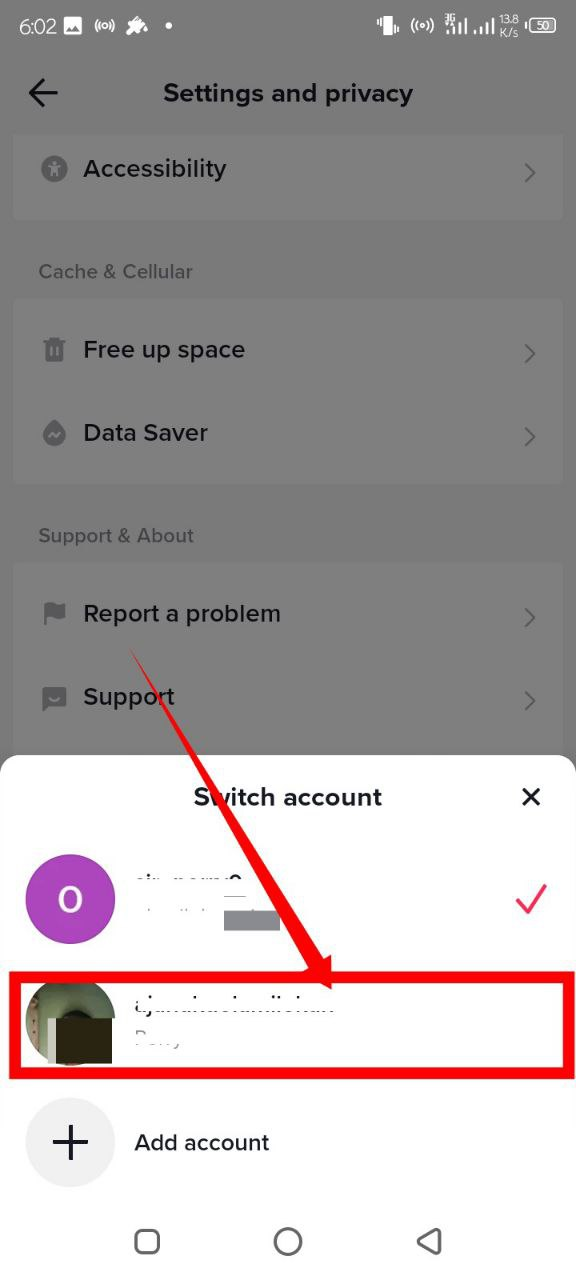
How to Delete a TikTok Account
For whatever reason, if you feel you do not need any of your TikTok accounts. You can decide to delete the account as well as every information on it. However, before undergoing the deletion process, you should make sure you'll have no future need for the account.
The moment you delete your TikTok account it will be on the deactivated status for 30 days before TikTok will permanently delete all of your account's data and posts. During the 30 days, you can decide to reactivate your account again by signing into it. Anything beyond that period and you'll have permanently lost the account. Take the following steps to delete your account on Tiktok
Step 1. Open your settings and privacy page
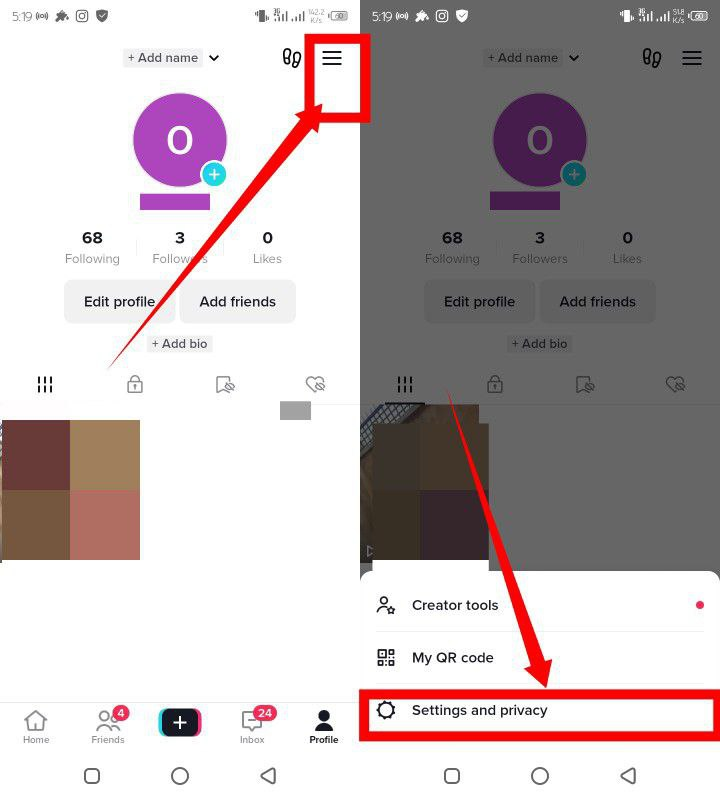
Step 2. Select "Account" then select "Deactivate or delete account"
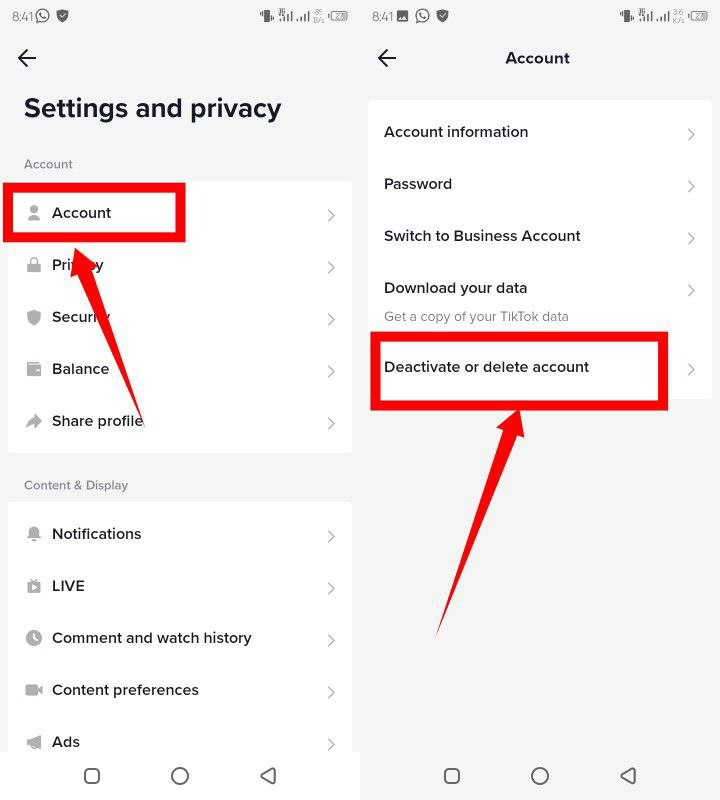
Step 3. Select "Delete account permanently" to delete your account
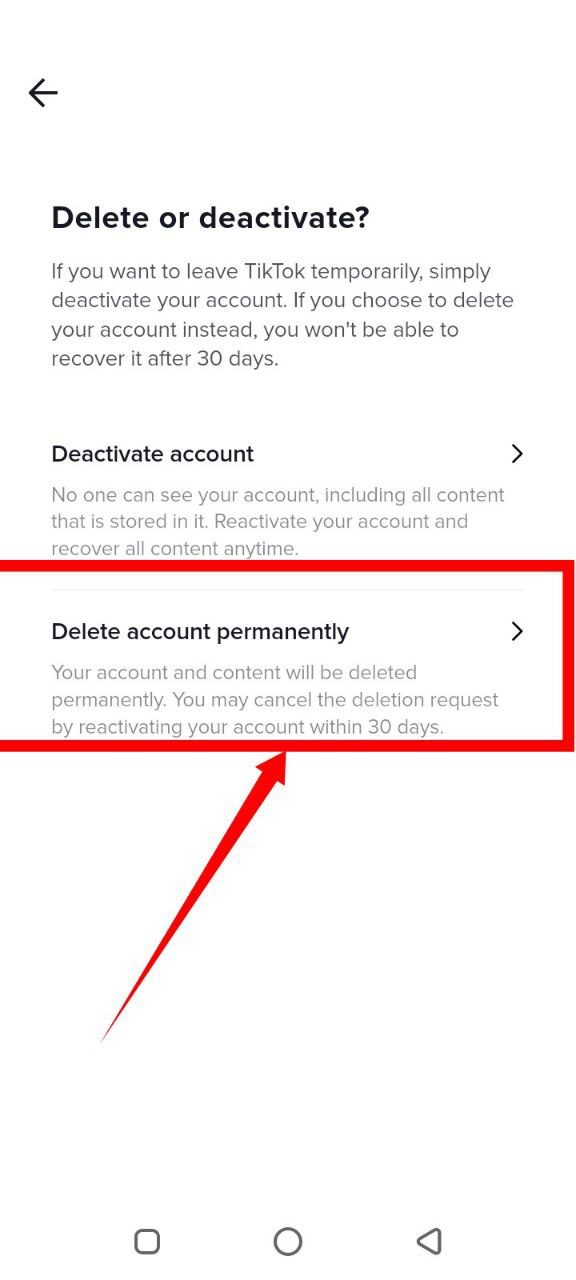
Helpful Tips to Manage Multiple TikTok Accounts
Having multiple accounts is not against the TikTok app's community guidelines. However, your account on TikTok may be shadowbanned or permanently banned if you do any of the following:
-
TikTok community guidelines frown against operating multiple accounts under false or fraudulent pretenses. Your TikTok accounts may get permanently banned if you create other accounts to impersonate other persons or to perpetuate fraud.
-
Avoid creating fake engagement with the other accounts on your phone. You also shouldn't distribute commercial spam on TikTok with your accounts. If you comment, share, or like your posts with another account on the same device, it will be regarded as spam by TikTok's algorithm.
-
Do not change location or use VPN while using your multiple TikTok accounts. This could put your account under suspicion and eventually get the accounts banned from the TikTok app.
Can You Have Multiple Users on One TikTok Account?
Yes, the latest version of TikTok allows you to stay logged on the same TikTok account with more than one device. Many believe that TikTok will immediately log you out of the first account after you try signing into another device. This, however, isn't completely true. You will only be signed out of both devices when you try joining a live video on both devices at the same time. After which you'll be required to sign into your account again
Can You Have More Than One Account on the Same Device?
TikTok allows you to have multiple accounts on one device. However, the maximum number of accounts you can operate on one device is three. Once you exceed this limit you'll not be allowed to create any more accounts except if you use another device.
While creating a new account, you cannot make use of an already-used phone number or email address except if you change them on the original account or delete the account.