Can You Use TikTok Without an Account?
Written by: Hrishikesh Pardeshi, Founder at Flexiple, buildd & Remote Tools.
Last updated: Sep 13, 2023
TLDR
Yes, you can use TikTok without an account. Here's to do it:
-
Visit the TikTok website on your mobile or desktop device
-
Ensured you're not signed into an account
-
Scroll through the For You page to view TikTok videos
With over one billion videos viewed daily, TikTok has become the social media hive for short and engaging video content. Whether it's a cool cat video or a stunning football goal, it has everything Gen Z web users crave to kill time.
However, some people want to join the "fun rush" on the platform without a TikTok account. Don't worry. We discuss how to enjoy TikTok videos, download them with third-party tools, and access them on YouTube channels.
Table of Contents
How to Watch TikTok Videos Without an Account
You can watch TikTok videos on the app or website using your desktop or mobile phone.
How to Watch TikTok Videos Without an Account (Desktop)
Here's how to watch a TikTok video without an account on your desktop:
-
Visit the TikTok website
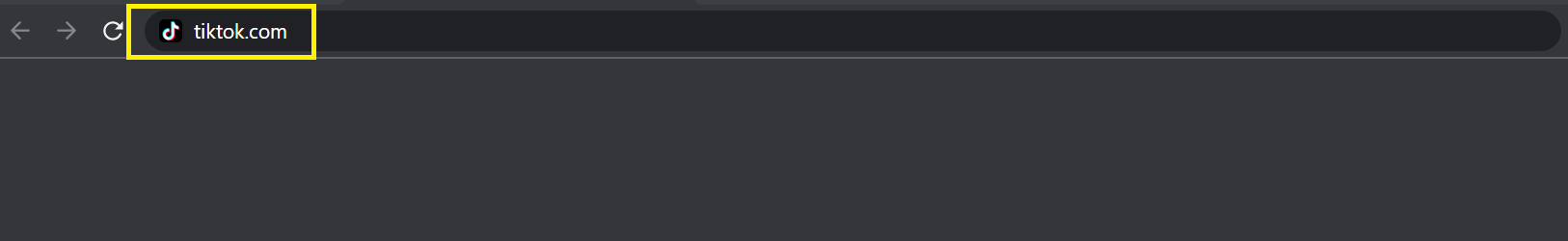
-
Ensure you don't signup for an account or log into an existing one
-
Scroll through the For You feed and click on a video to enlarge it
-
Press the up or down arrow to change the video. It's on the right hand of the screen or your keyboard

Also, you can press M to mute/unmute a video and L to like a video. You can only like content when you're signed into the platform.
How to Watch TikTok Videos Without an Account (Mobile)
Follow these steps to watch videos on TikTok without an account via your mobile device:
-
Launch the TikTok app or visit the website
-
Ensure you're not signed in
-
Navigate the For You feed to watch a TikTok video without an account
Why Do People Watch TikTok Videos Without an Account?
Many social media users want to enjoy TikTok without logging into the platform for these reasons:
-
Privacy Concerns
TikTok utilizes users' data, like phone numbers, to connect them with friends. However, some people want to remain anonymous due to privacy concerns. Hence, they avoid giving out their details.
-
Government Restrictions
Some countries like India and Pakistan banned TikTok, preventing their citizens from using the platform. Users in such regions might want to browse TikTok with no account.
Additionally, they may use VPN to bypass the national ban.
-
Generate TikTok Insight
You can check TikTok users' profiles to gain insight into their content creation. You can view the hashtags, comments, and captions used in their videos. Also check out this blog on if someone can see if you view their TikTok profile.
How to Get TikTok Videos on YouTube
You can explore TikTok videos without using the app. YouTube makes this possible, allowing TikTok creators to upload their content on the platform.
Here's how to get TikTok videos on YouTube:
-
Launch the YouTube app or visit the website
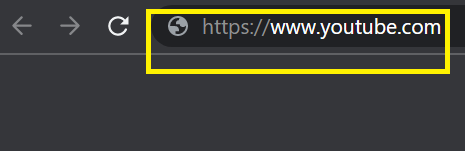
-
Click the search bar at the top of the screen
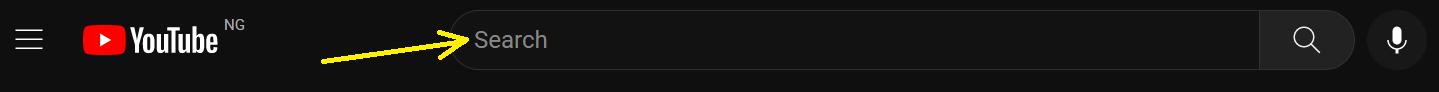
-
Search "TikTok Videos"
-
Check for videos with the TikTok watermark in the search results. Also, you can navigate to YouTube Shorts to search for TikTok videos.
How to Download TikTok Videos Without an Account
You can download and watch trending TikTok videos using third-party websites. Let's consider two TikTok viewer sites for getting TikTok content without an account.
TikMate.Online
TikMate.Online is a platform for downloading TikTok videos or their MP3 (music) files alone. Here's how to use it:
-
Copy a link to a video on TikTok
-
Visit the TikMate.Online website
-
Paste the link in the box on the webpage
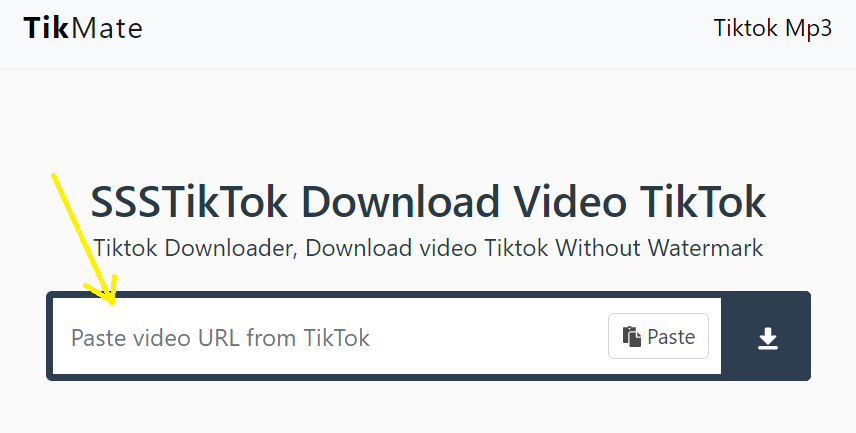
-
Click the download button
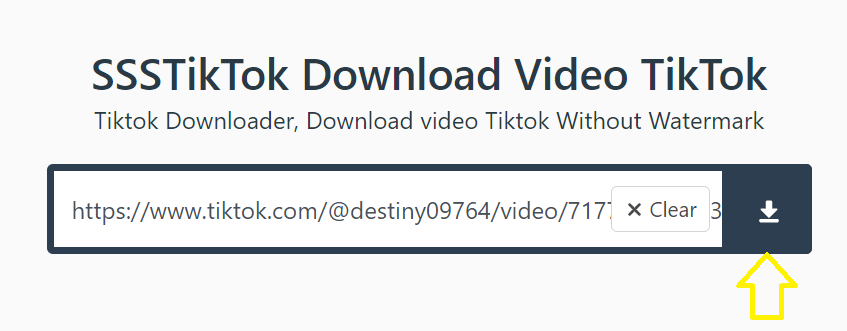
-
Select the file type you want to download. Download MP3 is for music files, and Download Server 01 is for video files.
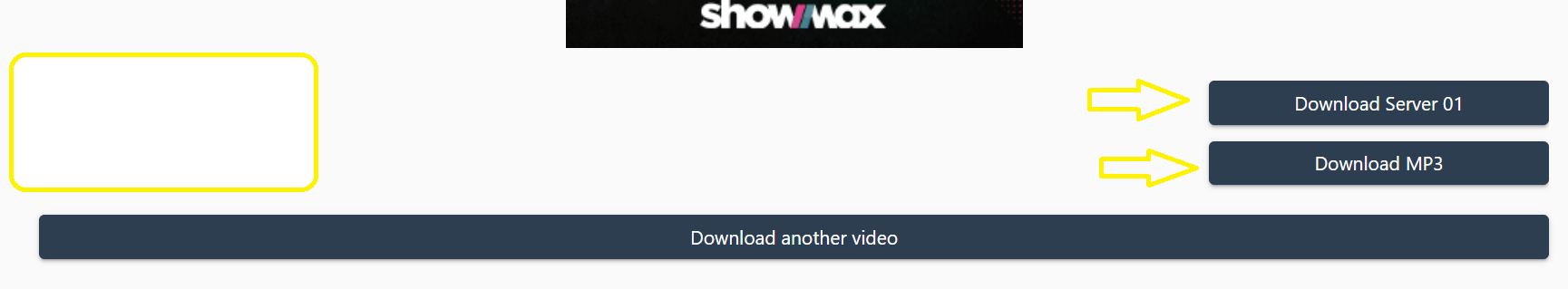
-
Wait for the content to download
SaveTik.App
SaveTik.App is another platform to access TikTok videos without an account. Here's how to use it:
-
Copy a link to your preferred TikTok video
-
Visit the SaveTik.App website
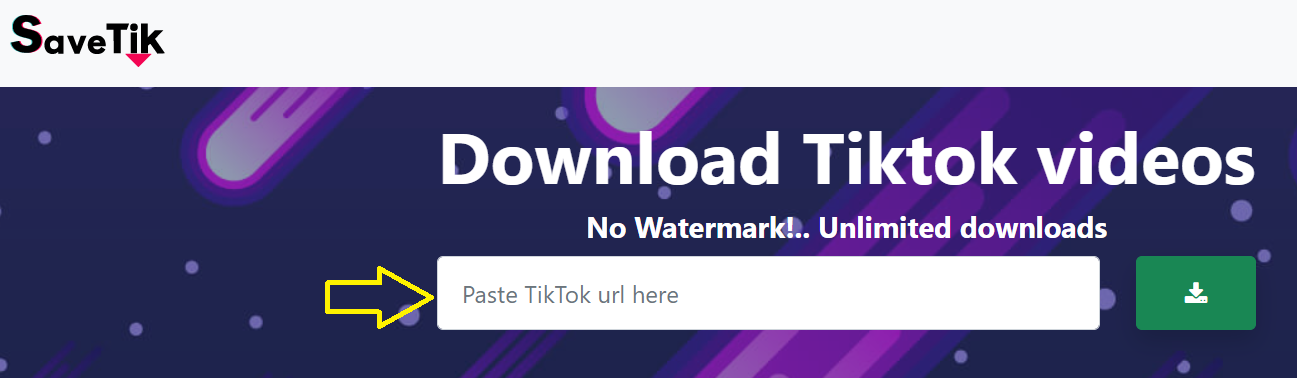
-
Enter a link to the video in the box on the platform's homepage
-
Click the download icon to get the video
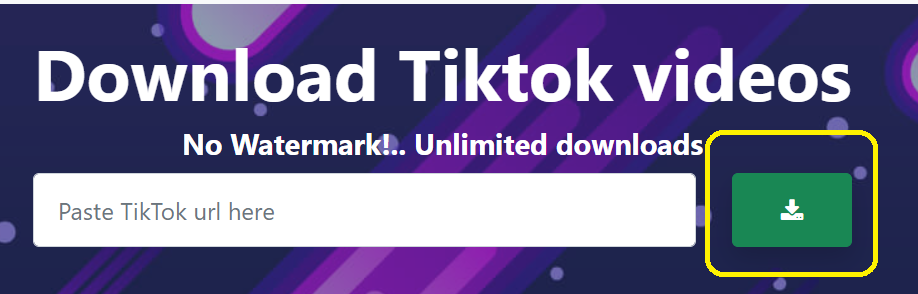
Three TikTok Features You can Use Without an Account
Although your TikTok user experience is limited without an account, the platform allows you access to several features. Let's consider three of them.
TikTok Live Videos
TikTok Live shows users creating and sharing content in real time. You can find the Live button at the top left corner of the mobile app's homepage. For desktop users, it's available on the left-hand menu on the homepage.
TikTok Search Bar
The search bar allows you to find users and trending videos. Desktop users can find it at the top of the For You page. In comparison, mobile users can find it at the top-right corner of the For You page.
TikTok Share Button
You can copy a link to TikTok videos via the share button. Users can share them on other platforms like WhatsApp and Facebook. However, you must log into the app to access the "send to friends" feature.
FAQ
Here are six frequently asked questions about using TikTok without creating an account:
Will TikTok users know I viewed their videos without an account?
No, TikTok users will not receive any notification that you viewed their content without an account.
Can I see TikTok comments without signing into the platform?
Yes, you can see video comments without signing into the app. However, you can't comment on a video without an account.
What does it mean to browse TikTok as a guest?
TikTok guests are web users that view videos on the platform without logging into the app.
Are TikTok guests restricted on the app?
Yes. TikTok guests can't create a profile, upload videos, or interact with content. They can't like, favorite, comment, or repost a video.
Can you use TikTok filters without an account?
No. You need to log into the app to access video filters.
Can you watch TikTok without a phone number?
Yes, you can use TikTok without a phone number. Also, you can create an account via your Twitter, Google, or Facebook information.