Can Someone See if You Viewed Their TikTok Profile?
Written by: Hrishikesh Pardeshi, Founder at Flexiple, buildd & Remote Tools.
Last updated: Jul 18, 2023
TLDR
Yes. TikTok users can see if you viewed their profile. This is possible only if your account and the viewed profile have the Profile Views feature enabled.
The TikTok app servers over 30 million users daily, enabling TikTokers to engage in fun ways. You can share cool videos, like comments, and send gifts to your favorite creators. Moreover, you can follow them to get notified when they upload fresh content.
However, you may wonder if other users know when you land on their profiles and vice-versa. We address this and provide the steps for managing profile views and privacy settings.
Table of Contents
How to Check Users Who Viewed Your TikTok Profile
You can check who viewed your profile via the Profile Views feature. Here's how to access it:
-
Launch the TikTok app
-
Click the profile icon in the bottom right corner
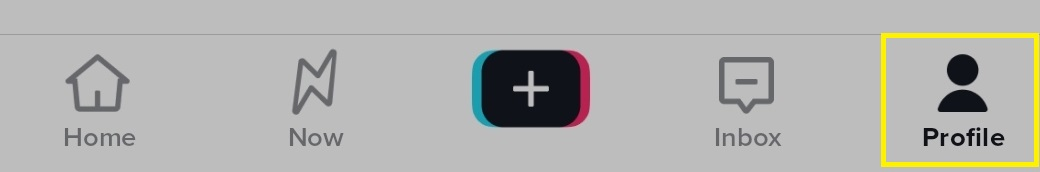
-
Click the three-line icon in the top right
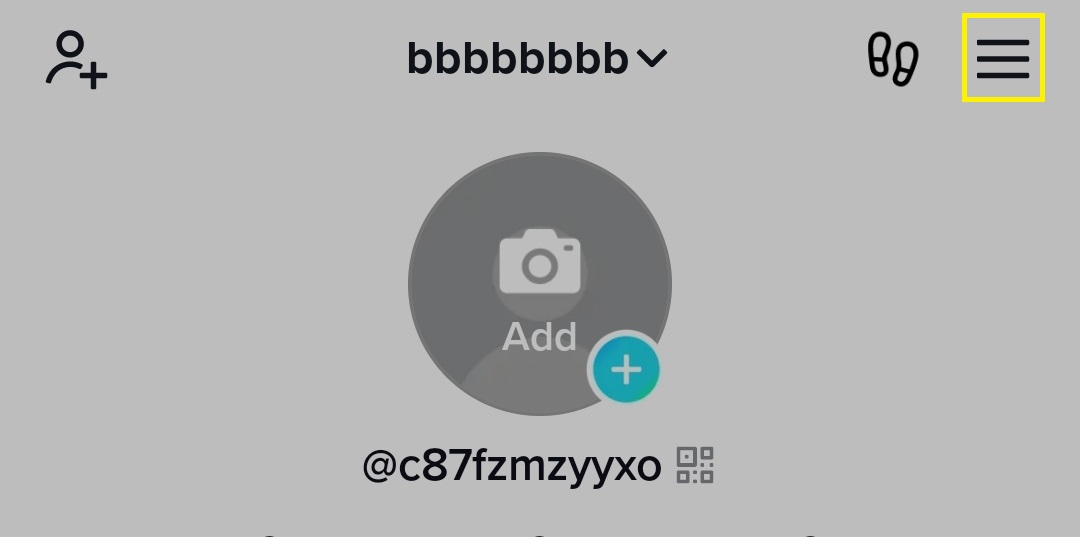
-
Select Settings and privacy
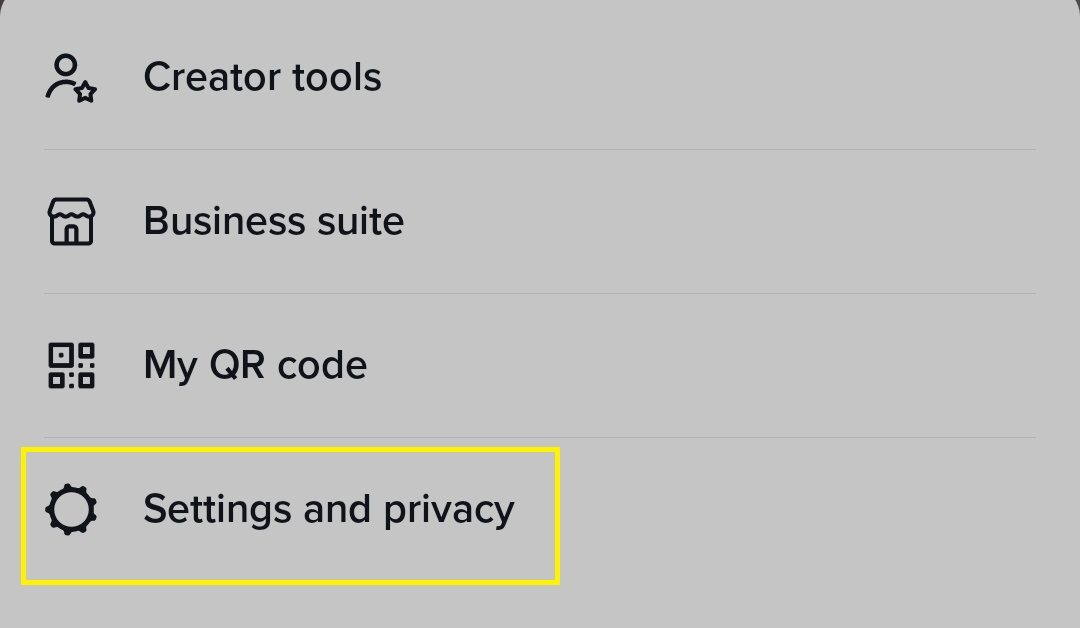
-
Select Privacy
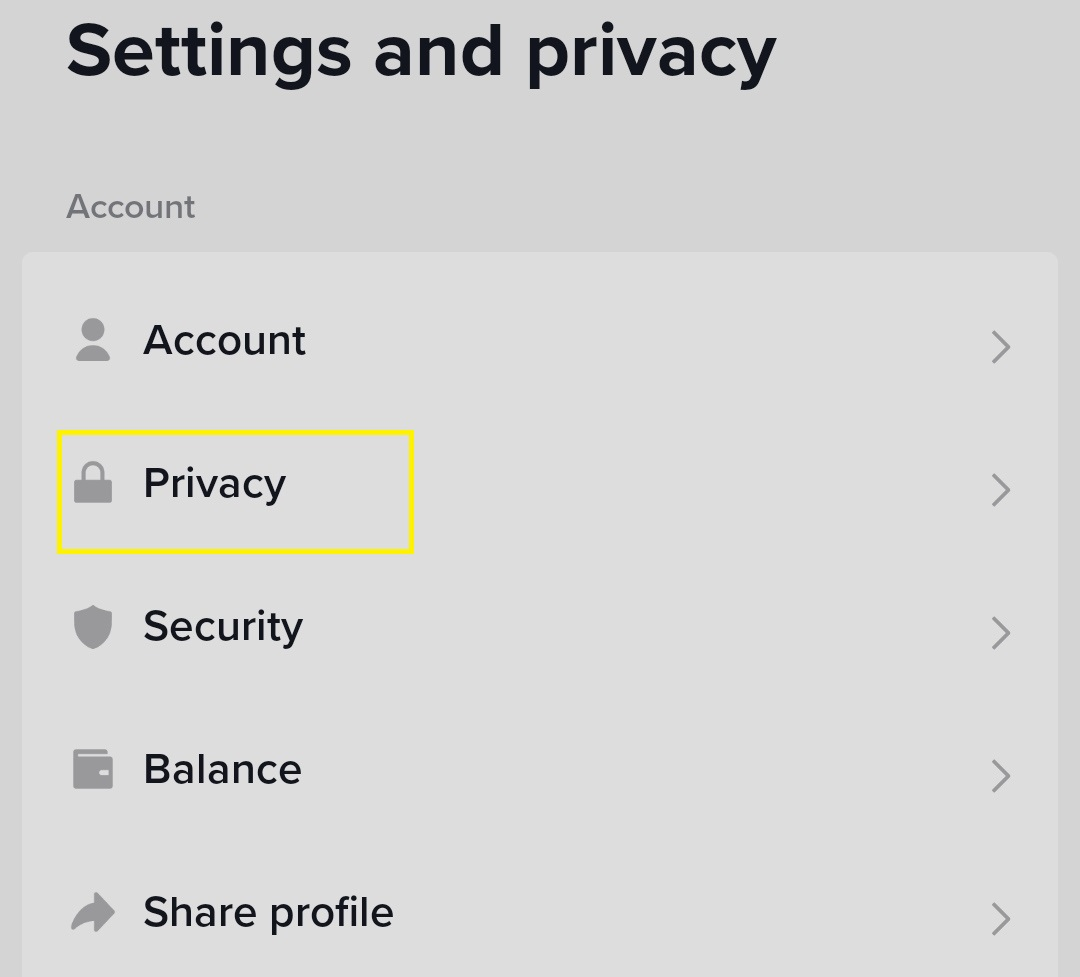
-
Scroll down to the Interactions section. Select Profile views
-
Tap the toggle icon to turn on the Profile view history
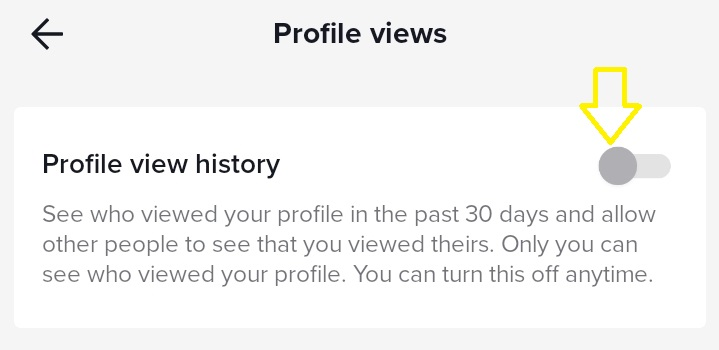
Also, you can tap the footprints icon at the top of your profile page and select Turn on in the bottom right.
There are some conditions attached to the Profile views feature. If turned on, you:
-
can only check users who enabled profile views
-
can only see people who checked your profile within the last 30 days and vice versa
How to View TikTok Profiles Anonymously
You can view a user's profile without them know. The first approach requires you to disable the Profile views in the settings. However, this method might not work if you've been blocked.
You can work around this by logging out of your TikTok account. Then, search for the target user via the search bar. Click on the user's handle to view his/her profile.
TikTok Inbox
The TikTok inbox helps you keep up with activities involving your profile. For instance, you get notified when you gain new followers or someone likes your content. Additionally, you can visit the notifications tab to determine what pops up in your inbox.
Here's how to do it:
-
Click the three-line icon at the top right of your profile page
-
Click the gear icon with Settings and privacy
-
Select Notifications
-
Click In-app notifications
-
Toggle off notifications you don't want to receive
FAQ
Here are some frequently asked questions about TikTok and video views:
What is the TikTok Profile view history?
The TikTok Profile view history lists all the users who viewed your profile within the last 30 days.
Does TikTok notify when you view someone's profile?
No, TikTok doesn't notify users when you view their profile.
Does TikTok notify me when users search for my TikTok account?
No, TikTok doesn't notify you when users search for your account.
Can I stop someone from viewing my TikTok videos?
Yes. There are several options to prevent random users from viewing your content on the app. This includes the block and privacy feature. Also, you can choose who can view your videos before posting them.
Why can't I see the eye icon on my profile page?
The eye icon is unavailable on the updated TikTok mobile app. It's replaced by the footprint icon, which allows you to check your profile view history.
Is the TikTok pro account still available?
No. However, the app offers other features for brand growth, like creator tools and business accounts.
How can I make my TikTok account private?
You can make your account private by clicking the hamburger menu icon in the top right. Next, tap the settings icon. Select privacy and toggle off the Private account.