How to see who viewed your location on Snapchat
Written by: Hrishikesh Pardeshi, Founder at Flexiple, buildd & Remote Tools.
Last updated: Jul 18, 2023
TL;DR & Summary
You can't see who has viewed your location on Snapchat, but you can control who can view your Snapchat location on Snap map. Turn ghost mode on to hide Snapchat location from Snapchat friends despite Snapchat settings can access the location.
When you enable ghost mode, and when you choose the "only these friends" option, the selected friends will be able to see your location.
Table of Contents
- Why should you share your location on Snapchat?
- How to control Snap map feature?
- How to add your location to Snaps?
- How to turn off location on Snapchat?
- How to fake location on Snapchat?
- Can you find someone's location on Snapchat?
- How to share you location with Friends on Snapchat?
- What is Travel feature on Snapchat?
- Frequently asked questions
Why should you share your location on Snapchat?
Sharing your location on Snapchat can enhance the social media experience by allowing you to see where your friends are and what they're up to in real time.
This feature can also be used to discover new and interesting places, join public events, and see nearby Snap Map Stories. By sharing your location on Snapchat, you can also let your friends know when you're in the area and see if they want to hang out.
Additionally, sharing your location can be a fun and interactive way to keep in touch with friends and family.
How to control Snap map feature?
-
Open Snapchat and tap on the map icon in the bottom left corner
-
On the Snap map page, tap the settings icon in the top right corner
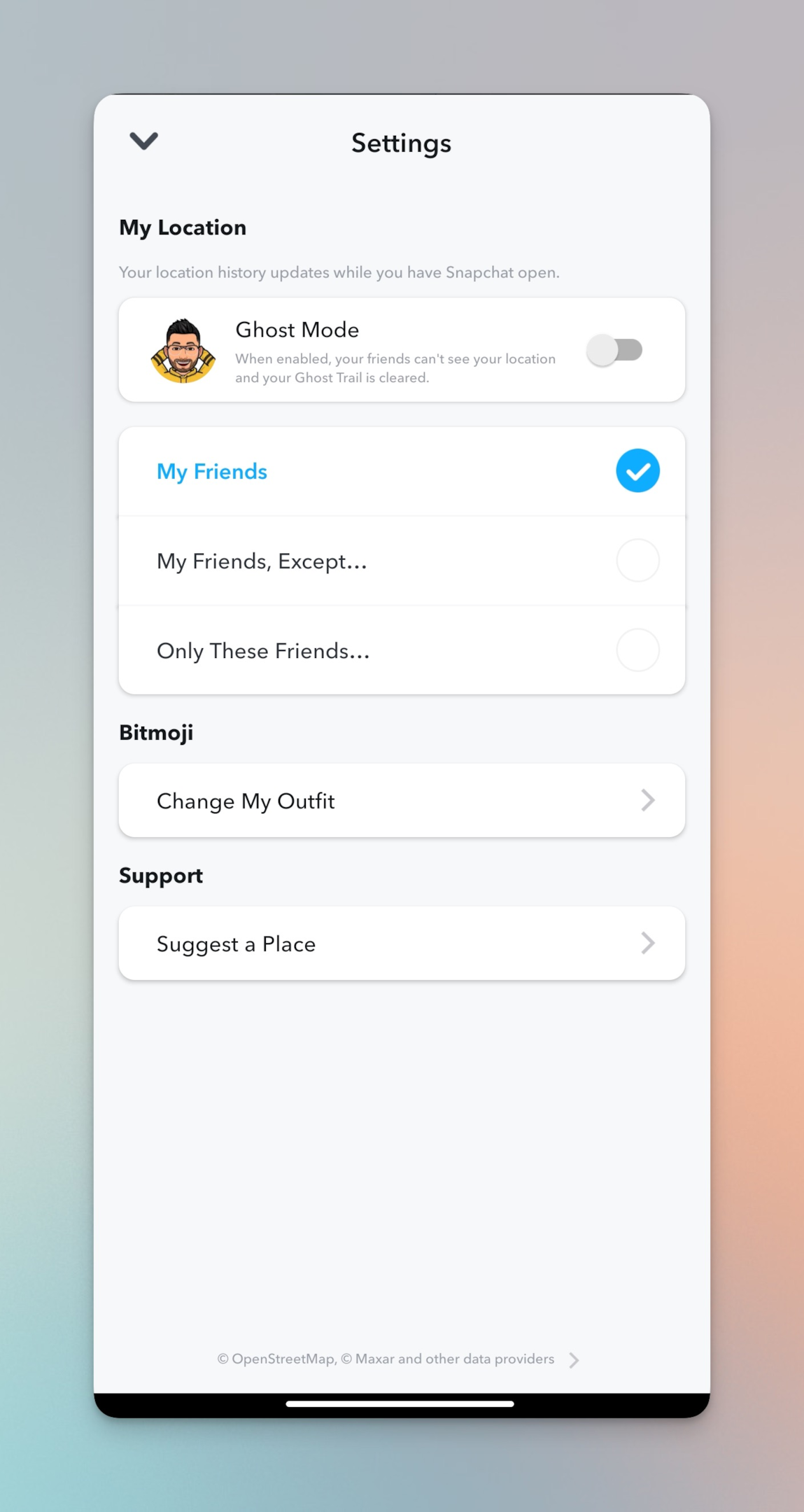
-
Customize the settings as per your needs
How to add your location to Snaps?
-
Open Snapchat app and log in if required
-
Take a snap using the Snapchat camera
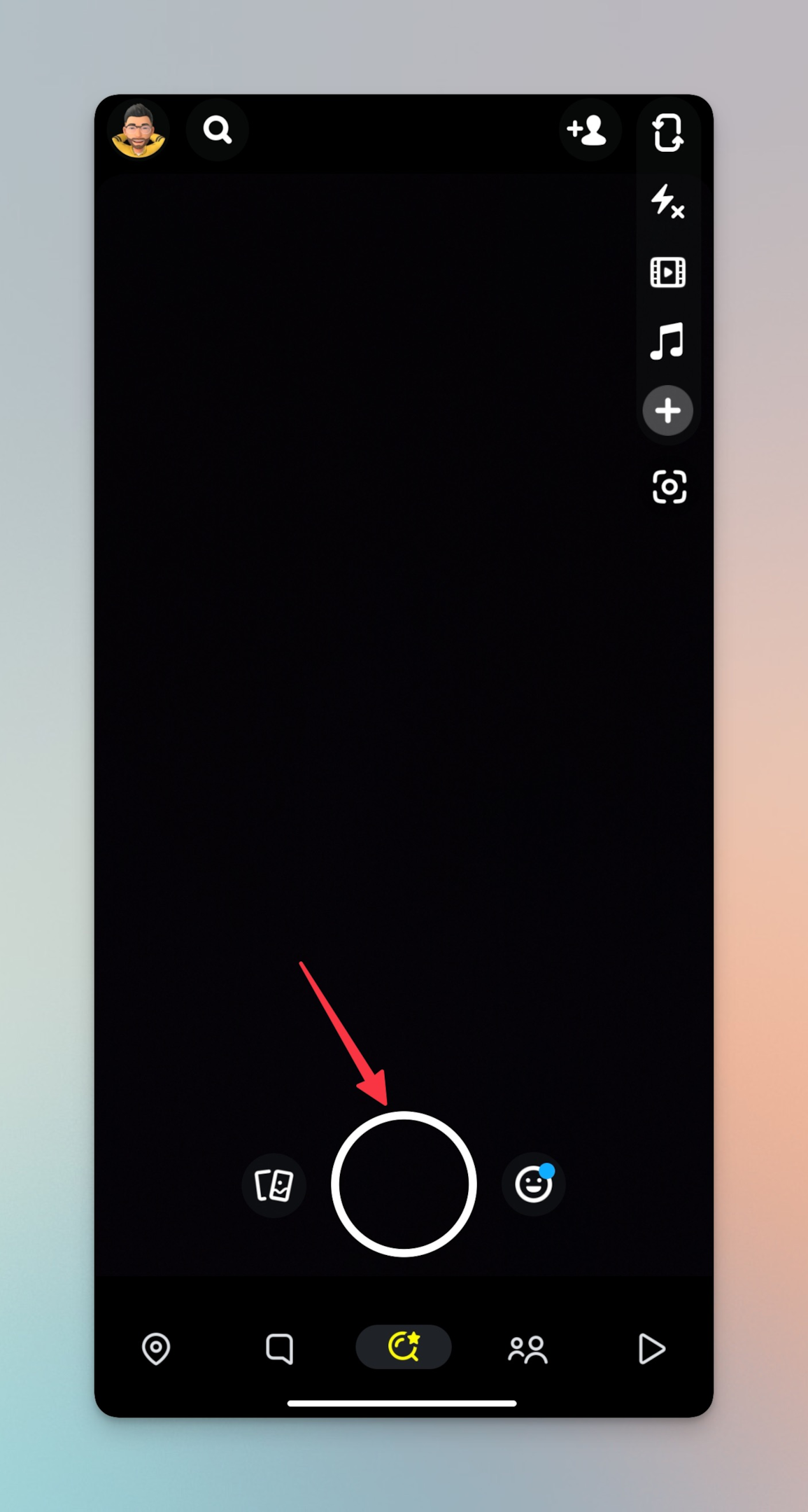
-
Tap on the third icon that looks like a note
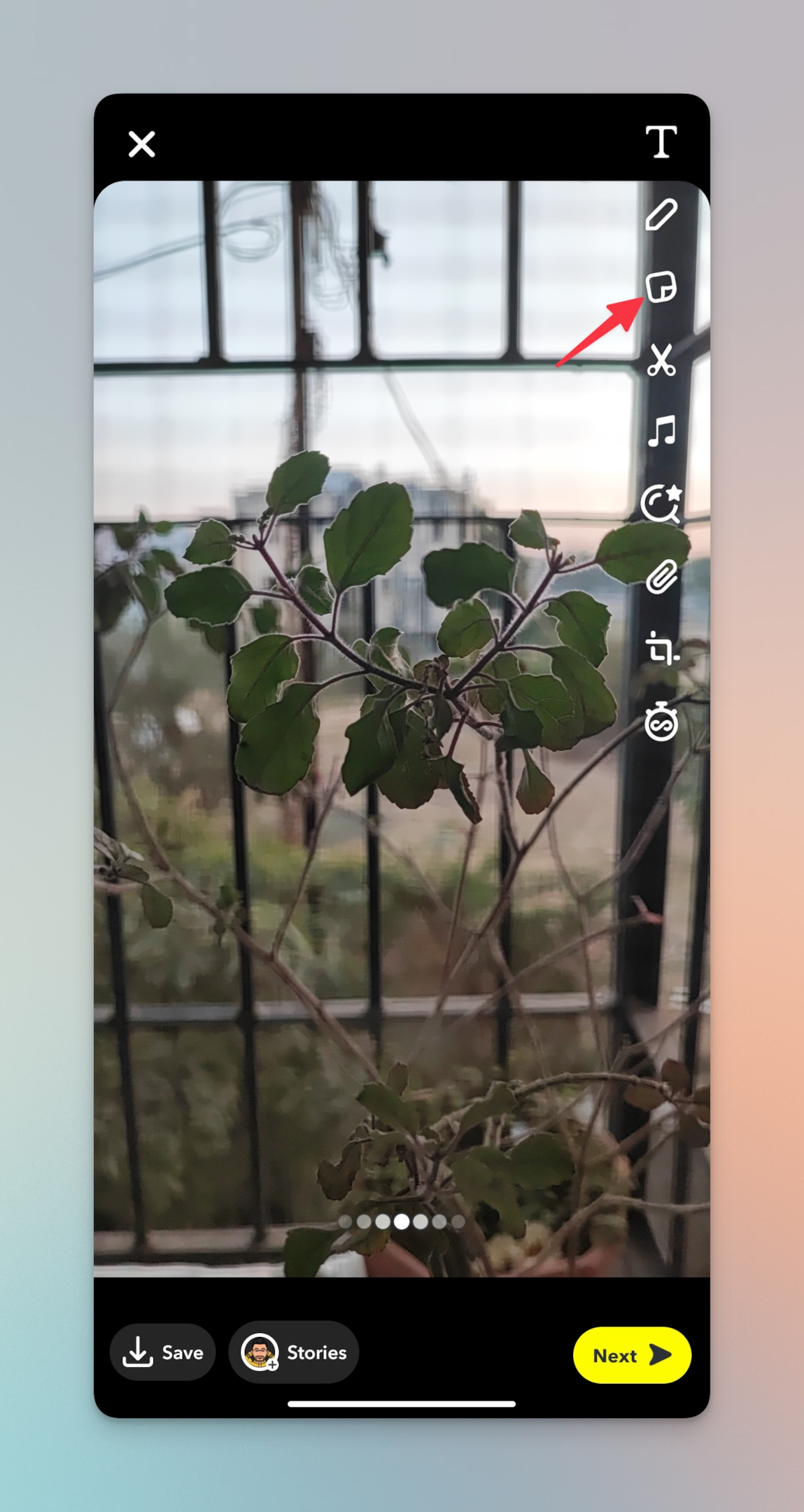
-
Tap on the location icon
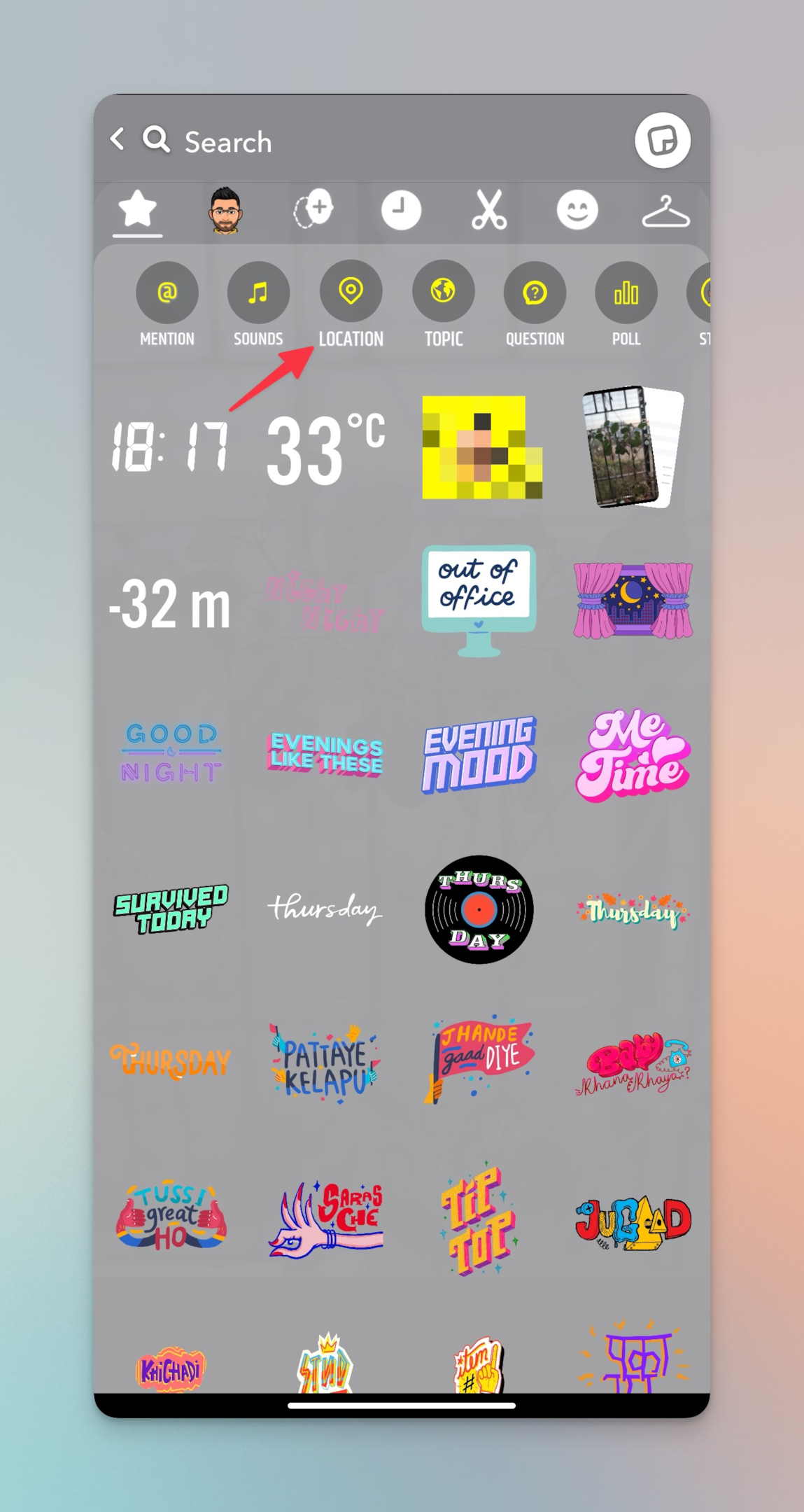
-
Search for the location (make sure Snapchat can access your device location with app permissions)
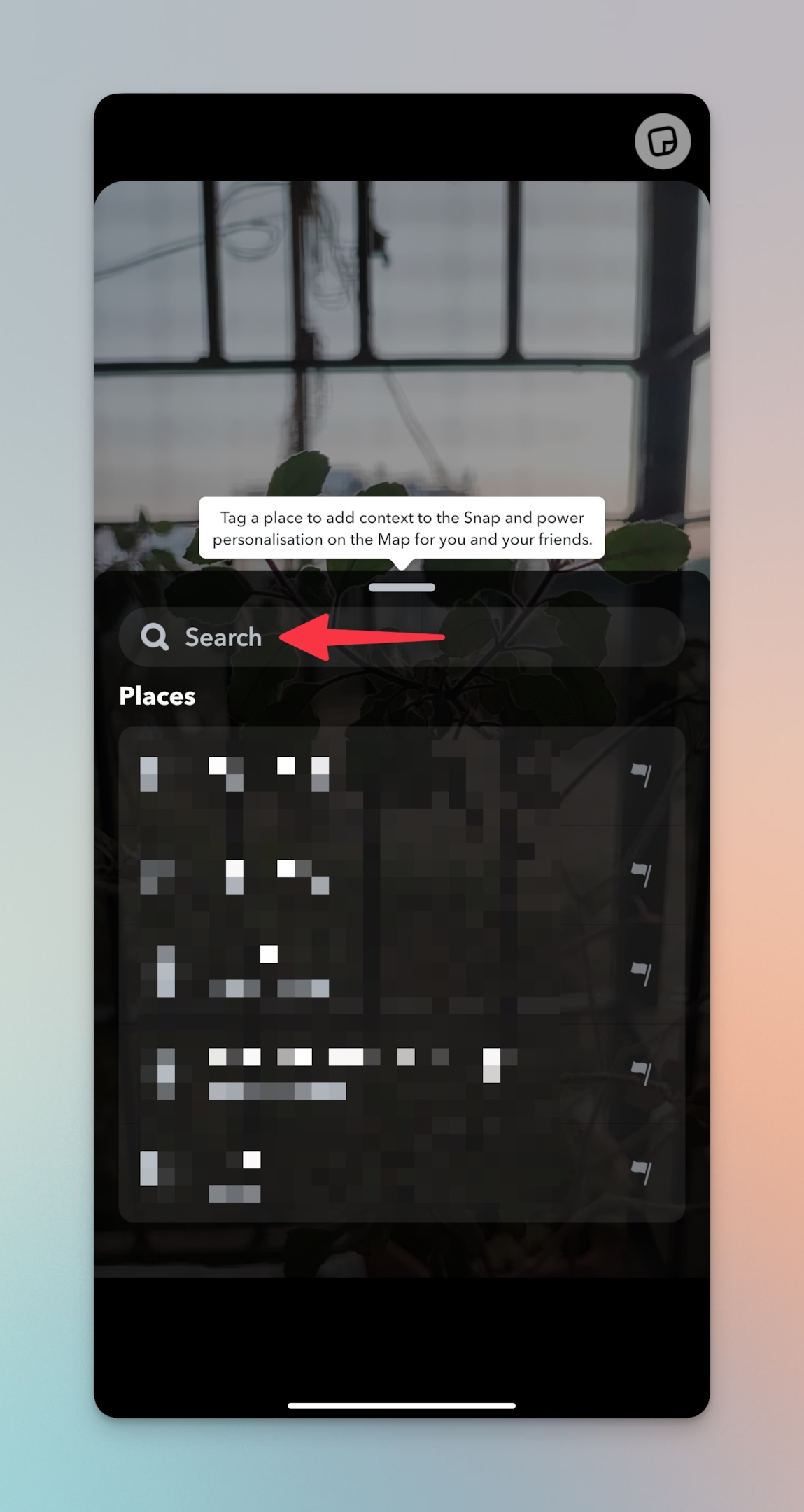
-
Once the desired location shows up, tap on the location
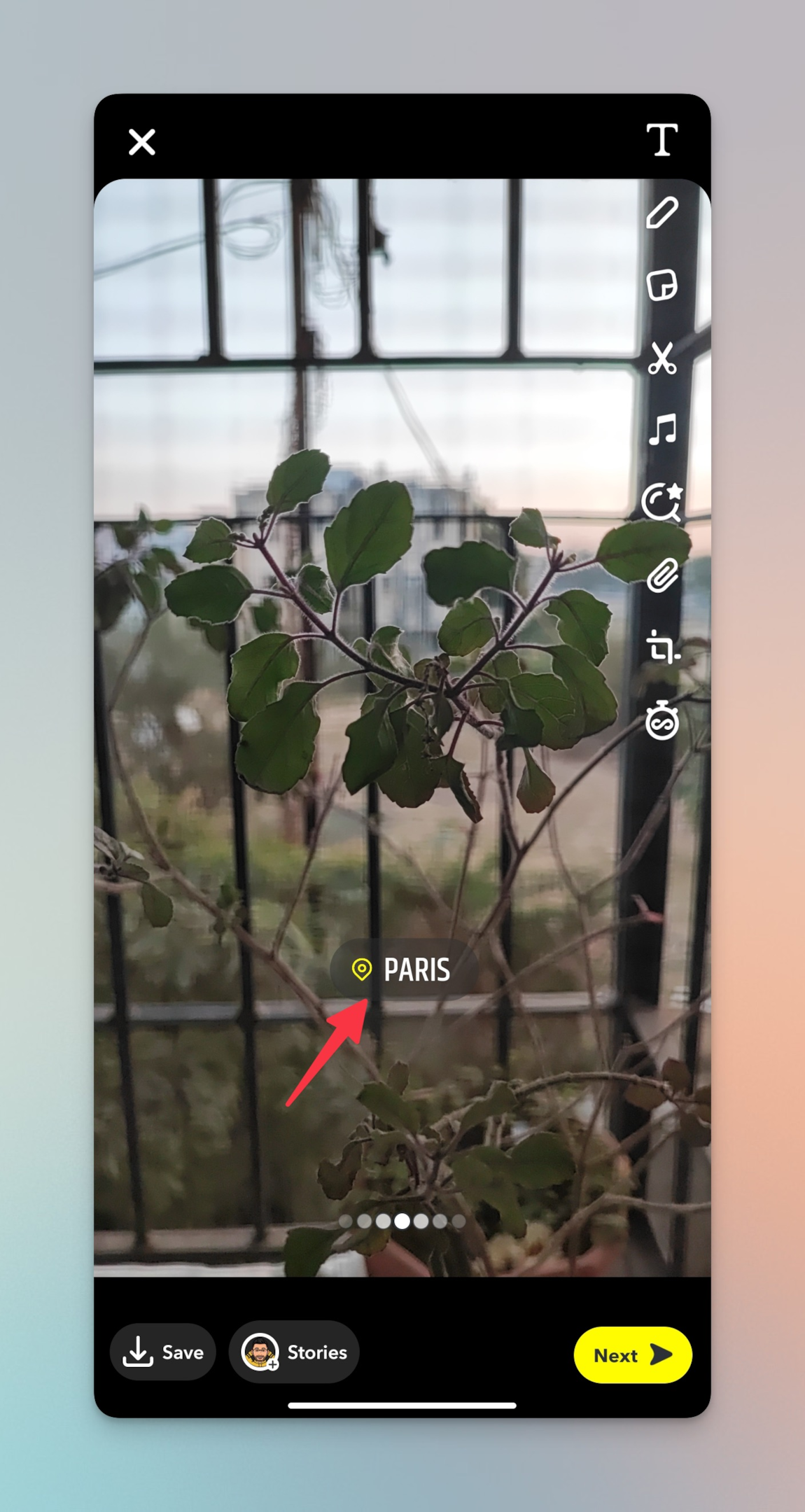
-
Tap on the location to customize the appearance
Related: How to know if someone deleted their Snapchat?
How to turn off location on Snapchat?
Activate ghost mode to turn off location sharing on Snap map
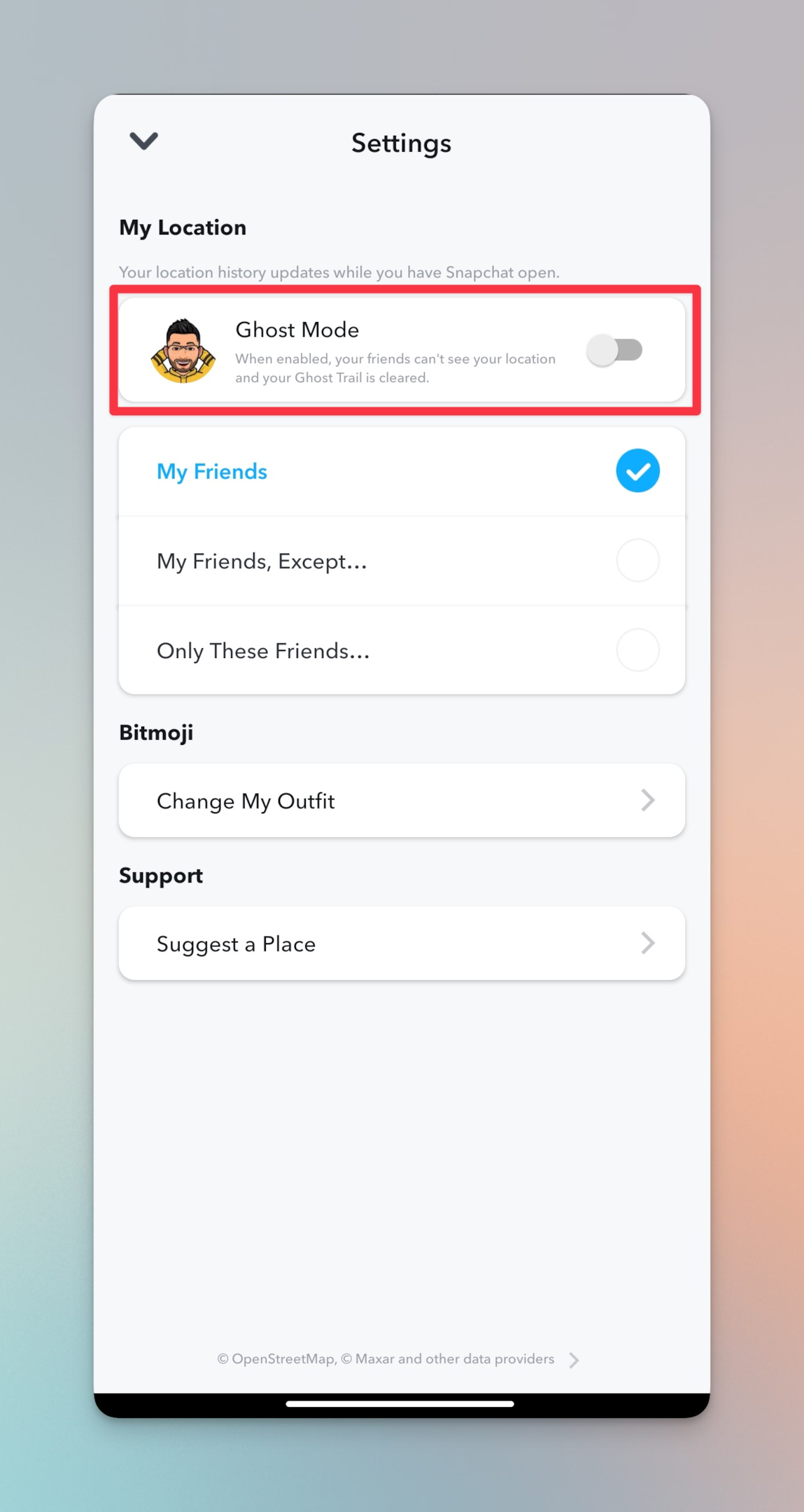
Turn off location services on Snapchat
-
Open Snapchat
-
Tap on profile icon in top left corner
-
Tap on gear icon in top right corner
-
Under privacy control section, tap on "See my location"
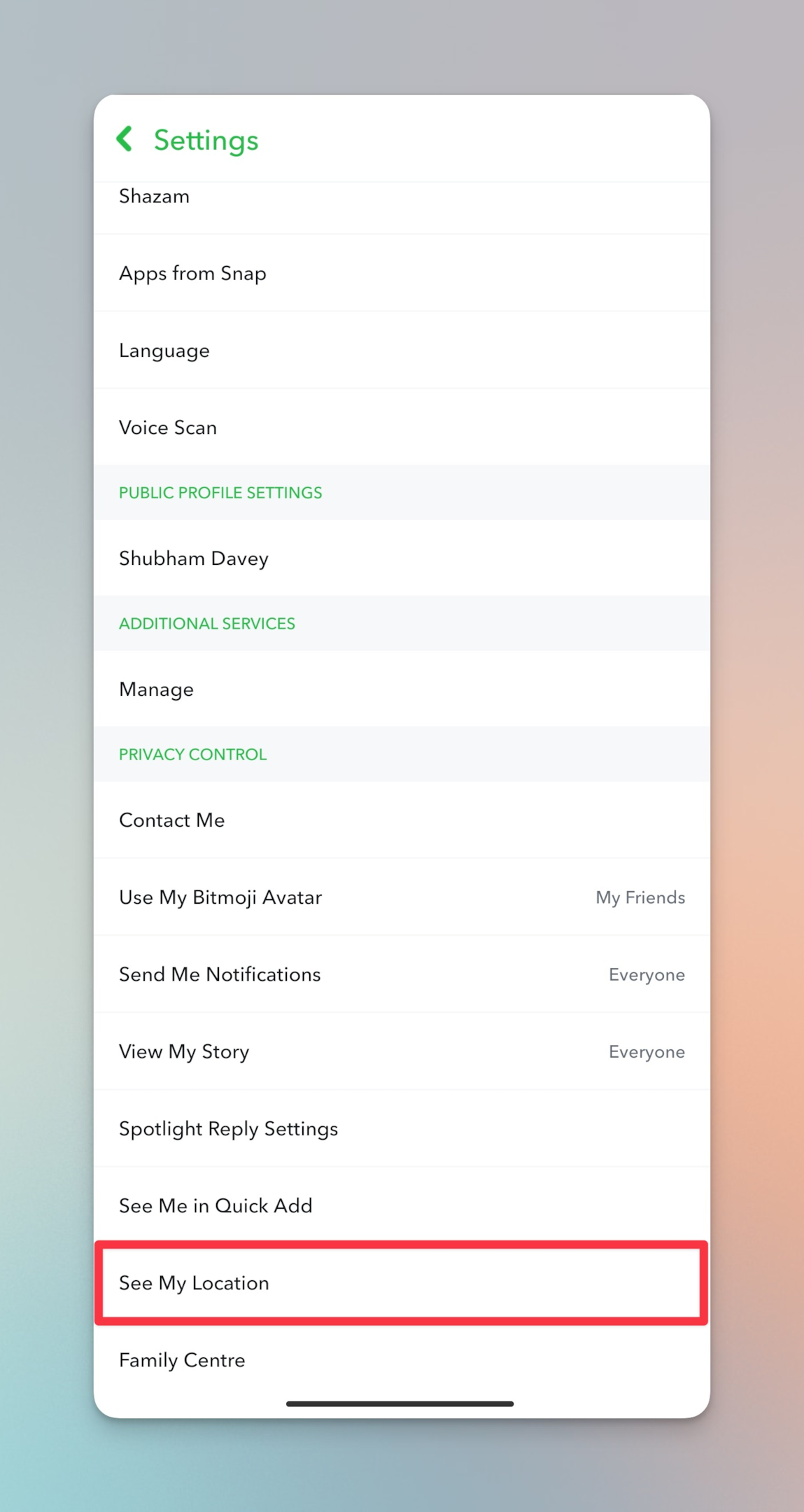
-
Configure the settings as per your need
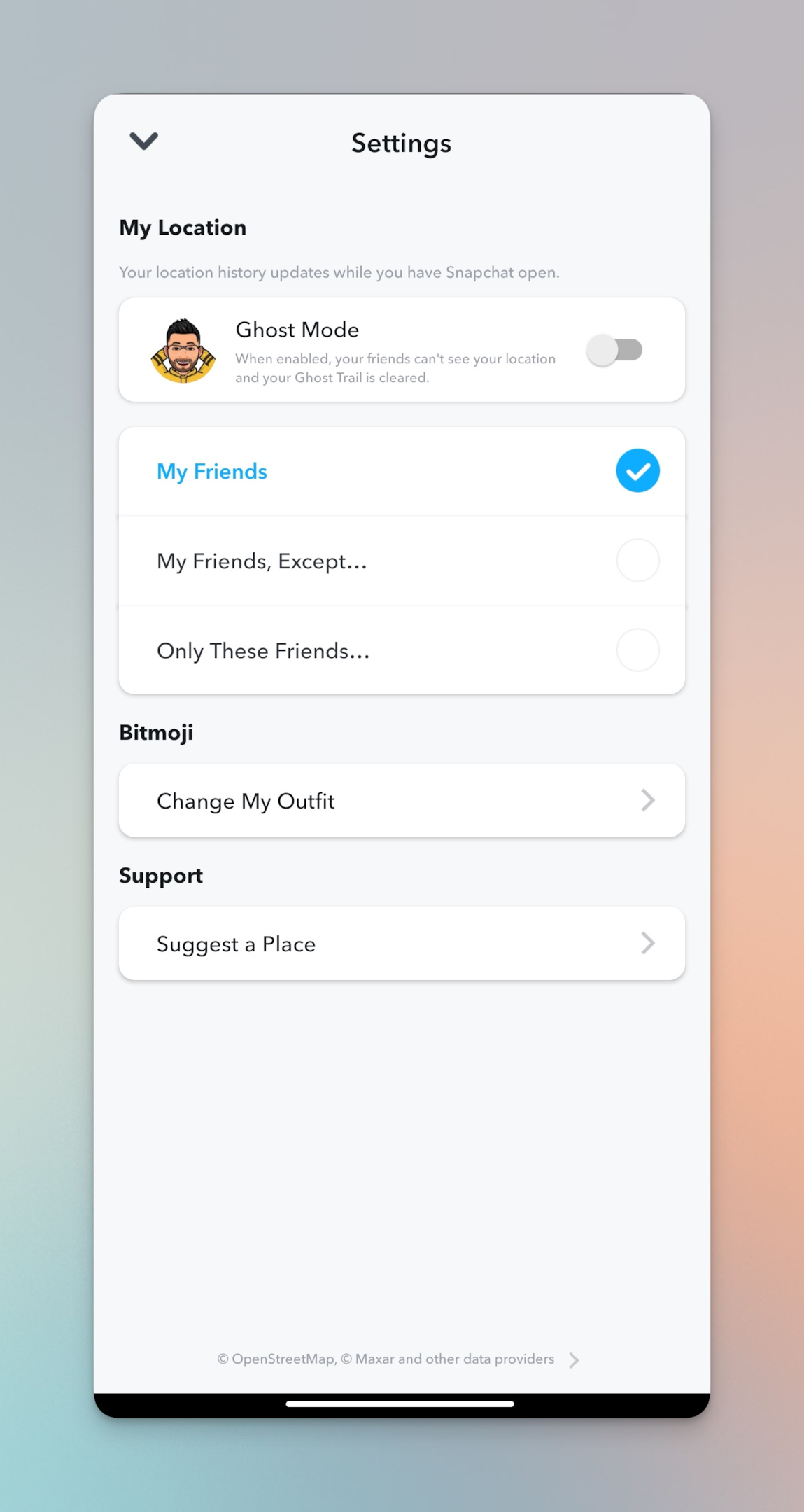
Turn off location status from mobile devices
On iPhone
-
Tap on the settings icon on your iPhone
-
Scroll down to find Snapchat
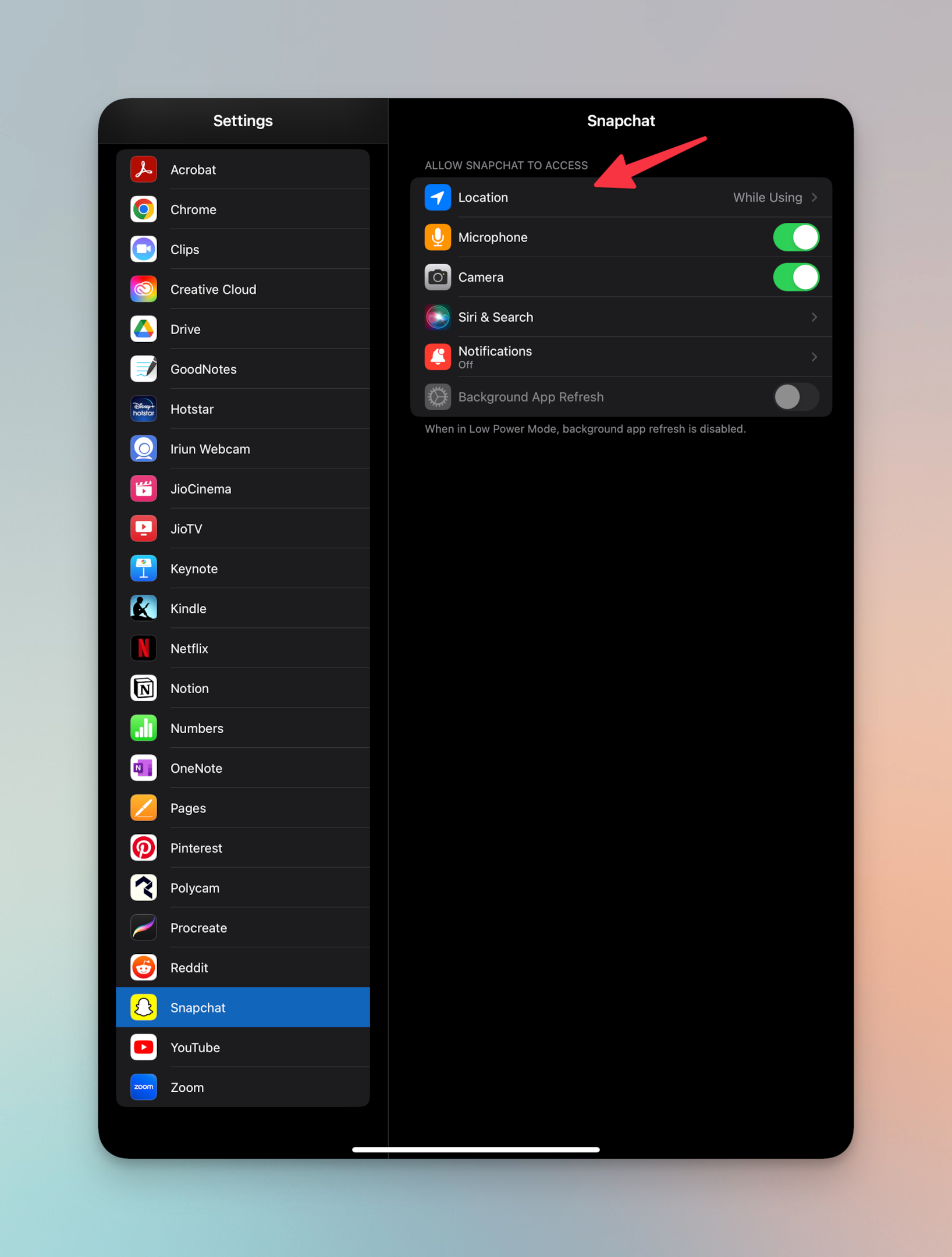
-
Tap on Snapchat in the list and configure the location status for Snapchat
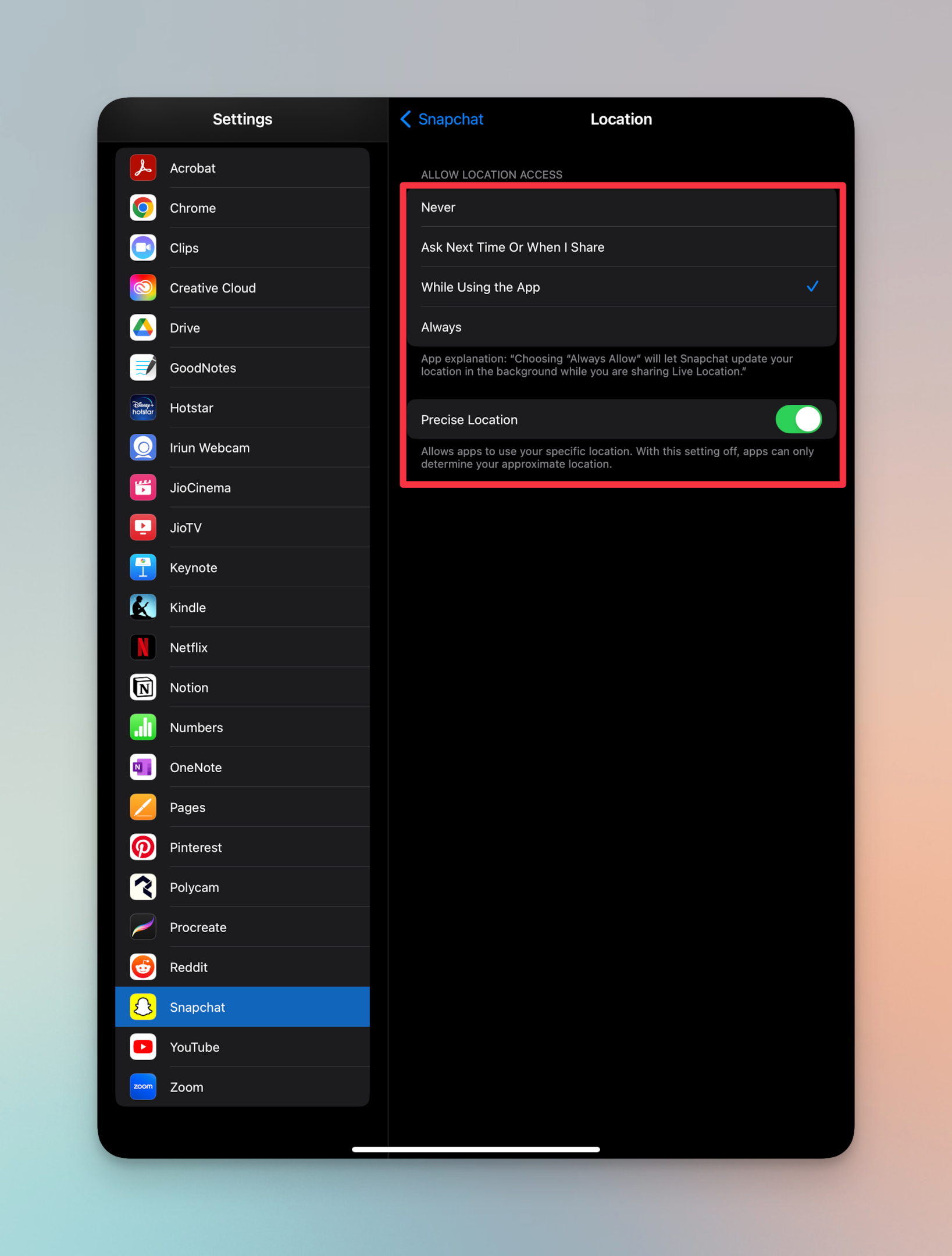
On Android
-
Open Android settings
-
Tap on Apps
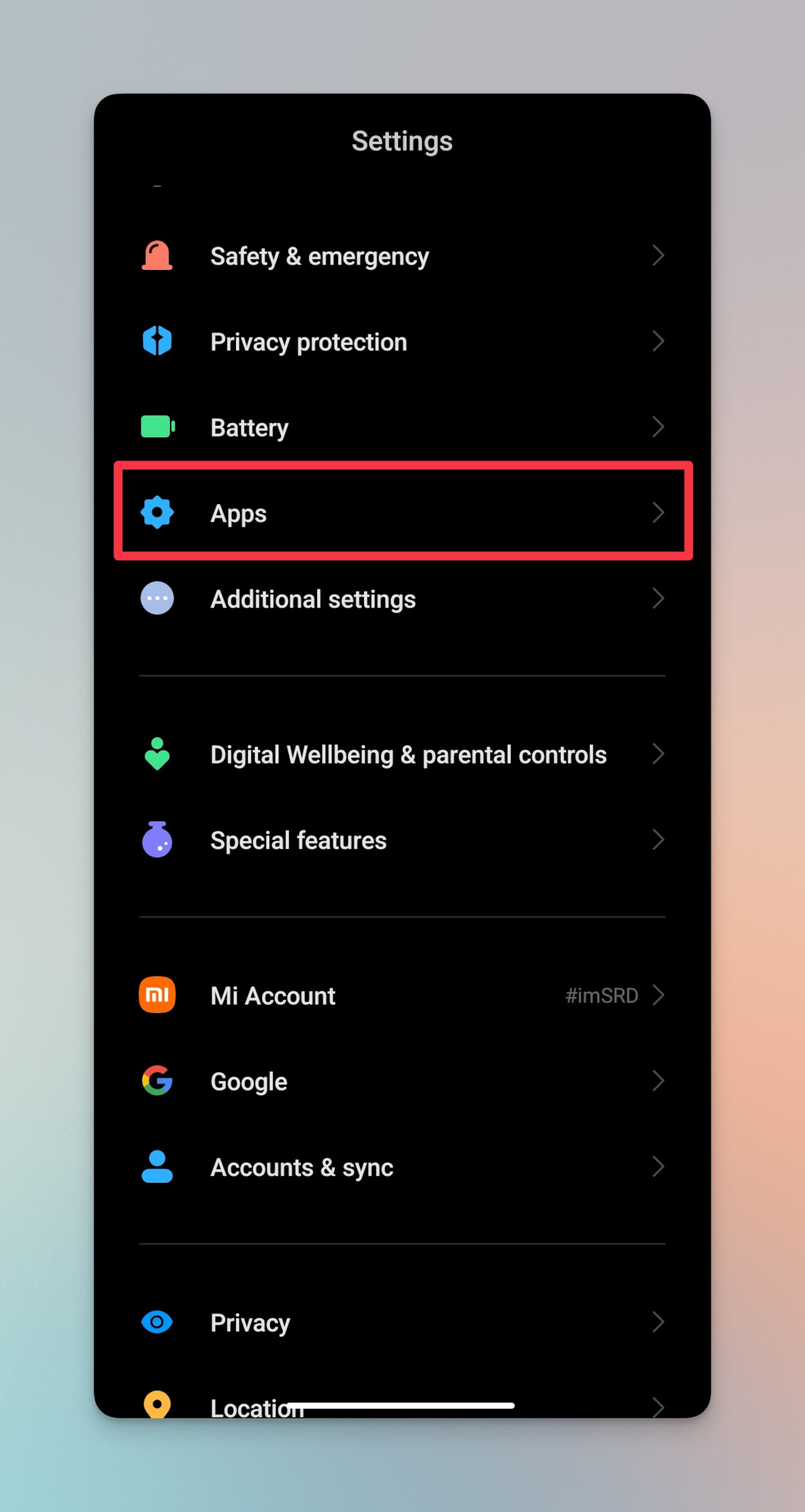
-
Tap manage apps
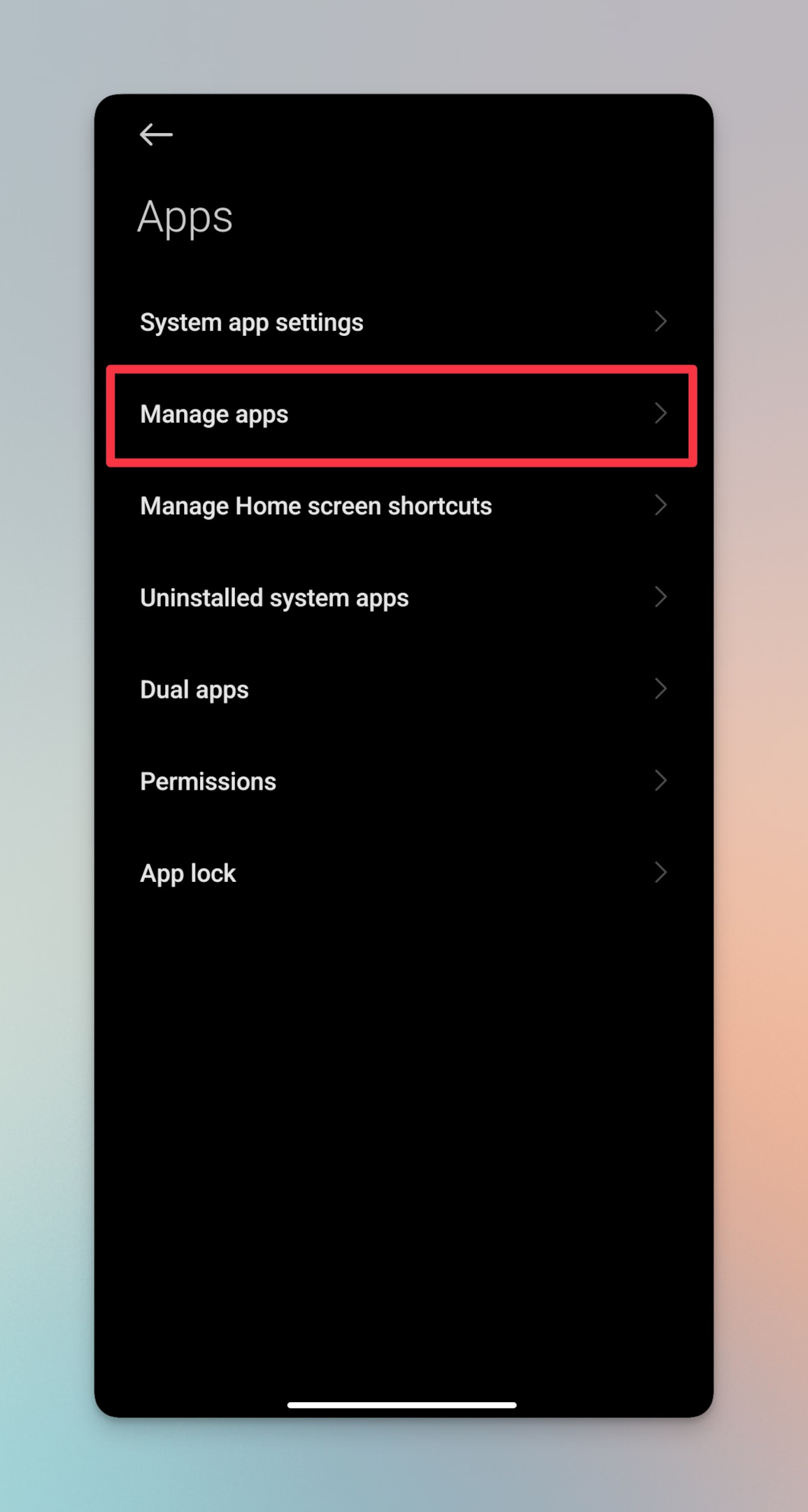
-
Search for "Snapchat" & tap on Snapchat icon
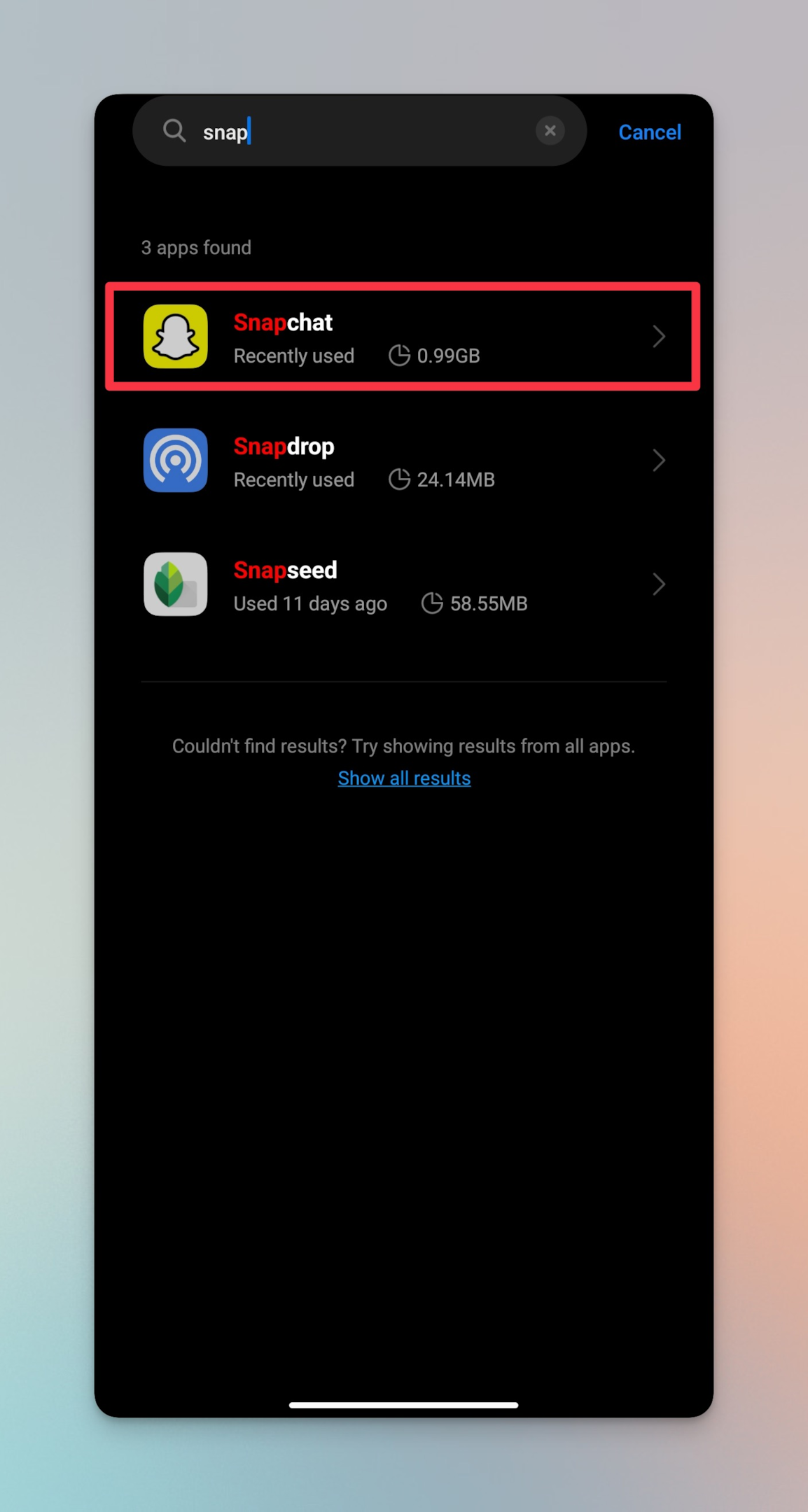
-
Tap on app permissions
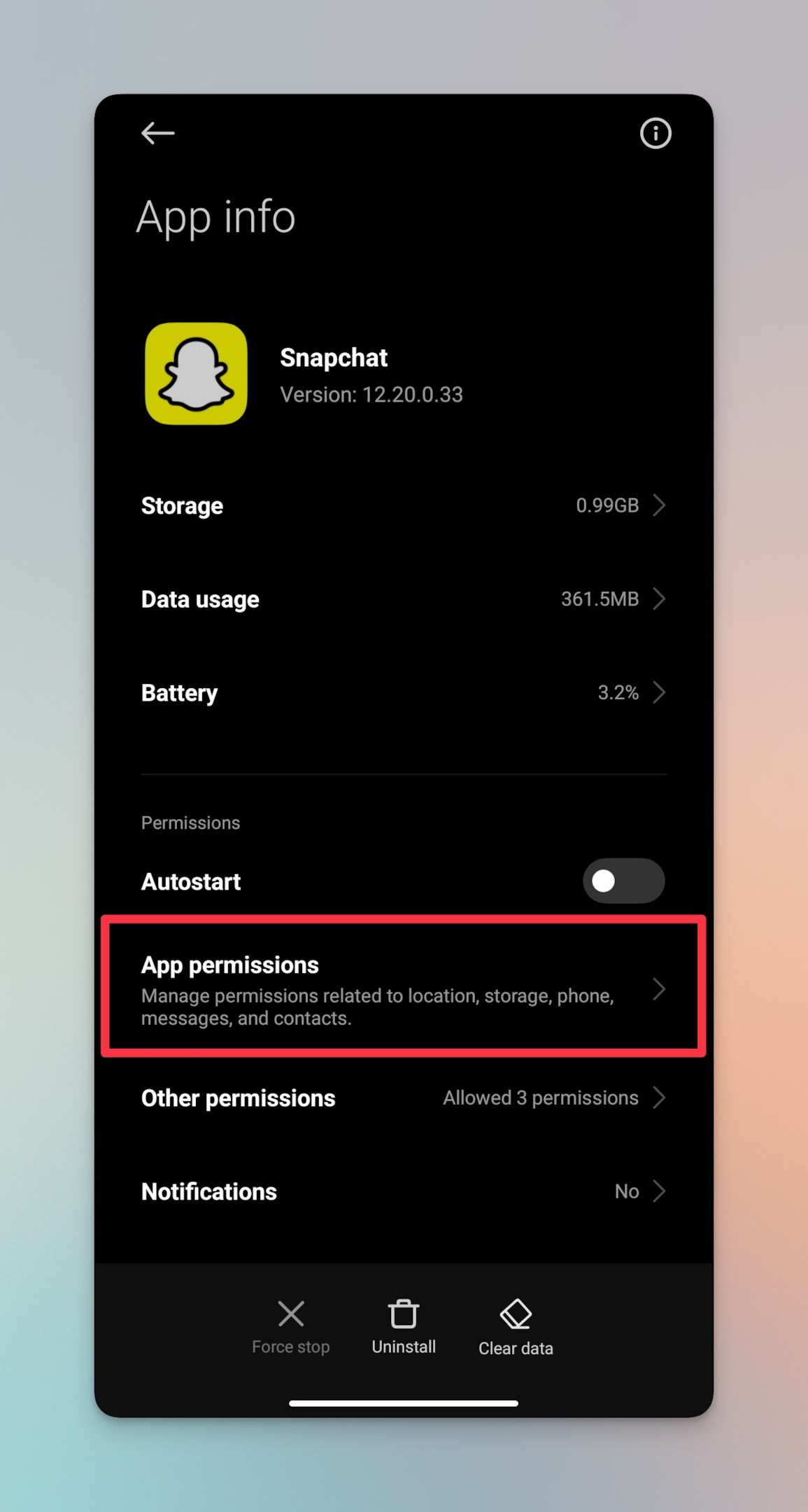
-
Tap on Location & configure as per your need
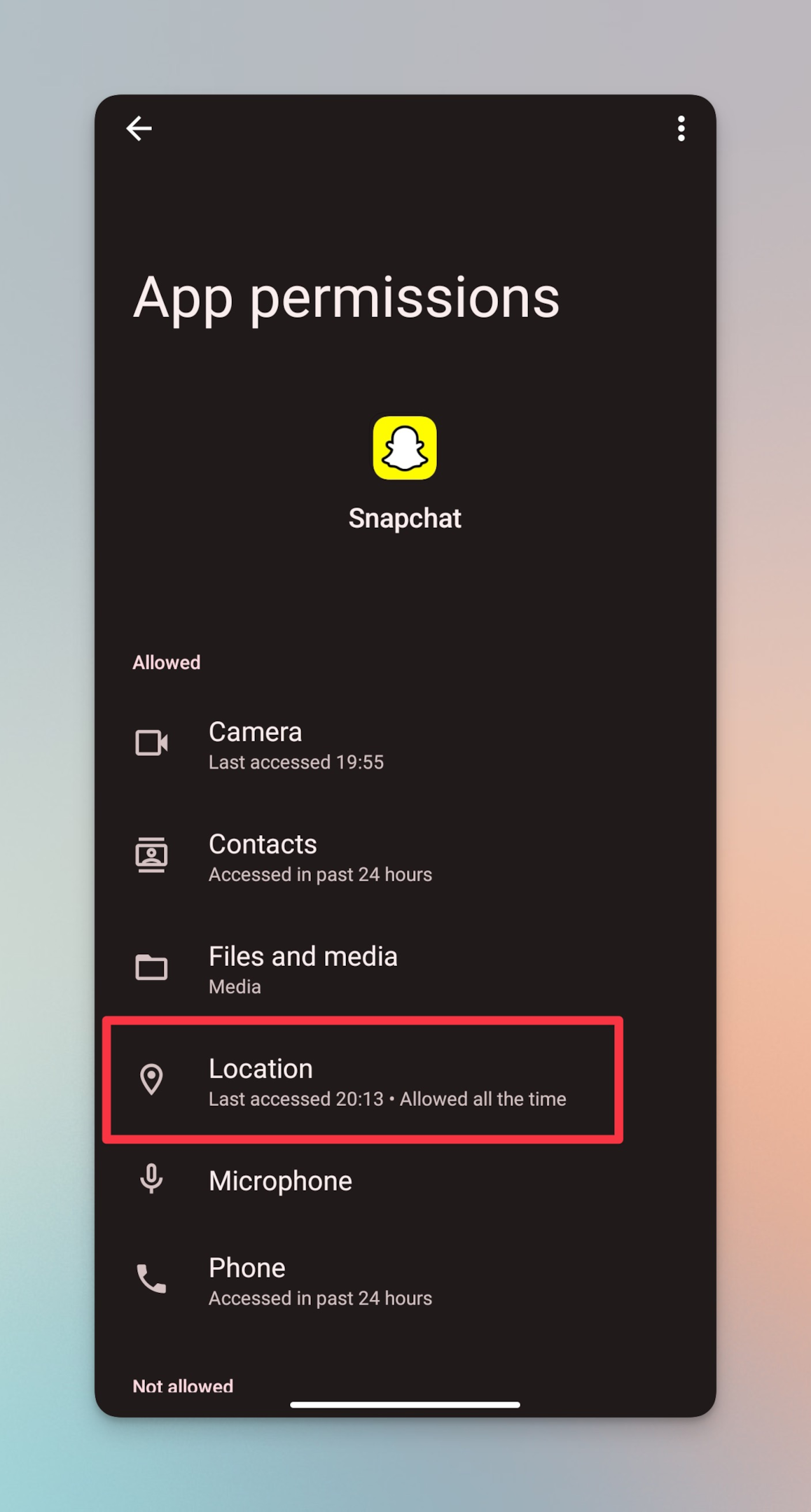
Related: 280+ Private Story Names for Snapchat that you would LOVE to use!
How to fake location on Snapchat?
It is not possible to fake your location on Snapchat. Snapchat uses GPS to determine your location and share it with your friends.
Using third-party apps or hacks to fake your location is against Snapchat's terms of service and can result in your account being permanently banned. Additionally, using such methods can also pose a security risk to your device and personal information.
When you search for a location for snaps, you can tag any location and your posts will be shown on the snap map location accordingly.
Can you find someone's location on Snapchat?
-
Open Snapchat app and log in if required
-
Tap on the Snap map icon in the bottom left corner
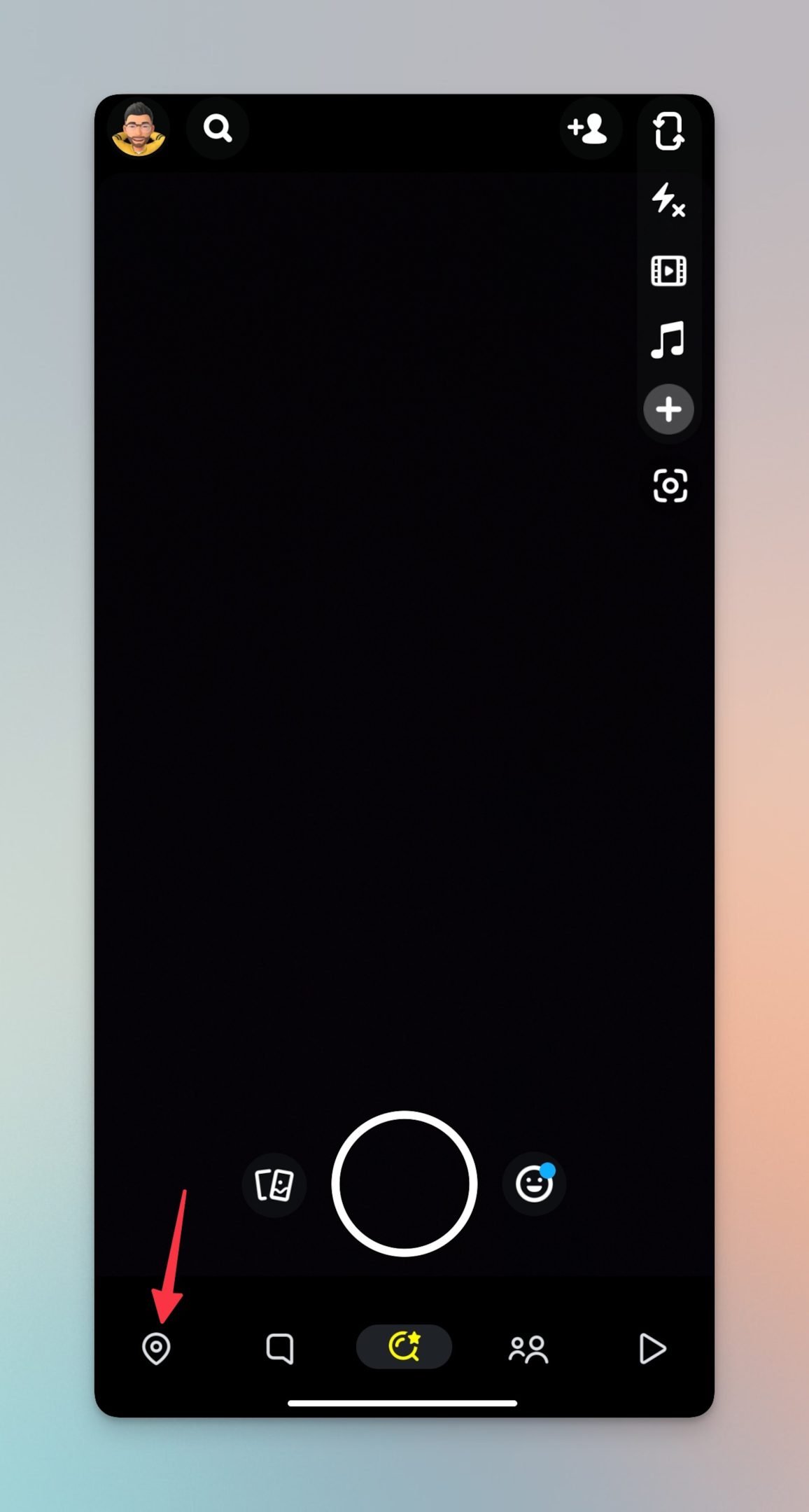
-
Look around on the map to find your friend's location on Snapchat. If none of your friends are around your location, you will see an empty map. You can hover around the map to see public posts (even if you're not friends with them) based on the location on the Snap map
-
Alternatively, you can search for your friend's location from the search option in the Snap map feature
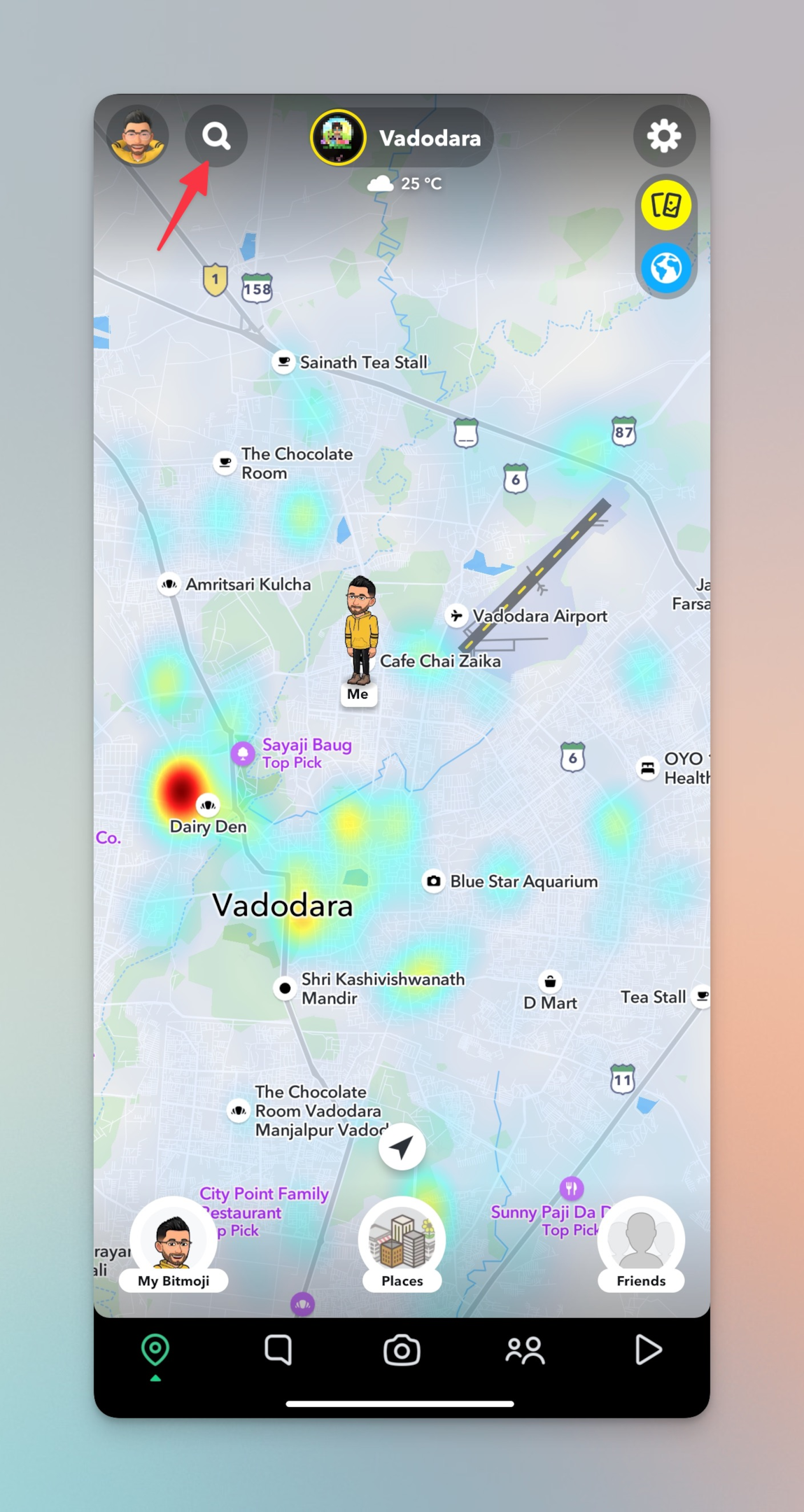
Related: How To Delete Snapchat Messages The Other Person Saved
How to share you location with Friends on Snapchat?
-
Open Snapchat app and log in if required
-
Tap on the chat icon in the bottom left corner
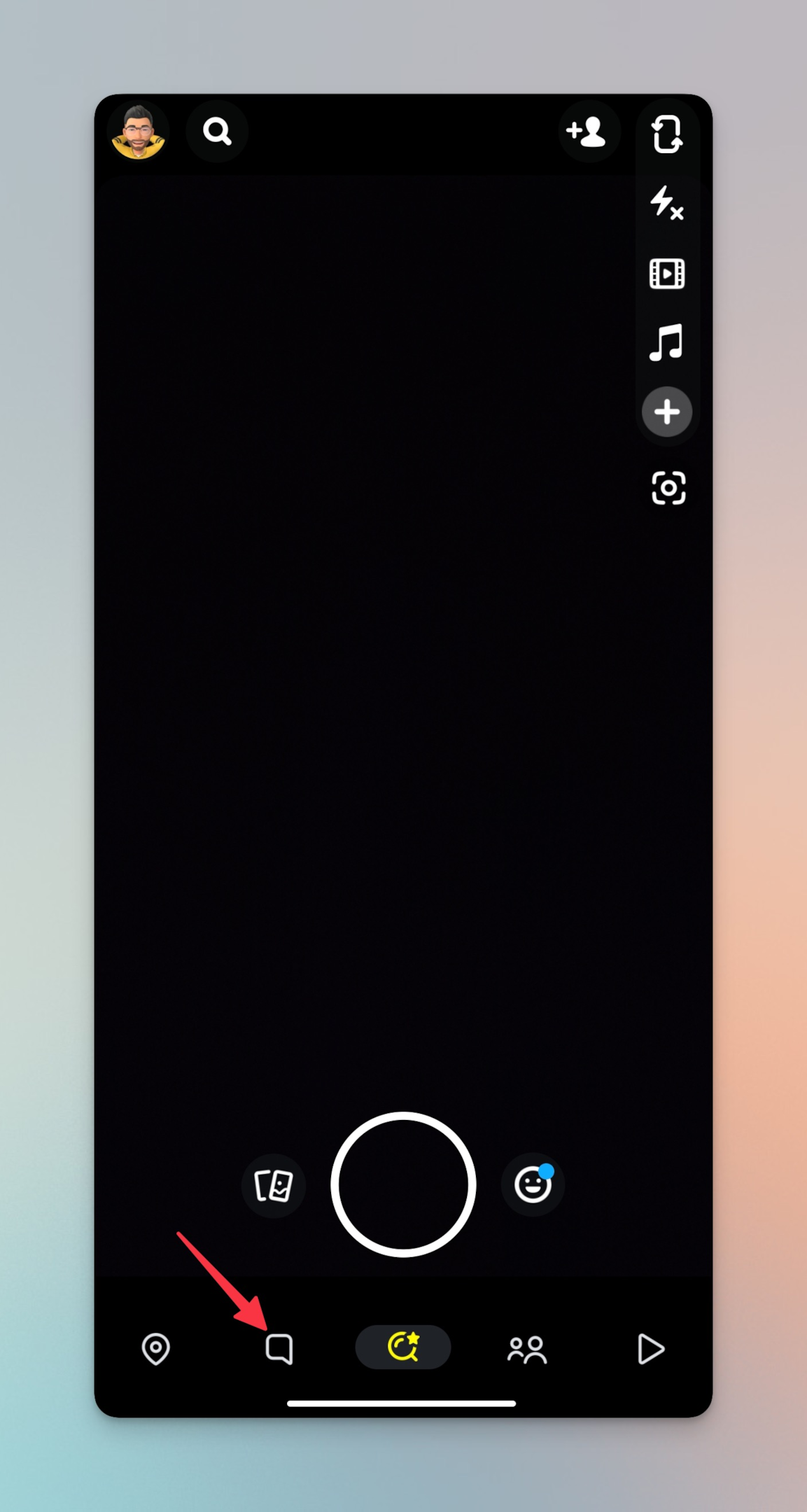
-
Open the chat of the friend from the friend list
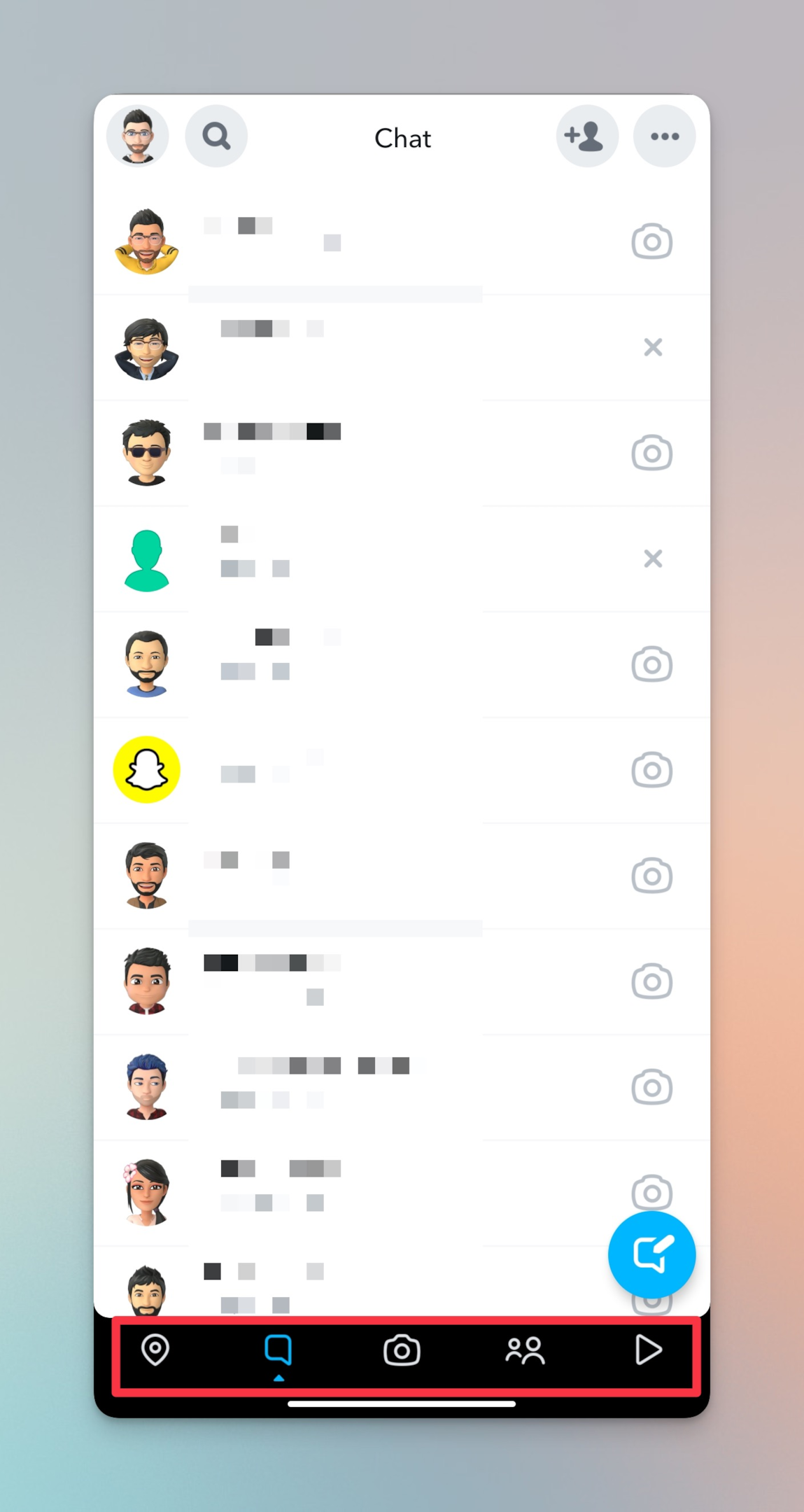
-
Tap on their user name
-
Tap on "Share my Live Location" button
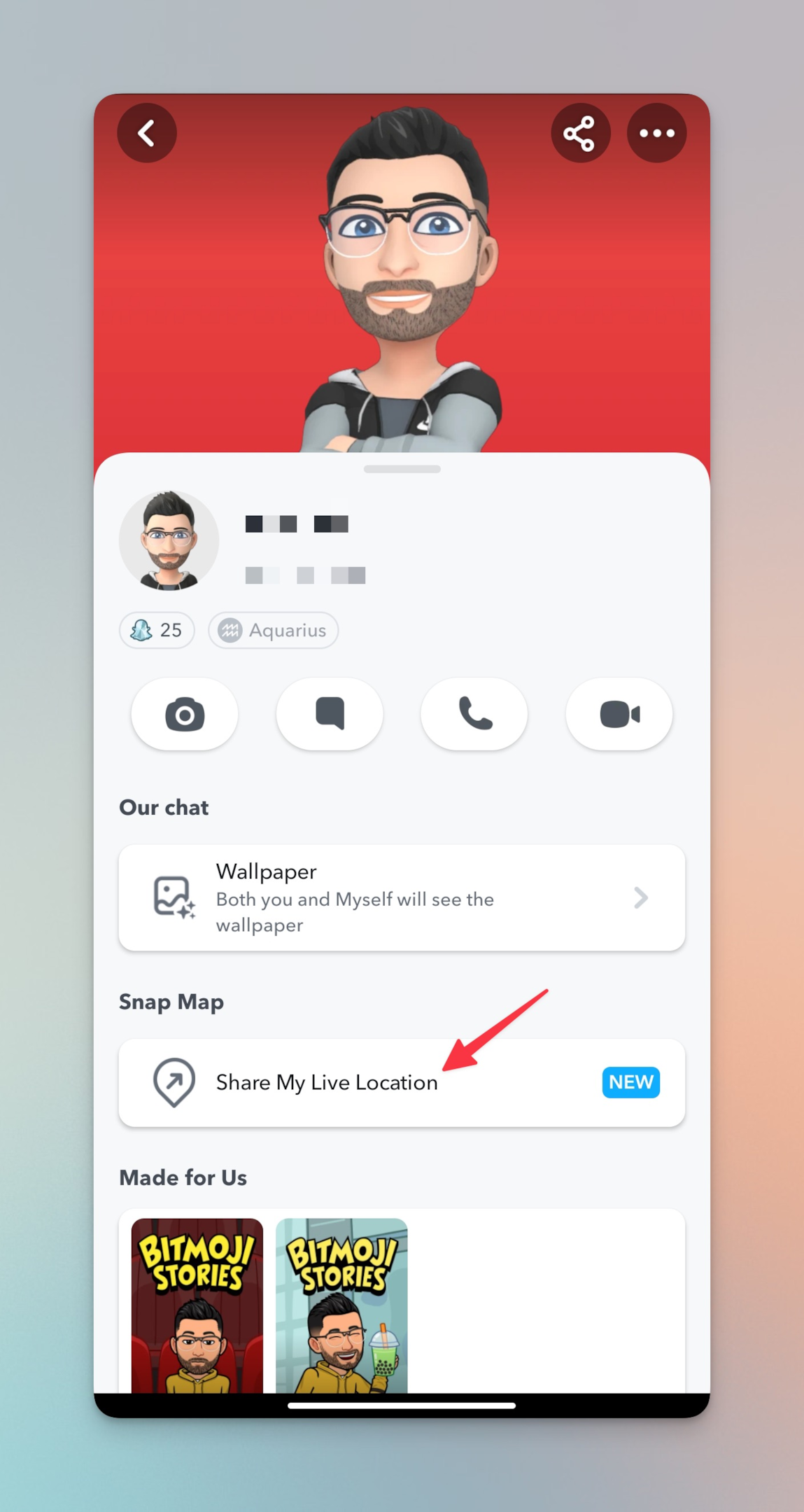
-
Choose the duration for which you want to share the live location
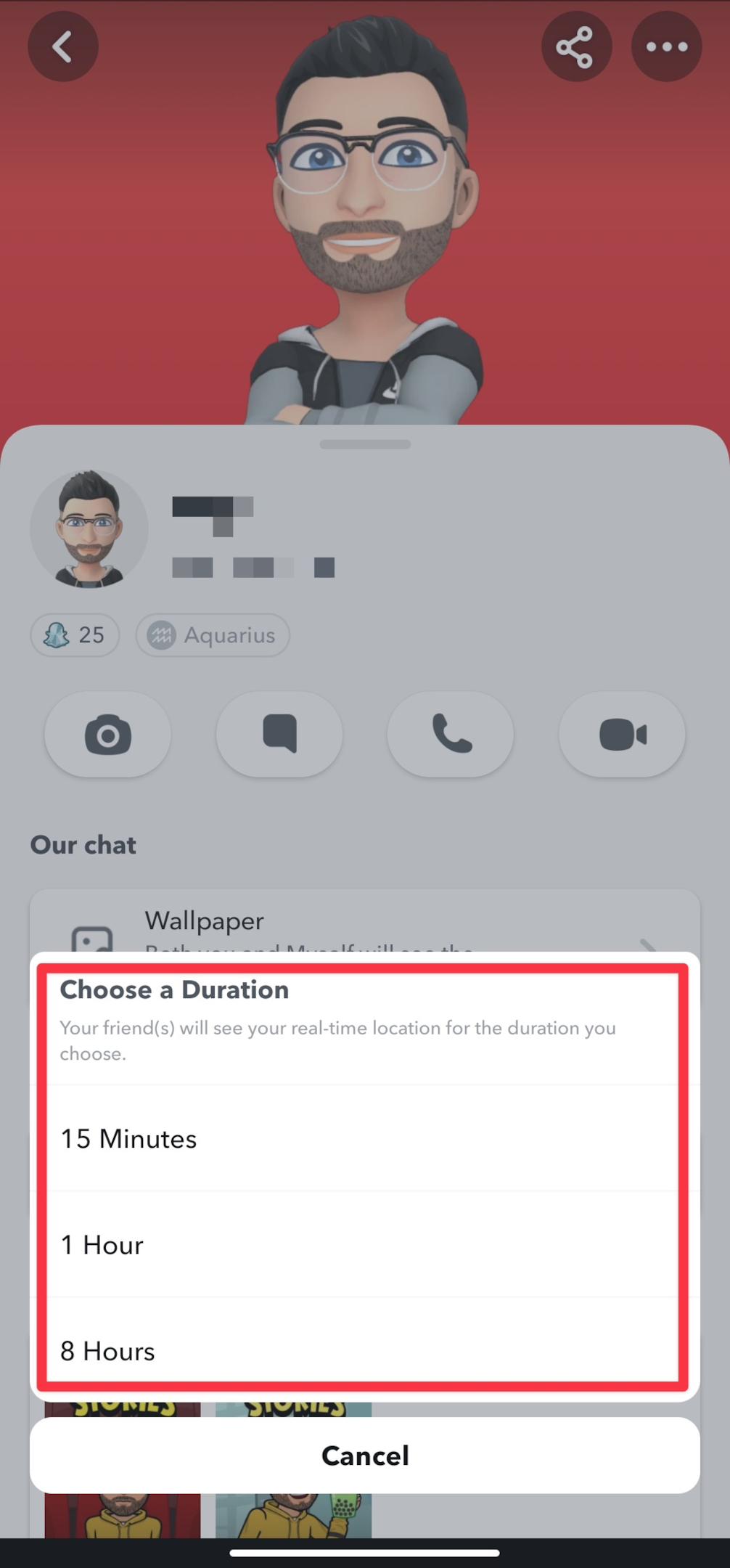
-
You will be asked to allow Snapchat to always access your location. Approve it.
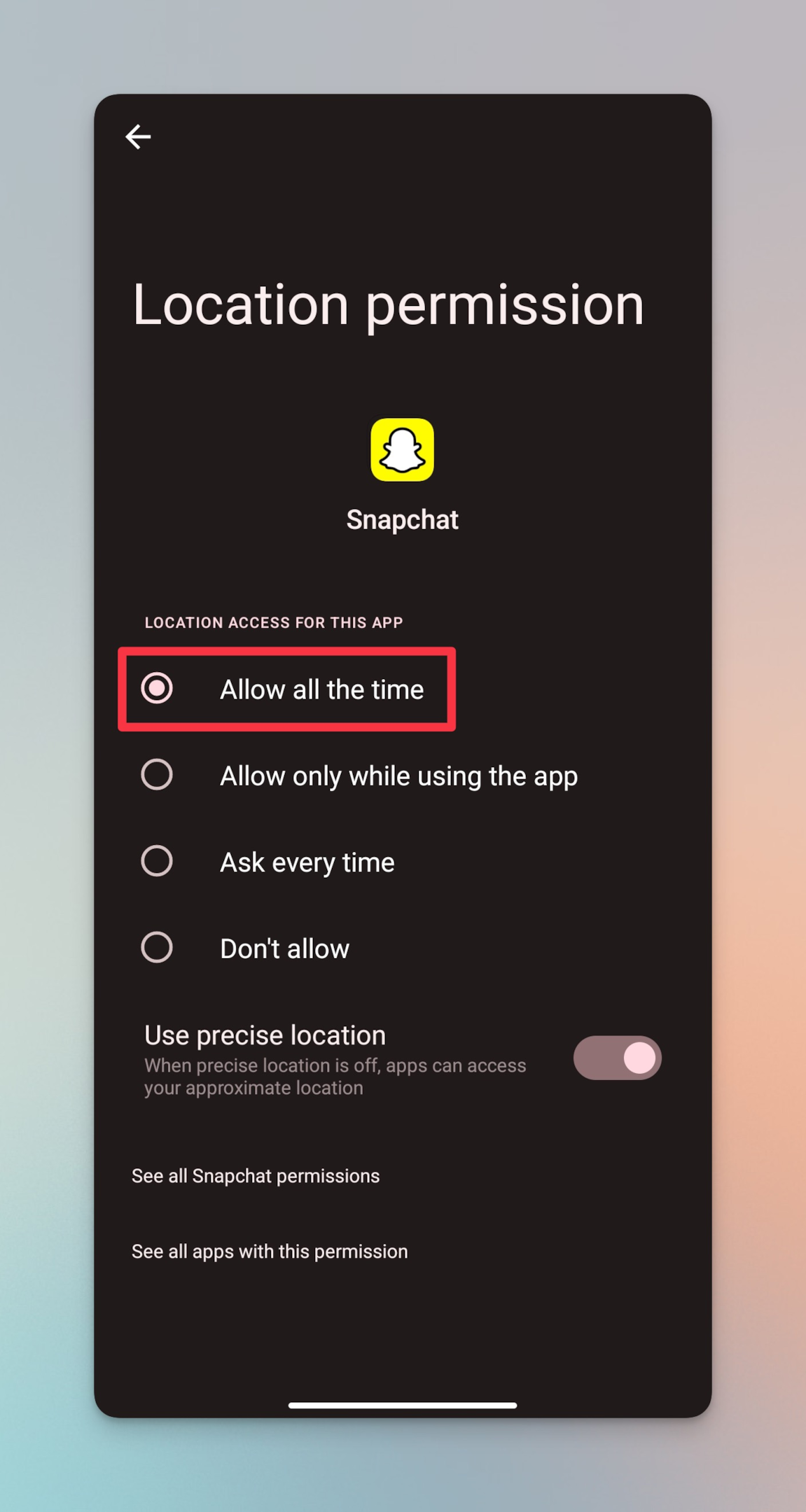
-
Your friend will be able to see your live location for the duration selected in step 6
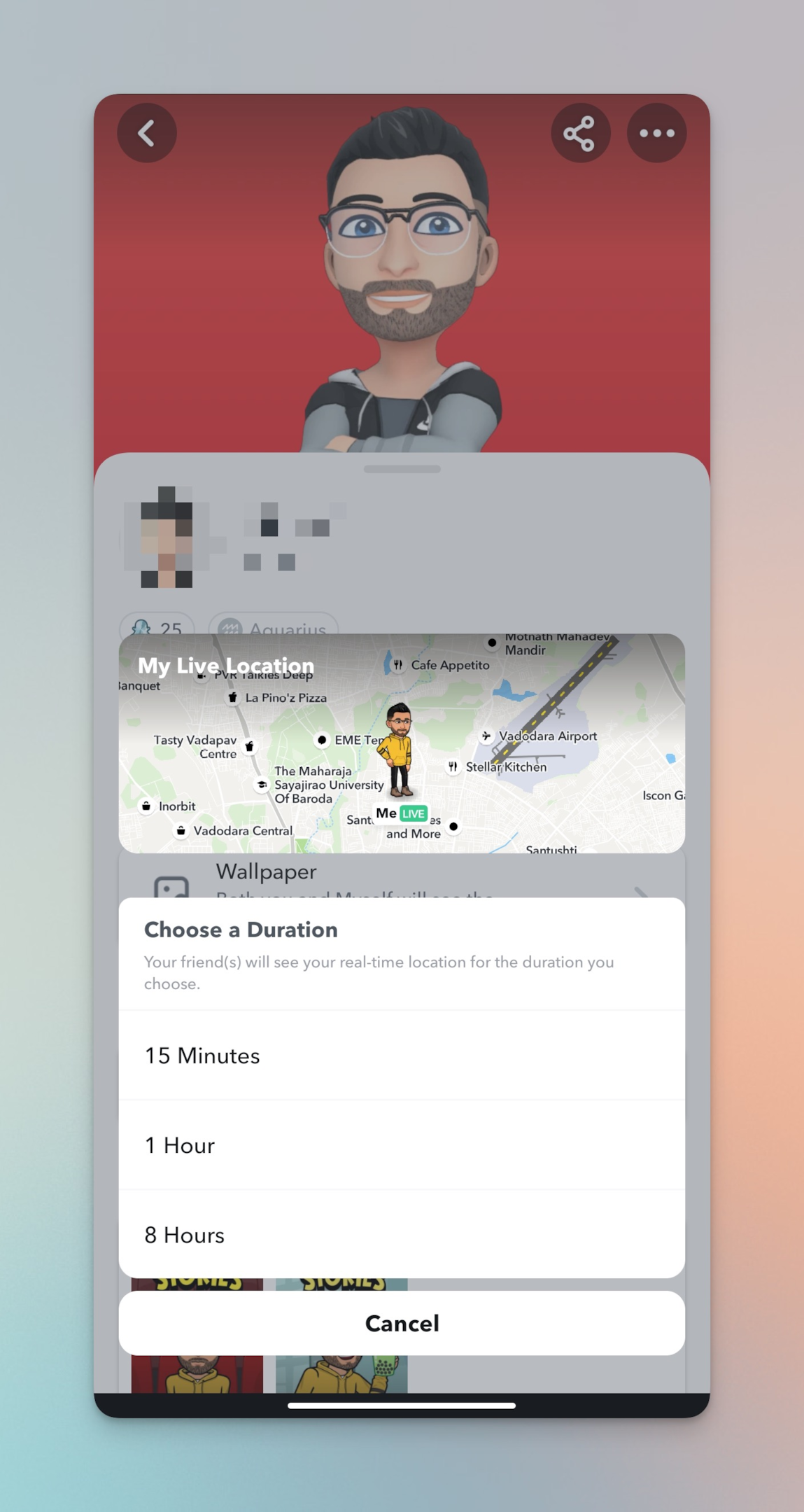
Related: What does Received Mean on Snapchat? - Sent, Received and Delivered in Snapchat
What is Travel feature on Snapchat?
The Travel feature on Snapchat is a map that shows the location-based Snaps and Stories shared by Snapchat users around the world. It allows users to see Snaps from other users who are at the same location, explore popular landmarks and events, and discover new places through the eyes of others. The Travel feature is available on the Snap Map, which can be accessed from the camera screen in the Snapchat app.
Frequently asked questions
Does Snapchat inform you if someone checks your location?
No, Snapchat does not inform you if someone checked your location using the Snap Map feature. However, you can see who has viewed your location by checking the Snap Map yourself.
Will someone know if I view them on Snap Maps?
Yes, if you view someone's location on the Snap Map, they will be able to see that you have viewed their location. However, you can choose to make your location private so that other users cannot see where you are on the Snap Map.
How accurate is the snap map feature?
The Snap Map feature is generally accurate, but the location shown on the map is an approximation and may not be 100% accurate. The accuracy of the Snap Map depends on various factors such as your device's GPS capabilities, the strength of your Wi-Fi or cellular connection, and the location of cell towers and Wi-Fi hotspots.
If I block someone can they see me on Snap map?
No, if you block someone on Snapchat, they will not be able to see your location on the Snap Map. Blocking someone on Snapchat will also prevent them from sending you snaps or seeing any of your snaps, stories, or chat messages.
Is the Snap map feature safe?
Snapchat takes the privacy of its users very seriously and has taken several measures to make the Snap Map feature safe. The Snap Map feature is opt-in, which means that you have to actively choose to share your location with others.
You can also control who can see your location on the Snap Map by adjusting your privacy settings. Additionally, your location on the Snap Map is updated periodically, so it is not possible for someone to see your location in real-time.
However, as with any social media feature that involves sharing your location, it is important to be mindful of your privacy and to only share your location with people you trust.