How can you see mutual friends on Snapchat?
Written by: Hrishikesh Pardeshi, Founder at Flexiple, buildd & Remote Tools.
Last updated: Sep 03, 2024
TLDR
There is no way to directly see mutual friends between you and other Snapchat users. However, you can check the Quick Add section to view the number of mutual friends between you and other users.
You can see mutual friends under the Quick Add feature by following the below steps:
-
Click on your Bitmoji to open your profile.
-
Scroll to find the Friends section.
-
Click on Add Friends.
-
Scroll down to find Quick Add.
-
Scroll down to find and add mutual friends.
Similar to Facebook, mutual friends on Snapchat are common friends between you and another Snapchat user. Users may share mutual friends based on their personal life, record, location, academics, workplaces, etc. These Snapchat users may also be people who your friends follow. In short, these accounts are your friend's friends on Snapchat.
Upon discovering a mutual friend, you can add them and share snaps. If you are wondering about the procedure to find mutual friends on Snapchat, here is a helpful guide for you.
Table of Contents
Guide on mutual friends on Snapchat
Where do mutual friends appear on Snapchat?
Usernames with mutual friends appear in the Quick Add list on Snapchat suggestions. A person who has common friends with you is more likely to show up at the top of the Quick add list rather than random strangers.
However, Snapchat ensures privacy more than any other app and hides the usernames of mutual friends. The app only displays the number of friends common between two users. You can never discover the username and identity of any of these friends between you and the other person.
What are some emojis for mutual friends on Snapchat?
Many users believe that there is no emoji used for mutual friends. But just like the hourglass emoji, yellow heart, red heart, and other emojis, Snapchat uses two emojis for mutual friends.
The Grimacing Face emoji signifies that your number one best friend is also the number one best friend of other Snapchat users.
The Smiling Face with Sunglasses emoji implies that one of your number best friends is among one of their best friends.
How to check mutual friends on Snapchat?
Access Quick Add Feature
Step 1: Open the app on your mobile phone.
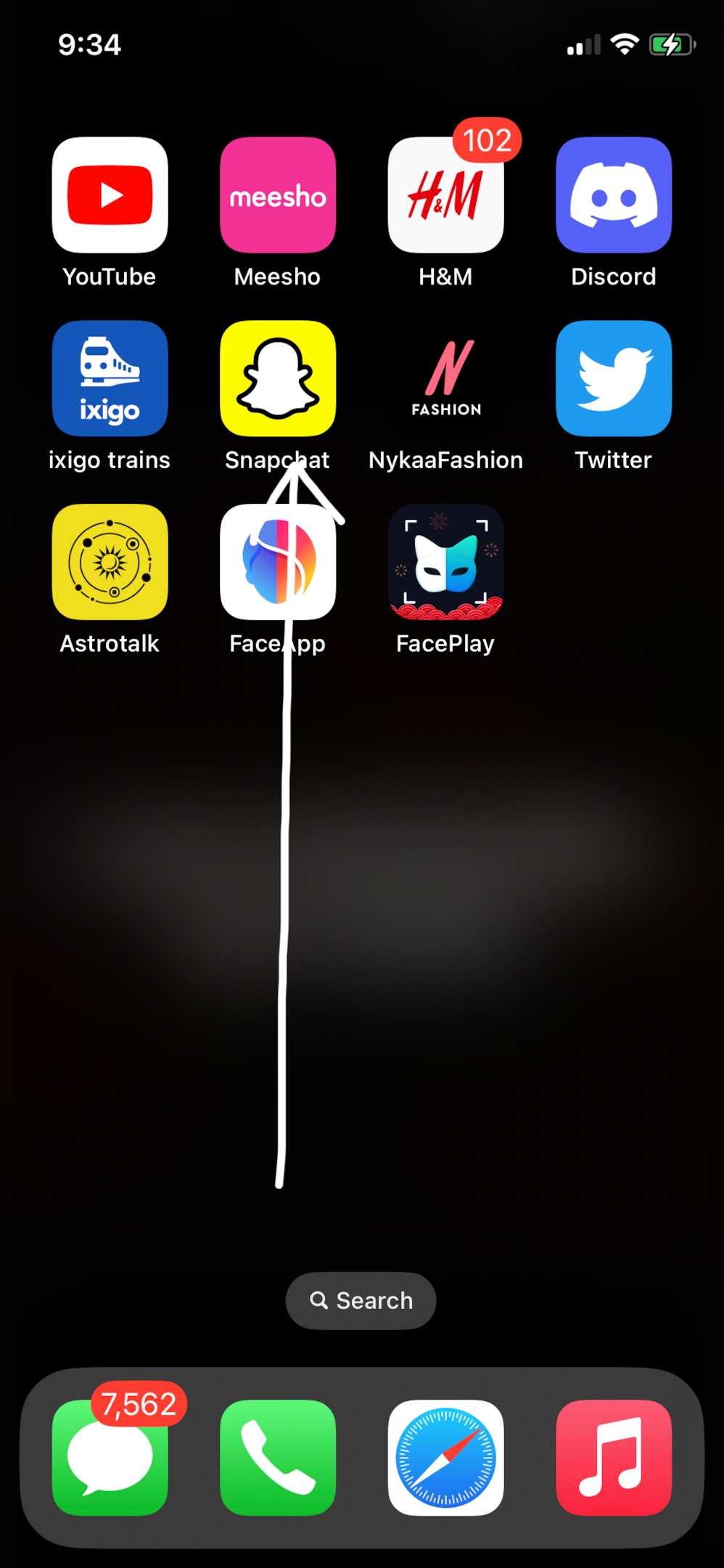
Step 2: Click on Bitmoji at the top left corner of your screen.
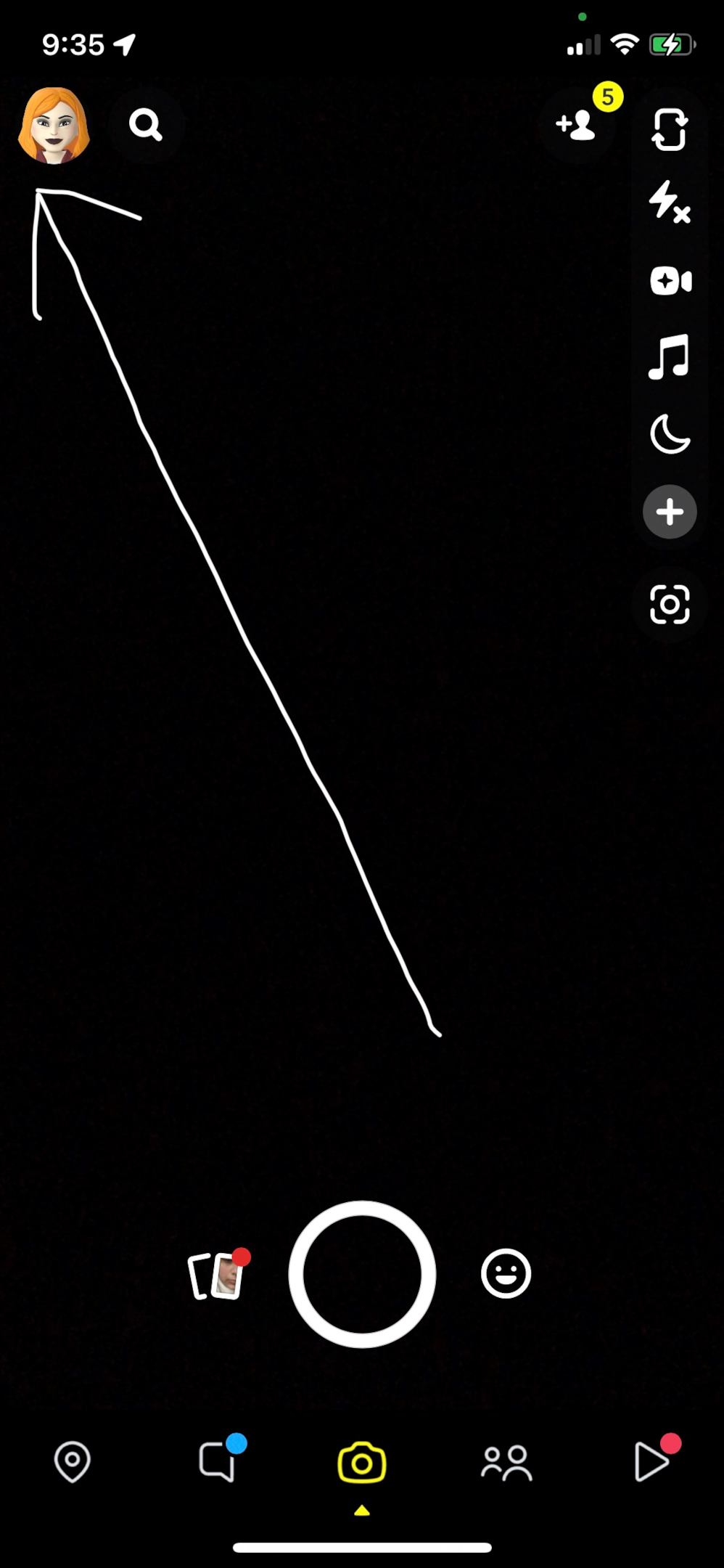
Your Snapchat profile page opens up on the screen.
Step 3: Scroll down to find the Friends section.
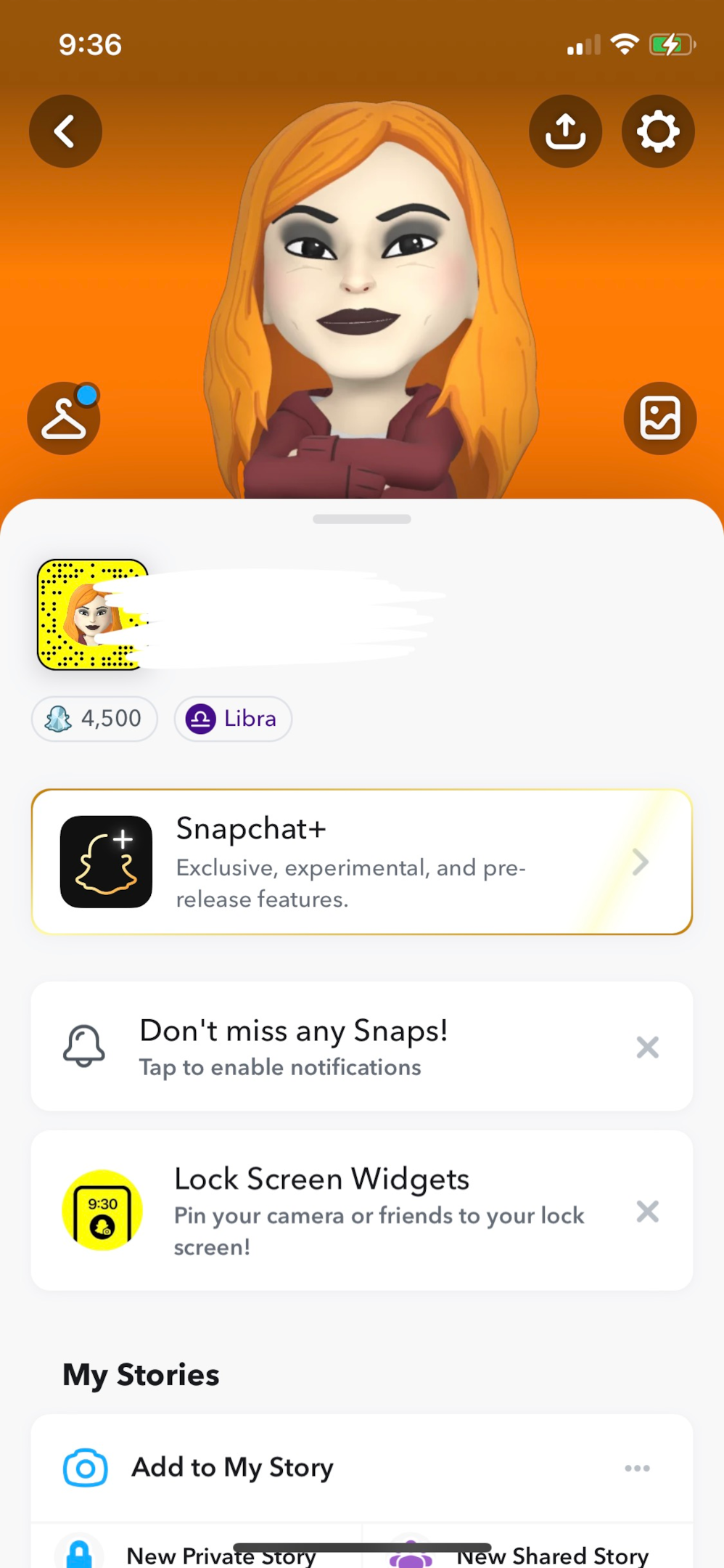
Step 4: Simply tap on Add friends.
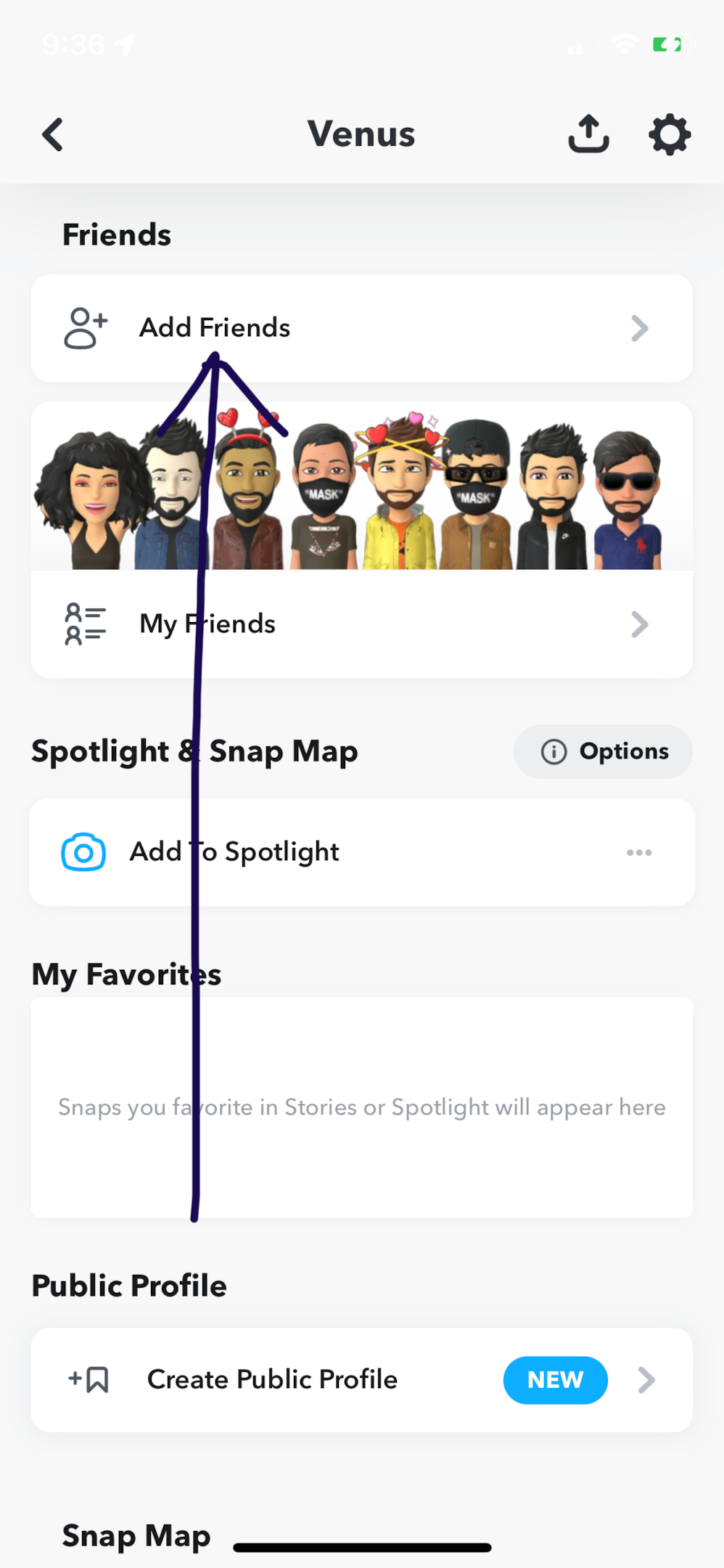
Step 5: Check mutual friends under the section of Quick add.
Snapchat shows the list of people who sent you a friend request, and users you may think of adding.
Furthermore, you can click on the Add button to add new users to your list. Once you add someone on Snapchat, you can share your life updates and view their stories to know them better.
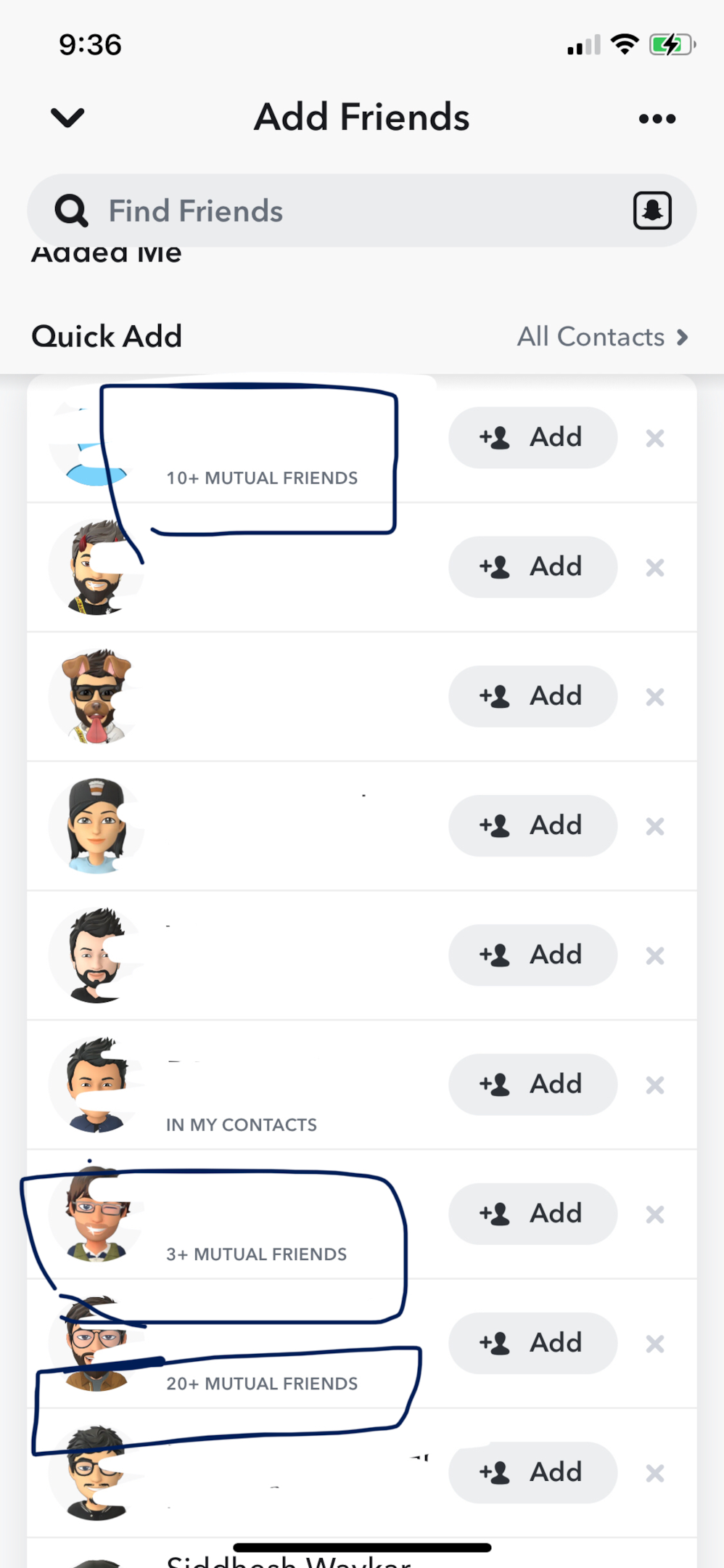
You can see the actual number of mutual friends between you and the particular Snapchat user in the suggestions of the Quick add section. The number of mutual friends appears below the profile icon and the username of a person. However, Snapchat does not disclose the identity of these people.
These suggestions are based on your contact list, and friend circle. The algorithm of Snapchat may work differently to include random strangers under the Quick add feature list.
Searching for new friends
When you look up to add new friends through the search bar, it shows people on your list. Below the list, people with mutual friends appear. Usually, people with more mutual friends appear at the top of the results than others.
People with no such friends appear at the bottom of the list. You can click on add to make them your Snapchat friend.
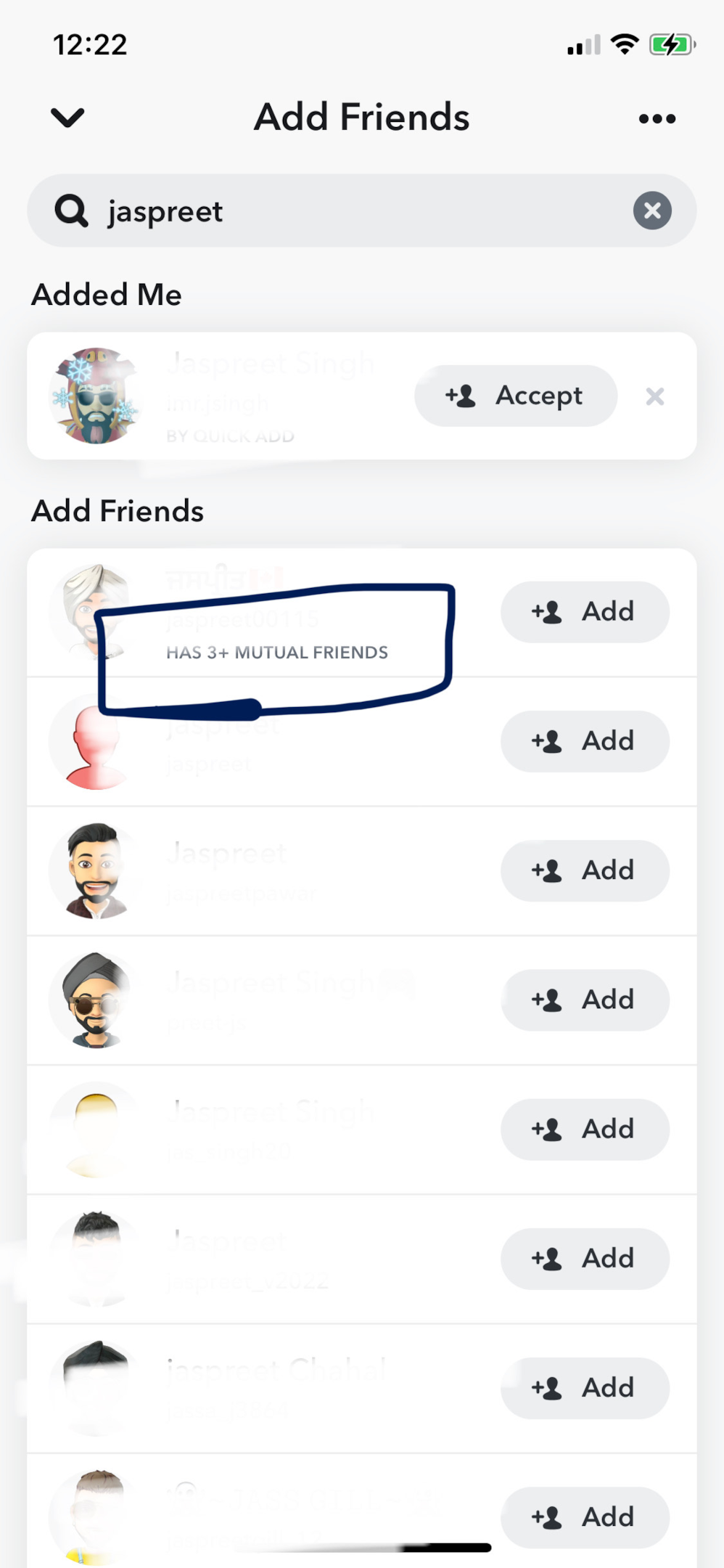
How to know the usernames of mutual friends?
There is no technology or app to know the names of mutual friends between two users on Snapchat. You can only guess Snapchat friends based on your memory.
For example, mutual friends between you and a person from your college may be more people from your college. You can similarly guess mutuals between your Snapchat friends depending on location and workplace.
How to hide as a mutual friend on Snapchat?
You can hide from the count of mutual friends on Snapchat. It will hide your profile from showing up in the Quick Add section.
Hiding your profile does not let your contacts or friends discover you on the app through Quick add.
Step 1: Open Snapchat on your mobile phone and tap on Bitmoji at the top left corner of the screen.
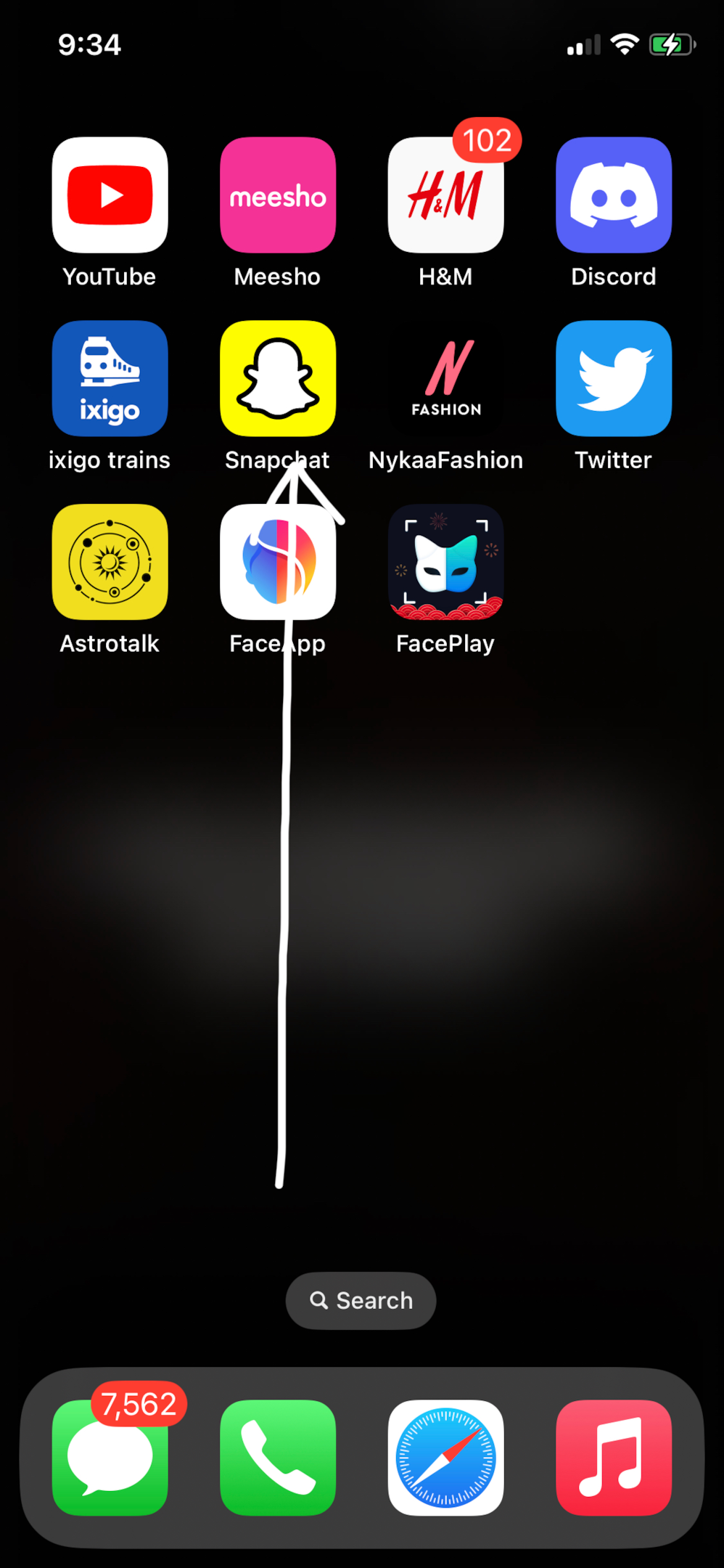
Step 2: Tap on the Settings icon at the top right corner of the screen.
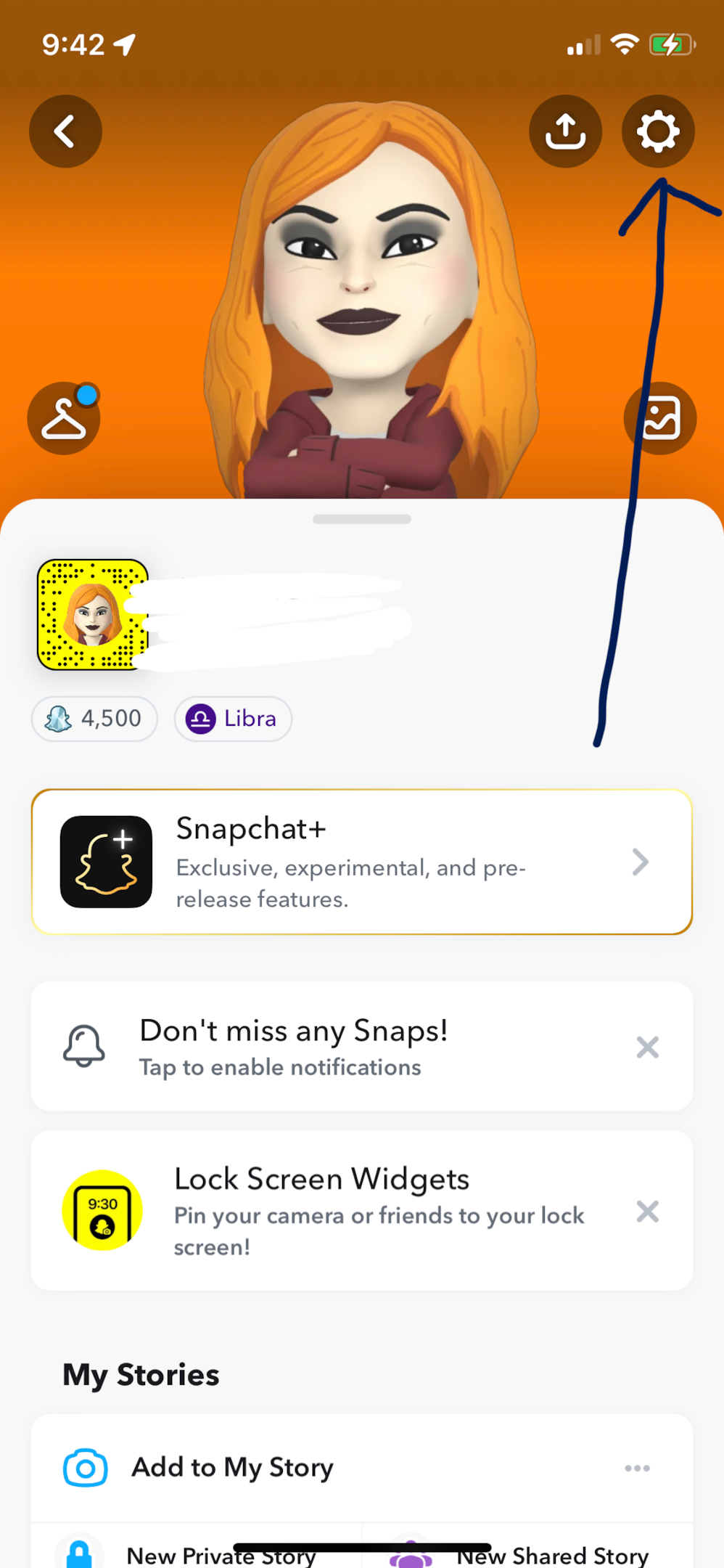
Step 3: Scroll down to find Privacy Controls and click on See Me in the Quick Add section.
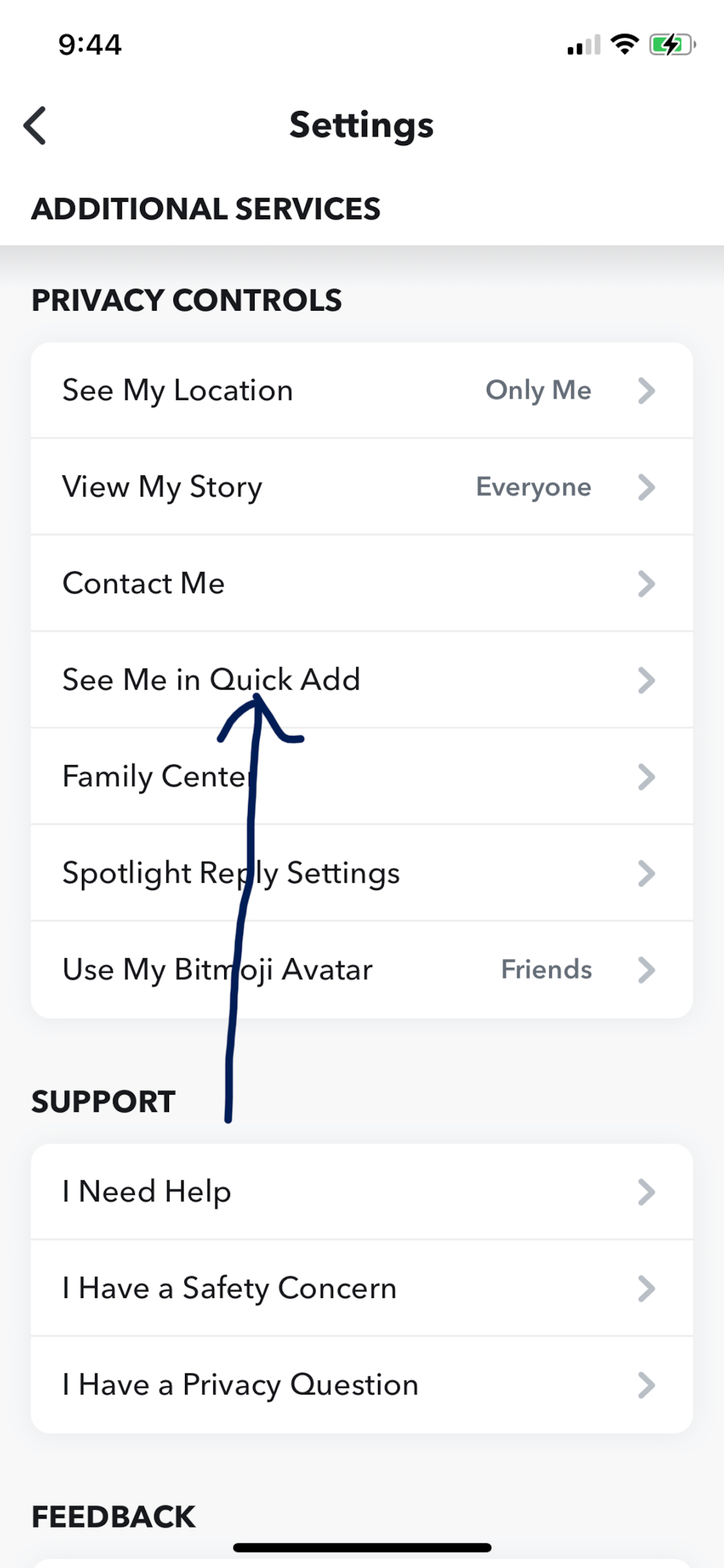
Step 4: You can turn it off to hide among the mutual friend count.
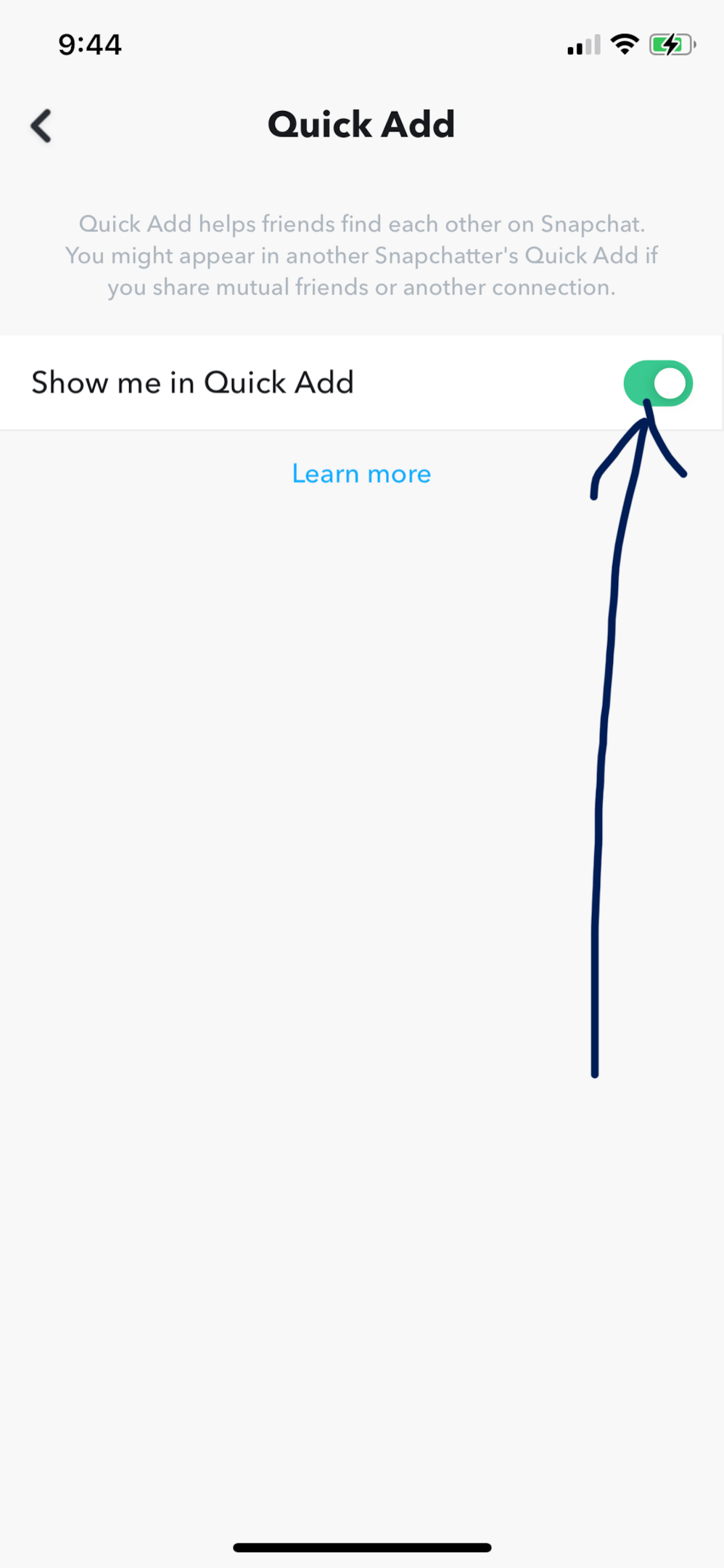
FAQs
Is there any way to discover the identities of mutual friends on Snapchat?
No, you can never know the username of any mutual friend between you and another user on Snapchat. The application assures utmost privacy with its features like hiding a mutual friend's name and protecting the identity of the person who views your public profile on Snapchat. and However, if you want to view mutual friends between you and other users, you may ask them to share screenshots of their friend list. Checking someone's friend list through screenshots or login credentials is the only way to see mutual friends on the application.
What can you do on Snapchat after finding people with mutual friends?
You can add people with mutual friends by sending them a request on the platform. It is a good practice to increase someone’s friends on the app.
Does a yellow heart on Snapchat signify mutual friends?
No, a yellow heart does not signify mutual friends. Instead, the yellow heart on Snapchat means “#1 best friends”.
Does Snapchat send notifications upon adding a mutual friend?
No, the application does not send any notification related to a mutual friend. It is a great application to control or fix Snapchat notifications as per your wish.