How to Stop Random People Adding Me on Snapchat?
Written by: Hrishikesh Pardeshi, Founder at Flexiple, buildd & Remote Tools.
Last updated: Apr 27, 2023
Learn how to stop random Snapchat friend requests from strangers.
You're going about your typical day on the Snapchat app, sending snaps to friends and family. Suddenly, you're notified that someone just added you to their friends' list.
For a moment, you think you might know the person and decide to view their profile. Sadly, you realize it's a complete rando.
You feel uneased, thinking about how to stop random users from adding you on Snapchat. Fortunately, we have actionable tips to help stop strangers from adding you. Read on to find out.
TLDR
You can stop random people from adding you on Snapchat in these steps:
-
Click the gear button in the top right
-
Click on email or mobile number
-
Uncheck the green box to prevent people from adding you via email or mobile number
Table of Contents
How to Stop Random People from Adding You on Snapchat
People can add you on Snapchat via your account details, like your email address and phone number. Also, the Quick Add feature lets friends add you without knowing your Snapcode or mobile number.
How to Stop Users from Adding You Via Phone Number
A user can connect to you on Snapchat via the mobile number linked to your profile. You can disable this feature in the settings. Here's how to do it:
-
Open Snapchat
-
Click on the profile icon (also called Bitmoji when you upload a Snapchat avatar) in the top left
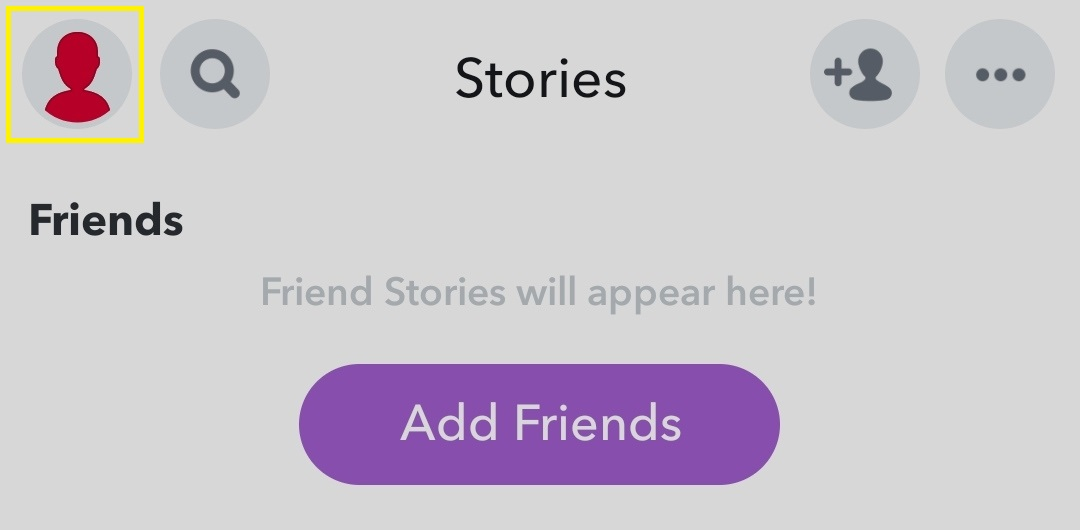
-
Tap the gear icon in the upper-right corner
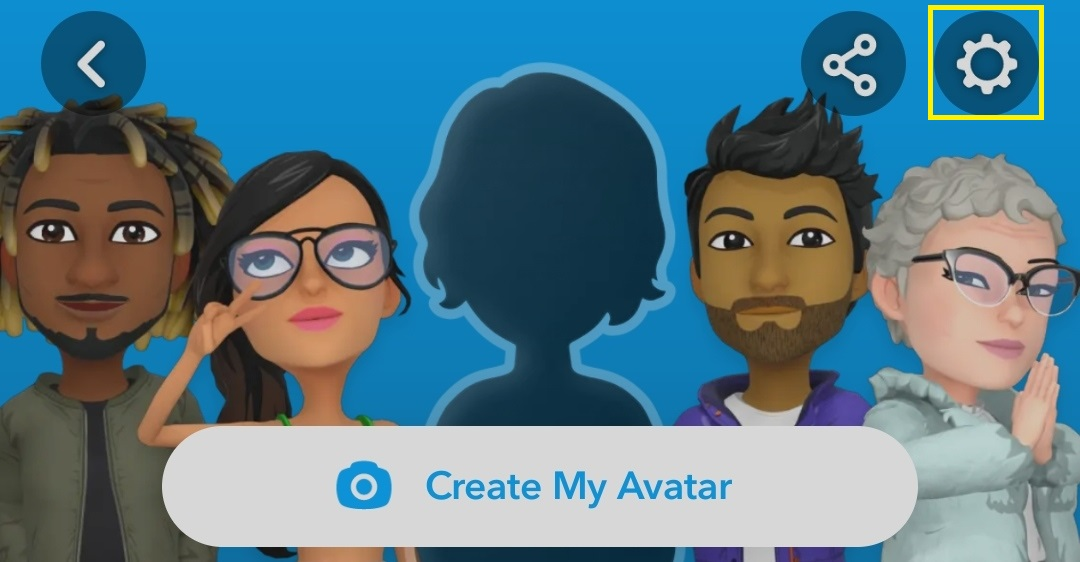
-
Under My Account, select Mobile Number
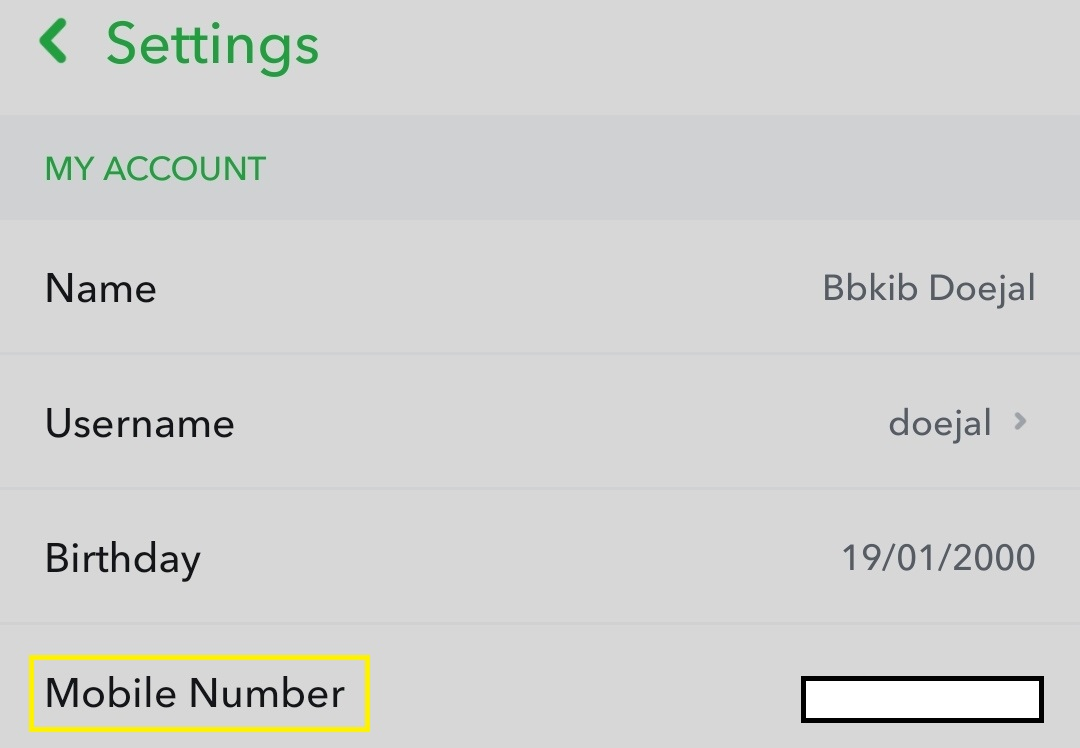
-
Click on the green check box next to "Let others find me using my mobile number." This toggles off the feature, and other users can't find you on Snapchat via your mobile number
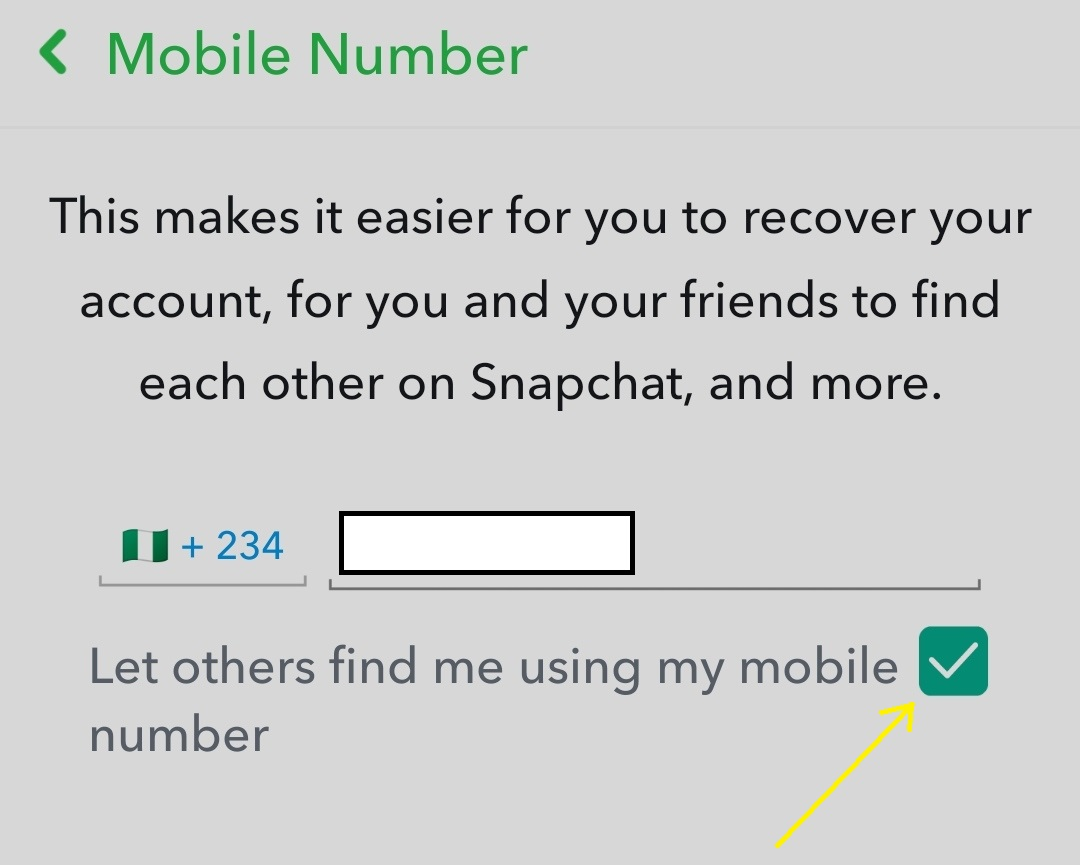
How to Stop Users from Adding You Via Email
Aside from mobile numbers, people can find your Snapchat account via your verified email. This might enable bot or spam accounts to add you to their friends' list.
To prevent this:
-
Open Snapchat
-
Click on the Bitmoji icon in the top left
-
Select the gear icon in the top right
-
Under My Account, click on Email
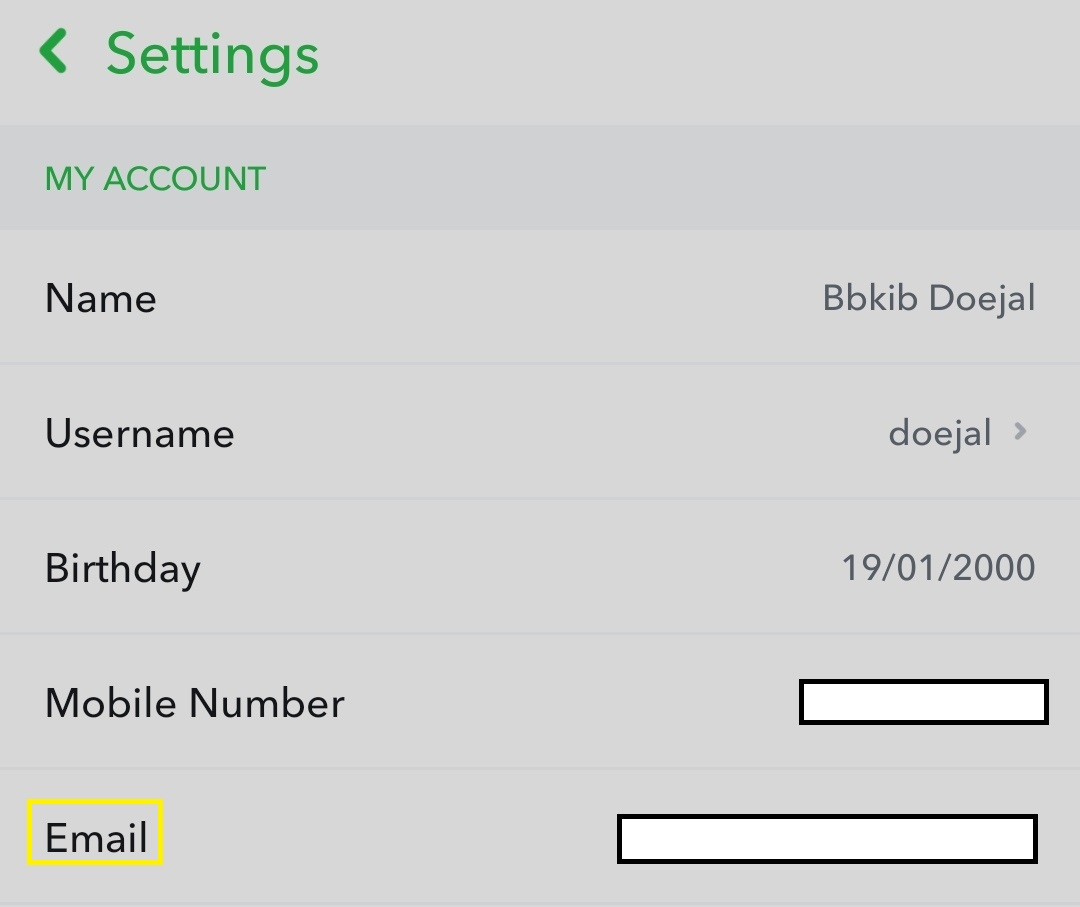
-
Click on the green checkbox next to let others find me using my email address. This toggles off the feature, stopping people from adding you via email
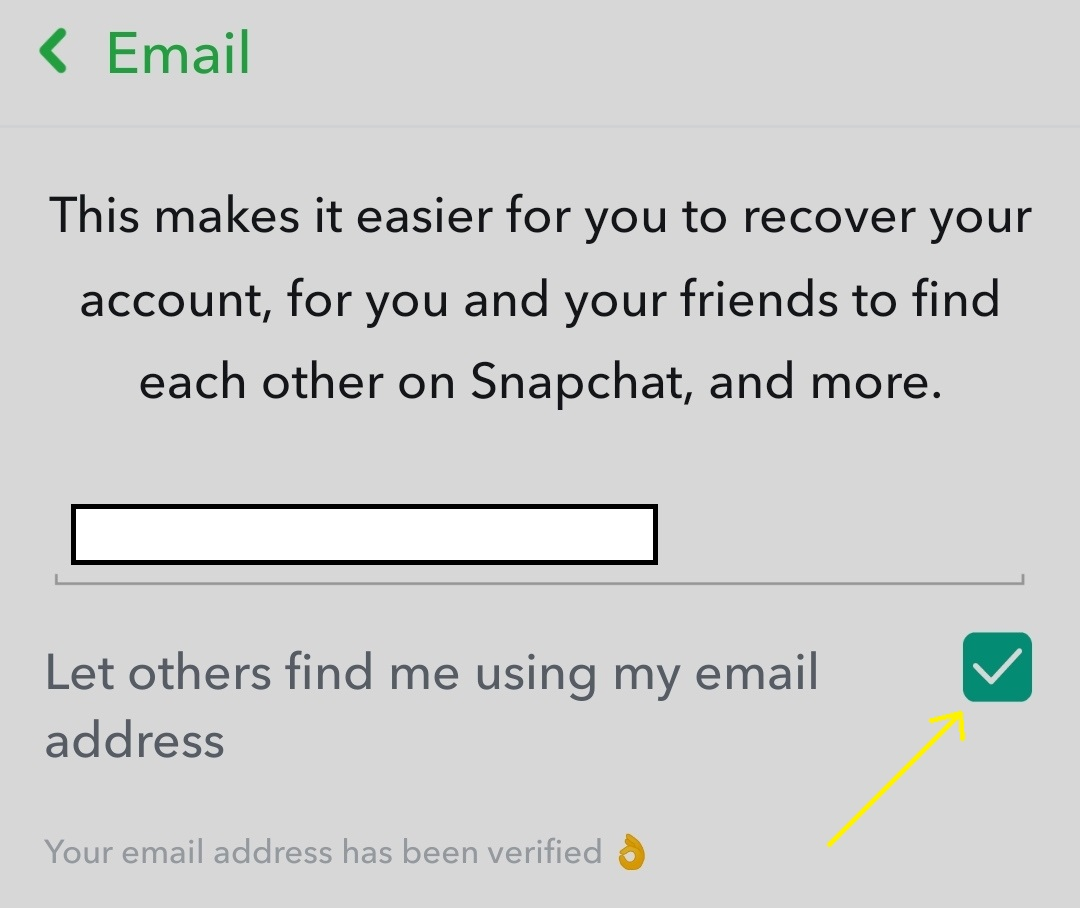
How to Stop Users from Adding You Via "Quick Add."
Quick Add is a feature for connecting friends and mutual friends. It's available in the search bar, listing all the friends you might know.
However, people misuse this feature by adding other users randomly. Here's how to disable the Quick Add feature:
-
Click the settings icon in the top right.
-
Under Privacy Control, select See Me in Quick Add.
-
Uncheck the green box next to Show me in Quick Add. This stops Snapchat users from seeing you in their Quick Add list.
How to Block Random Friends on Your Snapchat
Stopping users from adding you via email, mobile number, or "Quick Add" is a great way to prevent future connections with potential bot accounts. However, this doesn't block strangers already on your friend list.
So, follow the steps below to kick out strangers from your circle of Snapchat friends:
-
Launch the Snapchat app.
-
Click on the profile icon in the upper left.
-
Under Friends, select My Friends. You can find a specific profile by searching for the Snapchat username.
-
Identify friends that should not be on the list.
-
Long-press the target profile.
-
Click Manage Friendship in the pop-up menu.
-
Select Block.
You can also block users that shouldn't be on your friends list from their profile page. Here's how to do it:
-
Visit the user profile page
-
Click the three dots in the top right
-
Select Manage Friendship, then click Block
Also, you can limit people that can reach you to "friends and your phone contacts." Here's how to do it:
-
Click on the gear icon in the upper right corner
-
Under Privacy Control, select Friends and Contacts OR friends (if you want only your available friends to reach you on the app).
Reasons Why Random People Add You on Snapchat
We've covered powerful tips to stop randos from reaching you on Snapchat. But you may wonder, "why on earth do strangers want to connect to me?"
Well, many unfamiliar faces on the internet today are spammers or scammers. These malicious actors are widespread on other social media sites, like Twitter and Facebook.
They fire up random requests for several reasons. This includes:
-
Hacking user's account. Scammers send links to phishing sites, requesting your account details. They may pretend to provide you with assistance like customer support
-
Extort money from users
Random strangers asking you to send money on Snapchat are scammers. They may run fake giveaways, requesting you to send them cash before you can receive your rewards.
-
Gaining more friends to boost their visibility.
Bot accounts add many users to their friend lists, growing their connection regardless of other users' privacy.
How to Grow Your Snapchat Account
Rather than reaching out to random people on Snapchat, there are more organic ways to grow your account. Let's consider five tips to help you get more followers on the app.
Jump on trends
Trends signify what's currently catching users' attention. Creating content or videos involving trending topics can drive more followers to your page.
Create a content schedule
Craft a simple schedule to post content on Snapchat. This helps you stay consistent, and your followers know when to expect something new from you.
Access Snapchat Insight to Identify Your Target Users
Snapchat Insight is an analytics tool that lets you understand your demographics by viewing their age, location, attention span, and interest.
This lets you understand the type of content they need and serve them better with it.
FAQ
Let's consider some frequently asked questions about random people adding you on Snapchat.
Can I stop random Snapchat friend requests?
Yes. Disable the option for people to add you via email, phone number, or the Quick Add button.
Can I stop people from adding me via Snapchat's search function?
No. However, you can prevent random users from messaging you. Snapchat's contact me feature in the user settings makes this possible.
Can I block bot accounts?
Yes. However, spammers create an army of them, and you have to keep blocking them continuously as they come.