How to get dark mode on Snapchat? - Snapchat Dark Mode
Written by: Hrishikesh Pardeshi, Founder at Flexiple, buildd & Remote Tools.
Last updated: Sep 03, 2024
Most of the software makers rolled out dark mode on their applications early in 2019. Several social networking applications now allow their users to switch to dark mode. This adjusts the colour of their app’s interface to darker tones rather than brighter ones which looks better and retains battery life.
But Snapchat didn’t have a dark mode for a long time. In 2021, the photo-centric messaging platform finally rolled out dark mode. In this article, we’ll discuss how to get dark mode on Snapchat. The process is easy for iPhone but significantly more complex yet achievable on Android.
Table of Contents
- What is dark mode on Snapchat?
- Benefits of dark mode
- How to get dark mode on Snapchat for iOS
- How to get dark mode on Snapchat for Android using developer mode
- How to get dark mode on Snapchat for Android using third-party apps
- FAQ
What is dark mode on Snapchat?
.jpg)
Dark Mode changes the app’s colour scheme to produce a darker background. The dark mode is also called night mode. With this option, you can switch to darker tones of the same app. If you want to stay up late at night, you can use this setting.
This feature protects your eyes from the harshness of the bright white light at night. You can use your devices late at night without straining your eyes or upsetting your sleep. Although beneficial not all apps have this feature.
As for Snapchat, it still doesn't have this feature for Android users. But, we have an awesome solution around this, that'll help you get dark more even on your Android device!
Let's first look at the benefits and then see how to get dark mode on Snapchat.
Benefits of dark mode
Why should you turn on dark mode for Snapchat? A lot of apps have this feature. Although not everyone uses this, there are several compelling reasons to use it:
- Battery Consumption: While the dark mode adds to the aesthetics of the app, it reduces the amount of light coming from the screen hence decreasing battery consumption.
- Eye strain: The dark mode is more accommodating as compared to the normal mode. It reduces the interaction with harsh white light. This gives a more pleasing time on the app.
Here’s how to get dark mode on Snapchat.
How to get dark mode on Snapchat for iOS
To improve its user experience Snapchat added this feature to the app in May 2021. It allows its iPhone users to access this feature through the app settings. Here's how to get the dark mode on Snapchat on iOS.
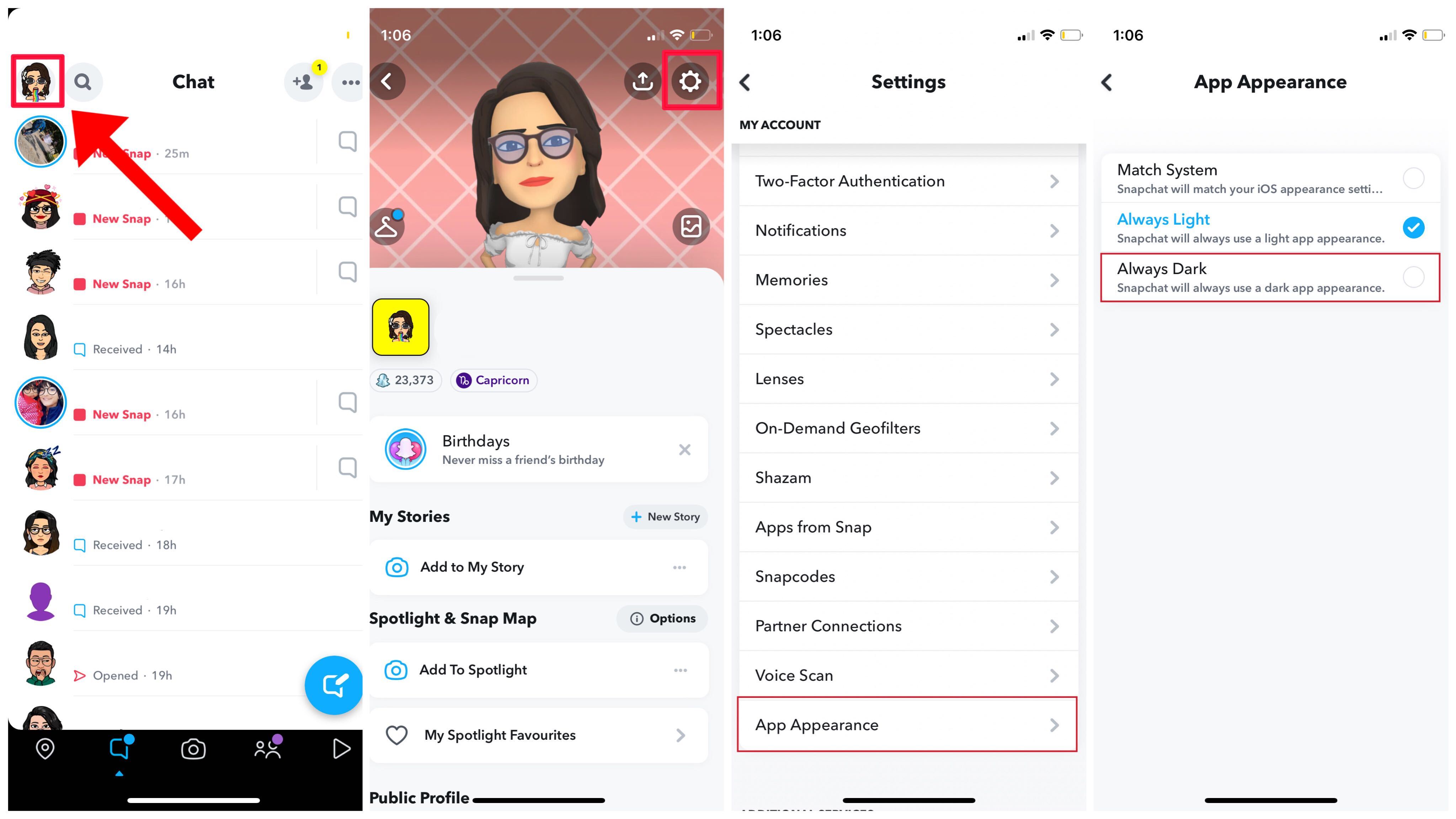
- Go to your profile by clicking on your Actionmoji at the upper-left corner.
- Then hit the gear icon at the top right corner to open system settings.
- Under "My Account", select "App Appearance".
- App Appearance offers three options, select "Always Dark" to launch dark mode."
How to get dark mode on Snapchat for Android- Developer Mode
As of now, Snapchat hasn't launched Dark Mode for Android. But don't worry! You can still enable it on your phone.
You can try this alternative solution to enable dark mode on your android device.
The process involves switching on developer mode to force dark mode on Snapchat. Here’s how to get dark mode on Snapchat:
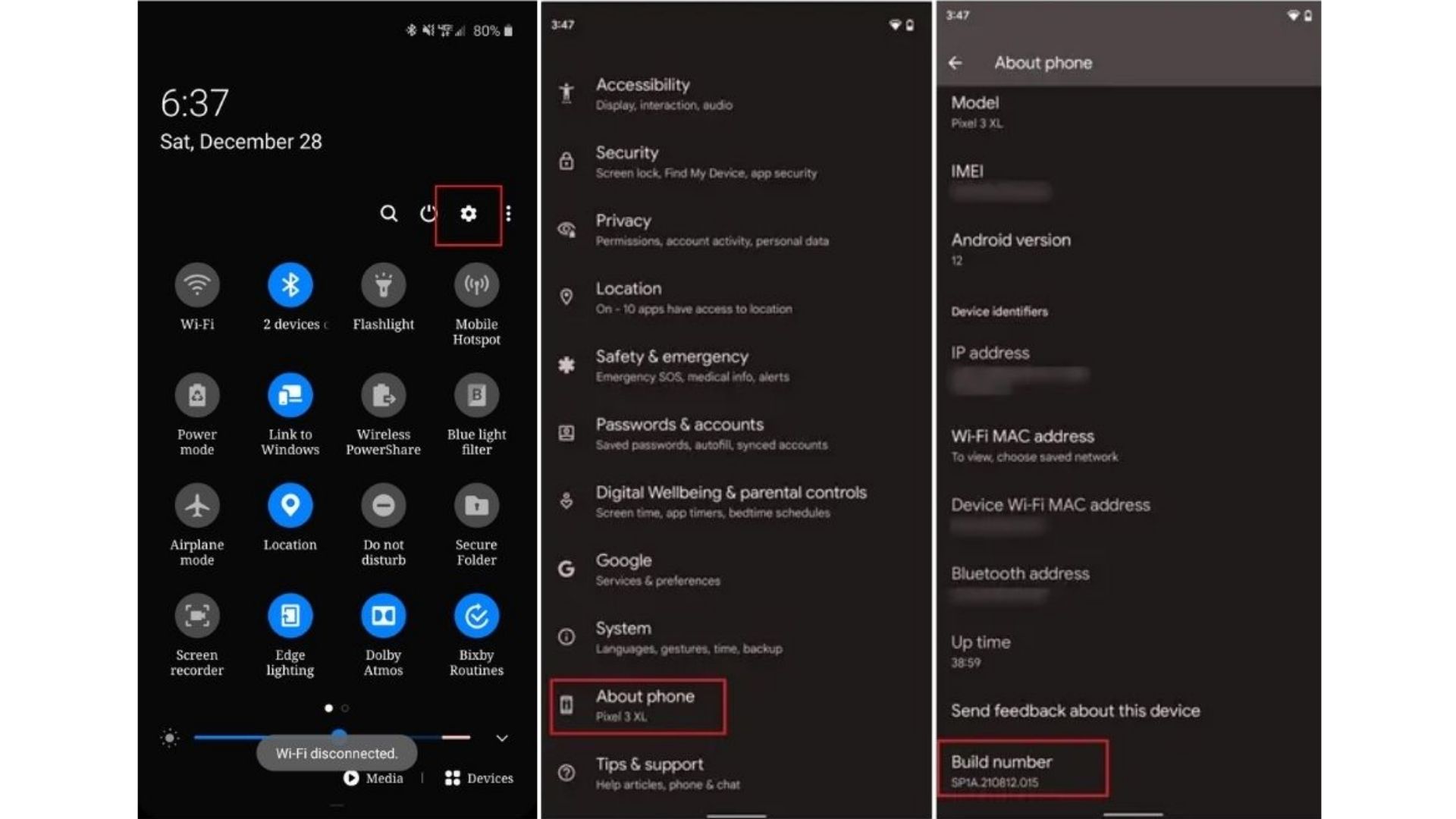
- Swipe down on your phone to view the Notification Bar.
- Select the “Gear” (Settings) icon at the top right.
- Choose “Display” and enable “Dark Mode.”
- Go back to “Settings”, scroll all the way down and tap “About Phone”
- Select “Software Information”. Locate “Build Number”.
- Tap six times on it. After three taps, you will get an “almost there” notification about developer mode.
- Once done, you will have to enter your password to enable the developer mode.
- Go Back to “Settings” and click on “Developer Options”.
- Scroll down then choose “Force Dark Mode”.

How to get dark mode on Snapchat for Android using third-party apps
Unfortunately, the newer versions of Snapchat don’t respond to forced dark mode, and the Android app remains in light theme. If you wish to, you can download and install an older version of Snapchat from third-party sites like APKMirror.
Visit APKMirror and search for Snapchat version 10.72.0.0. Hit the “Download APK" icon to download it on your device. Bear in mind that by doing this you may miss out on new features.
FAQs- How to get dark mode on Snapchat
Here are some more answers to your questions about Snapchat dark mode.
1. Does Snapchat offer official dark mode support on Android?
Dark mode in Snapchat is not available on Android devices as of today. However, there are a few workarounds that usually require downloading 3rd party apps.
2. Will Android users ever get dark mode for Snapchat?
Snapchat has not released any official confirmation on Snapchat dark mode for Android users. Therefore for the time being we can hope that it does.
You can do one thing to make it a priority for them. Android users can submit feedback to the developers and request Snapchat dark mode. To do this-
- Open the Settings
- Click on ‘I Have a Suggestion.’
- Fill out the form and hit ‘Submit.’
3. Does dark mode on Snapchat extend battery life?
Most users who activate a darker theme will find that their device’s battery will last a bit longer after the switch. Using a lighter theme requires more battery than the darker one, and therefore it is one way to extend battery life.