How Long Does the Hourglass Last on Snapchat?
Written by: Hrishikesh Pardeshi, Founder at Flexiple, buildd & Remote Tools.
Last updated: Sep 03, 2024
As a frequent Snapchat user, you might be wondering how long it will take before the Snapchat hourglass icon disappears. Snapchat is a social media giant that tends to use various icons and emojis and as a Snapchat user, you must understand their features.
The hourglass emoji provides you with information concerning your Snapchat streaks. Snapchat's help section has no information about how long the hourglass can last on the app. Read through this article to discover more about the hourglass emoji and Snapchat streaks.
TLDR
Several Snapchat users argue that the hourglass icon can last for two to three hours before breaking your Snapchat streak. Others believe that it can last for at least four to seven hours. The reason for this different timeframe is that not all streaks are similar.
Snapchat can give a user an extended window through the hourglass for a month-long streak and a smaller window through the hourglass icon for streaks that lasted for just a few days. It's advisable to send a snap immediately after the hourglass strikes.
Table of Contents
- What Does the Hourglass Icon Mean on Snapchat?
- How Long Does the Hourglass Last on Snapchat?
- How To Avoid the Snapchat Streak Timer
- How To Create a Snap Streak Shortcut
- What Activities Do Not Add to Your Snap Streaks on Snapchat?
- What Can You Do if the Hourglass Appears After Maintaining a Snap Streak?
- FAQs About the Snapchat Hourglass Sign
What Does the Hourglass Icon Mean on Snapchat?

The Snapchat hourglass emoji conveys information about your snap streaks. The hourglass icon acts as a Snapchat streak timer. Snapchat added this feature to make a user knows that their snap streak with another user is about to end. The Snapchat streak timer also informs the user that they need to perform certain actions so that they won't lose their streaks.
The hourglass icon appears when you haven't sent a snap to another user recently. Snap streaks typically operate on a 24-hour cycle. This means that you have a day to maintain your streak and it involves exchanging at least one snap with the other user.
Snapchat's hourglass icon appears as a warning indicating that you're declining in your performance and that you need to improve your Snapchat game so that the hourglass icon will get replaced with a fire icon. The fire icon indicates that you are maintaining your snap streak.
Note that a snap streak is related to the number of snaps you send to another user and does not add the texts you send.
The hourglass indicator appears beside the user's profile icon you exchange snaps with when your snap streak is about to end on the Snapchat app.
How Long Does the Hourglass Last on Snapchat?
Now that you know what the hourglass icon on Snapchat means, you can now discover the answer to the question 'how long does the hourglass last on Snapchat?'. There have been several debates concerning the answer to that question. Knowing the answer to this question is beneficial unless you want your Snap streak with another user to end.
Several Snapchat users argue that the Snapchat hourglass time limit is for two to three hours before breaking your Snapchat streak. Others believe that it can last for at least four to seven hours. The reason for this different timeframe is that not all streaks are similar.
Snapchat can give a user an extended window through the hourglass for a month-long streak and a smaller window through the hourglass icon for streaks that lasted for just a few days. The window of opportunity strongly depends on the duration of your Snap streak.
How To Avoid the Snapchat Streak Timer
You can follow these actions to prevent the snap streak icon from appearing on your Snapchat app:
Take Snaps
If you are keen on making the hourglass disappear (if you already have one) or you just want to avoid seeing it totally, you will need to start sending snaps regularly to your snap streak friends. Rather than sending a text message, send a snap to that particular friend.
You can decide to send a blacked-out photo to the other user. Make sure you inform the other user of this plan so that you don't surprise them with a blank photo. This means that you have to send at least one snap to the other user.
Maintain a Routine
You can maintain a morning routine of sending streaks to the other party. If you regularly exchange snaps based on a routine, you will avoid worrying about the hourglass appearing on your Snapchat. Consider sending at least one snap at a designated time every day to ensure that your Snap streak is in the hands of a reliable auto-pilot.
Notify the Other User
Ensure that the user you're exchanging snaps with is also serious about maintaining their snap streak. The very essence of this process is to ensure that both you and the user send snaps regularly to avoid Snapchat's hourglass. Regardless of if you're sending snaps regularly, if the other user fails to send you a snap before the 24 hours period ends, your streak will be lost.
Send Snaps Instead of Chat Messages
You can also avoid the hourglass symbol by sending snaps instead of text messages. You can even make it fun by sending your snaps like sticker messages. You can use your actual facial reactions in your snaps instead of emojis. This can help you in conveying a short or quick message and also beat the 24 hours streak deadline.
Send a Good Morning Snap
Try sending a good morning picture to your friend every morning. These good morning snaps can be in the form of one selfie and it won't take you long to do this. You need to take at least one image to send to your friend in the morning so that you won't be in constant fear or curious about the question, 'how long does the timer last?'. Even if you have a few hours left on the timer, you can easily turn the hourglass icon to a fire icon and maintain your streak.
Create a Snap Streak Friends Shortcut
Snapchat shortcuts can be useful if you're thinking of maintaining your streaks. You can add the shortcut to your phone's home screen so that you won't forget to send snaps regularly anytime you open your phone.
How To Create a Snap Streak Shortcut
Follow these steps to learn how to create a snap streak shortcut:
Step 1: Take the Photo of the Snap To Send
Open the Snapchat app on your mobile phone. Click on your Snap.
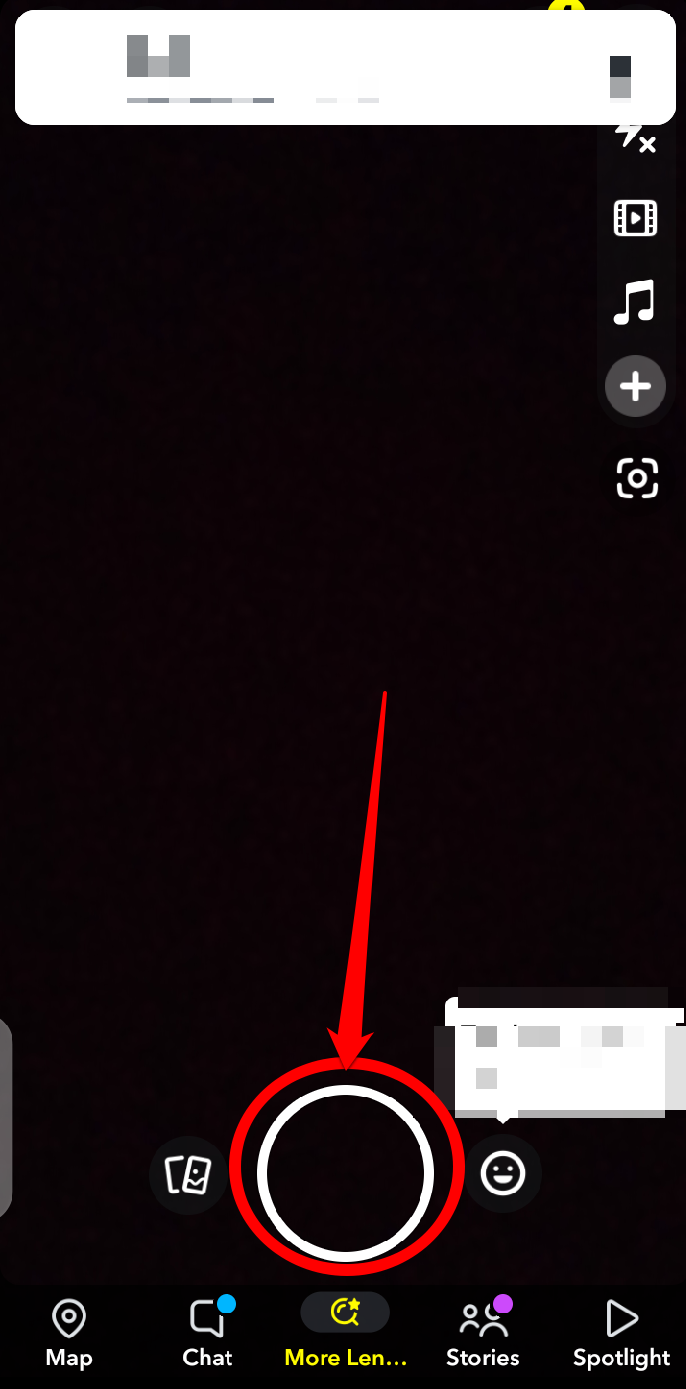
Once your Snap is ready, click on the Next tab at the bottom-right corner of your home screen.
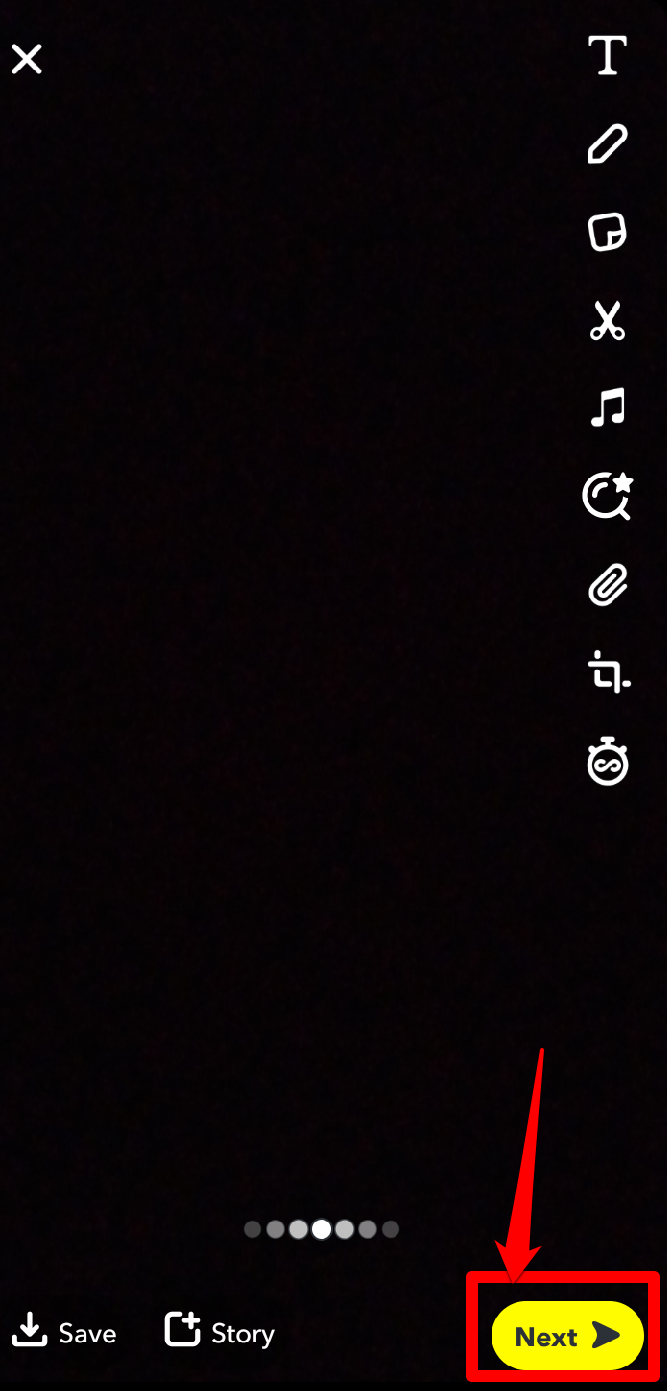
Step 2: Click on Create Shortcut
On the next window that appears, go to the search bar where it says Send To.
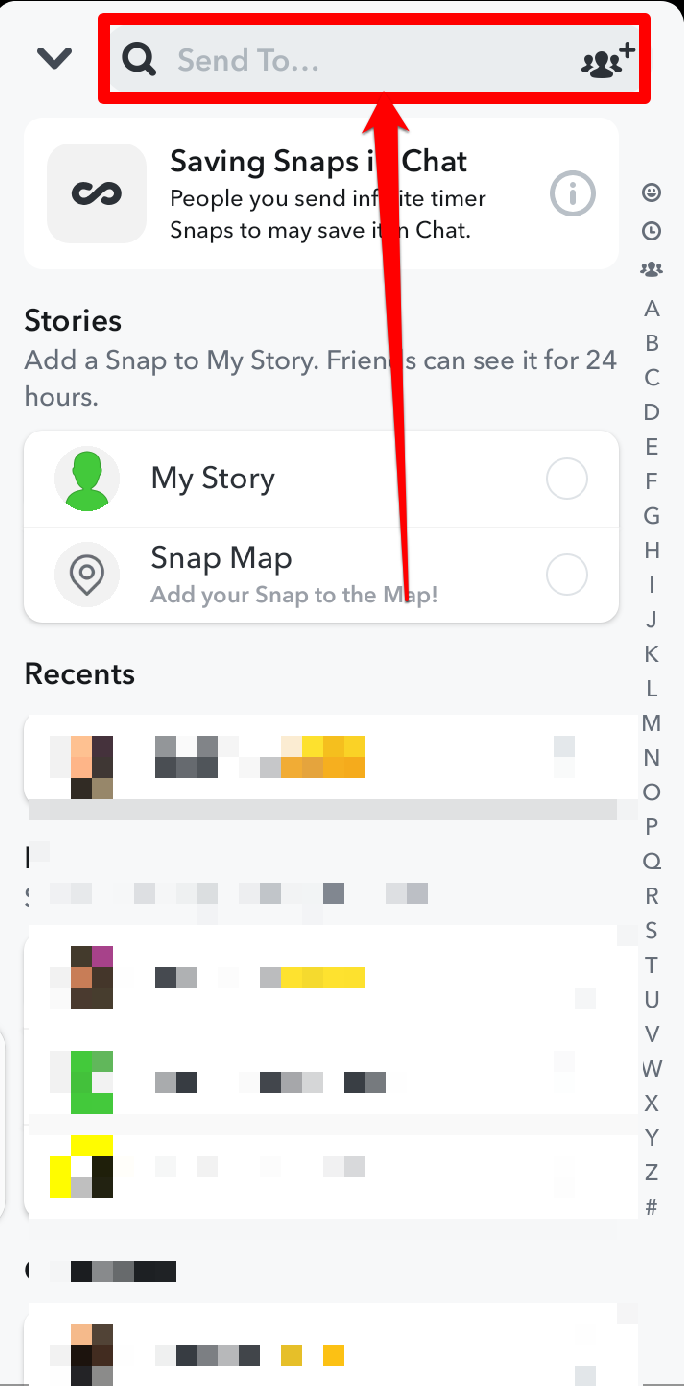
The Create Shortcut option will appear below the search bar. Click on that option.
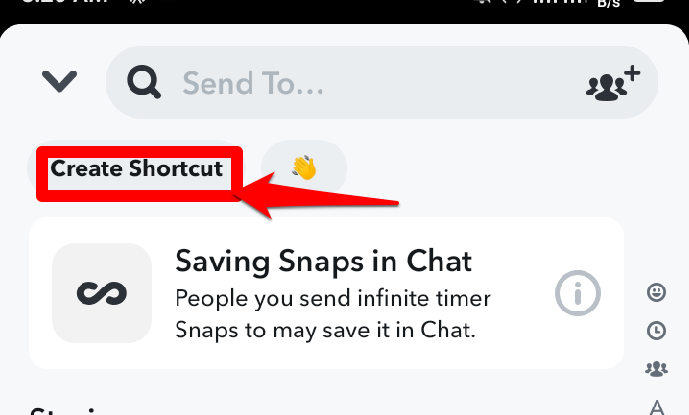
Step 3: Select the Contacts You Wish to Add to Your Shortcut
After clicking on Create Shortcut, a new window will open. Select Choose Emoji and pick the emoji of your choice for the new shortcut using the emoji options on your keyboard.
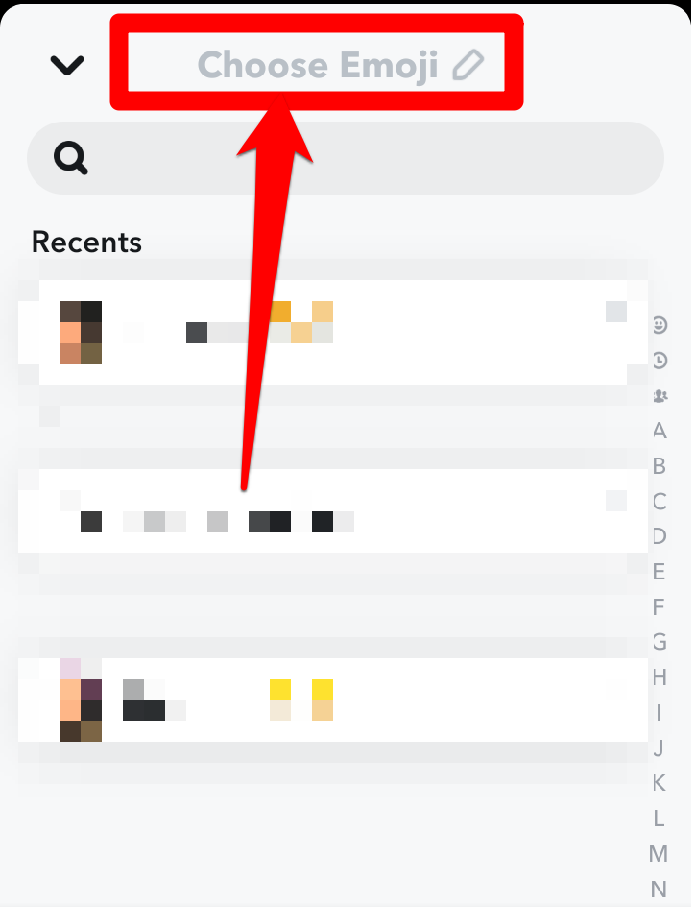
Also, click on the Select Contacts tab to add your snap streak friends to the shortcut by checking on the circle beside their names.
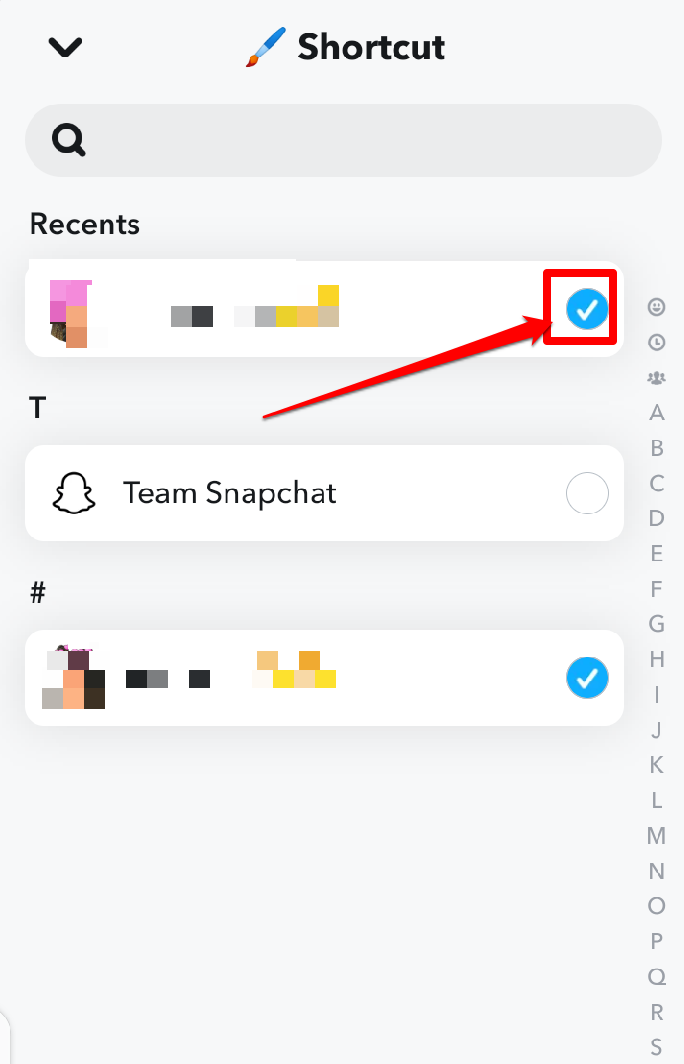
Step 4: Save the Shortcut Settings
Click on the Create Shortcut tab at the bottom of your screen to save these changes.
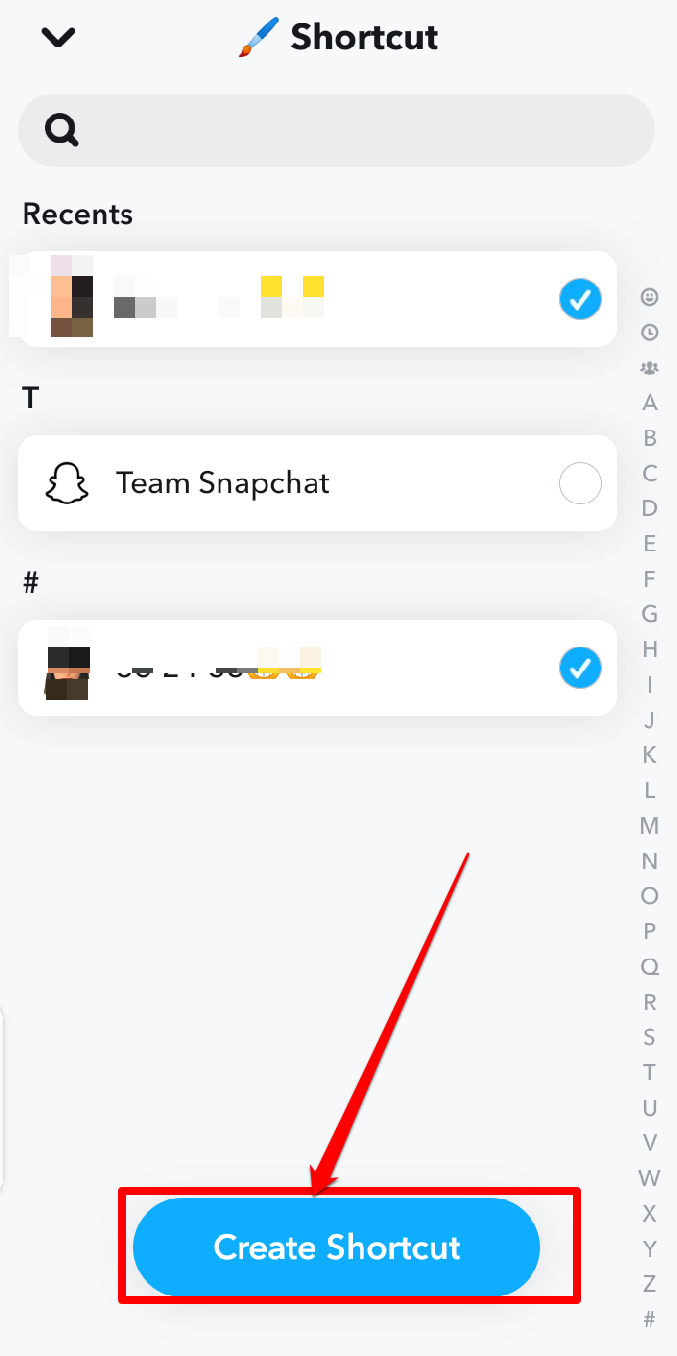
Step 5: Use the Shortcut
You can now use this shortcut to send snaps to your friends and groups by adding them to your shortcut. After taking a snap to send to your friends or groups, look for the Shortcut Emoji you used on your friends' list. You can find it under the Send To search bar.
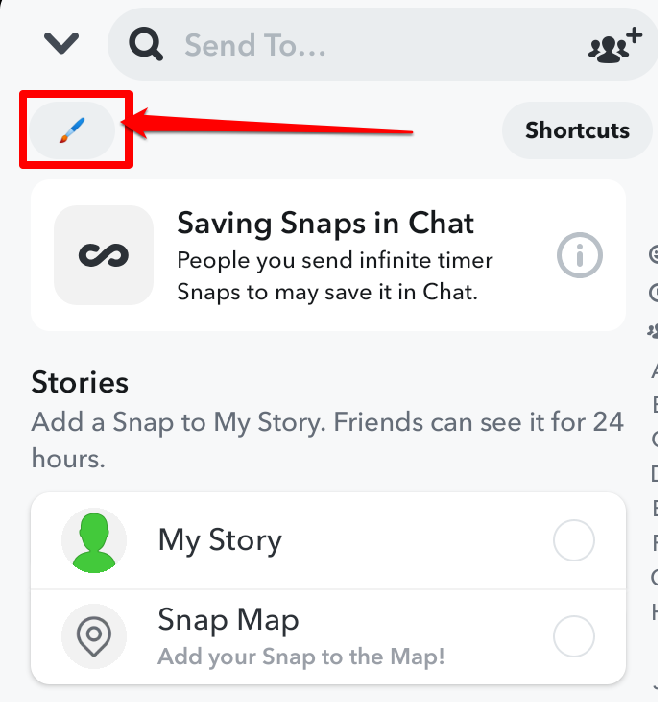
Once you've located your shortcut and selected the people you want to send snaps to, click on the Arrow at the bottom right of your screen and send your snaps.
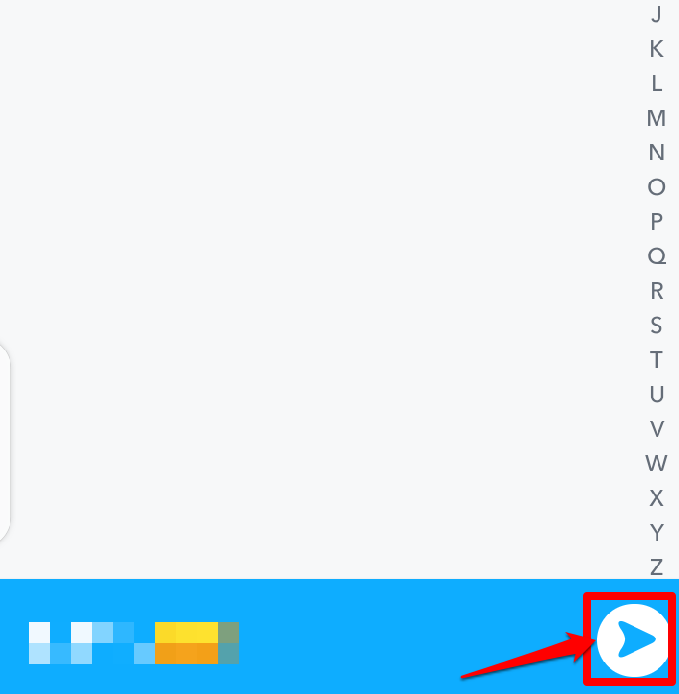
You can create as many shortcuts as you like.
What Activities Do Not Add to Your Snap Streaks on Snapchat?
Maintaining your streaks involves you exchanging snaps frequently. It's important to know that not all activities done on Snapchat are snaps and contribute to your snap streaks. These activities include the following:
-
Snapchat stories
-
Memories
-
Spectacles
-
Using group chats
What Can You Do if the Hourglass Appears After Maintaining a Snap Streak?
Step 1: Contact Snapchat Support
Open the Snapchat support page on your browser. Click on SnapStreak.
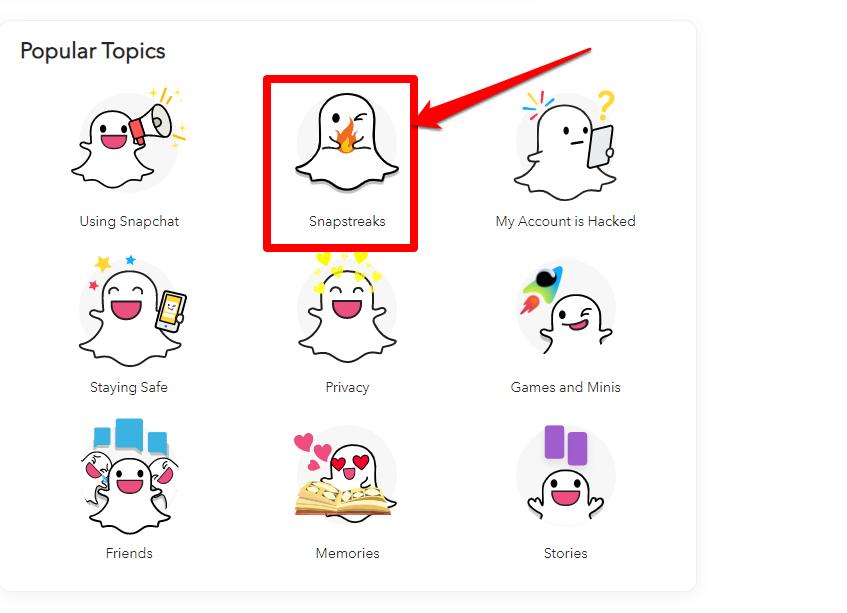
On the next page that appears, click on the Let Me Know sentence that is located in the second paragraph.
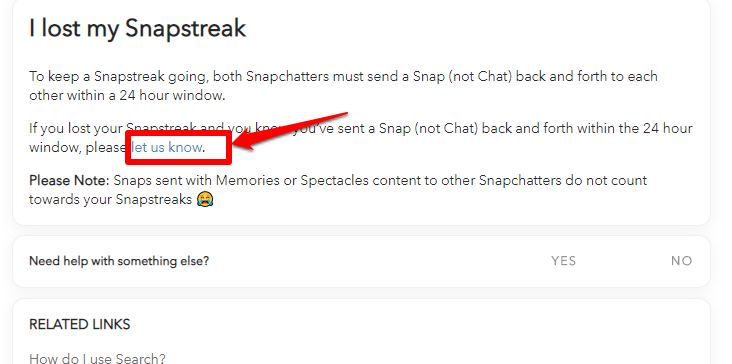
This will lead you to a page where you can check the box beside the I Lost My Snapstreak option.
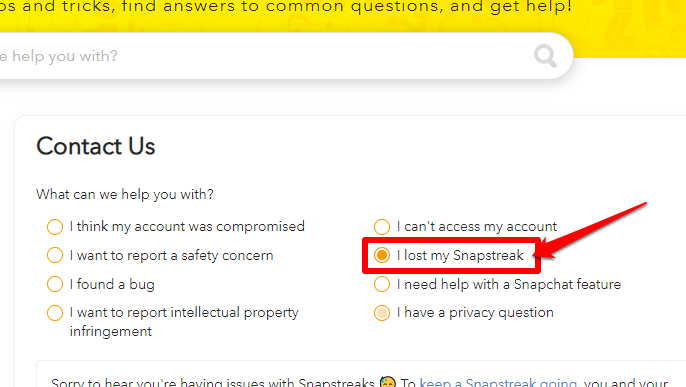
Step 2: Fill Out the Required Information
You will be required to complete a form by filling in your username, email, mobile number, device name, your friend's username, when you started having the issue, and how long your snap streak was before it expired.
You will also answer whether you saw the hourglass icon before your streak disappeared. You can add any additional detail you feel like sharing in the Description box.
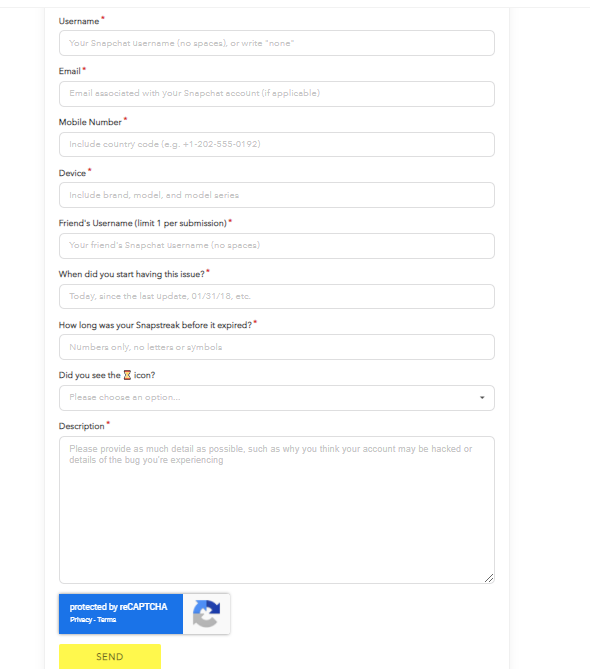
Step 3: Click on Submit
Click on Send to submit your complaint.
FAQs About the Snapchat Hourglass Sign
Check out these frequently asked questions concerning the Snapchat hourglass sign, with answers:
Does the Hourglass Appear on Both User's Profiles?
Yes, the hourglass will appear on both your friend's profile and yours. This is to remind both of you that you need to exchange snaps to maintain your streaks.
How Long Does a Streak Last on Snapchat Before It Dies?
It typically takes 24 hours for a snap streak to end. After 24 hours, the hourglass icon will appear beside both your and your friend's profile. Failure to send a snap before the hourglass time limit will lead to your streak disappearing.
Can Snapchat Snap Streaks End After 24 Hours?
Snapchat has a 24-hour window where you have to exchange at least one snap with another user to maintain your streak.