Best Laptop For Working From Home in 2023 - Top 10 Laptops For Remote Work
Written by: Hrishikesh Pardeshi, Founder at Flexiple, buildd & Remote Tools.
Last updated: Sep 18, 2023
The best laptops for working from home are:
- MacBook Pro
- Microsoft Surface Book 3
- Apple MacBook Air M1
- Microsoft Surface Pro 7
- Lenovo Chromebook Flex 5
- Acer Aspire 5
- Levono IdeaPad 3
- Acer Swift 3
- HP Envy x360
- Dell XPS 13
--------------
Hey, fellow remote worker! 👋
I know you want the best laptop for working from home, therefore, I am at your service!
We know finding a good laptop is quite an ordeal. The market is filled up to its neck with hundreds of brands and options. It’s normal if you get confused or intimidated by it.
Adding to the confusion, Windows and Mac devices come in a wide range of prices and features. So, you must be a real tech geek to instantly decide what laptop to buy.
On top of that, working remotely from home has become more common than ever for over a decade now. And to do that of course people require high-quality laptops for home office.
Then, how can someone tell which one is the best laptop for working from home?
Don’t worry if you are not drowning yourself with tech news every day. We have prepared a simple guide listing the best laptops for working from home. You’ll also find all the details & specifications that’ll make your decision a total breeze!
Table of Contents
- MacBook Pro
- Microsoft Surface Book 3
- Apple MacBook Air M1
- Microsoft Surface Pro 7
- Lenovo Chromebook Flex 5
- Acer Aspire 5
- Levono IdeaPad 3
- Acer Swift 3
- HP Envy x360
- Dell XPS 13
Hardware Requirements
One should always look at the system requirements as a guideline before taking a pick. This is one of the thumb rules when trying to navigate the world of laptops. Once you know what your hardware requirements are, you can purchase a laptop with all the necessary specifications.
Under your requirements, you can check which laptops are generally recommended. This way it will be easy for you to strike off the laptops that do not fully meet your needs. In this way, you’ll land the best laptop for working from home.
We all know how brands always enjoy bragging about hard drive sizes and processors. So make sure you don’t end up paying for and buying more than you need.
If you are a Microsoft Excel and Outlook user, you can purchase a laptop with a smaller storage drive. This way you’ll save a lot of money. You can take into account some of these considerations to purchase the best laptop for remote work.
| Hardware | Ideal Configurations |
| Memory | At least 16 GB RAM |
| Processor | Low to average intensity CPU: Intel Core i5 |
| Device Storage | A minimum of 256 GB SSD |
| Display | 15 inches (Or 13 inches minimum) |
| Battery | 10 Hours |
| Weight | 2.5 kilograms |
Best laptops for working from home
Now you have a rough idea about what all specifications your desired laptop should have. Now, let’s look at the list of best laptops for working from home.
1. MacBook Pro
The MacBook Pro is Apple’s most popular product. It is part of their flagship products. The MacBook Pro series is a top performance laptop. These serve as the best business laptops for the home office if your budget permits it. This laptop delivers efficient processing by comprising only the best hardware.
From bloggers to video editors and photographers, everyone chooses Macbook Pro Laptops. These people rely on this laptop mostly because of its performance. But more than that because of the high resolution of their screens.
This device’s display, processor, graphics cards, Wi-Fi, and solid-state drive are all the latest. This is what makes MacBook Pros quite dependable. These are also available in lower-cost versions. So, if your budget is not very high, you can pick up older models that are less expensive. These still offer top levels of performance though.

Specifications:
Buy MacBook Pro on Amazon
| Processor | M1 Pro |
| Display | Device available in 13, 14, and 16 inches |
| Memory | 8 - 64 GB |
| Storage Capacity | 256GB - 8TB |
| Weight | 1.3 - 2.2 kilograms |
| Battery Life | 17 - 21 hours |
Why we think Macbook Pro can be the best laptop for working from home:
- It has an SD card reader and HDMI.
- It has an IPS-based Liquid Retina XDR display with a high refresh rate up to 120Hz.
- MagSafe 3 offers lightning-speed charging.
- MacBook Pro has brilliant performance
- The device boasts of solid battery life.
- The 1080p HD FaceTime camera webcam comes with a wider aperture. It has a larger image sensor and allows better low-light performance.
What could have been better:
- This level of performance comes at a high price as compared to other laptops in the same range.
- The older models of Pro do not feature the latest M1 CPU.
- Apple devices don’t have memory or storage expansion
- Entry-level doesn't include the faster-charging plug.
- The camera notch may be obtrusive for some users or applications.
- Although it comes with a notch, the device does not have facial recognition.
Additionally, find a laptop that helps you manage your time better while working from home.
2. Microsoft Surface Book 3
Not everyone likes to work with Mac OS and some organizations don’t suggest its use. So, if either of these is true for you, Microsoft Surface Book 3 can be your go-to option. It is a high-performance Windows laptop.
Surface Book Laptops series was launched by Microsoft to give competition to Apple’s best-selling and most powerful MacBook Pro.
Surface Book is small, sleek and easy to carry. It has a touch screen display and detachable keyboard. This is where the Microsoft Surface Book 3 undoubtedly triumphs over MacBooks.
Microsoft Surface Book is a 2-in-1 laptop that can be used as a tablet. You can fold it too! It is definitely a close competition for Apple’s Macbook Pro when it comes to overall performance and also its many specifications. Both are outstanding laptops.
The prime distinguishing factor between the two, aside from the operating system, is that the Surface has a touch screen and a detachable keyboard. As a consequence of this, Surface Book 3 is a wee bit more versatile than MacBook Pro.

Specifications:
Buy Microsoft Surface Book 3 on Amazon
| Processor | 10th Gen Intel Core i7 |
| Display | Device available in 13 or 15-inches |
| Memory | 32 GB |
| Hard drive Capacity | 256 Gb - 1 TB |
| Weight | 3.53 kilograms |
| Battery Life | 17 hours |
Why this can be the best laptop for working from home:
- This laptop has incredible performance and is a great business laptop ready for bulky software.
- The device’s touchscreen and detachable keyboard make it unique and very versatile. If you’re someone who travels alot while working, you can definitely go for it.
- It uses the Surface Pen with design applications. So, designers don’t need a separate tablet to work on.
- It has a long battery life of about 17-hours. Again, this makes it a promising contender if you’re a traveller.
What could have been better:
- The larger battery is on the keyboard. So, when you detach the screen from the keyboard, the battery life reduces drastically.
- The lack of H-series processors holds the Surface Book 3 back. It is more expensive than other laptops which package the same processor as it.
You may wish to explore the excellent laptops for artists that Microsoft produces.
3. The Apple MacBook Air M1
If you want a Mac device but can’t afford MacBook Pro, the newest MacBook Air might be the one for you. It is an ideal Mac device for working from home remotely. The latest version of the MacBook Air possesses the new Apple M1 chip processor.
MacBook Air is Apple’s thinnest, least expensive, and lightest laptop device so far. This makes it the best laptop for working from home. It is a great device for frequent travellers. So, if you’re a wanderer, consider this laptop.
Air remains pretty much the same. It offers a 13.3-inch Retina display that uses the latest LED technology to soothe the eyes.
MacBook Air holds Apple’s signature durable aluminium enclosure. It delivers almost 100% colour with Dolby Vision support. It packs a monumental 2560 x 1600 resolution. On top of the bezels sits a high-quality HD camera, which comes in handy for online business meetings and video conferencing.
Let’s see what makes MacBook Air the best laptop to work from home.

Specifications:
Buy Apple Air M1 on Amazon
| Processor | Apple M1 chip |
| Display | 13.3-inch |
| Memory | 8 GB |
| Hard drive | 256 GB - 512 GB |
| Weight | 1.36 kilograms |
| Battery Life | 20 hours |
Why is this the best laptop for working from home:
- It indeed is versatile. It is a device powerful enough for video producers or photographers who use laptops dedicated to editing photos.
- It has a great build quality thanks to its Aluminium frame.
- Due to the absence of moving parts and fans, MacBook Air is as quiet as an iPad.
- It has promising battery life. So with long hours of battery life, you can work more and charge less.
- The MacBook Air features a vivid display for classic clarity and resolution.
- Being a lightweight and thin laptop, it is great for those who are always on the move.
What could have been better:
- It has limited software support when compared to Windows. The software is incompatible with Windows.
- This makes it quite challenging for the users as quite a lot of Windows data does not run on Macbook.
- The laptop hardware limits any further upgrades. In case, you want to add or remove a component, you can’t. What you get is the final deal.
- Unlike Windows laptops, Macbooks are not built to accommodate massive data. So, you might need additional cloud or external storage.
- MacBook prices are pretty high and offer such low storage options.
- The MacBook is ideal for lighter computing and processing regularly. So, as a business laptop for documentation work etc., it is sufficient.
4. Microsoft Surface Pro 7
The Microsoft Surface Pro offers high quality and is almost the best laptop for the home office. The Microsoft Surface Pro gives tough competition to Mac Air and other Mac computers in its performance. It is good enough to be your next best work from a home laptop.
With good battery life, it has proved to be a reliable laptop. What this laptop feature is a high-resolution display. It packs an Intel Core i5 processor with a fast solid-state drive. It offers smooth functionality and is most certainly one of the best laptops for working from home.
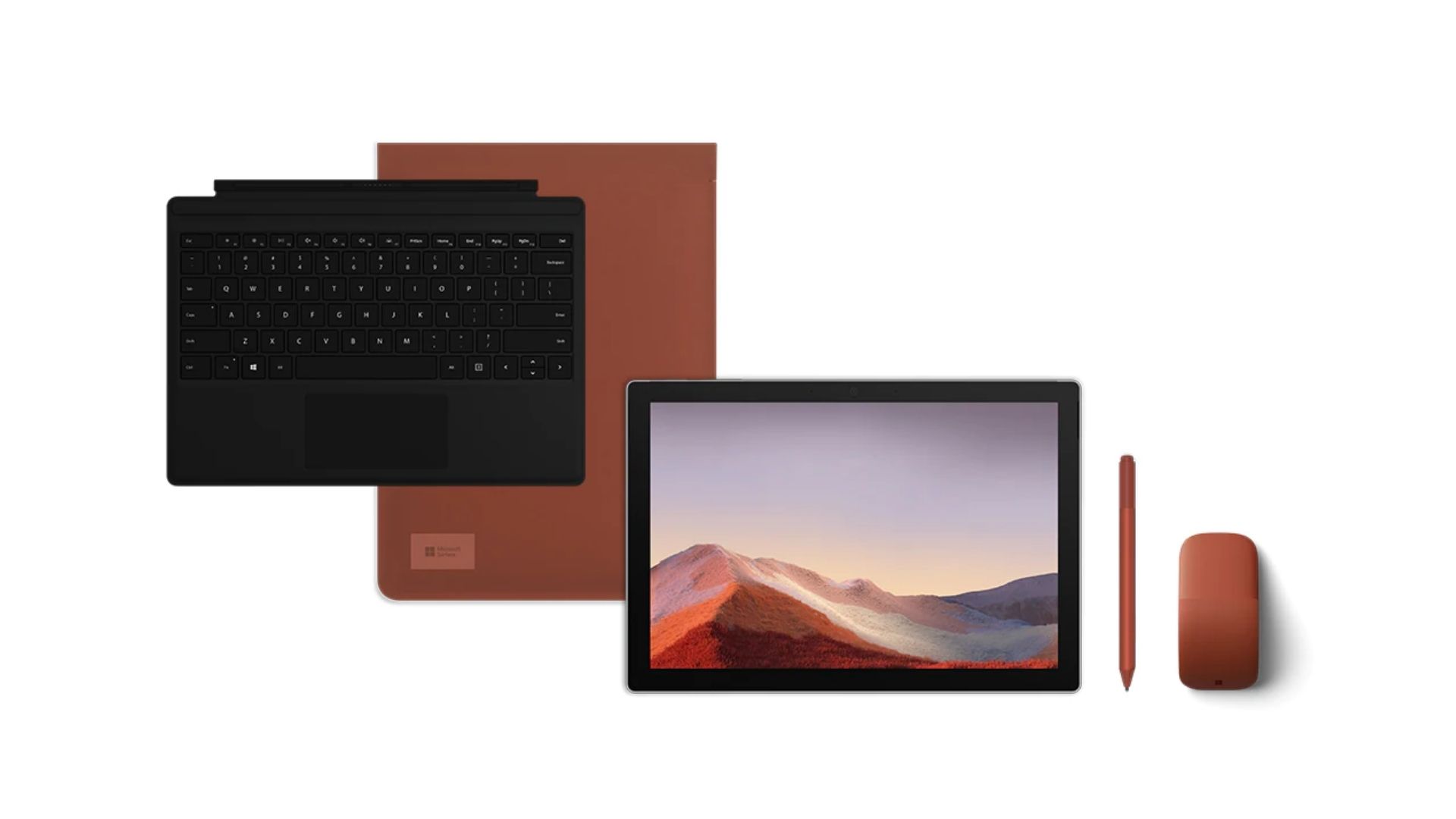
Specifications:
Buy Microsoft Surface Pro 7 on Amazon
| Processor | Intel Core i3, i5, or i7 |
| Display | 12.3 inches |
| Memory | Up 16GB |
| Storage Capacity | Up to 1TB SSD |
| Weight | 0.77 to 0.79 kilograms |
| Battery life | Up to 10.5 hours |
Why we think Microsoft Surface Pro 7 is the best laptop for working from home:
- Surface Pro 7 has an excellent battery life and is therefore perfect for working remotely. It can last for long hours.
- It is light and slim at only 770 grams which allows users to travel easily with this laptop.
- The laptop has a touch screen display. This keeps at bay the hassles of taking notes while in a meeting.
What could have been better:
- The keyboard and Surface pen cost extra over the device. These are not included with the laptop and have to be purchased separately.
- Thunderbolt 3 is still absent. While most laptops now feature Thunderbolt 3 it remains absent in this laptop.
- It has a dated design that looks older than the Surface Pro X.
5. Lenovo Chromebook Flex 5
The Chromebook Flex 5 by Lenovo offers its users a rich Full HD touchscreen of 13-inches. It is a solid option for those who want the best laptop for working from home for under $500.
This Chromebook uses the 10th generation i3 Intel processor to power it which makes it the best laptop for working from home under a budget.
It has an Intel UHD GPU embedded that provides 2GB of memory and 64 GB of eMMC storage. This Chromebook has a sturdy battery. Flex 5 boasts a long 10-hour battery life. Moreover, it supports WiFi 6 and Bluetooth 5 connectivity devices.

Specifications:
Buy Lenovo Chromebook Flex 5 on Amazon
| Processor | Intel Core i3 |
| Memory | 4GB |
| Storage | 64GB eMMC 5.1 |
| Weight | 1.35 kilograms |
| Display | 13.3 inches |
| Battery | Up to 9 hours |
Why we think Lenovo Chromebook Flex 5 is the best laptop for working from home:
- Chromebooks are secure computers. This makes navigating across various channels easy.
- If your work is mostly on the internet then these are great for web and online applications. Its high speed and smooth functionality expedite working from home.
- The laptop offers great quality and performance for its price
What could have been better:
- Unfortunately, this laptop can’t install some of the business applications.
- It also has a smaller number of ports. This can be off-putting for those who have to plug in several devices at once.
- The display is dim and dingy. The laptop has low lit and rather dull display which can make working outside a task.
6. Acer Aspire 5
Acer Aspire 5 is a laptop that is an affordable and great option for most remote workers. With this laptop, you get the latest technology on a budget. It includes WIFI 6 and built-in Alexa. .
If you’re just getting started, this might be the best affordable laptop for your home office. This laptop includes a built-in HD webcam to facilitate working from home.
On a budget, it offers you a decent high definition display, an Intel Core 3 processor, a 256 GB SSD storage drive and 8 GIGs of RAM. The Acer Aspire 5 delivers decent performance and is value for money.
This is the best budget laptop for working from home.

Specifications:
Buy Acer Aspire 5 on Amazon
| Hard Drive | 256 GB |
| Display | 15 inches |
| Memory | 8 GB |
| Processor | Intel Core i5-8250U |
| Weight | 2 kilograms |
| Graphics | NVIDIA GeForce MX150 |
Why is this the best laptop for working from home:
- The Acer Aspire 5 is again, value for money. It is priced very competitively.
- This laptop has a long battery life to offer.
- For a lower price, you can enjoy a touchscreen laptop.
- This has fine in-built mic quality for video conferencing.
- It has vivid and fine colour along with optimal brightness.
- For those who need many external devices, this is a great pick. You get offered a wide selection of ports.
What could have been better:
- A backlit keyboard is absent which is not that big a deal but since most of the laptops in this range offer this feature, it becomes a disadvantage for Aspire 5.
- It is slow with the internet and makes surfing cumbersome.
- It often gets reported for defective hardware issues, which doesn’t bode well for this laptop.
- This laptop is not Ubuntu friendly, for those who use this operating system.
7. Lenovo IdeaPad 3
The IdeaPad 3 by Lenovo is a mid-range laptop that contains a number of handy features and specifications. For frequent indoor use, the display quality is actually very good.
For someone who has a low budget, this is one of the best laptops for working from home.
This laptop is a Windows 10 Home computer. The newest version of the laptop runs on a powerful AMD CPU-based Ryzen 5 5500U processor. On a single charge, you can expect between 7-8 hours of real-world use battery life.
Therefore it is very budget-friendly.

Specifications:
Buy Lenovo IdeaPad 3 on Amazon
| Processor | AMD Ryzen 5 3500U Processor |
| RAM | 12 GB |
| Storage | 1TB HDD |
| Display | 15.6 inches |
| Camera | 0.3 MP |
| Battery life | 7.5 hours |
Why is this the best laptop for working from home:
- Since this comes in the size of 15.6 inches, it offers a keyboard that has a number pad.
- At such a price, its specifications are hard to beat.
- It has a clear camera that comes with a privacy shutter.
- This laptop has upgradable RAM and SSD. If you want to go higher, you can get these changed whenever you want.
- The device has nice speakers.
What could have been better:
- The touchpad is loose and small.
- The display however high-definition is dreadful and not up to the mark even for a budget-friendly laptop.
- While other laptops in this price range have a backlight keyboard, this laptop does not.
- The USB-C type port is absent. The same is the case for Wi-Fi 6.
- The plastic chassis is too flexible.
8. Acer Swift 3
Under $700, Acer Swift 3 is another great laptop. This device features a beasty CPU and an amazing screen.
The impressive battery life is sufficient at almost 11 hours. However, you can expect this number to decrease if you are streaming video or mostly using power-consuming applications. Overall, this is a low-cost investment and the best laptop for working from home. If you're looking for some of the best laptops for streaming, though, you can check out our curated list here.
The users get security features like Windows Hello for facial recognition. It even has an integrated fingerprint scanner. This notebook uses an AMD Ryzen processor. Along with this, it has a full HD monitor display.

Specifications:
Buy Microsoft Acer Swift 3 on Amazon
| Processor | Intel Core i7 1065G7 |
| Hard Drive | 256 GB |
| RAM | 8 GB |
| Graphics | Intel HD Graphics 620 |
| Screen Size | 14 inches |
| Weight | 1.5 kilograms |
Why is this the best laptop for working from home:
- The laptop has good input devices. It is one of the top performers in this range.
- It is an affordable and the best laptop for the home office.
- It has a Solid chassis which makes it sturdy.
- The device has a good design overall.
- It has fantastic battery life. If you usually work from a place with frequent power outages, you can pick this device.
- This device also has a built-in Alexa.
- It is a lightweight computer.
What could have been better:
- The memory of this device is not expandable.
- It has low WLAN performance.
- It is not a good high-end laptop.
9. HP Envy X360
The HP ENVY x360 can be used for anything from work to play and is, therefore, a versatile laptop. Put simply, this is one of the best laptop for the home office. Working remotely with this laptop is a great option. You can use it as a normal laptop to flip it up to use as a tablet. The touch screen allows you to type or draw on it.
What is great about the HP ENVY x360 is that it also comes with a stylus pen, unlike many competitive laptops, for drawing. So you can take notes which you can put away on the side of the laptop so it’s always within reach.
The laptop has a backlit keyboard with different brightness settings to choose from. If your remote working includes functioning in a dark room or areas with poor lighting, you can make use of these settings.

Specifications:
Buy HP Envy X360 on Amazon
| CPU | Intel Core i7-1065G7 |
| RAM | 16GB |
| Storage | 512 GB SSD |
| Display | 13.4-inch, 1080p |
| Weight | 1.26 kilograms |
Why is this the best laptop for working from home:
- It can double as a tablet, to take notes and draw using the active pen.
- It is a light laptop that is easy to carry around
- The fast Intel Core i7 processor and plenty of memory allow fluent multitasking.
- The active pen allows you to draw when using design software.
What could have been better:
- The hinges are pretty delicate and you have to handle the product with care.
- The device has reported poor performance while working with Adobe software.
- No IR; this device is not compatible with Windows Hello.
10. Dell XPS 13
Dell is known for offering a bargain in the form of reliable laptops. And the XPS models are built to deliver good performance. Therefore, the XPS 13is a great option and indeed is very good. Dell’s premium offering is the XPS 13 line of laptops. It is the best Dell laptop for working from home.
Dell XPS 13 features high-quality components. This makes it a high-end notebook. This laptop has an Intel Core i7-1185 G7 processor to power it. The 13.4-inch infinity-edge display is a cherry on top. It has an HD+ LED screen. You also get the latest technology, including Bluetooth 5 and WIFI 6.
The display also promises glare reduction by having an anti-reflective coating combined with Dolby Vision. This results in a high-quality monitor display and amazing graphics.

Specifications:
Buy Dell XPS on Amazon
| CPU | Intel Core i7-1065G7 |
| RAM | 16GB |
| Storage | 512 GB SSD |
| Display | 13.4-inch, 1080p |
| Weight | 1.32 kilograms |
Why is this the best laptop for working from home:
- XPS 13 has incredible battery life. You can work for long hours without being bothered by the need to charge.
- The laptop is thin, easy to carry and light.
- It has a powerful Intel Core processor.
- It has two Thunderbolt 3 ports to offer.
- The laptop boasts a fast Wi-Fi 6.
What could have been better:
- The webcam is pretty mediocre.
- It is more expensive than its predecessor laptops.
- There’s a limited port selection on this laptop.
You may wish to explore the excellent laptops for music producers that Dell produces.
Buyer’s Guide - Pick the best laptop for working from home
As a consequence of Covid-19 more and more companies have made a switch. Most companies have now transitioned to fully remote roles.
To pick the best laptop for working from home, a user needs to find one that includes certain features, for instance, a heavy laptop will not be a great travelling companion.
Some of the laptops on the market offer the right features that may be required by you.
When picking laptops one should take a closer look at the specifications. One should consider the amount of RAM, type of processor, and hours of battery life, among other factors. This will very quickly give you a good idea of the quality of the laptop.
If you are looking for the best laptop for work from home, you need a good detailed buyers guide with the right specifications that you need to prioritize. Yes, you might need to settle for lower specifications if you are looking for a budget laptop. Even so, you can still find good laptops for remote work.
All you have to do is weigh the aspects and decide what’s important to you. If you move a lot, see what works for you. And, if you prefer working at one place in say a library or cafe, than a laptop with good battery life and a Wifi zone should be perfect.
With that, features like a headphone jack can be kept in mind. This will come in handy while working outside or in public places.
Another thing to keep in mind is that, if you walk around the house with your laptop quite frequently, lean towards a light laptop with good battery life. If you require a fast laptop, then look for good processors and high memory.
On the contrary, if money is not a problem, any of the laptops on our list will have everything you’ll need to work from home and in the buyer’s guide that follows!
After going through this guide you can shortlist some good laptops for working from home.
1. Processor
If you are not careful, this is one area where you can find yourself spending a lot of money. You might not need the fastest and best Intel Core processors for a home laptop. Also, always keep in mind the more powerful the processor is, the more battery power it will consume.
Remember, that the processor of a computer acts as its brain. Therefore, the better the processor, the faster the laptop can perform its tasks. This is why better and faster processors cost more.
For the best laptops for the home office, a mid-range CPU will be enough. Therefore you can stay in the middle of the performance spectrum of the CPU.
AMD processors are real tight. They are less expensive than Intel processors and are suitable for office work.
You can use such laptops for word processing, email, and basic office tasks. Unless you are working on CAD design, video, or photo editing you don’t need a high performing processor.
And if the cost is no bar you can always turn to Mac. Apple’s new M1 processor is designed to offer the best performance levels as efficiently as possible. The M1 chips are the most recently added chips for Apple’s Macbooks and MacBook machines.
2. Size And Weight
Most high-end laptops are usually light as compared to cheaper laptops of the same size. This is because all good laptops use the best components and parts which offer more efficiency. However, you may still be able to find light laptops that are inexpensive.
As the sizes of laptop screens increase their weight increases too. Therefore they get heavier and bulkier. Apple has tried to manage and find a great balance between size and weight. Furthermore, their laptops offer great monitor size to weight ratios.
If you wish to move around or commute with the laptop or say simply like something light and portable and easily carriable than a small laptop should be great.
Of all those available, try to list good laptops for working from home that justifies your need.
3. RAM And Hard Drive Storage
As you know, the faster the processor can access data from the memory storage, the faster the computer operates. So one can try to have as much RAM as possible to have as much data available to the process.
If you didn’t know, the amount of “quick access space” the computer has is called the RAM of the computer or the memory of the computer.
Take this example.
Suppose you have to host a party for a hundred people but all you have is a small room which can hardly hold five to ten people. In that case, you will not have enough space to lay down the snacks and accommodate the people you invite. Also, suppose you own a large hotel.
In that case, you can have a large mess of people lying and loitering around your property. You need to group these people accordingly to know who is present and who is located where. The same can be said about computer memory.
Now, the good news is that computer memory is now not as expensive as it once was. So, even a tightly-budgeted laptop can be purchased with an adequate amount of memory. On a side note, try to purchase RAM over 8GB If your budget allows it.
4. Screen Quality
If you constantly work on your laptop you must choose wisely. Screen quality is important, and we recommend spending as much of your budget on a good quality display monitor. Why?
Because this is what your eyes will be staring at for hours. Sure, a fast laptop is amazing, but staring at a crappy monitor for hours can be painful. Laptops for remote work don’t need to possess the greatest monitor in the world.
However, it does help to have something with a good resolution to avoid straining your vision. Apple products have nailed it with their Retina Displays. MacBook Pro models are known for offering stunning displays.
5. Graphics Card
Today most laptops include integrated graphics cards like Intel XE GPU or INtel Iris XE graphics. These are good enough for an average user who doesn’t have much designing, gaming or any such needs. You can find laptops with integrated graphic cards easily. However, if a laptop that supports gaming is what you're looking for, you can check out our list of the best gaming laptops under $1,500 here.
So, if you don’t have graphics-intensive work, you may save a lot of money in this one area. Unless your profession requires editing images and videos, you can purchase a laptop without a graphics card.
Many consumers who are attracted by video card specs fall into the trap. They trip and end up buying laptops with expensive video cards that they will never use.
Integrated graphics cards even help with battery life.
Laptops with processor integrated video cards are not as expensive. Laptops with a proper high-performance graphics card generally cost more but is key to giving you the best video performance.
So if you need a laptop with strong video performance, then go for one with a good work from home laptop that has an existing graphic card. Make sure it is with a dedicated video card such as an Nvidia graphics card. This should be at the top of your list.
6. A Long Battery Life
A laptop battery that lasts a long time is important for several reasons. But what it means for you don’t have to worry about it. Your battery won’t be dying on you while you’re in the middle of working on something important.
You'd appreciate a good battery life if you can't be a feet away from an energy source at all points. Long hours of battery life means you can work on the go. You can take a stroll around your house, work in a park or even a cafe.
There is another reason that makes it essential. It means you can save a lot of time that is otherwise spent on charging your laptop battery. The wait for your laptop to be fully charged is annoying.
You can work from anywhere and everywhere without worrying about energy sources with this freedom. So look for at least six hours of battery life as the minimum limit.
7. Good Webcam
Web cameras were once almost obsolete, considered a waste of money and space. Now, a laptop without a camera is obsolete.
On a home laptop, you do not require a 4K camera. This is because we utilize cameras to record videos, video calls, meetings, and other activities. If you work from home you need a decent webcam.
Now, its very simple, even the best remote work laptops can’t beat a high-quality external camera, but you don’t need that. All you need to do is to make sure that the laptop has an HD camera.
If so, you can send high-quality photographs and videos. You can easily participate in video meetings, that’s all you need.
8. Speed And Functionality
To understand whether a laptop is suitable for working at home, consider the speed or features of the laptop. Your laptop doesn’t have to be the fastest one on the market. Rather, it must have enough power to handle the job.
At least an i5 processor (later generation or most recent generation) with at least 8 GIGs of RAM is usually recommended. If you do some resource-intensive work like video editing, you’ll want at least 16GIGs of memory.
You will also require a USB mouse. Figure out if you need an external display port and a MicroSD card reader for working with pictures and videos.
You might also want at least two USB ports and the ability to connect an external display. If you deal with photos then an SD card slot or micro SD card reader should be considered. So, if want to transfer photos from devices like DSRL cameras this will make it easy.
FAQs- The best laptop for working from home
1. What are the things to think about before purchasing a laptop to work from home?
There are three things you should consider. These are - the monitor display quality, performance and WiFi connectivity. Having a nice monitor display helps reduce eye strain when working long hours on your computer.
A powerful laptop allows you to multitask and handle heavy workloads. In addition to this, a decent WiFi card will guarantee you can connect to wireless networks at high rates.
2. What sort of CPU should one look for in laptops for working remotely?
If you plan on doing a lot of multitasking and handling a great deal of work go for high-quality processors. Aim for at least a laptop with minimum Intel i5 CORE processor, and if you have a sizeable budget, the Intel core i7 is the best option there is.
But if your budget is limited you can use Inter i3. This processor is good enough if you only require a laptop for light-duty work such as answering emails and working on online apps. You can also check out our more extensive list of the best laptops under $700 here.
3. How much does a good laptop cost?
You can expect to pay anywhere from 500 dollars to two thousand dollars for a good laptop. But how much you spend also depends on what you consider “good.”
For instance, say you like fast PCs. You might not be able to deal with a slow computer. You could say that it may make you a bit impatient. Also when working on multiple applications and multitasking, you need speed and long battery life.
So you would want to spend your money on laptops with large amounts of memory and the best processing power. A laptop with those specs will be more in the range of one to two thousand dollars.
If you just want a lightweight laptop it might not cost you as much. With good file storage and decent speeds, you can likely find a good laptop in the $500 to $1,000 price range.
The trick to finding the best laptop for working from home is to decide what suits your needs the best.
4. Which one should I go for? - Mac Vs. PC
Much depends on the tastes of users when it comes to Mac and Windows. Suppose you own an iPhone or iPad and appreciate the innovations that Apple incorporates into all of its products. In such a case, an Apple laptop will be the right choice for you.
Apple products are more expensive than some Windows laptops. But, the quality of Apple products is no doubt impeccable. In any case, it depends on what you prefer.
5. Which is better, Mac OS Or Windows?
Windows users often have to be more concerned about malware and computer crashes than their counterparts using Mac OS.
But it holds that a Windows laptop will interact better with business apps. Your company may not support Apple products in some cases. But once again, it is usually up to you as a user which one you like better.
Apple products usually appeal to people because they are dependable, long-lasting, and high-performing. That is not to imply that you cannot find good Windows laptops like the ones on our list.
On the other hand, you will find a broader range of reliable laptops using Windows.
6. Is Chromebooks worth giving a shot?
Chromebooks are great for people whose work is mostly done on web websites, using remote desktops or apps. These are secured and simple laptops. Some may say they are bargain laptops.
If your work is mostly with web applications or websites, Chromebooks can pose to be a cost-effective option.
Conclusion
So, what do you think? Which are the best laptops for working from home? We think, the best laptop for working from home is one that has a good battery life, a good WiFi card, and is lightweight.
That being said, consider the Mac Air or Pro if you want a really good laptop and your budget allows it. If you prefer Windows over Apple OS, Microsoft Surface is a fantastic Windows laptop. If you are on a budget you can consider the Acer Aspire.