How to Inspect Element on Discord?
Written by: Hrishikesh Pardeshi, Founder at Flexiple, buildd & Remote Tools.
Last updated: May 18, 2023
Learn how to inspect elements on Discord to pull pranks on friends.
Discord users have fun chatting on the platform in incredible ways. This includes using text formatting tricks or color codes to make the chat room lively.
Plus, you can edit text messages, emojis, usernames, and more in your personal chat. By doing this, you can pull cool pranks on friends.
Want to find out how this works? Tag along as we discuss how to Inspect Element on Discord
TLDR
Here's how to Inspect Element and create fake Discord messages text in five short steps:
-
Open Discord and head to the chat section
-
Highlight a message and right-click on it
-
Click on the Inspect on the small menu
-
Double-click on the highlighted text message in the Inspect Element screen
-
Edit the message, hit enter to save, and close the window
TABLE OF CONTENTS
- What is Inspect Element?
- How to Reveal Password
- Other Components in Inspect Element Discord
- Stay Safe from Discord Inspect Element Scam
- FAQ
What is Inspect Element?
Inspect Element is a developer tool integrated into computer browsers like Internet Explorer, Safari, and Chrome browser. Web developers use it to access and edit code for web page content, including HTML, JavaScript, and CSS files.
The Discord Inspect Element allows users to edit messages, usernames, timestamps, banners, and more. Review the note below before we explore how to Inspect Element on Discord:
-
Inspect element is unavailable on Discord mobile or desktop app (it only works on the Discord web app)
-
Refreshing the Discord screen reverts changes from inspect element
-
Changes made on the inspect element window only appear on your device's screen
-
Edits are available for Discord poll results
Steps to Inspect Element on Discord
Discord elements are structures that deliver information in different ways. This includes links, images, tables, headings, and lists. Here's how to inspect element on Discord:
-
Open Discord in a browser
-
Log in and navigate to a server chat section
-
Highlight an element and right-click to open a small menu
-
Click on Inspect to open the Inspect Element screen
Inspect Element Shortcut (Windows and Mac)
Here's the keyboard shortcut for inspecting elements:
-
Windows. Press and hold Ctrl+Shift+I
-
Mac. Press and hold Command+Option+I
Replace Text Messages Using Inspect Element
Create fake Discord messages and prank friends. Here's how to do it:
-
Choose a text or message on the Discord app
-
Highlight the Discord message, right-click on it, and select inspect (OR use the above keyboard shortcut)
-
Double-click on the texts highlighted in blue in the Elements window to expand the tag
-
OR click on the small triangle before the highlighted tag to expand the section
-
Double-click on the highlighted text in the chat in the drop-down section
-
Edit the text and press Enter
-
Click on X to close the inspect element screen
Note: the replaced message appears in the chat.
Create Fake Discord Username
Here's how to create a fake username for a target Discord account:
-
Highlight a timestamp attached to a message sent by the target user
-
Open the inspect element screen
-
Search for the username above the highlighted tag (it's available under "span id" above "span class" for timestamp)
-
Open the tag and double-click on the username to edit it
-
Press Enter after editing
-
Click on X to close the window
Review the edited username in the chat section.
Change Emoji in Discord
Discord offers many emojis for interesting messaging. Let's see how server members can change them:
-
Open Google Chrome or any other browser and visit the Discord website
-
Head to the chat section and identify a standalone emoji

-
Open the Inspect Element window
-
Press Ctrl+F and insert the emoji name (e.g., poodle)
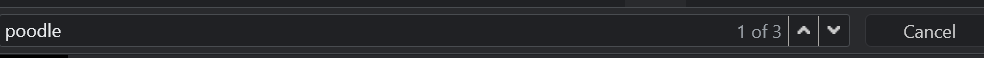
-
Copy the emoji id under the "img src assets" tag
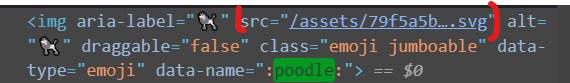
-
Use Ctrl+F to search for target emoji (e.g., thumbsup)
-
Replace its ID with the copied one
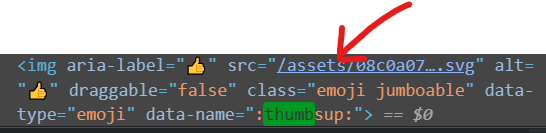
-
Hit Enter to effect change
Exit the screen. The target emoji changes to your preferred one.
Change Date in Discord
Aside from Discord text, emoji class, and image id, you can also change the date. The date is an essential Discord content to consider when faking messages. It shows the day, month, and year a message was sent.
Here's how to change the date on Discord:
-
Locate the date at the top of the message
-
Highlight the date and open the inspect text element panel
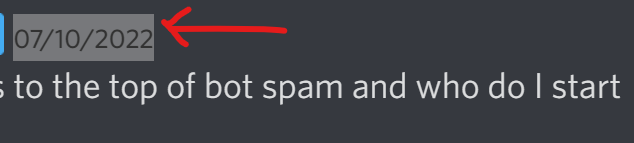
-
Double-click on the highlighted code in the Elements panel
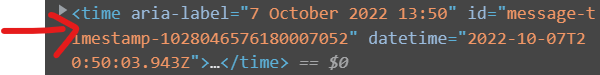
-
Double-tap the date below to edit it
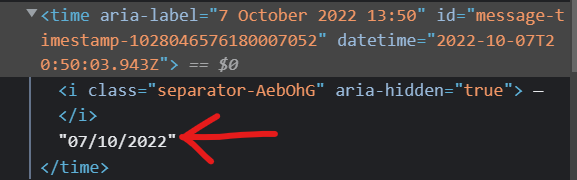
-
Press Enter to save
-
Press the X button at the top right corner to exit the window

Check the corresponding date in the chat to review your edit
How to Reveal Password
We discussed how to create a fake text message, date, and emoji in Discord. Now, let's use Inspect Element to reveal a hidden password.
Here's how it works:
-
Visit the Discord website on your computer browser
-
Click Login at the top right (this opens the Discord Login password screen)

-
Highlight the hidden password and open Inspect Element
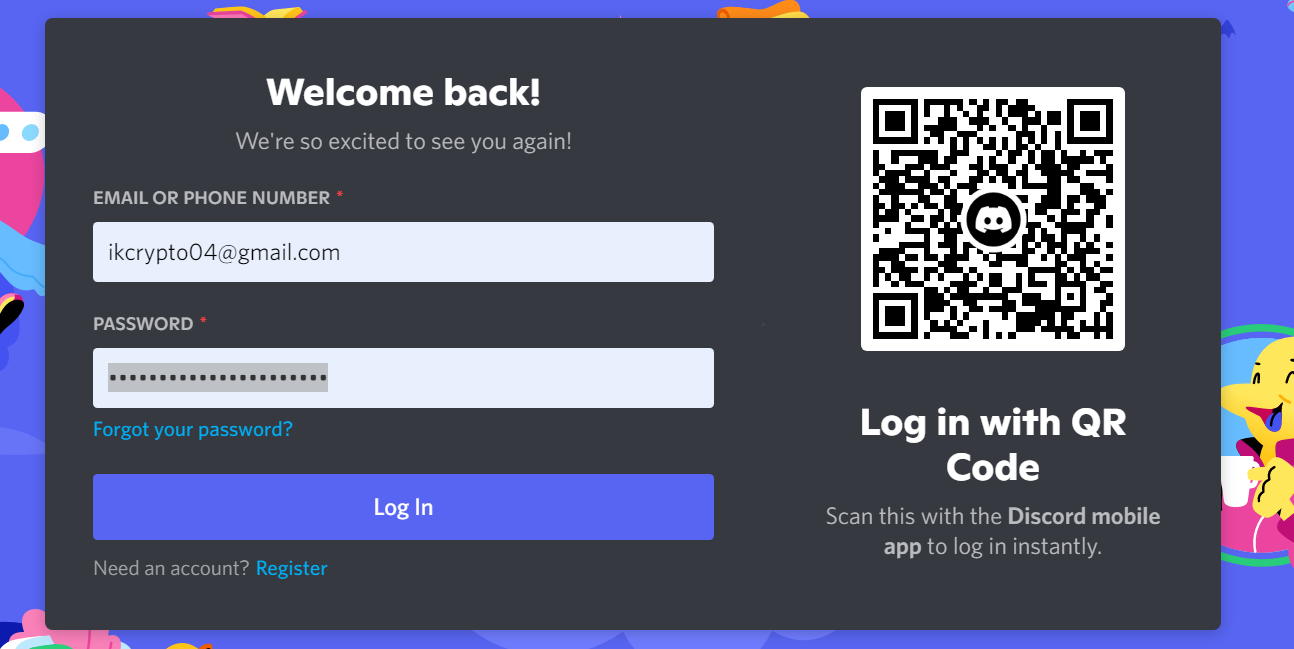
-
Press Ctrl+F and search for "Password" in Inspect Element
-
Go to section with type="password"
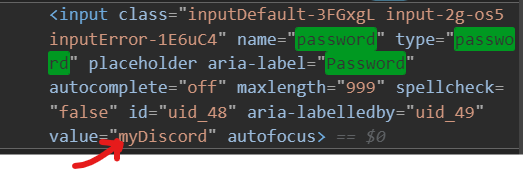
-
Double tap type="password" and write any text
-
Click enter to the reveal password in the Discord login screen
Note: Instead of writing text, you can copy the password enclosed within the double quotation marks in value="password value here"
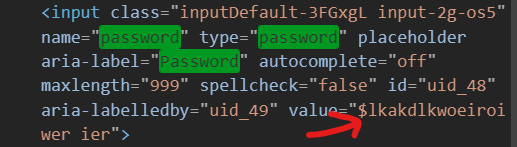
Other Components in Inspect Element Discord
There are some advanced features on Inspect Element. To access them:
-
Click the three vertical dots at the top right corner of the Inspect Element screen
-
Select More Tools in the menu
This opens features from web technologies like CSS, JavaScript, and WebAudio.
Note
Your experience with developer tools can help you utilize the advanced features of Inspect Element.
Stay Safe from Discord Inspect Element Scam
Stay clear of any Discord user requesting you paste a code in the console section of Inspect Element. This can open up your Discord account to attackers.
You see the image below when you open the console section
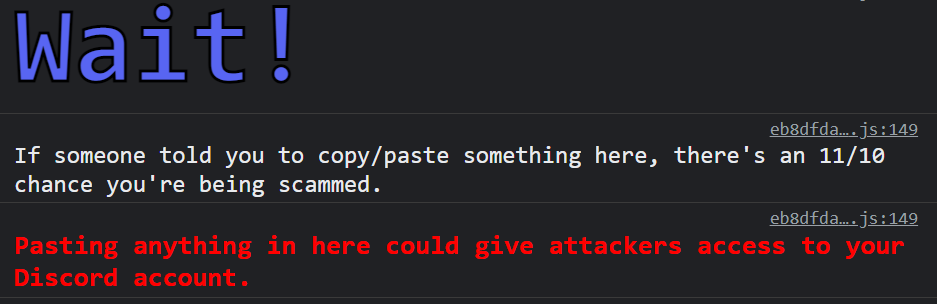
Only consider working on the console panel if you have firm knowledge of web development tools.
FAQ
Here are some frequently asked questions on how to create fake discord message and Inspect Element.
When can I use fake messages?
Create fake messages to pull pranks on friends. Avoid sharing a fake Discord message to scam or spam other members. We suggest you use this only with close-knit friends.
Does the Discord desktop app support Inspect Element?
No, the desktop app doesn't support Inspect Element.
Are there penalties for creating fake Discord messages?
No, there are no penalties if don't violate Discord community rules or aim to scam members. Consider Discord fake messages to have fun within your close circle.
Can I use Inspect Element to replace password?
No, you can't replace passwords with Inspect Element. The tool only helps to reveal an entire password to a Discord account.