How Can Discord Users Get Discord Tokens?
Written by: Hrishikesh Pardeshi, Founder at Flexiple, buildd & Remote Tools.
Last updated: Sep 03, 2024
Discord console is a social platform where gamers and other users can hang out and randomly communicate with friends. The official discord platform is secure, and multiple industry-standard encryption protocols protect it's token and password. So, it shields your video and audio calls. Additionally, it keeps your account data 100% safe from the misbehaving bot.
Gradually, the world is transitioning to become entirely online for communications. In such a scenario, the Discord server brings various new-age features, making it a favourable among tech-first organisations and communities. One such feature is Discord tokens. Let's learn more about them.

Table of Contents
What is a Discord Token?
The Discord team has established a set of developer tools that ensure security and keeps your information 100% safe. One of these open developer tools is the Discord token. So, when you log in to your discord account, you will be given a discord token for identification.
Thus, the user token is responsible for the encryption and decryption of Discord's user accounts and all their communications. Discord app doesn't reveal token or bot information to anyone trying to intercept your data.
You get your discord token when you want your username, password, and other data secured. It produces it in an authorization code format that possesses full access to your discord server. The discord server creates code in a string or numbers and letters.
So now, you can use the token to login into your discord account as a method of authentication. Additionally, the discord bot token allows you to check your activity status.
The official discord website also terms token as a digital key that permits you to have full access to the Discord features. Consequently, no one barring you can log in to your account. Let's understand how these tokens work.
Note:
Don't share token info with your discord client or even any administrator.
Change your password if you think someone else has attacked your type token page. Select change password to create a new one the next time you try to sign in.
How does Discord Bot Token work?
Discord token utilize authentication protocol and secures your account from hacking, suspicious links, and other harmful data-stealing activity. Even if you log in from another device, the token will help you to enter your discord account. The digital key unlocks all your data and permits you to your bot account. It is given to discord users via a code.
There are also several music bot available - explore our list of best discord music bot for your Discord server.
What is an authorization code?
Discord relies on a two-factor authentication policy that acts as an extra security layer to your Discord console, server and token.
The application developers have created an 8-digit backup code known as an Authorization code. It is useful when you accidentally log out of your discord account. Typically, the code consists of a 6-digit number and two-factor authentication. Together, it gives you access to Discord password and username.
Now, we'll look at how you can get your discord token on the browser.
How to get a discord token?
To find your discord token, you must carefully follow the instructions mentioned below:
Open discord
Launch Google Chrome and search to open developer tools. On Chrome, open discord. (You can open settings in any browser)
Log into your discord account
Login to your account as you need to access your Discord API in your discord dashboard.
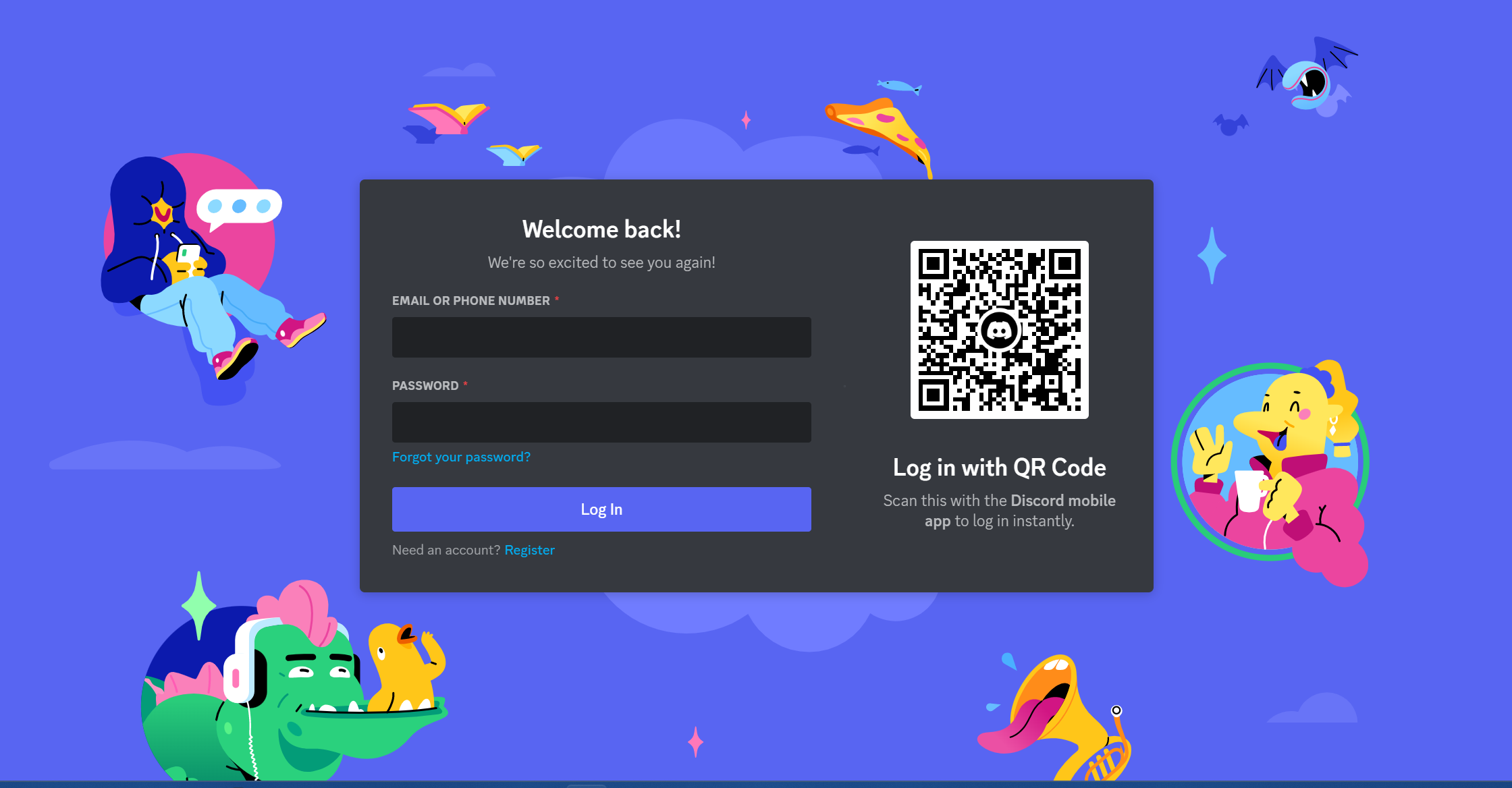
Input developer tools
Press CTRL SHIFT + I keys from your keyboard as it allows you to enable the website's developer tool (Inspection tab). The ctrl shift is a shortcut that you can use from anywhere in the bot. You can also inspect the discord elements using the Ctrl shift + I key.
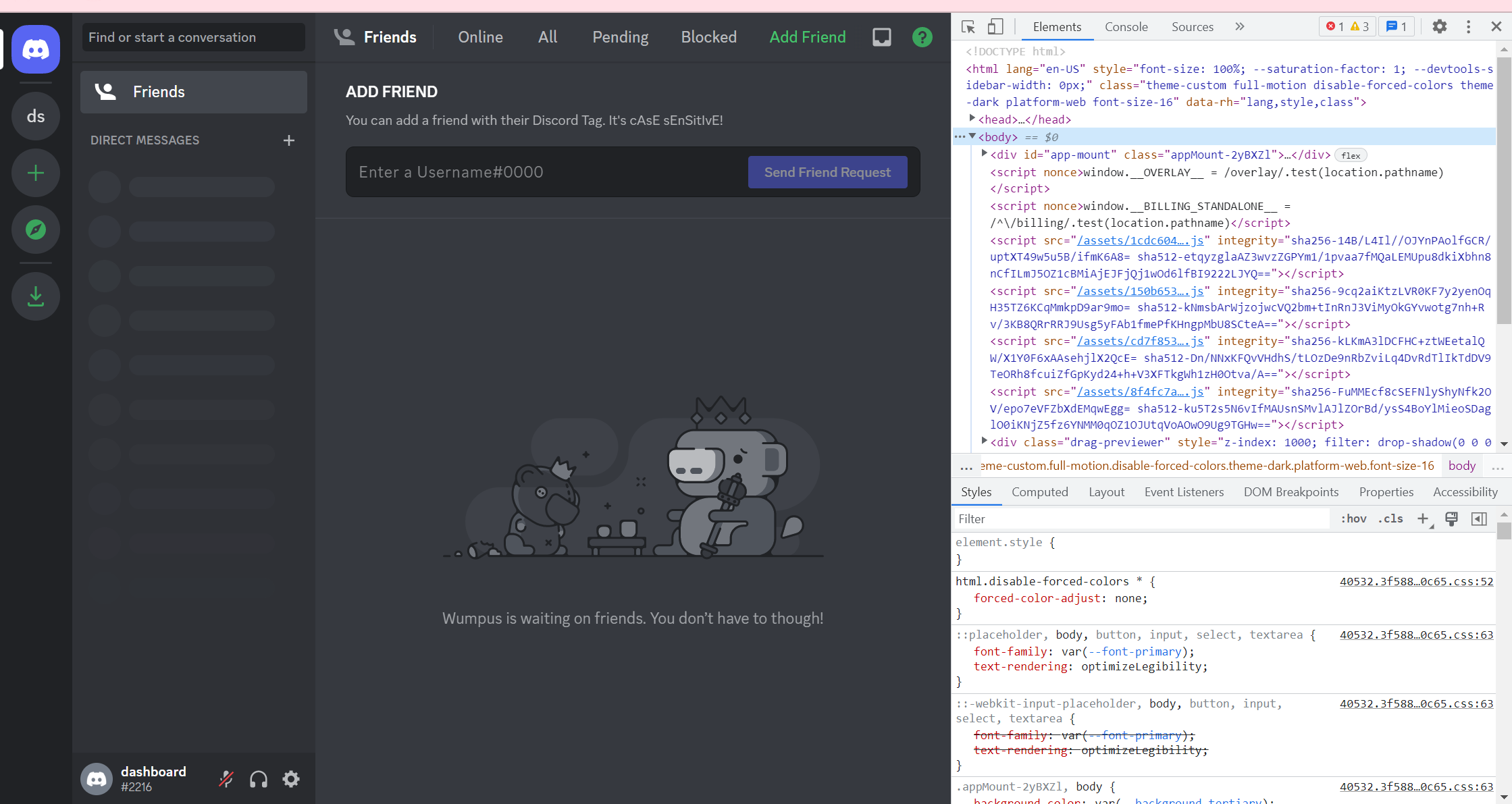
Refresh web page
Press the F5 key as it refreshes all the details that you entered into the developer tool.
Go to network tab
At the right side of your screen in the double arrow icon, click on Network.
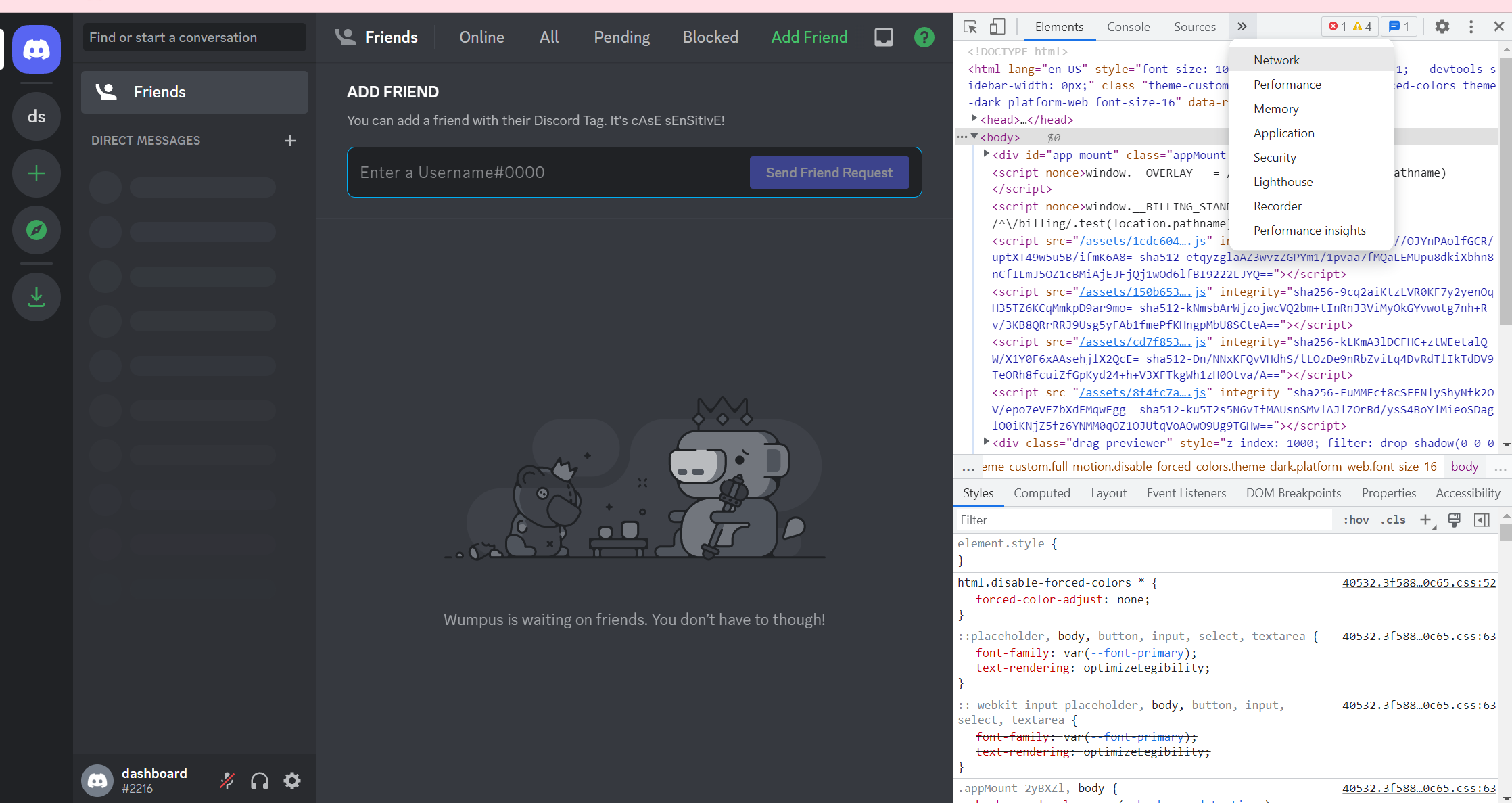
Search API
In the Filter box at the left side, press a message (value) in the search bar, i.e., /API.
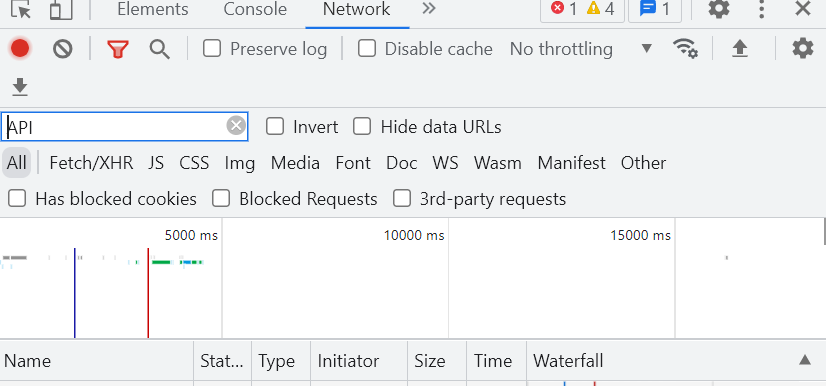
Now, all your connected APIs to your discord will appear on the screen.
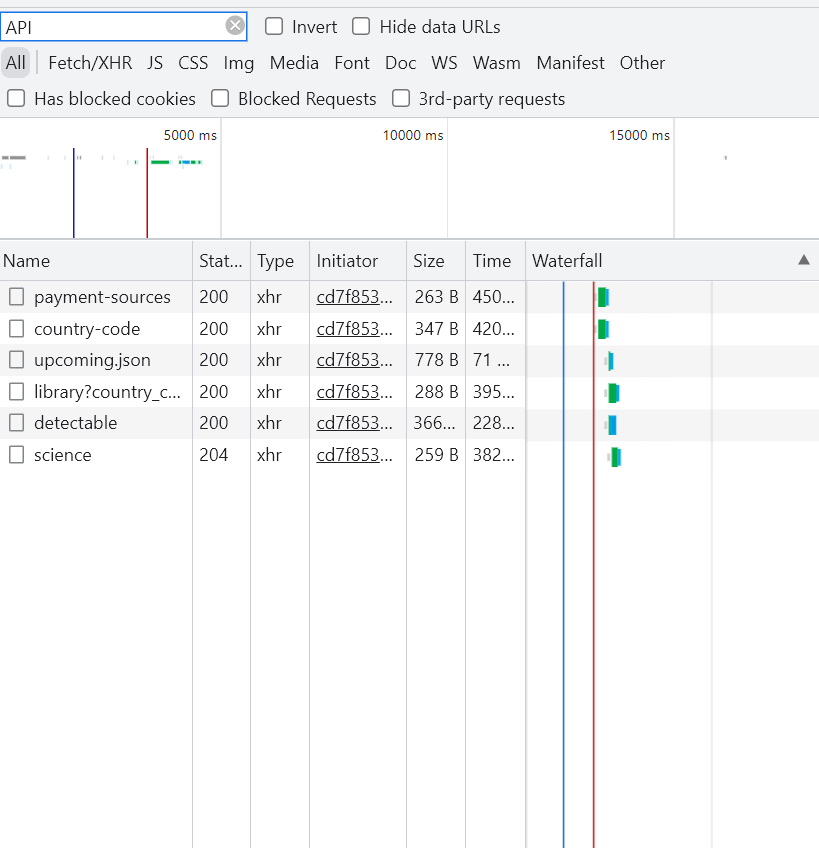
Find library
Press the F5 key as it refreshes all the details you entered into the developer tool.
Head to the headers tab
Once you click on library, some application tab will pop up on your browser. Click on Headers tab.
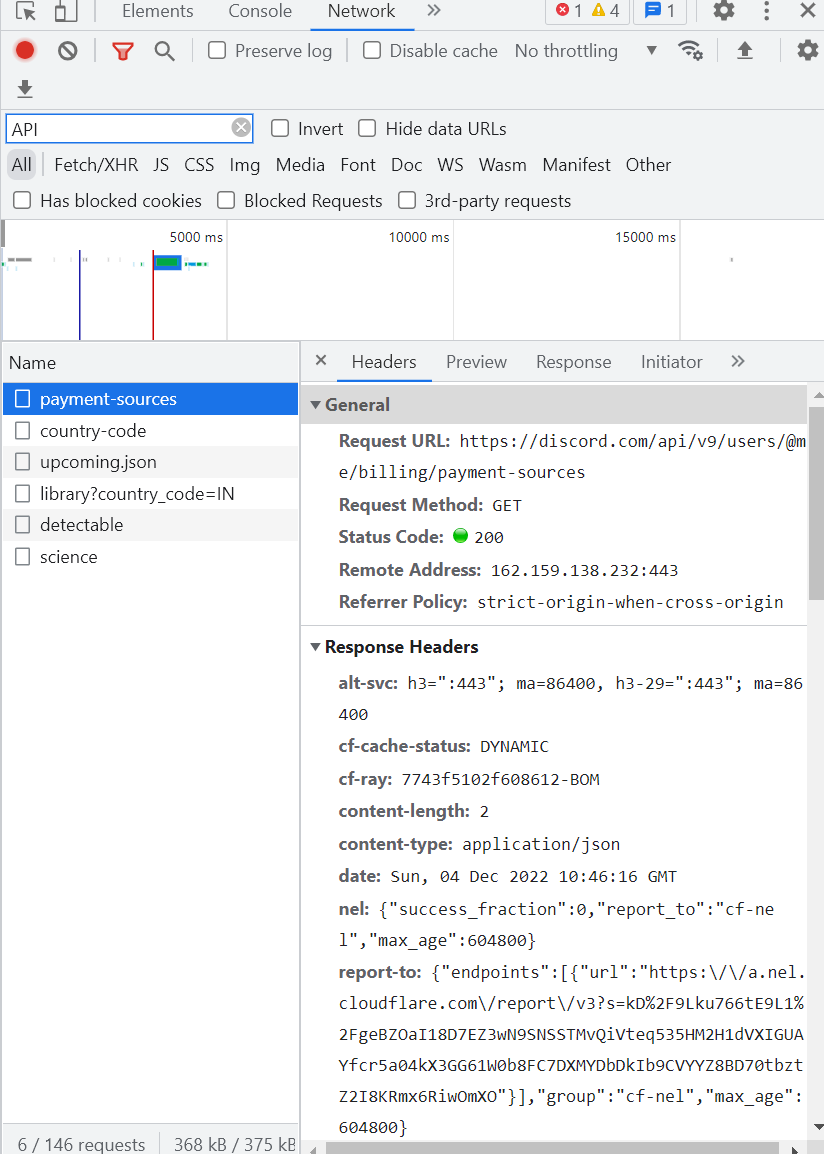
Find authorization
Scroll down the headers till you find 'authorization'. It is your discord token generated from '0T'. Further details are given on the second line.
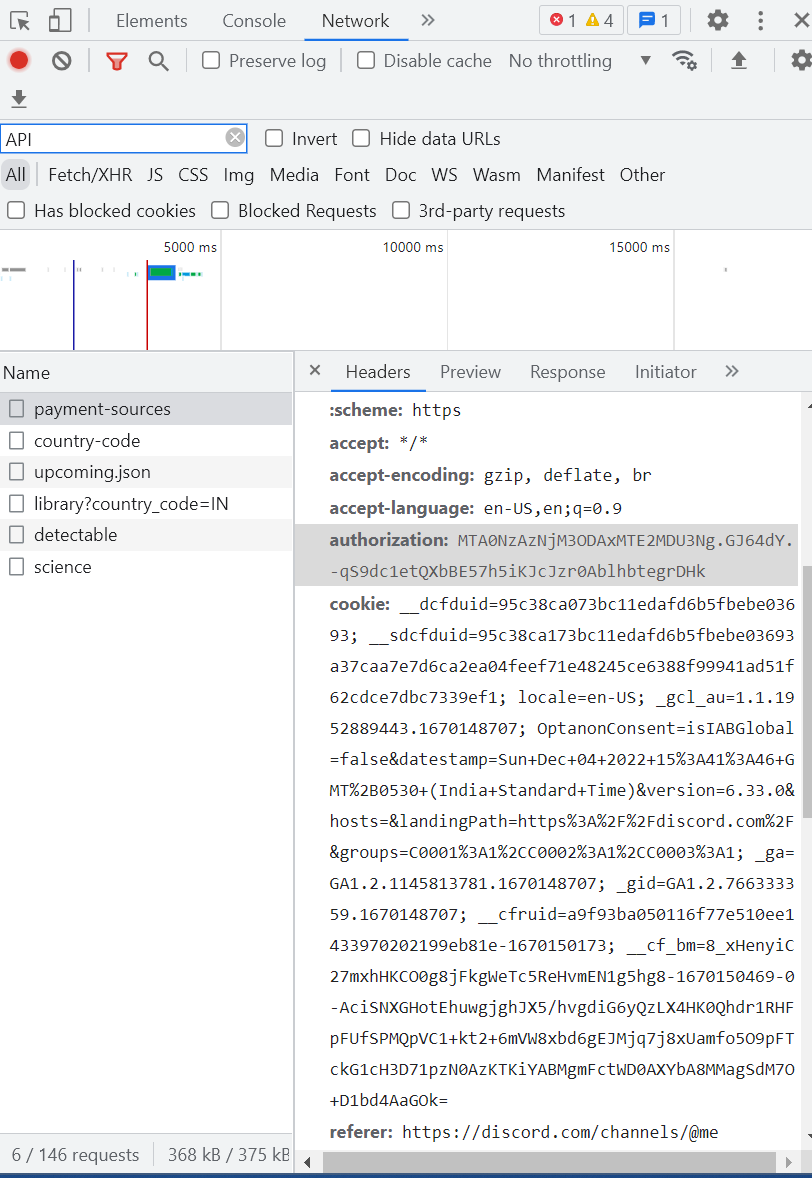
Here you discovered your discord token or an anonymous account password. You can easily find your discord token with these steps.
Caution -A Never share discord token. It might contain your local storage data.
Get started with Discord tokens today
You get temporary access to your account via discord token. However, you should not mitigate the risks involved if you reveal your discord token info because anyone can impersonate bots and hack your account.
Additionally, when you are searching for a discord token, ensure to only visit a secure browser. It is advisable to enable 2FA to protect your account from people having access to your discord token.
A discord token is most helpful when you are logged out of your account and don't remember the password. So, use the discord token wisely.
FAQs
Does the Discord token have an expiration date?
It expires within 24 hours of you getting your discord token on the browser. The expiration of old tokens from the bot tab is essential as it provides security. Also, a new token and password are generated by the add bot.
Are discord bot token harmful?

Not all discord bots are harmful. In addition, the chances of the discord bot token getting compromised are rare. If you find your discord token and want to protect your discord bot, never share its information. You can even report the discord server if there is any breach in their code of conduct.