10 AI Powered Zmo AI Alternatives
Written by: Hrishikesh Pardeshi, Founder at Flexiple, buildd & Remote Tools.
Last updated: Mar 25, 2025
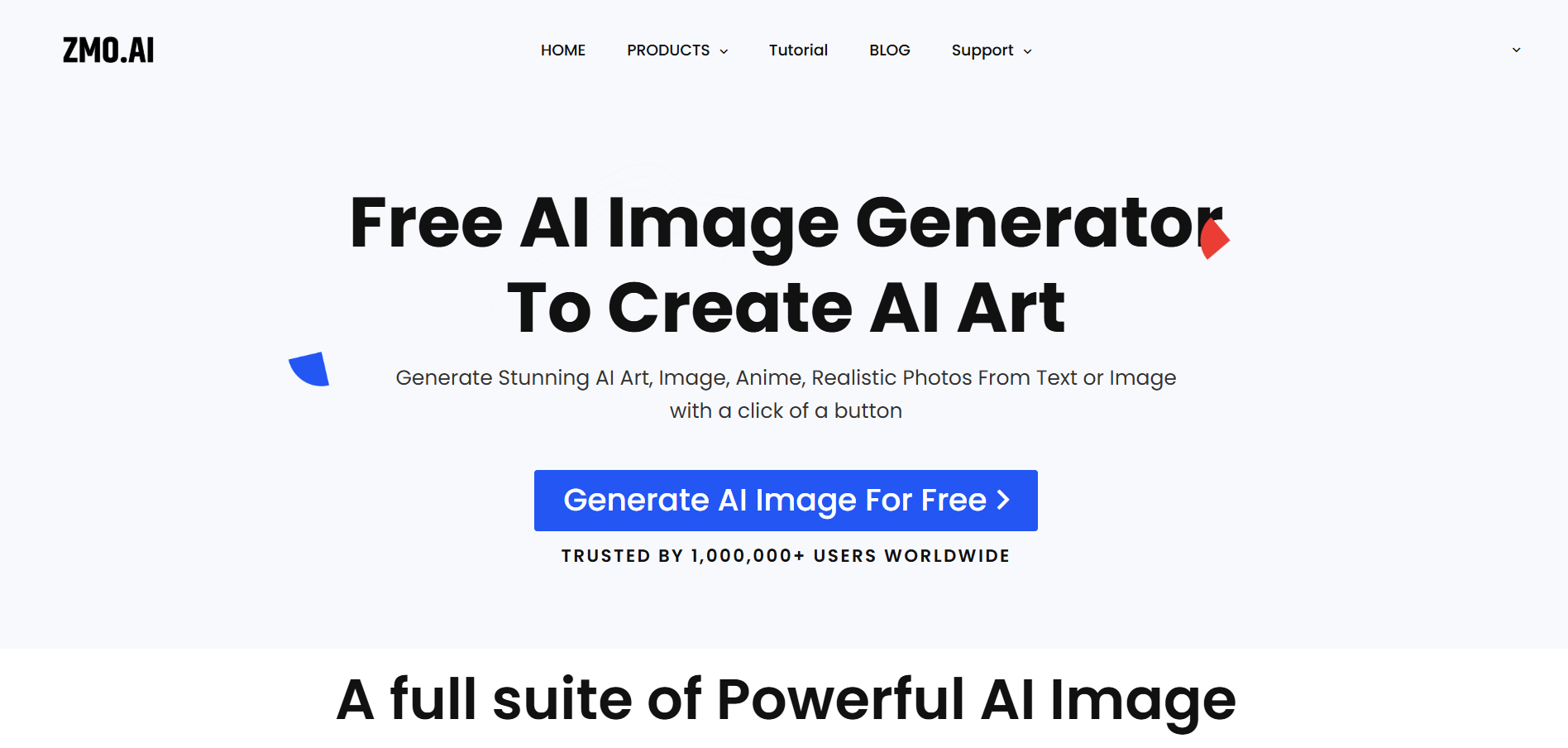
Top 10 alternatives to Zmo AI are:
hotpot.ai
designs.ai
designify.ai
getimg.ai
artsmart.ai
fusionbrain.ai
ideogram.ai
photosonic.ai
leonardo.ai
fluxaiimagegenerator.com
AI-driven image generation revolutionizes creative workflows and digital design. This article explains what Zmo AI is and presents a comprehensive review of its top alternatives. These alternatives facilitate AI art generation and act as AI art generators, transforming text prompts into stunning images and offering user-friendly interfaces. Readers will learn about Zmo AI’s core functionalities, its strengths and limitations, and reasons creative professionals trust its performance.
The discussion includes detailed comparisons of key features, pricing models, and usability aspects. In addition, the guide outlines why users search for alternatives and the unique functionalities that each option provides. Designers, digital marketers, and content creators receive in-depth insights to choose the ideal AI tool for their visual projects. The post delivers actionable advice to optimize your creative process and achieve exceptional results in digital art.
What Is Zmo AI?
Zmo AI is a cutting-edge AI platform that converts text prompts into high-quality images with remarkable speed and precision. It serves graphic designers, digital marketers, and creative professionals who require reliable and customizable visual outputs. Zmo AI utilizes an advanced AI model that leverages powerful algorithms to generate high-quality images based on user prompts, ensuring personalization and style variations. The platform offers an intuitive interface combined with powerful machine learning algorithms that capture intricate details and vibrant colors. The platform provides a rich library of templates and real-time editing tools, allowing users to refine every aspect of their designs. Its efficient processing ensures that each generated image meets professional standards for clarity and impact.
Zmo AI supports a range of applications, from digital advertising and social media graphics to intricate art projects. The system’s robust performance and extensive customization capabilities make it an indispensable tool in today’s competitive digital landscape. Creative professionals appreciate its ability to deliver consistent, high-quality results that enhance workflow and drive innovation.
Key Features of Zmo AI Powered Platform
Here are some of Zmo AI's most prominent features explained in detail.
Text-to-Image Conversion with AI Art Generator
Zmo AI converts detailed text prompts into visually compelling images, showcasing its powerful art generation capabilities. Its advanced neural algorithms interpret descriptive input and generate high-resolution visuals that capture style, composition, and color accurately. This functionality streamlines the creative process and produces professional results quickly.
Extensive Template Repository
Zmo AI offers a wide variety of pre-designed templates that serve as a solid foundation for any project. These templates are fully customizable and cover multiple design styles, ensuring users have an immediate starting point for creative exploration.
Advanced Customization Tools
Zmo AI provides robust editing options that allow users to adjust every element of an image. From color adjustments to layout refinements, these tools offer granular control over the final output, ensuring each design aligns with specific project requirements.
Real-Time Editing and Preview
Zmo AI features real-time editing capabilities that display changes instantly. This dynamic feedback loop enables rapid iteration, allowing designers to perfect images quickly and efficiently.
Pros & Cons
Understanding both the advantages and drawbacks of Zmo AI helps determine if it fits your creative needs.
Pros
High-Quality Outputs: Consistently produces detailed, vibrant visuals. It enables users to effortlessly create various forms of art and media, bringing their creative visions to life.
User-Friendly Interface: Simplifies the design process for professionals and beginners.
Robust Customization: Offers extensive tools for tailoring every element of a design.
Rapid Processing: Converts text to image quickly to boost productivity.
Cons
Premium Pricing: Advanced features come at a higher subscription cost.
Steep Learning Curve: Some tools require extra time to master fully.
Limited Free Version: Basic functionality is restricted without a subscription.
Occasional Processing Delays: Users experience brief lags during high-demand periods.
Why Do People Love Zmo AI?
People love Zmo AI because it consistently delivers exceptional image quality and a seamless creative experience.
Reliable Visual Excellence
People love Zmo AI because it produces consistently high-resolution, detailed images that fulfill professional standards. Its powerful algorithms accurately capture color, texture, and composition, providing outputs that require minimal post-production editing. This dependability builds trust among designers and digital marketers, ensuring that every project reflects a high level of craftsmanship.
Intuitive User Experience
People love Zmo AI because its intuitive interface and straightforward controls enable quick mastery of the tool. Users appreciate the clear navigation and immediate visual feedback, which accelerate the creative process and allow for rapid experimentation without technical hindrances.
Innovative Design Capabilities
People love Zmo AI because it integrates advanced features such as real-time editing and an extensive template library. These innovative tools empower users to explore diverse artistic styles and create unique, custom-tailored visuals that stand out in competitive digital landscapes.
Seamless Workflow Integration
People love Zmo AI because it fits effortlessly into existing creative workflows. With support for multiple file formats and smooth export options, Zmo AI enables designers to incorporate its high-quality visuals into broader projects, thus enhancing overall productivity and collaboration.
Why to Look for Zmo AI Alternatives?
Users look for Zmo AI alternatives because they offer unique features, flexible pricing, and specialized functionalities that can better meet specific creative requirements.
Varied Pricing Models
Users look for Zmo AI alternatives because different platforms offer flexible pricing options that cater to various budgets. Some alternatives provide cost-effective solutions that deliver advanced features without a high subscription fee, ideal for startups and freelancers.
Specialized Functionalities
Users look for Zmo AI alternatives because certain tools provide niche capabilities not found in Zmo AI. These specialized features, such as enhanced artistic filters or advanced photo editing, leverage multiple AI models to enable professionals to achieve targeted, high-impact results for specific project needs.
Enhanced Customization Options
Users look for Zmo AI alternatives because some platforms offer deeper customization controls. Enhanced editing tools allow for more precise adjustments, ensuring that every element of a design aligns perfectly with a specific creative vision.
Superior Customer Support
Users look for Zmo AI alternatives because strong customer support and comprehensive resources enhance the overall user experience. Platforms that provide dedicated support teams, extensive tutorials, and active user communities help overcome technical challenges and maximize creative potential.
Top 10 Zmo AI Competitors
In the fast-evolving world of AI-powered creative tools, Zmo AI has carved out a niche by streamlining visual content creation and design workflows.
However, as the market expands, several alternative platforms now offer unique features, flexibility, and competitive pricing. In this roundup, we explore the top 10 Zmo AI alternatives, each designed to cater to diverse creative needs.
1. hotpot.ai
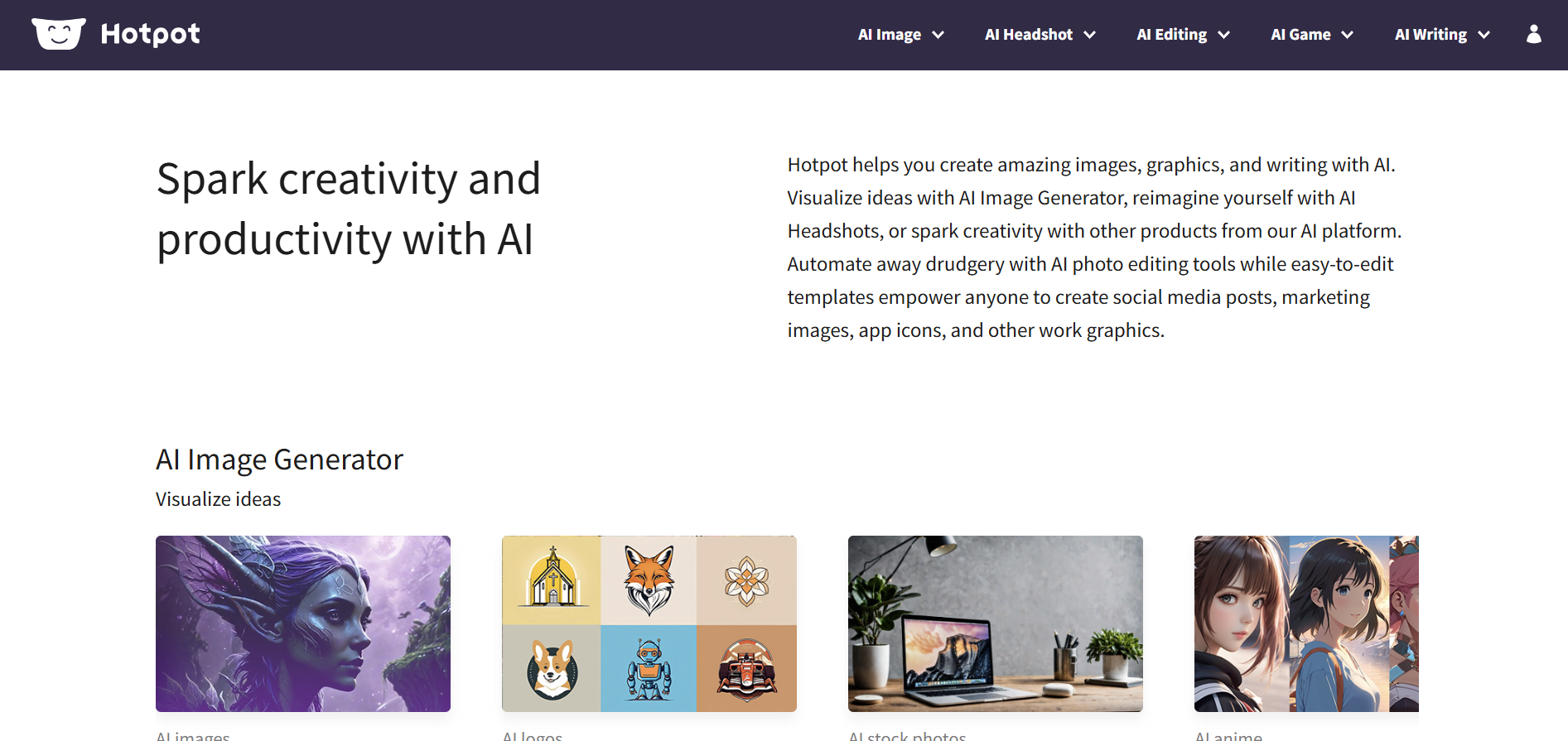
hotpot.ai is a dynamic AI platform that converts text prompts into creative visuals rapidly. It is designed for digital artists, marketers, and content creators who require fast image generation and extensive customization. hotpot.ai features an intuitive interface and a rich template library, making it a versatile tool for a variety of design projects.
Key Features
hotpot.ai offers several notable capabilities that enhance creative output.
Intelligent Text Conversion
Transforms descriptive prompts into vivid, detailed images, creating images through advanced tools that allow users to generate unique and personalized visual content.
Extensive Template Library
Provides numerous customizable layouts to jumpstart designs.
Real-Time Editing
Allows immediate adjustments for precise visual refinement.
High-Resolution Outputs
Delivers professional-grade imagery consistently.
Pros & Cons
Evaluating its benefits and drawbacks helps determine its suitability.
Pros
Easy-to-use interface.
Rapid image generation.
Wide range of templates.
Consistently high-quality outputs.
Cons
Subscription-based pricing.
Limited offline functionality.
Occasional processing delays.
Advanced features require practice.
Who Should Use hotpot.ai?
hotpot.ai benefits various creative professionals.
Graphic designers seeking rapid prototyping.
Digital marketers requiring engaging visuals.
Social media creators producing eye-catching content.
Creative hobbyists exploring digital art.
2. designs.ai
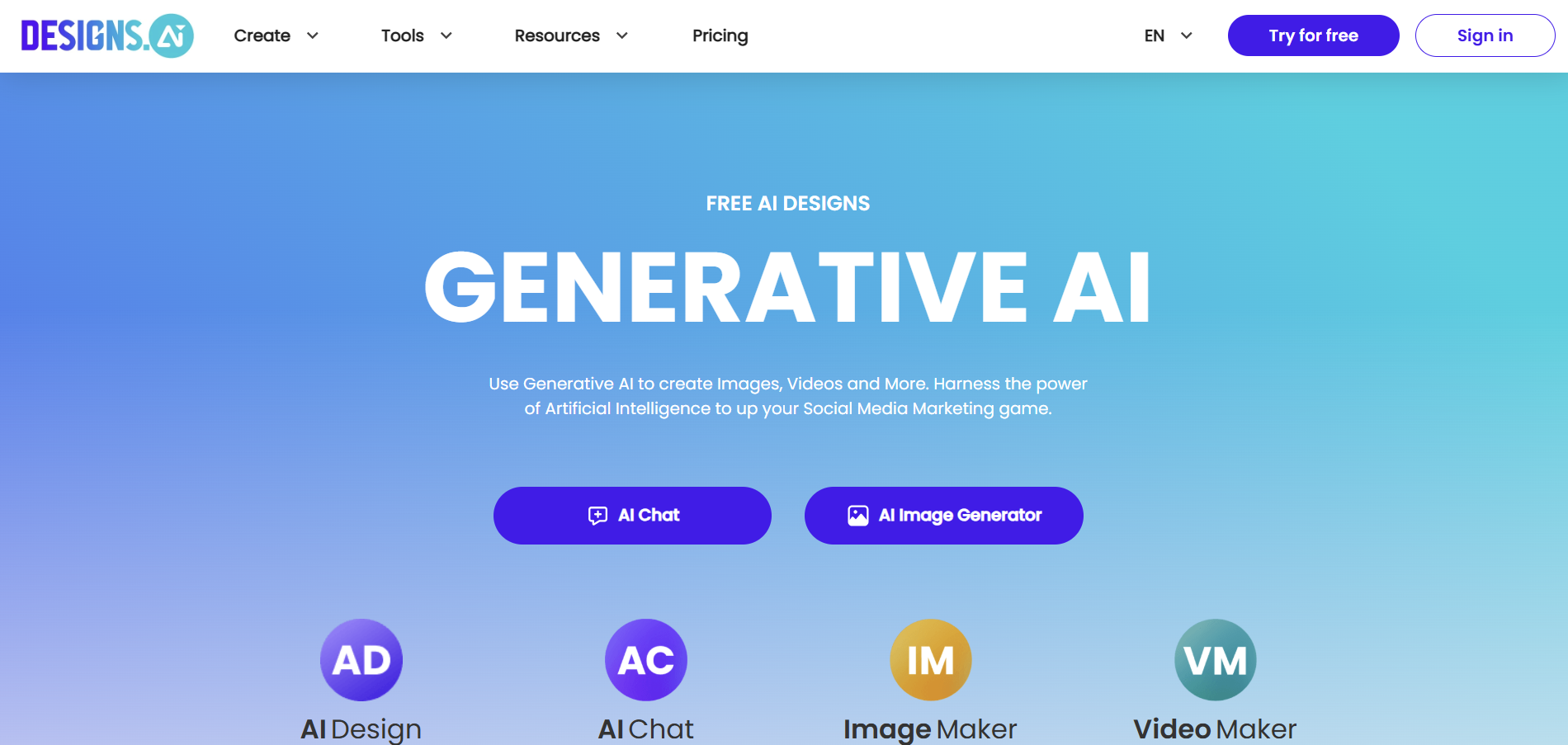
designs.ai is an all-in-one design platform that transforms text prompts into polished visual content. It caters to corporate teams and freelance designers with a balance of automated generation and manual editing. Its extensive template library and intuitive interface streamline the creative process for rapid, high-quality output.
Key Features
designs.ai offers key functionalities that enhance design creation.
Automated Visual Generation
Quickly converts text into comprehensive designs, allowing users to generate images effortlessly.
Comprehensive Template Library
Provides diverse layout options for various industries.
Intuitive Editing Tools
Simplifies customization through user-friendly controls.
Multiple Export Options
Supports a range of file formats for seamless integration.
Pros & Cons
Here are the strengths and weaknesses of designs.ai.
Pros
Fast design output.
Extensive template options.
Intuitive user experience.
Flexible export formats.
Cons
Requires subscription for full features.
Limited offline access.
Occasional system lags.
Fewer collaboration tools.
Who Should Use designs.ai?
designs.ai benefits a variety of creative users.
Freelance designers needing quick turnarounds.
Corporate teams producing on-brand visuals.
Digital marketers seeking engaging graphics.
Startups looking for cost-effective solutions.
ZMO AI Alternatives simplify design processes with end-to-end automation features. If you are looking for quick background removal and editing, check out the Top Designify AI Alternatives.
3. designify.ai
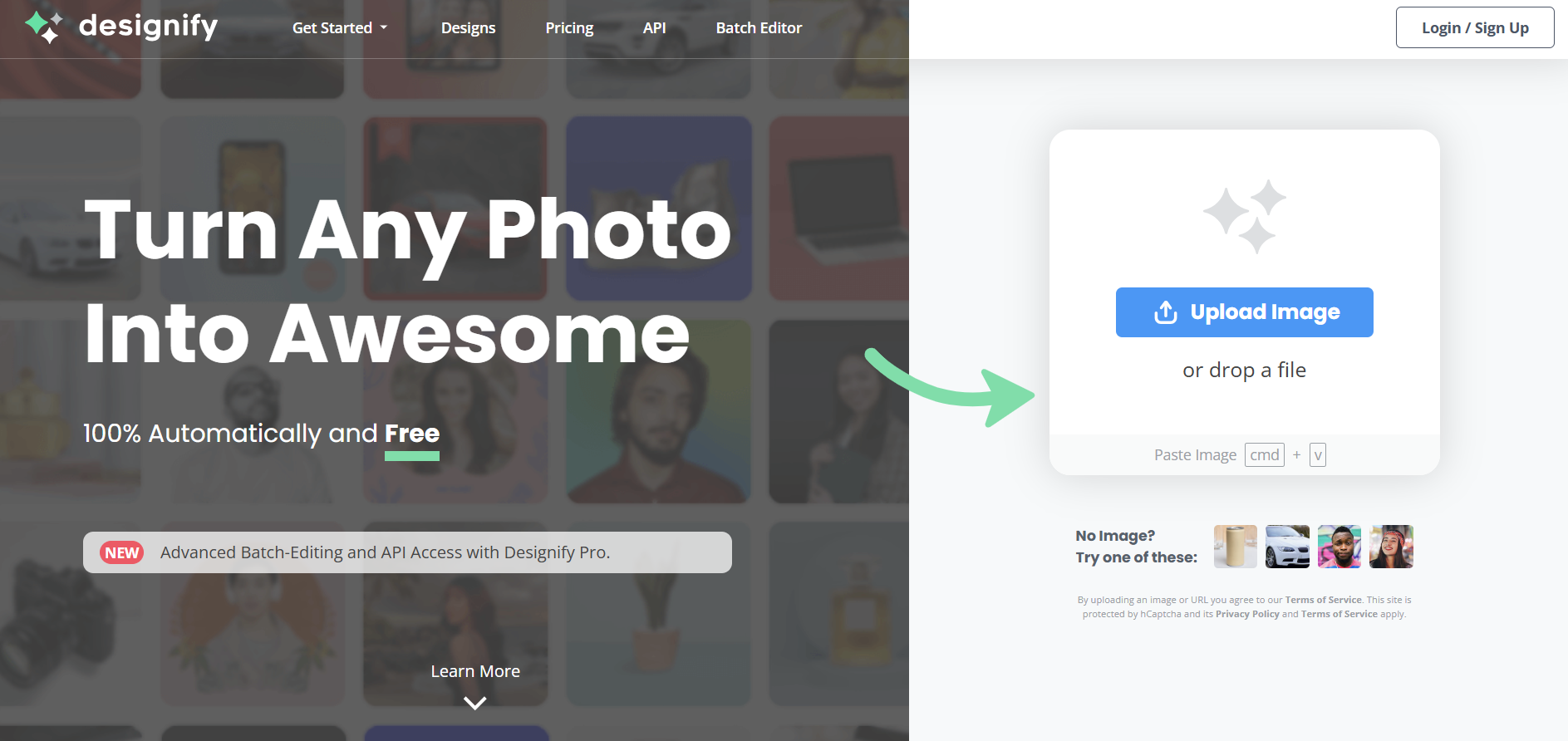
designify.ai streamlines creative workflows by merging AI automation with detailed manual editing. It is intended for users who need fast, customizable visuals that can be fine-tuned to match specific project requirements. The platform’s rich template library and intuitive controls enhance efficiency and creative freedom.
Key Features
designify.ai offers several essential tools.
Automated Design Generation
Rapidly converts text into complete design layouts using AI art generation.
Diverse Template Collection
Provides multiple starting points for creative projects.
Advanced Editing Tools
Enables precise control over design elements.
Seamless Export Options
Supports various file formats for integration into workflows.
Pros & Cons
Let’s review designify.ai’s pros and cons.
Pros
Efficient design automation.
Wide template selection.
High customization potential.
User-friendly interface.
Cons
Subscription required for full features.
Limited offline functionality.
Occasional processing delays.
Advanced features can be complex for new users.
Who Should Use designify.ai?
designify.ai is ideal for several user groups.
Entrepreneurs needing rapid visuals.
Freelance creatives seeking versatile tools.
Marketing professionals requiring on-brand images.
Small business owners looking for cost-effective solutions.
4. getimg.ai
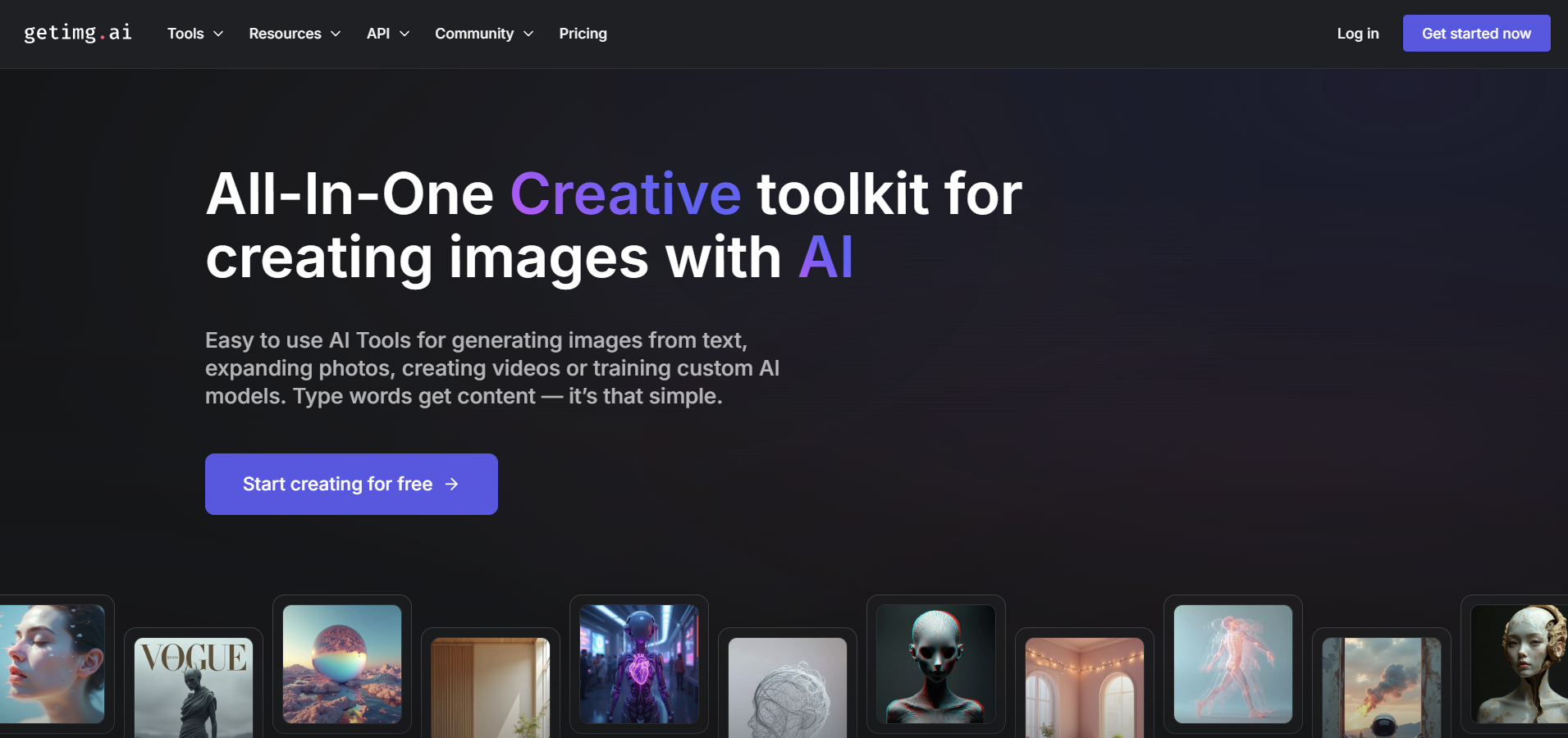
getimg.ai is a high-resolution image generation platform designed for speed and precision. It targets digital illustrators and social media managers who require detailed and customizable graphics. With its intuitive controls and real-time editing capabilities, getimg.ai helps users rapidly refine images to match their creative vision and project demands.
Key Features
getimg.ai offers several robust functionalities.
Dynamic Template Options
Offers various design foundations to spark creativity and generate images effortlessly.
Real-Time Editing Tools
Enables immediate adjustments for refined outputs.
High-Resolution Engine
Produces crisp, detailed images consistently.
Customizable Settings
Provides extensive control over every design element.
Pros & Cons
Evaluating getimg.ai’s pros and cons is crucial.
Pros
Fast image generation.
Intuitive interface.
Highly customizable outputs.
Excellent resolution quality.
Cons
Premium pricing for advanced features.
Limited offline functionality.
Occasional processing lags.
Advanced tools require familiarization.
Who Should Use getimg.ai?
getimg.ai benefits various creative professionals.
Digital illustrators seeking precision.
Social media managers wanting engaging visuals.
Marketing teams requiring high-quality graphics.
Creative freelancers looking for versatile design solutions.
5. artsmart.ai
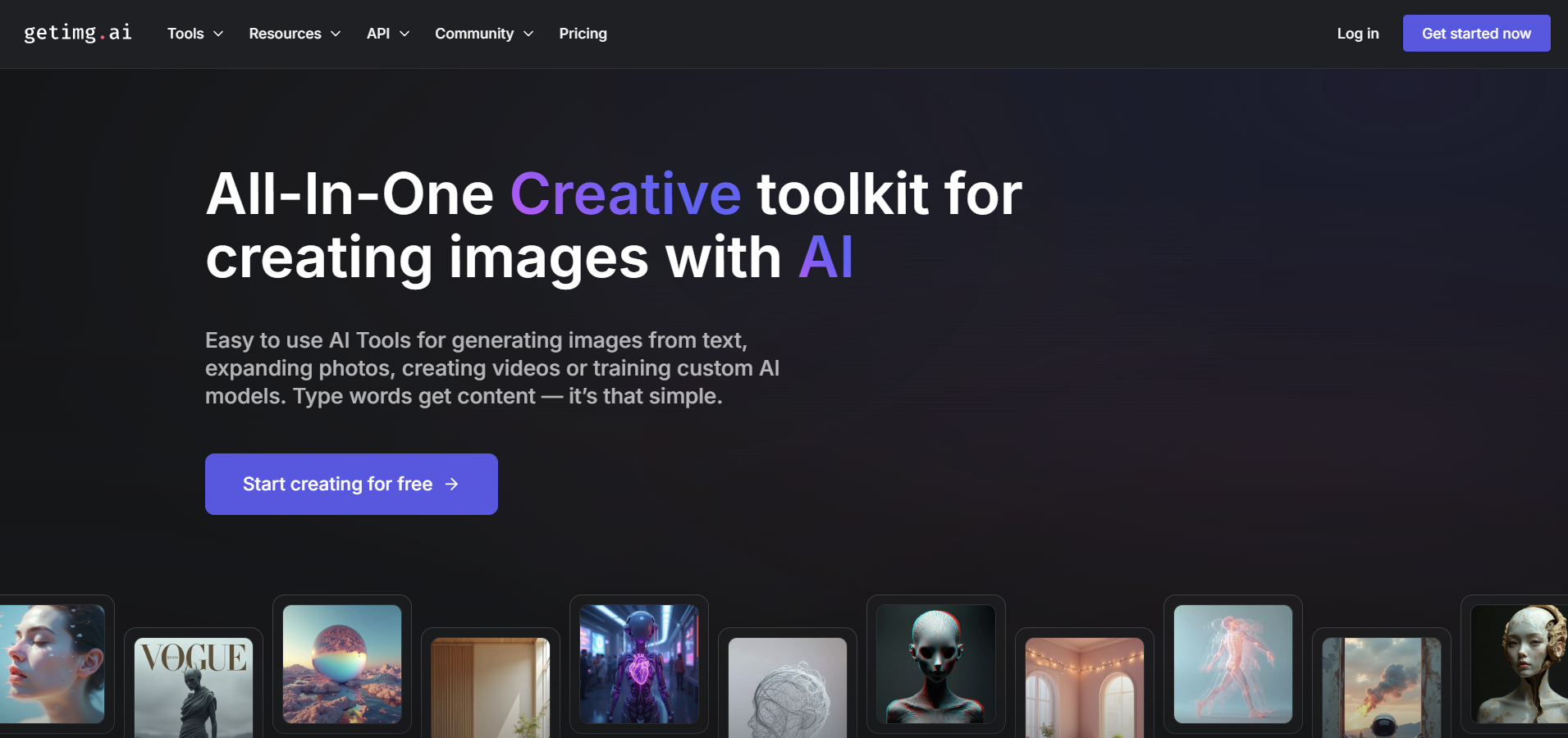
artsmart.ai is a sophisticated AI-powered platform that transforms text prompts into high-impact, artistic visuals. It caters to creative professionals who demand both innovative design and precise customization. The platform offers an array of artistic filters, a vast template library, and real-time editing tools that produce striking, professional-grade outputs.
Key Features
artsmart.ai provides several advanced creative tools.
Innovative Artistic Filters
Enhance images with customizable, creative effects, including AI art generation capabilities.
Extensive Template Options
Offers a broad selection of adaptable designs.
Real-Time Editing Tools
Allows immediate modifications for perfect results.
High-Definition Rendering
Produces crisp, vibrant visuals suitable for professional use.
Pros & Cons
Below is a balanced review of artsmart.ai.
Pros
Exceptional image quality.
Wide range of artistic effects.
Extensive customization options.
Fast processing speed.
Cons
Premium pricing tiers.
Steep learning curve for beginners.
Limited free trial options.
Occasional performance variability.
Who Should Use artsmart.ai?
artsmart.ai benefits various creative roles.
Visual artists seeking unique effects.
Advertising professionals creating standout visuals.
Digital illustrators requiring high detail.
Content creators needing professional imagery.
If you are searching for a text-to-image generator, you may also want to explore the Best Photosonic AI Alternatives.
6. fusionbrain.ai

fusionbrain.ai is a robust AI-driven platform that combines automation with advanced editing features to produce high-resolution, detailed images. It is built for creative professionals who require precision and extensive customization options for complex digital projects. The platform leverages sophisticated algorithms to accurately translate text into intricate visuals.
Key Features
fusionbrain.ai offers several powerful functionalities.
Intelligent Text Interpretation
Converts descriptive prompts into intricate, high-quality images by leveraging advanced AI models.
Extensive Asset Library
Provides a wealth of design elements and templates.
Advanced Editing Suite
Enables precise control over every visual detail.
High-Speed Rendering Engine
Delivers rapid outputs without compromising quality.
Pros & Cons
Here is a balanced assessment of fusionbrain.ai.
Pros
High-resolution, detailed outputs.
Robust customization capabilities.
Fast processing speeds.
Intuitive user interface.
Cons
Higher subscription fees.
Limited free trial period.
Occasional system lag.
Complexity for beginners.
Who Should Use fusionbrain.ai?
fusionbrain.ai is best suited for professionals requiring intricate detail.
Professional creatives needing detailed visuals.
Design studios managing complex projects.
Digital content producers seeking high-quality imagery.
Tech-savvy hobbyists exploring advanced design.
7. ideogram.ai
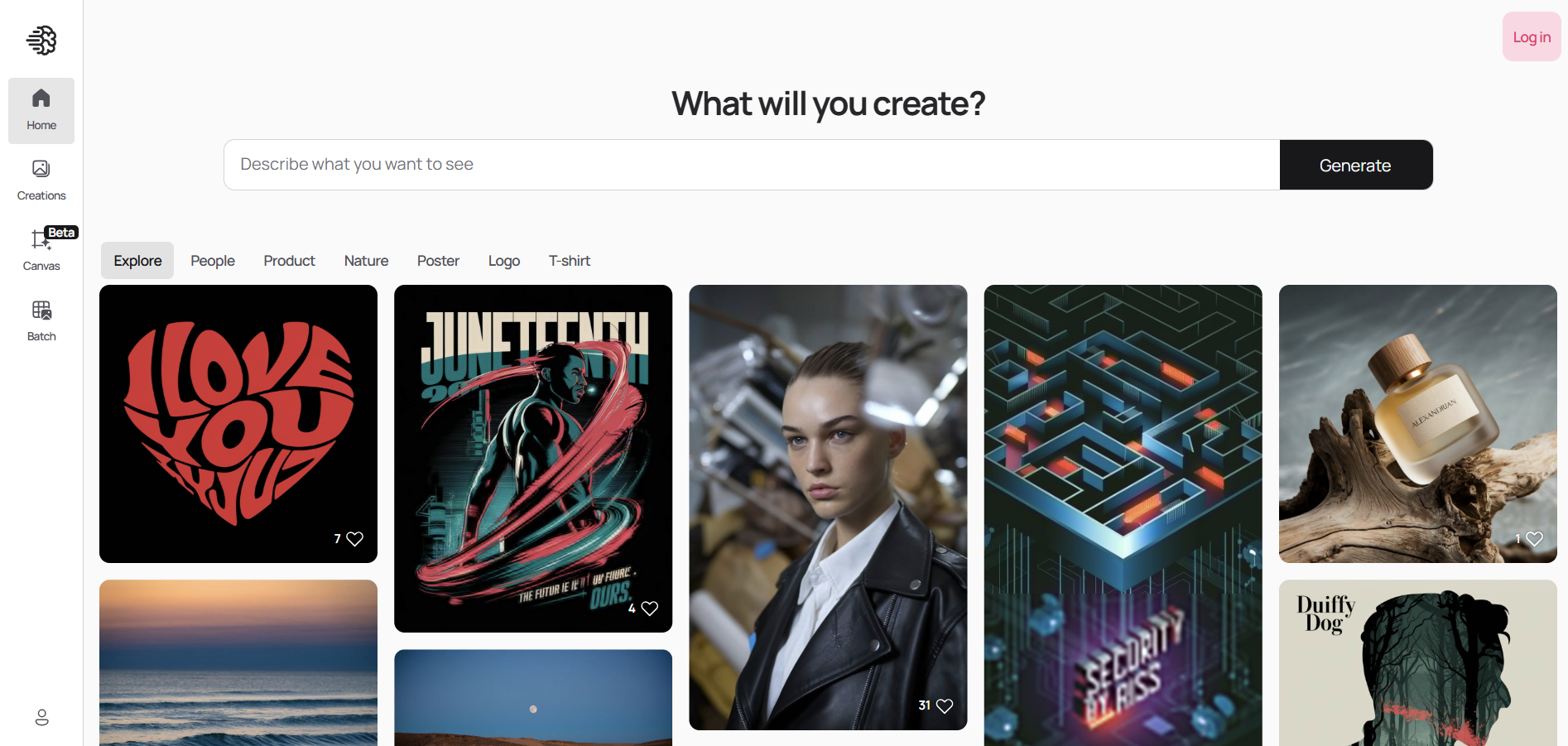
ideogram.ai is an innovative platform that converts text prompts into striking visual art with a focus on creative expression. It is designed for users who blend technology with artistry to produce unique, detailed images. The platform offers advanced artistic filters and extensive customization options, making it ideal for projects that demand originality and precision.
Key Features
ideogram.ai delivers several key creative tools.
Artistic Filter Engine
Imparts unique, creative effects through AI art generation to enhance visual appeal.
Flexible Template Options
Provides multiple starting points for artistic exploration.
Precision Editing Tools
Enables detailed adjustments for personalized outcomes.
Collaboration Features
Supports team-based projects with efficient sharing tools.
Pros & Cons
Let’s review the strengths and weaknesses of ideogram.ai.
Pros
Innovative, detailed outputs.
Highly customizable options.
User-friendly interface.
Strong collaborative features.
Cons
Higher premium pricing.
Steep learning curve for new users.
Occasional processing issues.
Limited offline support.
Who Should Use ideogram.ai?
ideogram.ai is ideal for creative professionals.
Digital illustrators seeking unique art styles.
Creative agencies requiring collaborative tools.
Marketing professionals desiring distinctive visuals.
Freelancers looking for flexible design solutions.
8. photosonic.ai
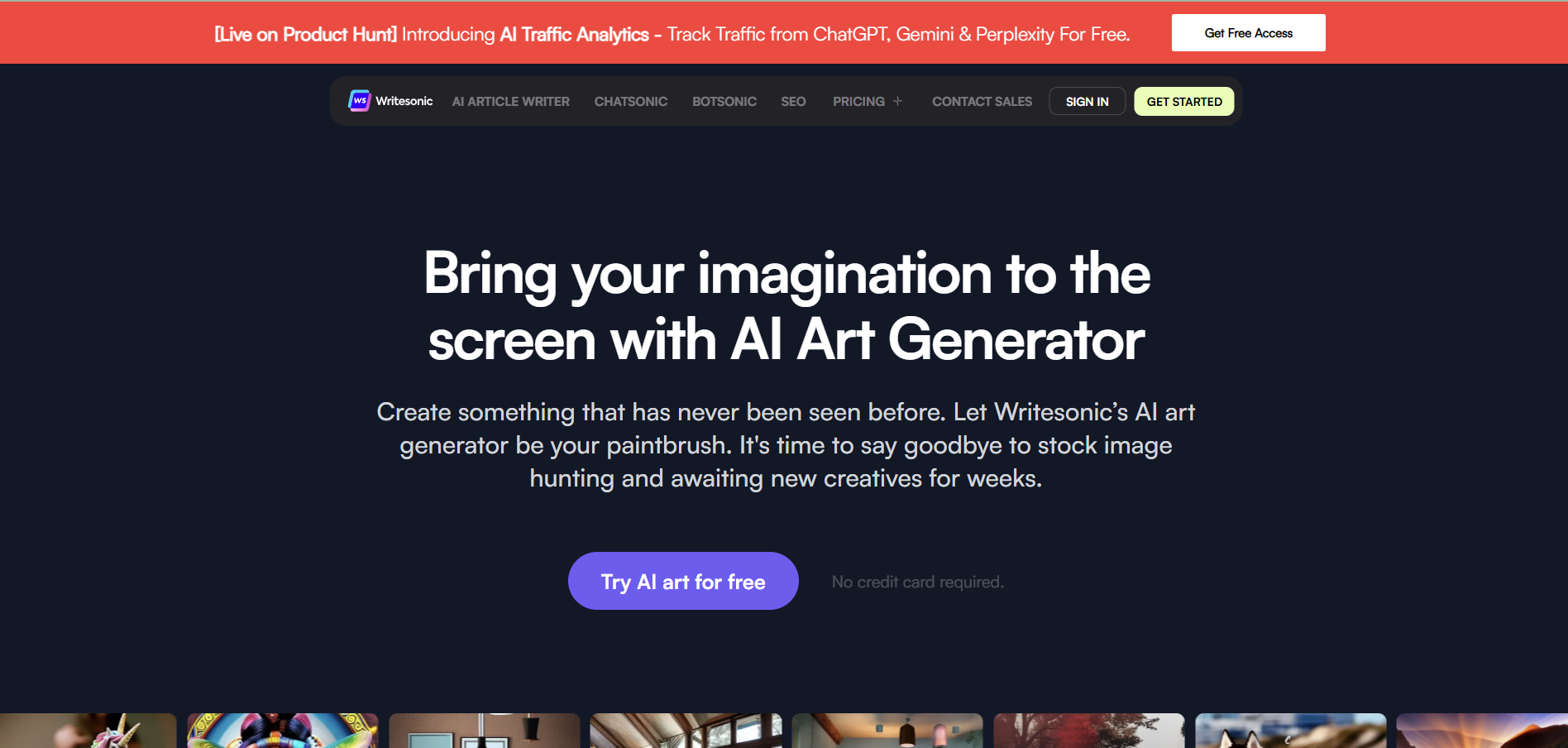
photosonic.ai excels at converting text prompts into vivid, high-quality images using cutting-edge AI technology. It is geared toward users who require speed, creative flexibility, and precision. The platform features a comprehensive template repository and an intuitive editing interface that streamline the creative process for both digital marketing and artistic projects.
Key Features
photosonic.ai provides several essential functionalities.
AI-Driven Image Synthesis
Transforms text into intricate, vibrant visuals through AI art generation.
Extensive Template Repository
Offers a wide range of design options for diverse needs.
Intuitive Editing Interface
Enables quick and precise modifications.
High-Quality Output Engine
Produces professional-grade images consistently.
Pros & Cons
Below is an evaluation of photosonic.ai’s pros and cons.
Pros
Exceptional image quality.
Wide variety of templates.
Fast processing speeds.
User-friendly editing tools.
Cons
Premium pricing for advanced features.
Limited offline support.
Occasional performance variability.
Advanced customization may require training.
Who Should Use photosonic.ai?
photosonic.ai benefits a range of creative users.
Professional photographers enhancing digital portfolios.
Graphic designers creating innovative visuals.
Content creators requiring high-quality images.
Digital marketers needing engaging campaign graphics.
9. leonardo.ai
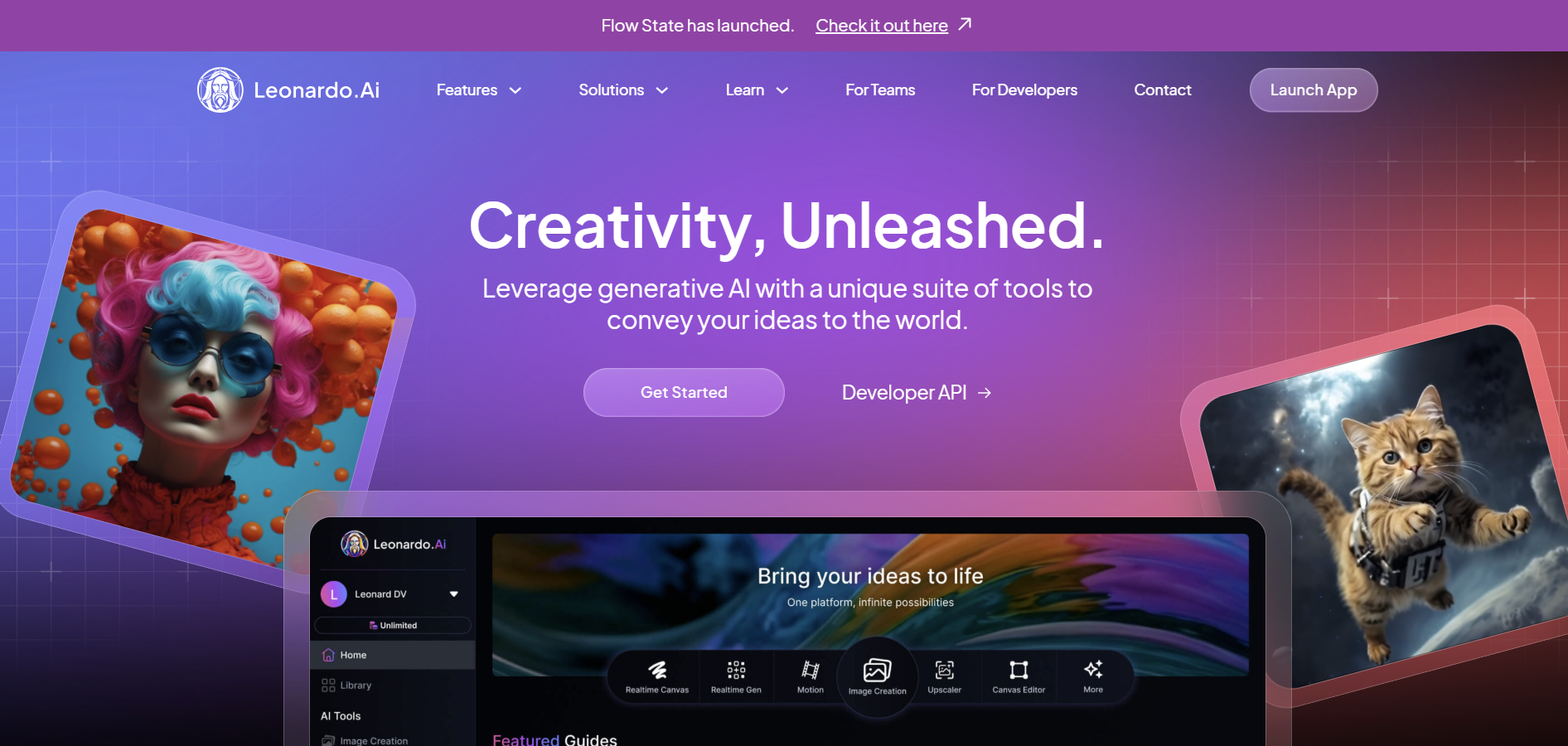
leonardo.ai is a sophisticated AI platform that converts text prompts into high-quality, creative images. It caters to graphic designers, digital marketers, and content creators who require precise and vibrant visuals. The platform integrates an intuitive interface with robust customization options and real-time editing, making it a versatile tool for various digital projects.
Key Features
leonardo.ai offers several critical capabilities.
Accurate Text-to-Image Conversion
Transforms detailed text into realistic, high-resolution images through advanced AI art generation.
Extensive Template Library
Provides a wide array of customizable design layouts.
Advanced Customization Tools
Enables granular control over every design element.
Real-Time Editing
Facilitates immediate adjustments to perfect visuals.
Pros & Cons
Here is a balanced review of leonardo.ai’s benefits and drawbacks.
Pros
Consistently high-quality images.
Intuitive interface.
Extensive design flexibility.
Rapid processing speeds.
Cons
Premium subscription pricing.
Steep learning curve for advanced features.
Limited free version.
Occasional processing delays.
Who Should Use leonardo.ai?
leonardo.ai is ideal for various creative professionals.
Professional graphic designers.
Digital marketers producing on-brand visuals.
Content creators requiring engaging imagery.
Creative agencies focused on high-quality output.
10. fluxaiimagegenerator.com
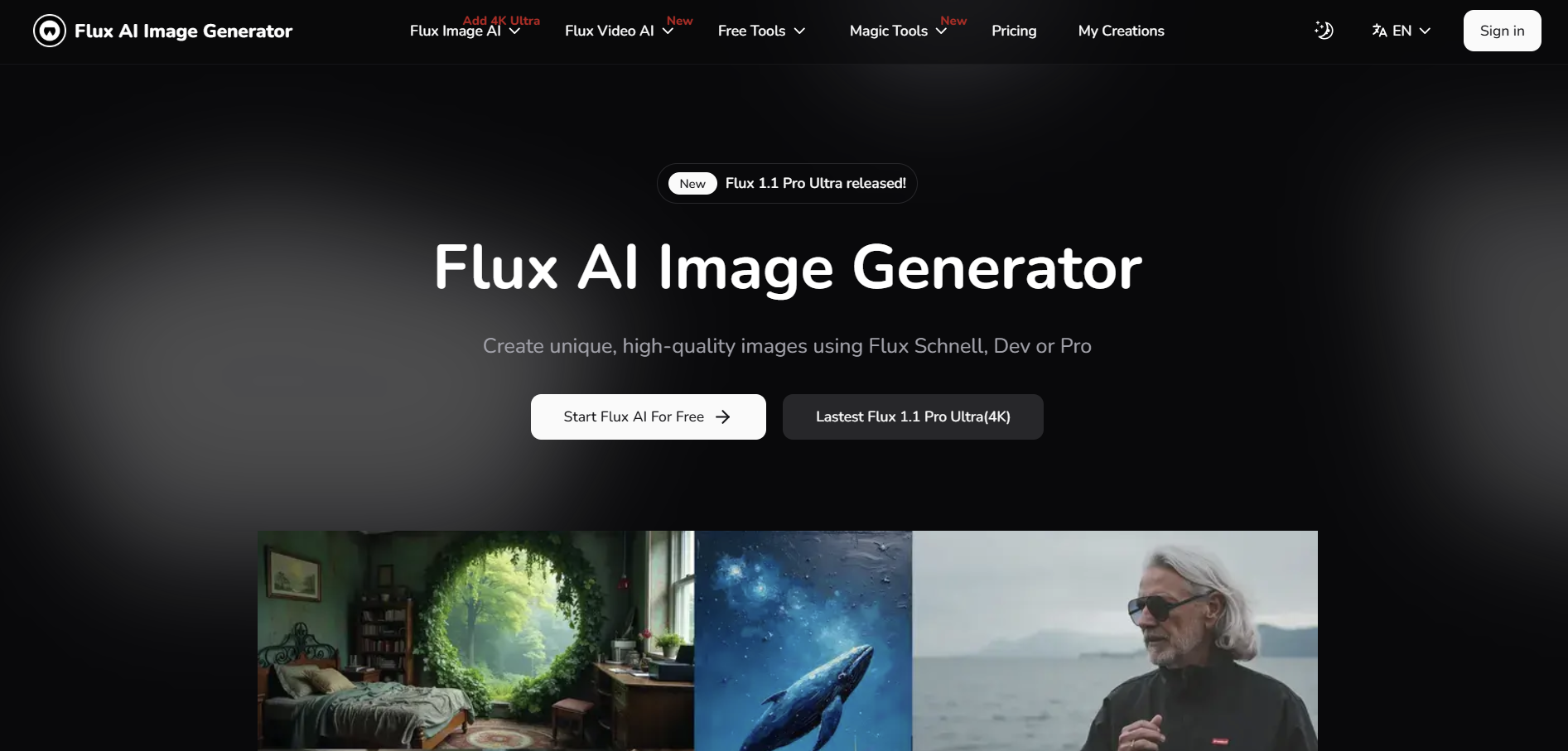
fluxaiimagegenerator.com offers a versatile solution for AI-driven image creation that balances simplicity with advanced functionality. It is designed for users who need rapid, professional-quality visuals without a steep learning curve. With an extensive template library and real-time editing, fluxaiimagegenerator.com streamlines the creative process for both commercial projects and personal art endeavors.
Key Features
fluxaiimagegenerator.com delivers several essential tools.
Simplified Design Interface
Ensures ease of use with intuitive navigation, facilitating AI art generation.
Diverse Template Collection
Provides multiple customizable design options.
Robust AI Processing
Generates detailed, high-quality images rapidly.
Efficient Export Options
Supports various file formats for seamless integration.
Pros & Cons
Let’s examine the pros and cons of fluxaiimagegenerator.com.
Pros
User-friendly interface.
Wide variety of templates.
Consistently high-quality outputs.
Fast processing speeds.
Cons
Premium features require subscription.
Limited offline functionality.
Occasional rendering inconsistencies.
Fewer advanced customization tools.
Who Should Use fluxaiimagegenerator.com?
fluxaiimagegenerator.com benefits multiple creative audiences.
Freelance creatives needing efficient design tools.
Marketing professionals requiring reliable visuals.
Small business owners seeking versatile design solutions.
Content creators looking for dynamic imagery.
Conclusion
In conclusion, the AI-driven image generation landscape offers a diverse array of cutting-edge alternatives to Zmo AI. This article has detailed what Zmo AI is, examined its key features, and provided an in-depth analysis of its pros and cons. Furthermore, it highlighted why professionals love Zmo AI and outlined compelling reasons to explore alternatives.
The top 10 alternatives—including platforms like hotpot.ai, designs.ai, designify.ai, and others—each offer unique functionalities, varied pricing models, and robust customization options to meet specific creative demands. Whether you are a graphic designer, digital marketer, or content creator, selecting the right AI tool can enhance your creative workflow and elevate your visual output. Consider your project needs and budget when choosing the ideal solution to excel in AI image creation.
FAQs
1. What is Zmo AI used for?
Zmo AI converts text prompts into high-quality images, serving designers, marketers, and creative professionals in various digital projects.
2. How does Zmo AI differ from its alternatives?
Zmo AI features rapid image generation and robust customization, while alternatives offer diverse pricing, niche functionalities, and enhanced editing tools.
3. Is Zmo AI beginner-friendly?
Yes. Zmo AI’s intuitive interface and clear controls make it accessible to users of all skill levels.
4. Can Zmo AI be used for commercial projects?
Absolutely. Zmo AI produces professional-grade visuals suitable for marketing, branding, and various commercial applications.
5. Are free trials available for Zmo AI and its alternatives?
Many platforms, including Zmo AI, offer limited free trials or basic versions; full access to advanced features requires a subscription.