10 Remarkable Photosonic AI Alternatives
Written by: Hrishikesh Pardeshi, Founder at Flexiple, buildd & Remote Tools.
Last updated: Mar 25, 2025
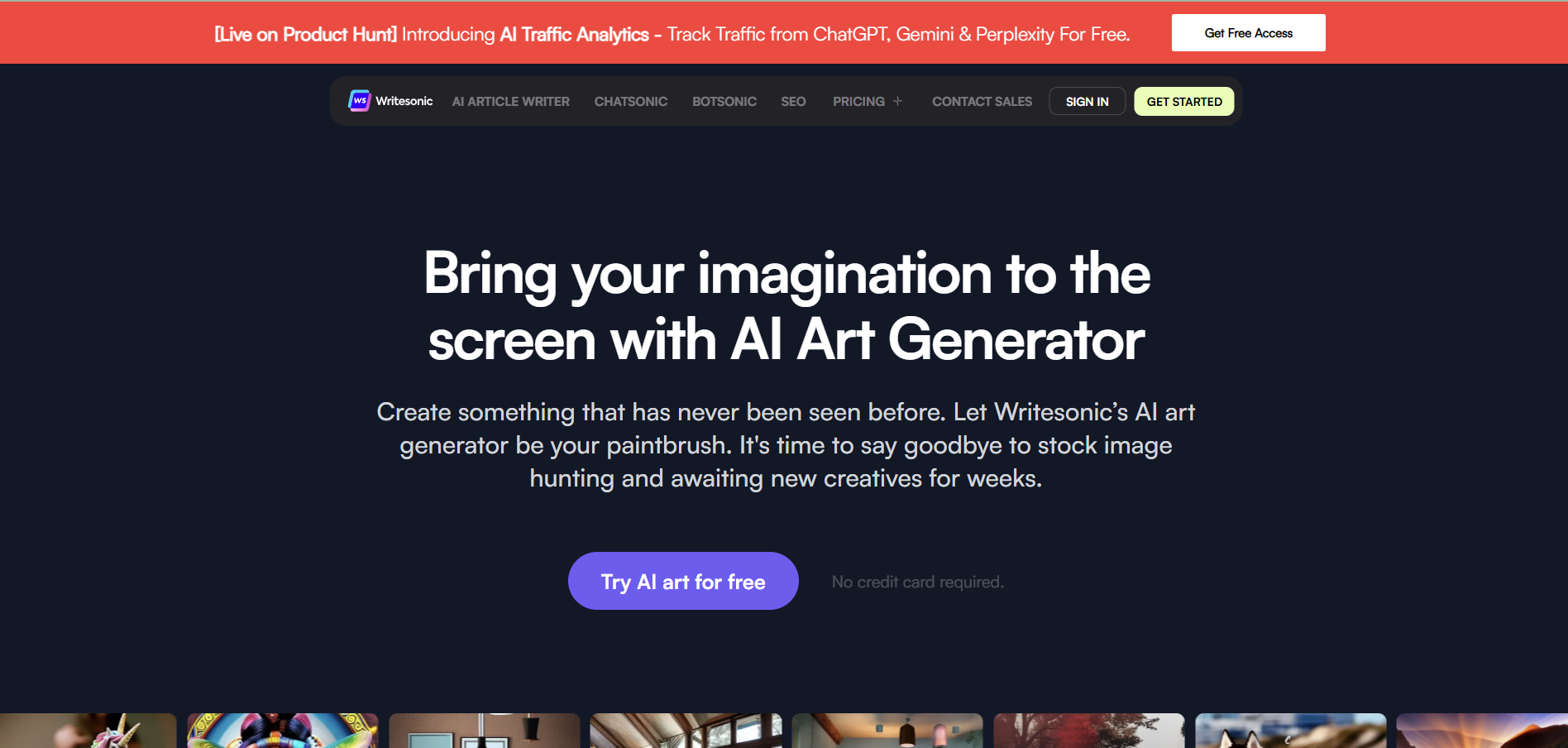
Top 10 alternatives to Photosonic AI are: ideogram.ai, designify.ai, fusionbrain.ai, leonardo.ai, hotpot.ai, artsmart.ai, getimg.ai, zmo.ai, designs.ai, fluxaiimagegenerator.com.
AI-driven image generation is revolutionizing digital design and creative workflows. This article outlines the advantages and drawbacks of using Photosonic AI and discusses why creative professionals rely on it for premium image generation. Additionally, you will learn key reasons to explore alternatives, including diverse pricing structures, specialized features, and enhanced customization options. Detailed comparisons of features, pros and cons, along with targeted user recommendations, will help graphic designers, digital marketers, and content creators select the ideal AI tool to optimize their visual projects.
Table of Contents
What Is Photosonic AI?
Photosonic AI is a cutting‐edge AI image generator that converts text prompts into vivid, high-quality images using advanced machine learning algorithms. It is engineered for digital artists, marketers, and creative professionals who require efficient and premium visual outputs. The platform combines an intuitive interface with powerful image synthesis capabilities, enabling users to generate professional graphics rapidly. Photosonic AI supports extensive customization—users can adjust color, style, and composition to match precise project requirements. Its robust engine produces detailed images that are ideal for social media content, digital advertising, and artistic projects.
With real-time editing features and an extensive library of templates, Photosonic AI streamlines the creative process and minimizes post-production work. Overall, this platform provides a reliable solution for those who need to transform creative ideas into striking visuals with minimal effort and maximum impact.
Key Features of Photosonic AI
Here are the top four key features of Photosonic AI that drive its performance.
Text-to-Image Synthesis for AI Image Generation
Photosonic AI utilizes AI image generation to convert descriptive text into intricate, high-resolution images. Its advanced neural networks analyze every aspect of the prompt to produce visuals that reflect the intended style, composition, and color. This automated process empowers users to rapidly visualize ideas, significantly reducing design turnaround time.
The system delivers consistent quality with impressive detail, making it an essential tool for creative professionals who need reliable outputs without manual drafting. By bridging the gap between textual concepts and graphic design, this feature streamlines workflows and enables rapid prototyping in various digital projects.
Extensive Template Repository
Photosonic AI offers a vast library of professionally designed templates. These templates serve as starting points for a wide range of projects—from social media graphics to digital advertising. Each template is fully customizable, allowing users to adjust elements like color schemes, typography, and layout to suit specific needs.
The repository not only accelerates the design process but also inspires creative exploration by providing diverse stylistic options. This resource is particularly valuable for those who require quick, high-quality visuals with a professional finish.
Real-Time Editing
The platform integrates real-time editing tools that let users modify images immediately after generation. Adjustments to brightness, contrast, saturation, and other visual parameters can be seen instantly, allowing for rapid iteration and fine-tuning. This feature enhances productivity and ensures that the final output perfectly aligns with the user’s creative vision. It also eliminates the need for additional editing software, making the workflow more efficient and streamlined.
High-Quality Output for High Quality Images
Photosonic AI consistently delivers high-resolution, detailed visuals that meet professional standards. Its advanced algorithms ensure that even complex images retain clarity and vibrant colors.
The platform’s ability to produce consistently high-quality outputs makes it ideal for commercial applications, digital marketing campaigns, and artistic projects. This reliability reduces the need for extensive post-production work and builds trust among users who require dependable, top-tier visuals.
Pros & Cons
Evaluating the strengths and weaknesses of Photosonic AI is essential for understanding its suitability for various projects.
Pros
Exceptional Image Quality: Produces vivid, detailed, and realistic images consistently.
Intuitive Interface: Simplifies the creative process for all skill levels.
Extensive Customization: Offers robust tools for fine-tuning every design element.
Fast Processing: Quickly converts text prompts into professional graphics.
Cons
Premium Pricing: Advanced features come with higher subscription fees.
Steep Learning Curve: Some advanced editing tools require additional time to master.
Limited Free Access: Basic functionality is restricted without a paid plan.
Occasional Delays: Users report brief processing lags during high-traffic periods.
Why Do People Love Photosonic AI?
People love Photosonic AI because it consistently transforms creative ideas into stunning visuals with efficiency and precision.
Exceptional Visual Quality
People love Photosonic AI because it delivers high-resolution images that are both vibrant and detailed. The advanced algorithms capture the nuances of every text prompt, ensuring that the output is true to the intended vision. This reliable quality reduces the need for extensive post-processing, allowing designers to focus on creativity. The platform’s ability to generate professional-grade visuals consistently makes it a trusted tool in competitive creative environments, from digital marketing to artistic projects.
User-Friendly Experience with User Friendly Interface
People love Photosonic AI because its intuitive interface makes sophisticated image creation accessible to everyone. The clear layout, coupled with easy-to-navigate tools, allows even beginners to produce impressive visuals quickly.
Comprehensive tutorials and responsive customer support further enhance the user experience, empowering users to explore creative possibilities without technical frustration. This accessibility drives higher productivity and encourages innovative experimentation.
Innovative Creative Tools
People love Photosonic AI because it offers innovative features that push the boundaries of digital design. The platform’s real-time editing, extensive template repository, and automated text-to-image synthesis combine to create a dynamic creative environment.
These tools enable users to experiment with different styles and effects, producing unique images that stand out. The constant evolution of its technology ensures that users have access to the latest advancements in AI-driven design, fostering continuous innovation.
Seamless Workflow Integration
People love Photosonic AI because it integrates effortlessly into existing creative workflows. The platform supports multiple file formats and offers smooth export options, ensuring compatibility with other design tools.
Fast processing speeds and real-time editing minimize project turnaround times, making it ideal for high-pressure environments. This seamless integration not only enhances productivity but also allows creative teams to collaborate more effectively, ensuring that projects are completed on time and to the highest standards.
Why to Look for Photosonic AI Alternatives?
Users look for Photosonic AI alternatives because different platforms offer unique features, flexible pricing, and specialized functionalities that might better suit specific creative needs.
Diverse Pricing Options
Users look for Photosonic AI alternatives because various platforms offer flexible pricing models that cater to different budgets. Some alternatives provide cost-effective solutions without compromising quality, making them ideal for freelancers and startups. Access to diverse pricing structures allows creative professionals to choose a tool that fits their financial constraints while still delivering premium features and robust performance.
Specialized Functionalities
Users look for Photosonic AI alternatives because some tools, like an AI art generator app, offer niche functionalities that Photosonic AI might not provide. These specialized features—such as advanced artistic filters, enhanced photo editing capabilities, or seamless integration with other creative software—can offer a competitive edge in certain projects. For professionals with unique design needs, these alternatives deliver tailored solutions that elevate the creative process.
Enhanced Customization Features
Users look for Photosonic AI alternatives because enhanced customization options provide even greater control over design elements. Alternatives that allow for granular adjustments can help users fine-tune every detail to match precise creative visions. This level of personalization is crucial for high-end projects that demand meticulous attention to detail, ensuring that the final product aligns perfectly with the intended aesthetic.
Superior Customer Support and Resources
Users look for Photosonic AI alternatives because excellent customer support and comprehensive learning resources significantly enhance the overall experience. Alternatives that offer dedicated support teams, detailed tutorials, and active user communities help users overcome technical challenges quickly.
This robust support system not only improves productivity but also accelerates the learning curve, allowing users to fully leverage the capabilities of the platform.
Top 10 Photosonic AI Alternatives
Here are the top 10 alternatives of Photosonic AI that you can consider. Each option has its own unique features and capabilities designed to enhance your creative process, whether you’re a seasoned digital artist or just beginning to experiment with AI-generated visuals.
1. ideogram.ai
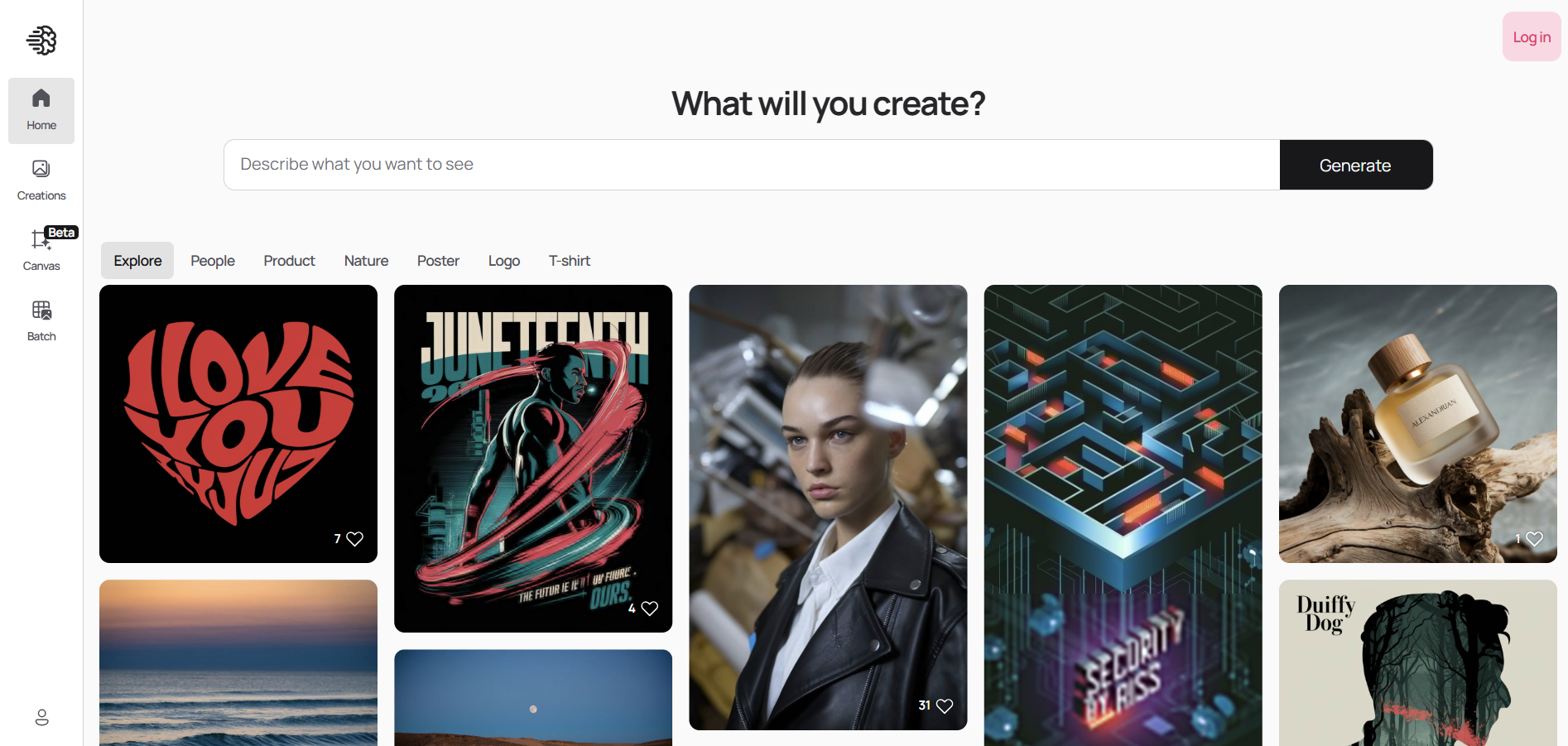
ideogram.ai is an innovative AI powered image generator that converts text prompts into striking visual art with a strong emphasis on creative expression. It is designed for digital artists, illustrators, and marketing professionals who need unique, high-quality visuals.
The platform offers a user-friendly interface, a diverse library of templates, and advanced customization tools that allow users to fine-tune every detail of their creations. Its robust algorithms ensure that every output is both imaginative and true to the input prompt, making it a popular choice for projects that demand artistic flair.
Key Features
ideogram.ai provides several standout capabilities.
Artistic Filter Engine
Applies creative effects to enhance visual expression.
Flexible Template Options
Offers multiple starting designs for various projects.
Precision Editing Tools
Enables detailed customization of image elements.
Collaboration Features
Supports team-based projects and creative sharing.
Pros & Cons
Evaluating its strengths and weaknesses helps determine its fit.
Pros
Innovative outputs with rich details.
Highly customizable options.
User-friendly interface.
Strong collaboration support.
Cons
Higher pricing for premium features.
Steep learning curve for beginners.
Occasional processing delays.
Limited offline functionality.
Who Should Use ideogram.ai?
ideogram.ai is ideal for creative professionals.
Digital illustrators seeking artistic innovation.
Creative agencies requiring collaborative tools.
Marketing professionals desiring unique visuals.
Freelancers needing flexible design options.
2. designify.ai
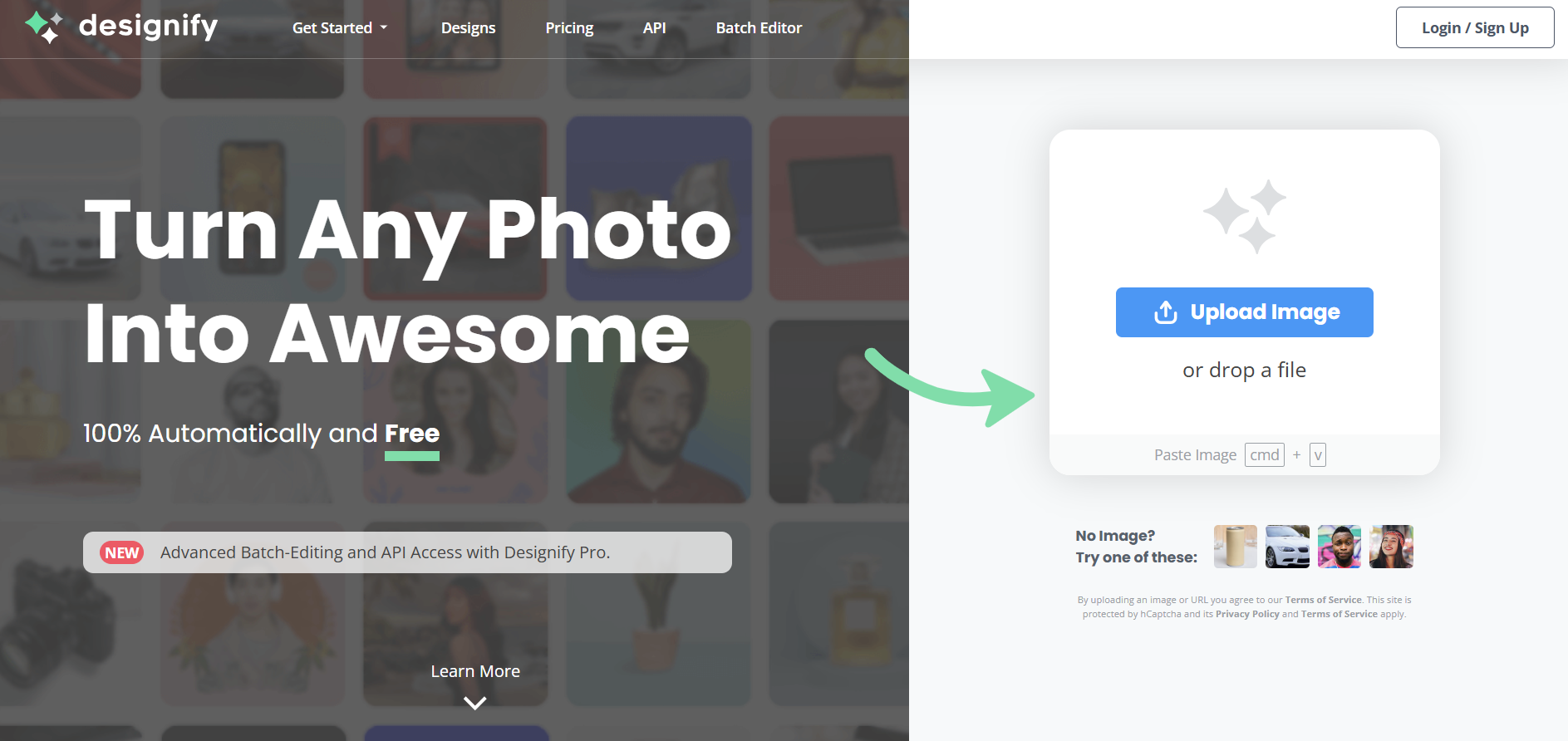
designify.ai is an AI art generator that transforms text prompts into polished, customizable designs. It targets graphic designers, digital marketers, and creative professionals who require rapid, professional-quality visuals. designify.ai features an extensive template library, intuitive editing tools, and advanced customization options that allow users to tailor every aspect of their design.
Its efficient workflow and real-time editing capabilities make it a dependable tool for diverse digital projects.
Photosonic AI Alternatives let you transform text prompts into vibrant images. If you are looking for deeper generative capabilities, take a look at the Top Leonardo AI Alternatives.
Key Features
designify.ai offers key functionalities to streamline design creation.
Automated Design Generation
Quickly converts text into complete design layouts.
Rich Template Library
Provides a wide selection of pre-designed templates.
Advanced Customization Tools
Offers detailed control over every design element.
Real-Time Editing
Enables instant modifications and refinements.
Pros & Cons
Understanding its pros and cons is crucial.
Pros
Rapid design output.
Extensive template options.
Intuitive interface.
High customization flexibility.
Cons
Requires subscription for full features.
Limited offline capabilities.
Occasional system lags.
Fewer collaborative tools than some alternatives.
Who Should Use designify.ai?
designify.ai is best for multiple creative users.
Freelance designers needing quick turnarounds.
Corporate teams creating on-brand visuals.
Digital marketers seeking engaging graphics.
Startups requiring cost-effective solutions.
3. fusionbrain.ai

fusionbrain.ai is a robust AI image generation tool that combines automation with advanced editing capabilities. It is ideal for creative professionals who demand high-resolution, intricately detailed visuals. fusionbrain.ai leverages sophisticated algorithms to transform text into dynamic images, providing extensive customization and real-time editing. Its powerful processing ensures that outputs are consistent, refined, and suitable for complex digital projects, making it a top choice for high-end design and advertising.
Key Features
fusionbrain.ai features several powerful tools.
Intelligent Text Interpretation
Accurately converts detailed prompts into intricate images.
Extensive Asset Library
Offers a wide range of design elements and templates.
Advanced Editing Suite
Provides granular control for precise adjustments.
High-Speed Rendering
Delivers rapid outputs without compromising quality.
Pros & Cons
A balanced review shows its strengths and weaknesses.
Pros
High-resolution outputs.
Robust customization options.
Fast processing speeds.
Intuitive user interface.
Cons
Higher subscription fees.
Limited free trial period.
Occasional system lag.
Complexity for beginners.
Who Should Use fusionbrain.ai?
fusionbrain.ai is ideal for detailed, high-end projects.
Professional creatives needing intricate detail.
Design studios managing complex projects.
Digital content producers seeking premium imagery.
Tech-savvy hobbyists exploring advanced design.
4. leonardo.ai
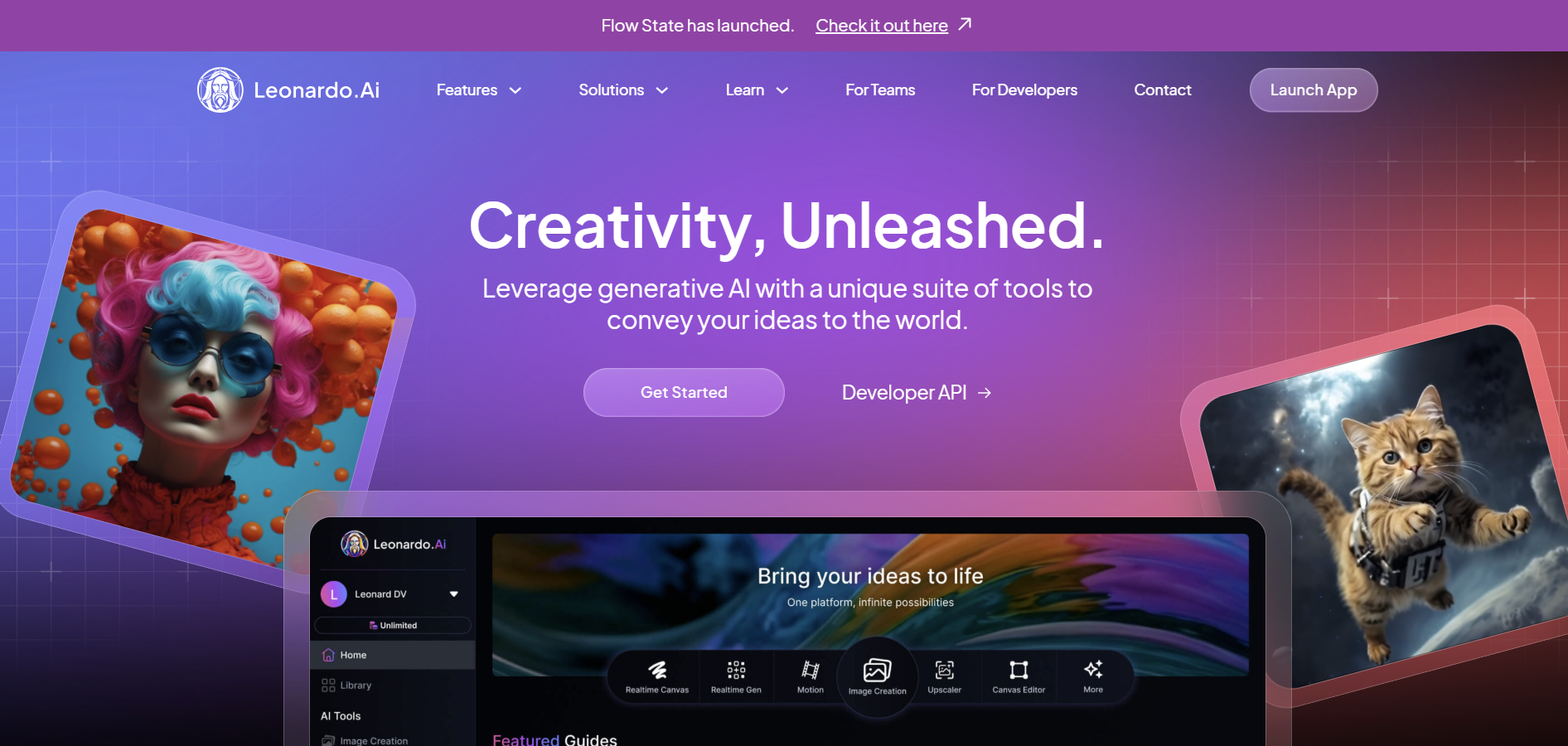
leonardo.ai is a sophisticated AI platform renowned for its ability to create images from text prompts, converting them into high-quality, creative visuals. It is widely used by graphic designers, digital marketers, and content creators who require precise and vibrant visuals. Leonardo.ai features a user-friendly interface, a comprehensive template library, and robust real-time editing tools that allow users to produce tailor-made designs quickly. Its advanced algorithms ensure that every image is detailed and professional, making it a preferred choice for commercial and artistic projects alike.
Key Features
leonardo.ai provides several essential capabilities.
Accurate Text-to-Image Conversion
Transforms descriptive text into detailed visuals.
Extensive Template Collection
Offers a wide array of customizable layouts.
Advanced Customization Tools
Allows precise modifications to image elements.
Real-Time Editing
Facilitates immediate adjustments and refinements.
Pros & Cons
A short evaluation reveals its benefits and drawbacks.
Pros
Consistently high-quality images.
Intuitive interface.
Extensive customization capabilities.
Fast image processing.
Cons
Premium pricing structure.
Steep learning curve for advanced features.
Limited free version.
Occasional processing delays.
Who Should Use leonardo.ai?
leonardo.ai is perfect for various professionals.
Graphic designers requiring precise visuals.
Digital marketers creating on-brand graphics.
Content creators needing engaging imagery.
Creative agencies focused on high-quality outputs.
If you are searching for an all-in-one design workflow, you could explore the Best ZMO AI Alternatives.
5. hotpot.ai
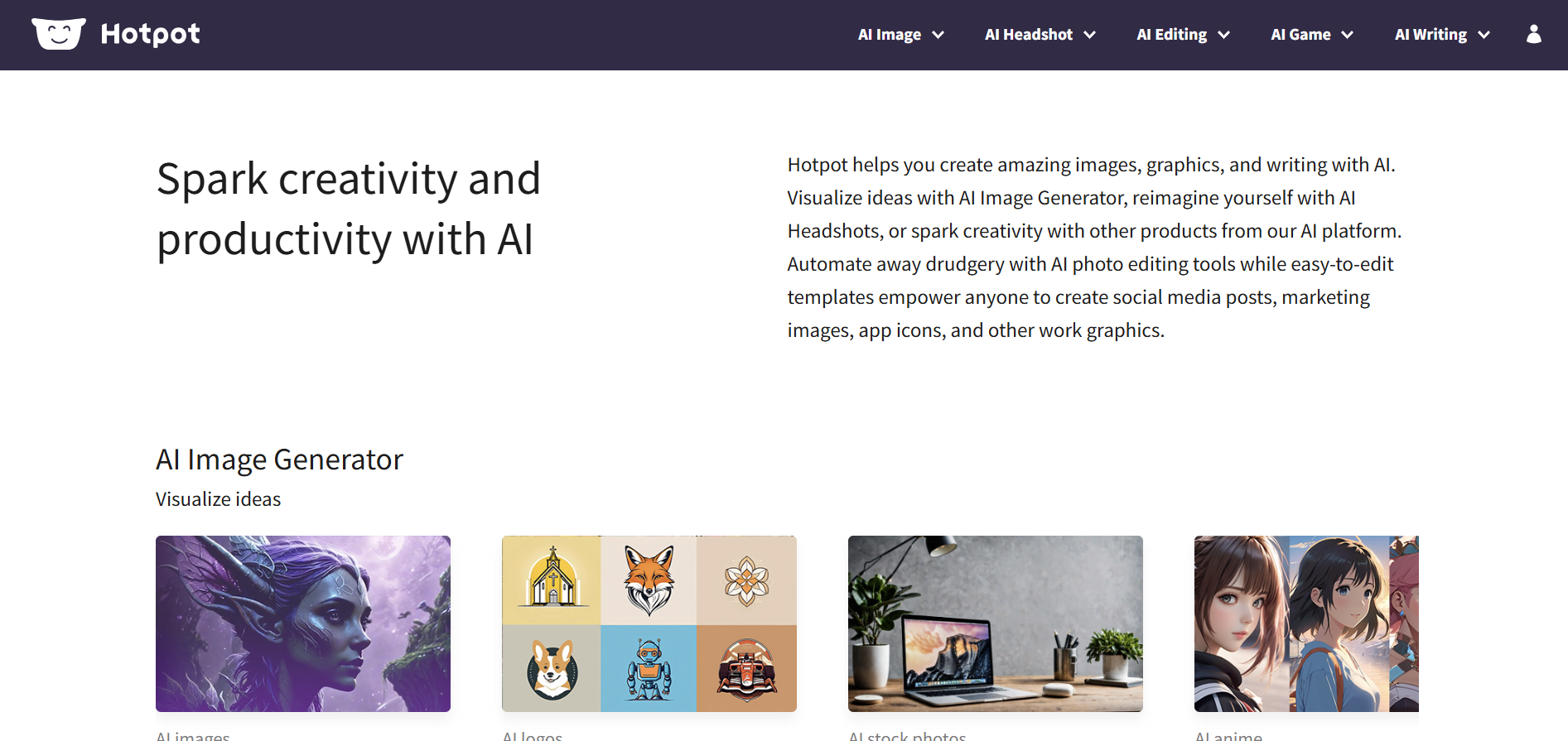
hotpot.ai is an AI-powered platform that excels in generating images from text prompts, transforming them into innovative and eye-catching visuals. It is designed for digital artists, social media creators, and marketers who require rapid image generation paired with extensive customization options. hotpot.ai offers a user-friendly experience with a diverse library of templates and real-time editing tools that enable quick refinements. Its ability to consistently produce high-quality images makes it a valuable resource for a variety of creative projects.
Key Features
hotpot.ai comes with several standout features.
Intelligent Text Conversion
Transforms descriptive prompts into vivid images.
Extensive Template Library
Provides numerous customizable design options.
Real-Time Editing
Allows immediate visual adjustments.
High-Resolution Output
Ensures professional-grade imagery.
Pros & Cons
A balanced review highlights its strengths and limitations.
Pros
Easy-to-use interface.
Rapid image generation.
Diverse template selection.
Consistently high-quality outputs.
Cons
Subscription-based pricing.
Limited offline functionality.
Occasional processing delays.
Advanced features require practice.
Who Should Use hotpot.ai?
hotpot.ai benefits a broad range of creative users.
Graphic designers seeking quick prototypes.
Digital marketers needing engaging visuals.
Social media creators aiming for dynamic content.
Creative hobbyists exploring digital art.
6. artsmart.ai
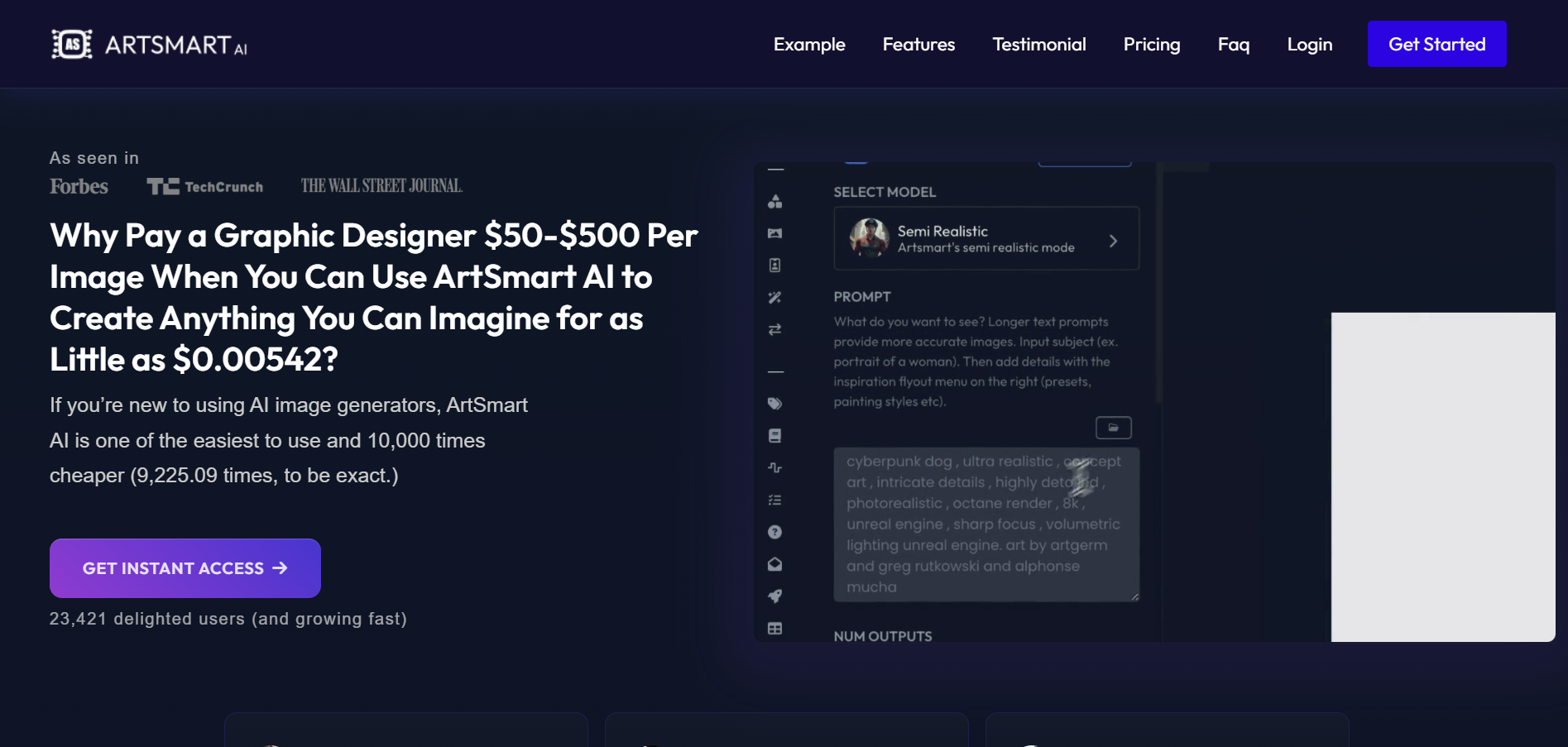
artsmart.ai is a sophisticated platform that converts text prompts into high-impact, artistic visuals by utilizing a wide range of art styles. It is tailored for creative professionals who value both innovative design and precise customization. artsmart.ai offers a vast library of artistic filters, customizable templates, and real-time editing tools, making it ideal for advertising campaigns and digital art projects. Its powerful algorithms produce vibrant, detailed images that consistently meet professional standards.
Key Features
artsmart.ai delivers several advanced creative tools.
Innovative Artistic Filters
Imparts unique visual effects to enhance images.
Customizable Templates
Provides adaptable designs for various creative needs.
Real-Time Editing
Enables instant modifications for perfect outputs.
High-Definition Rendering
Produces crisp, professional visuals.
Pros & Cons
Here’s a balanced view of its strengths and weaknesses.
Pros
Exceptional image quality.
Wide range of artistic effects.
Extensive customization options.
Fast processing speed.
Cons
Premium pricing tiers.
Steep learning curve for beginners.
Limited free trial options.
Occasional performance variability.
Who Should Use artsmart.ai?
artsmart.ai is best suited for creative professionals.
Visual artists seeking unique effects.
Advertising professionals crafting standout visuals.
Digital illustrators requiring high detail.
Content creators needing professional imagery.
7. getimg.ai
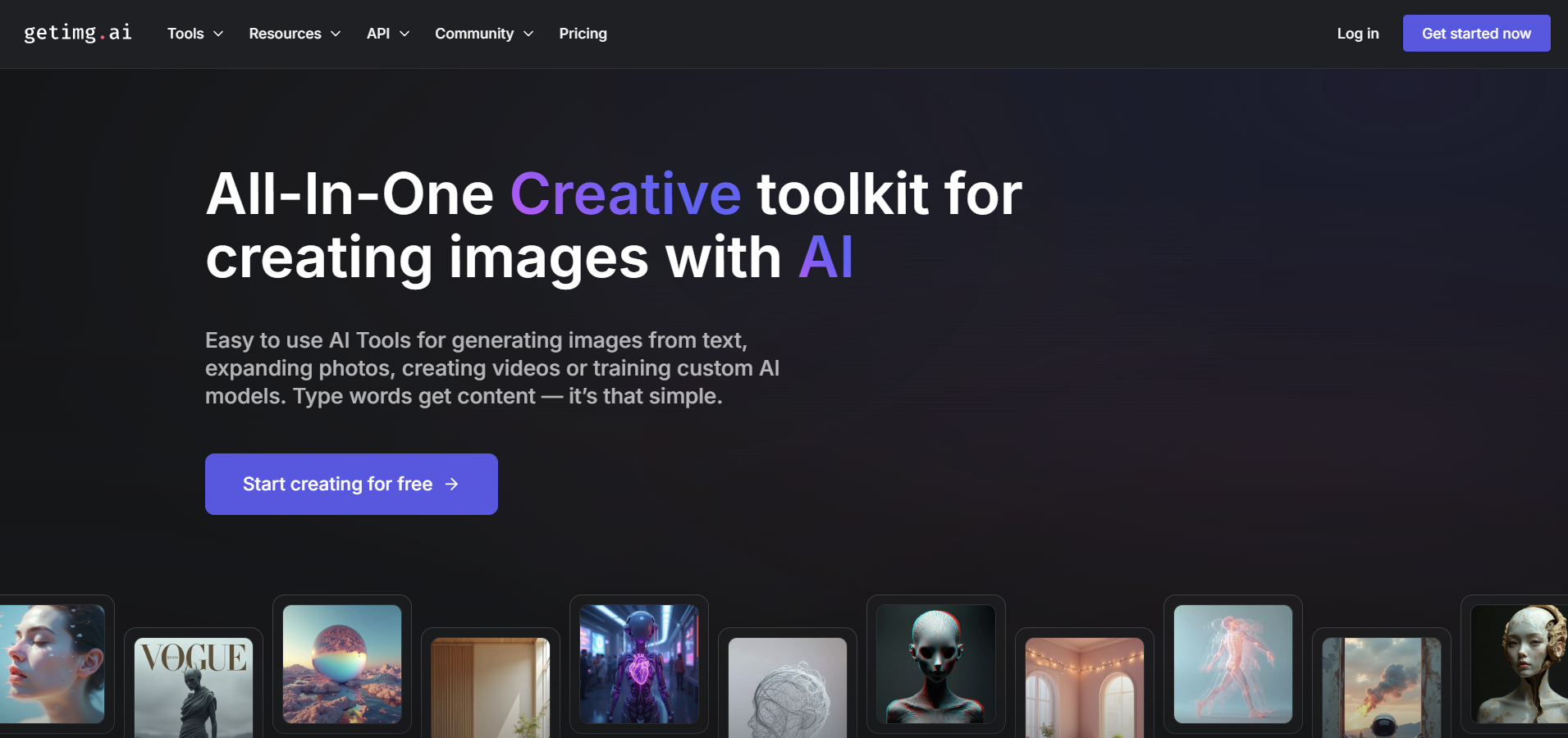
getimg.ai is a high-resolution image generation platform designed for speed and precision, producing high-quality generated images based on textual prompts. It targets digital illustrators and social media managers who require detailed and customizable graphics. With its intuitive controls and real-time editing capabilities, getimg.ai helps users rapidly refine images to match their creative vision and project demands.
Key Features
getimg.ai offers several powerful tools.
Dynamic Template Options
Provides various design foundations to spark creativity.
Real-Time Editing Tools
Enables immediate visual adjustments for rapid refinements.
High-Resolution Engine
Produces crisp, detailed outputs consistently.
Customizable Settings
Offers extensive control over image elements.
Pros & Cons
Here is a balanced review of its performance.
Pros
Fast image generation.
Intuitive user interface.
Highly customizable outputs.
Excellent resolution quality.
Cons
Premium pricing for advanced features.
Limited offline functionality.
Occasional processing lags.
Advanced tools require familiarization.
Who Should Use getimg.ai?
getimg.ai benefits various creative professionals.
Digital illustrators seeking precision.
Social media managers requiring engaging visuals.
Marketing teams needing high-quality graphics.
Creative freelancers looking for versatile design solutions.
8. zmo.ai
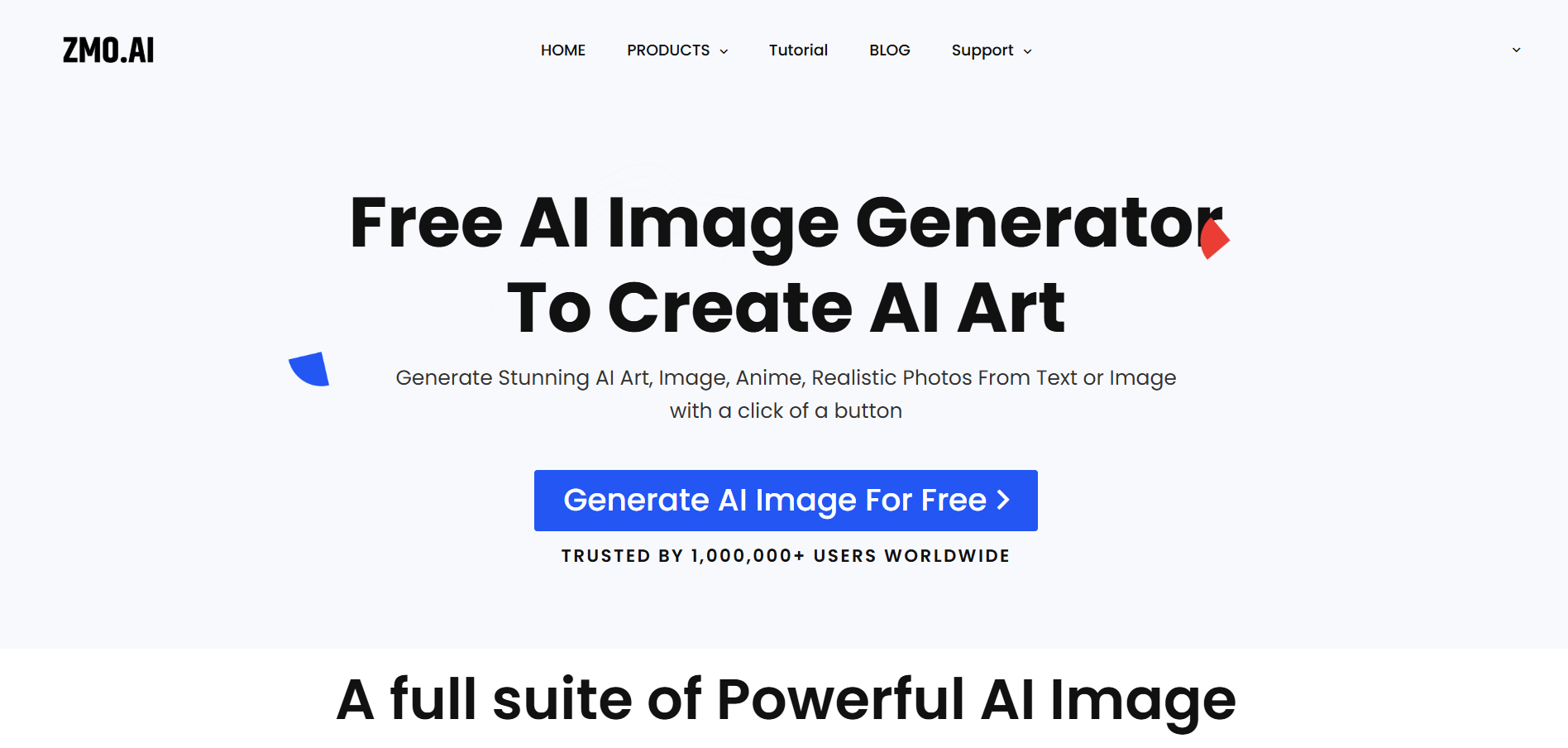
zmo.ai is an efficient digital art generation tool renowned for its speed and extensive customization capabilities. It is designed for professionals who need to quickly produce high-quality visuals with full creative control. zmo.ai features an intuitive interface and a rich library of templates, making it suitable for diverse projects ranging from digital art to corporate branding.
Key Features
zmo.ai offers several essential functionalities.
Instant Image Generation
Rapidly converts text into high-quality visuals.
Rich Template Library
Provides varied design options for different projects.
Advanced Customization Tools
Enables detailed fine-tuning of every element.
Responsive Real-Time Editing
Supports immediate adjustments to perfect outputs.
Pros & Cons
Below is an evaluation of its pros and cons.
Pros
Quick processing speeds.
Extensive design options.
High customization flexibility.
User-friendly interface.
Cons
Premium features require a subscription.
Limited offline functionality.
Occasional processing delays.
Learning curve for advanced functions.
Who Should Use zmo.ai?
zmo.ai is ideal for a variety of creative users.
Digital artists seeking detailed designs.
Marketing creatives needing dynamic visuals.
Freelance designers looking for versatile tools.
Corporate professionals requiring consistent imagery.
9. designs.ai
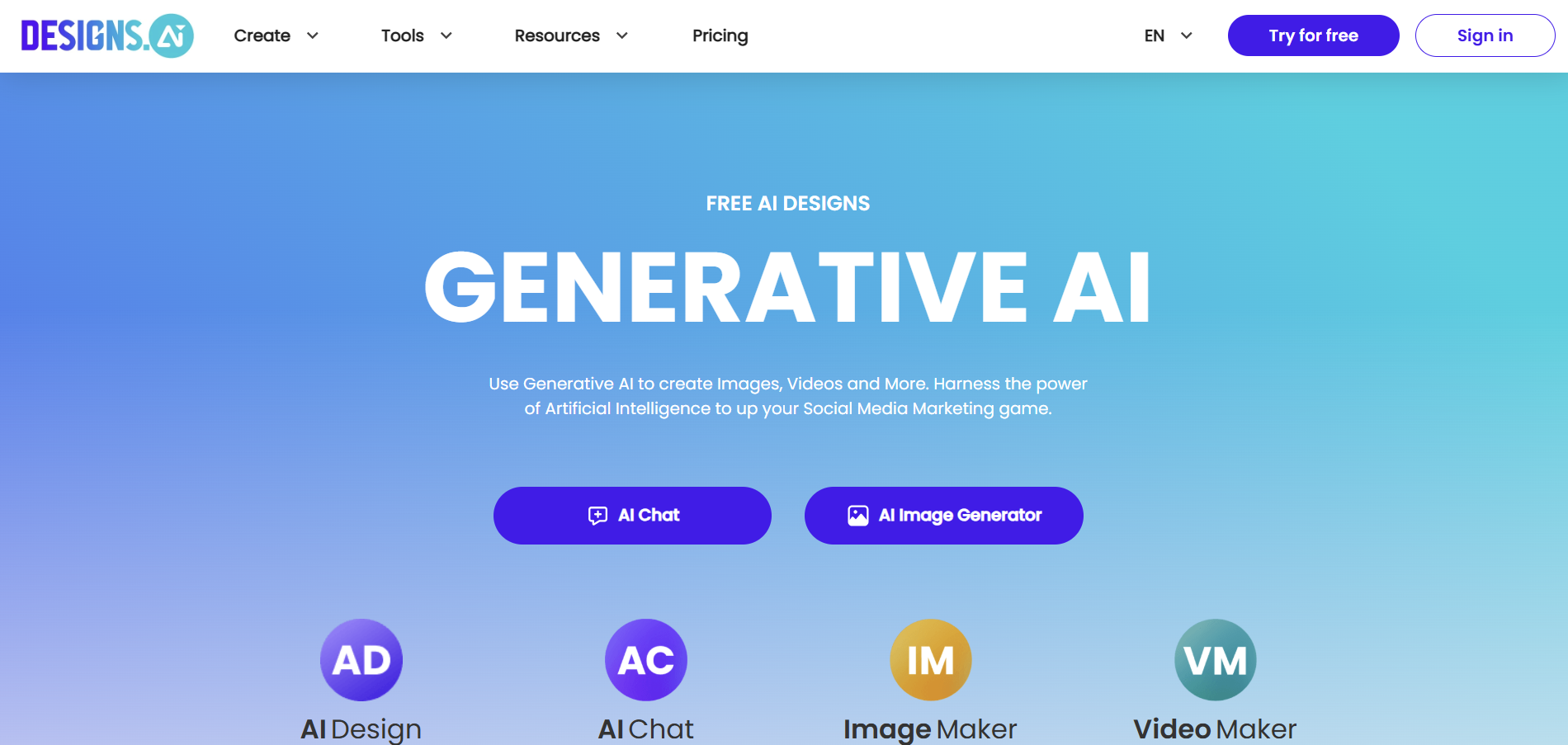
designs.ai is an all-in-one image generator and design platform that converts text prompts into polished, professional visuals. It caters to both corporate teams and freelance designers by combining automated design generation with robust manual editing. The platform’s extensive template library and intuitive interface streamline the creative process, delivering high-quality outputs that are ideal for branding, marketing, and digital content creation.
Key Features
designs.ai offers several key functionalities.
Automated Visual Creation
Quickly generates designs from text inputs.
Comprehensive Template Library
Provides a diverse range of pre-designed layouts.
Intuitive Editing Tools
Simplifies the process of customization and refinement.
Multiple Export Options
Ensures compatibility with various design workflows.
Pros & Cons
Here is a balanced look at its benefits and drawbacks.
Pros
Rapid design output.
Extensive template options.
User-friendly interface.
Flexible export formats.
Cons
Requires subscription for advanced features.
Limited offline access.
Occasional system lags.
Fewer collaboration tools than some alternatives.
Who Should Use designs.ai?
designs.ai benefits a range of creative professionals.
Freelance designers needing quick turnarounds.
Corporate teams producing on-brand visuals.
Digital marketers seeking engaging graphics.
Startups looking for cost-effective design solutions.
10. fluxaiimagegenerator.com
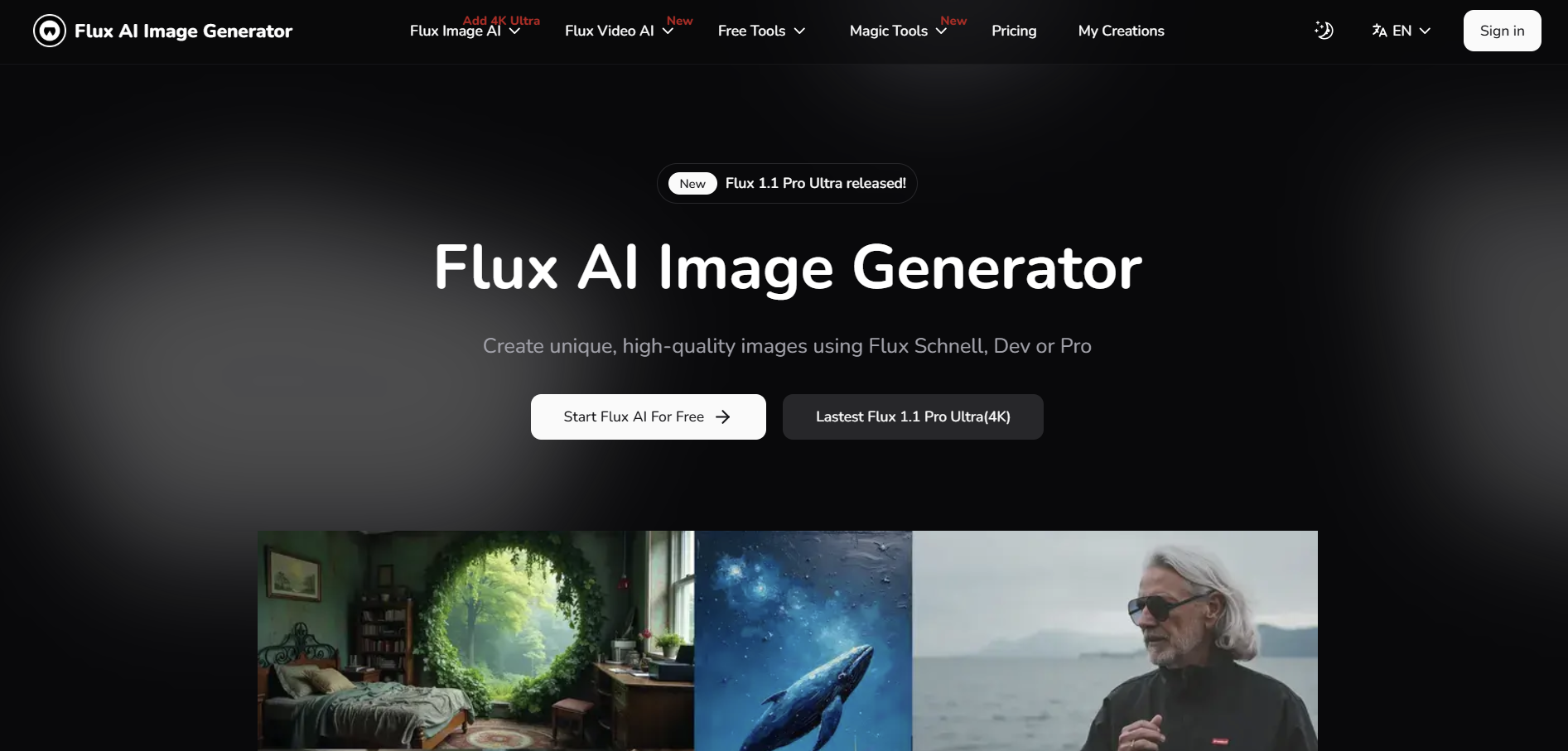
fluxaiimagegenerator.com offers a versatile AI-driven image creation solution that generates and customizes AI images, balancing simplicity with advanced functionality. It is designed for users who need rapid, professional-quality visuals without a steep learning curve. With its extensive library of templates and real-time editing tools, fluxaiimagegenerator.com streamlines the creative process, making it ideal for both commercial projects and personal art endeavors.
Key Features
fluxaiimagegenerator.com provides several essential features.
Simplified Design Interface
Ensures ease of use and intuitive navigation.
Diverse Template Collection
Offers multiple customizable design options.
Robust AI Processing
Produces detailed, high-quality images rapidly.
Efficient Export Options
Supports various file formats for seamless integration.
Pros & Cons
Here is an evaluation of its strengths and weaknesses.
Pros
User-friendly interface.
Wide variety of templates.
Consistently high-quality outputs.
Fast processing speeds.
Cons
Premium features require a subscription.
Limited offline functionality.
Occasional rendering inconsistencies.
Fewer advanced customization tools.
Who Should Use fluxaiimagegenerator.com?
fluxaiimagegenerator.com is ideal for various creative audiences.
Freelance creatives seeking efficient design tools.
Marketing professionals requiring reliable visuals.
Small business owners looking for versatile design solutions.
Content creators aiming for dynamic imagery.
Conclusion
In conclusion, the AI-driven image generation landscape in 2025 offers a diverse array of alternatives to Photosonic AI, each with unique strengths and specialized functionalities. This article has detailed Photosonic AI’s core features, its advantages and drawbacks, and presented comprehensive reviews of 10 remarkable alternatives.
Whether you value exceptional visual quality, innovative editing tools, or seamless workflow integration, there is an option tailored to your creative needs. For graphic designers, digital marketers, and content creators, selecting the right tool is essential to optimize productivity and enhance creative output. With just a few clicks, generate AI images that are artistically styled to match your vision. Consider your project requirements and budget when evaluating these alternatives to ensure you choose the perfect AI-driven solution that creates artistically styled images to elevate your digital design projects.
FAQs On Photosonic AI Alternatives
1. What is Photosonic AI used for?
Photosonic AI converts text prompts into high-quality, creative images, making it ideal for digital artists, marketers, and creative professionals.
2. How does Photosonic AI differ from its alternatives?
Photosonic AI offers robust text-to-image synthesis and real-time editing, while alternatives provide varied pricing, specialized features, and enhanced customization options.
3. Is Photosonic AI beginner-friendly?
Yes, Photosonic AI features an intuitive interface and comprehensive tutorials, making it accessible to users of all skill levels.
4. Can Photosonic AI be used for commercial projects?
Absolutely. Photosonic AI produces professional-grade visuals suitable for marketing, branding, and various commercial applications.
5. Are free trials available for Photosonic AI and its alternatives?
Many platforms, including Photosonic AI, offer limited free trials or basic versions; full access to advanced features typically requires a subscription.