YouTube Shorts Not Showing Up : How To Fix?
Written by: Hrishikesh Pardeshi, Founder at Flexiple, buildd & Remote Tools.
Last updated: Sep 03, 2024
YouTube shorts not showing up on your feed or in search results is an issue that can happen due to many possible reasons, though there are a few troubleshooting steps you can take to address this problem effectively. The troubleshooting steps for fixing issues with YouTube shorts videos not showing up on your YouTube mobile app include checking account settings, clearing cache and data, updating the YouTube app, restarting the device, ensuring a stable internet connection, refreshing or reinstalling the youtube mobile app's data from, and contacting YouTube support if needed. Following these steps should resolve the problem and ensure uninterrupted access to Shorts content.

Common Reasons for YouTube Shorts Not Showing Up In Feed
YouTube shorts may not appear in your feed due to various reasons, ranging from technical glitches to account settings. One common reason is that you might not be engaging with any YouTube shorts video you might be seeing for which you need to find YouTube shorts videos that you would like to engage with i.e., you need to watch YouTube shorts a bit more. Another possibility is that there might be a technical glitch in the app or YouTube short show algorithm, so you need to fix the technical issue for fixing YouTube shorts.
Lack of Engagement
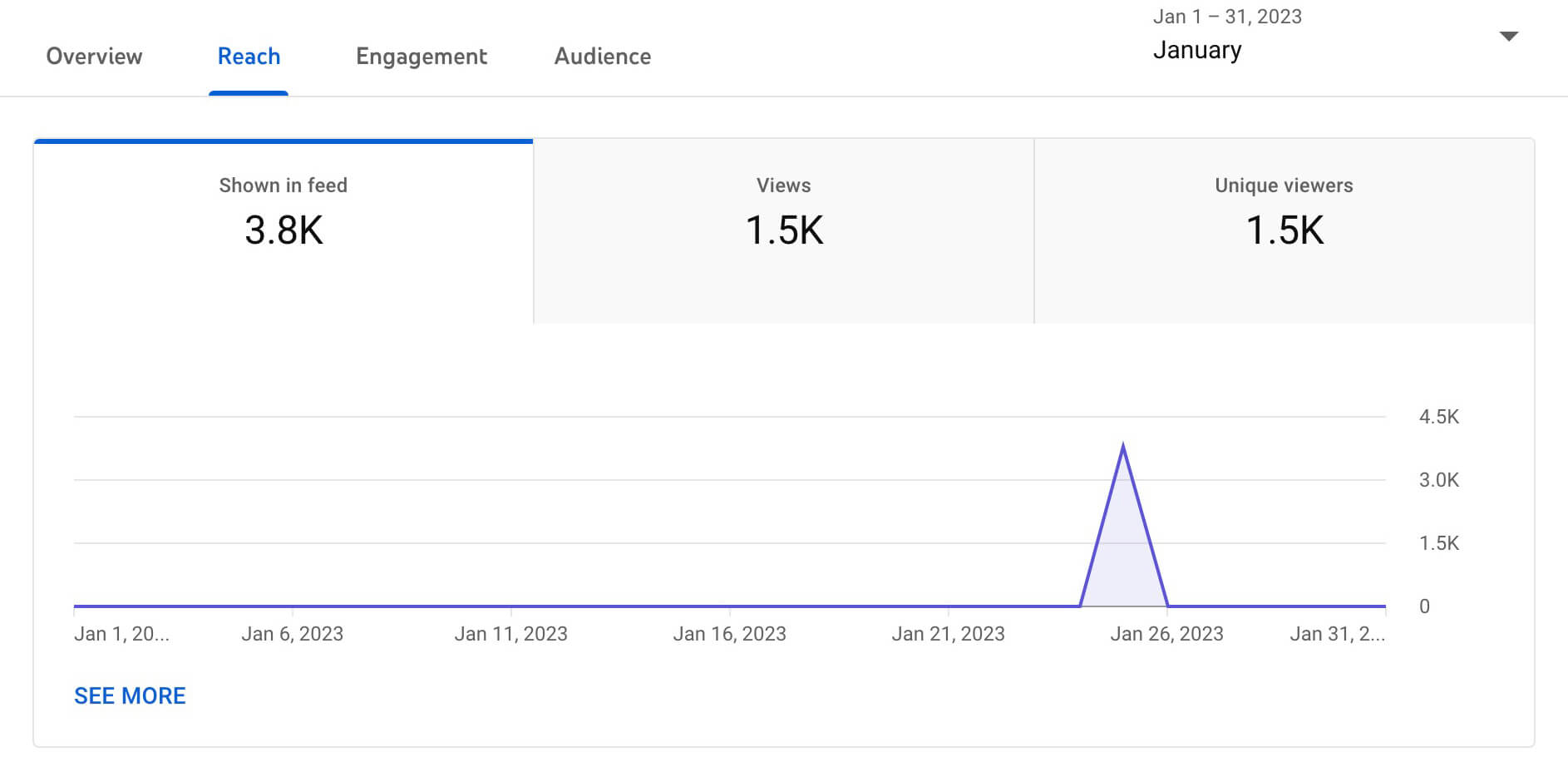
When it comes to understanding why some YouTube Shorts don't show up in people's feeds, one major factor stands out: a lack of engagement. This simply means that if people aren't actively liking, commenting on, or sharing these short videos themselves, YouTube's system might think they're not interesting or relevant to viewers. YouTube algorithm, which is just a fancy term for the computer program that decides what videos to show you, prefers to showcase videos that get a lot of interaction. This is because engagement is seen as a sign that people are really enjoying the content.
When a YouTube Short doesn't get much engagement, it's less likely to appear in feeds. This is YouTube's way of making sure that the content it presents is something that viewers will want to watch and interact with. For creators, this means it's crucial to make content that encourages viewers to engage. Simple actions like asking viewers to leave a comment or share the video can make a big difference.
On the flip side, when Shorts get a lot of likes, comments, or shares, they're more likely to be featured prominently in feeds. This isn't just good for the creator, but also for viewers, as it helps them discover entertaining or informative content they might not have seen otherwise. Engagement doesn't just benefit the individual video but can help improve the visibility of the creator's channel's homepage overall.
In the short form video itself, engagement is key to getting YouTube Shorts in front of more eyes. It's a sign to YouTube that viewers find the content valuable, which in turn, helps the platform deliver more of what people want to see. For creators, understanding and leveraging viewer engagement is essential for growing their presence on YouTube. What could actually help in improving engagement is great video editing with the right skills and the best video editing software.
Use Behaviour
User behavior significantly impacts the visibility of YouTube Shorts in one's feed. Viewers' interactions with the platform, such as the videos they watch, like, and share, inform YouTube's algorithm. This personalized algorithm tailors the feed to display short form video content matching individual preferences. Consequently, if a user seldom engages with Shorts or similar short-form content, YouTube might prioritize other types of videos in their feed.
Engagement metrics play a crucial role. The algorithm considers actions like watching a Short or video from start to finish, hitting the like button, and sharing content as indicators of interest. High engagement rates with certain types of videos increase the likelihood of similar content appearing in the feed.
Furthermore, search history influences content recommendations. Regularly searching for Shorts or specific topics related to short-form videos enhances their presence in one's feed. Conversely, neglecting such searches can result in their reduced visibility.
Subscription behavior also matters. Subscribing to channels that frequently post Shorts or engaging with Shorts from subscribed channels can boost the visibility of similar content in the feed. This means actively following and interacting with creators of Shorts encourages YouTube to recommend more of this content type many users.
YouTube Glitches
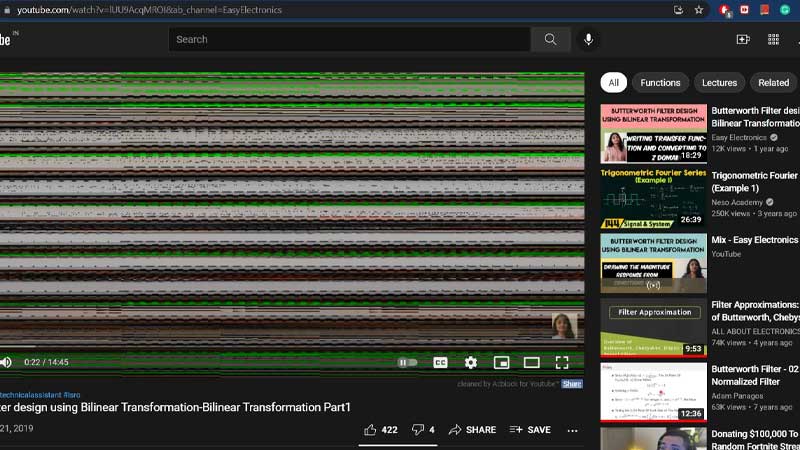
One common reason for YouTube Shorts not showing up in your feed involves glitches within the YouTube platform. Glitches are unpredictable errors that can disrupt the usual functionality of the app or website, leading to issues like missing content or new features only. In the context of YouTube Shorts, these glitches might prevent the short videos from appearing where they are supposed to, such as in your personalized feed or on the Shorts shelf.
YouTube relies on complex algorithms to deliver content to users, and sometimes, technical glitches can cause these algorithms to malfunction. This could mean that, despite your interest in Shorts, the system fails to display them due to a temporary error in processing your preferences.
Another aspect of shorts video glitches is related to updates or maintenance work on YouTube’s side. During updates, some features may temporarily become inaccessible or behave unexpectedly. Shorts might not show up for you during these periods.
To address such issues, YouTube often recommends basic troubleshooting steps. These include refreshing the app or website, checking for updates to ensure you’re using the latest version of YouTube, and clearing the app’s cache to remove any stored data that might be causing the problem.
How To Fix YT Shorts Not Showing Up?: Troubleshooting Steps
Here are the steps to fix YouTube Shorts not showing up in the feed.
Updating the YouTube app
To fix YT Shorts not showing vertical videos show up, start by updating the YouTube app on your device. This ensures shorts videos showing correctly on you have the newest version with latest features and fixes.

Here's how to update the app.
Open the Google Play Store (Android) or the App Store (iOS) on your device.
Search for "YouTube" in the search bar.
If an update is available, you'll see an "Update" button next to the YouTube app.
Tap on the "Update" button to download and install the latest version of the app.
Once the update is complete, open the YouTube app and check if YT Shorts are now showing up.
Updating the app can often resolve issues with YT Shorts not appearing on your feed or homepage. If the problem persists, try to the youtube server or update beta version of or update the youtube app - next troubleshooting step
Clearing cache
Clearing the cache before you upload shorts video can often help. Here's how to do it:
Access Settings: Open the YouTube app on your device.
Navigate to Settings: Tap on your profile picture in the top right corner, then select "Settings."
Find Clear Cache: Scroll down and locate the "Clear cache" option. It might be under the "Storage" or "Advanced" section depending on your device.
Clear Cache: Tap on "Clear cache" and confirm the action when prompted.
Restart the App: After clearing the cache, close the YouTube app completely and then reopen it.
Check for Shorts: Go to the Shorts section again to see if the issue has been resolved.
Clearing the cache removes temporary data stored by the app, which could be causing conflicts or glitches preventing Shorts from showing up properly.
Restarting YouTube App
To troubleshoot YT Shorts not showing up, start by restarting the YouTube app. Simply close the app completely and then reopen it. This action refreshes the app and may resolve any temporary glitches causing the issue. If YT Shorts upload videos still aren't showing up less than 60 seconds after restarting the app, proceed to the next troubleshooting step.
Restarting Phone
Restarting your phone can often resolve issues with YT Shorts not appearing correctly on your screen. To do this, simply hold down the power button until the shutdown menu appears. Then, select "Restart" and wait for your phone to power off and on again. This can help refresh your device's system and potentially fix any glitches causing the show your shorts feature, or short video, not to show up.
What If the YT shorts not showing Issue Persists?
If the issue persists despite troubleshooting steps, consider the following actions:
Ensure your YouTube app is up-to-date.
Clear cache and data of the YouTube app.
Restart your device.
Check for any ongoing YouTube service outages.
Contact YouTube support for further assistance.
Explore alternative platforms for uploading your shorts content.
Stay updated with YouTube community forums for any emerging solutions.
Remember to document any steps taken and details of the issue when reaching out for support.
Frequently Asked Questions
Q. Why are my YouTube Shorts not showing up in the feed?
A. YouTube Shorts might not appear due to algorithm changes, content restrictions, or technical issues. Ensure compliance with guidelines and optimize your upload short videos for visibility. Report technical problems to the YouTube team for support.
Q. What could be the reasons for my YouTube Shorts not appearing in my subscribers' feeds?
A. Possible reasons include various factors: algorithm preferences, content relevance, subscriber preferences, technical issues, competition, community engagement, content frequency, and quality standards.
Q. How can I fix YouTube Shorts not showing up in my notifications?
A. Ensure your notifications are enabled for video and watch your YouTube videos and shorts. Shorts, update your app, or try new feature of logging out and logging back in.
Q. What should I do if YouTube Shorts aren't showing up in my subscriptions?
A. Check if you're subscribed to channels producing Shorts, refresh your subscription feed, a new channel, or try accessing youtube channel for Shorts directly from the Shorts tab.