How to Disable YouTube Shorts?
Written by: Hrishikesh Pardeshi, Founder at Flexiple, buildd & Remote Tools.
Last updated: Sep 03, 2024
To disable YouTube shorts, you must not interact with shorts, use older versions of the app, use third-party extensions, search filters, or give feedback to YouTube. YouTube shorts can be entertaining but they might not always be what you're looking for. Fortunately, disabling YouTube shorts is possible by using various methods.

How To Disable YouTube Shorts on Your Device?
YouTube Shorts can be fun While they're not everyone's cup of tea. Thankfully, there are several ways to disable them. Let us go through some simple methods to turn off YouTube Shorts on various devices. Whether you're using a smartphone, tablet, or computer, you'll find easy-to-follow steps to customize your YouTube experience to your liking. With these tips, you can enjoy longer-form content without interruptions from Shorts.
YouTube’s Built-In Feature
To disable YouTube Shorts on your device easily, just click the X on the Shorts section. This tells YouTube you're not interested and removes Shorts from your home page for 30 days. But remember, Shorts will come back after 30 days, so you'll need to click the X again. It's a temporary fix, but it helps cut down on distractions.
Not Interacting with Shorts
The YouTube algorithm personalizes content based on user interaction. If you consistently avoid clicking on Shorts, the algorithm may eventually show fewer of them.
One of the best and easiest ways to disable YouTube shorts is to click on the not interested option in the YouTube feed section.
You need to have patience while performing this method because results will not be instant. If you perform it frequently then there are high chances of you getting rid of shorts from your feed.
On the top right corner, click on three dots and then a list of options comes out. Select the first option that appears that is “Not interested”.
Use Older Version
Using an older version of the YouTube app may not guarantee the absence of YouTube Shorts. YouTube periodically updates its platform, including the content delivery system, which means Shorts may still be accessible even on older versions of the app. However, the availability of Shorts could vary depending on the specific features and functionalities supported by the older app version you're using. It's recommended to explore alternative methods, such as adjusting settings or using third-party extensions, to disable YouTube Shorts if they're not desired.
Third-party Extensions
You can also use third-party extensions to disable Shorts from your feed. These browser extensions offer additional customization options for your YouTube experience. By installing and configuring these extensions, you can filter out Shorts and focus on the content you prefer. Explore popular extensions like "YouTube™ Stop Shorts" or "YouTube Customizer" to tailor your feed according to your preferences.
Search Filters
When searching for videos, viewers can use filter options to exclude Shorts from the search results.
To turn it off completely, uninstalling the updates is the best option. Using the latest version of youtube will definitely show you the shorts tab on the YouTube app.
You must navigate to Settings and choose Apps or Manage Apps in order to use this approach. Choose the YouTube app from there. There are three vertical dots (ellipses) on this page. Tapping one of these will bring up a menu with the option to "Uninstall Updates."
Feedback To Youtube
Users can provide feedback directly to YouTube through the app or website, expressing their preference for not viewing Shorts. While this doesn’t guarantee immediate action, user feedback can influence future app updates.
Why You Might Want to Disable YouTube Shorts?
People want to disable YouTube shorts because of personal choices, not finding appropriate content and bad quality of content.
People can also disable YouTube Shorts if they prefer longer-form content. I find Shorts distracting when I'm looking for in-depth videos. Also, if you're a creator, disabling Shorts could help you focus on producing longer, more engaging content.

All such reasons for disabling YouTube shorts are described below in depth.
Personal Preferences
Most people get disturbed due to watching shorts, or they have their personal choice of not wanting to watch shorts on YouTube. According to each individual’s choice, content may not be appropriate to them. Therefore, you can disable and remove shorts from your YouTube channel.

Limited Content Control
Too much content consumption is bad, when it comes to your mental health. There are times you don't want to consume content anymore. This is the correct time to put a limit on content. You can perform this limitation and permanently disable youtube shorts.

Low-Quality Content
Low-quality content is a major reason for viewers to hide shorts from their YouTube accounts. There can be various reasons for this. Quality content matters to the YouTube audience. No one wants to watch for low-quality content consumption. Not everyone likes short content and to improve the YouTube experience remove YouTube shorts using all the methods described in the article.

Possible Issues After Turning Off YouTube Shorts
After turning off YouTube Shorts, there are several potential issues to consider. Firstly, there's the reduced discoverability of new content, which could impact your ability to stay up-to-date with the latest trends and community happenings. This is because Shorts often feature trending topics and viral videos, so disabling them might limit your exposure to popular content.
Furthermore, by disabling Shorts, you may miss out on content from your favorite creators who regularly post Shorts. This could lead to a less diverse and engaging viewing experience overall.
Lastly, disabling Shorts might result in fewer recommendations tailored to your interests. Since Shorts contributes to YouTube's algorithm for suggesting videos, turning them off could affect the accuracy and relevance of your recommendations. Let’s understand them one by one.
Possible issues that may occur when you turn off YouTube shorts:
Reduced Discoverability of New Content
Discovering the latest content will be an issue when you turn off the YouTube shorts. In this social media era, new content is introduced every day. Shorts are a great way to be updated about the current happenings around. Disabling YouTube Shorts limit your exposure to new and trending content, as Shorts often serve as a platform for quick, engaging videos.
Without Shorts, you might miss out on the latest viral trends, challenges, or emerging creators who primarily produce Shorts content.
Impact on Community and Trending Features
You will miss out on the trending features that keep changing regularly. YouTube shorts help you update with trending music and videos. Shorts also allow you to remix your shorts with other creators and have fun. YouTube Shorts contribute significantly to the platform's overall community engagement and trending topics. Disabling Shorts may diminish your ability to participate in or stay updated on community-driven events, challenges, and discussions that often originate from Shorts.
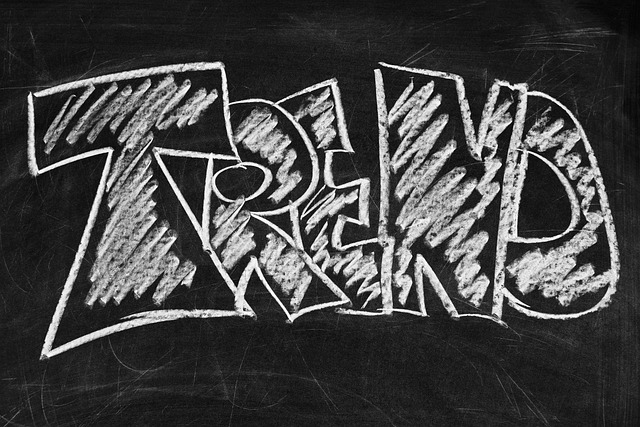
Potential to Miss Content from Favorite Creators
YouTube audiences definitely have their favorite content creators. If you turn off YouTube shorts, then shorts from your favorite creators will also be affected. You won't be able to see shorts from them as well. Shorts are a 15-minute video easy to get and reach the audience. Many creators utilize Shorts as a supplementary format to their regular content, providing quick updates, teasers, or behind-the-scenes glimpses.
Turning off Shorts could result in overlooking content from your favorite creators, leading to a less comprehensive viewing experience and potential disappointment from missing out on their Shorts-exclusive content.
Alternative Options to Disabling YouTube Shorts
Alternative options to disable YouTube shorts from YouTube apps are focusing on subscribed channels, customizing your home feed, using YouTube on a desktop, or using alternative video platforms.
Following only subscribed channels is helpful for watching only preferred videos. Customizing my home feed allows me to tailor my viewing experience further. Additionally, using YouTube on a desktop often offers more control over content visibility. Exploring alternative video platforms can provide diverse content options.

Here are more details on these four options.
Focus on Subscribed channels
This way, viewers are more likely to see content from channels they subscribed to, which might not include Shorts. By subscribing to channels that align with your interests, you ensure that the content you see is more tailored to your preferences.
Subscribed channels often prioritize their own content over Shorts, allowing you to avoid Shorts-dominated feeds.
Customize Your Home Feed
Regularly marking Shorts content as "Not Interested" when it appears in the feed. This can help train the YouTube algorithm to show you less of this type of content.
YouTube provides options to customize your home feed preferences, allowing you to control the type of content that appears. You can choose to hide specific types of content, such as Shorts, from your feed, ensuring a more curated browsing experience.
Use YouTube on a Desktop
Access YouTube through a web browser on a desktop or laptop. The Shorts section is less prominent on the desktop version compared to the mobile app. Accessing YouTube via a desktop or laptop browser provides additional features and control over your viewing experience.
Desktop versions of YouTube often offer more extensive settings and options for customizing content visibility, including the ability to hide Shorts.
Use Alternative Video Platforms
If Shorts are a significant concern, consider using other video platforms that don't have a Shorts-like feature.
Exploring alternative video platforms outside of YouTube can offer a different selection of content. These platforms may have fewer or no Shorts, providing a reprieve if you prefer longer-form content or a different content style.
Frequently Asked Questions on How to Disable YouTube Shorts?
1. How to disable YouTube Shorts on my account?
Avoiding interaction, watching YouTube on a desktop, and providing feedback to the YouTube account are the best ways to disable YouTube shorts.
2. Can I block specific YouTube Shorts creators or channels?
Currently, YouTube doesn't offer a direct option to block specific Shorts creators. However, you can provide feedback on unwanted content.
3. Are there browser extensions or third-party tools to disable YouTube Shorts?
As of now, there aren't widely known browser extensions or third-party tools specifically designed to disable YouTube Shorts.
4. Is disabling Shorts on one device effective across all my devices?
Disabling YouTube Shorts on one device only applies to that particular device. If you want to disable Shorts on an Android or iOS device, you'll need to adjust the YouTube settings on each device separately.