Best Frame Rate for YouTube Shorts in 2024
Written by: Hrishikesh Pardeshi, Founder at Flexiple, buildd & Remote Tools.
Last updated: Jun 30, 2024
The best frame rate for YouTube Shorts is 60 frames per second (fps). This higher frame rate ensures smoother, more visually appealing videos, enhancing the viewing experience for your audience. Although common frame rate of 30 fps is also acceptable and commonly used, 60 fps provides a noticeable improvement in motion clarity, which is particularly beneficial for fast-paced content. Choosing the right frame rate can make your Shorts stand out, attract more viewers, and improve overall engagement on your channel.
Table of Contents
- What is YouTube Frame Rate?
- What is the Best Frame Rate for YouTube Shorts?
- How Does Frame Rate Affect Video Quality?
- How To Optimize Frame Rates for Cinematic Look on YouTube Shorts?
- How Does Frame Rate for YouTube Shorts Compare to Other Platforms?
- Tips for Optimal Video Quality
- FAQs On Best Frame Rate for YouTube Shorts
What is YouTube Frame Rate?
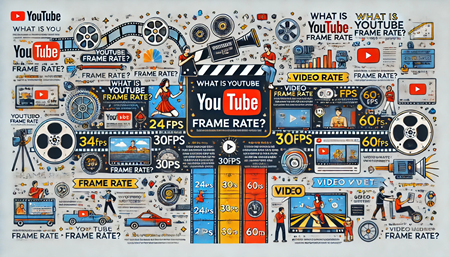
The frame rate for YouTube Shorts refers to the number of frames or images displayed per second in a video. To achieve the best visual experience and maintain viewer engagement, YouTube recommends using a frame rate of 60 frames per second (fps) for Shorts. This higher frame rate is particularly effective for capturing fast-moving content smoothly, especially when done in just one continuous recording, making it a popular choice for creators who aim to produce dynamic and visually appealing videos.
Using lower frame rates, such as 24 fps or 30 fps, is also an option. However, these frame rates may not deliver as smooth a motion, particularly in scenes with rapid movements or complex transitions. For creators focusing on dialogue-driven or less action-intensive content, these lower frame rates might suffice. But for those looking to make motion pictures optimize viewer experience, especially on mobile devices where users expect crisp and fluid visuals, 60 fps, particularly when achieved in just one continuous recording, is the preferred standard.
What is the Best Frame Rate for YouTube Shorts?

The best frame rate for YouTube Shorts is 30 frames per second (fps). This frame rate strikes an ideal balance best video itself, ensuring smooth playback while keeping file sizes reasonable, which is crucial for quick-loading mobile content. Most digital cameras and smartphones easily support recording at 30 fps, making it accessible for all creators.
For content that involves fast action or detailed slow motion shots, such as dance routines or high-speed demonstrations, 60 fps might be preferable. This higher frame rate captures more frames per second, delivering ultra-smooth motion and enhancing the visual clarity of each video. However, it is important to consider that files recorded at 60 fps are typically larger and may require more processing power during editing.
30fps
30 frames per second (fps) rate ensures smooth, realistic motion while keeping file sizes manageable. Most digital devices and platforms handle 30fps efficiently, making it ideal for both creators and viewers. Opting for 30fps strikes a balance between quality and performance, particularly for content meant for quick consumption on mobile devices.
Smooth Motion: 30fps provides a smooth playback experience that is pleasing to the eye, making it perfect for the dynamic content typical of YouTube Shorts.
File Size Management: Videos at 30fps strike a balance between maintaining visual quality and keeping file sizes relatively small, which is crucial for quick uploading and streaming.
Compatibility: This frame rate is widely supported across various devices and platforms, ensuring that Shorts are accessible to the largest audience possible without technical issues.
Balance of Quality and Performance: At 30fps, creators can achieve a professional look without the intensive file sizes and processing power required by higher frame rates like 60fps, making it a practical choice for both new and experienced creators.
Viewer Experience: Since many users consume video content on mobile devices, 30fps offers an optimal viewing experience without unnecessary strain on mobile processors and data usage.
60fps
YouTube Shorts, characterized by their brevity and dynamic content, benefit significantly from a frame rate that enhances visual fluidity and clarity. A frame rate of 60fps is particularly effective in achieving this, ensuring that at video frame rates each short video delivers a high-quality viewing experience. Here’s why:
Smooth Motion: 60fps provides a smoother visual experience, ideal for fast-paced content and movement.
Professional Look: Higher frame rates give videos a more polished, high-quality appearance.
Viewer Engagement: Smooth playback keeps viewers engaged, reducing visual distractions.
Platform Compatibility: YouTube supports and efficiently streams 60fps, ensuring optimal performance across devices.
Utilizing 60fps for YouTube Shorts enhances viewer satisfaction and engagement, making it the recommended choice for creators looking to produce dynamic and visually appealing content.
How Does Frame Rate Affect Video Quality?
Frame rate influences how fluidly videos appear on YouTube Shorts. For content that involves quick movements, such as dance or sports clips, a frame rate of 60 fps provides smooth transitions, reducing the jarring effect that lower frame rates can produce on still images. This is particularly important for YouTube Shorts, where capturing and retaining viewer attention in a brief time is crucial.
On the other hand, artistic or cinematic content might intentionally use a lower frame rate, such as 30 fps or 24 fps, to evoke a certain mood or style. However, for the typical, YouTube video or Shorts viewer, who expects quick and seamless viewing experiences, higher frame rates are generally more effective.
Ultimately, choosing the right video frame rate for YouTube Shorts depends on the type of content and the desired viewer experience. High frame rates are best for clarity and fluidity, key factors in engaging the audience and enhancing video quality on the platform.
Motion Smoothness
Frame rate significantly influences the smoothness of motion in YouTube Shorts. Higher frame rates, like 60 fps, ensure that fast-moving objects appear smoother and more fluid. This is crucial for dynamic content such as dance videos or quick tutorials, where clarity during rapid movement enhances viewer experience. Conversely, a lower frame rate, such as 30 fps, might result in slightly choppier motion but can still be suitable for less action-intensive videos. For optimal quality, content creators should consider the type of motion in their videos when choosing the correct frame rate.
File Size and Upload Time
Higher frame rates produce smoother video motion, which is ideal for dynamic content. However, they also increase the file size, as more frames are recorded per second. This results in larger files that take longer to upload. For YouTube Shorts, frame rates like 30 or 60 fps are common choices. While 60 fps offers superior smoothness slow motion scenes, it can double the file size compared to 30 fps, impacting upload times and data usage. Therefore, choosing the right frame rate balances video quality with practical upload considerations.
How To Optimize Frame Rates for Cinematic Look on YouTube Shorts?
Creating a cinematic look for your YouTube Shorts can significantly enhance their appeal and engagement. Achieving this film-like quality involves more than just shooting with a high-quality camera; it requires attention to several technical aspects of video production. From selecting the appropriate frame rate to refining your color grading, each step contributes to the overall cinematic feel. Here’s a breakdown of the key techniques you should consider to optimize your YouTube Shorts for a cinematic appearance:
Choose the Right Frame Rate: Traditional cinema usually uses a frame rate of 24 frames per second (fps). To mimic this in YouTube Shorts, set your camera or editing software to 24 fps. This helps achieve the motion blur that is typical of cinematic footage.
Shutter Speed: To enhance the cinematic feel, use a shutter speed that is double your frame rate. For a frame rate of 24 fps, set your shutter speed to 1/48 second. If your camera does not allow for such a specific setting, 1/50 second is a close alternative.
Resolution and Aspect Ratio: Even though YouTube Shorts are primarily viewed on mobile devices in a vertical format, you can still opt for a higher resolution (like 1080p) to ensure your video remains crisp. The aspect ratio should ideally be 9:16 for Shorts.
Lighting: Good lighting is crucial for cinematic quality. Use soft, natural light whenever possible. Avoid harsh midday light as it can create unwanted shadows and highlights.
Color Grading: Apply a subtle color grade to enhance the mood and tone of your footage. This can make your video feel more polished and professional. Many editing software options offer film-like color presets that can simplify this process.
Stabilization: To avoid shaky footage, use a gimbal or stabilize your video in post-production using software. Smooth movement is key to cinematic visuals.
Sound Quality: High-quality sound is essential. Use external microphones if possible, and consider adding a cinematic soundtrack or sound effects in post-production to enhance the overall feel.
Editing: Keep edits smooth and avoid overly rapid cuts to maintain a film-like flow. Transitions should be seamless and not distract from the storytelling.
By carefully managing these elements, you can create YouTube Shorts that have a more cinematic and professional appearance, engaging your audience effectively.
How Does Frame Rate for YouTube Shorts Compare to Other Platforms?
YouTube Shorts optimally utilizes a frame rate of 60 frames per second (fps), ensuring smooth motion and a high-quality viewing experience, particularly for fast-paced content. This frame rate aligns with modern standards for mobile video platforms, enhancing the clarity and appeal of videos.
TikTok, a primary competitor, also supports videos at 60 fps, mirroring YouTube's settings for higher fps and fluid motion in short video content. Instagram Reels, another significant player in the short-form space, recommends a frame rate of 30 fps for regular uploads but can support up to 60 fps, similar to YouTube Shorts and TikTok, for those seeking higher quality and smoother playback.
Snapchat, focusing more on spontaneous content, supports 60 fps for video recording on most devices, which is crucial for maintaining visual quality in dynamic, quick scenes typical of short-form media. This consistency across platforms suggests a standardization in the industry, aiming to cater to user preferences for crisp, fluid video on mobile devices.
In summary, YouTube Shorts adheres to the industry's shift towards higher frame rates, matching TikTok and Instagram Reels in supporting 60 fps for optimal video smoothness and high quality video throughout. This uniformity ensures that users experience consistent video quality, regardless of the platform they choose for viewing or creating short videos.
Tips for Optimal Video Quality
The best frame rate for your YouTube videos and Shorts in 2024 remains a pivotal element in ensuring optimal video quality. When creating content that stands out on YouTube, choosing the right frame rate can significantly enhance visual smoothness and viewer engagement. This is especially true for Shorts, where the fast-paced nature of the content means every frame counts. Here are a few pointers to guide you:
Standard Frame Rate: Stick to 30 frames per second (fps) as the default for clear and smooth playback.
High Action Content: If your video involves quick movements or fast action, consider using 60 fps to capture details more sharply and reduce motion blur.
Consistency is Key: Maintain the same frame rate throughout your video to avoid jarring transitions and ensure a seamless viewing experience.
Experiment with Effects: If using slow-motion effects, shoot at higher frame rates like 120 fps or 240 fps and then adjust in post-production for the best slow-motion clarity.
Device Compatibility: Ensure your frame rate is compatible with the majority of devices, as some older devices might not support higher frame rates effectively.
FAQs On Best Frame Rate for YouTube Shorts
1. What is the best frame rate for YouTube Shorts in 2024?
The best frame rate for YouTube Shorts is 30 frames per second (fps). This is best video frame rate that ensures smooth motion and is widely supported across devices.
2. Why should I use 30 fps for YouTube Shorts?
Using 30 fps balances high quality video content with performance, making your videos look fluid without excessive file size. It's ideal for mobile viewing.
3. Can I use a higher frame rate than 30 fps for YouTube Shorts?
Yes, you can use up to 60 fps for YouTube Shorts if you want even smoother motion. However, this is typically more useful than best fps for fast-action content.
4. Does the frame rate affect the video quality of YouTube Shorts?
Yes, the frame rate directly impacts video resolution and how smooth your video appears. A higher frame rate like 30 or 60 fps delivers smoother playback, enhancing viewer experience.
5. Is there a minimum frame rate for YouTube Shorts?
The minimum frame rate recommended is 24 fps, which is the standard for cinematic content and sufficient for most Shorts.