Remote Tools → Virtual Desktop → Windows Virtual Desktop → Windows Virtual Desktop Alternatives
Other pages: Windows Virtual Desktop Reviews | Windows Virtual Desktop Competitors
5 Best Windows Virtual Desktop Alternatives - Features, pros & cons, pricing | Remote Tools
Check out this list of 5 best Windows Virtual Desktop alternatives. Compare the top features, pricing, pros & cons and user ratings to suit your needs.
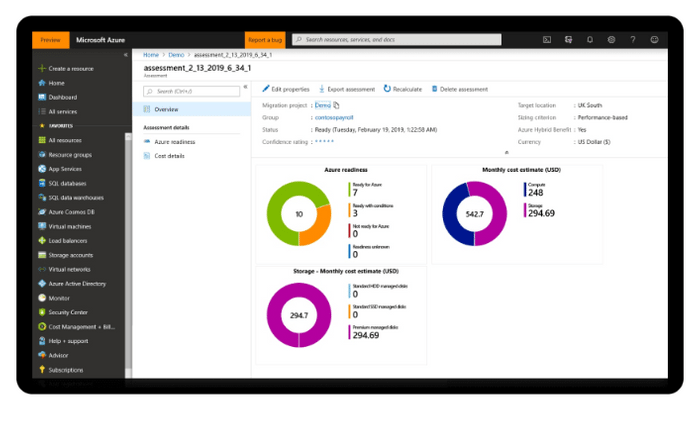
What is Windows Virtual Desktop? What are the best Windows Virtual Desktop Alternatives?
Windows Virtual Desktop is an ace tool in the Virtual Desktop category. Windows Virtual Desktop is loved by users for factors like - Premium Offering, Ecosystem Specific, Huge Community, Simple UI.
WVD is a Virtual Desktop Infrastructure service that enables its users to deploy virtual desktops and apps on the Azure cloud.
Amazon WorkSpaces is the best Windows Virtual Desktop alternative. Also find 4 more alternatives to Windows Virtual Desktop including Shells.com, Workspot, OpenSource ready-to-use Remote Desktop Solution.
Top 5 Windows Virtual Desktop Alternatives ⬇︎
.png)
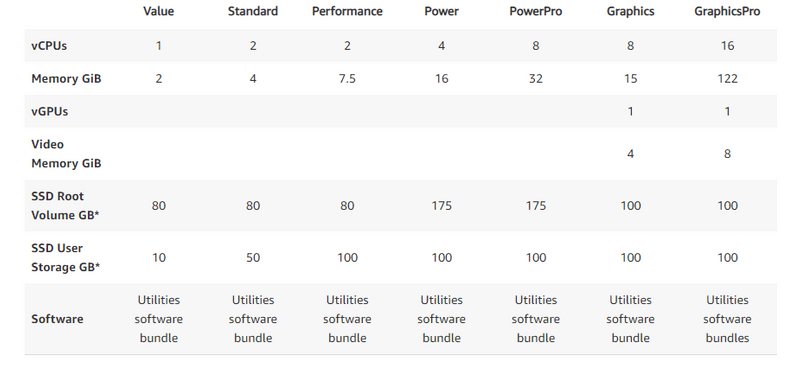
- Pay as you go/ Free for up to 50 users for new WorkSpaces customers (limited time offer, available through June 30, 2020)
- Complete Pricing
In order to achieve significant savings in IT capex investment which comes with setting up new offices, replacing existing on-premise VDI infrastructure and scale desktop and application deployments across a global workforce, Amazon WorkSpaces solutions can serve the need.

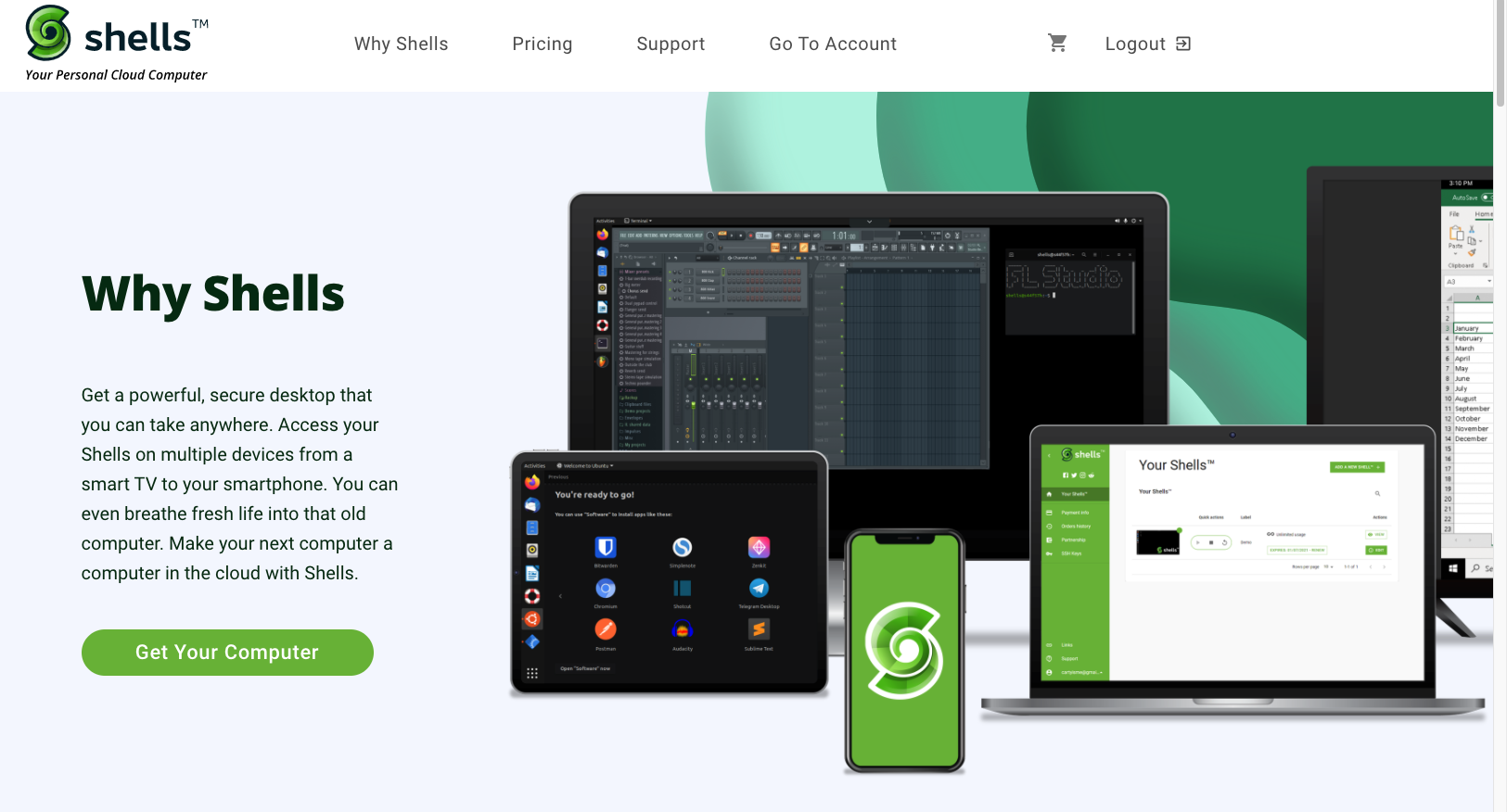
- Paid plans start from $4.95/ month
Shells in a vague way -- is for everybody! Workers, Students, Developers, Creators are all users of Shells
.png)
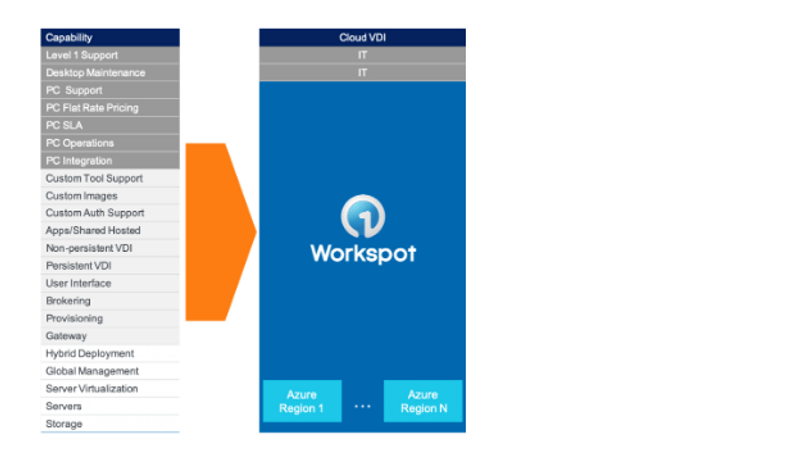
- Flat-Rate Pricing gives you complete predictability, all wrapped up in a single Workspot bill that includes Azure costs
- Complete Pricing
When you want to deploy apps on cloud or deploy multiple virtual desktops across different Azure regions or wish to deploy and manage cloud desktops on-premise and in Azure or ensure business continuity in case of a disaster, Workspot provides different products catering to these needs individually.
.jpg)
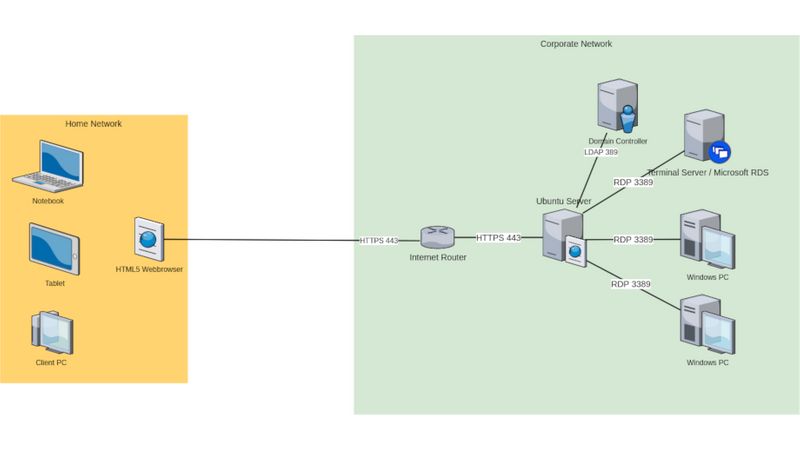
- It is free for all (But it is very well documented). If you need technical assistance you can contact us.
- Complete Pricing
No one wants to expose themselves unnecessarily to the risk of catching and carrying the Coronavirus. That is why PC workers rightly demand the possibility to work from home!
But not every company has already created the technical prerequisites for this. It is not easy to pull this out of the ground at short notice. That’s why we have designed a "first aid kit". Especially small and medium-sized companies can be treated very quickly – without investing in additional software.
%20(1).jpg)
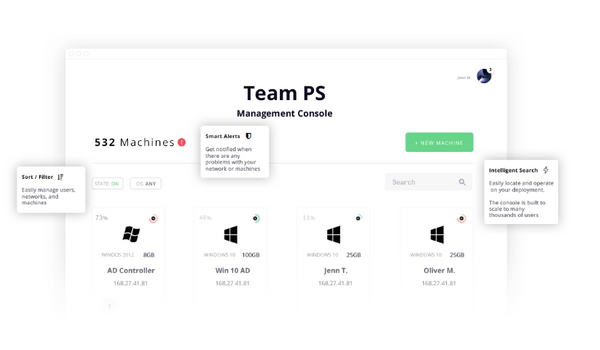
- Flat rate alongwith unlimited access for monthly plans.
- Complete Pricing
For building large powered applications that require GPU's to perform at optimal levels, cloud VM's coupled with GPU's can serve the need. For enterprises that require fully managed GPU services so as to focus on core business activities, Paperspace's GPU cloud tools can be integrated in their existing workflows.
.png)
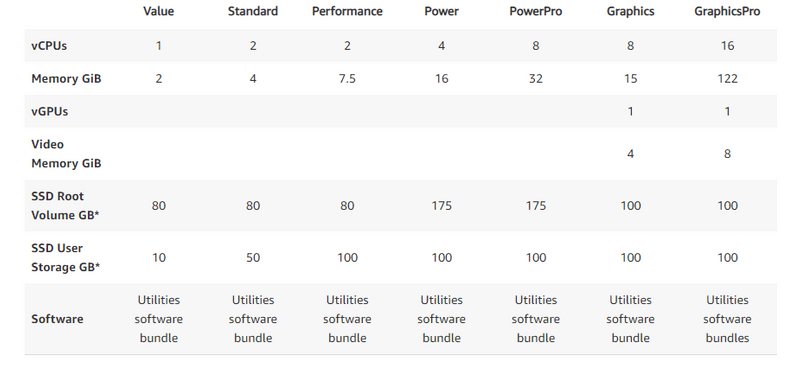
- Pay as you go/ Free for up to 50 users for new WorkSpaces customers (limited time offer, available through June 30, 2020)
- Complete Pricing
In order to achieve significant savings in IT capex investment which comes with setting up new offices, replacing existing on-premise VDI infrastructure and scale desktop and application deployments across a global workforce, Amazon WorkSpaces solutions can serve the need.

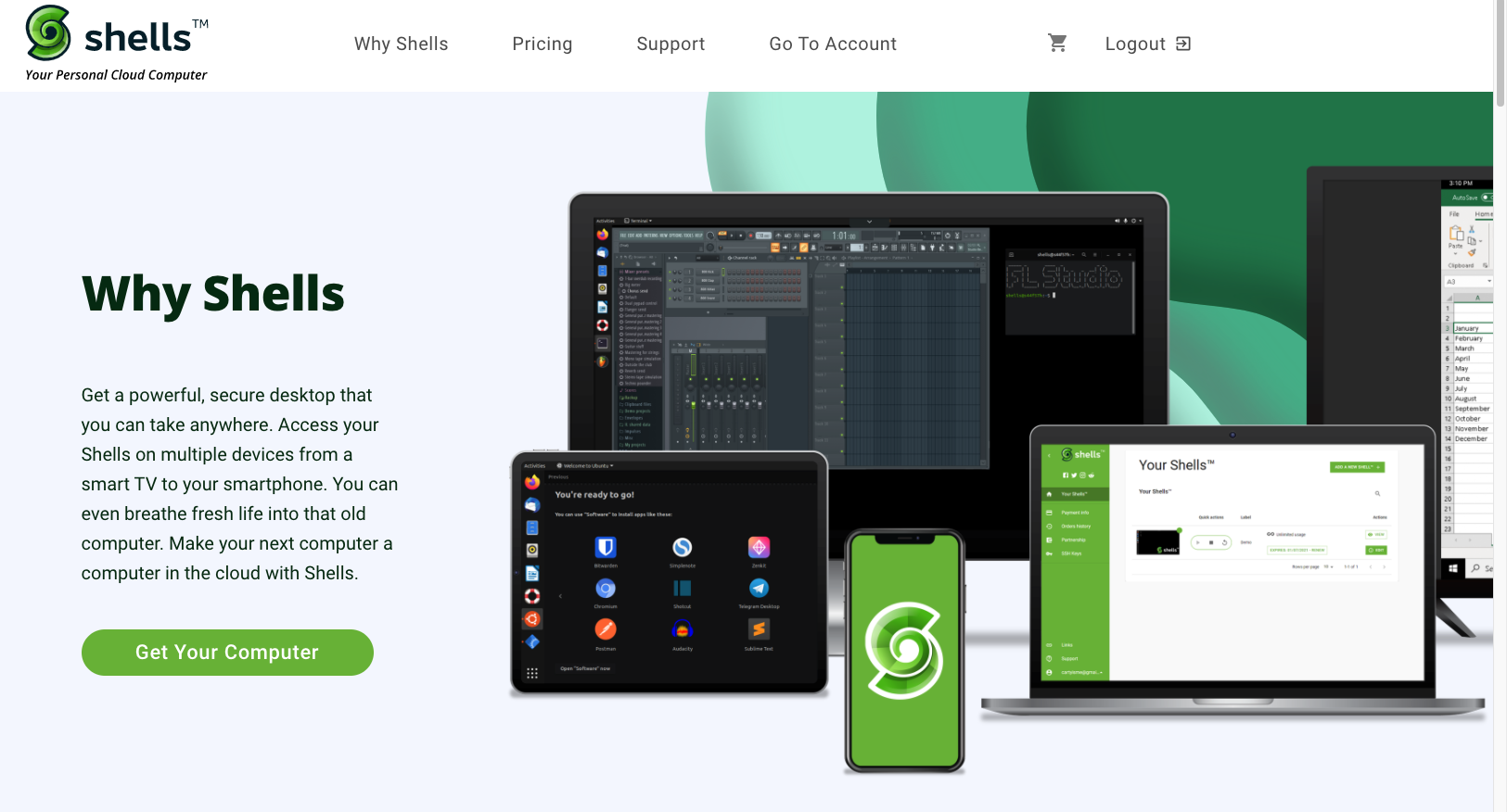
- Paid plans start from $4.95/ month
Shells in a vague way -- is for everybody! Workers, Students, Developers, Creators are all users of Shells
.png)
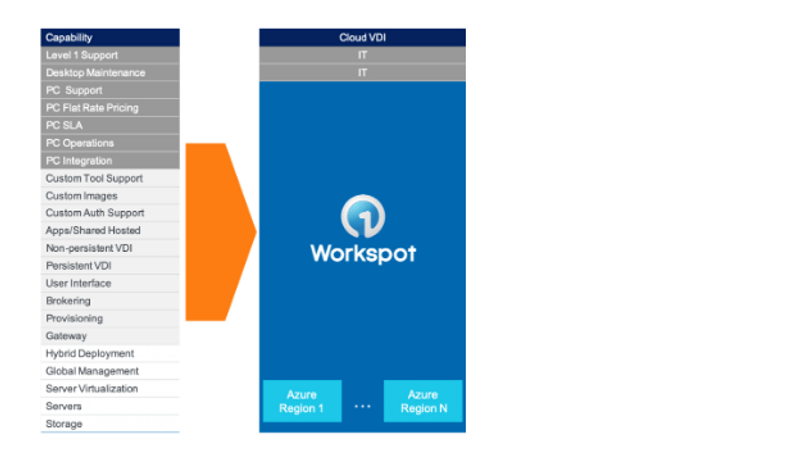
- Flat-Rate Pricing gives you complete predictability, all wrapped up in a single Workspot bill that includes Azure costs
- Complete Pricing
When you want to deploy apps on cloud or deploy multiple virtual desktops across different Azure regions or wish to deploy and manage cloud desktops on-premise and in Azure or ensure business continuity in case of a disaster, Workspot provides different products catering to these needs individually.
.jpg)
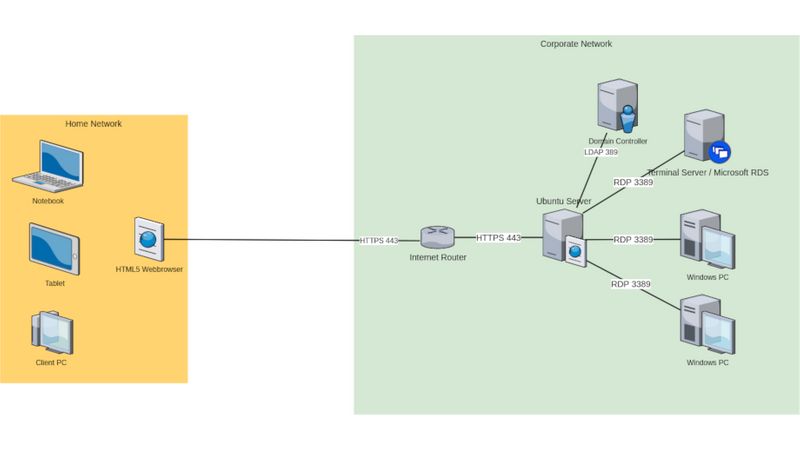
- It is free for all (But it is very well documented). If you need technical assistance you can contact us.
- Complete Pricing
No one wants to expose themselves unnecessarily to the risk of catching and carrying the Coronavirus. That is why PC workers rightly demand the possibility to work from home!
But not every company has already created the technical prerequisites for this. It is not easy to pull this out of the ground at short notice. That’s why we have designed a "first aid kit". Especially small and medium-sized companies can be treated very quickly – without investing in additional software.
%20(1).jpg)
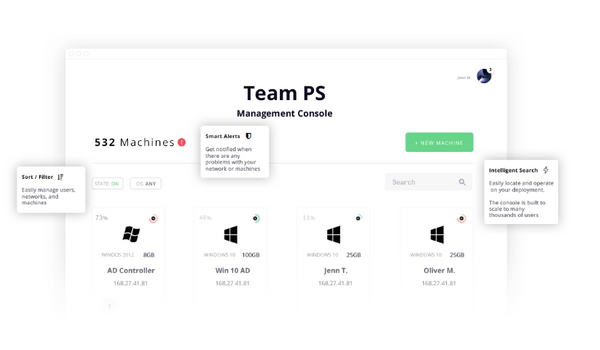
- Flat rate alongwith unlimited access for monthly plans.
- Complete Pricing
For building large powered applications that require GPU's to perform at optimal levels, cloud VM's coupled with GPU's can serve the need. For enterprises that require fully managed GPU services so as to focus on core business activities, Paperspace's GPU cloud tools can be integrated in their existing workflows.