Why is My TikTok not Working? [9 Quick Fixes to Make Your TikTok Work]
Written by: Hrishikesh Pardeshi, Founder at Flexiple, buildd & Remote Tools.
Last updated: Sep 03, 2024
TLDR
The TikTok app might not function due to the following:
-
Poor or unstable internet connection
-
TikTok server experiencing downtime
-
Outdated version
-
Full or corrupted cache
-
Restricted permission to access your device's features
Your TikTok app might freeze or crash while in use. This might occur while you're enjoying a comedy sketch or trying to partake in a TikTok challenge. However, there are some quick fixes to get your TikTok app up and running.
This blog provides detailed tips to fix TikTok if the app doesn't load. Read on to discover how to troubleshoot the app.
Table of Contents
Check Your Internet Connection
A poor or unstable internet connection might cause a lag or completely prevent you from enjoying TikTok videos. You can run an internet speed test on Google Chrome or via speed testing software.
Also, disconnect from your Wi-Fi router and use your mobile data to check for a stronger connection.
Check for Updates
Mobile apps often release new updates or versions to fix bugs, provide new features, and improve the user experience. Your TikTok app might freeze if you're using an older version.
Here's how to update TikTok:
-
Open the Google play store (Android users) or App store (iPhone users)
-
Search for TikTok
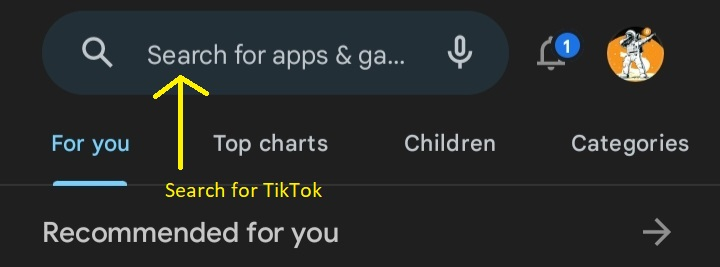
-
Click update next to the app icon (if there's an update available)
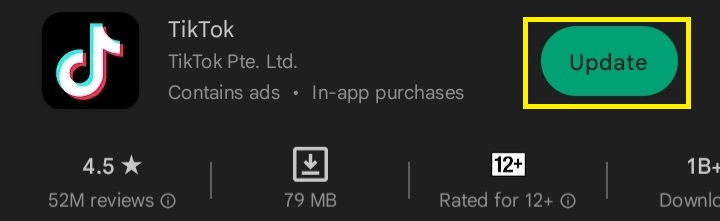
Restart the App/Device
Sometimes, mobile apps might glitch if running for an extended time. You can restart the app to free up memory and clear app data. Close the app entirely and relaunch it from your home screen or app drawer.
Additionally, you can restart your iOS or Android device for optimal CPU performance. To restart your device:
-
Long-press the power button
-
Click the restart icon
-
OR force restart the device by long-pressing the power button for 15-20 seconds
Clear App Cache
App cache refers to data stored on your device or app, allowing you to reopen the app faster. However, the cache can consume storage space over time and cause your app to lag.
You can clear cache in the app or from your device settings. Here's how to clear cache from the TikTok app:
-
Launch TikTok
-
Click the profile icon at the bottom right corner
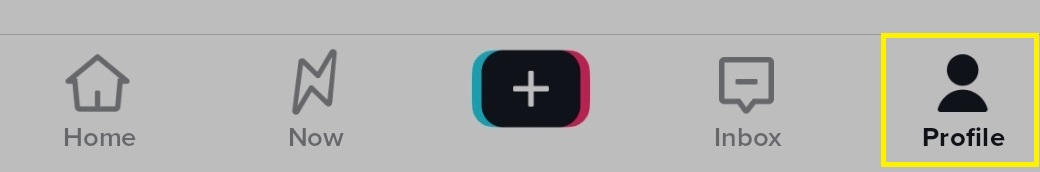
-
Select the three-line icon at the top right corner
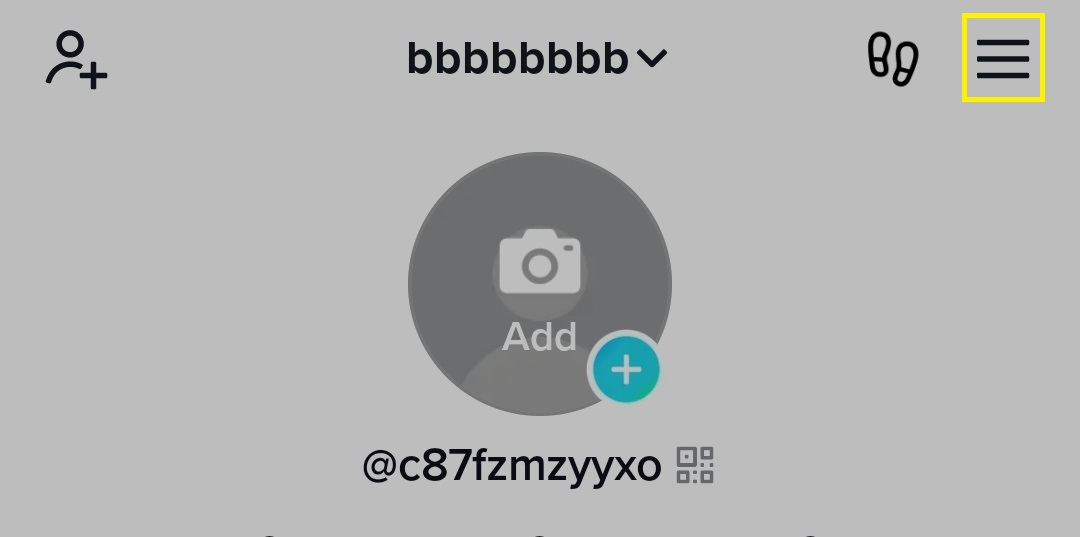
-
Click Settings and privacy
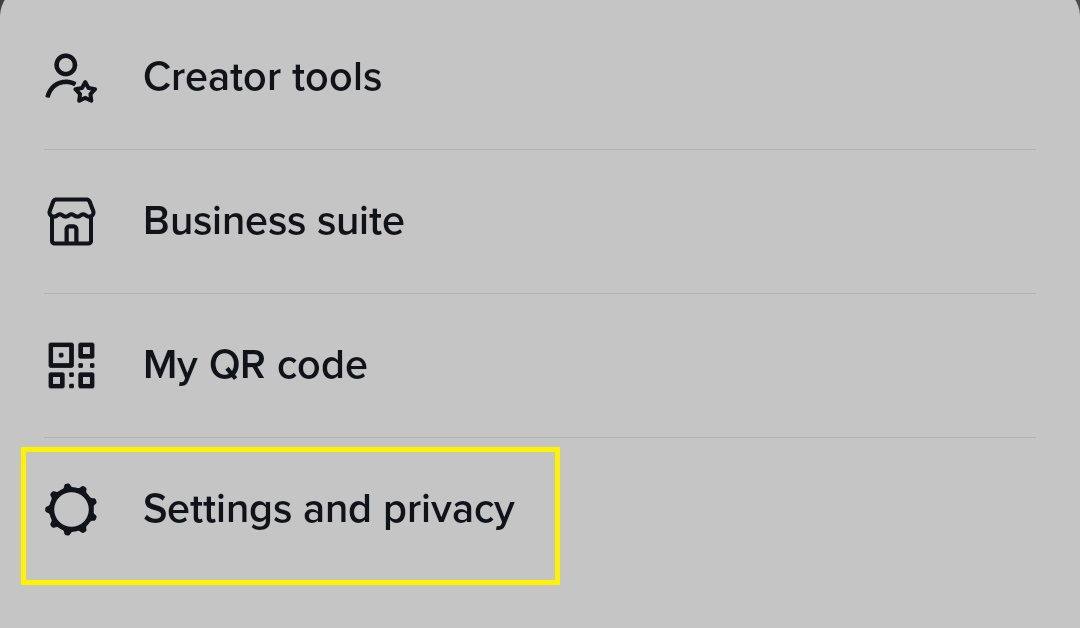
-
Scroll down to Cache & Cellular
-
Select Free up space
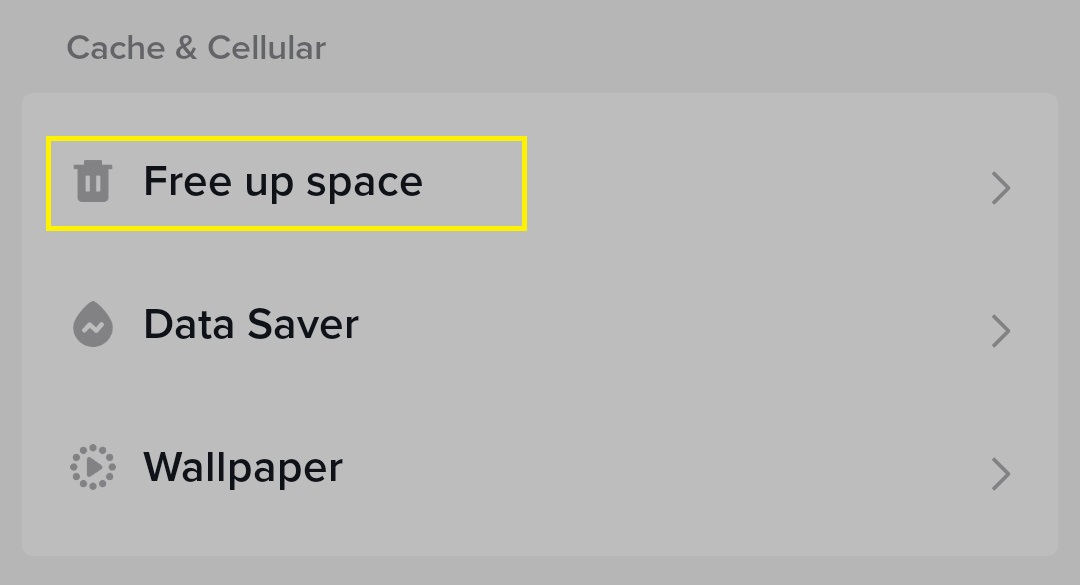
-
Click Clear next to Cache
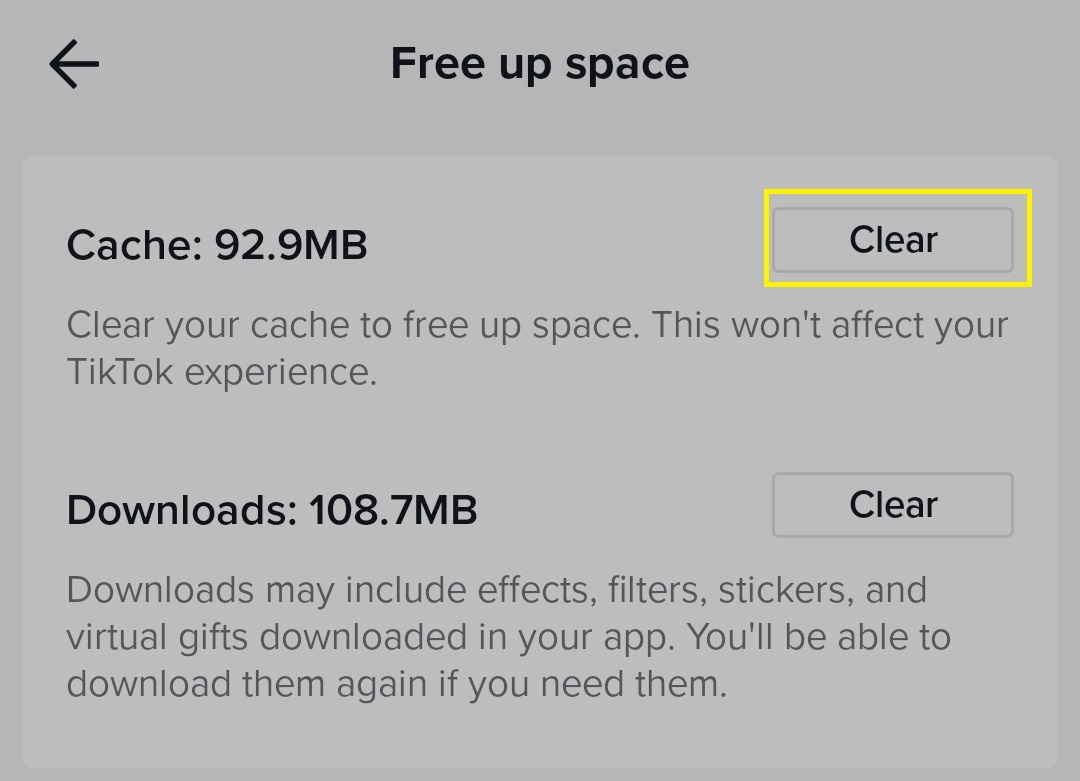
-
Click Clear again
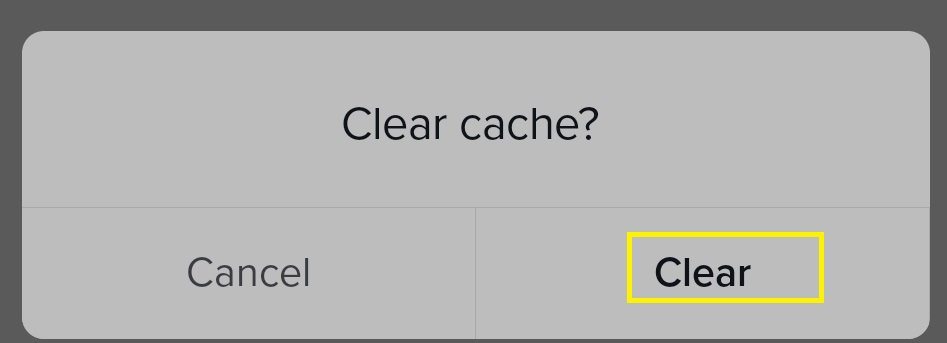
To clear cache from your iPhone or Android phone:
-
Navigate to your mobile device settings
-
Search for TikTok
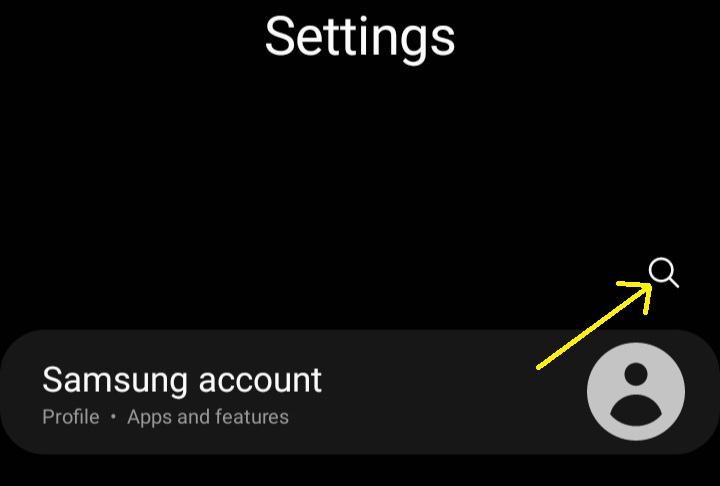
-
Select Storage
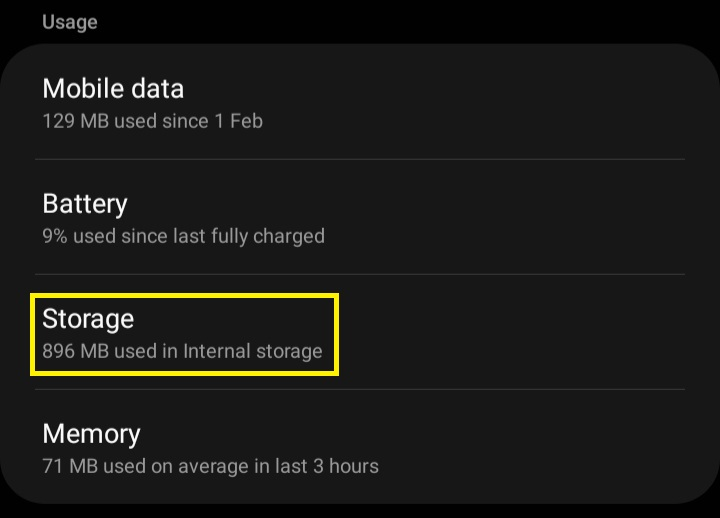
-
Click Clear Cache

Uninstall and Reinstall TikTok
Did you download TikTok from a random site on the web? It's possible you got a corrupt APK. You can uninstall the app and reinstall it from trusted sources like the play store.
Here's how to do it on Android devices:
-
Long-press the TikTok app icon
-
Select uninstall > click ok
-
Visit the Google play store
-
Search for TikTok
-
Click "Install" next to the app icon
Check TikTok Server
Your phone's internet connection might be stable, yet you can't view a single TikTok video. Also, you might have tried other tips to fix the glitch but to no avail. Then, the TikTok server might be down.
Here are some apps to help you confirm if TikTok is down:
-
Down Detector
This app monitors and identifies real-time outages of popular web services.
-
Google Page Speed
Google page speed can help you check if the TikTok web app cannot be reached. Copy and paste the app's URL on Google Page Speed and select the Analyze button. You will get a prompt if the site can't be accessed.
-
Uptrends
Use Uptrends to know when the TikTok app crashes. It reviews websites via 221 checkpoints, checking for successful response time and generating a report.
Check the App's Permission
Do you love speaking to TikTok LIVE or duet, where you can talk or chat with anyone worldwide? To do this, you need to allow the app access to certain features on your phone.
This includes the Camera and Microphone. Also, you might allow TikTok to access your contact to connect you with friends on your contact list.
Here's how to grant TikTok permission to your device features:
-
Visit your phone settings
-
Search for TikTok
-
Select Permissions
-
Scroll down to "not allow
-
Under "not allowed," select the features (e.g., microphone, contact, and calendar) you want TikTok to access
-
Click "Allow" to grant the app access to selected features
Use a VPN
A Virtual Private Network (VPN) hides your IP address, protecting your privacy online. This is good news in places where TikTok is restricted. Users can download a VPN from their app store to access TikTok.
Report the Problem
The TikTok app information page addresses some common user issues. For instance, you can get help if you can't log in, create or recover your account.
Also, you can submit a report if specific issues persist. To access this:
-
Visit the app settings
-
Navigate to Report a problem
-
Scroll down and select Submit a report
-
Follow the prompt
FAQ
Here are some frequently asked questions about your TikTok app not working:
Why is my TikTok video not uploading?
Your TikTok video might upload due to a poor internet connection or a TikTok ban.
Why is TikTok not working in certain regions?
TikTok might not work in certain regions due to a Government ban. However, users might bypass this via VPN.
Why can't I record a video on my TikTok app?
You may be unable to record videos on TikTok if the app is not permitted to use your camera. You can allow TikTok to access your camera and manage app data in the phone settings.
Can I contact TikTok about app issues?
Yes. Send complaints to [email protected]. Also, you can submit a report detailing your situation via the app's settings.
Where can I clear the TikTok cache?
You can clear the TikTok cache from the app's and your phone's settings.