Why Can't I Repost on TikTok? Learn How to Fix This to Repost TikTok Videos
Written by: Hrishikesh Pardeshi, Founder at Flexiple, buildd & Remote Tools.
Last updated: Jul 12, 2023
This blog explains why your TikTok repost button is not working and how to fix it.
TikTok has a rich variety of video content, ranging from sports to pets to breathtaking travel destinations. You may want to share the fun moment with friends and decide to repost the video.
Reposting TikTok videos allows your followers to see the content on their feeds. However, you may be unable to access the repost feature for some videos. Read on to find out why you can repost videos on TikTok.
TLDR
Here are three reasons why you can't repost videos on TikTok:
-
Outdated app
-
Repost feature unavailable in your region
-
Repost feature unavailable for specific video
Table of Contents
- 3 Reasons Why You Can't Repost TikTok Videos
- Feature Unavailable for You
- Video Unavailable for Repost
- How can I Repost a TikTok Video?
- Where can I access Repost TikTok Videos?
- How to Undo Reposted Videos
- Other Ways of Promoting TikTok Content
- How to Promote TikTok Content
- Benefits of Using TikTok Promote
- FAQ
3 Reasons Why You Can't Repost TikTok Videos
Here are three reasons why you can't repost videos on TikTok:
Outdated App
The repost button may be unavailable if you're using an outdated TikTok app. The platform began testing the repost feature late 2021, making it available after some time.
Let's consider how you can update the TikTok app on your mobile device.
How to Update TikTok (Android)
Here's how to update TikTok on Android:
-
Go to Google Play Store
-
Search for TikTok in the search bar
-
Click on the Update button to get the latest version of the app
How to Update TikTok (iPhone)
Follow these steps to update TikTok on your iPhone:
-
Visit the App Store
-
Select the Profile icon in the upper right corner
-
Scroll down to find a list of apps
-
Click on Update next to your TikTok app
Note: you won't see the update button if you're using the latest version of the app
Feature Unavailable for You
The TikTok repost button may be unavailable in your region. If this is the case, you can't repost videos to friends on the app.
Contact TikTok's support team to confirm if the feature has been rolled out to users in your region.
Video Unavailable for Repost
Depending on privacy settings, you may be unable to repost a TikTok video. For instance, some TikTok users might run a private account. This prevents non-followers from viewing and reposting their videos.
How can I Repost a TikTok Video?
Here's how to use the new repost feature to share content with friends:
-
Head to the For You or Following page
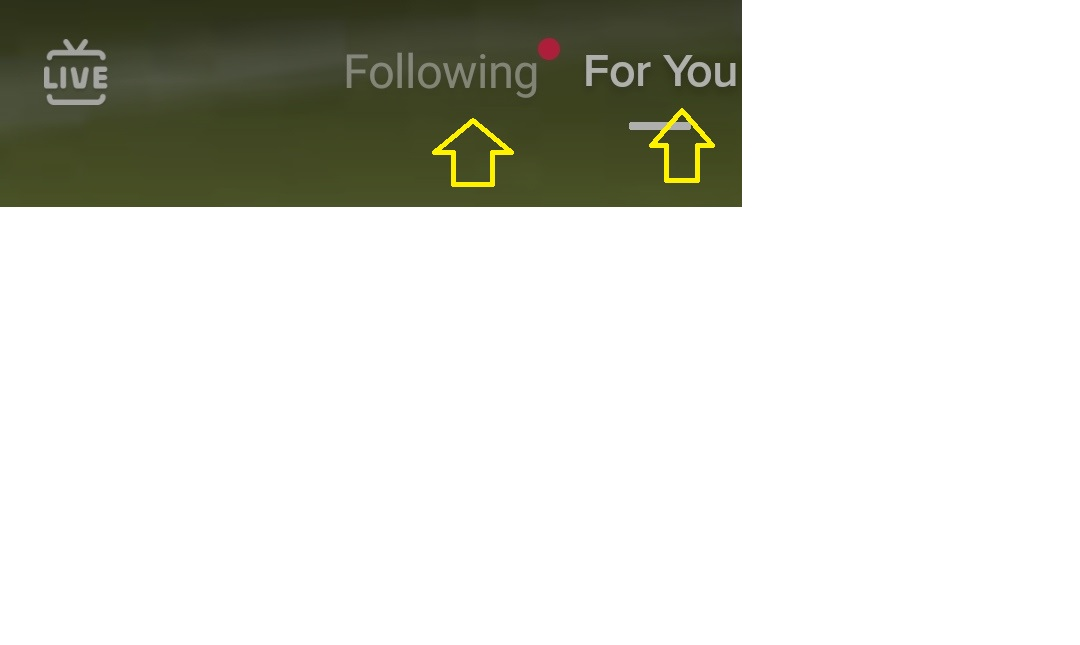
-
Click on the Yellow repost button on the TikTok video. OR click on Share > Repost.
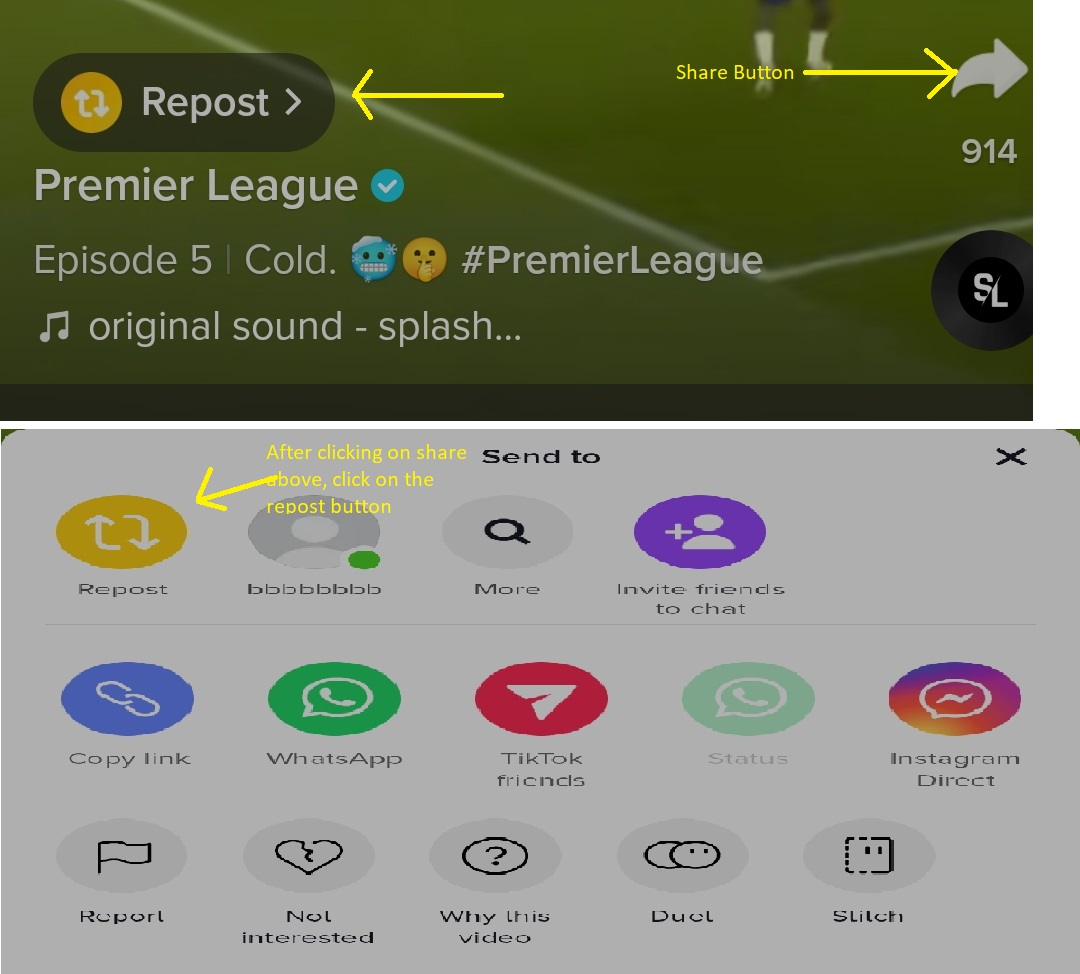
Where can I access Repost TikTok Videos?
You can use the TikTok repost feature across different pages, like:
-
For You
The TikTok For You page personalizes content based on your activity on the app. For instance, you'll get content related to basketball if you view videos about the sport.
-
Following
Do you want to share videos from the people you follow? Check the Following page to repost their content to your followers.
-
Search
You can repost videos on the TikTok search page. Search for a video and click on the repost button.
-
Now
The Now page allows you to view friends' videos and post yours. You can repost videos from friends on this page.
How to Undo Reposted Videos
You can remove a repost on your TikTok account. This works well when you just reposted a video.
-
Check the video you just reposted
-
Click on the Share icon
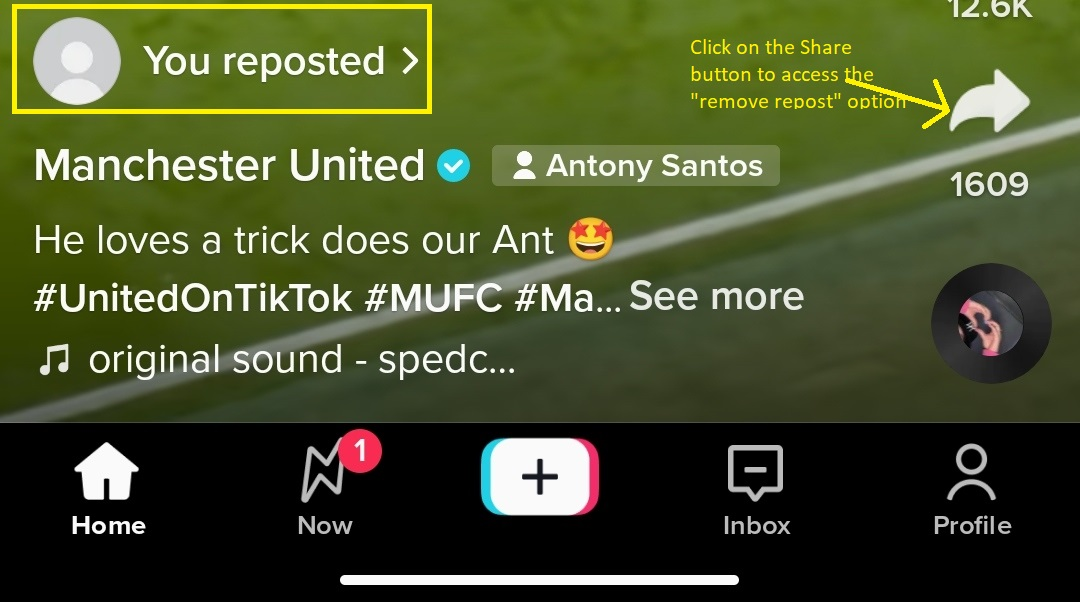
-
Select the Remove Repost icon
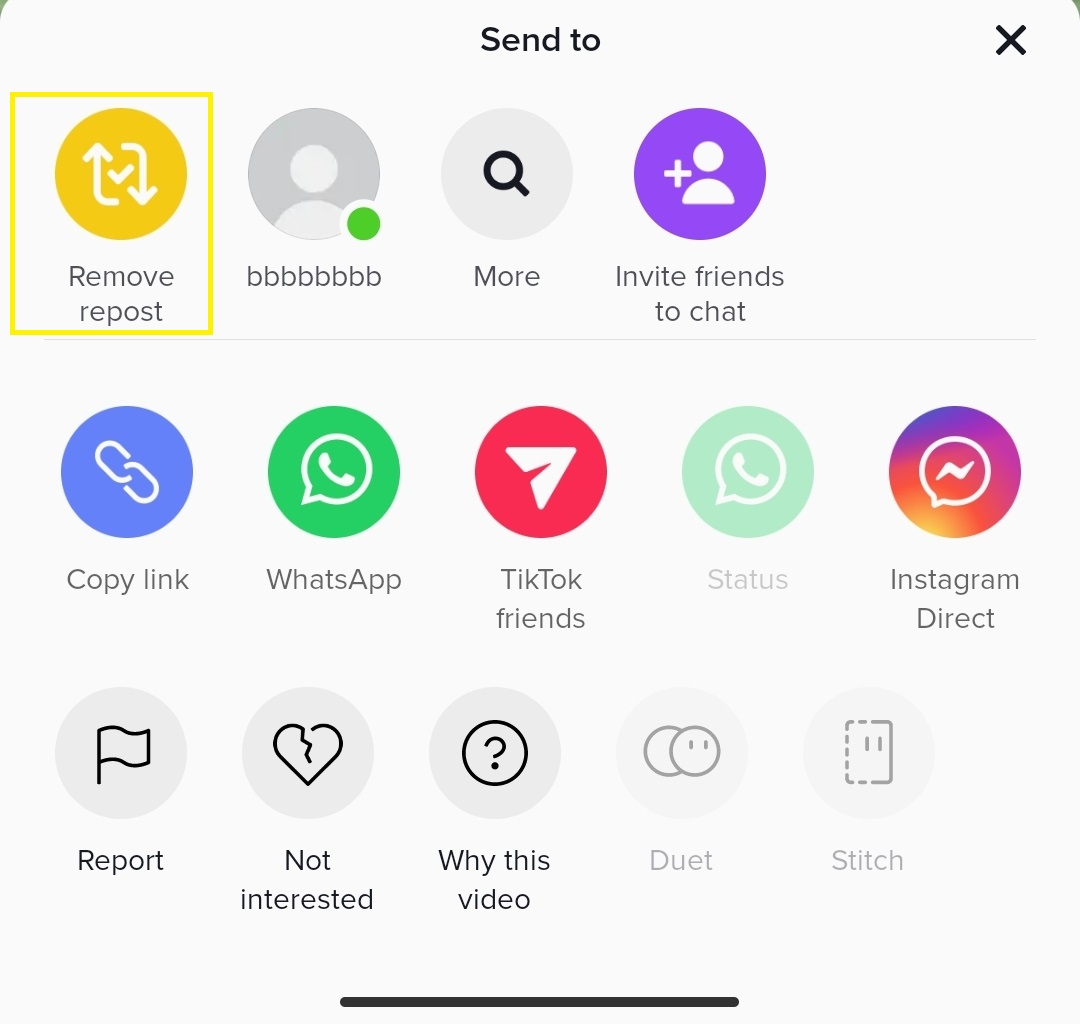
Other Ways of Promoting TikTok Content
Aside from the repost button on TikTok, there are other features for promoting your favorite videos. This includes:
-
Share

The Share button allows you to send links to trending content within TikTok and other social media platforms. To use it, click on the right-facing arrow and select the platform where you want to share the content.
Also, you can share a link to the content with the "copy link" option. You can share your TikTok profile, videos, sounds, and hashtags.
-
Like

Show your appreciation for a video by clicking the like button (a heart icon on the right of a TikTok video). Also, you can double-tap on the clip to like.
The heart icon changes from red to white when you like a video. Tap the red heart icon to unlike it. If you're not enjoying a video, long-press it and select Not interested.
-
Bookmark

Add videos to Your Favorites using the bookmark icon on the right side of the clip. The icon changes from white to yellow when you successfully bookmark it.
Remove it from favorite by tapping the bookmark icon again.
-
Comment

The comments button lets you express your thought about a TikTok video. It's depicted by the comment icon on the left.
How to Promote TikTok Content
Although the TikTok repost is a relatively new feature, there is another way you can promote TikTok content. The Promote feature increases your content outreach, taking it to your target audience.
Here's how to promote a video on TikTok:
-
Navigate to your profile
-
Select a video and click on the three horizontal dots at the bottom
-
Click on the Promote icon.
-
Select a promotion goal (more views, website visits, or followers)
-
Choose an audience
-
Set budget and promotion duration
OR
-
Click on the hamburger icon (three horizontal lines) at the top right of your profile
-
Select Business Suite
-
Click on Promote
Note: you can only promote public videos. Also, you can't access the Promote feature if it's unavailable in your region.
Benefits of Using TikTok Promote
Here are some benefits of promoting videos on TikTok:
-
Increase your video views
-
Boost brand awareness
-
Track analytics like views, likes, shares, and website visit
FAQ
Check these frequently asked questions on the TikTok repost option:
Can I undo repost on TikTok?
Yes, you can undo a reposted video on TikTok. Immediately after you repost a video, click the share icon and select remove repost.
How many TikTok videos can I repost daily?
TikTok doesn't limit the number of videos you can repost daily.
Can I repost videos in the TikTok Inbox section?
No, you can't repost videos in the TikTok inbox. It's meant for receiving direct messages (DMs) and notifications.