TikTok Messages Not Working? Learn How to Fix Them
Written by: Hrishikesh Pardeshi, Founder at Flexiple, buildd & Remote Tools.
Last updated: Jan 19, 2023
This blog discusses why your TikTok messages are not working and how to fix them.
You just found your friend on TikTok and decided to drop a direct message in their inbox. Your heartfelt message is ready; you hit the send button, but the message doesn't go to the recipient.
You wonder what went wrong with the messaging feature on the TikTok app. There are several ways to address this to start sending direct messages on the app.
Read on to discover how to resolve TikTok messages not sending.
TLDR
You can fix your TikTok messages by ensuring you have:
- Stable internet connection
- An updated version of the app
- Free memory space for the app data
- Verified mobile number
Table of Contents
Clear Cache
TikTok users might be unable to send messages if there's a bug in the app. You can fix this problem by clearing the app.
Clear TikTok Cache
Here's how to clear your TikTok cache:
-
Launch TikTok
-
Click on the profile icon at the bottom right corner
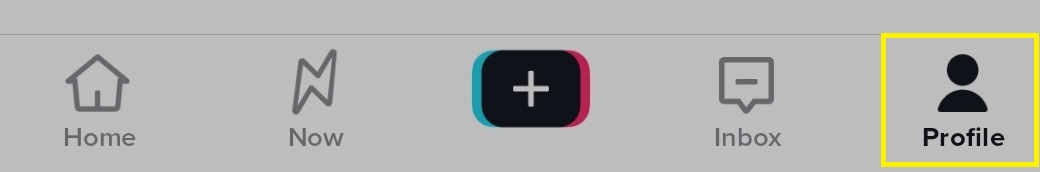
-
Tap the three vertical lines (hamburger icon) at the upper right section
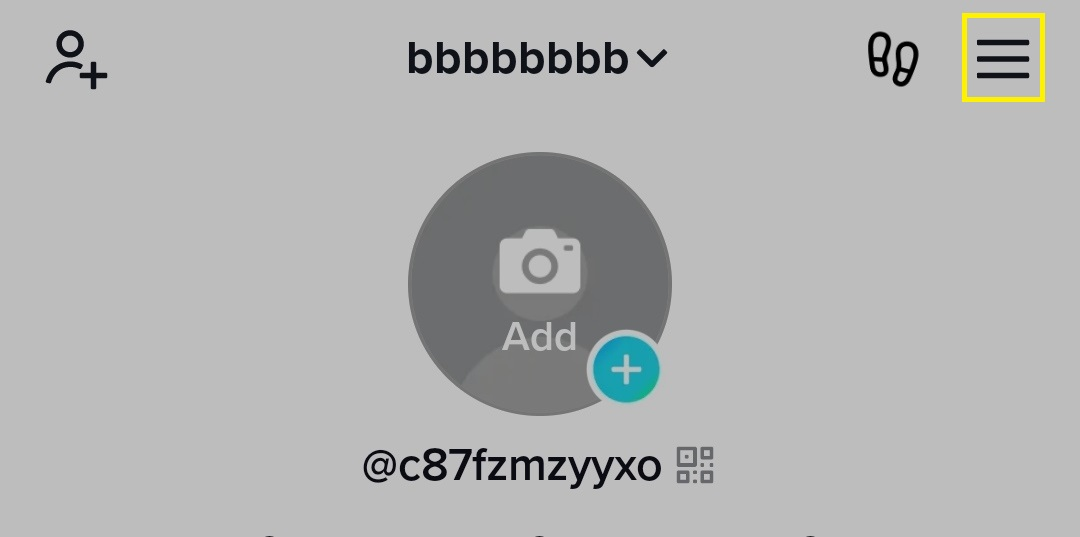
-
Select Settings and Privacy
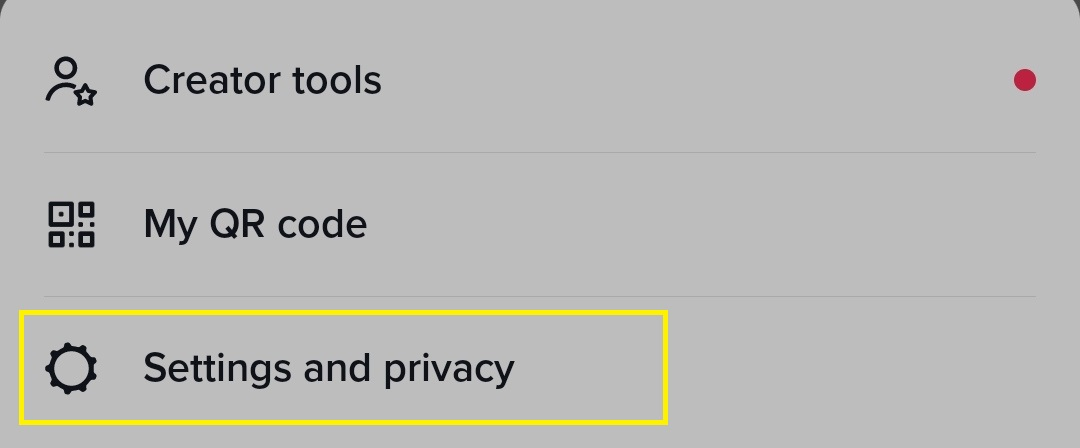
-
Select Free up space under Cache & Cellular
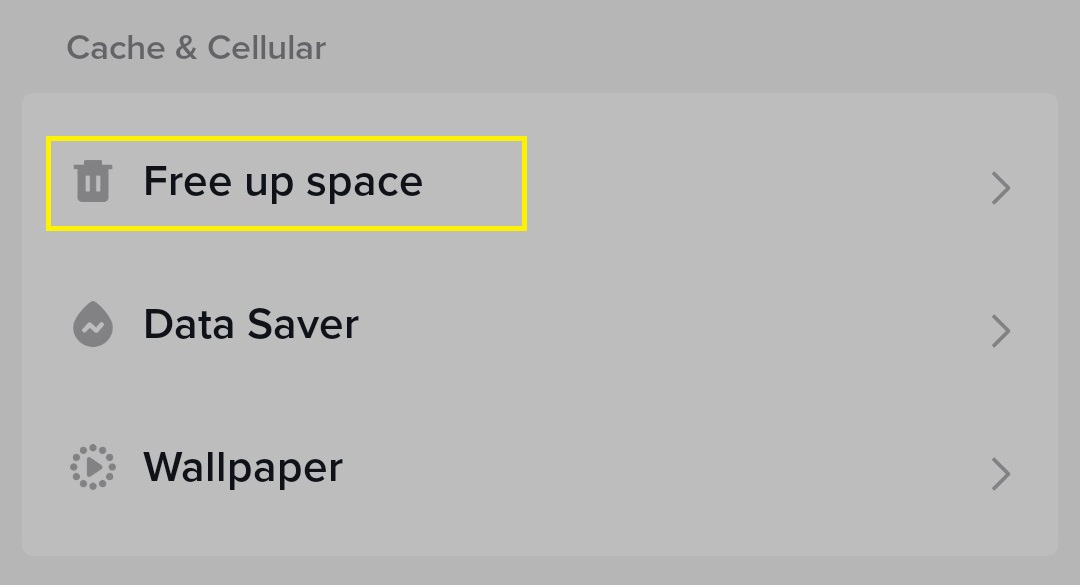
-
Click on Clear next to Cache
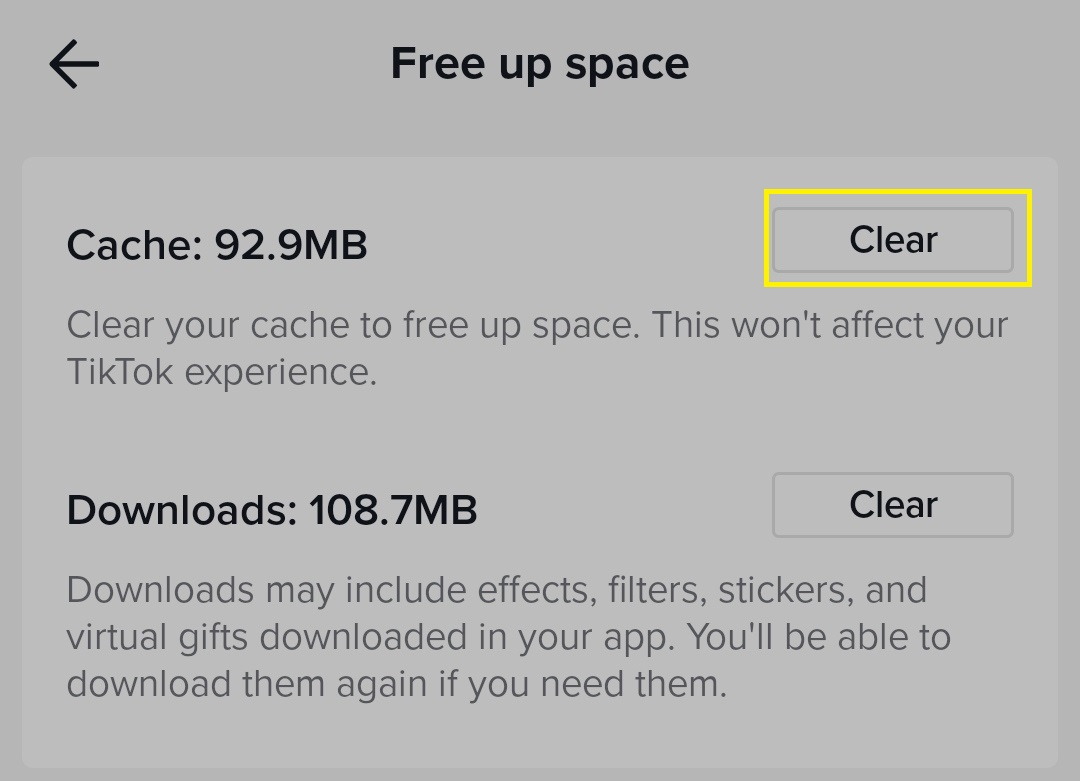
-
Confirm Clear to delete the app's cache
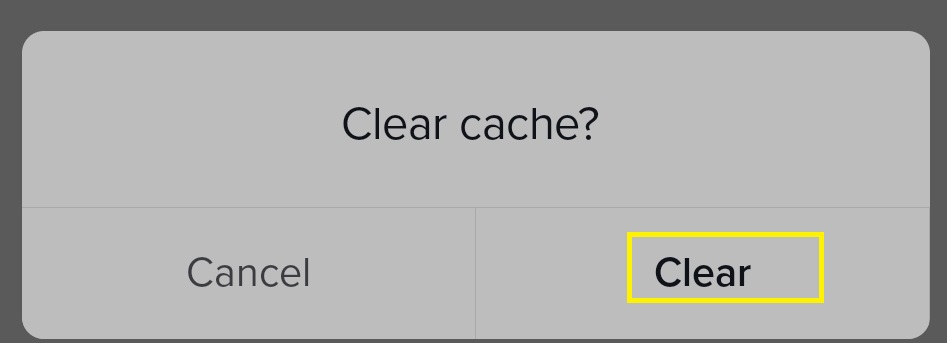
Clear TikTok Cache from Android Settings
Here's how to clear the TikTok cache from phone settings:
-
Go to Settings
-
Search for Storage
-
Click on the Apps entry to open a list of apps on your phone. This may appear as Apps and data, depending on your device type.
-
Select TikTok
-
Click on clear cache and confirm clear to delete cache.
Restart the App/Phone
Sometimes, TikTok direct messages won't send due to temporary errors on the platform.
Restarting the app might clear them, reloading installation files. To restart an app:
-
Open the app switcher
-
Navigate to the app (most app switchers require you to swipe up or down OR left or right)
-
Close the app
-
Restart the app
Additionally, you can restart or reboot your phone. Long-press the power button and click on reboot or restart. This clears your phone memory and improves the app's performance.
Check TikTok Servers
Your TikTok's direct messaging feature may be unresponsive because of server errors. You can check the TikTok server status via Downdetector.
You can't fix this from your end. However, you can contact TikTok support and wait till they fix it.
Check Your Internet Connection
Poor network connections delay messages or prevent them entirely from reaching other users. Check your internet speed with tools like Fast, Ookla, or Meteor.
Your router or modem might also contribute to an unstable internet connection. Here's how to fix it:
-
Disconnect your router for 10-15 seconds
-
Plug it back
-
Reboot your modem or router.
This helps to reconnect to your internet service provider (ISP)
Confirm Your Phone Number Verification
You can create a TikTok account with a verified phone number. However, using an unverified mobile number may not allow you to send direct messages on TikTok.
Here's how to verify your number:
-
Head to Profile
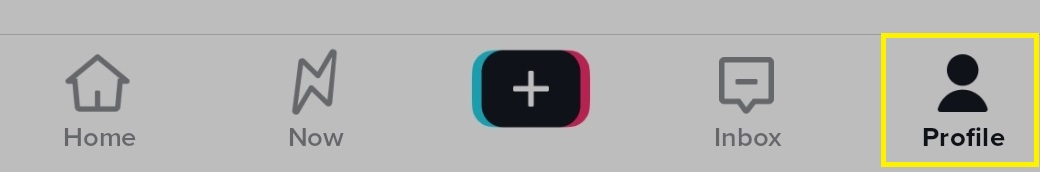
-
Click on the three vertical icons at the top right section
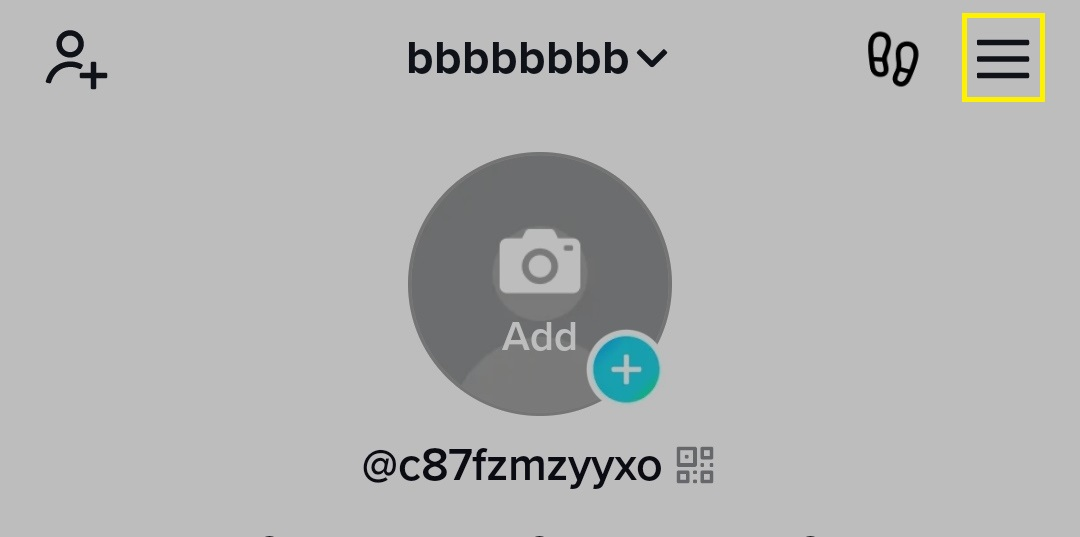
-
Select Settings and privacy > Account
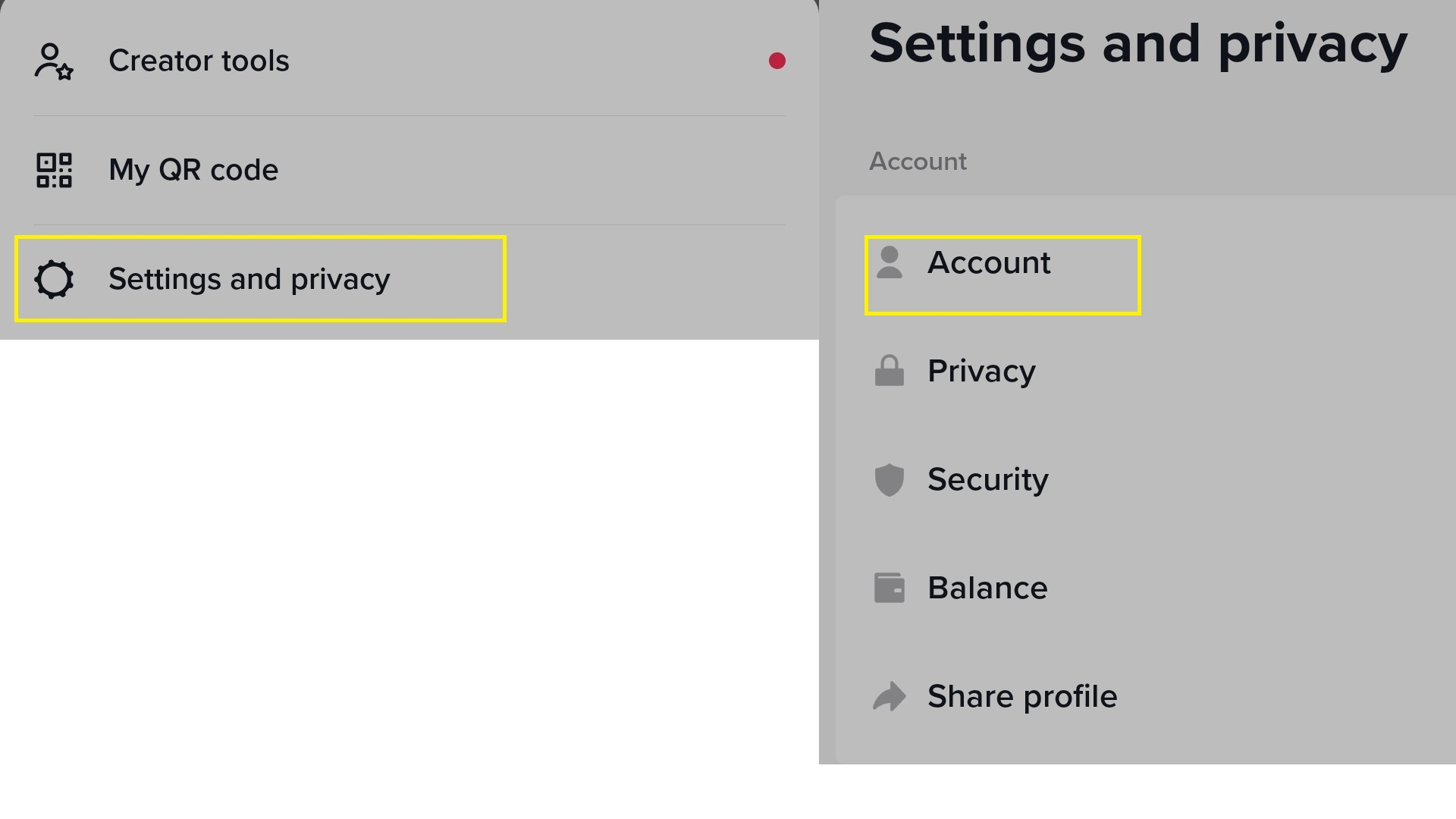
-
Click on Account information > Phone Number
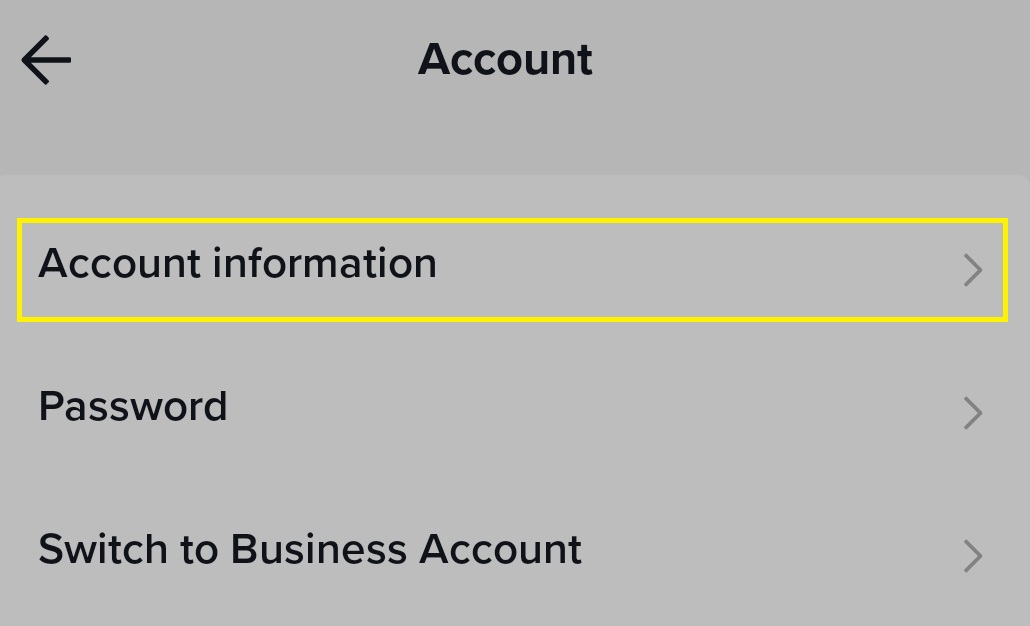
-
Enter your phone number
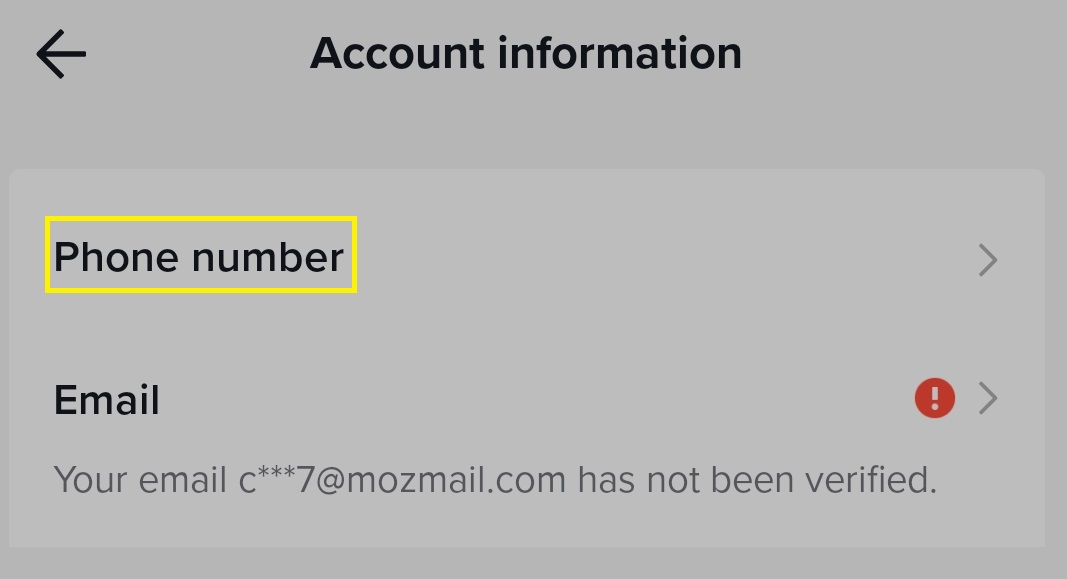
-
Click on Send Code to receive and enter the code TikTok sends
Once you've verified your number, head back to your inbox and try sending a direct message.
Check Privacy Settings
You may be unable to receive messages from TikTok users, depending on your privacy settings. Here's how to fix it:
-
Head to your profile
-
Click on the three vertical lines at the top right corner
-
Select Settings and Privacy
-
Under account, click on Privacy
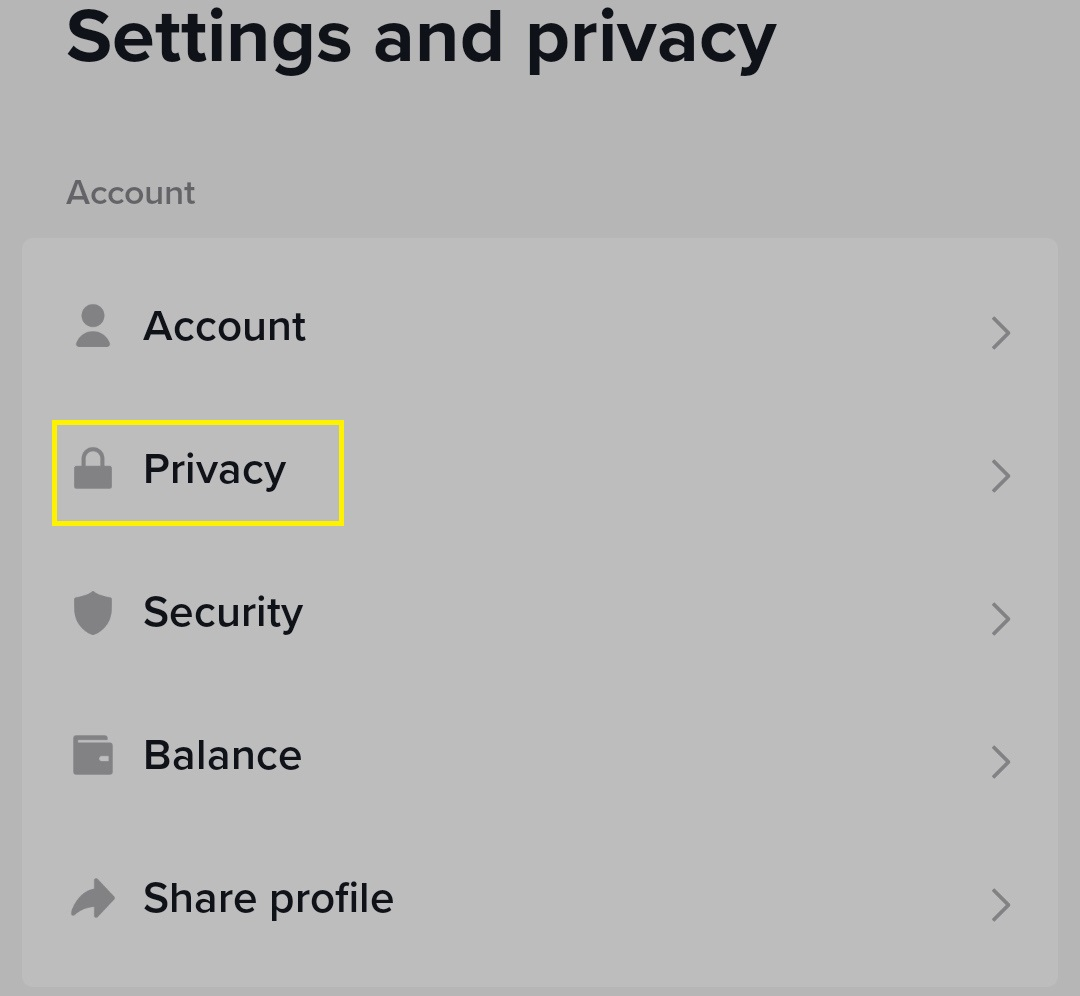
-
Under Interactions, select Direct Messages
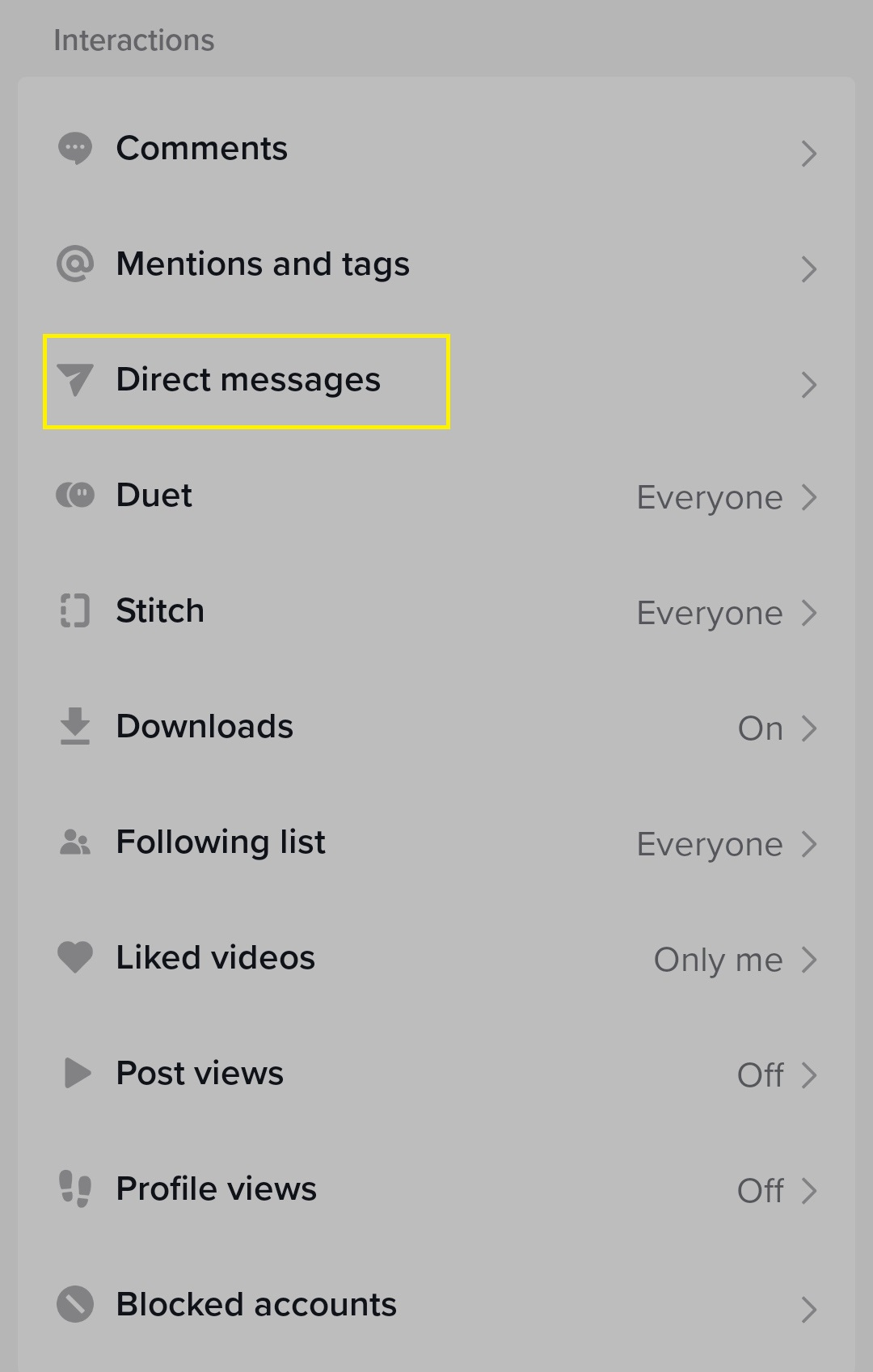
-
Click on the Direct Messages tab and pick an option (everyone, suggested friends, followers you follow, and users you've messaged, no one)
Note: choosing "no one" prevents you from receiving direct messages, and "everyone" allows an y user to shoot you a DM.
Update the TikTok App
Updating your TikTok app helps you access new features and bug fixes. Here's how to fix TikTok messaging problems by updating the app:
-
Head to the Google play store
-
Type TikTok in the search bar at the top and hit the search icon on your keypad
-
Click on update to receive the app's latest version
Reopen the app and try resending messages to other TikTok users.
Message Mutual Followers
You may not be able to message TikTok users that are not mutual followers (people who you follow and follow you). Here's how to gain a mutual follower:
-
Reach out to a user that you know (friends or family)
-
Ask them to follow you
-
Visit their profile page
-
Click on the follow button
You can message your mutual follower via DM in your inbox.
Contact TikTok Support
Consider contacting TikTok support if you have tried the above steps without no results. The TikTok help center can review your account to identify what may prevent you from sending messages.
Other Incredible TikTok Features
Creators value TikTok, helping them connect to their audience and build a robust online presence. Aside from direct messages, TikTok has in-app tools to enable creators to improve their work.
This includes:
Analytics
Analytics provides detailed info about your video performance. For example, you can review single or bulk video performance, assessing video likes, views, follower counts, and profile views.
Additionally, you can gather more info about your community and audience over time.
Creator Portal
The creator portal teaches new and active creators about building their presence on the platform. This includes content strategy, community guidelines, how to level up your content, and more.
Promote
Similar to other social media platforms, TikTok integrates ads for marketing. As a result, it allows more users to find your videos and website and increases your chances of gaining more followers.
Q&A
Q&A lets viewers drop questions via TikTok comments on your videos or directly through your profile. Check out the creator portal for tips on using Q&A to drive engagement with your audience.
TikTok Creator Next
Eligible creators can access Creator Next, a monetization program for rewarding creators dedicated to building their communities. Also, you can learn more about this in TikTok's creator portal.
Subscription
TikTok Live subscription helps you to grow your earnings, community, and find your unique voice. You need to meet certain requirements to use TikTok's subscription for creators. This includes:
-
having at least 1,000 followers
-
have live access
-
go live for a minimum of 30 minutes in the last 28 days
Gifts
This allows viewers to send you gifts on your videos. Your videos need to be eligible for gifts. Check the TikTok help for more info about it.
FAQ
Here are frequently asked questions on how to fix TikTok messages:
Why can't I receive direct messages on TikTok?
There are several reasons why TikTok messages. This includes an unstable internet connection, a bad TikTok server, and an outdated app.
How do I fix messaging on TikTok?
You can fix TikTok messages by restarting the app, accessing a stable internet connection, and downloading the app's latest version.
Enjoyed this blog? Check out our blog on great TikTok usernames.