Is TikTok Following in Order? Find Out the Order of Your TikTok Followers and Following List
Written by: Hrishikesh Pardeshi, Founder at Flexiple, buildd & Remote Tools.
Last updated: Sep 13, 2023
TLDR
The TikTok following list is in chronological order.
The TikTok following and followers list displays accounts in chronological order. You can find the newest account you followed at the top and the oldest one at the bottom of the "followers" list. This applies to the "following" list.
Do you engage actively on TikTok, uploading chilling videos and commenting on other users' posts? Then, you'll likely see more people follow your account. Also, you might follow influencers or brands in your niche.
This grows your "following" and "followers" lists, which could be lengthy if you have hundreds/thousands of users. You might think, "how does TikTok order these lists?"
Read on to discover how TikTok orders your "followings" and "followers" list.
Table of Contents
How TikTok Orders the Following and Followers List
TikTok uses chronological order to show how accounts appear on your followers/following list. For instance, you'll see your recent followers at the top of the followers.
Your newest follower will be the first on the list, while the oldest appears at the bottom.
This also applies to the following list. But can you change how users appear on the list? There's no in-built feature on TikTok to alter your list order. However, you can do it manually. This works for the "following" list.
How to Change Your TikTok Following List Order
Here's how to change your TikTok following list order:
-
Unfollow all the accounts on your following list. Depending on the number of people you follow on the app, this might take time and effort.
-
Create a list of accounts. Arrange it the way you want the profiles to appear on the following list.
-
Follow the accounts on your list.
Consider the above steps if the order of your list is dear to you. On the other hand, there's no way to order the followers list.
You can't control this unless you run a private account.
How to Manage Your TikTok Followers
A private account prevents any random user from following you. Only those you approve can follow you and engage with your content, like TikTok videos, comments, and favorites.
So, you can have a list of only followers you approve. Here's how to make an account private:
-
Launch the TikTok app
-
Click the profile icon at the bottom right corner
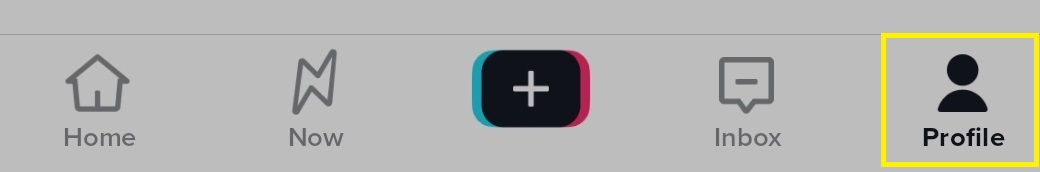
-
Click the three-line icon at the top right
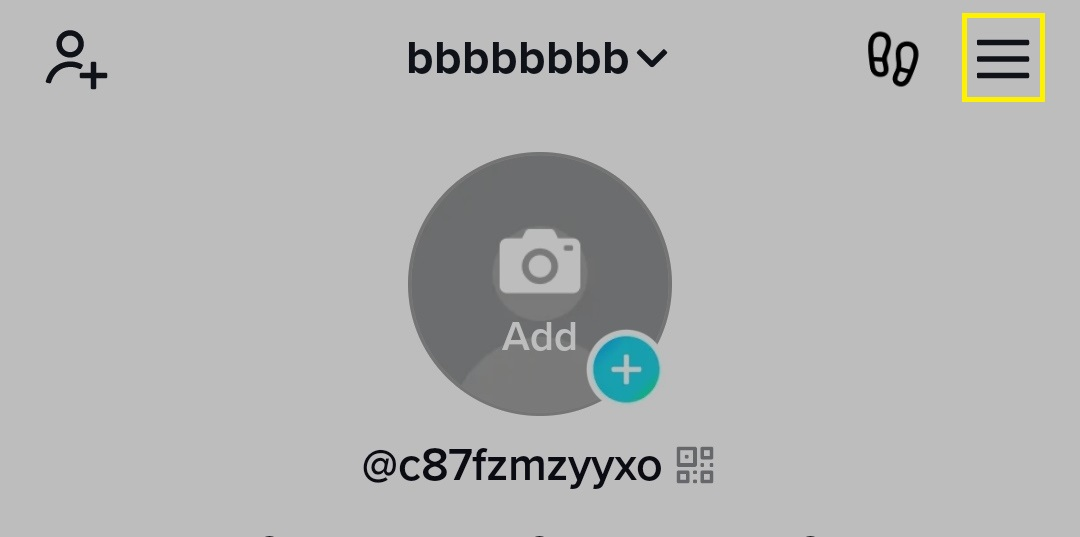
-
Select Settings and privacy
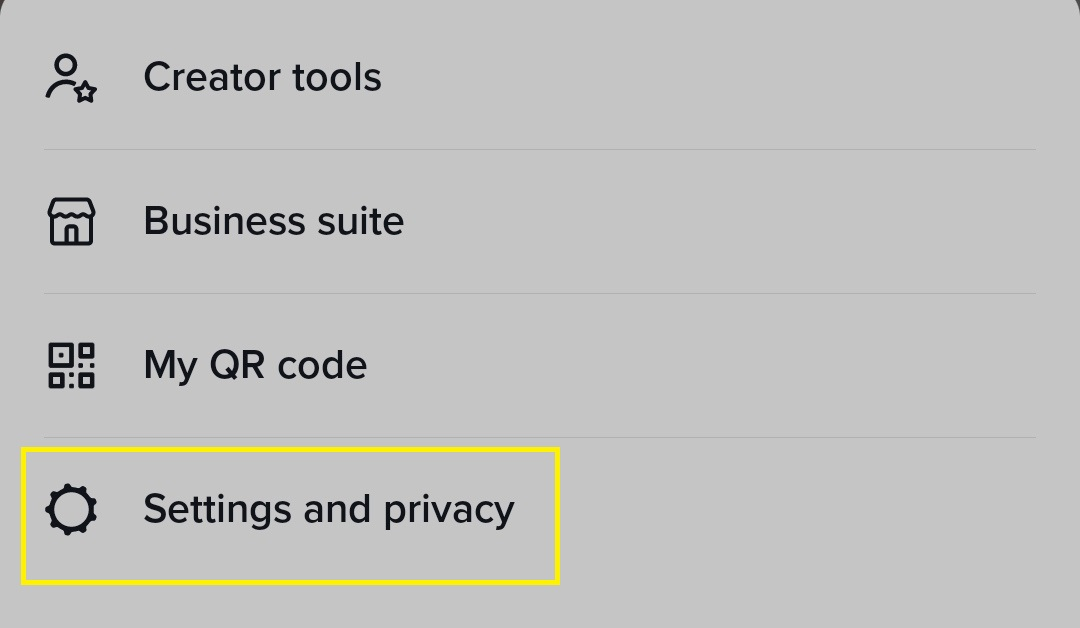
-
Select Privacy
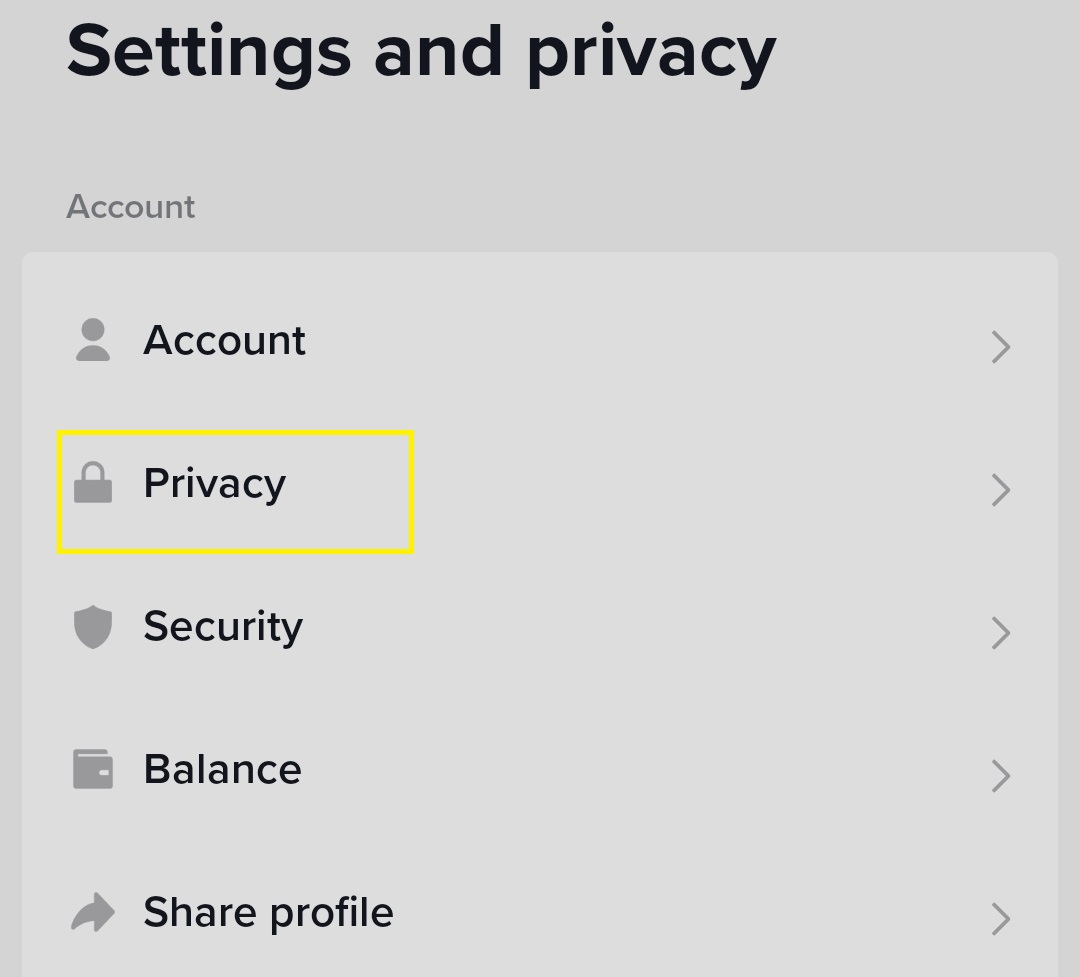
-
Toggle on the Private account
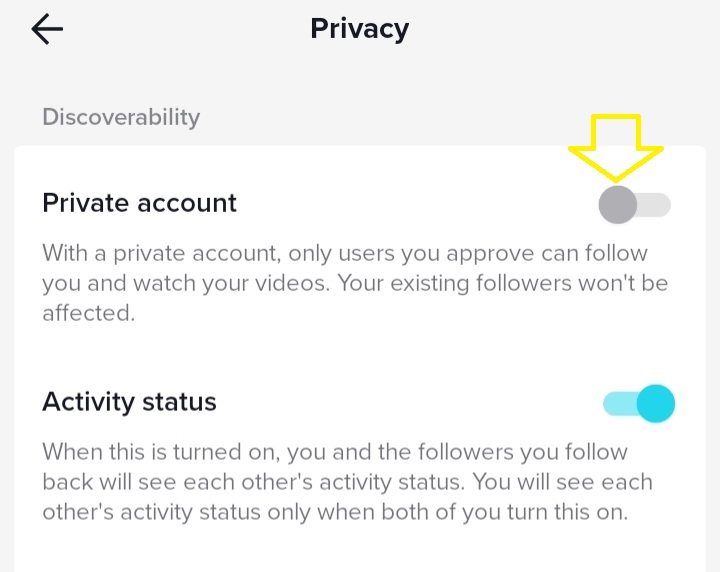
Aside from managing your own followers, TikTok also allows you to manage who can see your following list.
How to Make Your TikTok Following List Private
Here's how to make your TikTok Following list visible to only you:
-
Navigate to your profile page
-
Select the three-line icon in the upper right corner
-
Select Settings and privacy
-
Select Privacy
-
Scroll down and select the Following list
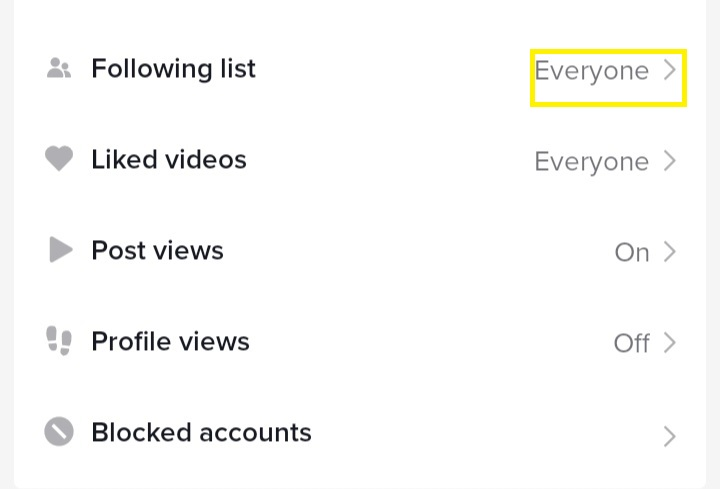
-
Select Only me
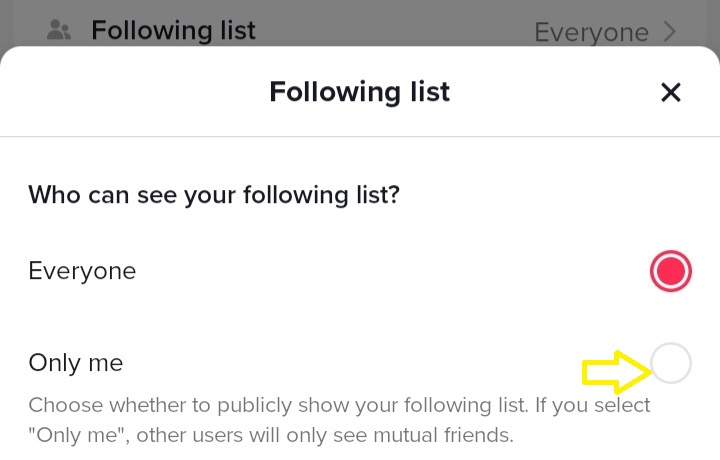
How to Check Your TikTok Following and Followers List
You can see how many followers you've gained and the number of accounts you follow on your profile page. To check them:
-
Click Followers or Following below your profile name on your page
-
Scroll through the list to access the accounts on them
Does TikTok Limit Your Number of Followers/Following?
Have you ever received the "following too fast" message on TikTok? This shows you're following many users quickly.
TikTok considers this as spam behavior, usually from fake followers. The platform might disable your account for about 24 hours.
Regarding followers, TikTok doesn't limit the number of users that can follow you.
FAQ
Here are some frequently asked questions about TikTok following/follower list:
Is your following list on TikTok public?
Yes, your following list on TikTok is public by default. However, you can make it visible to you alone via the privacy settings.
How do you see someone who recently followed you on TikTok?
Like other social media platforms, TikTok sends a notification when you gain a new follower. Check the inbox section to see your most recent followers.
Can you see other TikTokers' followers list?
Yes. You can view other users follower's lists if they run a public account. Navigate to their profile page and click on the followers to view a complete list of users who follow them.
Can I follow people on a user's following/followers list?
Yes. Click the follow button next to the profile on a user's following/follower list. Also check out this blog on if someone can see if you view their TikTok profile.
Can I follow a user via a TikTok video?
Yes. Click the plus button on the video's user profile picture on the right-hand side.
Do I need the latest version of the TikTok app to view the following list?
No. The TikTok follower/following list is available in some older versions. However, updating the app helps you get all the newly added features.
Who can see my new videos?
TikTok video viewers on public accounts include followers and following.
Can my most recent follow see my TikTok videos?
Yes, your most recent followers can see your videos.
Can I check my follower's list?
Yes. Navigate to their profile to view the following/followers list.