TikTok Coins: What They are and How to Use Them?
Written by: Hrishikesh Pardeshi, Founder at Flexiple, buildd & Remote Tools.
Last updated: Sep 03, 2024
Learn what are TikTok coins and how to use them.
The TikTok app makes engaging with your favorite streamers "rewarding" beyond liking or sharing their content. You can send gifts to appreciate creators for their work.
You can redeem TikTok gifts with coins. TikTok coins are an in-app virtual currency that provides some unique benefits.
Read on to learn about them and how to purchase and use them on the platform.
TLDR
TikTok coins are for purchasing gifts and promoting content on the app.
Table of Contents
What are TikTok Coins?
TikTok coins are virtual tokens to buy gifts and promote your video on the app. So, how do you purchase TikTok coins?
How to Purchase Coins on TikTok
TikTok coins are available for purchase in-app. Here's how to buy them on your mobile device:
-
Open TikTok
-
Select the profile icon at the bottom right
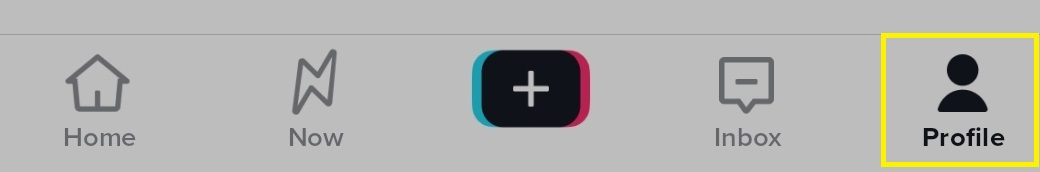
-
Click on the menu icon (depicted by three lines) in the top right
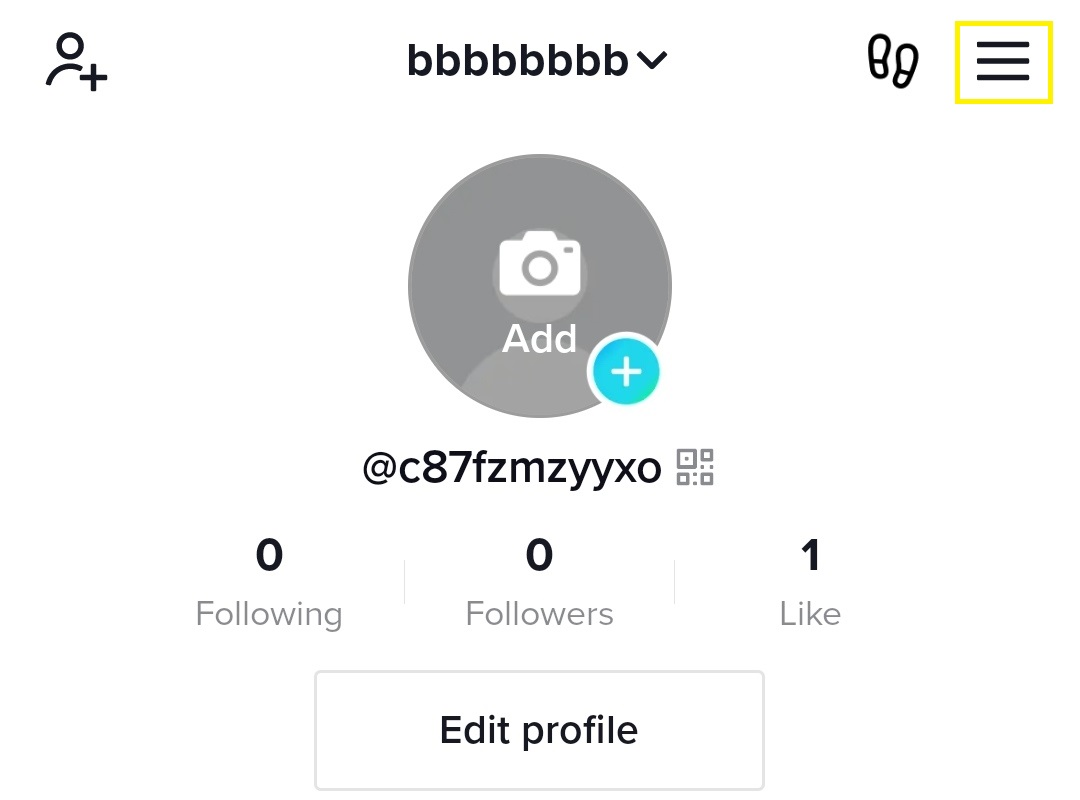
-
Select settings and privacy
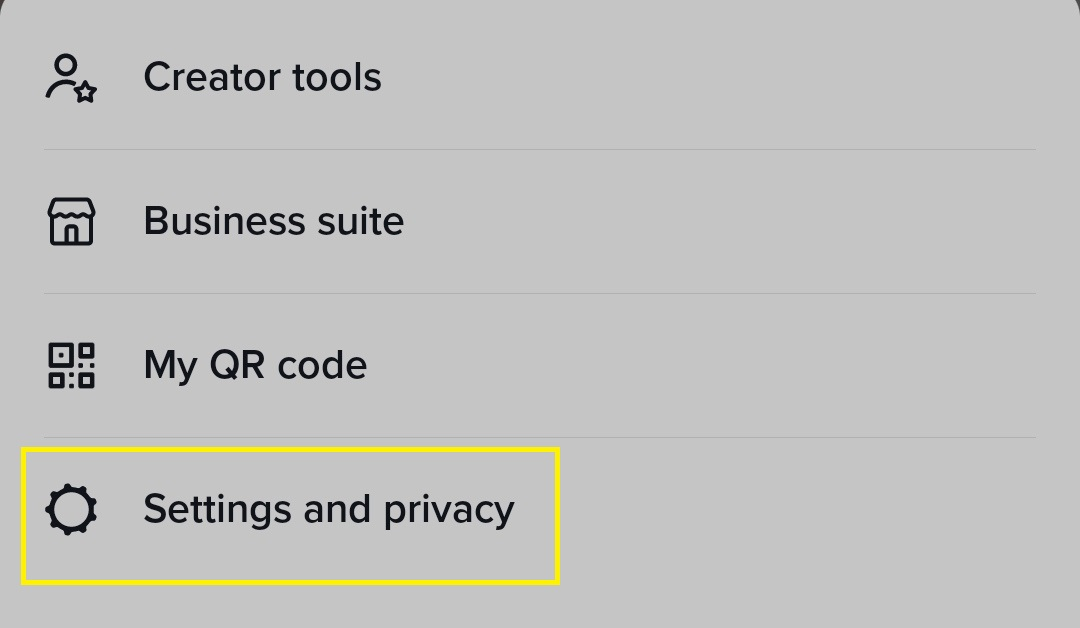
-
Under Account, click Balance. This displays your coin balance
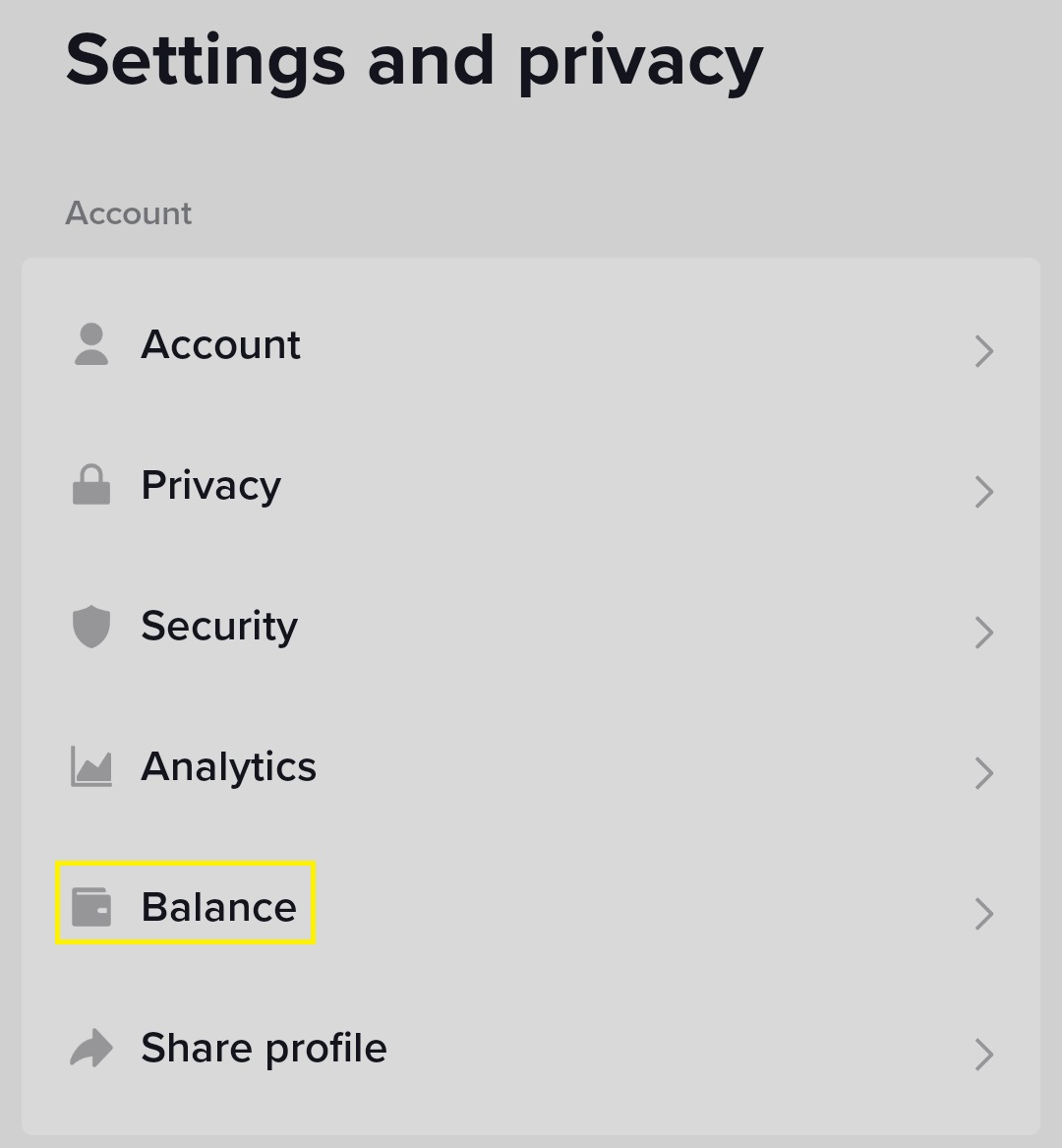
-
Tap Recharge
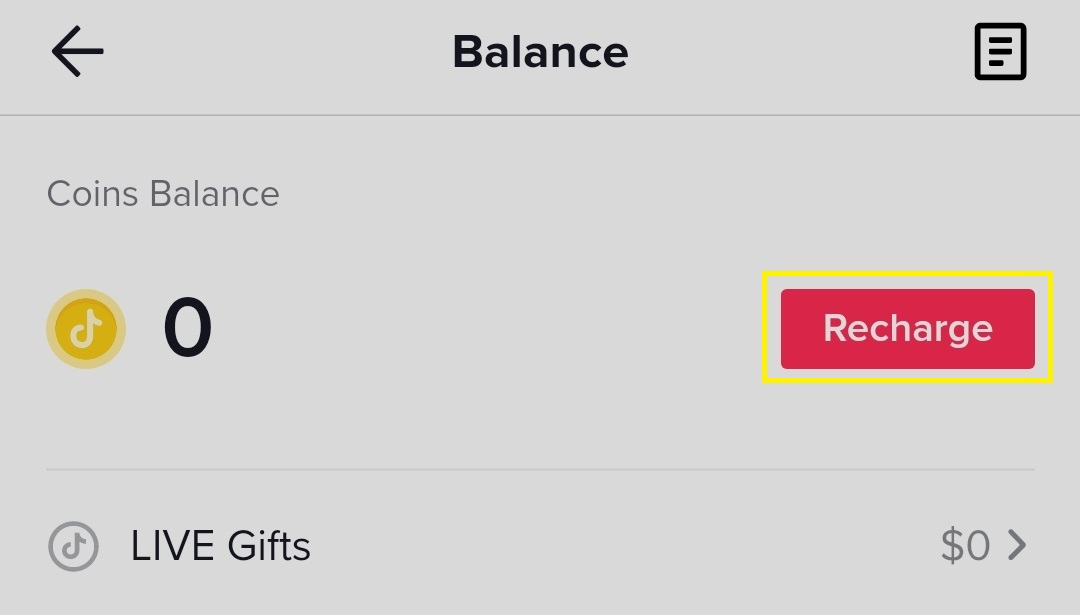
A list showing different amounts of coins and their respective prices will appear. For instance, 1,000 TikTok coins cost about $13.5.
Note: the price of coins may change, and you can always check the updated prices. You can buy TikTok coins via PayPal, Google, Apple Pay, and a credit card.
Who can Use TikTok Coins?
The TikTok coin serves different users, like followers, influencers, creators, and brands. Let's consider how they generally use the coins.
Viewers
Followers or fans buy and send virtual gifts to creators during a livestream. They do this to appreciate or support their work on the TikTok app.
Other viewers can also see the reward, and the streamer may give a shoutout to top viewers who send gifts. Plus, fans who send the most valuable gifts are the top viewers on a livestream.
Viewers, with no gift, can be among the top viewers based on how long they watch a livestream. Note: the top 2 viewers have their profile picture displayed at the top of the livestream.
Plus, the top 3 viewers with the top 3 most valuable gifts stand a chance to win top "gifter" badges. These badges will appear beside their profiles, the top viewer ranking, and their handles in the comment.
Here's how to Use TikTok coins in livestream:
-
Open the TikTok app
-
To join a livestream, click on live at the top left on the homepage

-
Select the gift box at the bottom right
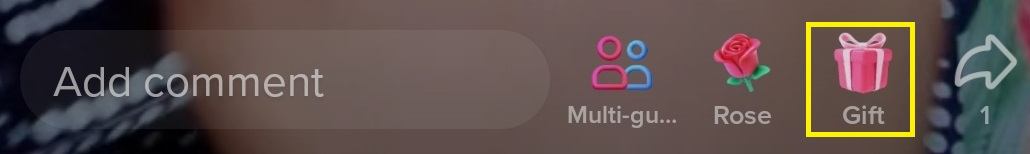
-
Choose a gift
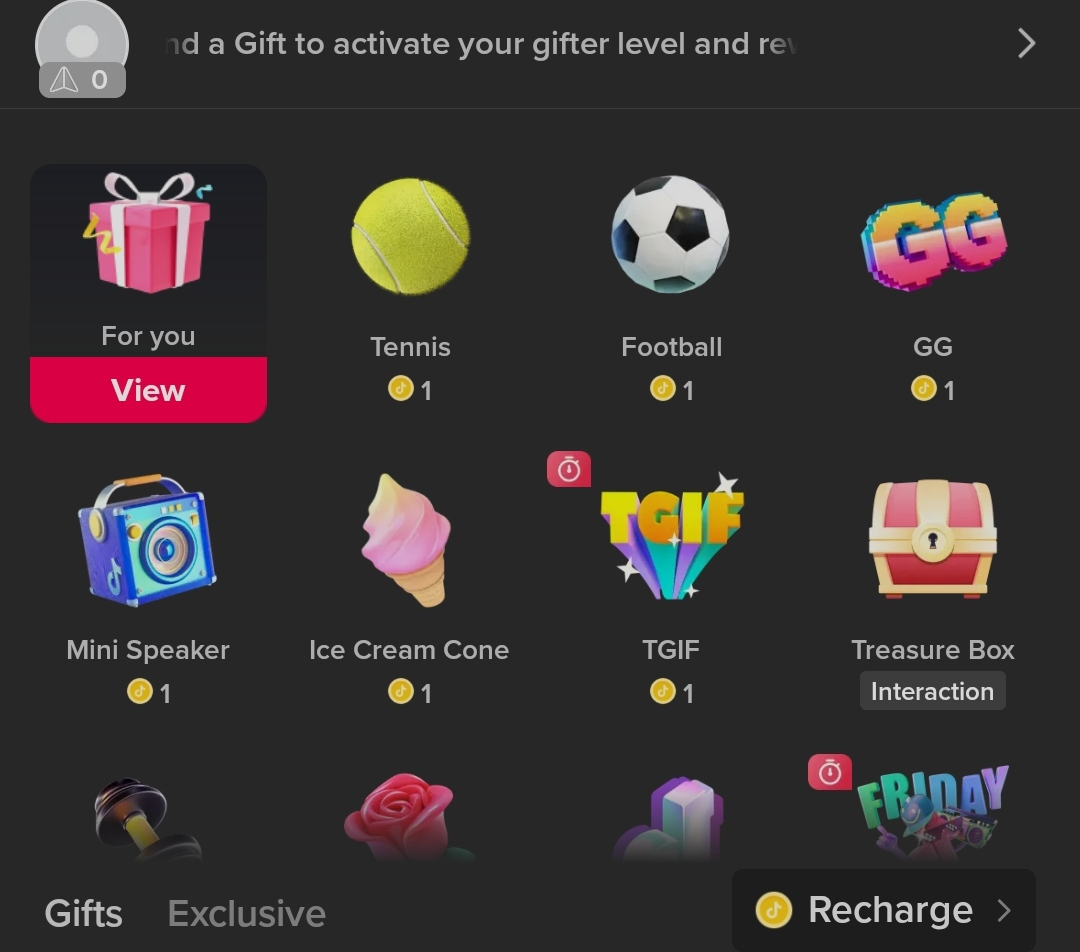
-
Click send
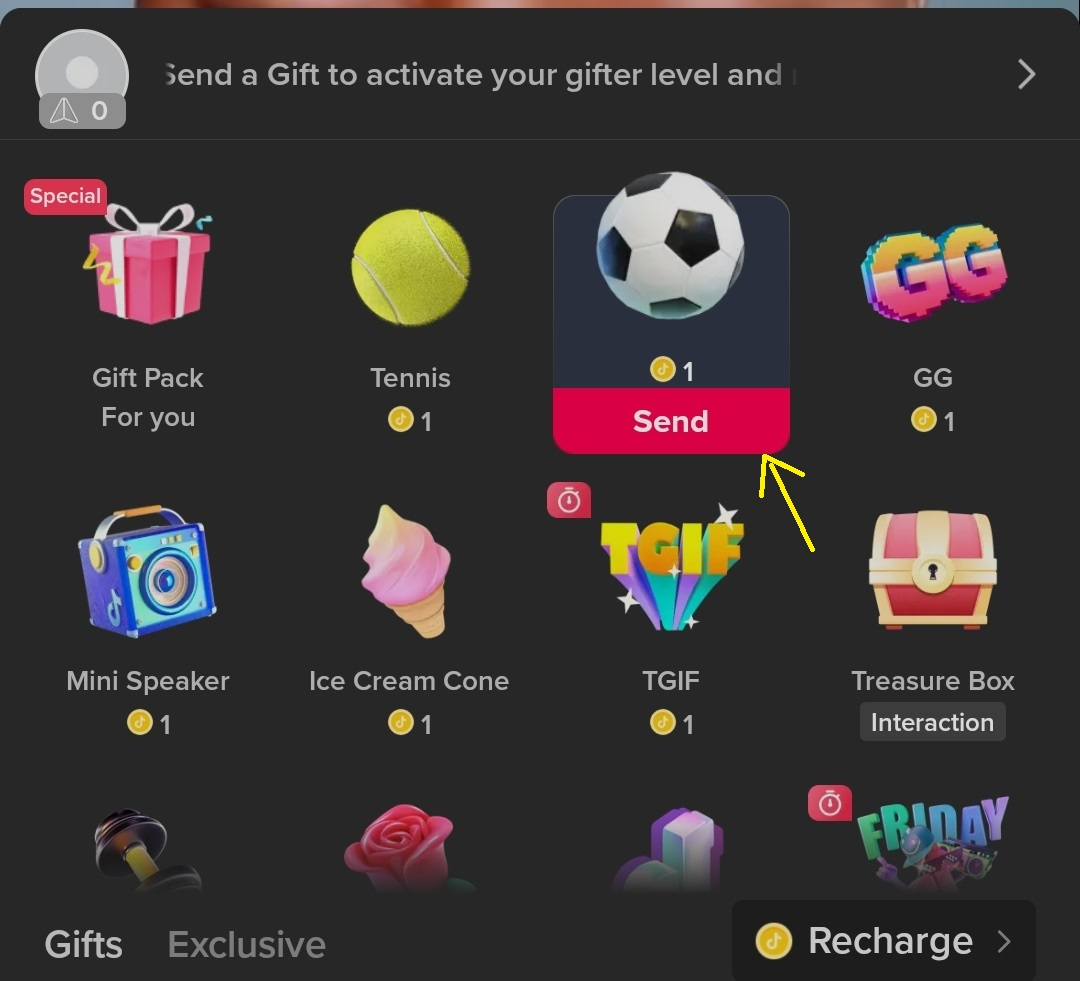
Also, you can send gifts via the comment section in a creator's video. Here's how to do it:
-
Click the comment button on the right hand of the screen
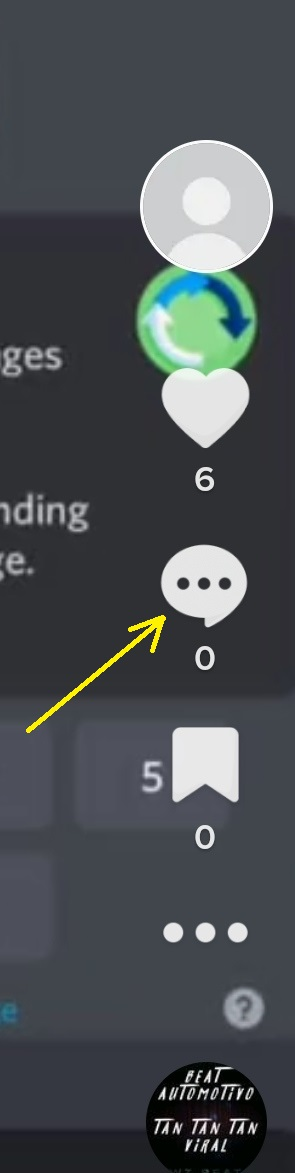
-
Tap the gift box logo in the text bar
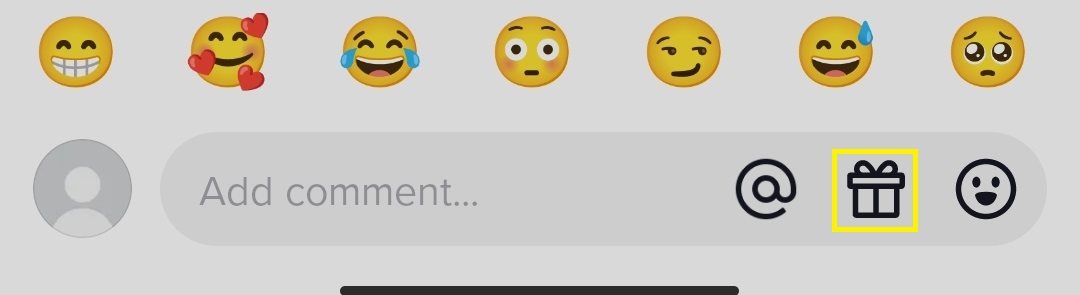
-
Select a gift
-
Click send
Streamers
Streamers are TikTok users who start livestreams to engage with their audience on a specific topic. They can receive gifts from fans and valuable digital emojis.
You need at least 1,000 followers to get gifts during your livestream. A streamer can redeem gifts as cash from the TikTok wallet. More on this soon.
Creators, Influencers, and Brands
Creators, influencers, and brands are another group of users that promote their TikTok videos. The cost of promoting your content varies, depending on the number of video views and duration of the promotion.
Here's how you can promote your video on the app:
-
Select a video you want to promote. Note: content with copyrighted songs are not eligible for the promotion. Use royal-free sounds in your video to access the TikTok promotion tool.
-
Select the three dots at the right
-
Click on the promote button (depicted by a fire icon)
-
Choose a video promotion goal (e.g., more followers, more engagement, or more website visits)
-
Select your audience
-
Pick a duration and budget for your promotion.
-
Buy the promotion via a payment method.
Tips for Receiving Free TikTok Coins
Coins are the in-app currency, and many users want them to buy gifts or promote their content. However, many scammers have begun offering TikTok coins cheaper than the in-app price.
Some offer it for free in exchange for your TikTok account login details. You need to steer clear of this.
Nonetheless, there are some simple approaches to getting gifts which you can redeem as cash. This includes:
Creating valuable and user-centric content
People love content they relate with, and doing this can fetch you some free coins quickly. Create valuable content consistently, and your fans might tip you with gifts.
Engage in TikTok Challenges
TikTok challenges gain significant attention as users are trying to outperform others. This can fetch you some coins if people's content draws many people's eyes.
Gain More Followers
Followers purchase virtual gifts to support their favorite creators. Gaining more followers increases your chances of getting more gifts which you can redeem as
How to Withdraw Coins on TikTok
Do you want to exchange coins for cash on TikTok? Here's to do it:
-
Head to Balance in settings and privacy
-
Select Live Gifts
-
Click on withdraw
-
Sign into a registered PayPal account
-
Confirm your withdrawal
There are some withdrawal rules before you can cash out coins on TikTok. This includes:
A maximum withdrawal limit of $1,000 daily
The daily withdrawal limit on TikTok is $1,000. You must wait for one or more days if your coin value exceeds the said amount.
Minimum cash out of $100
TikTok only accepts withdrawal requests from $100 and above.
FAQ
Here are some frequently asked questions about TikTok coins:
How can I view the ranking in a livestream?
First, join a livestream. Click on the numbers at the top right to view top-ranking viewers.
Can I view my transaction history?
Yes, you can view your transaction history. Head to Balance under settings and privacy. Click on the document icon in the top right to see your transactions.
How much do 500 TikTok coins cost?
At the time of writing, the US price for 500 coins is $6.5.
How can I buy coins on TikTok?
You can purchase coins with a debit, credit, or prepaid card.