A Complete Guide on Setting TikTok Time Limit Using Your Mobile Phone [2023]
Written by: Hrishikesh Pardeshi, Founder at Flexiple, buildd & Remote Tools.
Last updated: Sep 03, 2024
TLDR
Check out these easy steps to set your Daily TikTok time limit:
-
Go to your TikTok profile page and click on the Three horizontal lines at the top-right corner of your phone screen.
-
Select Settings and privacy from the window that appears next.
-
From the next page, click on Screen Time and select Daily Screen Time.
-
Set your Daily Time and click on Turn on.
-
This will lead you to a page asking you to set a passcode. Click on Next after setting the passcode.
-
Confirm your passcode and tap Set to set your daily screen time successfully.
Setting time limits on social media usage has become increasingly important in today's digital age, and TikTok, one of the most popular social media platforms, is no exception. With its short-form video format and endless content, spending hours scrolling through the app without realizing how much time has passed is easy.
However, as with any form of social media, there are potential negative consequences associated with spending too much time on TikTok. To combat this issue, TikTok introduced its app's setting time limits feature. This article provides you with a detailed and simple guide to help you set your daily time limits on TikTok effectively.
Table of Contents
- Why Should You Turn On Your Tiktok Screen Time Management Setting?
- How to Limit Your TikTok Screen Time Using Your Mobile Phone
- Is It Possible to Remove the Time Limit on TIKTOK?
- What to Do if You Forget Your TikTok Screen Time Management Passcode
- How to Turn On Screen Time Management Under Family Pairing
Why Should You Turn On Your Tiktok Screen Time Management Setting?
TikTok videos can be very addictive, especially when the app algorithm continuously suggests short videos that interest you. Fortunately, TikTok integrated a screen time management function that allows TikTok users to limit screen time. Parents can also use this screen time management feature to limit their kid's screen time.
There are several reasons why you should turn on your TikTok screen time management setting, including:
-
Control Your Time: TikTok can be a very addictive platform, and it's easy to spend hours scrolling through videos without even realizing it. By setting screen time limits, you can control how much time you spend on the app and prevent yourself from wasting too much time.
-
Protect Your Mental Health: Excessive use of social media can have a negative impact on your mental health, leading to feelings of anxiety, depression, and loneliness. By setting limits on your TikTok usage, you can reduce the risk of these negative effects.
-
Create A Healthy Routine: Setting limits on your TikTok usage can help you establish a healthy routine or a good habit and create more time for other activities that are important to you, such as exercise, spending time with friends and family, or pursuing a hobby.
-
Improve Productivity: By reducing your time on TikTok, you can increase productivity and focus on more important tasks, such as work or study.
Overall, turning on your TikTok screen time management setting can help you establish a healthy relationship with the app and reduce the time spent on the TikTok app. Consider implementing these settings in your other social media apps.
How to Limit Your TikTok Screen Time Using Your Mobile Phone
Follow these simple steps to set your screen time limit on TikTok:
Step 1: Visit Your TikTok Profile Page
Login to your TikTok account. Click on the profile icon located at the bottom-right corner of your phone screen to go to your profile page.
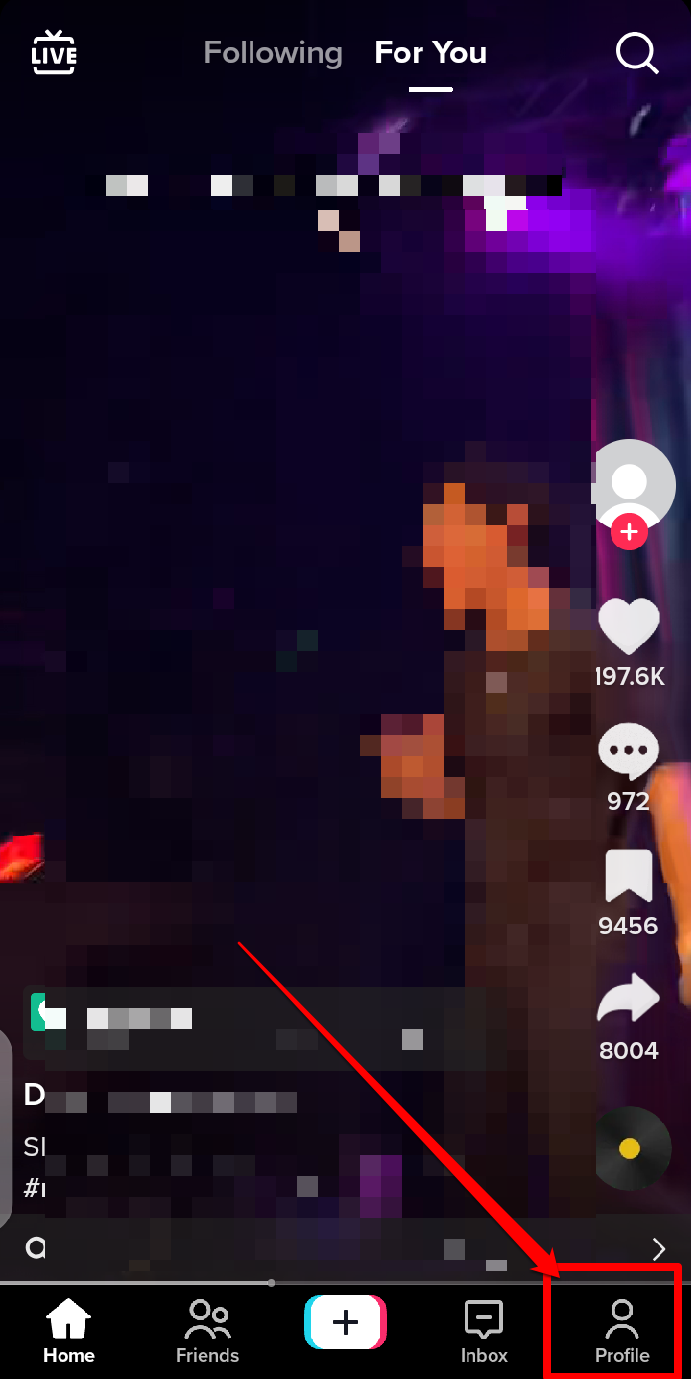
Step 2: Select Settings and Privacy
On your profile page, you will see three horizontal lines at the top-right corner of your phone screen. Click on it, and a new window will appear.
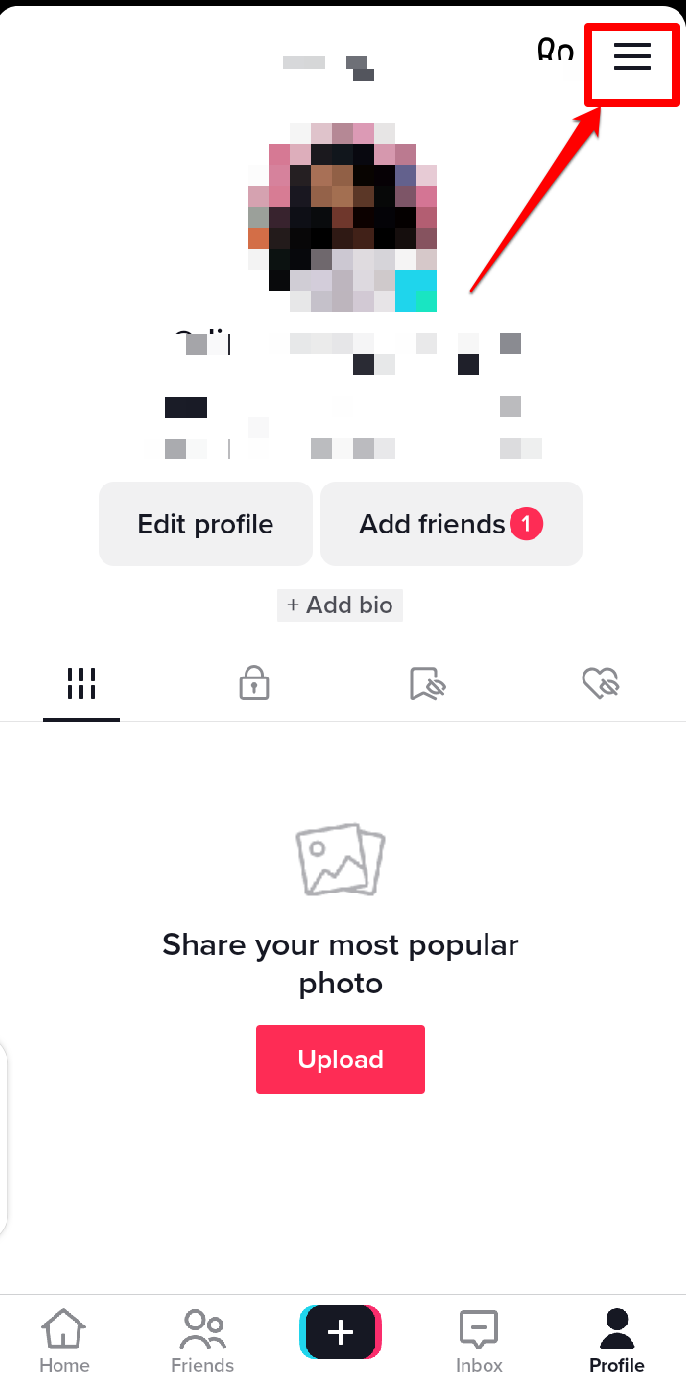
On the new window that appears, Tap Settings and privacy.
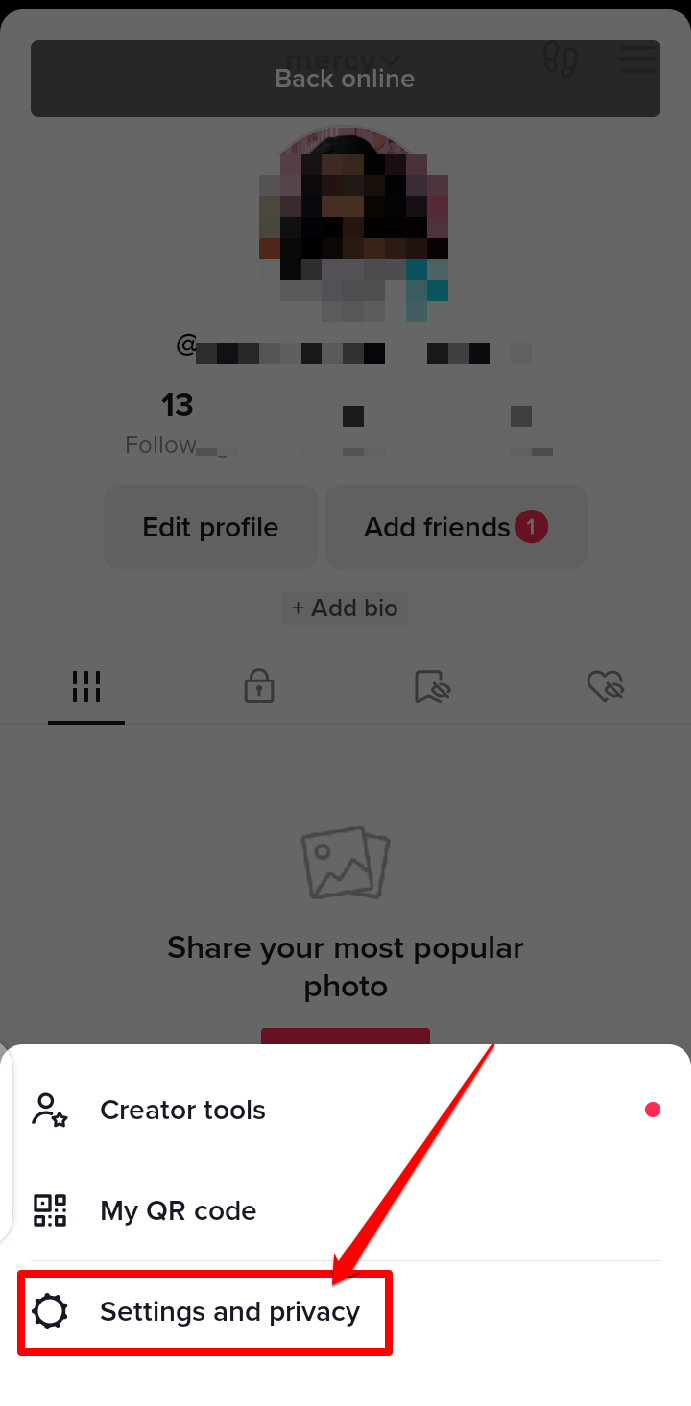
Step 3: Tap on the Digital Wellbeing Option
On your Settings and privacy page, scroll down until you see the Screen time option under the Content & Displaycategory.
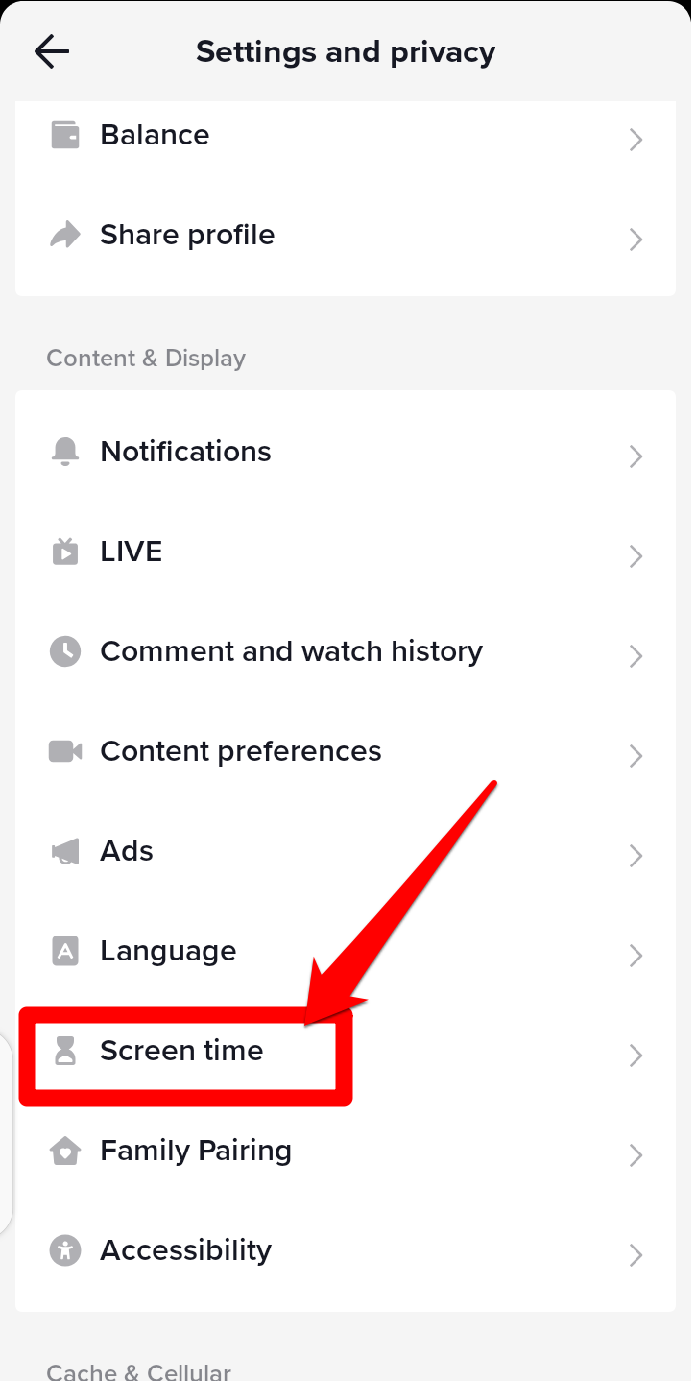
Step 4: Set up Your Screen Time
After tapping on the Screen Time tab, you will see a page with different options. To set your screen time on TikTok, click on the Daily Screen Time option. This option will notify you when you reach your set time while using the app.
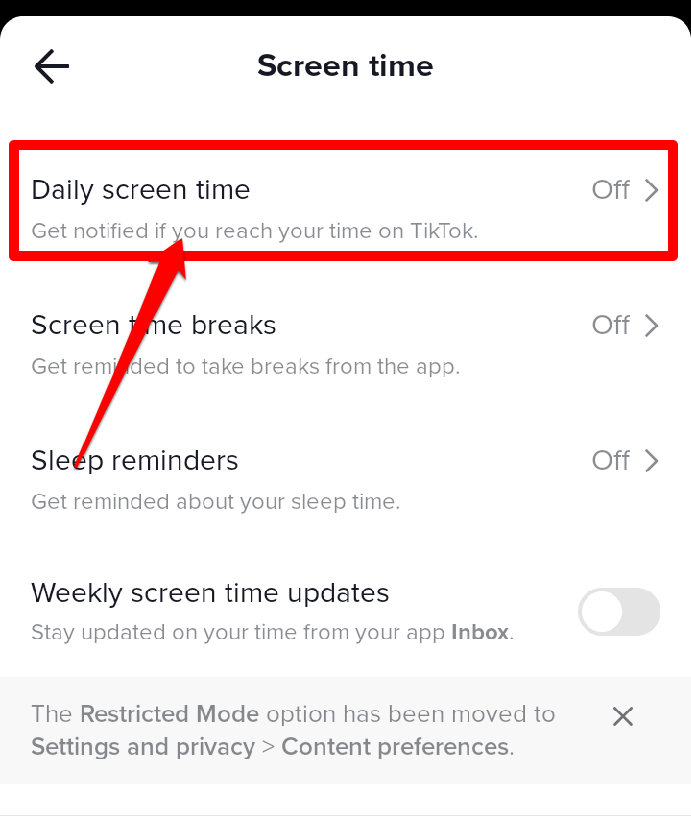
Before turning on your daily screen time, you must set your daily time. Tap on the Daily Time option.
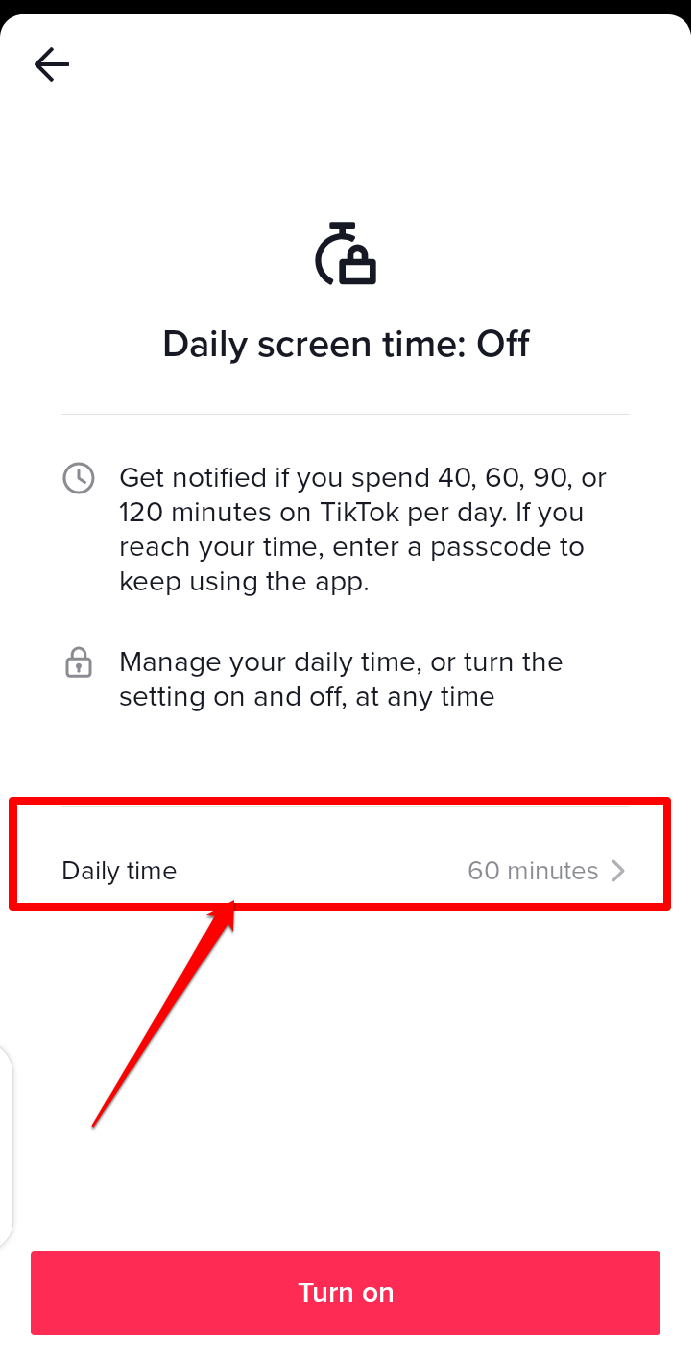
Choose between 40 minutes, 60 minutes, 90 minutes, and 120 minutes to set your daily time.
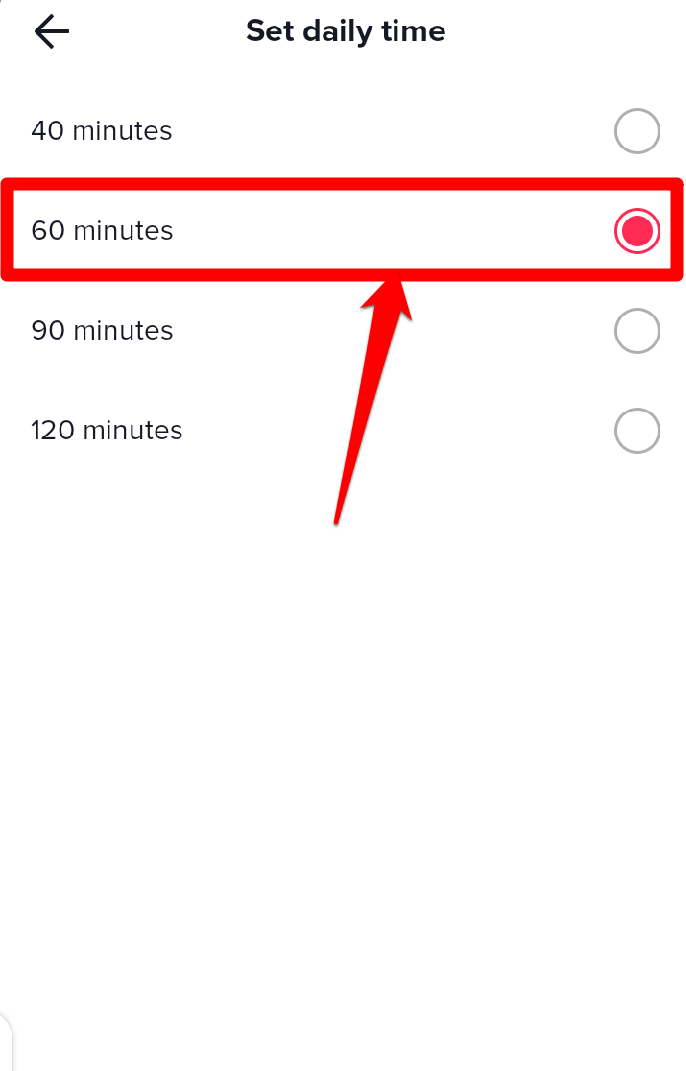
Tap on the Back Arrow to save the time you picked.
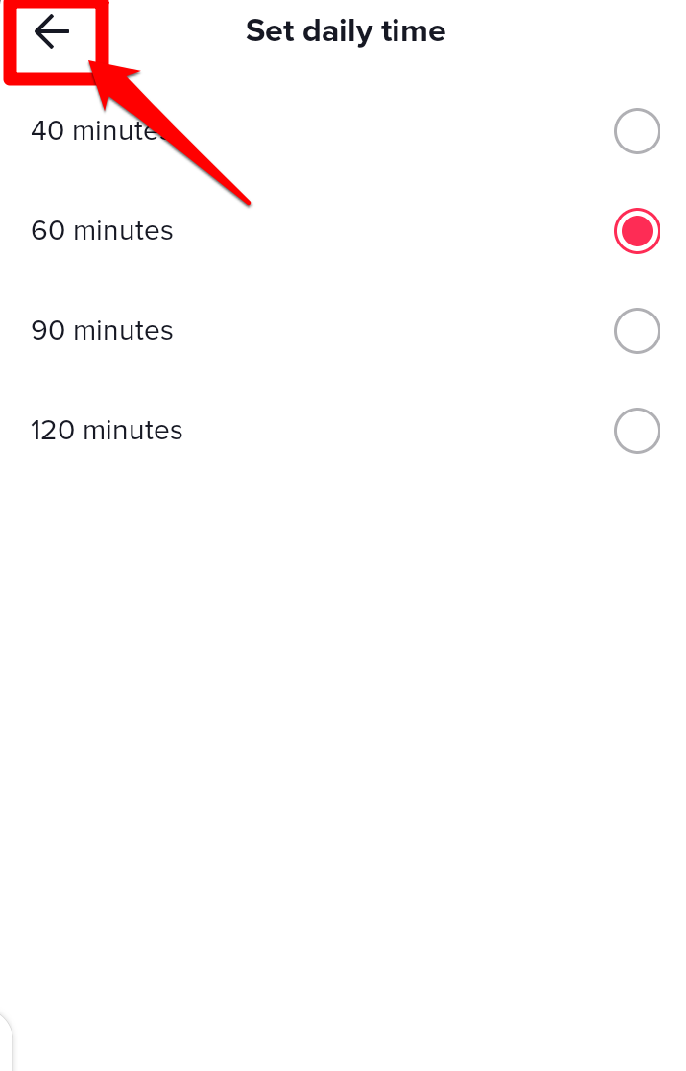
Click on Turn on to set your screen time.
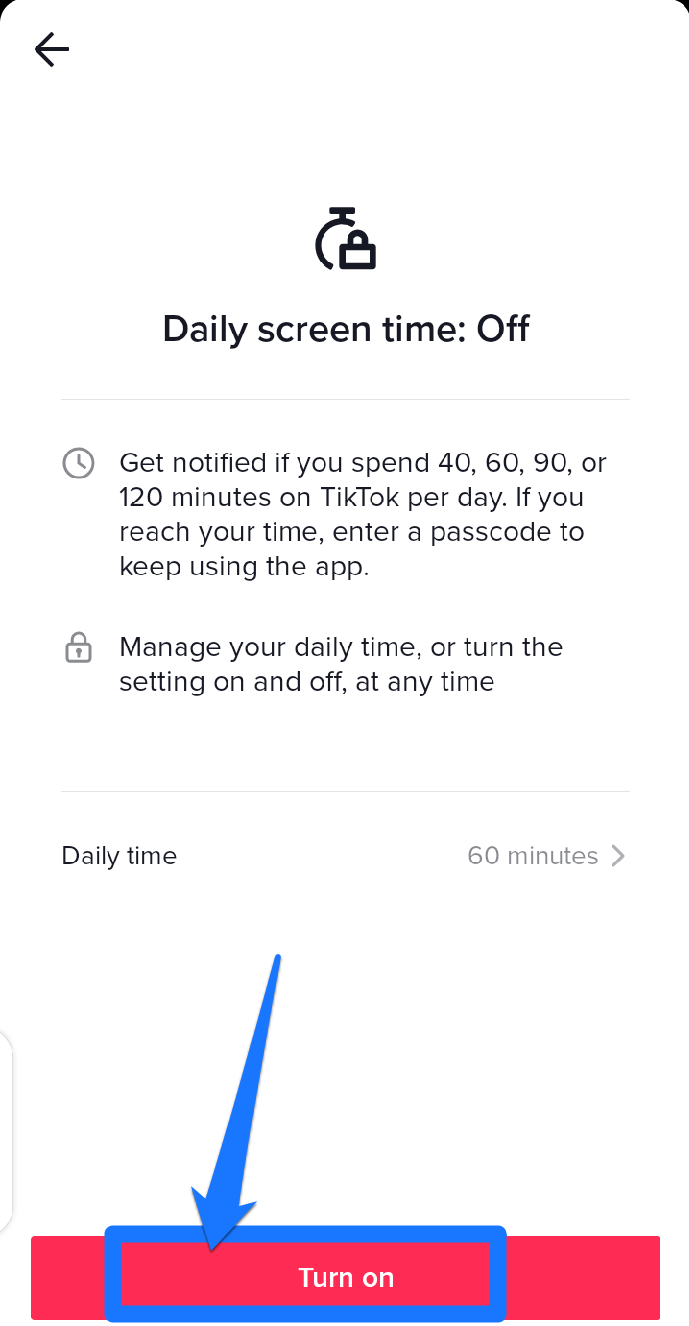
Step 5: Set Your Passcode
After clicking on Turn on, you will need to set a passcode. Type in any four-digit number you can easily remember to set your passcode.
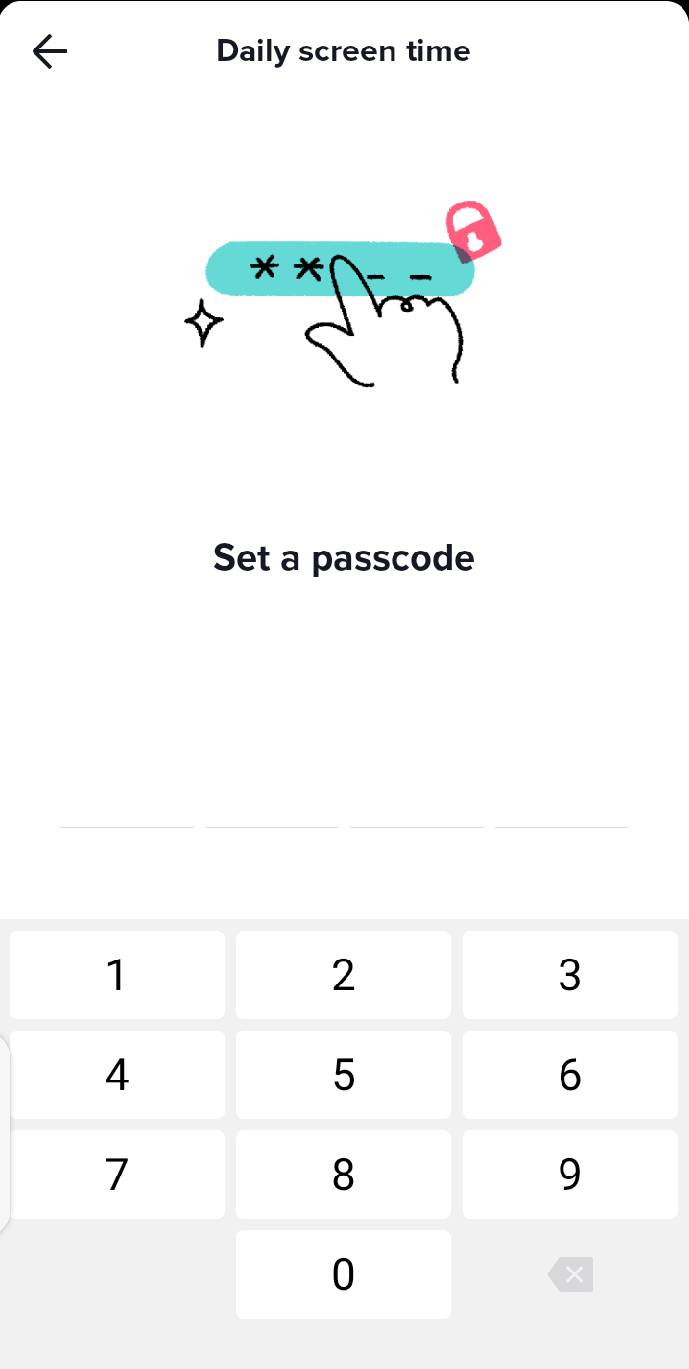
Click on Next after typing in the code.
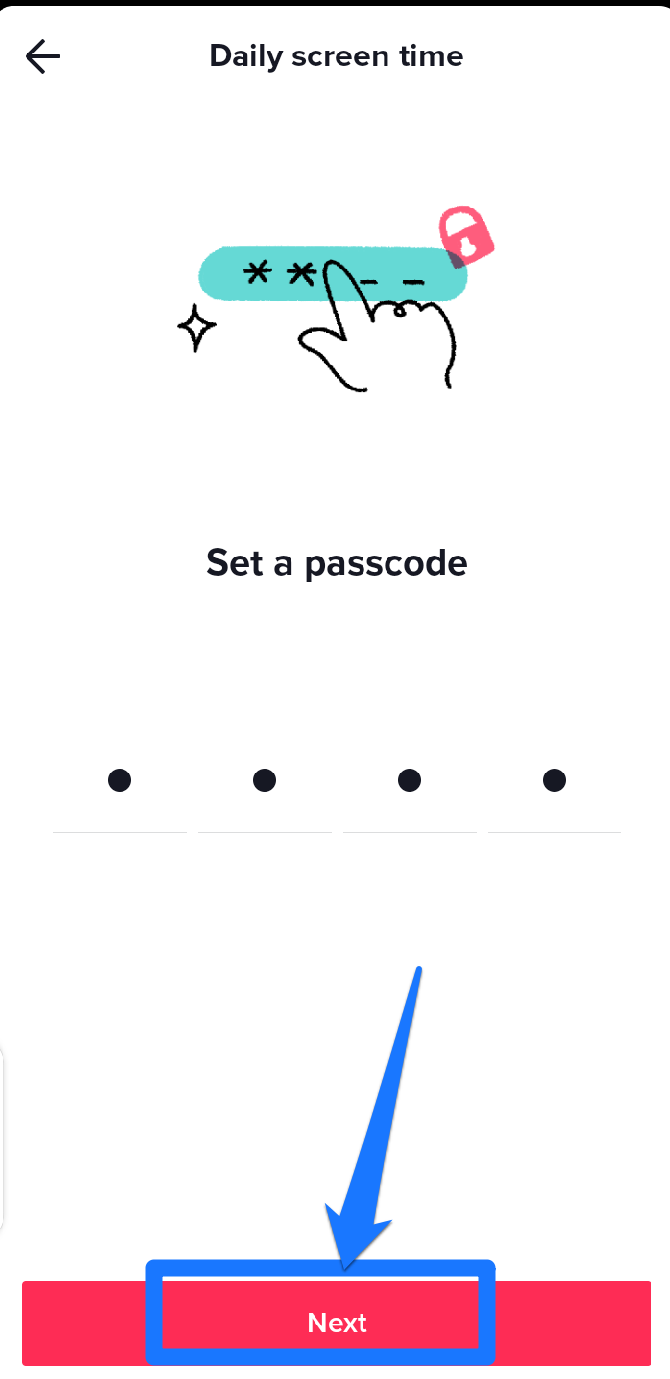
Confirm your passcode on the page that appears next. by typing the four-digit number again.
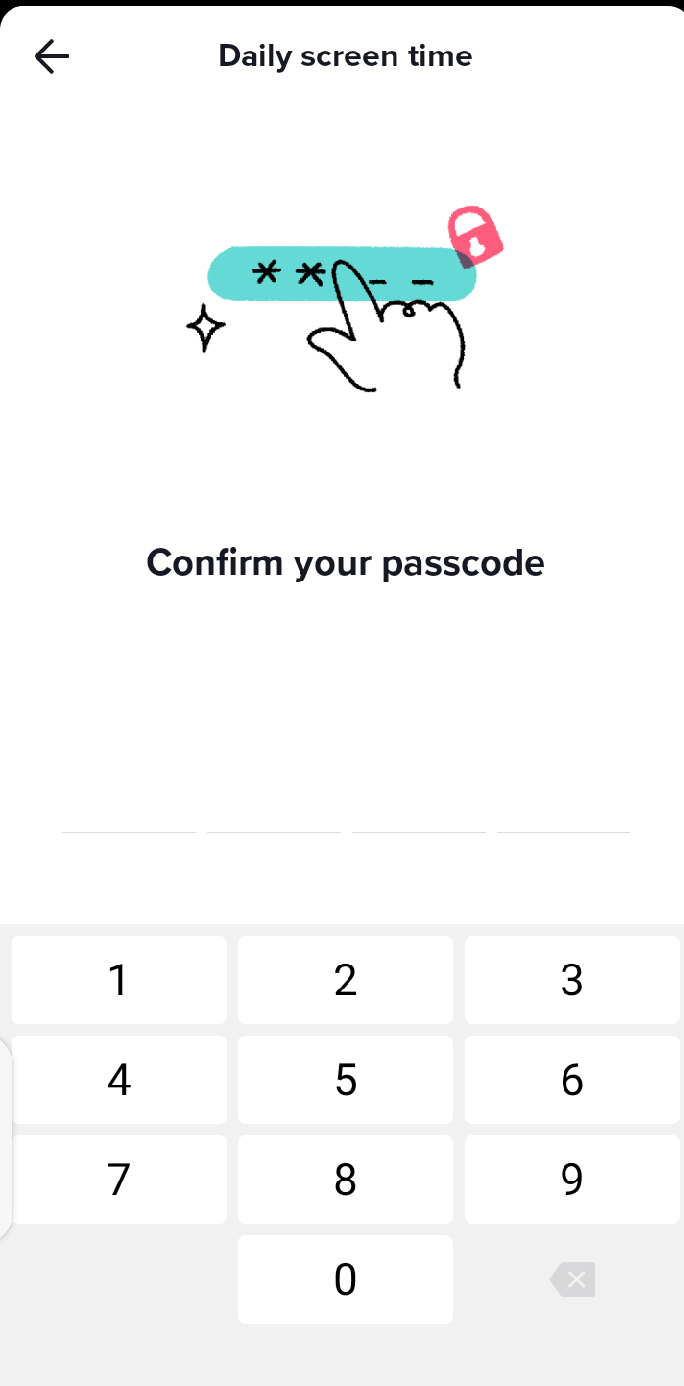
Click on Set.
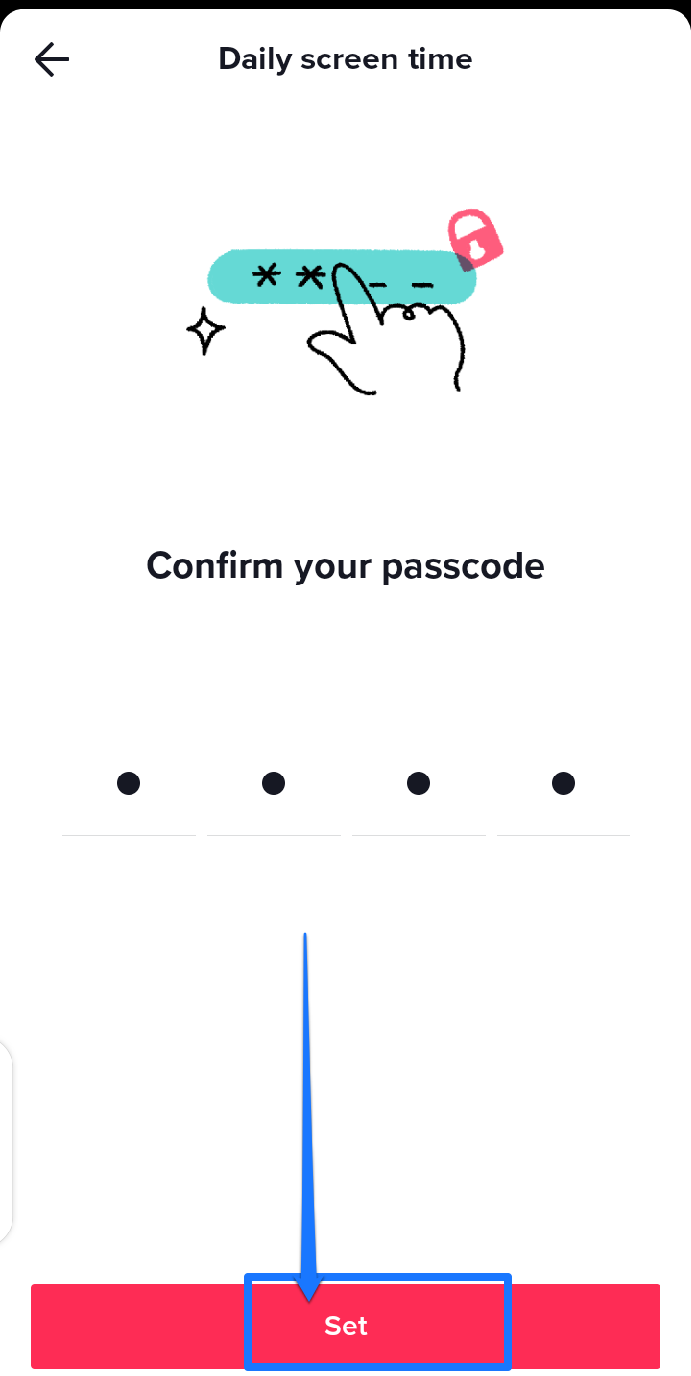
By following the above steps, you've successfully set a daily time limit on your TikTok app.
You can also choose to keep your TikTok account in restricted mode. TikTok's restricted mode allows you to limit videos that may be inappropriate for some people. You can use it as a form of parental control for your kids.
To activate this setting, click Content Preferences on the Settings and privacy page.
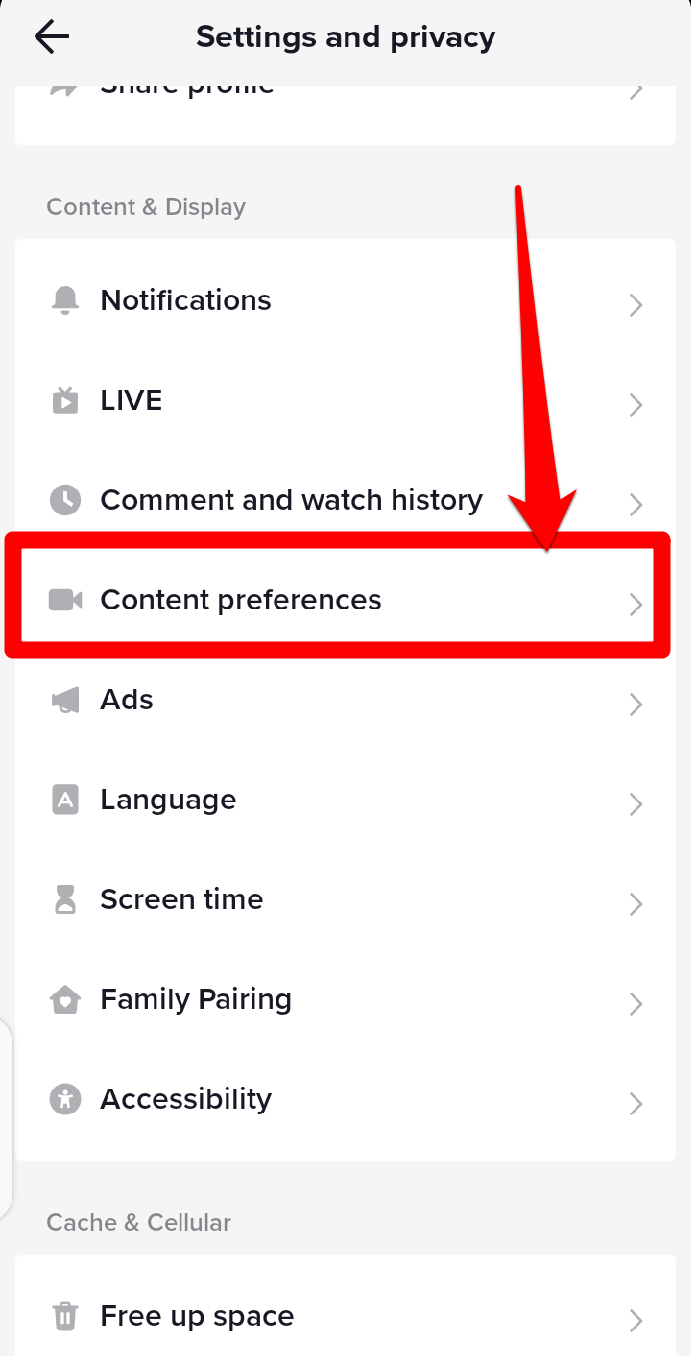
Select Restricted Mode.
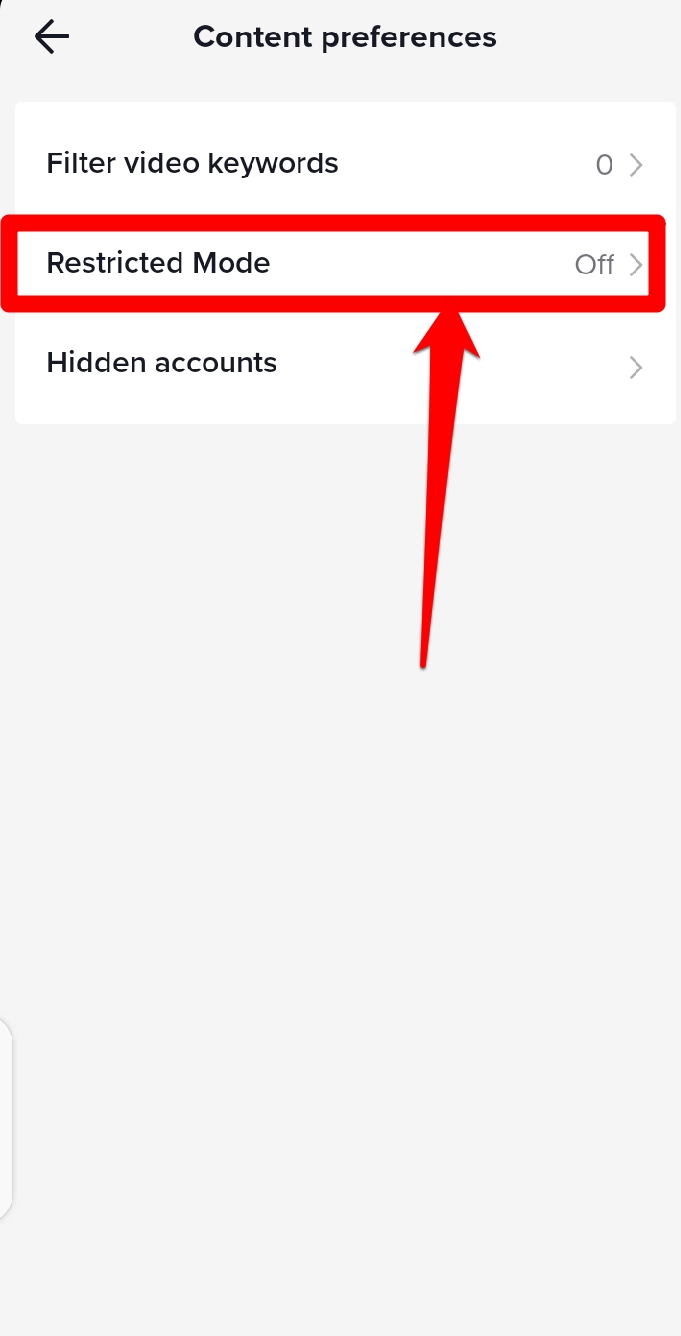
Tap Turn On.
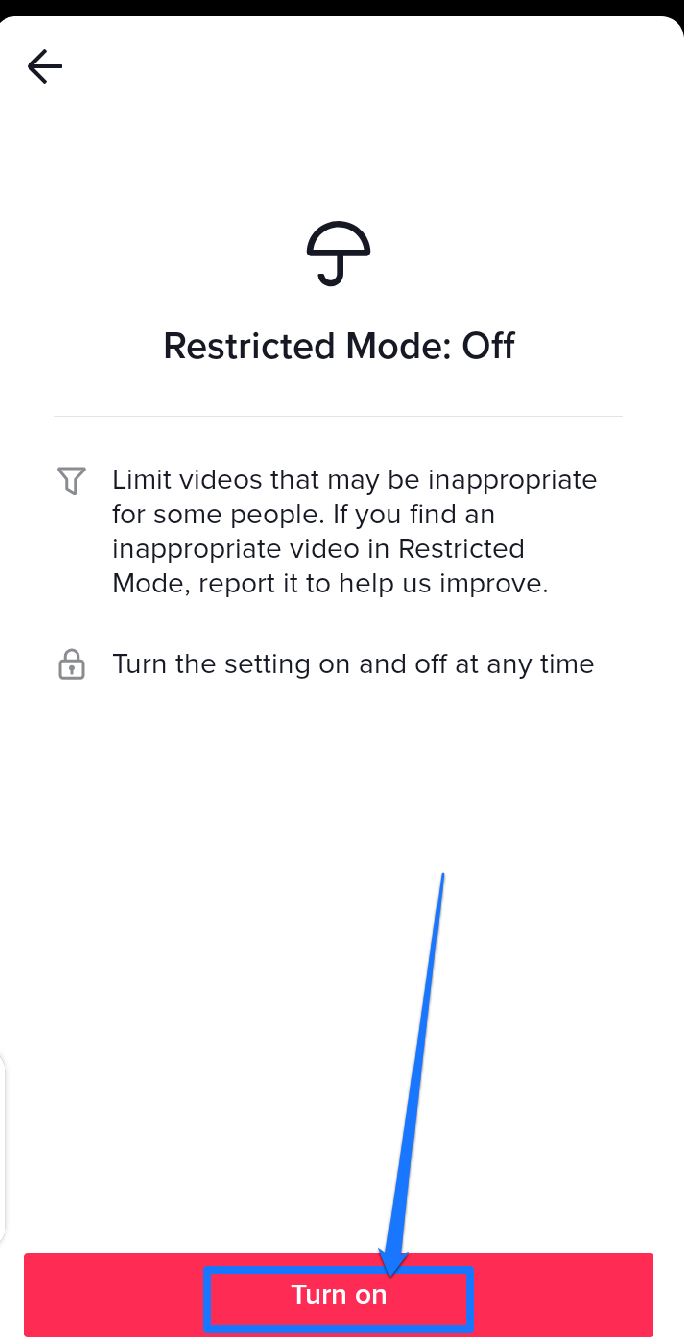
On the next page, you must enter a passcode to enable the restricted mode to turn on during your daily screen time.
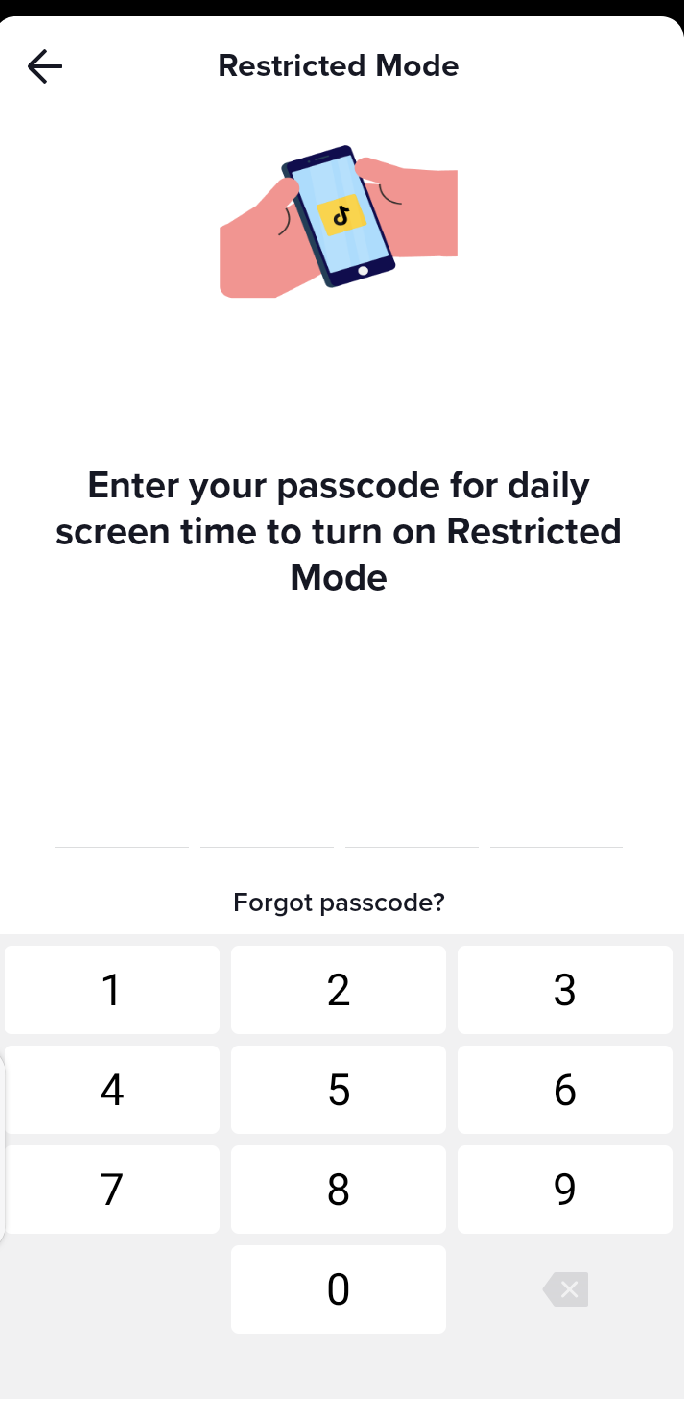
Click on Next to turn on Restricted mode.
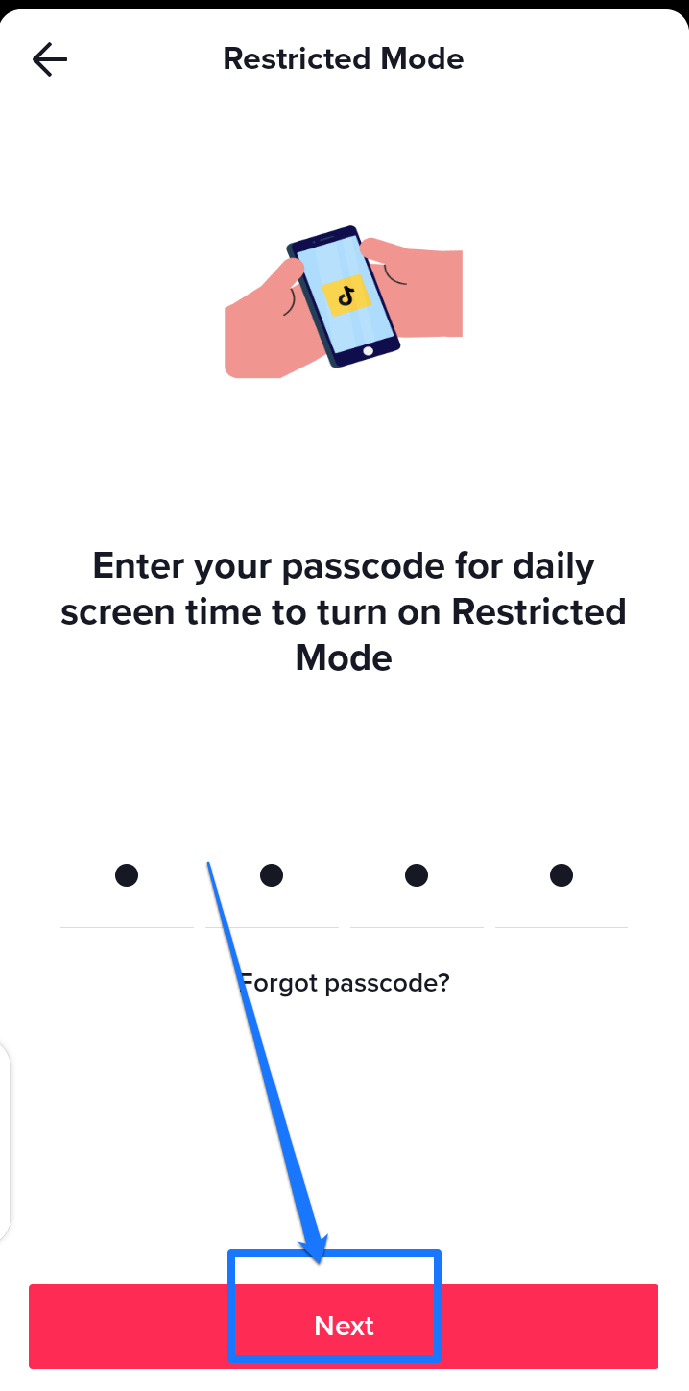
Is It Possible to Remove the Time Limit on TIKTOK?
It's possible to undo your daily time limit set on your TikTok app. If you want to remove your daily time limit on your TikTok app, simply visit the Screen Time option under your Settings and Privacy.
Click on Daily Screen Time on the next page and select Turn off. Note that you must enter a passcode to turn off TikTok's time limit effectively.
What to Do if You Forget Your TikTok Screen Time Management Passcode
If you forget your TikTok screen time management passcode, you can reset it by following these steps:
-
Open the TikTok app and go to your profile page.
-
Click the three horizontal lines in the upper right-hand corner and select Settings and Privacy.
-
Tap on Screen Time.
-
Click on Daily screen time and then Change passcode.
-
Tap on Forgot passcode on the next page.
-
You will then need to verify your account by entering your phone number or email address associated with your TikTok account.
-
Once you've entered this information, click on Send code. TikTok will send you a 6-digit code which you will type in the space provided.
-
You can now set a new passcode.
If you're still having trouble resetting your passcode, you can contact TikTok's customer support for additional assistance.
How to Turn On Screen Time Management Under Family Pairing
If you're a parent or guardian who wants to enable Screen Time Management under Family Pairing on TikTok, here are the steps you can follow:
-
Go to your TikTok's Settings and privacy.
-
Scroll down and tap on Family Pairing.
-
Click on Continue on the page that appears next.
-
Select Parent on the next window and Tap Next.
-
Follow the instruction on the next page to set up a Family Pairing account if you haven't done so already.
-
Once you have a Family Pairing account set up, you can turn on Screen Time Management by selecting the account.
-
You can set a daily time limit for your child's TikTok usage by turning on the Daily Screen Time and restrict content by turning on Restricted Mode.
Note that restrictions can only be put in place or removed by the account that is listed as the parent in the connection. The child's account displays details about all the restrictions that are in effect, but there is no way to control or alter them.