Learn How to Get TikTok Url on the Web and Mobile App
Written by: Hrishikesh Pardeshi, Founder at Flexiple, buildd & Remote Tools.
Last updated: Jan 30, 2023
Learn how to share TikTok Url to connect people to your profile.
Whether it's a cat photo or your username, sharing data/ content is the lifeblood of social media platforms. It helps users propagate valuable info, increasing its reach amongst other users.
The TikTok app is a popular space for content sharing. You can upload photos and share videos with your connection on your account.
But what if you want to share your TikTok profile on other social media platforms? The app makes this possible with a shareable link. Tag along to learn how to share your TikTok profile link and additional resource links on the platform.
TLDR
You can share your profile URL in two steps:
-
Open TikTok and head to Settings and Privacy
-
Click on Share profile and copy link
Table of Contents
How to Share Your TikTok Profile Link
There are two methods to generating a clickable link to your TikTok profile. This includes generating it from the "Settings and Privacy" option and the "Edit Profile" button on your profile page.
Method 1: Generate Profile Link from Settings and privacy
Follow these steps to create a link from your app settings:
-
Launch the TikTok app
-
Click on the Profile icon in the lower-right section
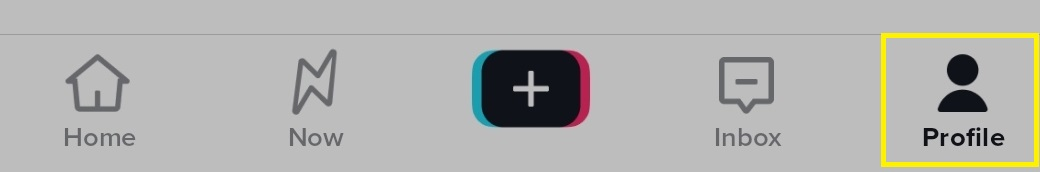
-
Click on the three vertical lines (hamburger menu) at the top right corner
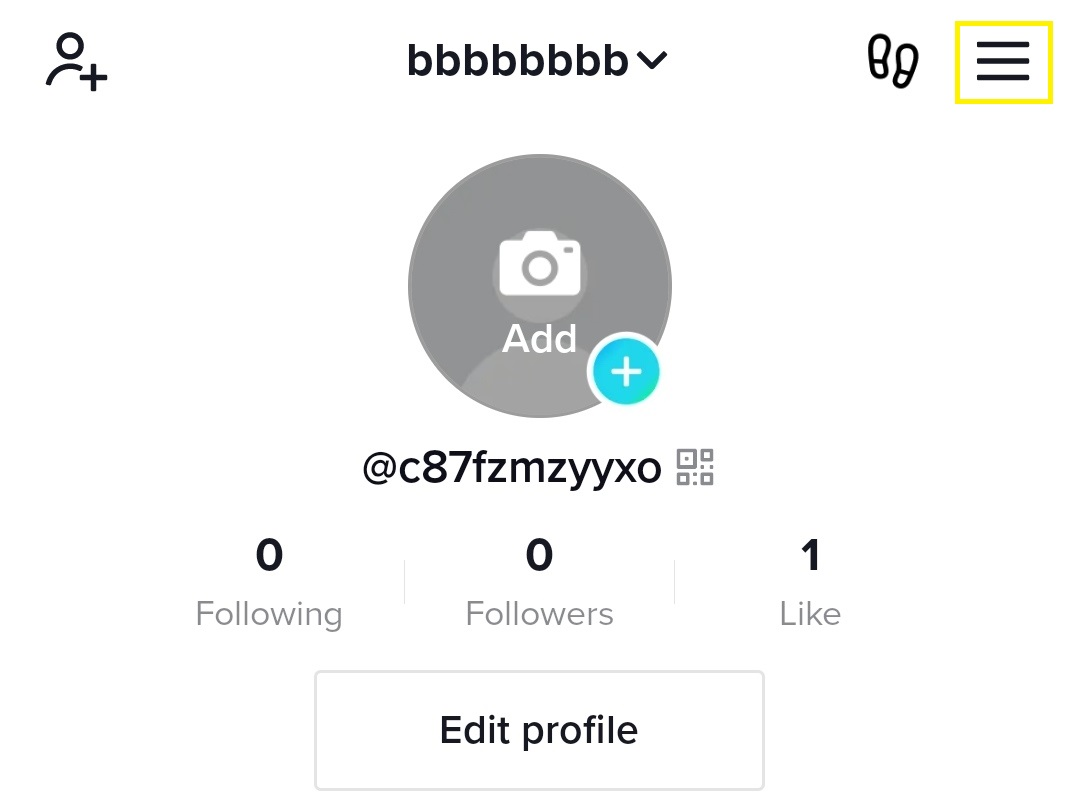
-
Select Settings and Privacy
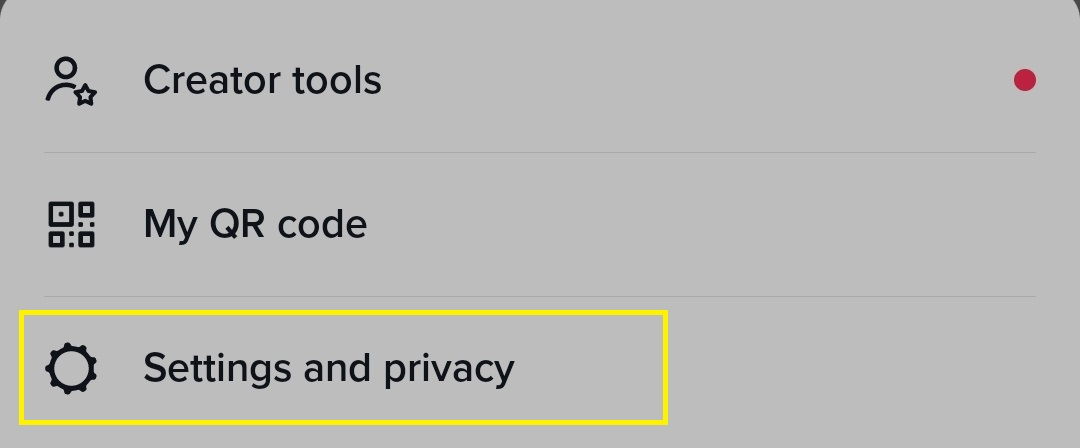
-
Under Account, click on Share Profile
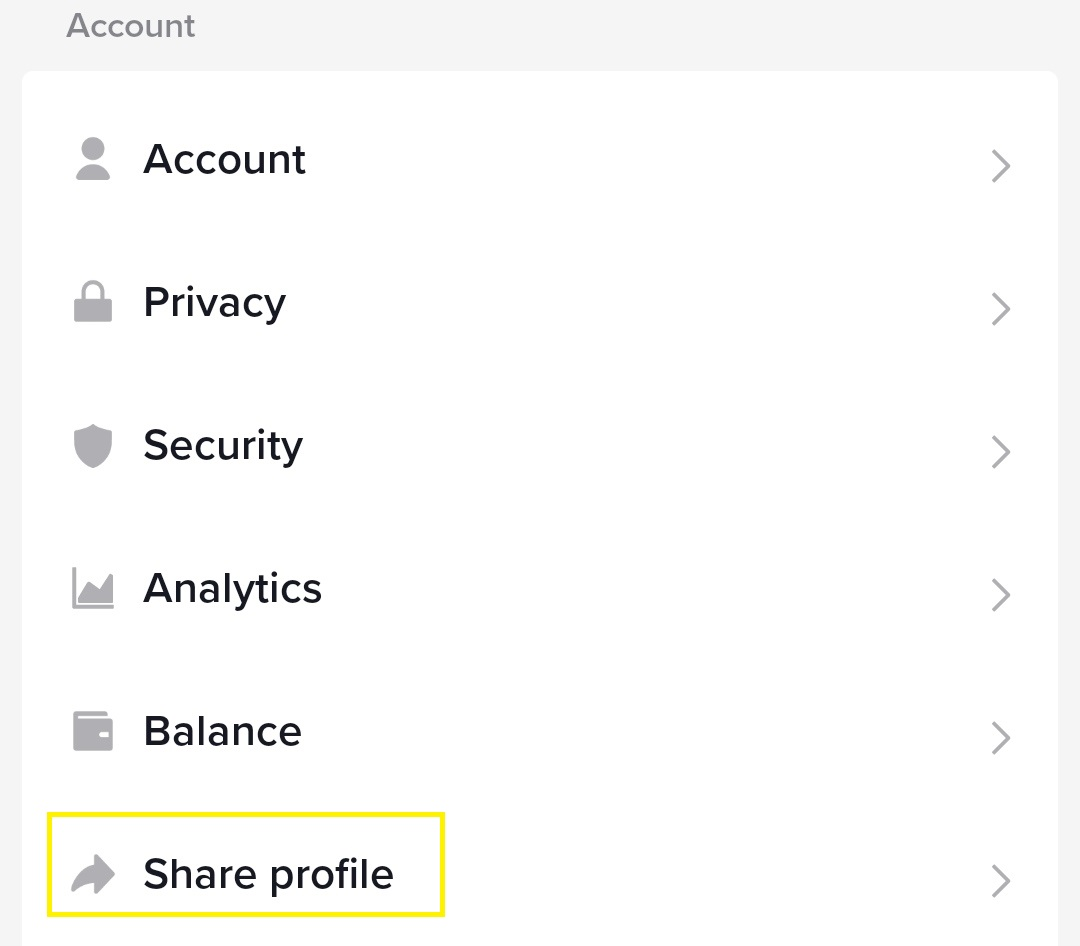
You can copy the link to your clipboard or share it with TikTok friends. Also, you can share the link to other platforms like WhatsApp, Instagram, and Discord.
Note: this method generates a lengthy link. You can use tools like Bitly or Tiny URL to shorten your profile link. Also, method 2 helps create a short, neat TikTok link.
Method 2: Generate profile link from Edit Profile
TikTok users can create a profile link from their TikTok profile page. Here's how to do it:
-
Visit your TikTok profile page
-
Click on the Edit Profile button
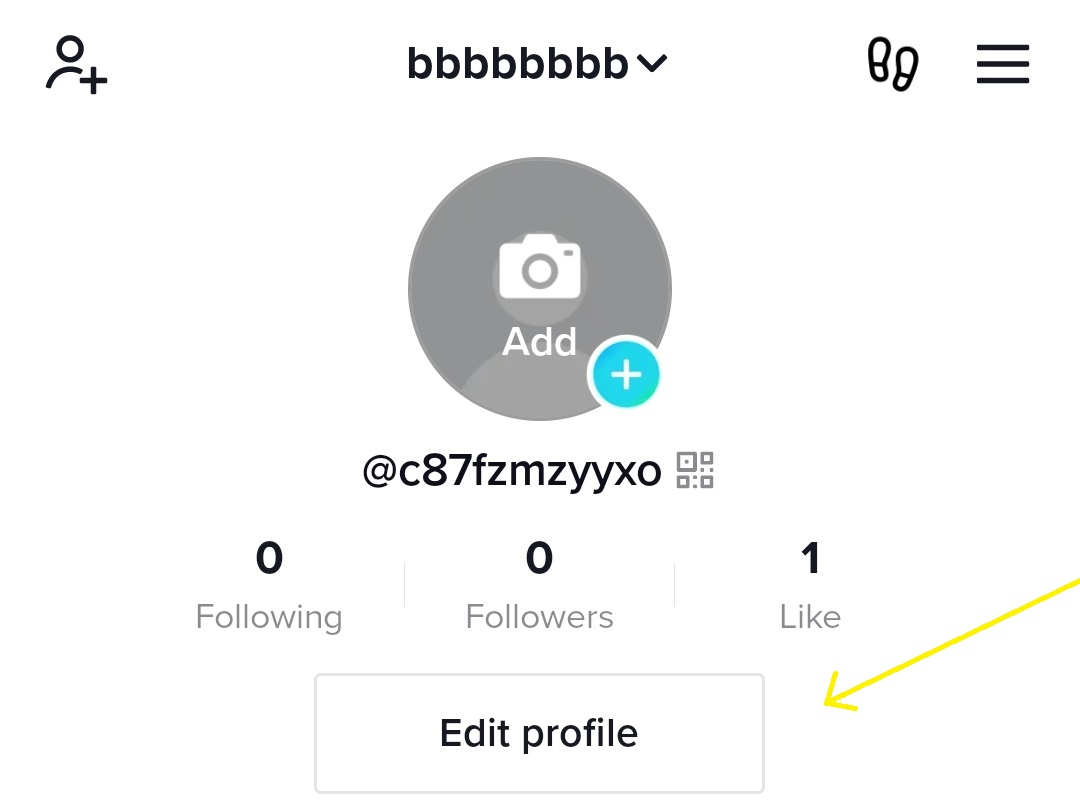
-
Under your TikTok username, click on the copy to clipboard icon (two overlapping squares) to copy your profile link
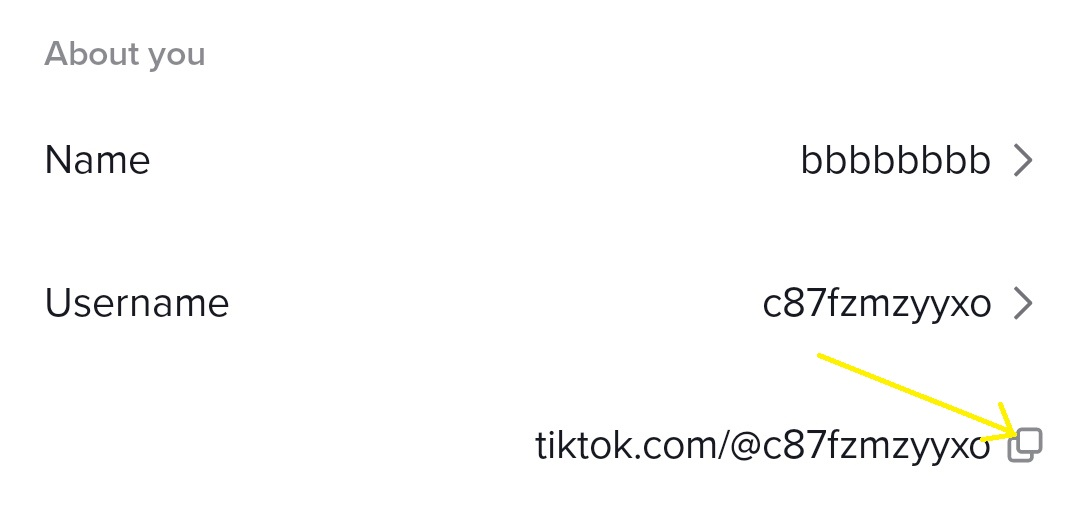
The above steps method creates a profile link in this form: tiktok.com/@username. You can create your link manually by inserting @ to your username after "tiktok.com/"
Note: you must insert @ before your username, or else you create a link that leads to an error 404 landing page.
How to Generate TikTok URL from Web App
Aside from the mobile app, you can get your TikTok profile link from the web. You can do it in these steps:
-
Visit the TikTok web page
-
Click on Login and provide your account details
-
Navigate to your profile
-
Copy the link from the web
-
Copy your profile link from your address bar at the top of the app
Sharing your profile on other platforms redirects visitors to your TikTok account.
5 Tips for Improving TikTok Link On Your Profile
Whether you want to gain more TikTok followers or improve profile visibility, sharing your TikTok link is a great way to enhance your brand awareness. However, some TikTok accounts might be unable to access the website field if they don't have a business account and at least 1,000 followers.
Here are some tips to help you optimize TikTok links in your bio:
Select valuable links
You can't link to all your other social media accounts on TikTok. Consider accounts and webpages that can help you connect better with your audience. This includes:
-
blogs/websites
-
press mentions
-
fresh content
-
promotions/sales/giveaways
-
service/product landing page
Identify your goals for adding links
Understand why you want to add a link to your TikTok profile. This could be to:
-
drive traffic to a specific web page
-
grow your audience on other social media sites
-
boost brand awareness
Provide value upfront
People bounce off pages or accounts that don't provide value at one glance. Clearly state your value offer, which can drive users to your CTA. For instance, you can:
-
Boldly highlight your offer on your sales landing page. This may be a discount or a limited-time offer
-
Provide free products like templates or ebooks
-
Highlight your brand name on redirected page site
Shorten your links
Lengthy links are a turnoff and can prevent people from sharing them. So instead, use link shorteners to customize and shorten your link. This makes them catchy on your TikTok profile.
Make Your Link Noticeable
Use emojis to highlight your links on your TikTok profile page. Additionally, you can direct people to your link when you post videos or other content. For instance, "click the link in my bio" can prompt the audience to visit the link.
This draws people's attention to them, increasing your click-through rate (CTR).
How to Share Links to TikTok Videos
TikTok allows users generate a post's link. This can be your video or videos from other TikTok users.
Here's how to share a link to your video:
-
Navigate to your profile
-
Select a video under the gallery section
-
Click on the three horizontal dots
-
Select copy link to share content with other web users
How to share a link to other people's videos:
-
Find a video under the For You or Following section
-
Click on the share icon and copy link
FAQ
Here are some frequently asked questions about a TikTok profile link:
What's a TikTok URL?
A TikTok URL is a link that sends people to a TikTok profile page.
Where can I generate my TikTok profile URL?
The TikTok mobile app and webpage are two sources for generating your profile URL. Also, you can create it manually, as mentioned above.
Where can I share my TikTok profile URL?
You can share your profile link on social media networks like Instagram, Facebook, Twitter, Reddit, Discord, WhatsApp, and Discord.
What else can I share links to on TikTok?
You can share links to TikTok videos and likes.
Can I share a link to my TikTok profile picture?
There's currently no feature for sharing a link to your profile picture. However, you can share your profile link, and other users can view your image when they click the link.