How To Add Link to Tiktok Bio In 2024?
Written by: Hrishikesh Pardeshi, Founder at Flexiple, buildd & Remote Tools.
Last updated: Jun 23, 2024
To add a link to your TikTok bio, you need to switch to a business account. First, go to your profile, tap the three lines in the top-right corner, and select "Settings." Then, choose "Manage Account" and switch to a business account. After switching, tap "Edit Profile" on your profile page and enter your desired URL in the "Website" field. Finally, save your changes, and your website link will appear in your bio.

Table of Contents
What Are the Requirements to Add a Link to Bio on TikTok?
To add a link to your TikTok bio, you need to meet specific requirements:
1. Account Type
To add a link to a link in your tiktok TikTok bio, you must have a business account. Personal accounts do not have the option to add clickable links in the bio section. Switching your business tiktok account to a business account is a straightforward process and is necessary to access this feature.
Why a Business Account?
The distinction between a personal account and a business account on TikTok is crucial. Business accounts are designed to provide additional tools and analytics that help brands and creators optimize their content strategy. These accounts are tailored to meet the needs of those looking to grow their presence and drive traffic, making the ability to add a link to the bio a standard feature.
Business accounts offer a range of advantages over personal accounts, including access to TikTok's advertising platform, detailed analytics on content performance, audience insights, and more. These features are essential for anyone looking to make the most of their TikTok presence.
How to Switch to a Business Account
Switching to a business account on TikTok is a simple process that can be done directly within the app. Here’s how you can do it:
Open the TikTok App: Launch the TikTok app on your device and log in if you haven’t already.
Go to Your Profile: Tap on the “Me” icon at the bottom right corner of the screen to access your profile.
Access Settings: Tap on the three dots (or lines) in the top right corner to open the settings menu.
Manage Account: Under the “Account” section, select “Manage Account.”
Switch to Business Account: Tap on “Switch to Business Account” and follow the prompts to complete the process.
Once you’ve switched to a business account, you’ll have access to a range of features designed to help you grow your presence on TikTok, including the ability to add a link to your bio.
2. Follower Threshold
TikTok often requires accounts to have a certain number of followers to unlock the bio link feature. This threshold can vary, but generally, having at least 1,000 followers is a common requirement. Building your follower base is crucial to access this feature.
Want to know about hype comments? Check out What Are Hype Comments on Instagram?
Why a Follower Threshold?
The follower threshold requirement is in place to ensure that only active and engaged accounts can post links or use the bio link feature. This policy helps maintain the quality and integrity of the platform by preventing spam and ensuring that users who can add links are genuinely contributing valuable content.
Reaching 1,000 followers might seem like a daunting task, but it’s achievable with consistent effort and strategy. Focus on creating high-quality content, engaging with your audience, using social networking site and leveraging TikTok trends to grow your follower base.
Confused? Check out Reels Vs Tiktok : Which is Better in 2024?
Tips to Reach the Follower Threshold
Create Engaging Content: High-quality, entertaining, and informative content is key to attracting followers. Use trending sounds, participate in challenges, and create content that resonates with your target audience.
Post Consistently: Regular posting keeps your audience engaged and increases your chances of being discovered by new users. Find a posting schedule that works for you and stick to it.
Engage with Your Audience: Respond to comments, participate in live sessions, and engage with other users’ content. Building a community around your profile encourages more people to follow you.
Use Hashtags Wisely: Hashtags help your content get discovered. Use a mix of trending, niche, and branded hashtags to reach a wider audience.
Collaborate with Other Creators: Partnering with other creators can expose your content to a broader audience. Look for opportunities to collaborate with users who have a similar follower base or content style.
3. App Version
Ensure you are using the latest version of the TikTok app. Updates often include new features and improvements, and having the most current version ensures you have access to all available tools, including the ability to add links to your bio.
Why Keep the App Updated?
Keeping your TikTok app updated is essential for accessing the latest features and ensuring optimal performance. Updates often include bug fixes, security enhancements, and new tools that can help you better manage your account.
Using the latest version of the app ensures that you’re not missing out on any new features that TikTok rolls out. These updates can include changes to the bio link feature, new analytics tools, or additional content creation options.
How to Update the TikTok App?
Updating your TikTok app is simple:
-
For iOS Users:
Open the App Store.
Tap on your profile icon at the top of the screen.
Scroll down to see if TikTok is listed under pending updates. If it is, tap “Update.”
-
For Android Users:
Open the Google Play Store.
Tap on the menu icon (three lines) in the top left corner.
Select “My apps & games.”
If TikTok is listed under updates, tap “Update.”
Regularly checking for updates ensures that you’re always using the best version of TikTok available.
4. Region Availability
The bio link feature may not be available in all regions. TikTok frequently updates its features and expands availability, so it's essential to stay informed about the latest updates in your region.
TikTok’s features can vary by region due to different regulations, market needs, and strategic rollouts. While the bio link feature is widely available, there may be regions where it has not been enabled yet.
To stay informed about the availability of the bio link feature in your region, follow TikTok’s official announcements, and updates, or join community forums and groups where such updates are shared. Being part of these communities can provide you with timely information and tips on how to make the most of TikTok’s features.
In conclusion, adding a link to your TikTok bio is a valuable feature that can drive significant traffic and engagement. By meeting the requirements of having a business account, reaching the follower threshold, using the latest app version, and staying informed about regional availability, you can effectively leverage this feature to enhance your TikTok presence.

Step-by-Step Guide To Add the Link To TikTok Bio
Adding a link in bio to your TikTok bio is a simple process once you meet the necessary requirements. Follow these steps to successfully add a clickable, link in bio to your profile.
Step 1: Switch to a Business Account
Open the TikTok app and go to your profile.
Tap the three dots (menu) in the top right corner.
Select "Manage Account."
Tap "Switch to Business Account" and follow the prompts.
Step 2: Access the Edit Profile Section
Go to your profile by tapping the "Me" icon.
Tap "Edit Profile" located below your profile picture and username.
Step 3: Add Your Link
In the "Edit Profile" section, find the "Website" field.
Enter the URL you want to add to your bio.
Save your changes by tapping "Save" or "Done."
Step 4: Verify the Link
Go back to your profile.
Check that the link appears correctly in your bio and is clickable.
Tips for an Effective TikTok Bio Link
An effective bio link can drive traffic, increase engagement, and achieve your desired outcomes on social media platform accounts TikTok. Here are some tips to make your TikTok bio page and link as impactful as possible.
Use a Short and Memorable URL
Choosing a short, memorable URL is crucial for maximizing the effectiveness of your TikTok bio link. Long and complicated links can be off-putting and difficult for users to remember or type. A concise URL that is easy to recall increases the likelihood that users will follow through and visit the link. For instance, if you have a website with such a page or long URL, consider creating a simpler version or using a custom domain that is closely related to your brand or content.
Utilize Link Shorteners
Link shorteners like Bitly are excellent tools for creating a clean, concise URL for your TikTok bio. These services not only shorten your bio link short but also provide valuable analytics that allow you to track clicks and engagement. By understanding how many users are clicking on your bio link and when they are doing so, you can gain insights into your audience's behavior and refine your content strategy accordingly. Additionally, link shorteners often offer customization options, enabling you to create branded links that are more recognizable and trustworthy.
Keep the Link Relevant
Relevance is key when it comes to your TikTok bio link. Ensure the link directs users to content that is valuable and aligned with your TikTok profile. Whether it’s a a landing page link, an online store, or another social media profile, the destination should provide value to your audience. For example, if you are a fashion influencer, linking to your latest blog post about fashion trends or your online store’s new collection will likely resonate well with your followers. Keeping the link relevant ensures that users find the content they expect, increasing the chances of engagement and conversions.
Update Regularly
Regularly updating your bio link is essential to keep it relevant and timely. If you’re running a new campaign, launching a product, or promoting specific content, make sure your bio link reflects these changes. For instance, if you’ve just released a new YouTube video or are running a limited-time sale, update your TikTok bio link to direct users to that specific content. This not only helps keep your audience informed about your latest offerings but also encourages repeat visits to your profile to see what’s new.
Use a Call-to-Action
Including a call-to-action (CTA) in your bio is a powerful way to encourage users to click your link. Phrases like "Check out our latest blog!" or "Shop now!" provide clear instructions and motivate users to engage with your only one clickable link. A compelling CTA can significantly increase click-through rates by giving your audience a specific reason to visit the link. Make sure your CTA is relevant to the content you are promoting and matches the tone and style of your TikTok profile.
Additional Considerations
In addition to the primary tips above, consider using tools like Linktree or bio.fm, which allow you to create a landing page with multiple links. This is especially useful if you have several links you want to share with your audience, such as different your social media accounts, profiles, blog posts, or product pages. By providing a centralized location for all your important links, you make it easier for your followers to find and access the content they are interested in.
Furthermore, ensure that the landing pages you link to are mobile-friendly. Since most TikTok users access the platform from their mobile devices, it’s important that the pages bio landing them you direct them to are optimized for mobile viewing. This enhances the user experience and increases the likelihood of engagement and conversions.
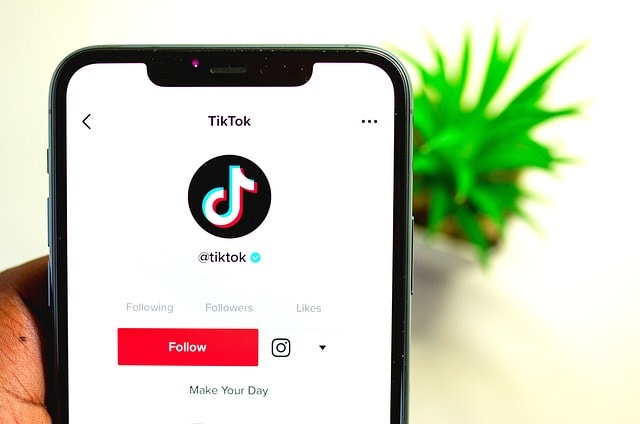
Benefits of Adding a Link To TikTok Bio
Adding a link to your TikTok bio offers numerous advantages for both personal and business accounts. Here are some key benefits:
Drive Traffic
A clickable link in your bio can drive significant traffic to your business website, online store, or other various social media marketing platforms. This can lead to increased sales, higher engagement, and a broader online presence.
Promote Content
Promote your latest content, campaigns, or products directly through your TikTok bio. This immediate access can boost visibility and engagement with your new releases.
Enhance User Experience
Providing a direct link enhances the user experience direct followers of other social media accounts by offering an easy way for followers to find more information or make purchases. This convenience can increase user satisfaction and loyalty.
Track Performance
Using analytics tools with your bio link allows you to track performance and understand user behavior. These insights can help you optimize your website traffic and content strategy and improve your marketing efforts.
Strengthen Brand Presence
A well-placed bio link can strengthen your brand presence by creating a seamless connection between your bio feature, your TikTok profile and other online platforms. This cohesion can reinforce your brand identity and increase recognition.
FAQs on How To Add Link to TikTok Bio
What are the requirements to add a link to my TikTok bio?
You need a business account, a certain number of followers (typically 1,000), the latest version of the TikTok app, and availability of the feature in your region.
How do I switch to a business account on TikTok?
Go to your own profile page, tap the three dots, select "Manage Account," and choose "Switch to Business Account."
Can I use a link shortener for my TikTok bio link?
Yes, using a link shortener like Bitly can create custom link with a concise URL and provide analytics for tracking engagement.
How often should I update my TikTok bio link?
Regularly update your bio link to keep it relevant and aligned with your latest content, campaigns, or promotions.
Why is adding a link to my TikTok bio beneficial?
Adding a link to privacy page drives traffic, promotes content, enhances user experience, provides performance tracking, and strengthens your brand presence.