How to find contacts on TikTok
Written by: Hrishikesh Pardeshi, Founder at Flexiple, buildd & Remote Tools.
Last updated: Sep 03, 2024
Like other social media apps, TikTok can be uninteresting without your real-life friends on your TikTok friends list to engage your posts. This is especially so if you regularly create content on the TikTok app and need a fan base of followers to like and comment on your posts. Perhaps you are in this category or just a regular user, your phone contacts are no doubt the best and easiest place to start building up TikTok account followers.
To find contacts on TikTok, tap profile, tap add friends, allow the TikTok app to access your phone contacts, tap follow
You can use various methods to find TikTok users on your mobile contacts to create mutual connections with your friends. Some of these methods include; finding phone contacts with their TikTok username, contact syncing, and using a friend's QR code. In addition to these, you can also invite friends from your phone's address book and sync Facebook friends.
If you need guidance to perform any of these functions on your TikTok account, you are in the right place. This guide simply explains how to find contacts on TikTok with pictorial illustrations.
TLDR
Follow these four short steps to find contacts on the TikTok app
-
Open TikTok app
-
Click on the TikTok profile
-
Tap the add friends menu
-
Tap the find menu
-
Tap "okay" to allow TikTok access to your contact
-
Tap follow
Table of Contents
How to Find Contacts on Tiktok
To find your phone contacts on TikTok you can take the following steps
Step 1: Open your TikTok app
Open your TikTok app and ensure you are logged into your TikTok account.
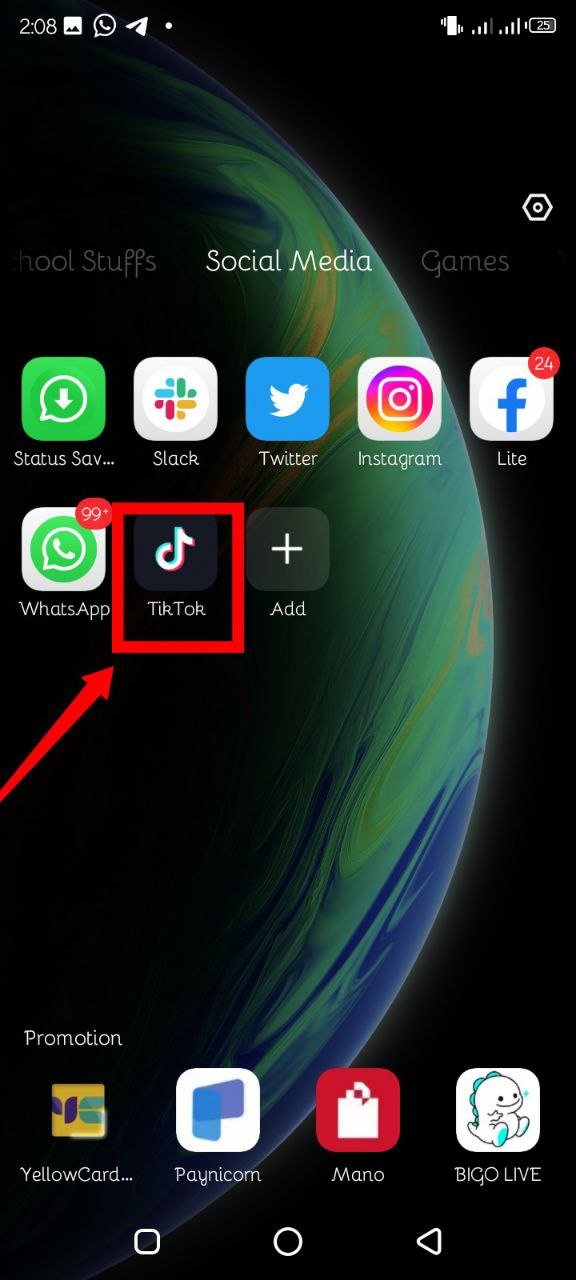
Step 2: Open your Tiktok profile
You will find the profile icon at the bottom right corner immediately after you open your Tiktok app
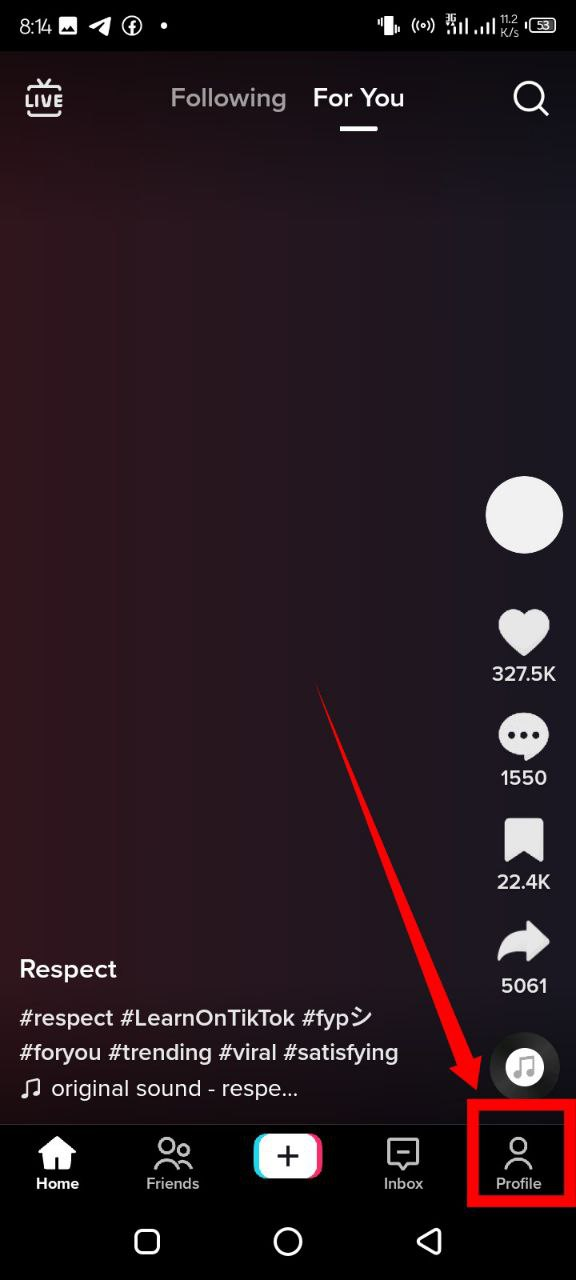
Step 3: Tap the add friends menu
Tapping on the profile icon leads you directly to your TikTok profile page where you will see the Add friends menu right under your profile picture
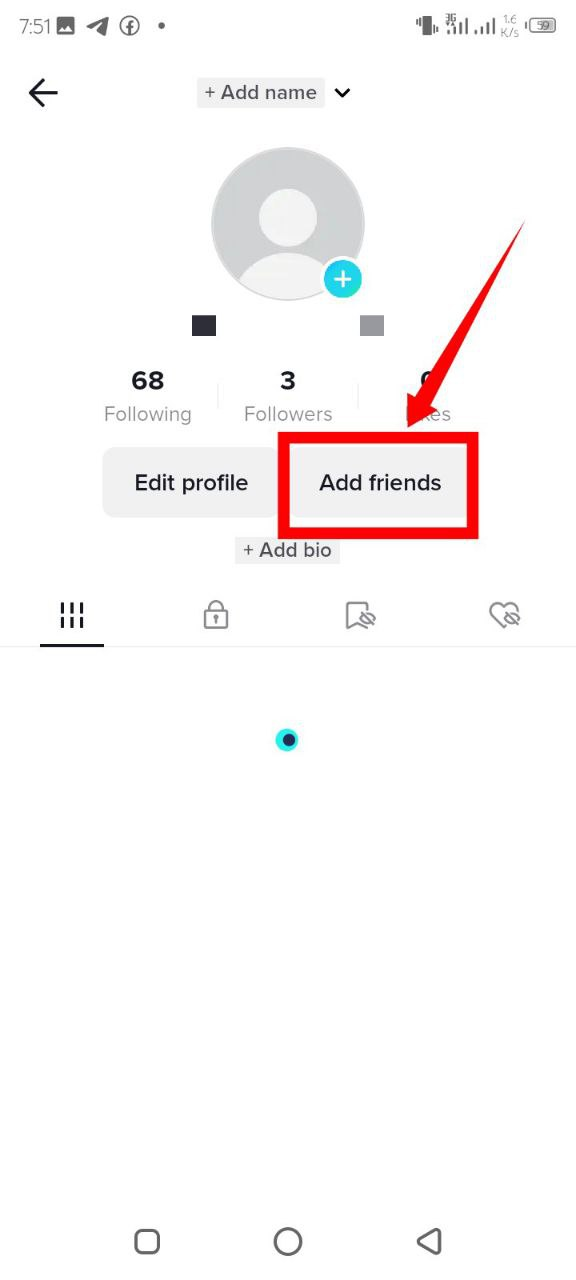
Step 4: Tap the find menu
Tap the find menu at the front of "contacts" to follow your friends
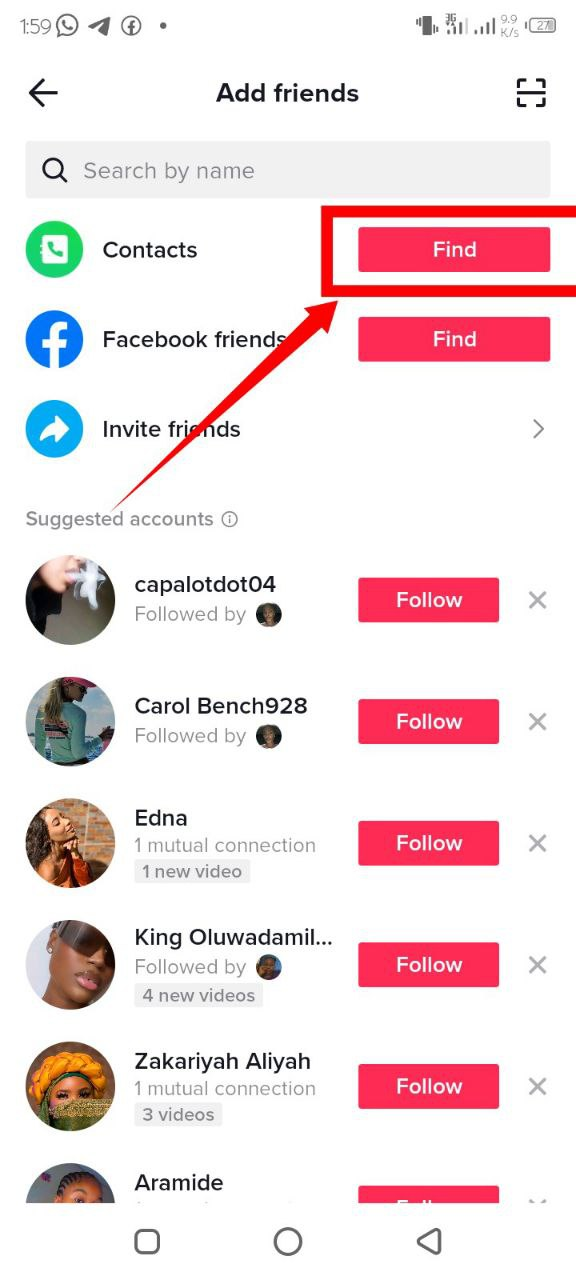
Step 5: Tap "OK" to allow Tiktok access to your contacts
When you tap on the "OK" option, Tiktok will immediately suggest Tiktok accounts on your contact list that you can follow.
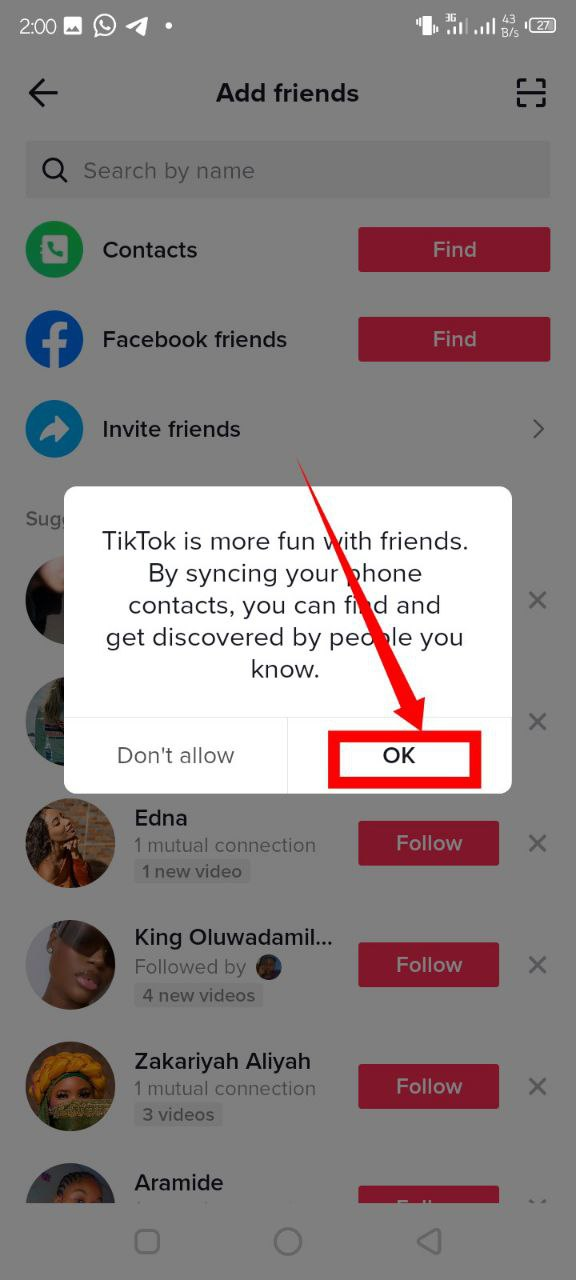
Step 6: Tap Follow
Immediately you tap follow, your friend gets a notification of your follow and would most likely follow back. However, you have to follow a contact before you can be able to directly message them.
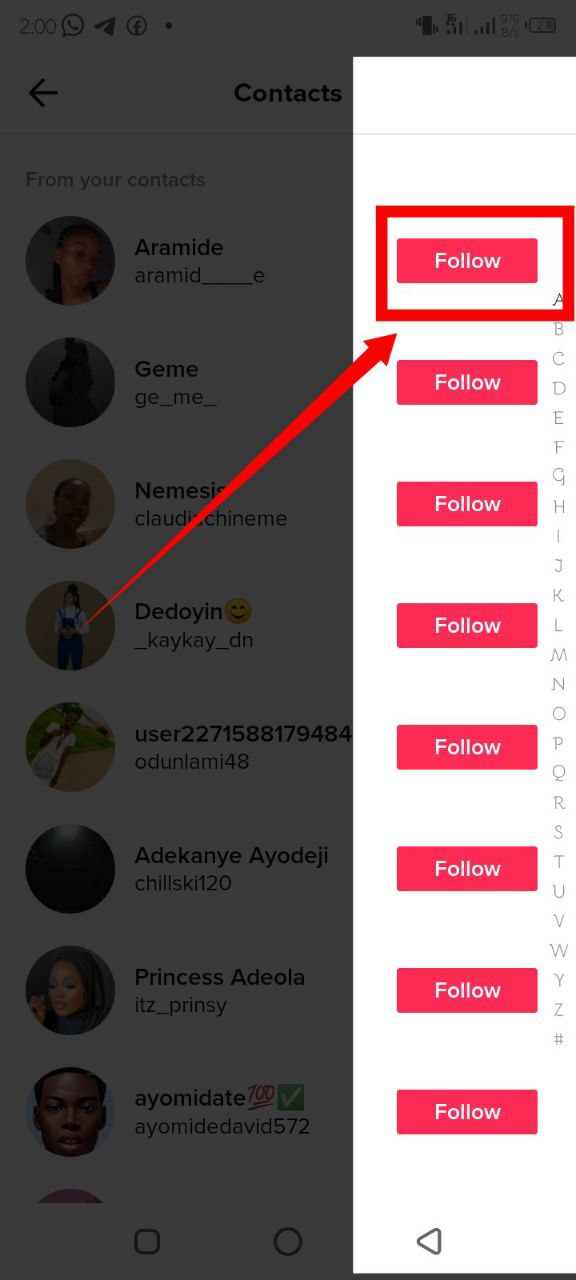
For friends who are not on Tiktok, you can invite them to TikTok by searching for the contact's name and tapping on the invite menu.
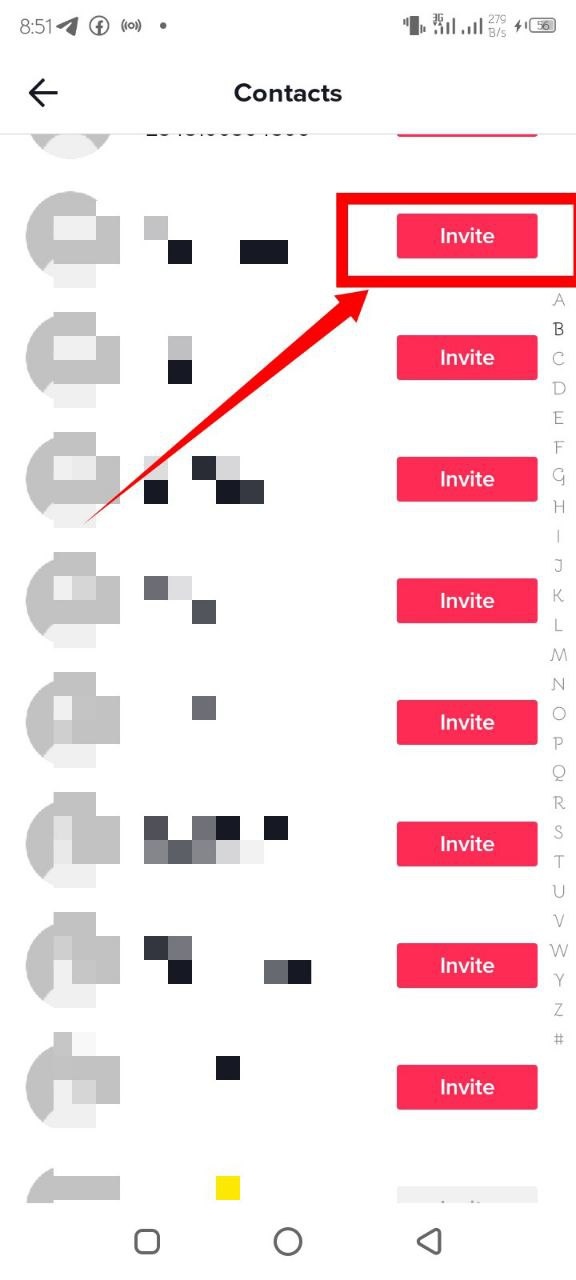
How to Find Contacts on Tiktok With Their Username
One of the easiest ways you can use to add your phone contacts and Facebook friends to your Tiktok friends list is by searching for them with their usernames on the Tiktok app. This method is however only applicable if you know the usernames of the persons on your contact list.
To find friends using this method you can take the following steps.
Step 1: Tap on the TikTok profile icon
On the Tiktok profile icon, click on the Add Friends icon. After that, tap the search bar and paste your friend's username into the top left corner of the search space
After typing your friend's username into the space, the account appears immediately under the search space
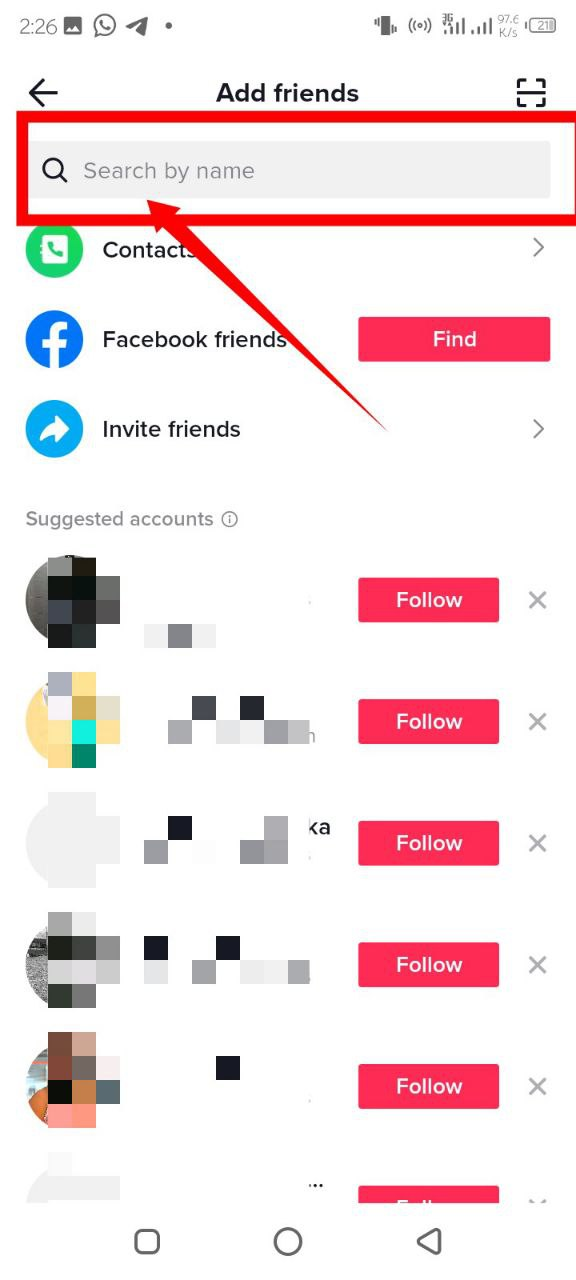
Step 2: Tap Follow
After you follow a friend on Tiktok you'll immediately be able to view their posts on your TikTok feed
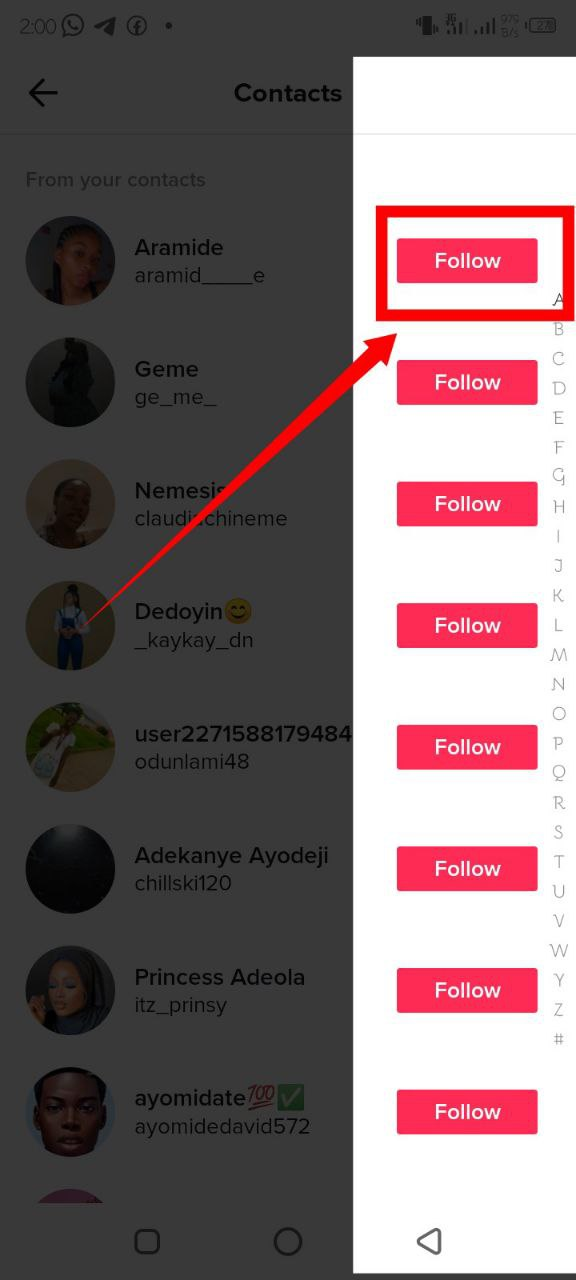
How to Find Contacts and Facebook friends With the Contact syncs feature
If you do not know the username of your contacts and Facebook friends, you could easily access them on the Tiktok app by using the "sync contacts and Facebook friends" feature on the app.
You can sync contacts and Facebook friends list contacts by taking the following steps.
Step 1: Tap the profile icon and tap the three horizontal lines at the top right corner of the screen
You need to open your Tiktok profile page before you can access the three horizontal lines icon
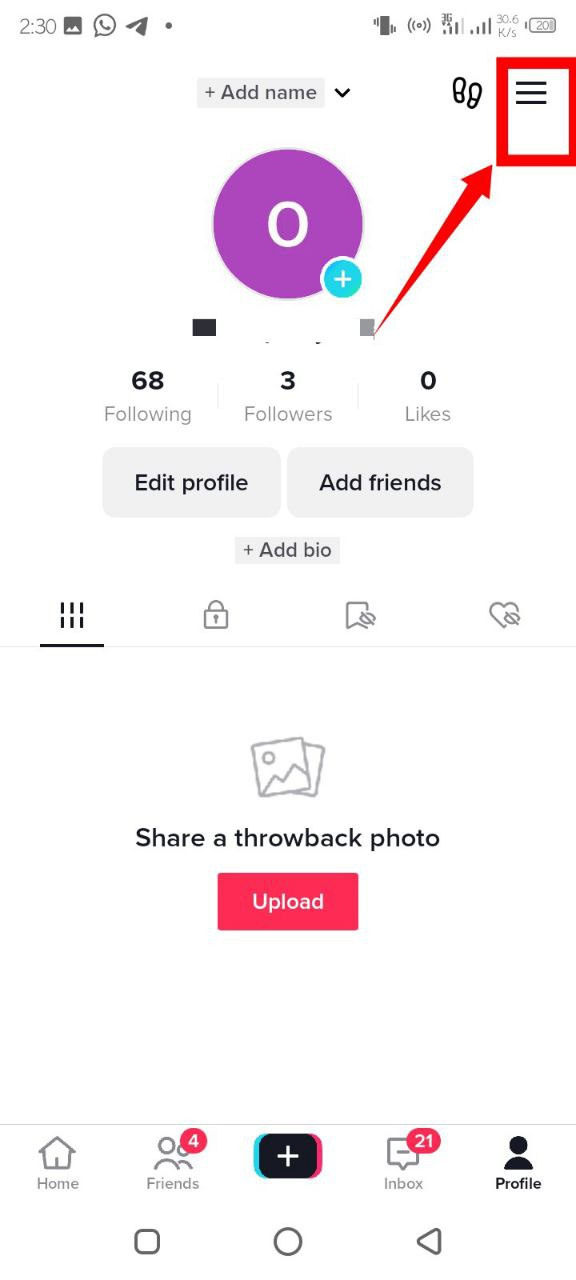
Step 2: Tap "Settings and Privacy Menu"
The Settings menu appears at the bottom of the screen immediately after you click on the horizontal lines.
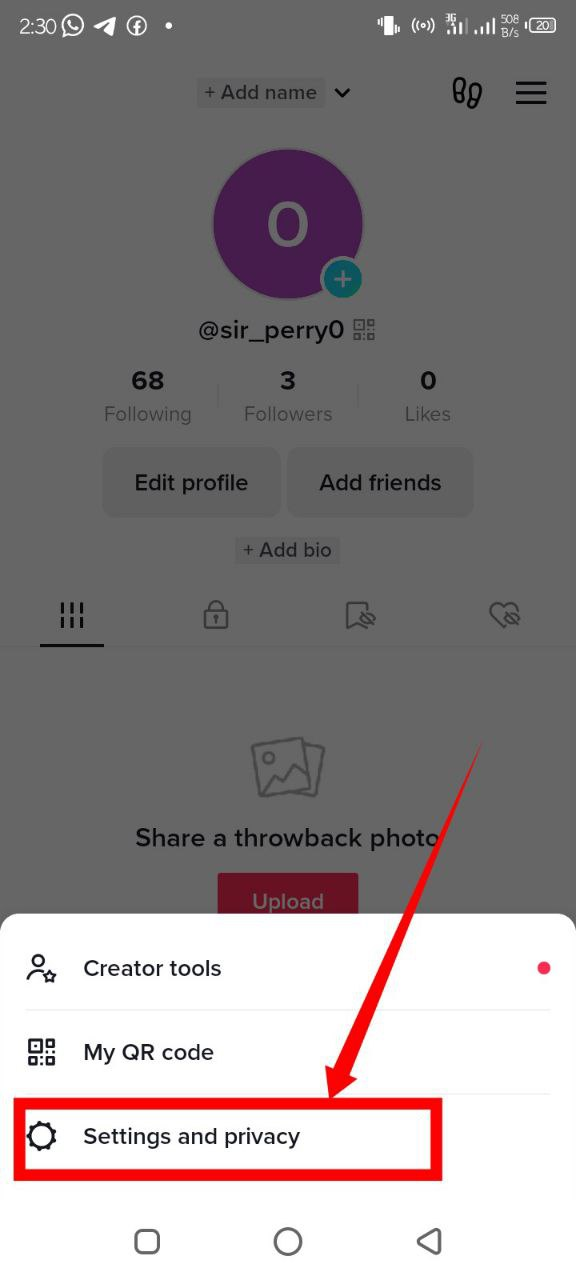
Step 3: Tap Privacy
The privacy menu appears directly after you tap the settings menu
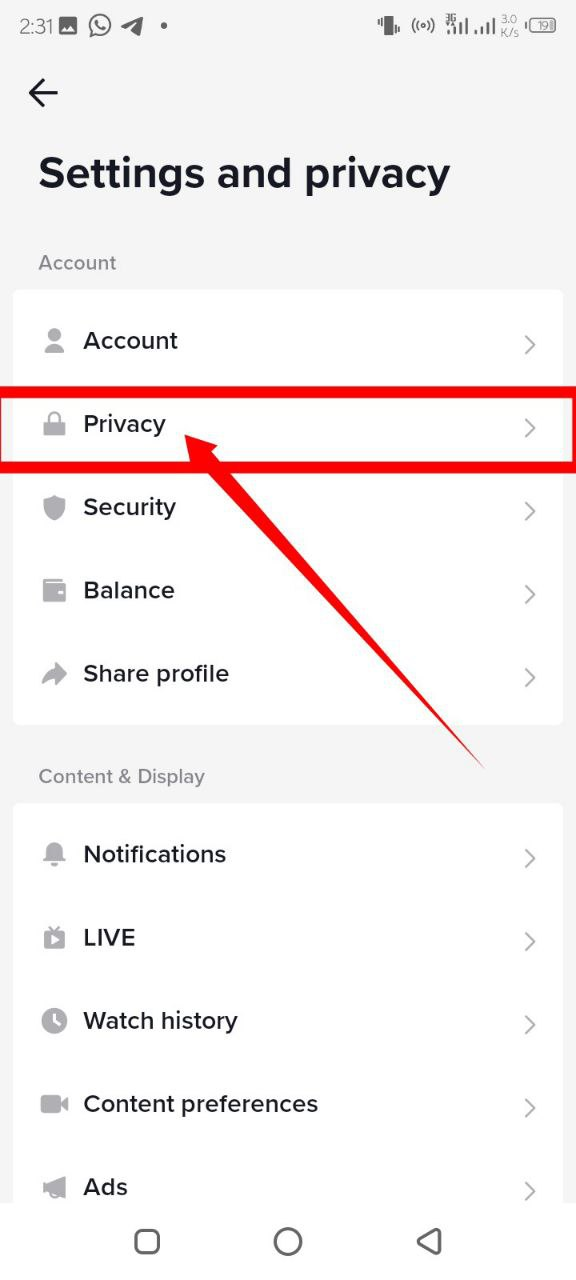
Step 4: Tap sync contacts and Facebook friends
Under your TikTok privacy settings, you can also make your account private and tell TikTok to stop suggesting your account to others.
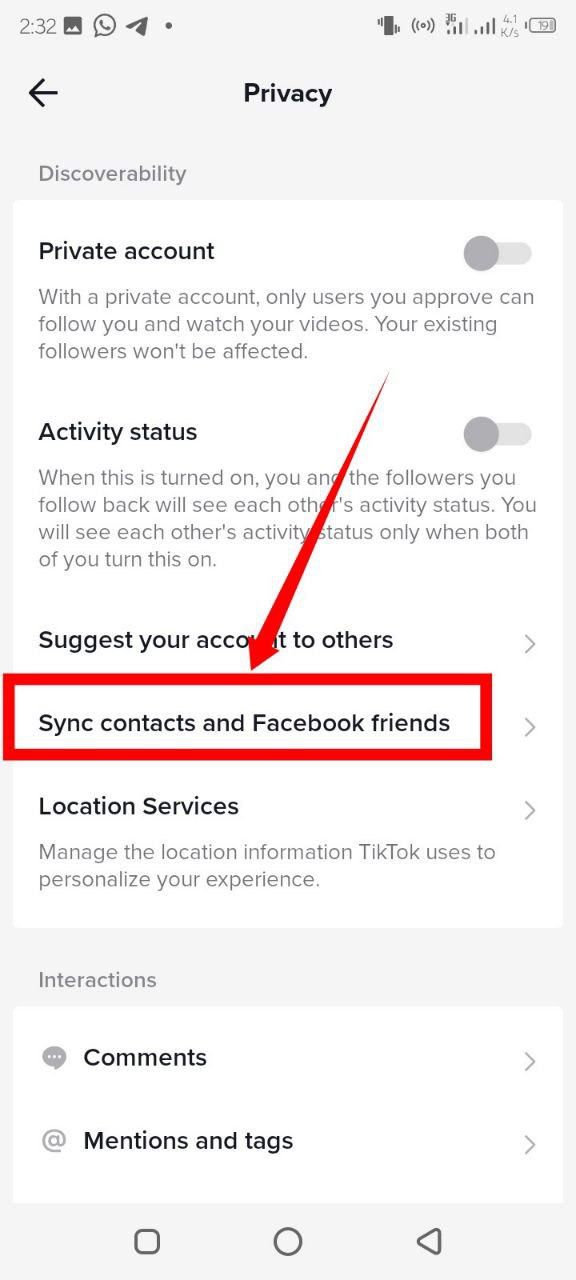
Step 5: Tap sync contacts or sync Facebook friends
You can tap on sync contacts to sync your contacts list or tap on sync Facebook friends to access Facebook contacts. You can however undo this setting by clicking on the remove previously synced contacts icon.
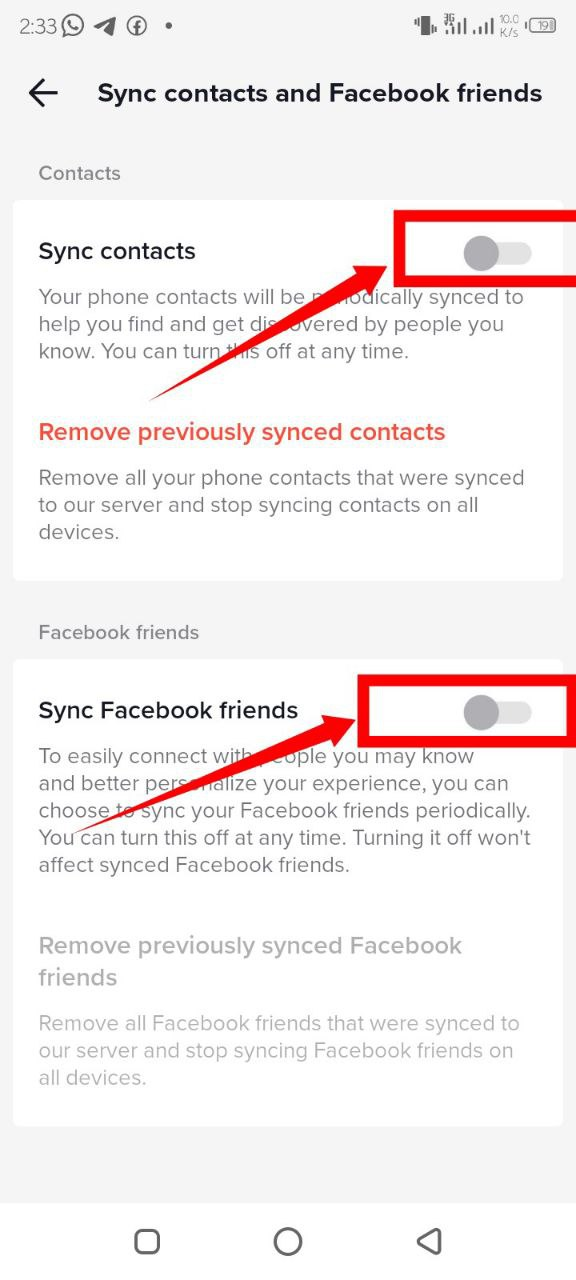
You can tap on either or both options depending on what you want
How to Find Friends With Their QR Code
As an alternative to finding contacts with their usernames, you can find your real world friends on Tiktok by scanning their TikTok QR code. You can use this helpful feature to find friends on your contact list irrespective of physical barriers.
You can use the following steps to find friends with their QR code
Step 1: Open the Tiktok profile and tap the three horizontal lines at the top right corner of the screen
After tapping on the three horizontal lines, the "My QR Code" menu appears at the bottom of your screen
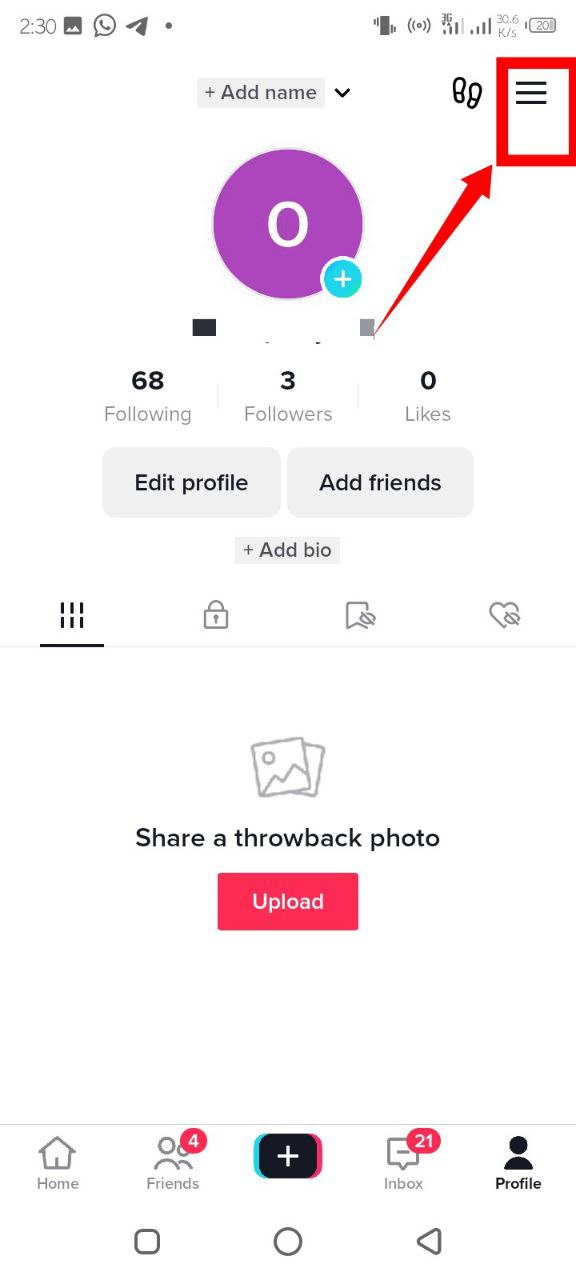
Step 2: Tap the "My QR code" menu
Your QR code appears immediately after you click on the menu. Your friends can now add you by scanning your Tiktok QR code
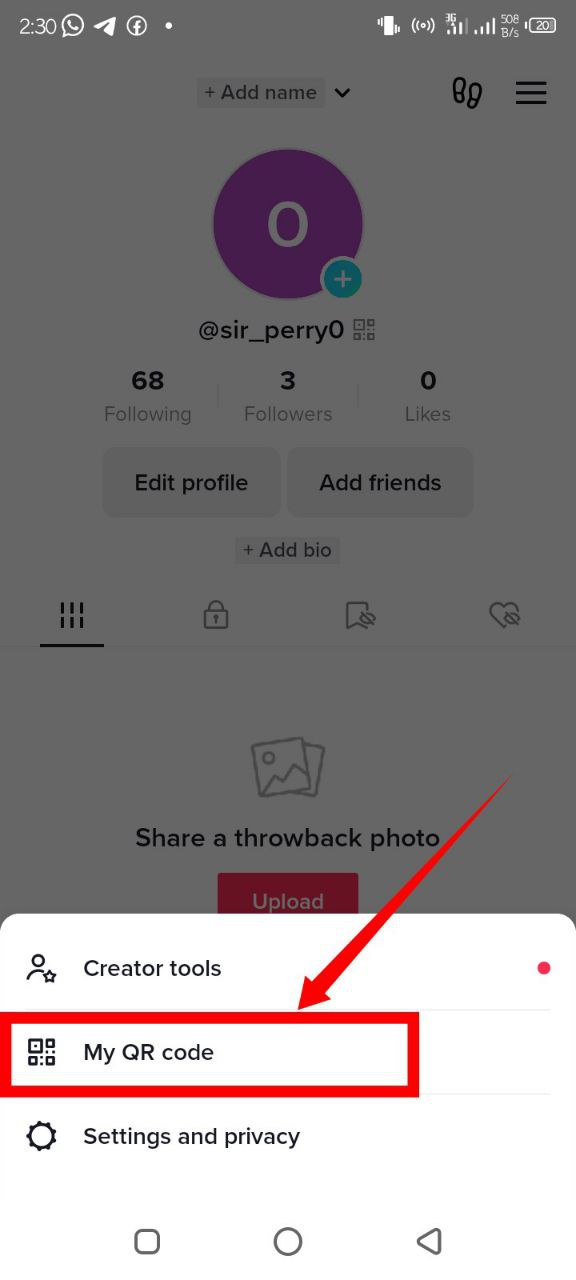
To scan your friend's QR code you should click on the scan icon at the top right corner of your screen
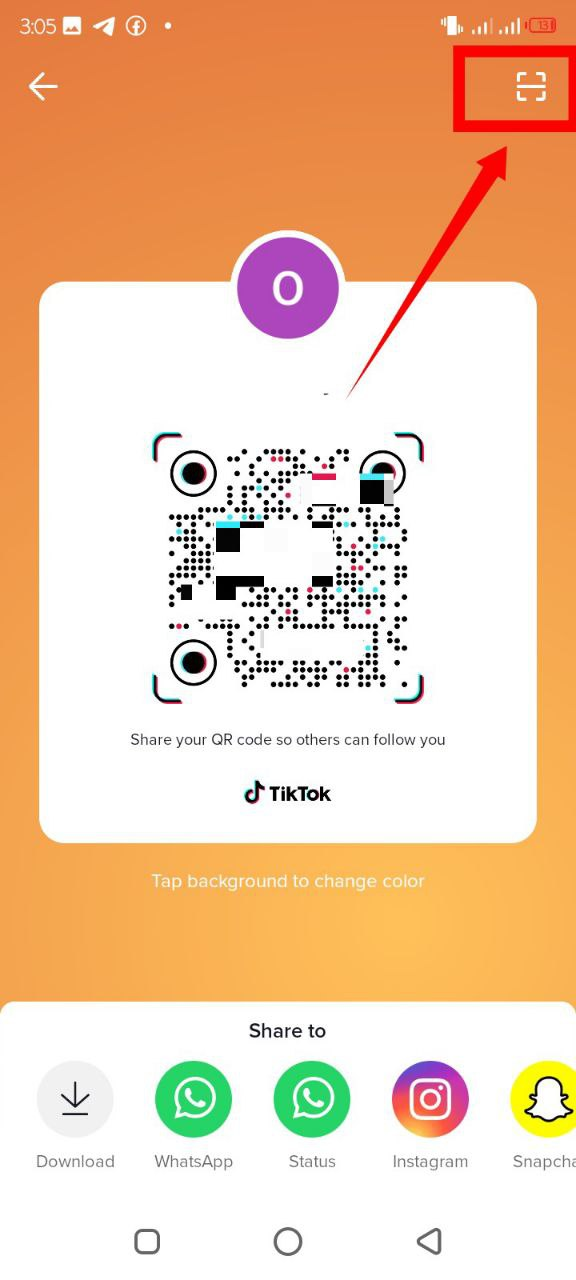
Next: Tap on "Allow" to grant Tiktok access to take pictures and record videos.
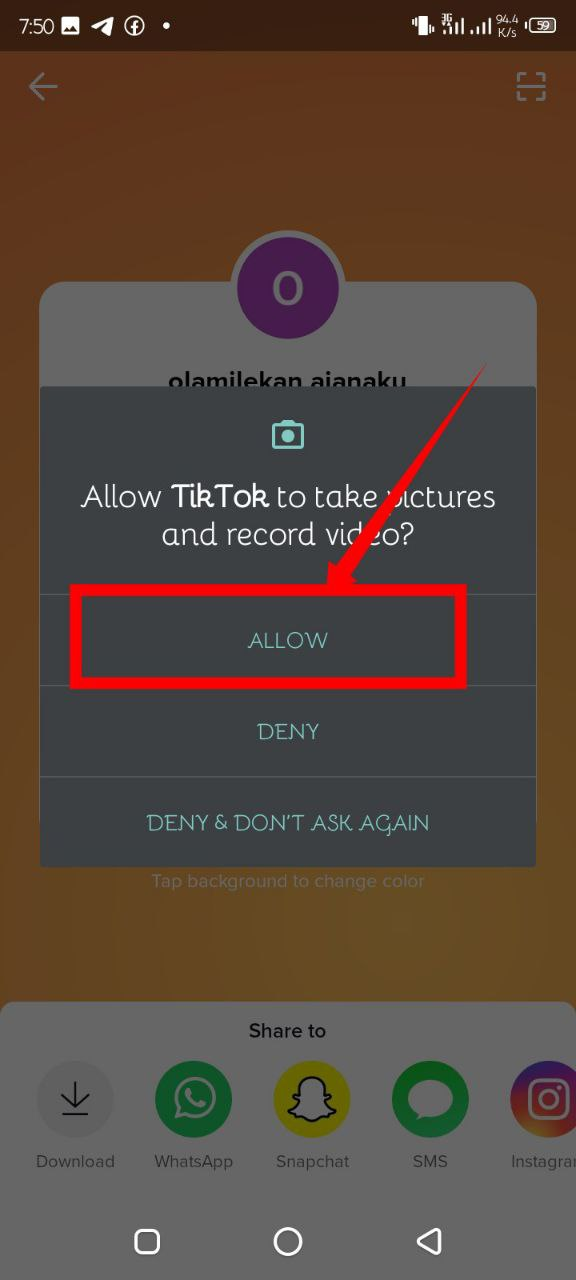
Now you can use the scanner to scan your friend's QR code
Step 3: Share your QR code
You can also download and share your QR codes with your contacts on other social media apps
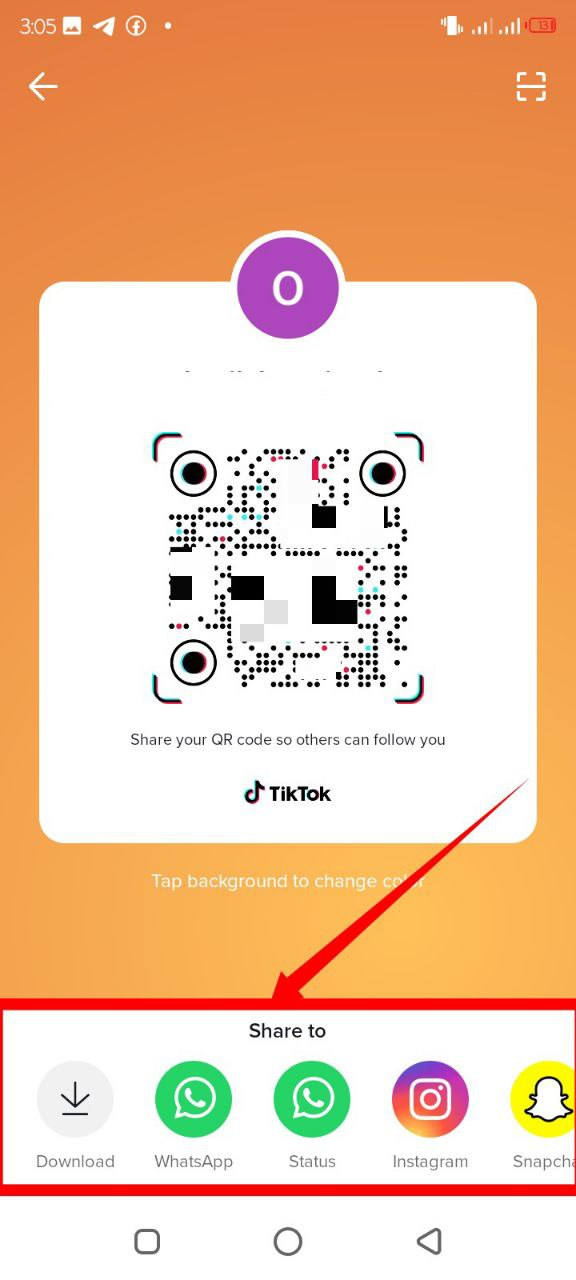
With this sharing option, you can send your QR code to friends that aren't nearby
Want to find more contacts?
Tiktok makes it easy for you to connect with your real world friends by providing features that allow you to add your friends with their usernames, contact sync, and QR codes. At times some of your contacts may not be on Tiktok thus making it impossible for you to add them by following the steps illustrated above. You can however directly invite such contacts to Tiktok by tapping the invite menu.
By following the above guides you'll easily be able to have your contacts amongst your followers and with time build a fan base and make friends.