How to Change My Age on TikTok (Simple Steps Explained)
Written by: Hrishikesh Pardeshi, Founder at Flexiple, buildd & Remote Tools.
Last updated: Sep 03, 2024
TLDR
You can change your age on TikTok by doing this:
-
Open your profile page and tap the three horizontal lines at the top right corner of your screen
-
Select Settings and privacy and click Report a problem
-
Tap Account and profile and select Editing profile
-
Select Other and tap Need more help
-
Ask for an update on your date of birth and click Submit
TikTok, like other social media apps, places age restriction policies on non-adult users. These age restriction policies are usually implemented to protect minors and young users.
Officially, you must be at least 13 years old to use the video-sharing platform and 18 to enjoy unrestricted access to certain features on the TikTok app.
If you put the wrong birth date when opening your TikTok account and have noticed "post unavailable" errors on the TikTok app, the best call of action is to change your age on TikTok.
However, if you are above 18 and still notice age-protected errors on TikTok, you can easily stop this by putting off the restricted mode feature on your account.
Whatever the situation, this post provides simple steps to change your age on TikTok and put off the restricted mode on your TikTok account.
Table of Contents
How to Update Your Birth Date on the TikTok App
There is no direct "change your age" button on TikTok. TikTok removed users' ability to change their age to prevent young users from bypassing the age restrictions and protect them from adult content.
However, TikTok allows you to change your age by allowing you to contact the app's customer support to help update the correct date of birth on your TikTok profile.
You will, however, be asked by the TikTok app’s customer support to provide a valid means of identification like your driver's license or government id to prove your actual birthday before they'll update your birthday.
Once the right birthday has been updated, you'll no longer suffer age restrictions on TikTok and enjoy an unrestricted app experience.
You can take the following simple steps to change your TikTok age.
Step 1: Open TikTok
Launch the TikTok application on your mobile device and click on the profile icon that appears at the bottom right corner of your home screen
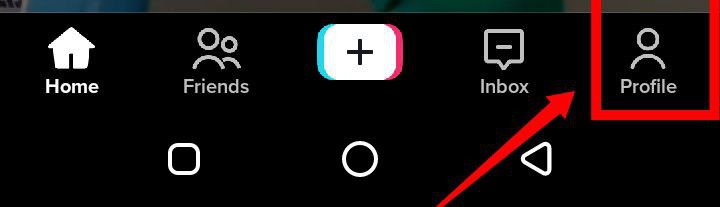
Step 2: Tap on the Three Horizontal Lines
On your profile page, tap the three horizontal lines icon in the top right corner of your profile page
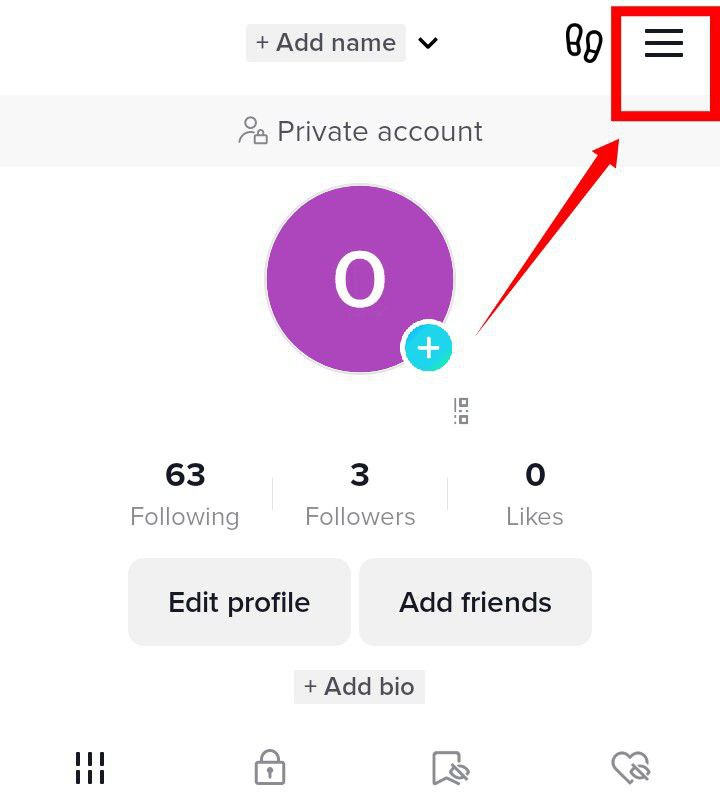
Step 3: Go to your Settings and Privacy
On the set of menus that appears under your screen, select the Settings and privacy menu
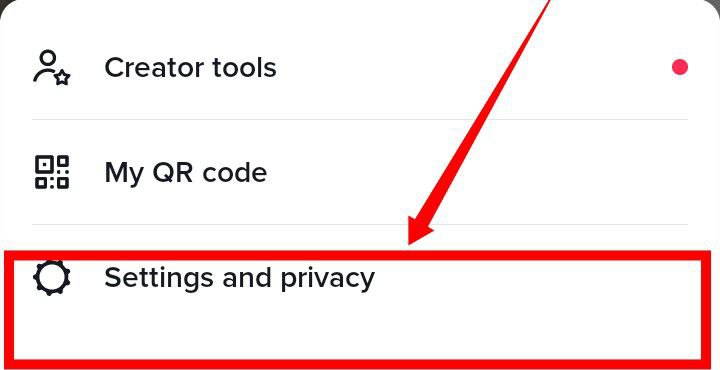
Step 4: Click on Report a Problem
On the settings and privacy page, scroll down and tap Report a problem
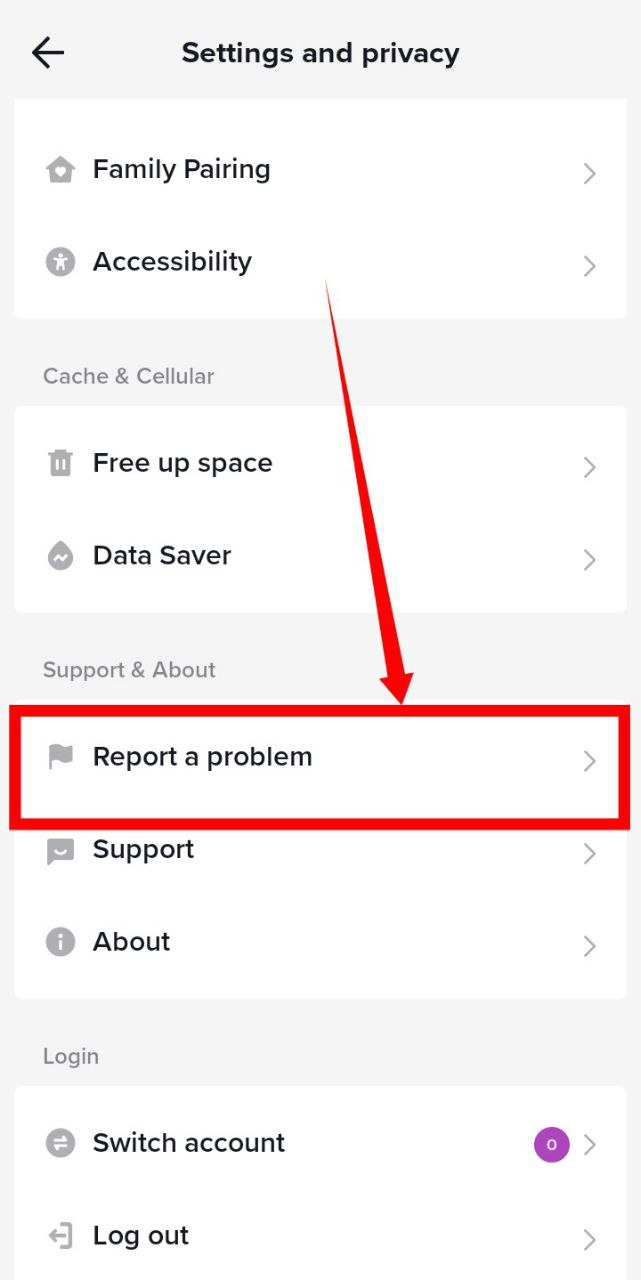
Step 5: Go to Account and Profile
From the options that appear under the Topics section, tap Account and profile
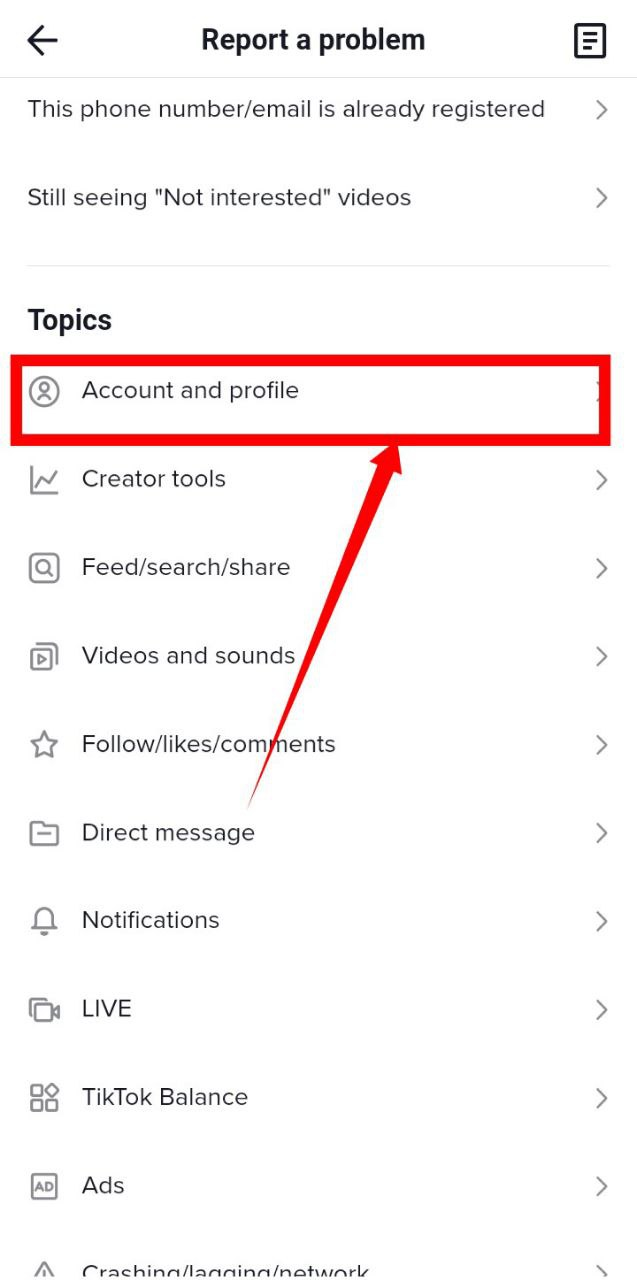
Step 6: Edit your Profile
At the bottom of your screen, tap Editing profile to start this process.
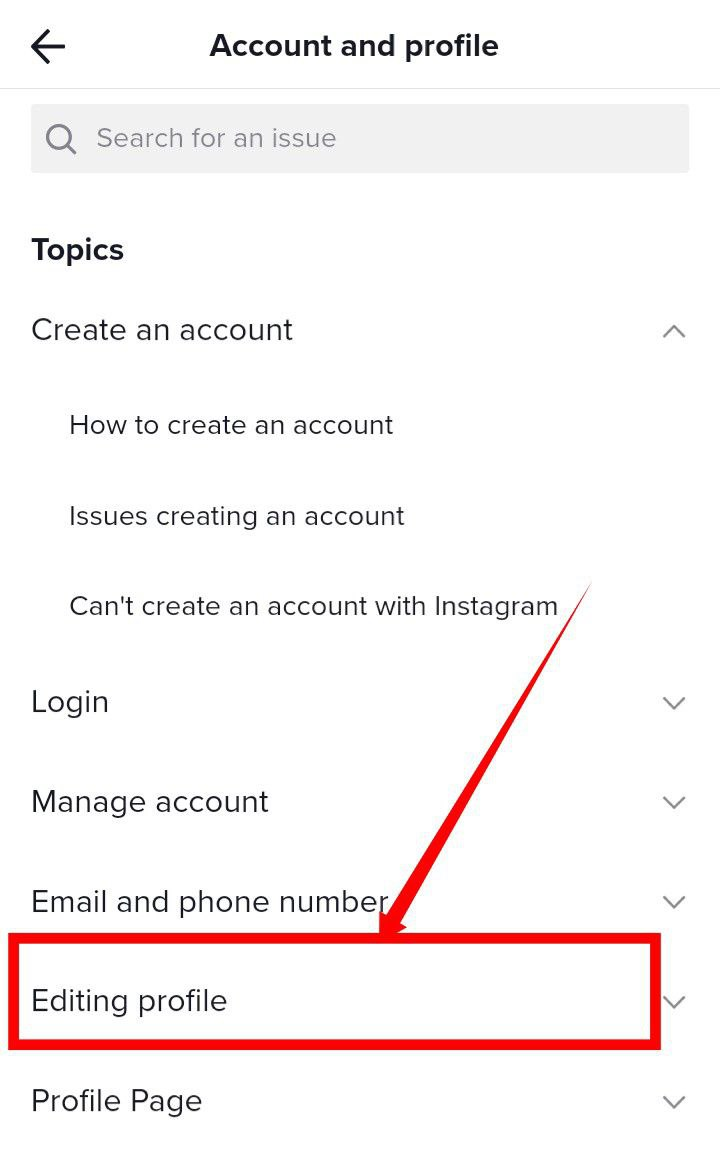
Step 7: Click on Need more Help
At the bottom of your screen, select Other and tap Need more help
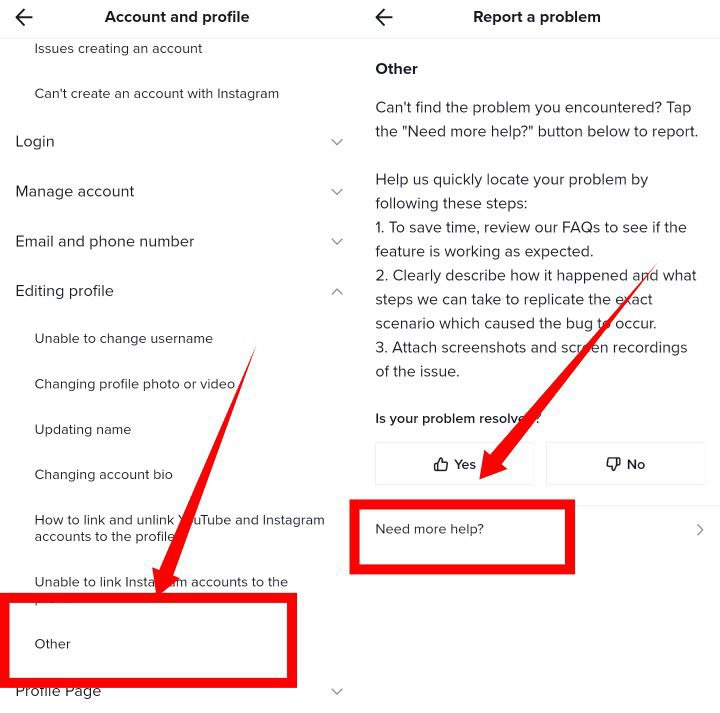
Step 7: Tap Submit
On the feedback space, type a short message explaining your need for assistance to change your birth date and click Submit.
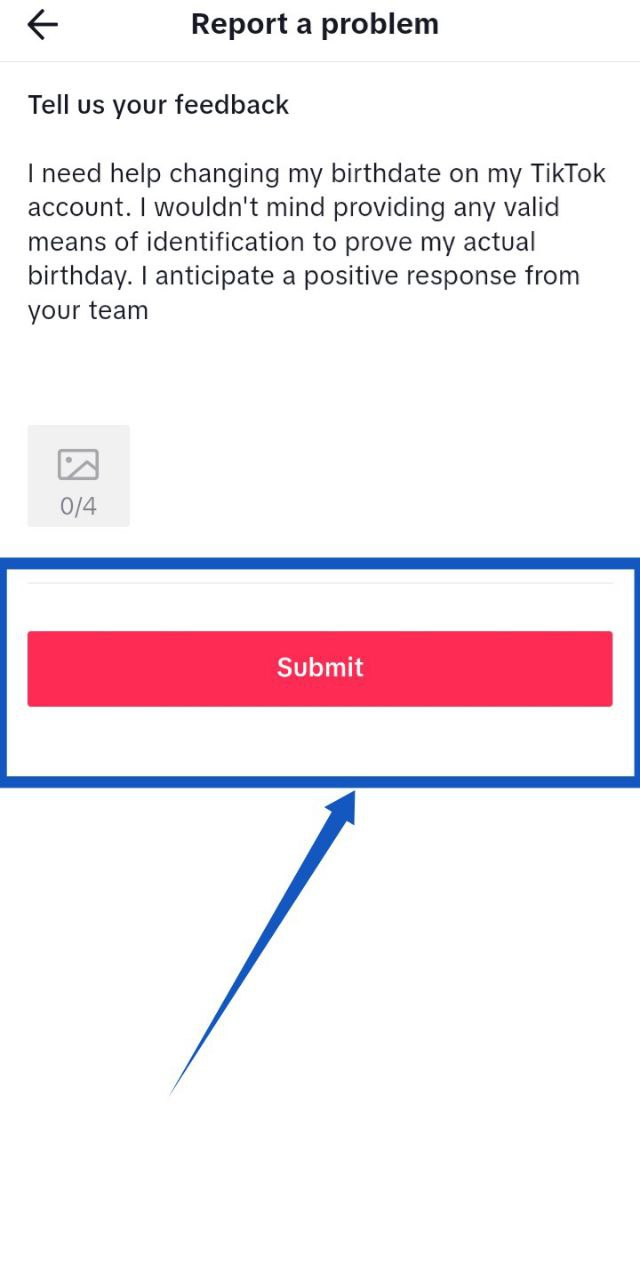
You may use a format like "I need help changing my birth date on my TikTok account. I wouldn't mind providing any valid means of identification to prove my actual birthday. I anticipate a positive response from your team"
The TikTok support team will get back to you in some days, after which you'll be asked to provide a valid ID card that proves your date of birth. Once you provide this, your age on TikTok will be updated, and you wouldn't experience the age restrictions again.
How to Put Off the Restricted Mode on Your TikTok Account
If you've always had the right date of birth on your TikTok account or if after changing age on TikTok, you still experience restrictions that are put in place for younger users. It may be that your account is in restricted mode.
The restriction mode limits videos that may be inappropriate from appearing on your feed and may be the reason why you experience the "Post unavailable" error.
You do not have to contact customer support to remove the restriction. Here's how you may be able to fix the problem.
Step 1: Go to your Profile Page
Open TikTok and tap profile at the bottom right corner of your screen
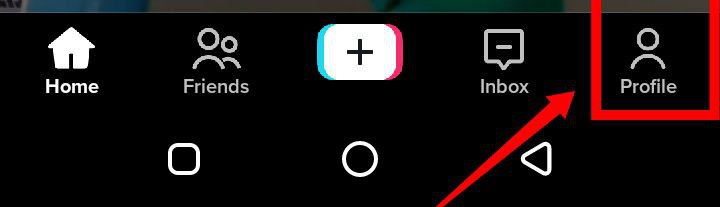
Step 2: Visit Settings and Privacy
Click the three lines that appear at the top right corner of your screen and select Settings and privacy.
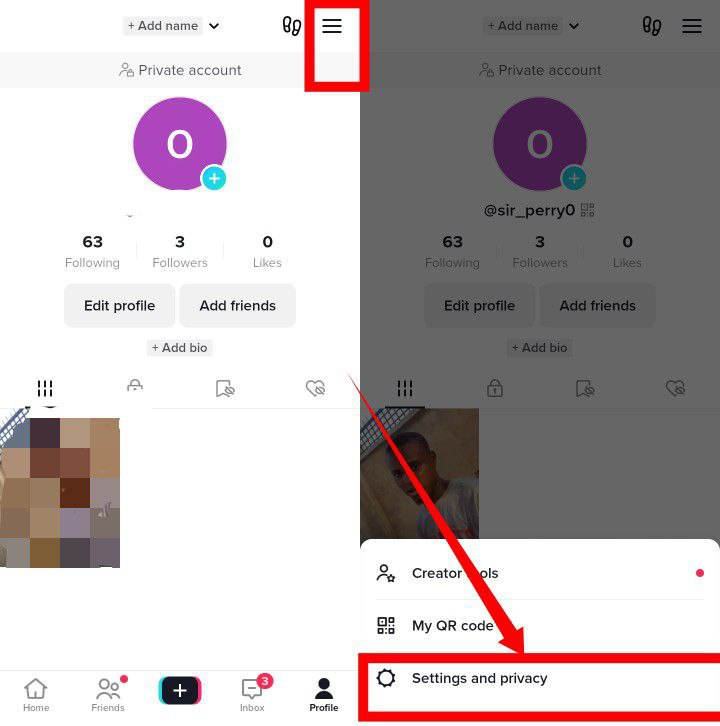
Step 3: Click on Content Preferences
On the settings and privacy page, scroll down and select Content preferences
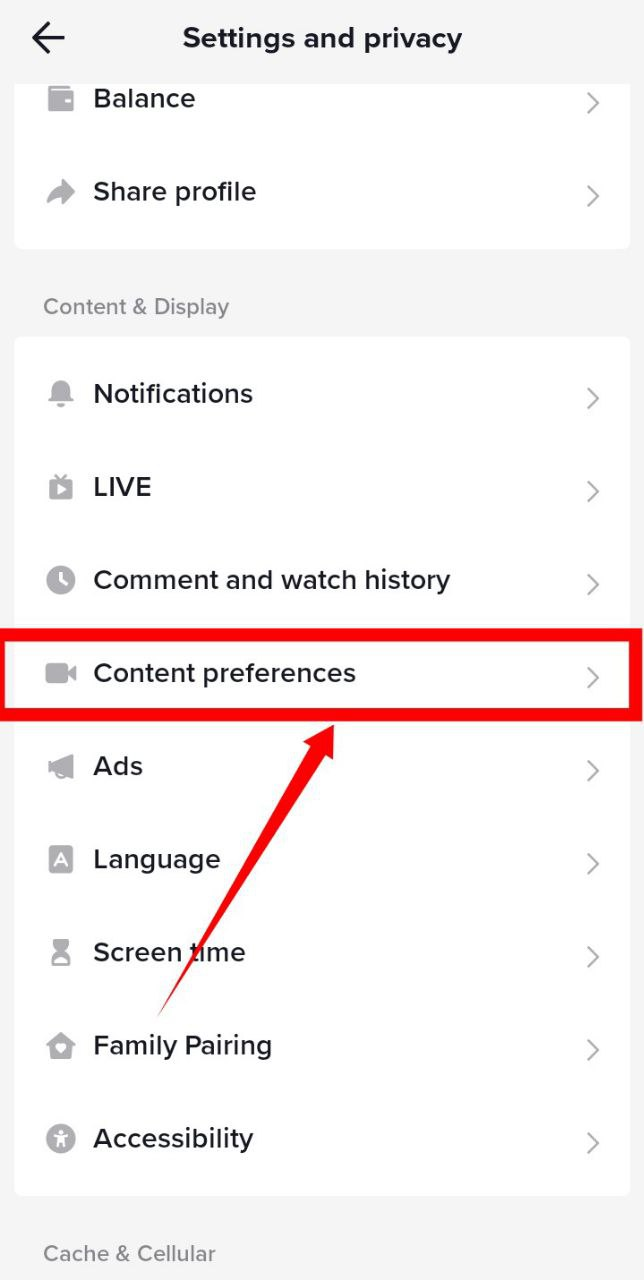
Step 4: Turn off the Restricted Mode
Select Restricted Mode, click Turn off, and enter a passcode to turn off restricted mode.
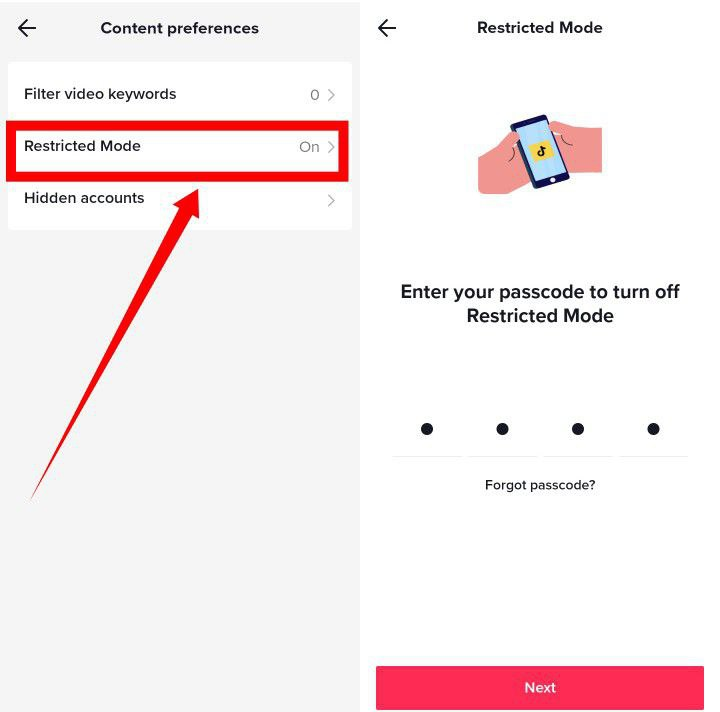
After you turn off the restricted mode, you can view content meant for older users and enjoy unrestricted use of the TikTok app.
What Do You Do If You are Unable to change Your Age on TikTok?
If you cannot change your age on TikTok, the only available option is to wait until the age on your account reaches the adult age or delete your TikTok account.
Since TikTok doesn't allow you to have multiple accounts with the same email, and phone number, you must delete your original account and create a new TikTok account with the correct date of birth.
How To See Your Age on TikTok?
TikTok doesn't show your age or the birthday you entered when opening an account on your profile. If you cannot remember whether you put the correct date of birth, you can only confirm by contacting the App's customer support section to change your date of birth and await a response.
Although TikTok allows you to download your data on the app, your date of birth is usually not included in the data.