Why Does It Say Someone Added Me by Mention but Nobody Mentioned Me?
Written by: Hrishikesh Pardeshi, Founder at Flexiple, buildd & Remote Tools.
Last updated: Aug 25, 2024
If Snapchat says someone added you by mention but nobody mentioned you, it could be due to glitches, false mentions, or spam accounts. Snapchat’s system might mistakenly generate a notification because of a bug or delayed processing. Additionally, someone could have typed a similar username, causing you to receive the notification by mistake. Spam or fake accounts might also use mentions to gain attention. To resolve this, check your mentions, clear the app cache, and ensure your Snapchat app is updated. If the issue persists, consider reporting it to Snapchat’s support team.
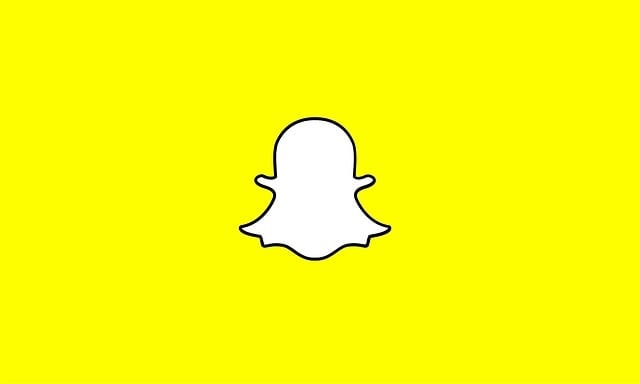
Table of Contents
How Does Snapchat's Mention Feature Work?
The mention feature on Snapchat is a way to tag other users in your Snaps or Stories, similar to tagging on other social media platforms like Instagram or Twitter. When you mention or tag someone, their username is highlighted, and they receive a notification letting them know they’ve been mentioned. This feature is commonly used to draw attention to someone in a post, share content with them, or include them in conversations.
How to Mention Someone on Snapchat?
Mentioning someone on Snapchat is simple. When you create a Snap or Story, you can mention a friend by typing “@” followed by their username. For example, if your friend's username is “john_doe,” you would type “@john_doe” in the text field. Snapchat will then recognize the user you mention and create a clickable link to that user's profile. The mentioned user's snap will receive a notification indicating they were mentioned, and they can view the Snap or Story where the mention occurred.
What Happens When You're Mentioned?
When you are mentioned in a Snap or Story, you receive a notification from Snapchat that says someone mentioned you. You can tap on this notification to view the Snap or Story where you were mentioned. Depending on your privacy settings, other users or contacts who view the Story or Snap may also be able to tap on your username to view your profile and potentially add you as a friend.
Visibility of Mentions
The visibility of mentions depends on the privacy settings of the user who mentioned you. If their Story is public, anyone who views it can see the mention and tap on your username. If their Story is private, only their friends can see the mention and interact with it. Mentions are a great way to increase interaction on Snapchat, but they can also lead to unexpected friend requests, particularly if your username is shared in a public Story.

Reasons Behind "Added by Mention" Notification on Snapchat
Receiving a notification that someone added you by mention when you weren’t mentioned by anyone can be puzzling. There are several potential reasons why this might happen, ranging from glitches in the app to intentional actions by other users. Below, we explore some of the most common causes of this issue.
1. Glitches or Bugs
One of the most likely explanations for receiving an "Added by Mention" notification when you weren’t actually mentioned is a glitch or bug in the Snapchat app. Like any software, Snapchat is not immune to technical issues, and sometimes these glitches can cause the app to behave unexpectedly.
Common Glitches
Notification Errors: Snapchat might mistakenly send out notifications due to an error in its notification system. This can happen when the app incorrectly registers a mention or when there’s a delay in processing notifications.
Software Bugs: Bugs in the app’s code can lead to incorrect notifications. For example, a bug might cause the app to generate a false notification about being mentioned when no mention occurred.
How to Identify a Glitch?
If you receive an "Added by Mention" notification but can’t find your friend or any evidence of being mentioned, it’s likely due to a glitch. You might also notice other strange behaviors in the app, such as delayed messages, missing Snaps, or other unusual notifications.
2. False Mentions
Another possibility is that the person who added you might have mentioned you incorrectly or falsely. This could happen if someone mistyped a username or intentionally used your username in a message in a way that wasn’t intended to notify add you.
Mistyped Usernames
Snapchat’s mention feature relies on usernames, and that means it’s possible for someone to accidentally type a similar username to yours. For example, if your username is “jane_doe123” and someone types “jane_doe124,” it means the notification might be incorrectly sent to you if Snapchat doesn’t recognize the mistake.
Intentional False Mentions
In some cases, users might intentionally mention someone else’s username to get attention or as part of a prank. If someone mentions your username in a public message on Story or Snap, it could lead to other users adding you based on that mention, even if you weren’t directly involved.
3. Spam or Fake Accounts
The rise of spam and fake accounts on social media platforms is a well-documented issue, and Snapchat is no exception. Spam accounts might use the mention feature to try to get you to add friends with them, even if they didn’t genuinely mention or add you.
Characteristics of Spam Accounts
Unusual Usernames: Spam accounts often have usernames that consist of random letters, numbers, or strange combinations that don’t make sense.
Unsolicited Adds: If you receive a notification from someone you don’t know, especially if their profile seems suspicious, it could be a spam account.
Mass Mentions: Some spam accounts might mention a large number of users in their Stories or Snaps to try to generate adds and interactions.
How to Handle Spam Accounts?
If you suspect that an account is spamming you with false mentions, it’s best to block or report the account. This can help prevent further unwanted interactions and keep your Snapchat experience enjoyable.
4. Delayed Notifications
Sometimes, Snapchat’s notifications are delayed due to server issues or network problems. This delay can cause you to receive an "Added by Mention" notification long after the actual mention occurred, making it difficult for search and to identify the original post.
Causes of Delayed Notifications
Server Issues: If Snapchat’s servers are experiencing high traffic or maintenance, notifications might be delayed or sent out of order.
Network Connectivity: Poor network connectivity on your device can also cause delays in receiving notifications. If you’re on a slow or unstable connection, notifications might come through late.
Impact of Delays
Delayed notifications can be confusing because they may no longer align with the current activity on your phone or the app. For example, you might receive a notification hours after a mention occurred, and by that time, the Story or Snap might have already expired.

How to Fix Added by Mention When Nobody Mentioned You on Snapchat?
If you’re receiving "Added by Mention" notifications without being mentioned, there are several steps you can take to address the issue. By following these troubleshooting tips, you can resolve the problem and return to enjoy a smoother Snapchat experience.
Check Your Mentions
The first step in resolving this issue is to double-check your mentions on Snapchat. Sometimes, mentions can be subtle or easy to miss, especially if they were part of a busy or long Story.
How to Check Mentions?
Review Recent Stories: Go through the Stories of your friends or accounts you follow to see if anyone mentioned you. Look for the “@” symbol followed by your username.
Check Conversations: Sometimes, mentions might occur in private conversations or group chats. Review your recent chats to see if anyone mentioned you there.
Ask the User: If you know the person who added you, consider asking them if they mentioned you in a Snap or Story. This can help clarify the situation.
Clear Cache
Clearing Snapchat’s cache can help resolve many common issues, including incorrect notifications. The cache stores temporary files that can sometimes cause glitches if they become corrupted or outdated.
Steps to Clear Cache on Snapchat
Open Snapchat: Launch the Snapchat app on your device.
Access Settings: Tap on your profile icon, then tap on the gear icon to open Settings.
Clear Cache: Scroll down to the “Account Actions” section and tap on “Clear Cache.” Confirm the action to clear the cache.
Clearing the cache won’t delete your saved phone contacts, Snaps, chats, or Memories, but it can help fix notification errors and improve the app’s performance.
Update the App
Using an outdated version of Snapchat can lead to various issues, including incorrect or delayed notifications. Keeping your app updated ensures you have the latest features, bug fixes, and security enhancements.
How to Update Snapchat
iOS Devices: Open the App Store, tap on your profile icon, and scroll down to see if Snapchat has an update available. If it does, tap “Update.”
Android Devices: Open the Google Play Store, tap on your profile icon, go to “Manage apps & device,” and check if Snapchat has an update available. If it does, tap “Update.”
Updating the app can resolve issues related to outdated software and improve your overall Snapchat experience.
Report the Issue
If the problem persists after checking your mentions, clearing the cache, and updating the app, it may be necessary to report the issue to Snapchat’s support team. Reporting the problem can help Snapchat identify and fix any bugs or glitches that might be causing the issue.
How to Report an Issue on Snapchat
Open Snapchat: Launch the app on your device.
Go to Settings: Tap on your profile icon, then tap on the gear icon to open Settings.
Select “I Need Help”: Scroll down to the “Support” section and tap on “I Need Help.”
Contact Support: Tap on “Contact Us” and select the issue that best matches your problem. Follow the prompts to submit your report.
Reporting the issue can help Snapchat’s support team address the problem and prevent it from happening in the future.
FAQs On Why Does It Say Someone Added Me by Mention but Nobody Mentioned Me?
Why am I receiving "Added by Mention" notifications when I wasn’t mentioned?
This could be due to glitches, false mentions, or spam accounts on Snapchat. Checking your mentions, clearing the cache, and updating the app can help resolve the issue.
Can spam accounts cause false "Added by Mention" notifications?
Yes, spam or fake accounts might use the mention feature to try to get you to just add friends for mentioning them, even if they didn’t genuinely mention you. Blocking or reporting these accounts can help.
How can I check if someone actually mentioned me on Snapchat?
Review recent Stories, check private conversations, and ask mutual friend of friends of the person who added you if they mentioned you. These steps can help you verify if a mention occurred.
Will clearing my cache delete my Snaps or Memories?
No, clearing the cache on Snapchat only removes temporary files and won’t delete your saved Snaps, chats, or Memories. It can help fix notification errors and improve app performance.
What should I do if the issue persists after troubleshooting?
If the problem continues after checking mentions, clearing the cache, and updating the app, report the issue to Snapchat’s support team for further assistance.