When does Snapchat update your location?
Written by: Hrishikesh Pardeshi, Founder at Flexiple, buildd & Remote Tools.
Last updated: Sep 03, 2024
TLDR
Snapchat updates the location only when the users have turned off their ghost modes. They do not offer any updates in the background and allow location tracking only when the app is in use. Other ways in which Snapchat can update your location are:
- The map feature by Snapchat enables users to share their live location on the app too.
- Ghost trails offer users to share their traveling path from one location to another on the app.
-
Snapchat stories users can share their location on Snap themselves.
Most people use Snapchat to connect with their friends and family through 24-hour disappearing stories. Besides its quirky features, the popular application allows users to share their live location with their loved ones.
Through Snap map, you can use all the location-related features of the application to discover traveling stories of people all across the world.
But updating the location on the snap map and watching other people's stories might seem to be a bit difficult for some people. If you are wondering about how to make your location visible on Snapchat, here is a complete guide to understanding Snapchat location updates and ways to achieve them.
Table of Contents
Guide to Snapchat map and its features
What is the Snapchat map?
The Snap map feature is one of the unique functions of the app that records the location of its users and makes it visible to their friends. It works similarly to how Google maps display accurate location.
Another feature of the Snap maps is that they display Bitmojis on the world map. Once you open the map, it shows Bitmojis of your entire list distributed across your country. Each Bitmoji denotes your friend's location on the snap.
What is Ghost mode on Snapchat?
The mode allows you to hide your location update from your friends on the Snapchat app. It does not display your bitmoji on the Snapchat map to others. However, you can still check out the location of your friend in silence.
When does the Snapchat app update your location?
Snapchat map updates your location regularly on the app. It records your location and sends automatic updates to servers only when you open the app. The same location stays on the app for several hours (around 4-5 hrs) after you stop using it because Snapchat does not support updates in the background. When a person does not open the app, the Snapchat map does not record or display location updates to friends.
If you choose Ghost mode activation, the Snapchat app does not display your updated location to anyone.
To enable the live location-sharing feature of the app, you must allow the Snapchat app to access your location through your phone's settings.
How to access Snap map on your device?
How to turn on/off ghost mode on Snap maps?
Step 1: Open the Snapchat app on your iPhone or your Android device. The screen opens the camera interface on your phone.
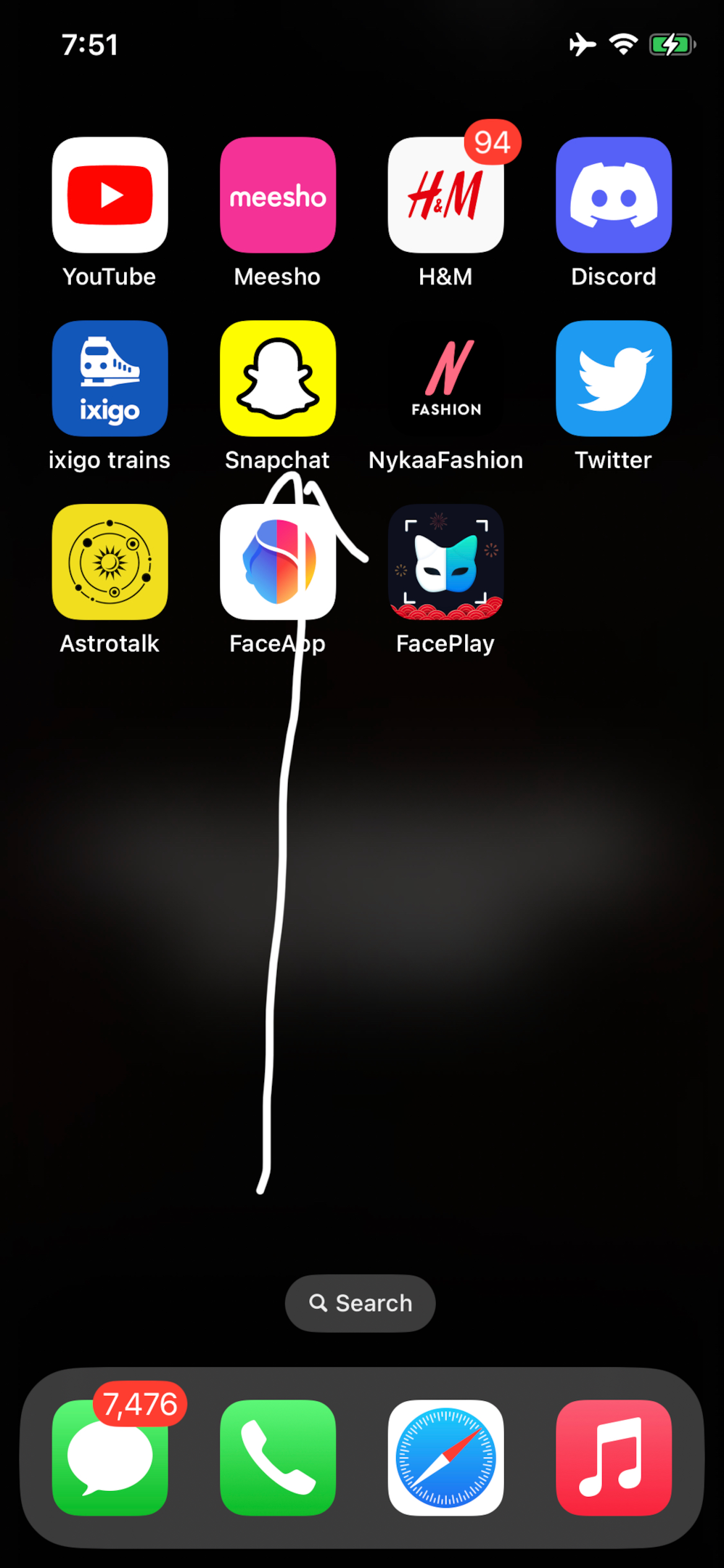
Step 2: Click on the Snap map icon at the bottom left of the screen.
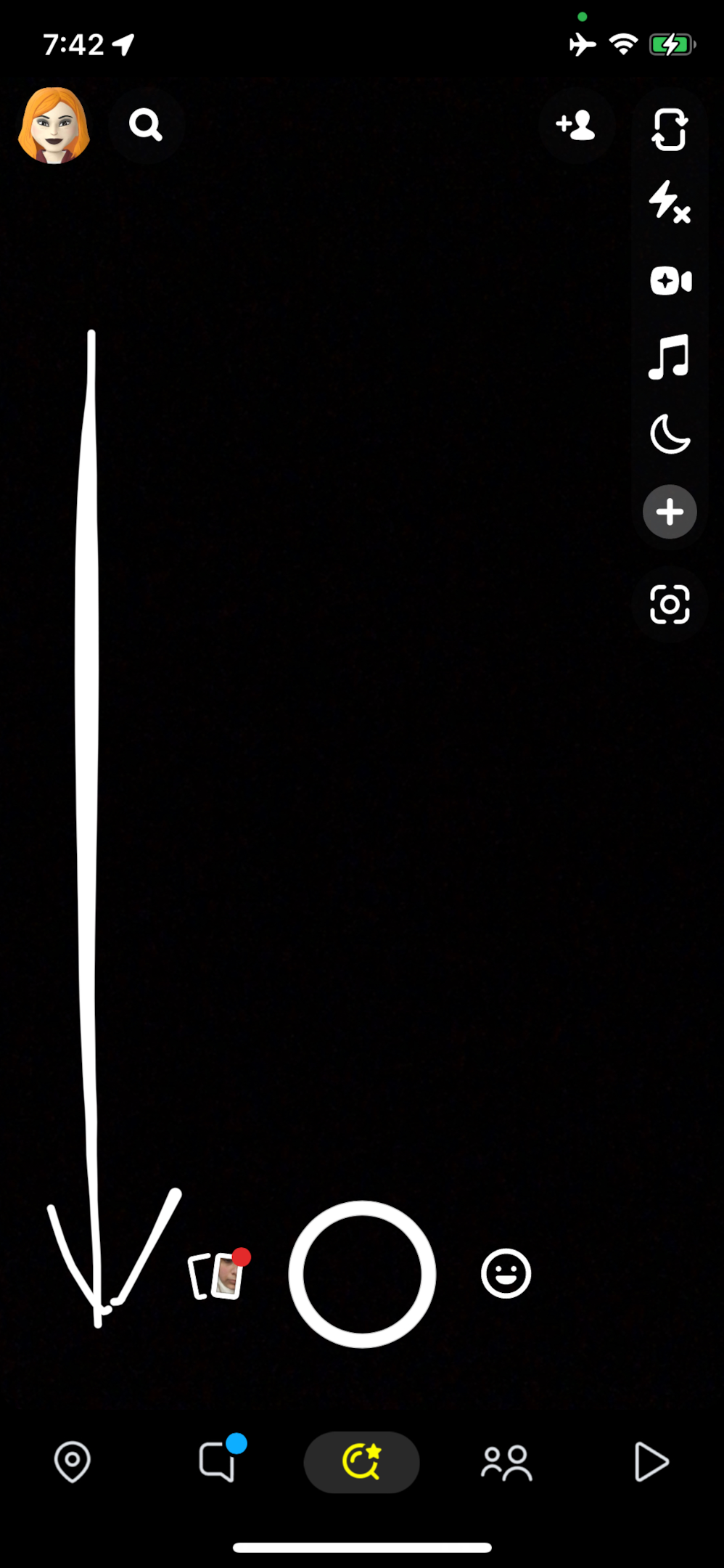
Step 3: Snapchat map with live location opens on your phone. Snap map shows the location of your friends by placing their bitmoji on the Snap map.
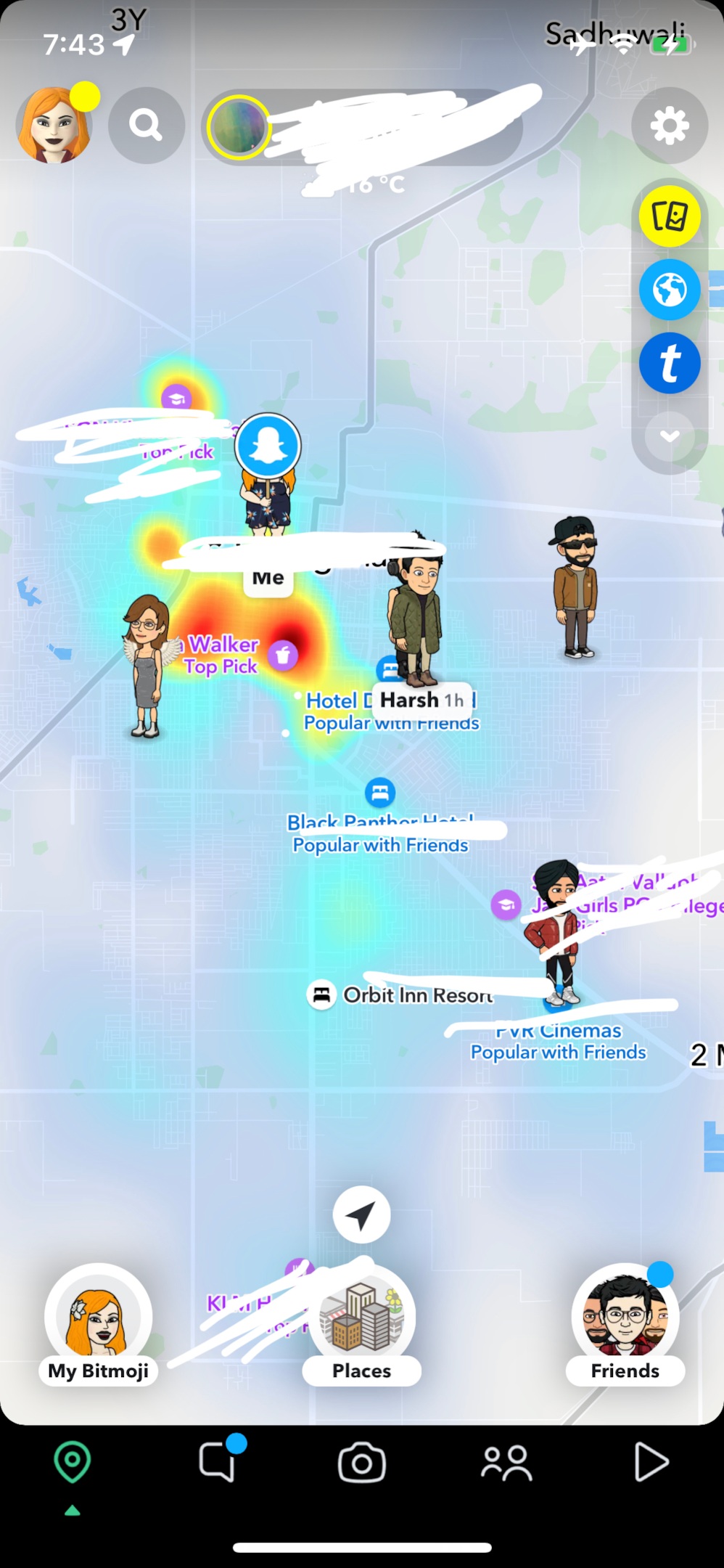
Step 4: Click on the Settings icon at the top right of the corner of your device's screen.
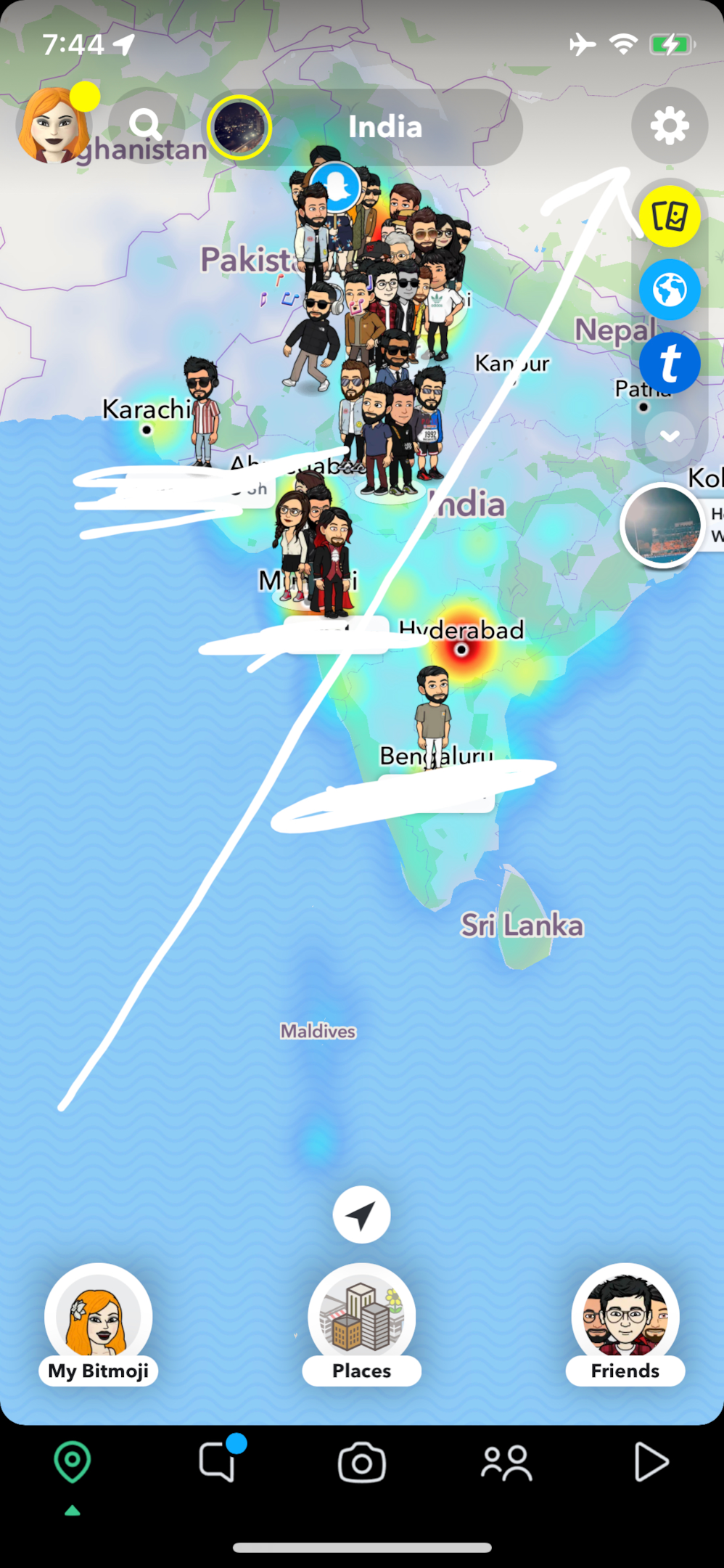
Step 5: Snap Map opens the Settings. The Ghost mode option appears at the top of the list.
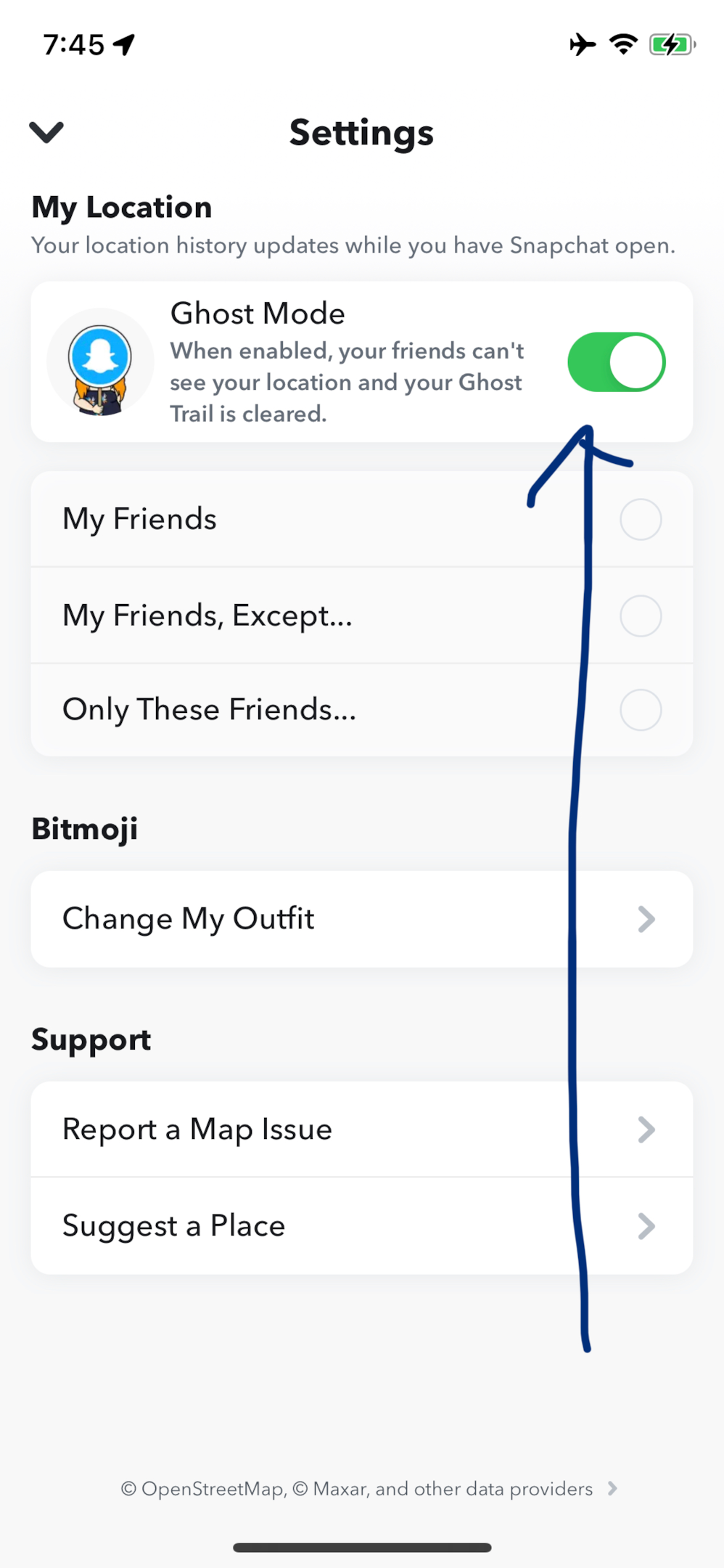
Step 6: Turning off the Ghost mode on the Snap Map hides your location from your friends and family. It helps you to clear background ghost trails.
Snapchat asks you to choose location visibility among the three lists- all your friends, except for only these friends, and a few friends. As you turn off and choose one of the options, Snap Map updates your location on the app. It enables location sharing with your chosen people and displays it to them accordingly.
You can click on cancel to keep the Ghost mode enabled. Turning it off would require you to share your location among either of the options.
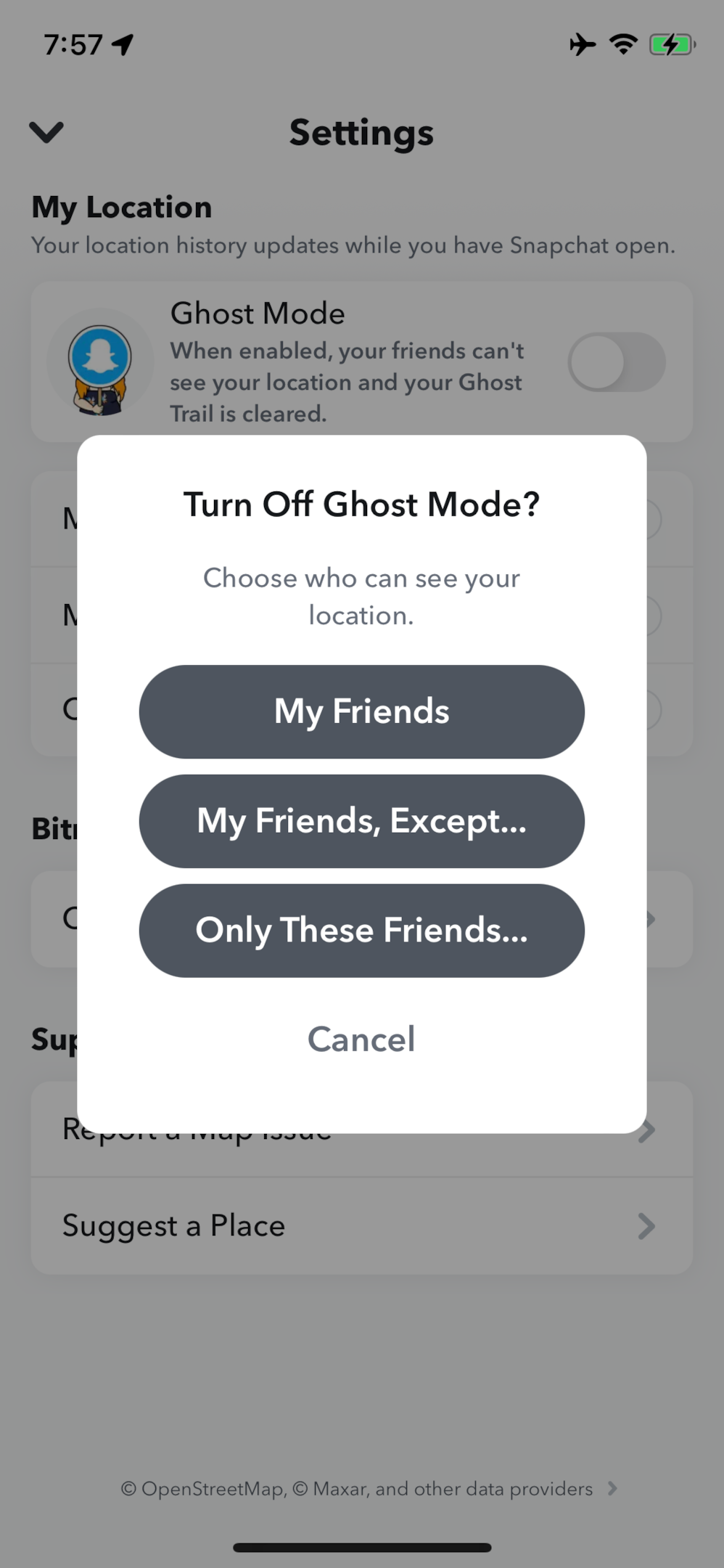
How to use Ghost trails to update the location on the snap?
The Ghost trail is a new update on Snapchat maps. When you add someone on Snapchat, the app enables you to witness the location updates over the last 24 hours.
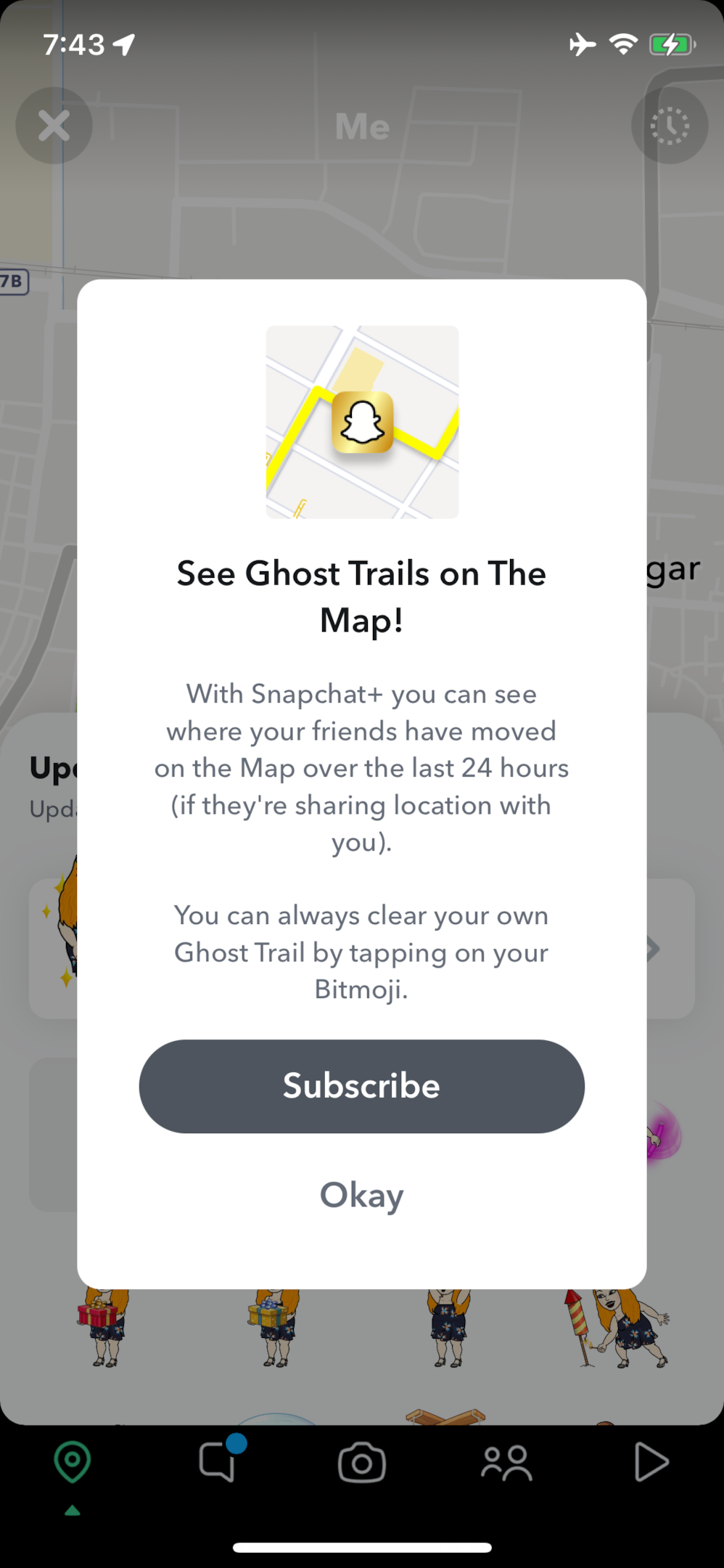
It is a paid subscription service from the Snapchat app.
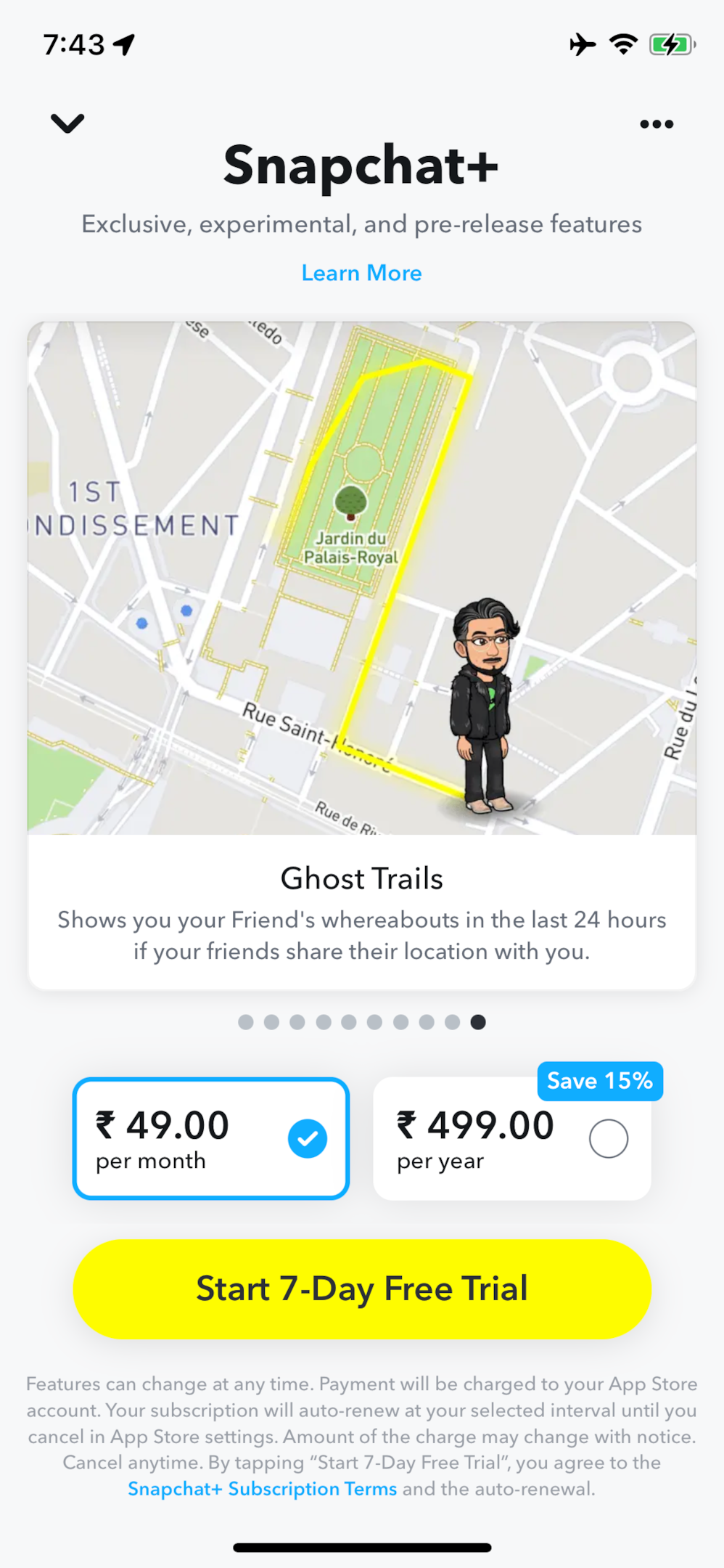
If you have enabled the ghost trail feature, you can tap on your Bitmoji to clear it.
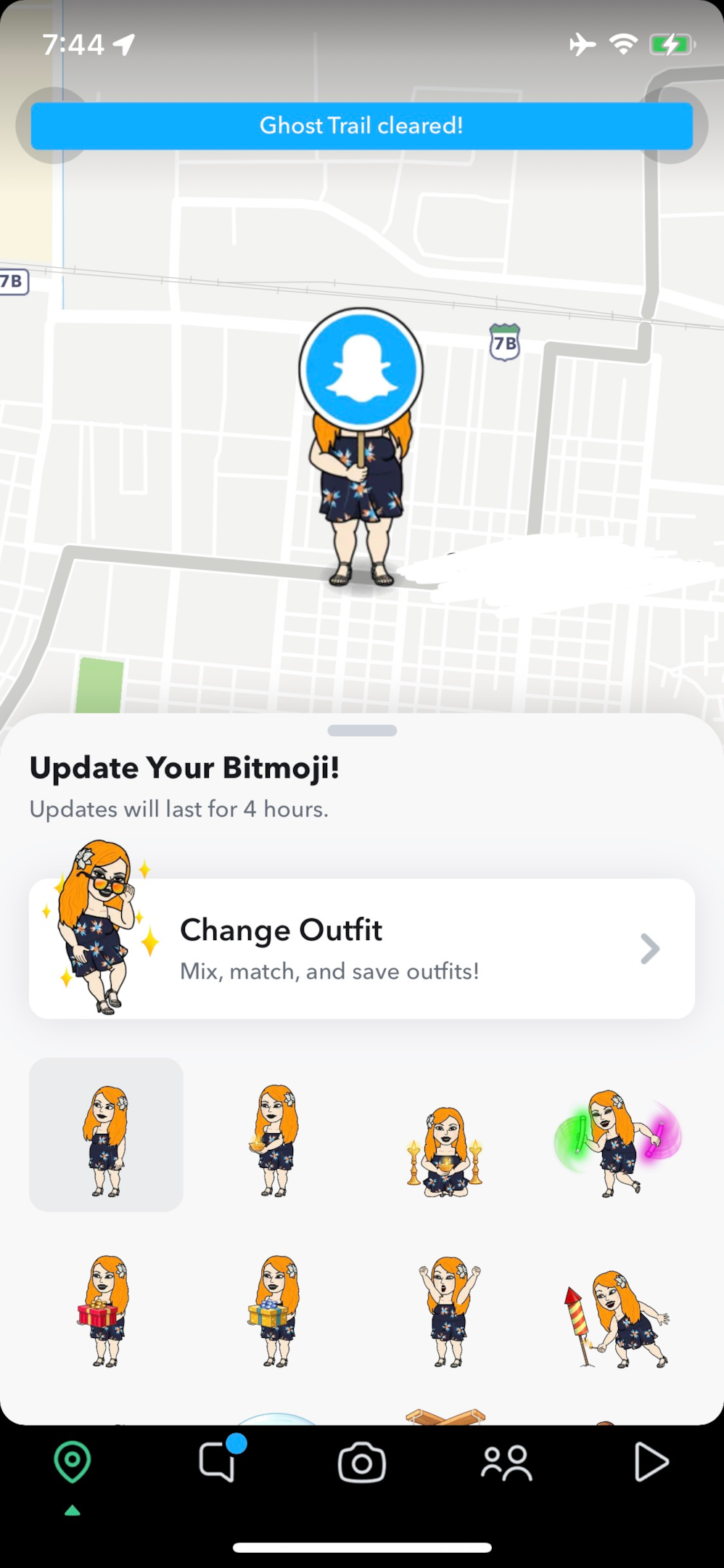
How to use Snap map features?
Open the Snap map.
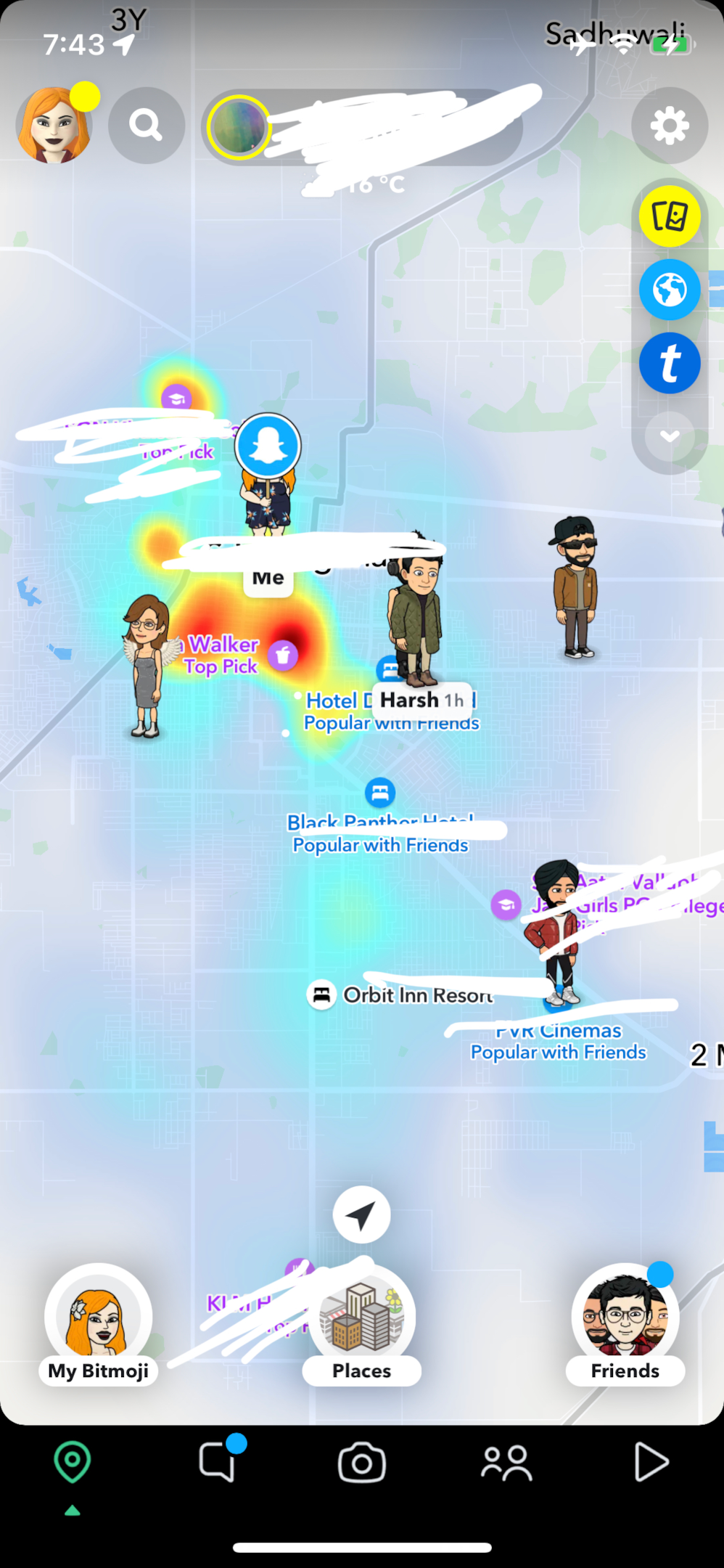
Clicking on “Places'' at the bottom would show you popular nearby locations to visit. It would suggest to you restaurants, cafés, and all the other fun locations across the area.
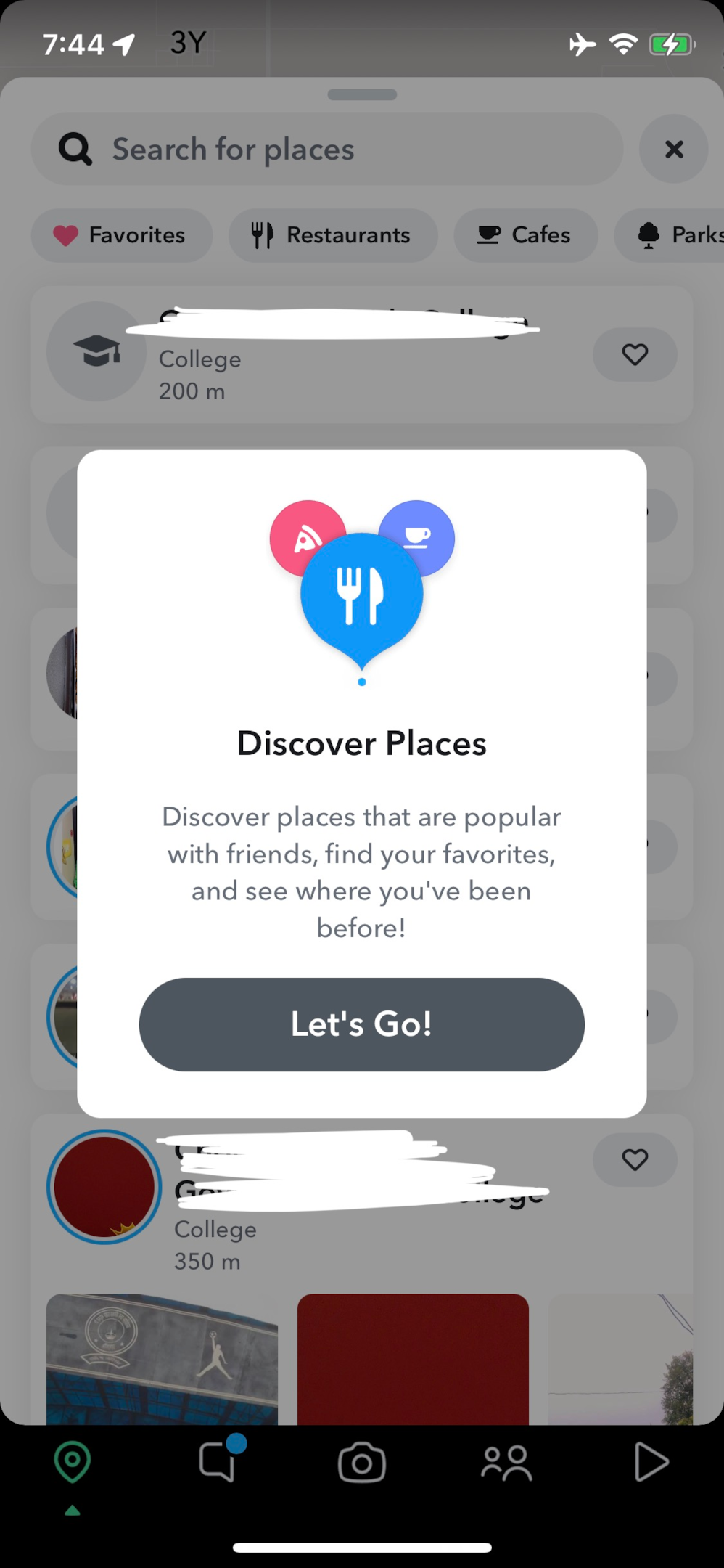
Clicking on “Friends” will showcase your location on Snap. These trails activate the travel feature that allows the Snapchat app to display your journey from the last location to the current one. It traces your path for the last 24 hours and displays it to your Snapchat friends.
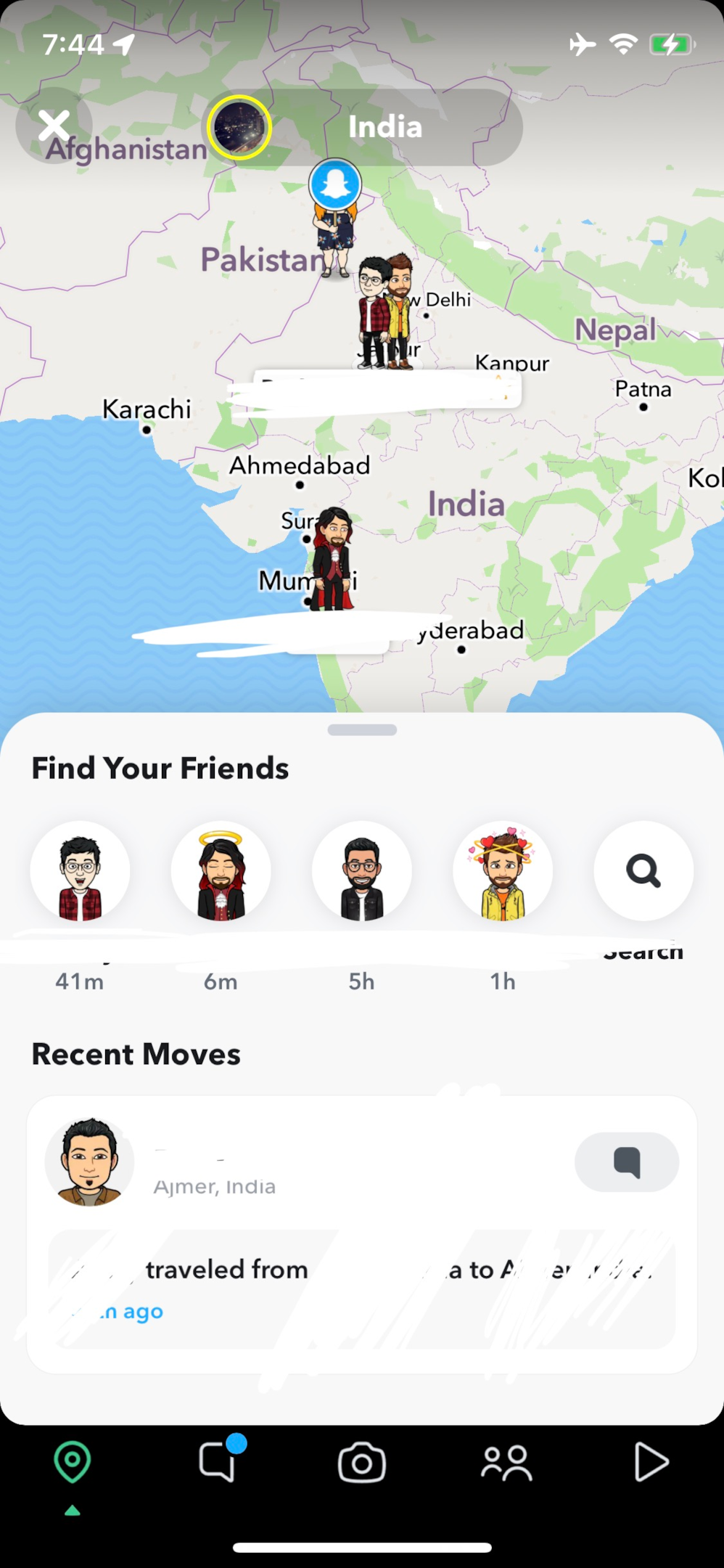
Clicking on Bitmoji will redirect you to the course of Bitmoji redesigning options.
How to share your location with anyone on the Snapchat app?
Posting stories is another way to share your live location on the Snapchat app or website instead of directly accessing the maps.
Step 1: Open the Snapchat app on your mobile and record your story.
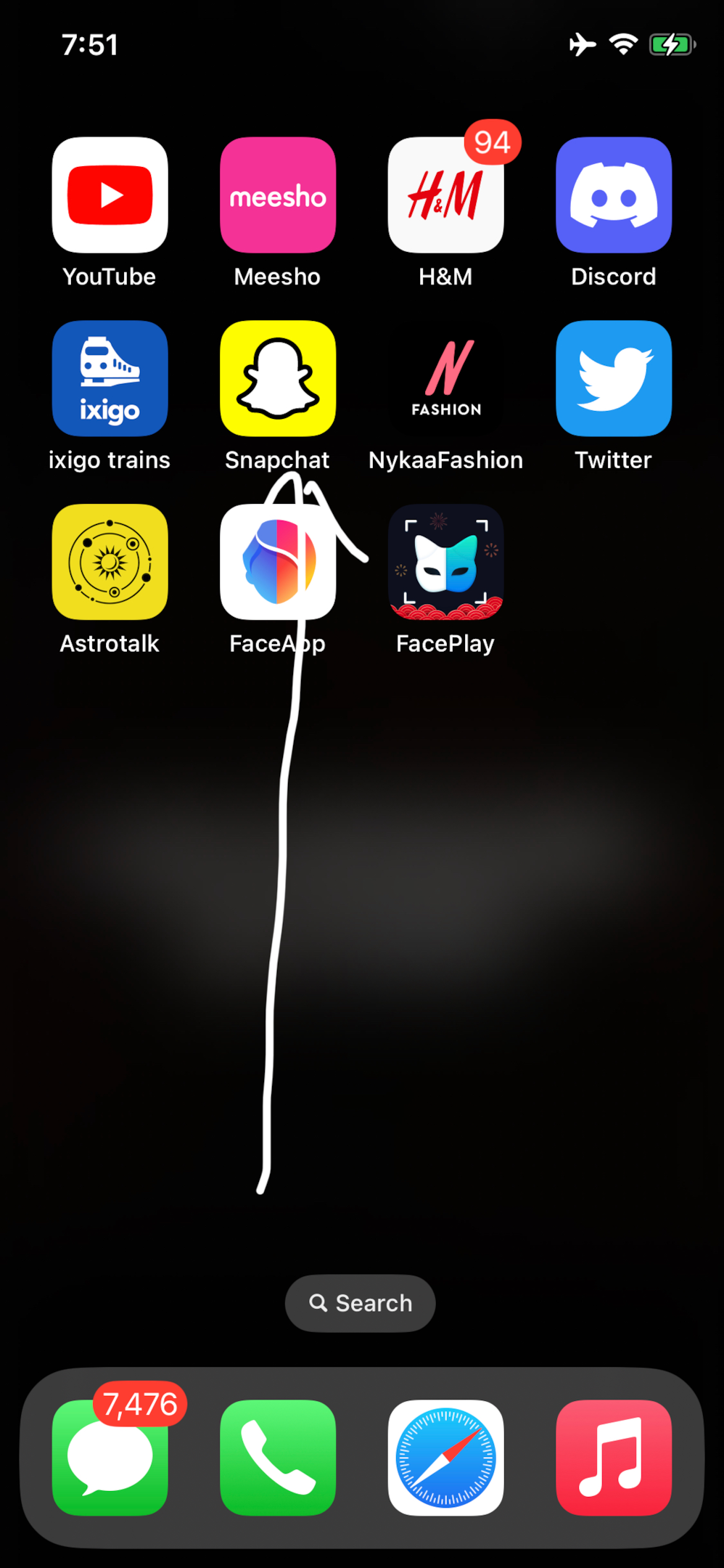
Step 2: Click on the My story icon at the bottom of the app.
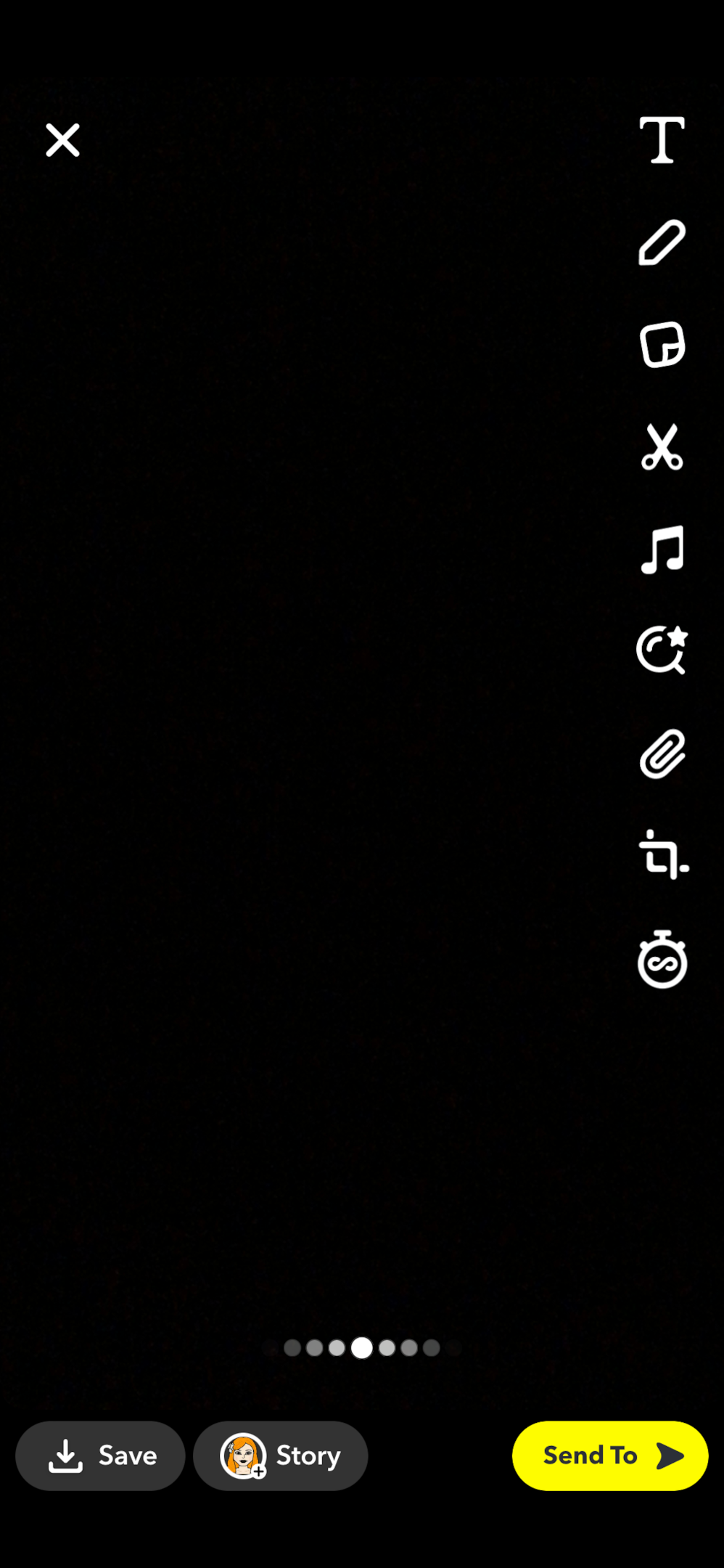
Step 3: Click on Snap Map.
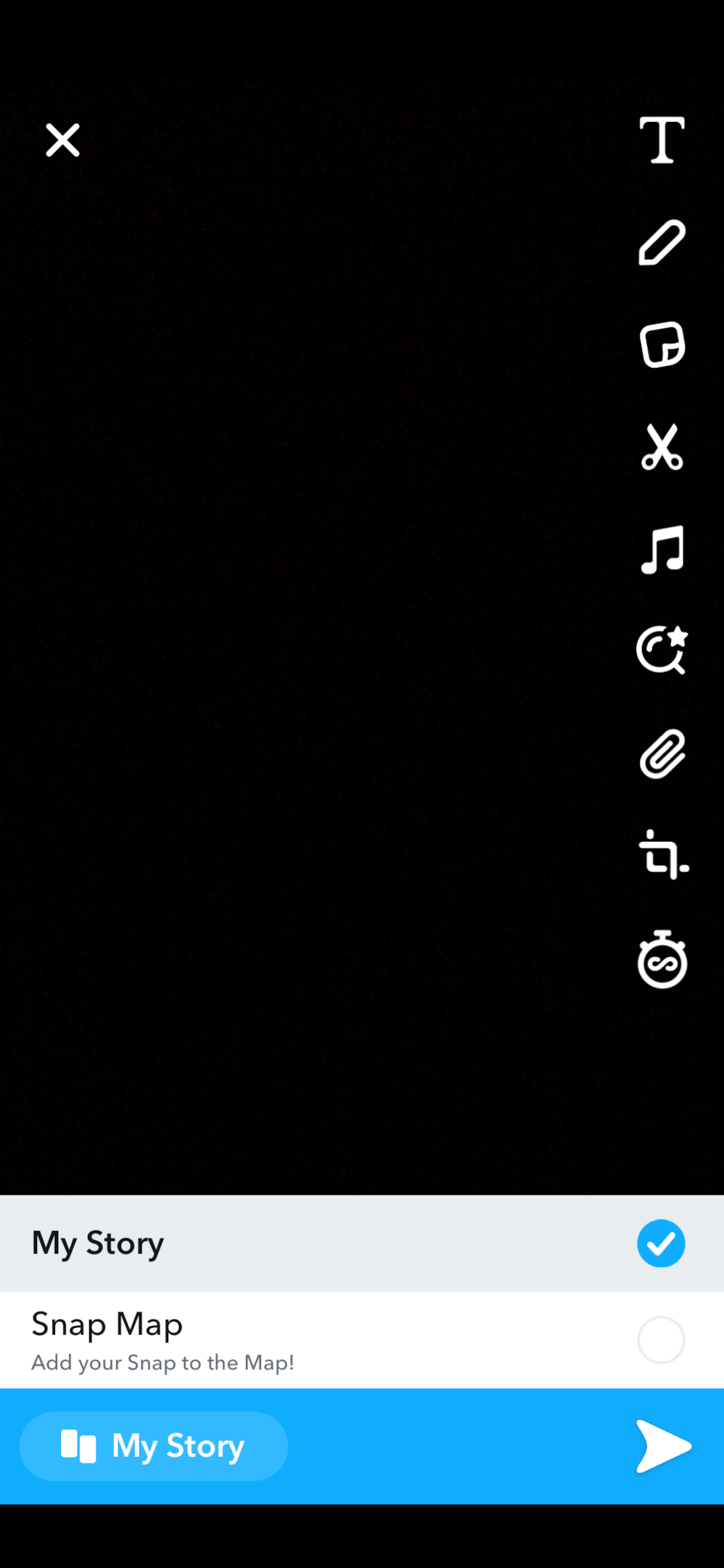
Step 4: Click on Okay and post your stories.
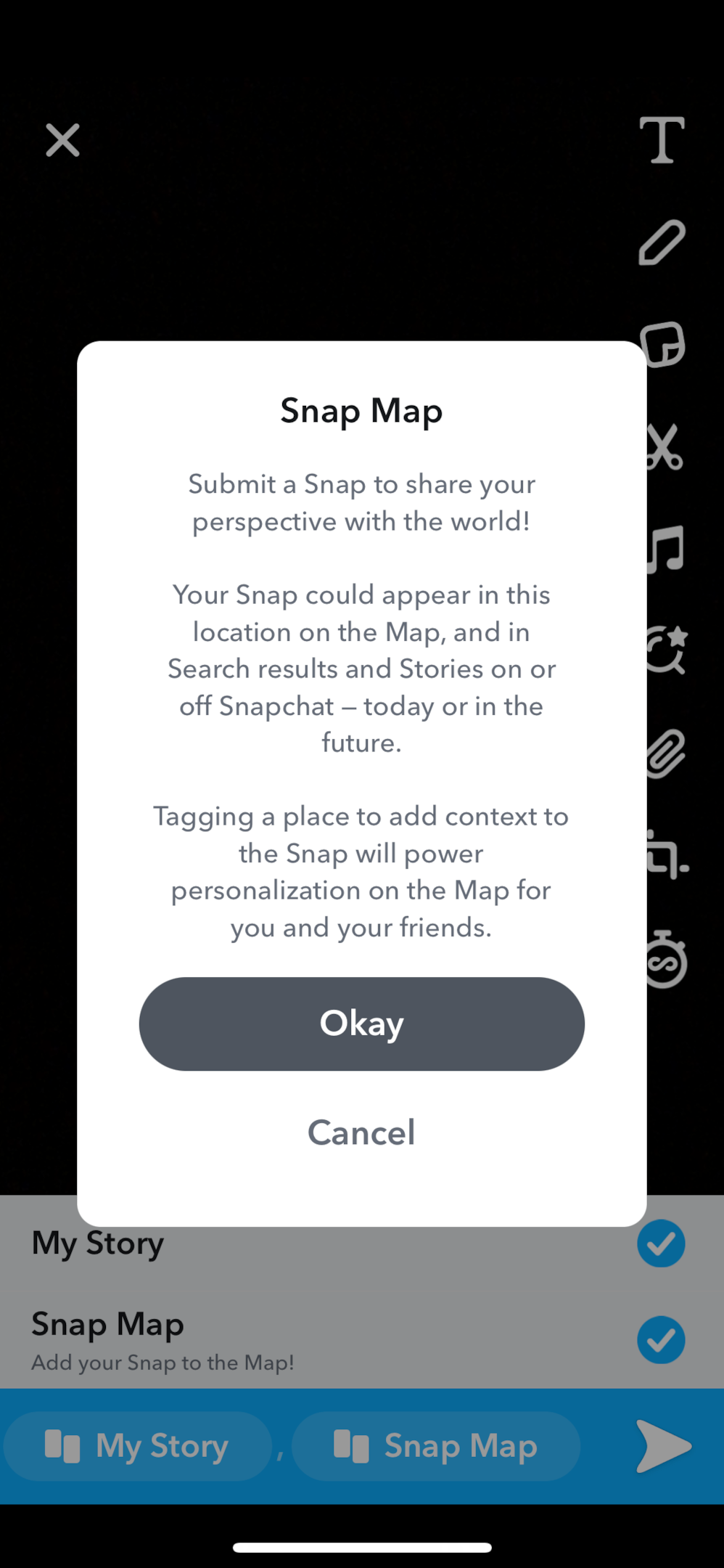
The Snap Map update allows your stories to become visible based on your location. The snap map uploads to the location on the map with other stories based in the same area as yours. It will appear under the search results of that particular area/location and on other social network apps. The story may be present even after 24 hours of posting. However, it depends upon the algorithm of stories on the Snapchat app.
FAQs
Is the map location of all Snapchat users accurate?
Yes, the map displays the latest location of Snapchat users. Depending upon the map location, you can judge where your friend is.
Does Snapchat update the location of its users all the time?
When you are not using Snapchat on your mobile but are connected to the internet, the app does not update your current location. Snapchat updates your location only when you start using it. The app does not have any background updates.
Can you share the location on Snapchat through stories?
Yes, you can share your location with family and friends using Snapchat stories. Click at the bottom “Story” icon to update the location through the maps.
Can you watch other people’s stories using Ghost Snapchat mode?
Yes, you can watch other people’s stories even if you turn on your Ghost mode.
Can you share a Snapchat story publicly?
Yes, you can share a story on your public profile on Snapchat if you choose to add a location-based story. Owing to the addition of the location, you can make it visible on third-party apps.
Are other people notified when they watch their Snap map updates?
No, other people are not notified when you check their location on the map. It is because the map contains Bitmojis of all your list and won’t send Snapchat notifications to each one of them upon searching the world map.