How to unadd people on Snapchat fast
Written by: Hrishikesh Pardeshi, Founder at Flexiple, buildd & Remote Tools.
Last updated: Sep 03, 2024
TL;DR & Summary
To delete friends on Snapchat quickly, go to your friend list and tap on to the friend's name you want to delete. Tap three dots in the top right then select Manage Friendship and then the "Remove Friend" option from the dialogue box that appears.
Unfortunately, there is no way to remove multiple friends at once on Snapchat. There are several third-party apps for this, but they are not trustworthy. When you unfriend someone on Snapchat, they are not notified. The person will no longer be able to see your snaps, chats, or stories. Remember to not delete a best friend.
Table of Contents
- What does it mean to unadd someone on Snapchat
- Why may you want to unadd someone?
- How to remove someone as a friend?
- How to remove multiple friends from your Snapchat account?
- How to stop old friends from adding you as friends
- How do I clear conversations with Snapchat friends?
- Frequently asked questions
What does it mean to unadd someone on Snapchat
When you "unadd" or remove someone as a friend on Snapchat, it means that you are removing them from your list of Snapchat friends.
This means that they will no longer be able to send you snaps or view your stories. To unadd someone on Snapchat, you first need to go to your friend list, which you can access by clicking on your profile icon in the upper left corner of the Snapchat app.
From there, find the person you want to unadd and swipe left on their name or tap the three dots next to their name and select "Remove Friend." Confirm that you want to remove them by tapping "Yes" in the dialogue box that appears.
Once you have unadded someone on Snapchat, you will no longer be able to see their stories or receive snaps from them.
If you change your mind and want to add them back, you will need to search for their username and send them a new friend request.
Why may you want to unadd someone?
There are various reasons why someone may want to unadd someone on Snapchat. Some common reasons include the following:
-
Privacy concerns: If you have received snaps or messages from a person that you consider to be inappropriate or unwanted, you may want to unadd them to maintain your privacy and security. Unadding someone may also be necessary if the person is spamming you with snaps or messages, or if you have added them accidentally.
-
Inactivity: If someone has not been active on Snapchat for a long time, you may want to remove them from your friends list as they may not be using the app anymore. You may want to unadd someone on Snapchat if you no longer want to see their snaps or stories, or if you want to limit who can view your own snaps and stories.
-
Unfollowing: If you no longer want to see someone's snaps or stories, you can unadd them. This allows you to continue using Snapchat without being exposed to content that you find uninteresting or irrelevant.
-
Decluttering your Snapchat friends list: If you have a large friends list on Snapchat, you may want to unadd people who you rarely interact with in order to declutter your list and make it easier to find the people you want to communicate with.
Before unadding someone on Snapchat, it is essential to consider the potential consequences of your actions. For example, unadding someone may hurt their feelings if they did not expect to be removed from your Snapchat friend list.
Note: Consider whether you may want to add them back in the future, as unadding someone is a permanent action and they will need to re-add you if they want to be friends again.
How to remove someone as a friend?
-
Open the Snapchat app & tap on the chat icon to access the chat screen
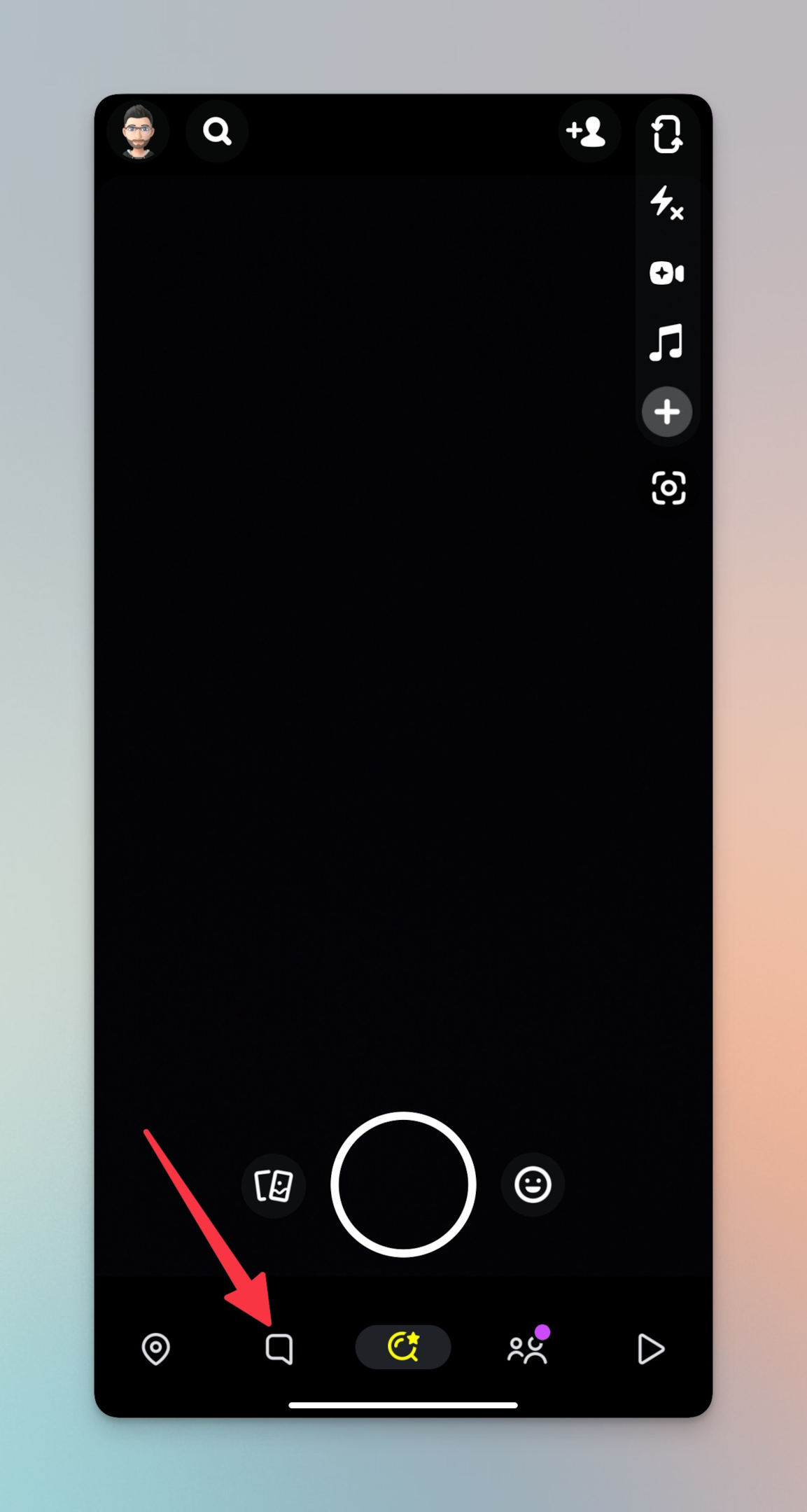
-
Find the friend you want to unadd from the friend list, tap on their bitmoji icon in top left corner to open their chat section
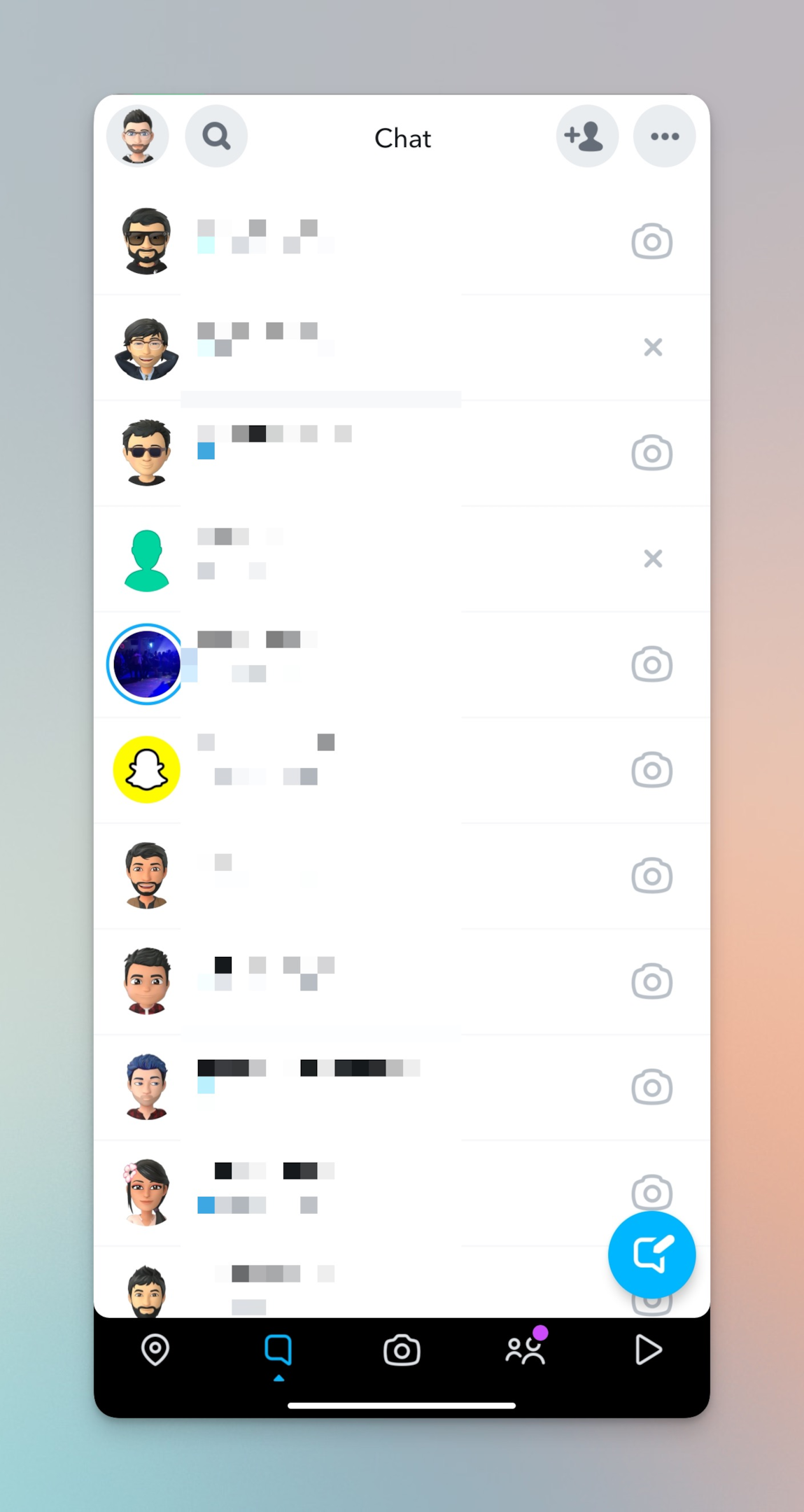
-
Tap on their Snapchat username

-
Tap on the three dots in the top right corner
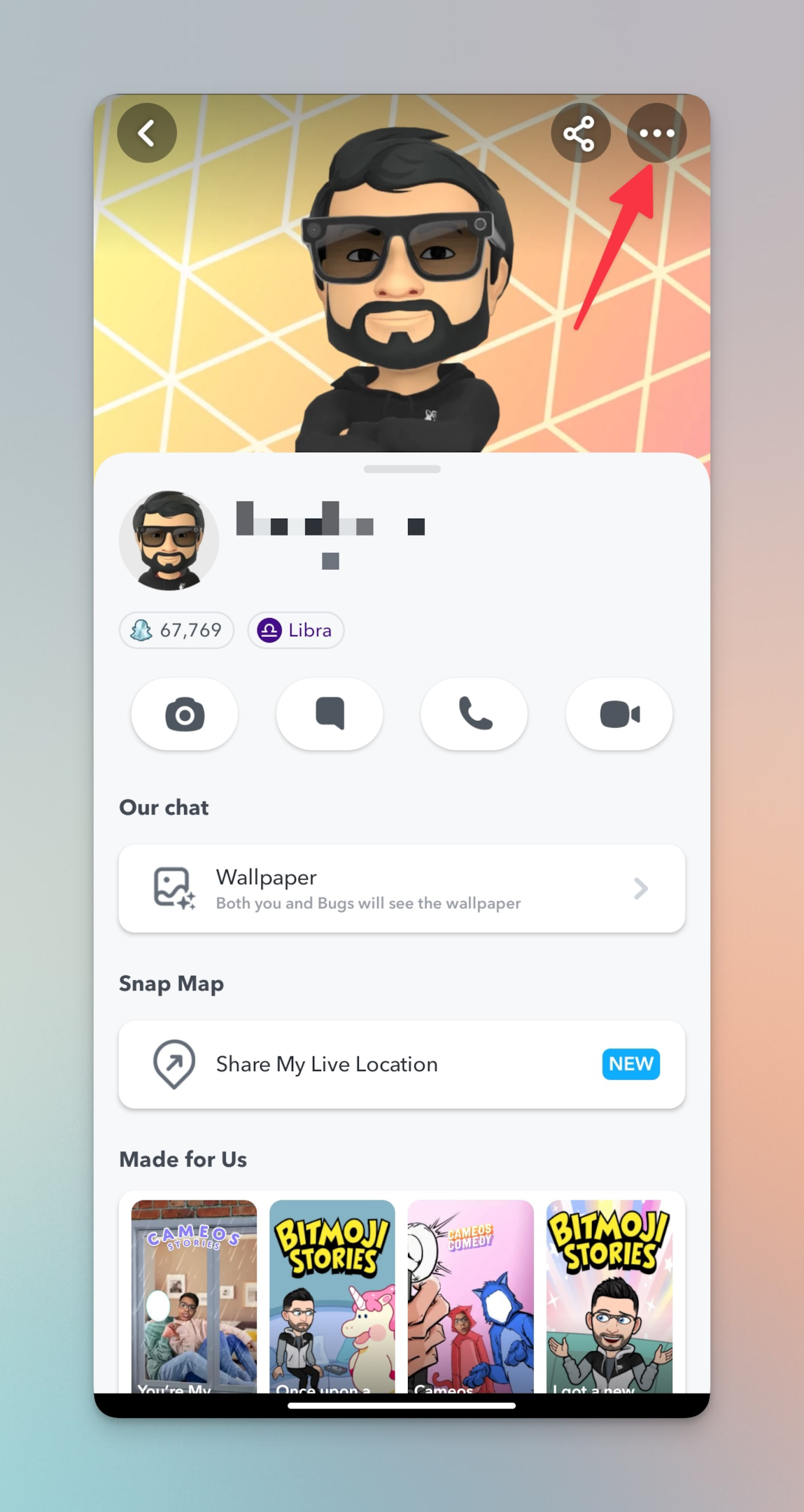
-
Select "Manage Friendship"
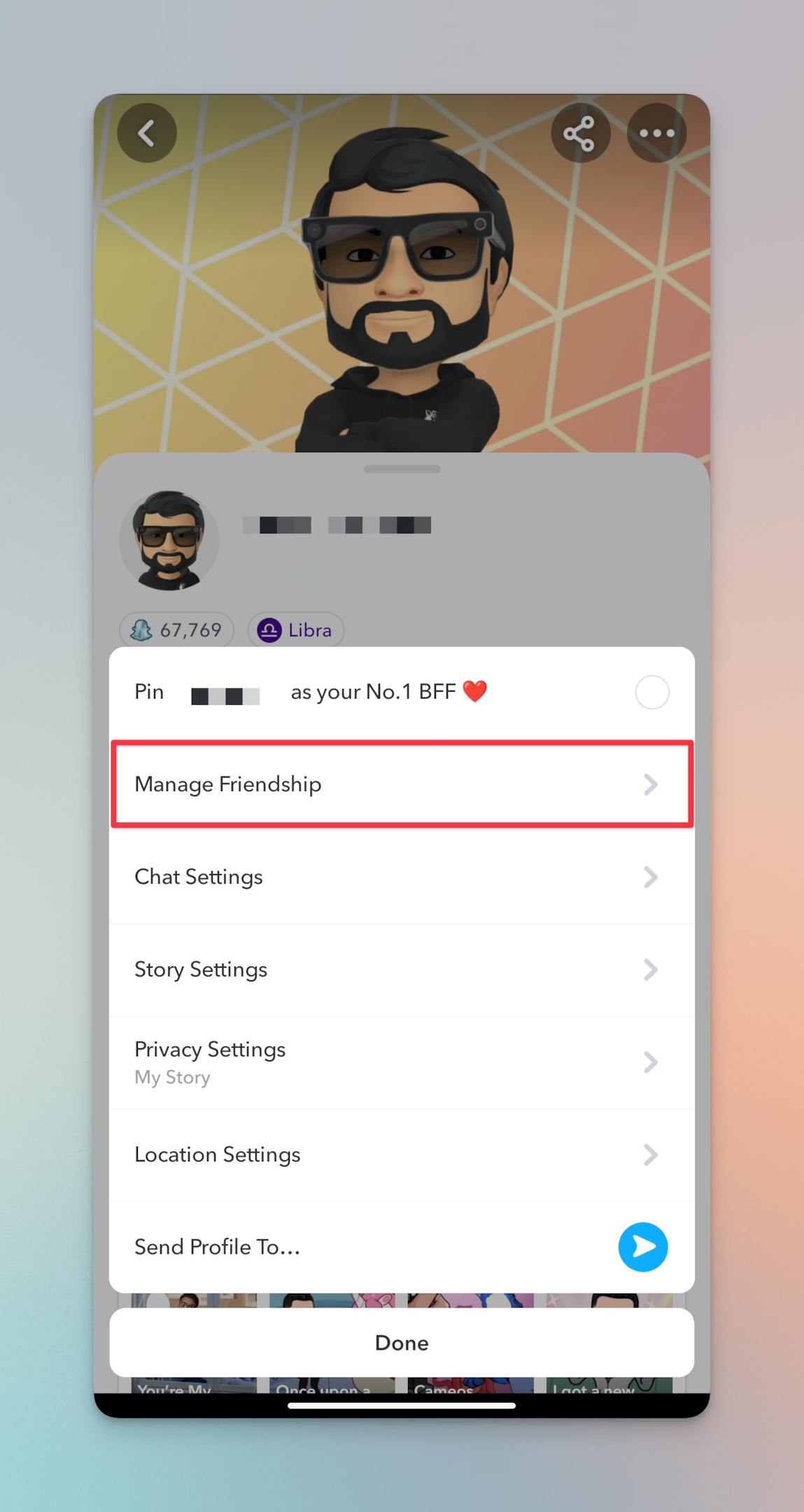
-
Select "Remove Friend"
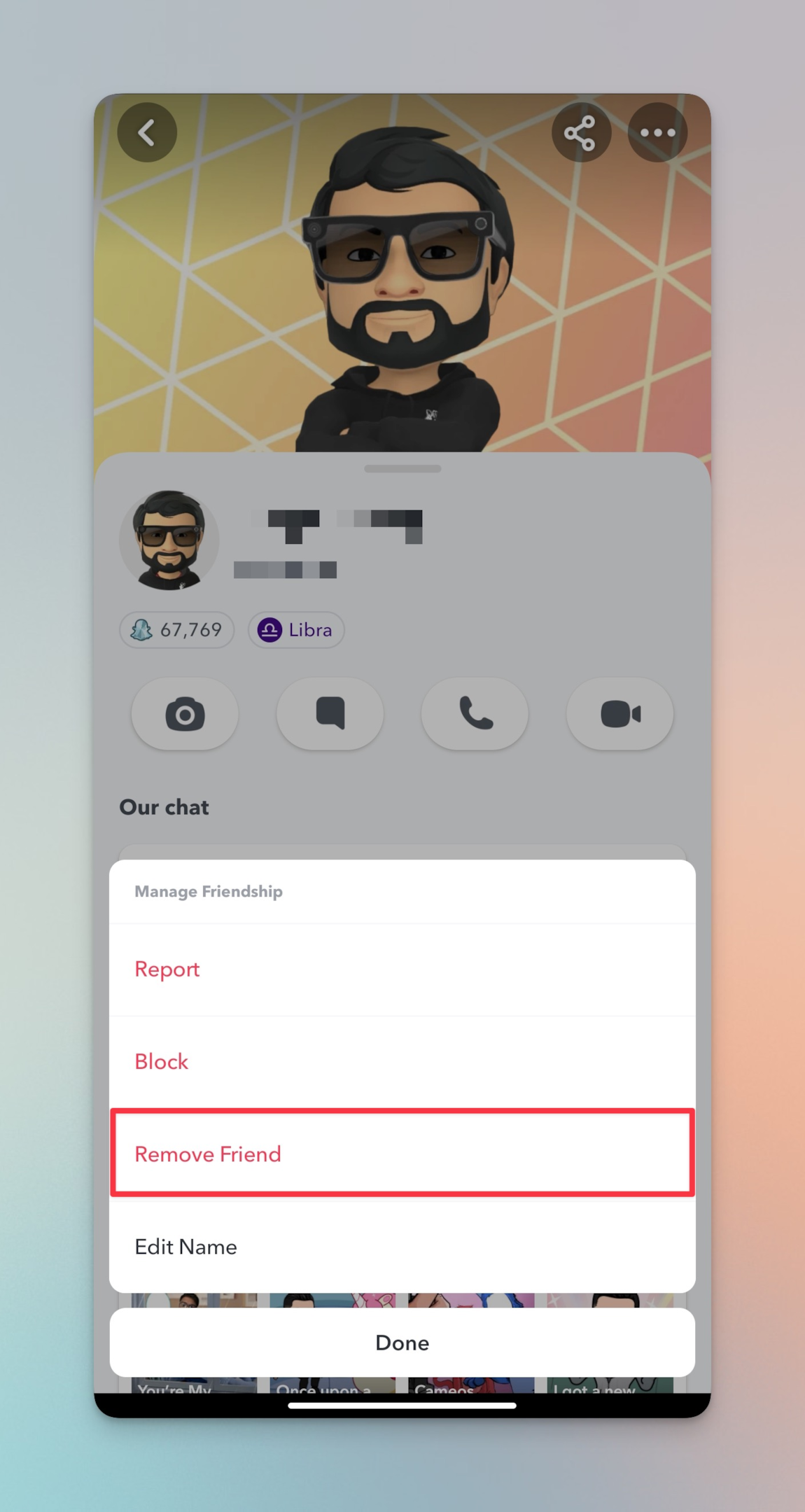
-
Confirm the action in the pop-up
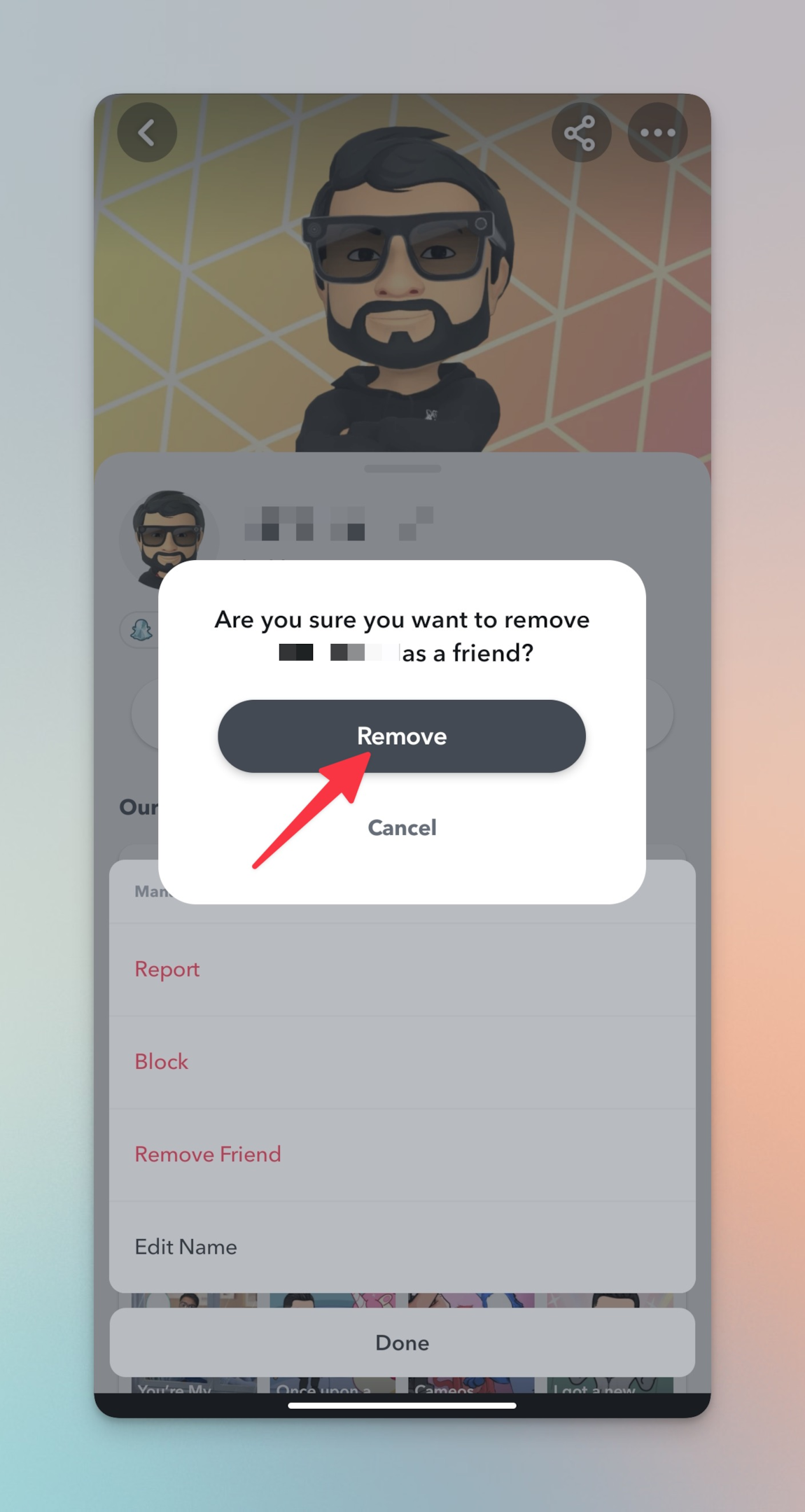
Note: You can set "Only friend" can view your private stories after you remove multiple friends on the Snapchat account
How to remove multiple friends from your Snapchat account?
Unfortunately, you can not remove multiple friends or all your Snapchat friends at once. Chances are, you might remove your best friends from the Snapchat friend list.
However, if you still want to mass remove friends/all your friends, here are some ways to do that.
#1 Delete your Snapchat account
If you want to clear your friend list and don't want to get any friend requests from a friend, you can delete your Snapchat account. Keep in mind, it will be deactivated at first. You will have 30 days before that account is permanently deleted by Snapchat. You will also not be able to use that username for the new account.
If this is clear, here's how you can delete your Snapchat account:
iPhone users
Delete your account if you’re on iOS
-
Open Snapchat
-
Tap the ⚙️ button in the Profile screen to open Settings
-
Scroll down to 'Account Actions'
-
Tap 'Delete Account'
-
Follow the steps to delete your account
For Android users, go to this link and enter your Snapchat credentials. Keep in mind, you will have 30 days to join back Snapchat, just in case you change your mind.
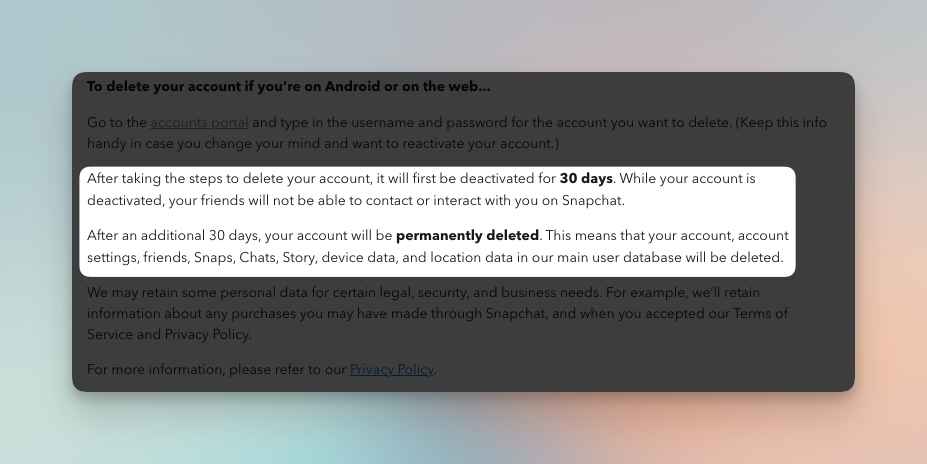
#2 Create a new account on Snapchat
If you don't want to spend time removing all your friends on Snapchat or clearing your friend list, you can create a new Snapchat account option. You can create a new Snapchat account on the Snapchat app only.
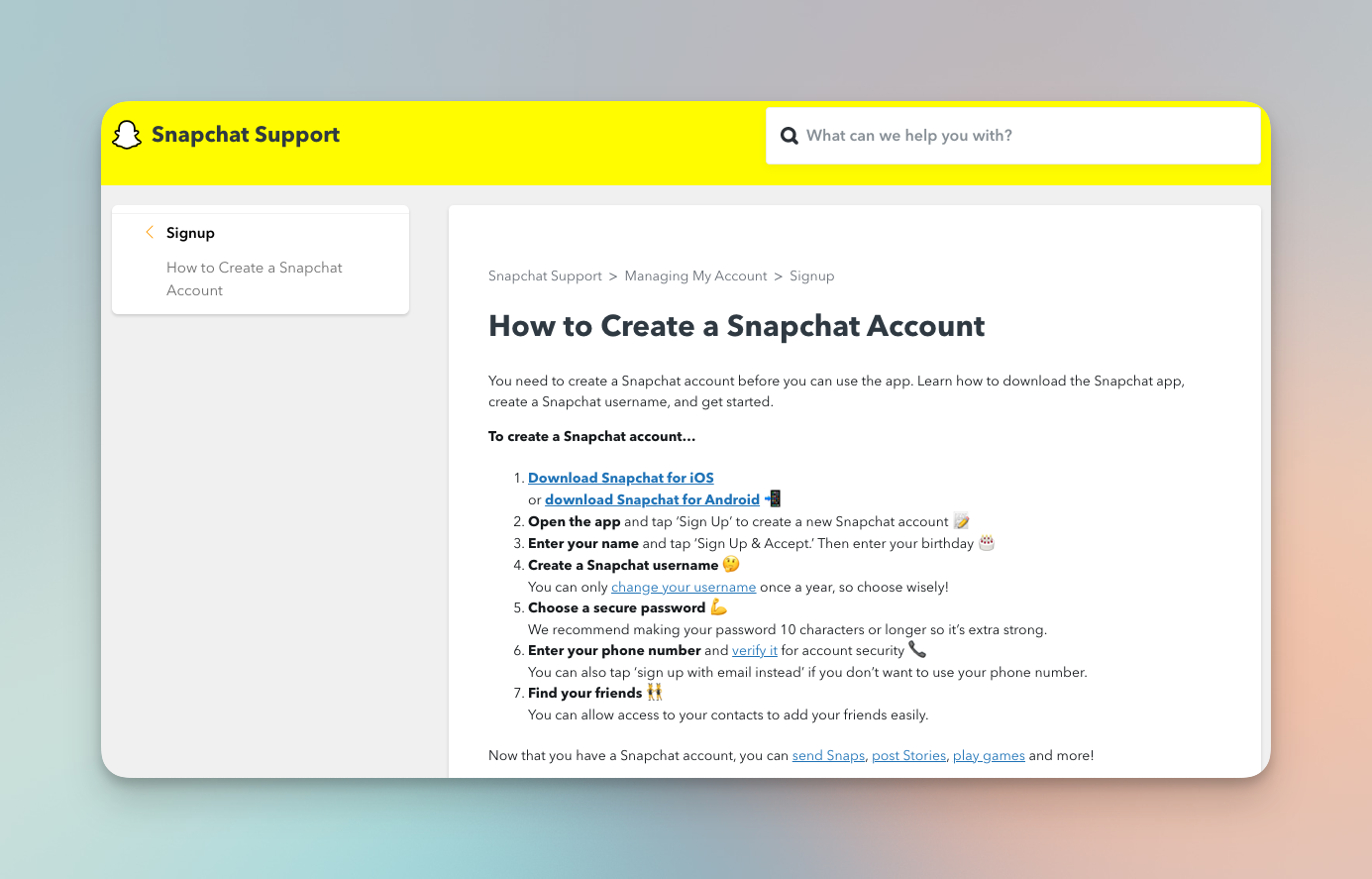
Make sure you deactivate/delete your previous account. Keep in mind, you add your best friends (if not all your friends) to your Snapchat friend list on your new account. You will need to remember your friend's username.
#3 Send group messages
If you have too many friends, you can create a group chat and add people from your friend list to announce that you're going to remove them from your friend list.
You can select multiple friends to add to the group chat. If a best friend is included with other users, they will be notified about that as well.
Here's how to create a new group chat on Snapchat:
-
Open Snapchat app and tap on the chat icon in the bottom left corner
-
Tap on the message icon in the chat section in bottom right corner
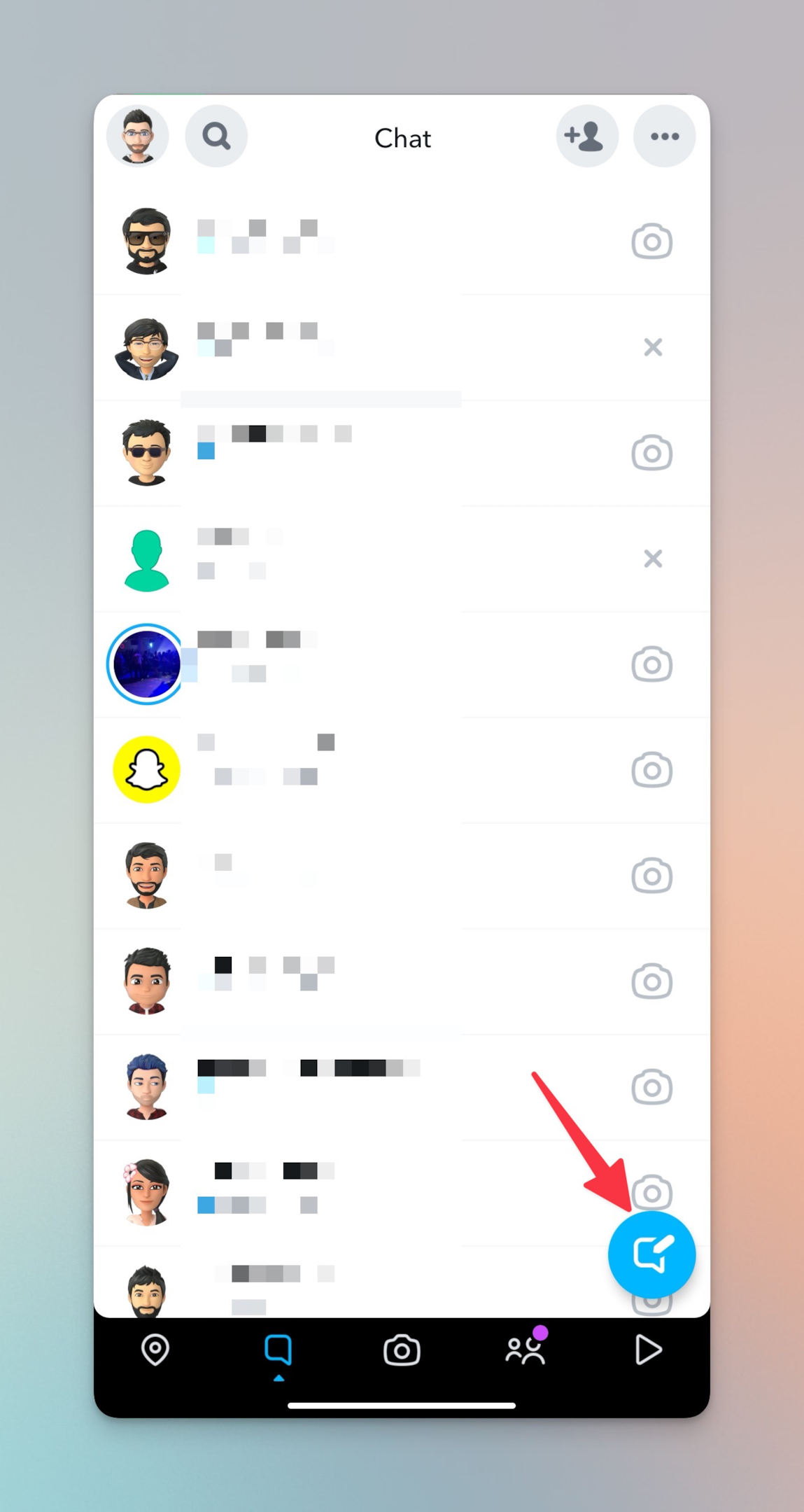
-
Tap on the New Group option below the "To:" search box
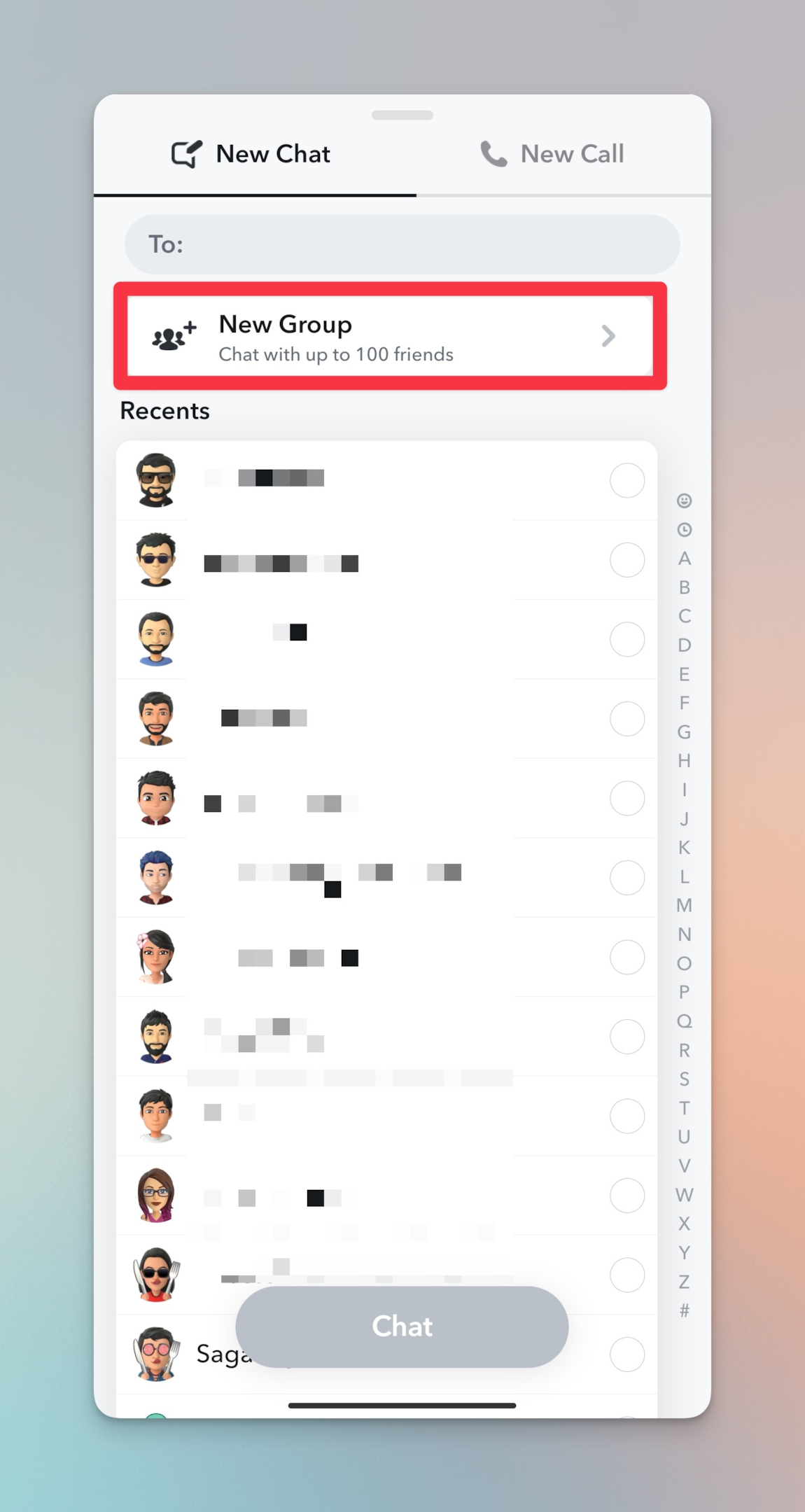
-
Add as many friends as possible to the group. Remember, you can add only 100 people to the group. Create multiple groups if needed.
Once you send the message to multiple people, you can start removing friends. The removed friends will not be able to view your Snapchat story & snap score.
How to stop old friends from adding you as friends
#1 Block friends
Blocking someone on Snapchat means that you no longer want them to view your snaps, stories, or messages.
The person you block will not be able to see your snaps, and stories, or send you messages. The person you block will not be notified. Go to that friend's profile, tap on three dots in the top right corner, select the "Manage Friendship" option and then tap on the Block button.
#2 Delete their contact
Deleting someone from your contacts on Snapchat means that you are no longer friends with them on the app and will not receive snaps, chats, or updates from them.
However, you can still view their public stories if they have not changed their settings. Before deleting someone, it's important to consider whether you want to maintain any memories or snaps you have shared with them.
Once you delete someone, they will not be notified, but they can still see your public content if they have not blocked you. If you change your mind, you can always add them back as a friend later.
Deleting their contact number and enabling appropriate privacy settings for your Snapchat account. You can find new friends by various means like snap maps, mutual friends in the quick add section, etc.
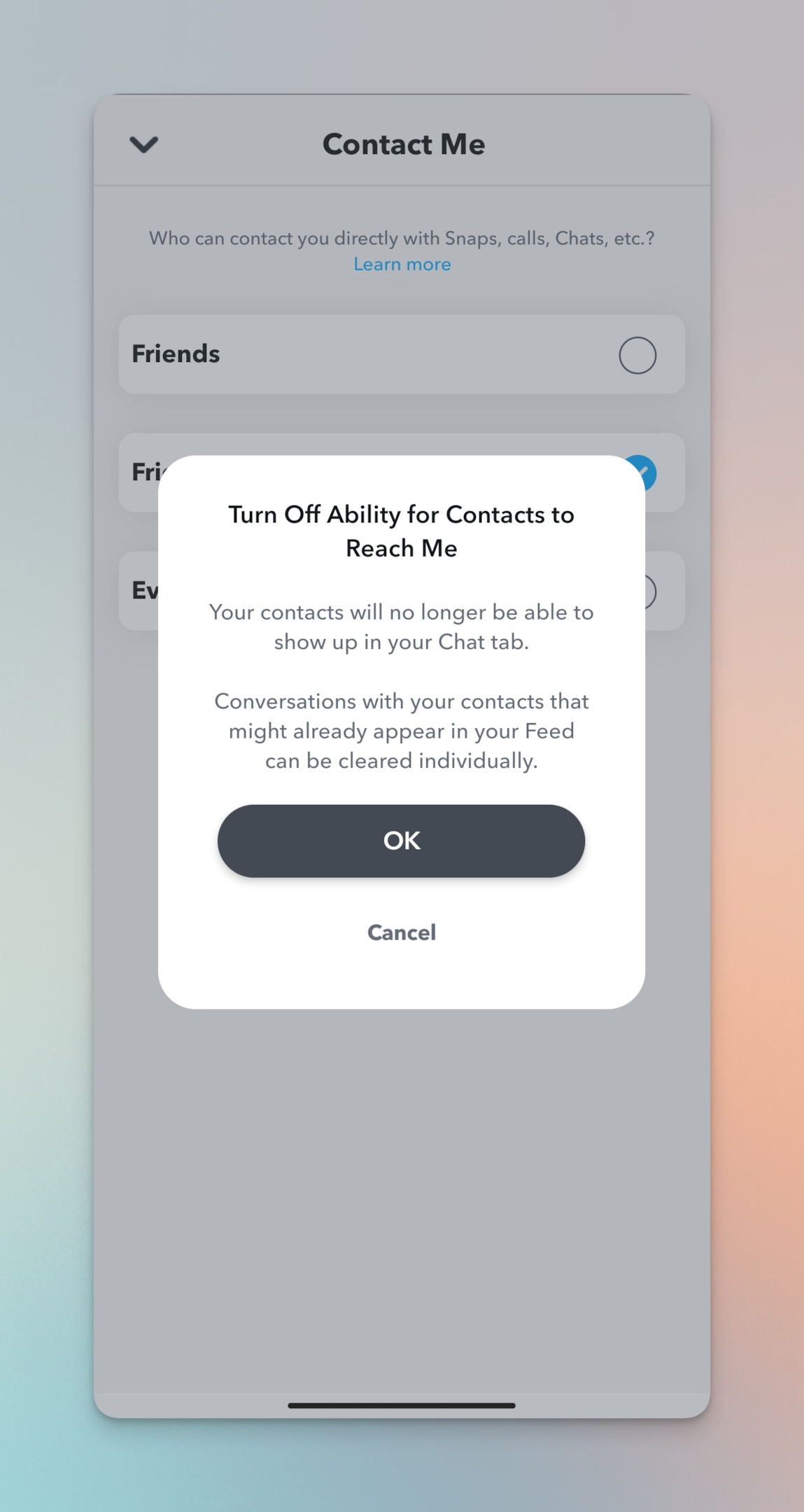
Related: 280+ Private Story Names for Snapchat that you would LOVE to use!
How do I clear conversations with Snapchat friends?
Here are the steps to clear your chat list:
-
Open Snapchat
-
Tap on the Profile icon in the top left-hand corner
-
Tap on the gear icon in the top right corner
-
Under Account actions, tap on Clear Conversation
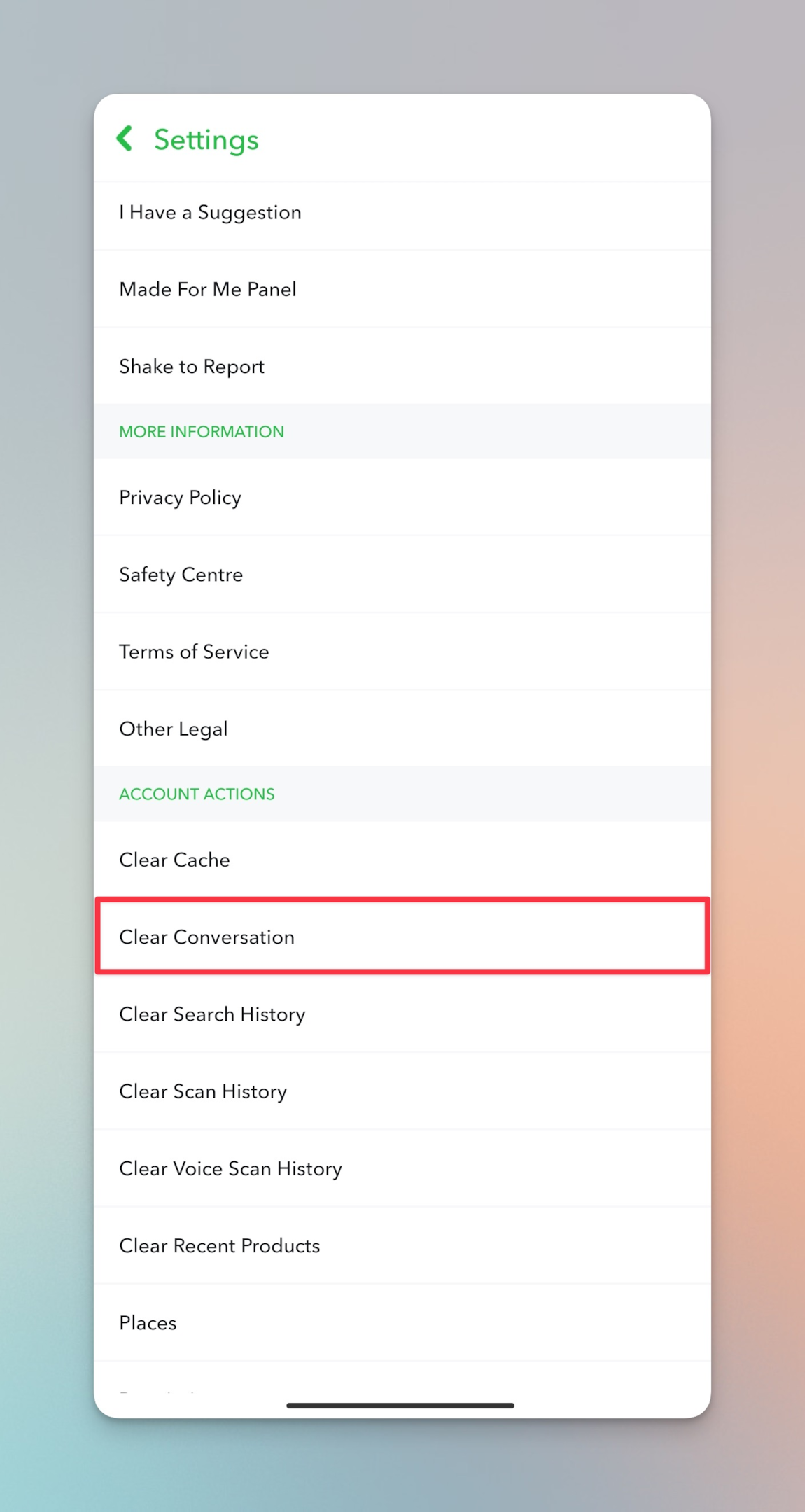
-
Tap the cross icon next to the name of your friend
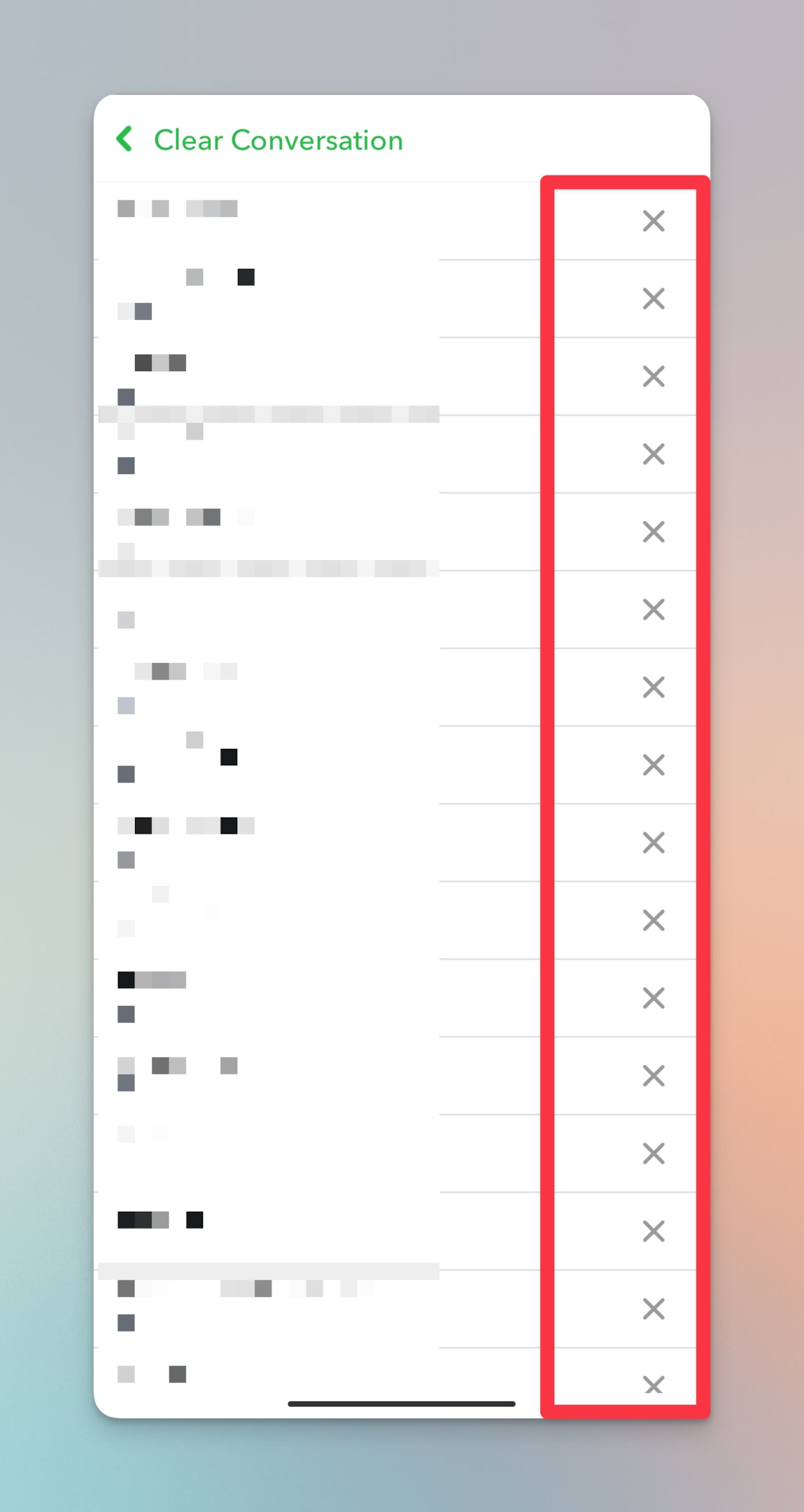
-
Confirm your action in the pop-up

Notes:
-
You can only clear conversation with one friend/account at a time.
-
Your saved messages for that conversation will also be deleted.
Related: How to clear recents on Snapchat- A complete guide
Frequently asked questions
How do you delete friends on Snapchat quickly?
To delete a friend on Snapchat quickly, open the Snapchat app and go to your friend list. Find the friend you want to delete and tap on Manage Friendship in settings in the top right-hand corner, then tap "Remove Friend", and then confirm that you want to delete the friend by tapping "Remove"
How do I remove multiple friends at once on Snapchat?
Unfortunately, there is no way to remove multiple friends on Snapchat at once. You have to delete each friend individually by following the steps mentioned above.
Is there a way to delete multiple friends on Snapchat at once?
No, there is no way to delete multiple friends on Snapchat at once. You have to delete each friend individually by following the steps mentioned above.
How do you delete friends on Snapchat at once?
Unfortunately, you cannot delete multiple friends on Snapchat at once. You have to delete each friend individually by following the steps mentioned above.
Is there a way to mass delete friends on Snapchat?
No, there is no way to mass delete friends on Snapchat. You have to delete each friend individually by following the steps mentioned above.
Does Snapchat tell you when you unfriend?
No, Snapchat does not notify a user when you unfriend them.
When you unfriend someone on Snapchat what do they see?
When you unfriend someone on Snapchat, they will no longer be able to see your snaps, stories, or chats. However, they will not receive any notification that you have unfriended them.
How do you bulk delete friends on Snapchat?
Unfortunately, there is no way to bulk delete friends on Snapchat. You have to delete each friend individually by following the steps mentioned above.
Can you delete multiple friends at once?
No, you cannot delete multiple friends on Snapchat at once. You have to delete each friend individually by following the steps mentioned above.
Can you Unadd multiple friends on Snapchat at once?
No, you cannot unadd multiple friends on Snapchat at once. You have to unadd each friend individually by following the steps mentioned above.