Solve the "Oops we could not find matching credentials on Snapchat" error message
Written by: Hrishikesh Pardeshi, Founder at Flexiple, buildd & Remote Tools.
Last updated: Sep 03, 2024
TL;DR & Summary
Snapchat locks your account if there are any suspicious activities or even if you fail to enter the correct credentials too many times. If you lost access to your Snapchat account, you may need to either reset your password or try other troubleshooting options (mentioned below)
This error occurs when Snapchat could not find matching credentials. Try to log in on a different phone. You may need to confirm the password in the Snapchat email that you'd receive.
Table of Contents
Why does Snapchat show the error message?
Several users have reported having this problem. This is a log-in problem that has several causes and several solutions.

The most common reason that causes this error message to show up is the unusual account access attempts by the user (intentionally or unintentionally).
Furthermore, Snapchat may show this error message when your credentials can't be fetched from the database. This is a temporary glitch and should be solved in some time.
Related: How to get dark mode on Snapchat? - Snapchat Dark Mode
How to reset your password for your Snapchat account?
If you keep seeing the error message, you should consider changing your password. This ensures that you don't lose your account to hackers. They can easily get access to your account if you don't change your password regularly.
Related: What happens when you add someone on Snapchat?
Here are the steps to reset the password of your Snapchat account:
-
Open Snapchat. Log out if any other account is signed in. Saved your login credentials before logging out.
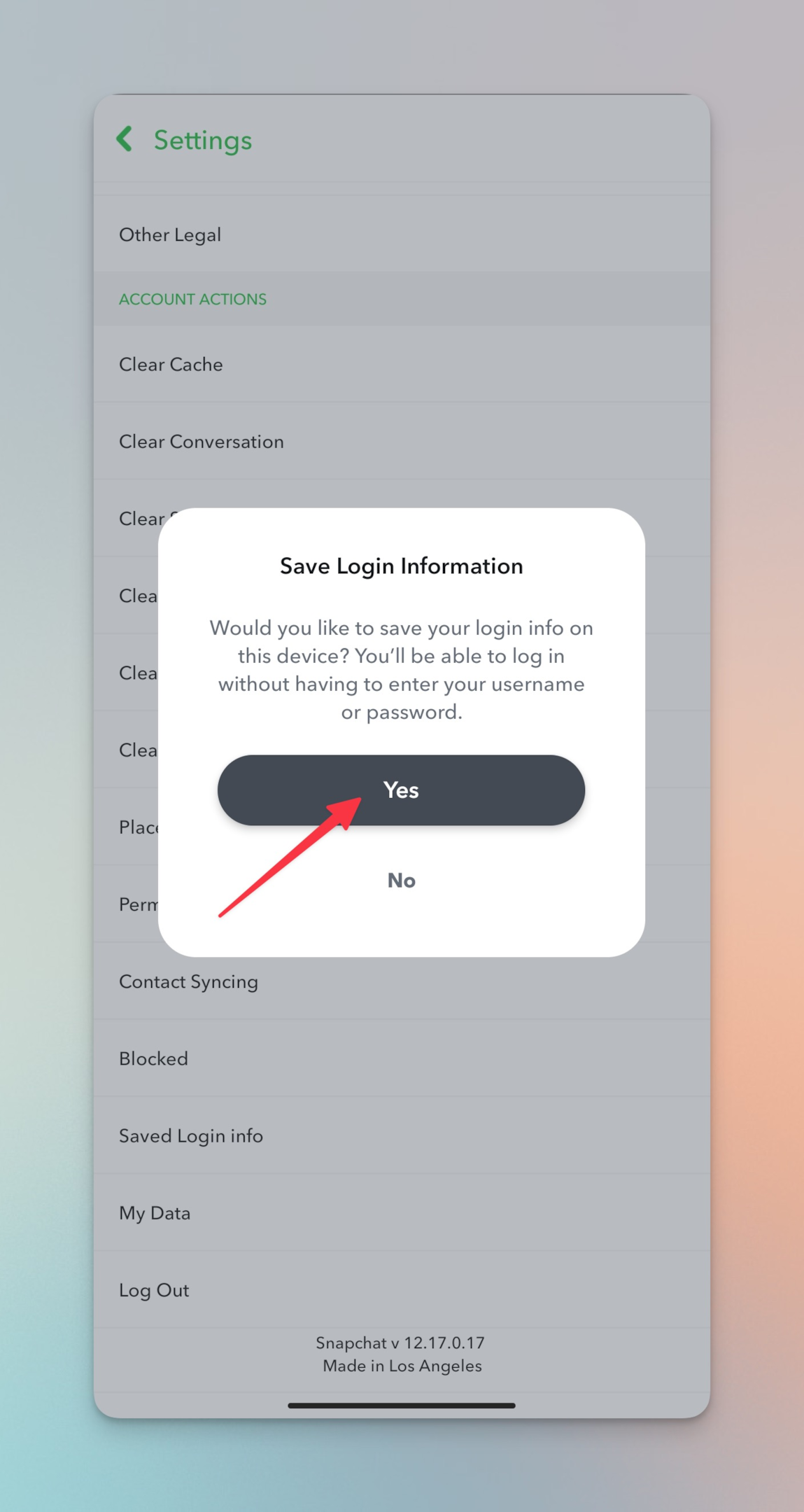
-
Tap on the "Switch account" link on the Snapchat login screen.
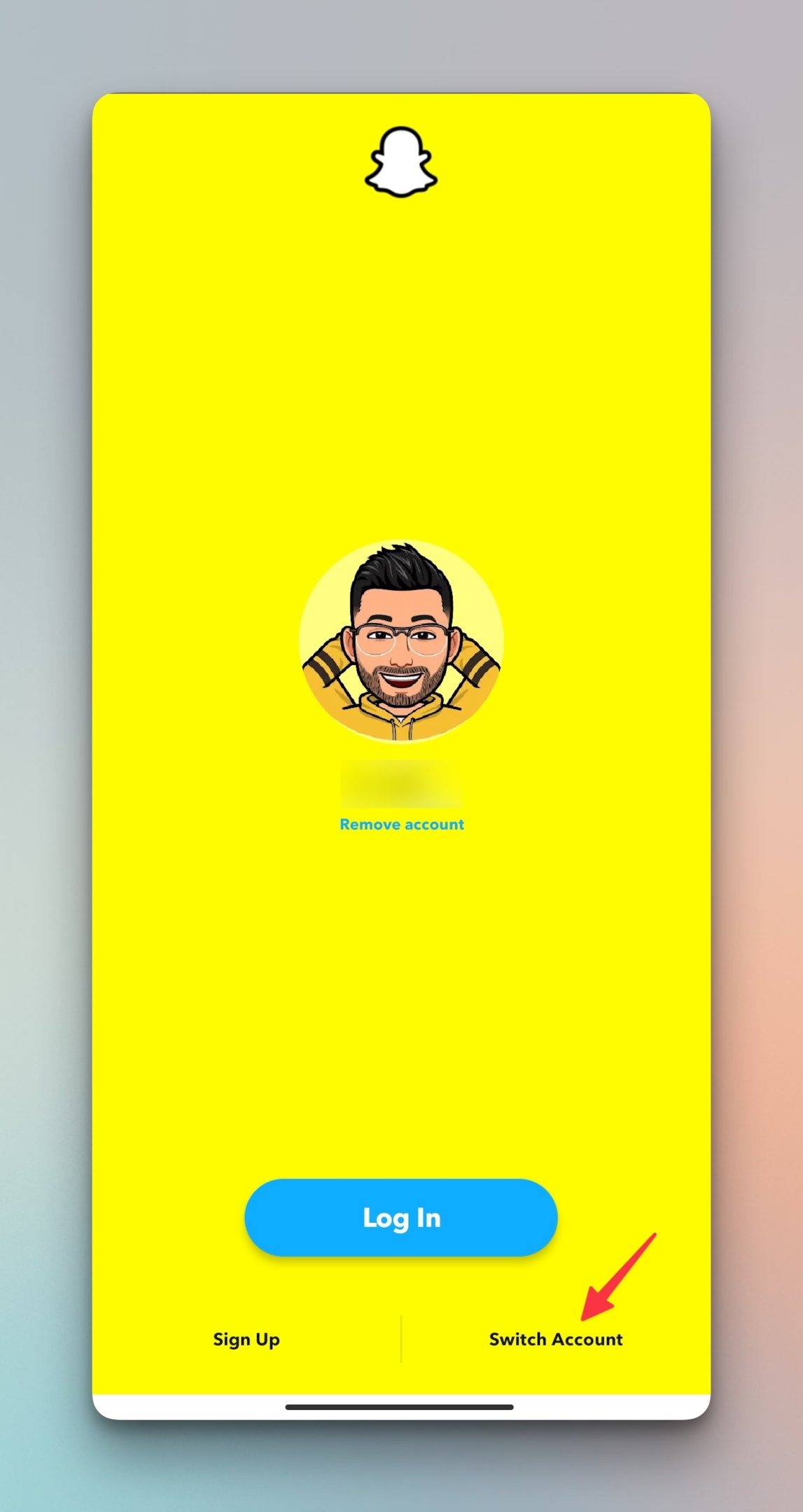
-
A login screen will be displayed. Tap on the password reset link (Forgot your password?)
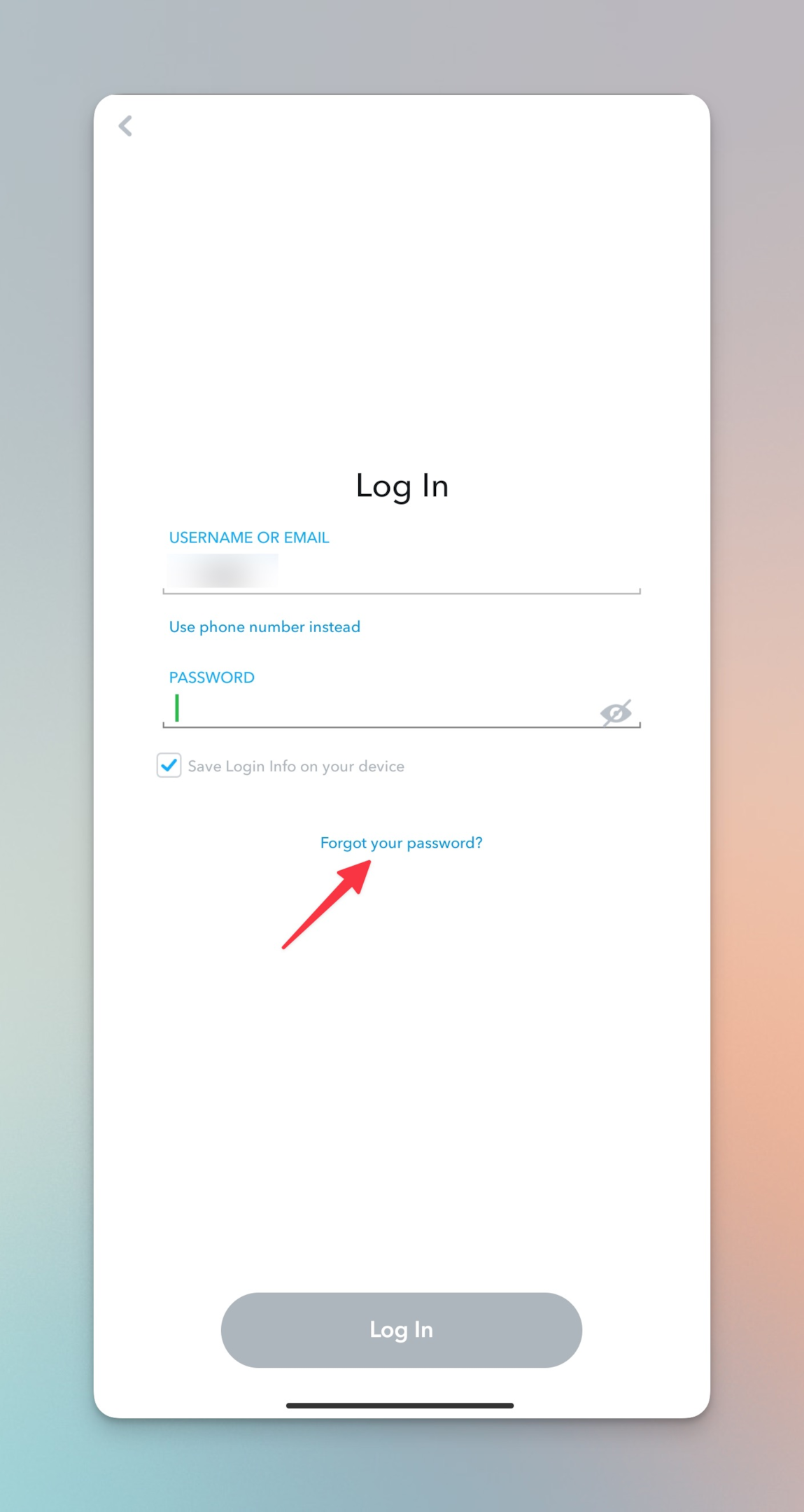
-
Choose to get your Snapchat password reset link via email. Tap on the Via Email button on the pop-up box displayed.
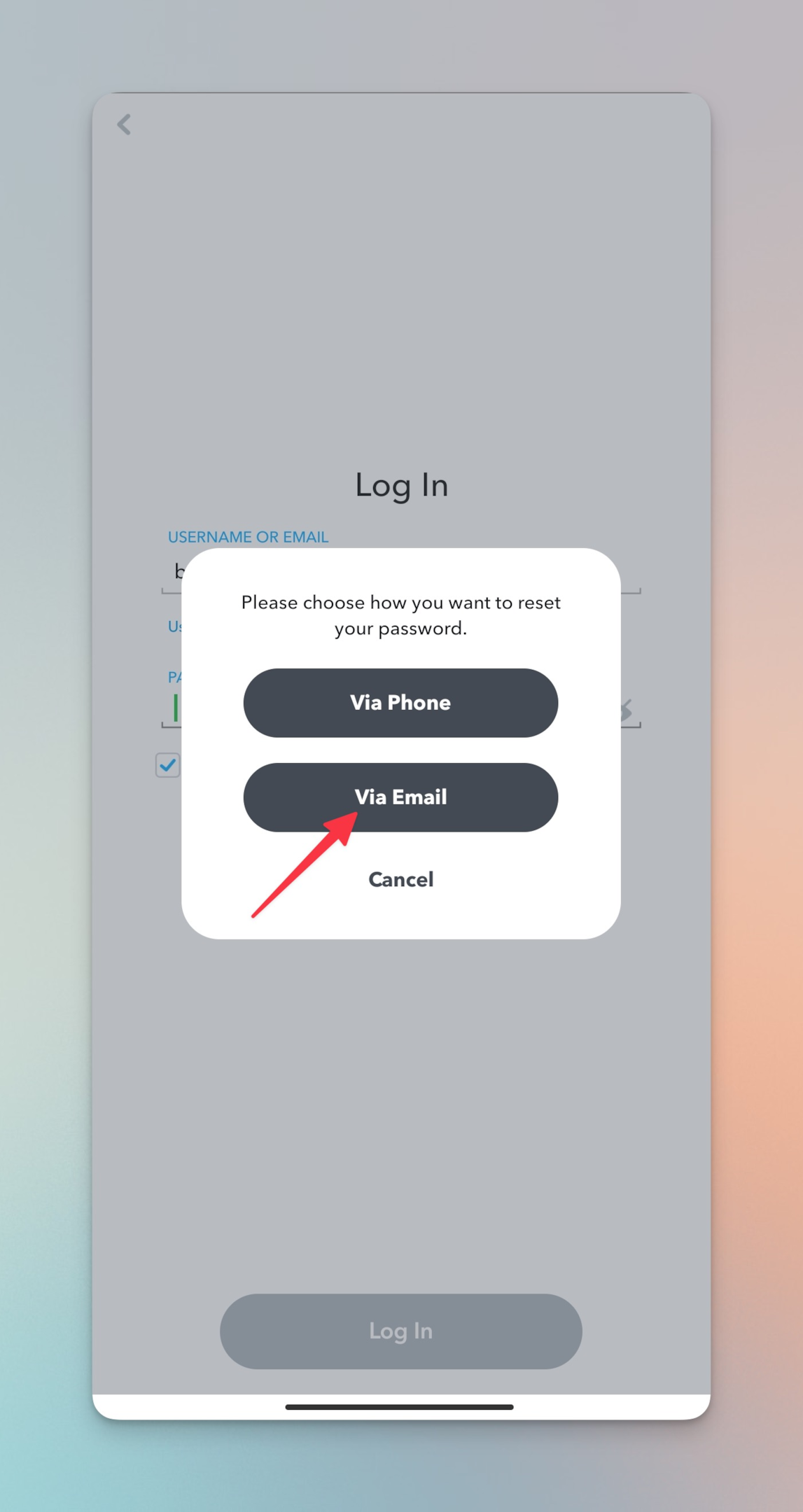
-
Enter your email address associated with the account & tap on Submit button.
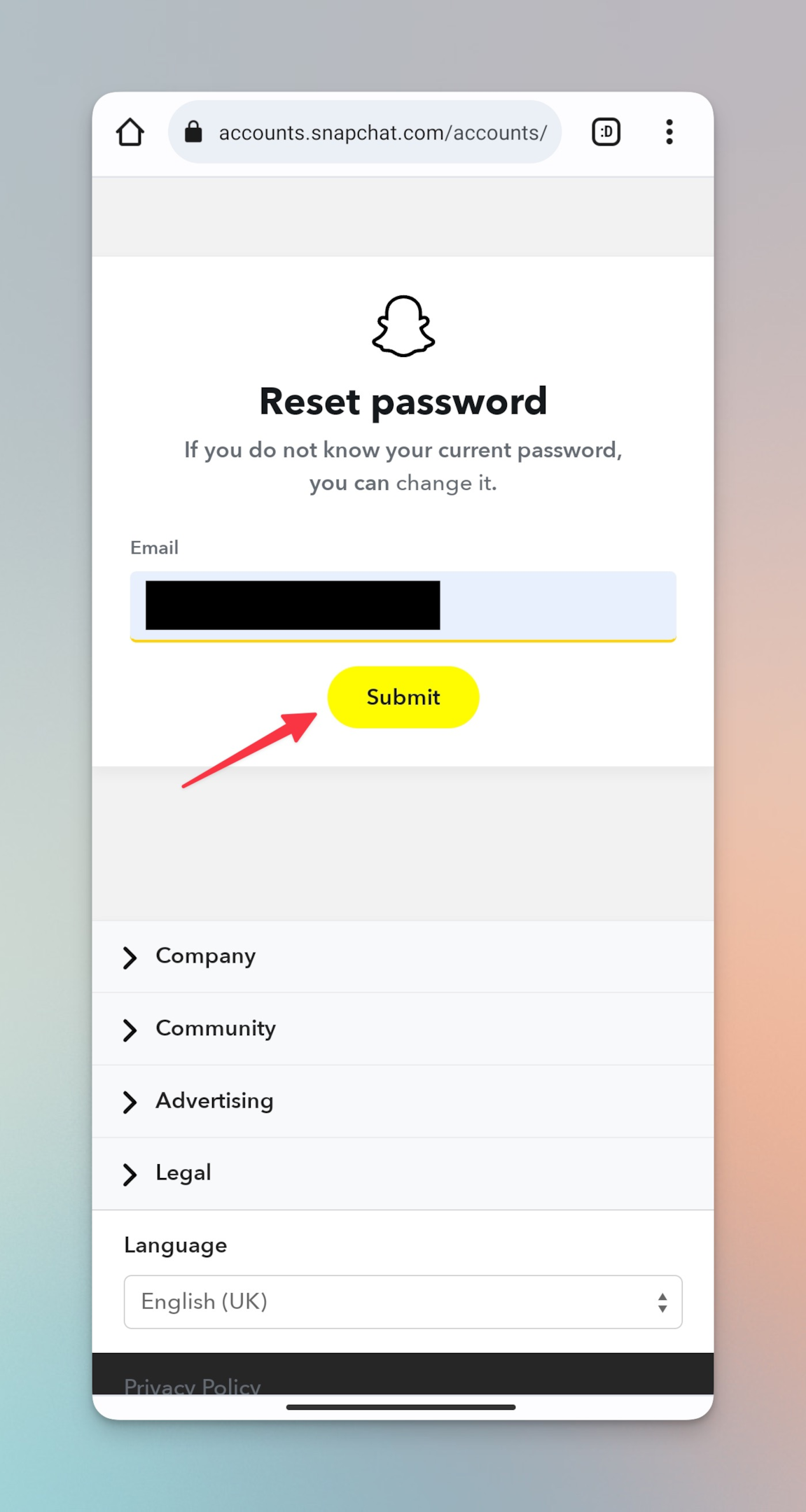
-
You will see a success message saying to check out your inbox for the password reset link.
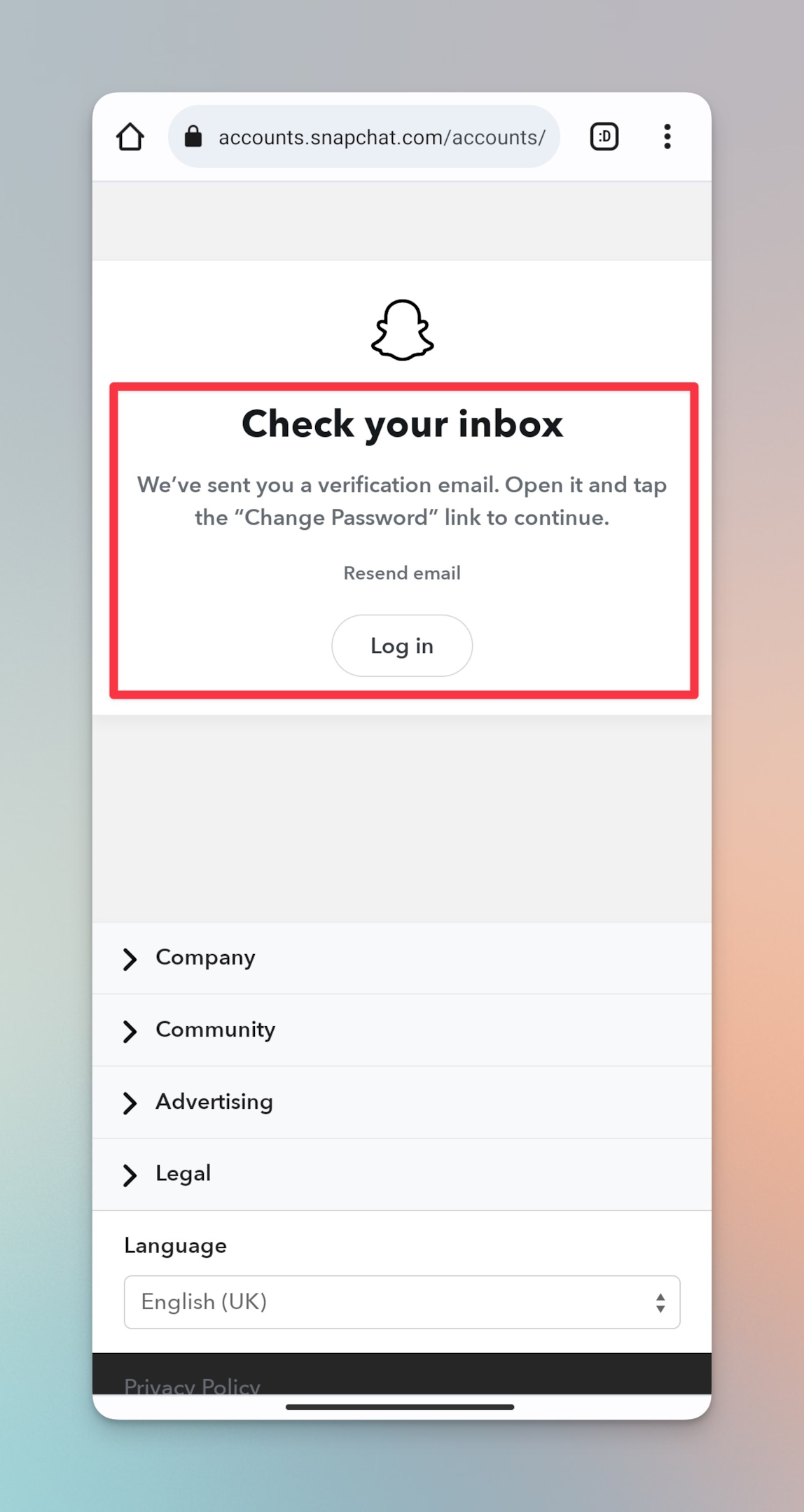
-
Click on the reset link. If that doesn't work, copy the link and paste the into the browser.
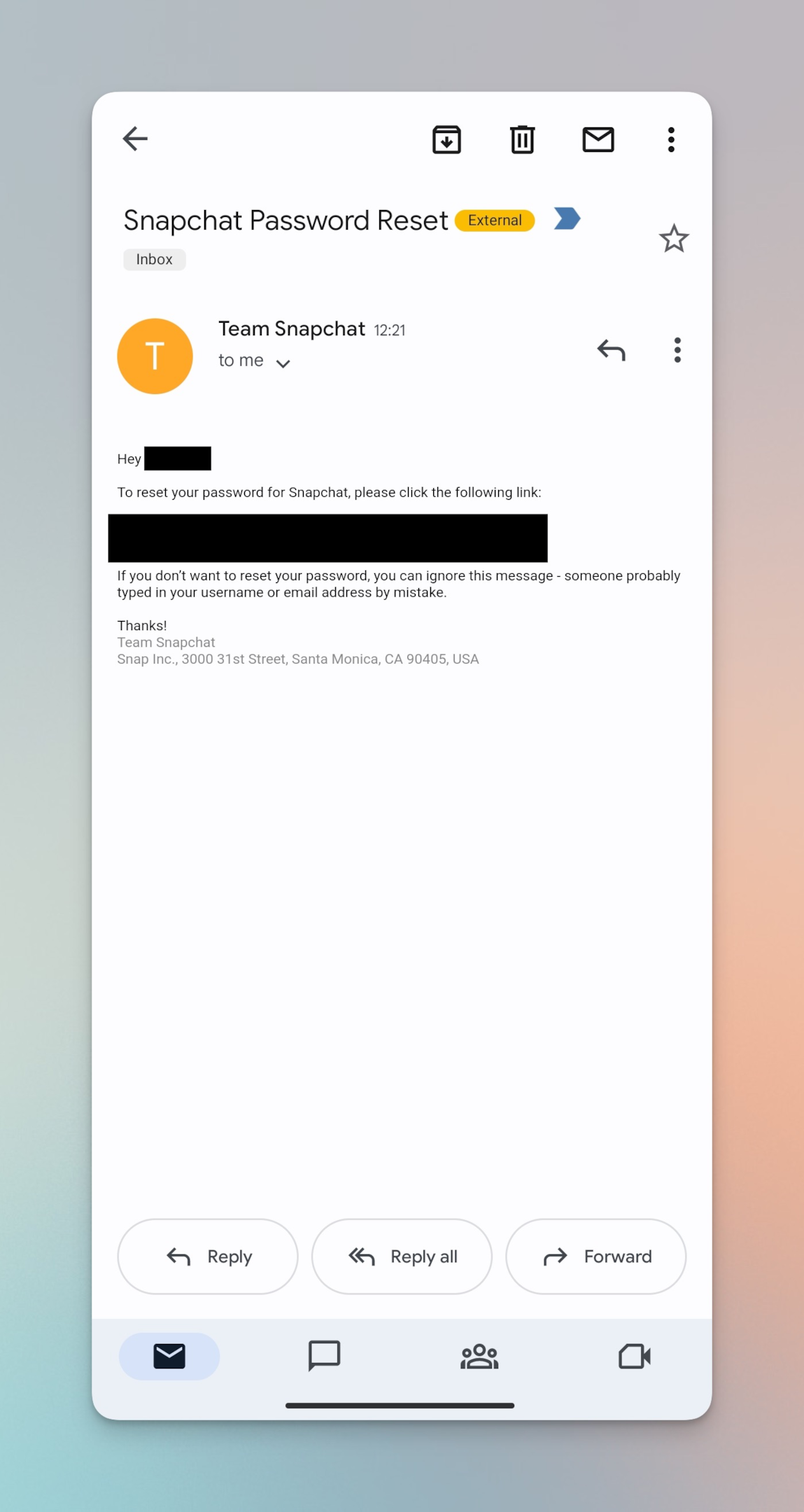
-
Enter the new password and confirm the password by entering it once again in the second box. Make sure you include lowercase letters, uppercase letters, a special character, and a number in the new password.
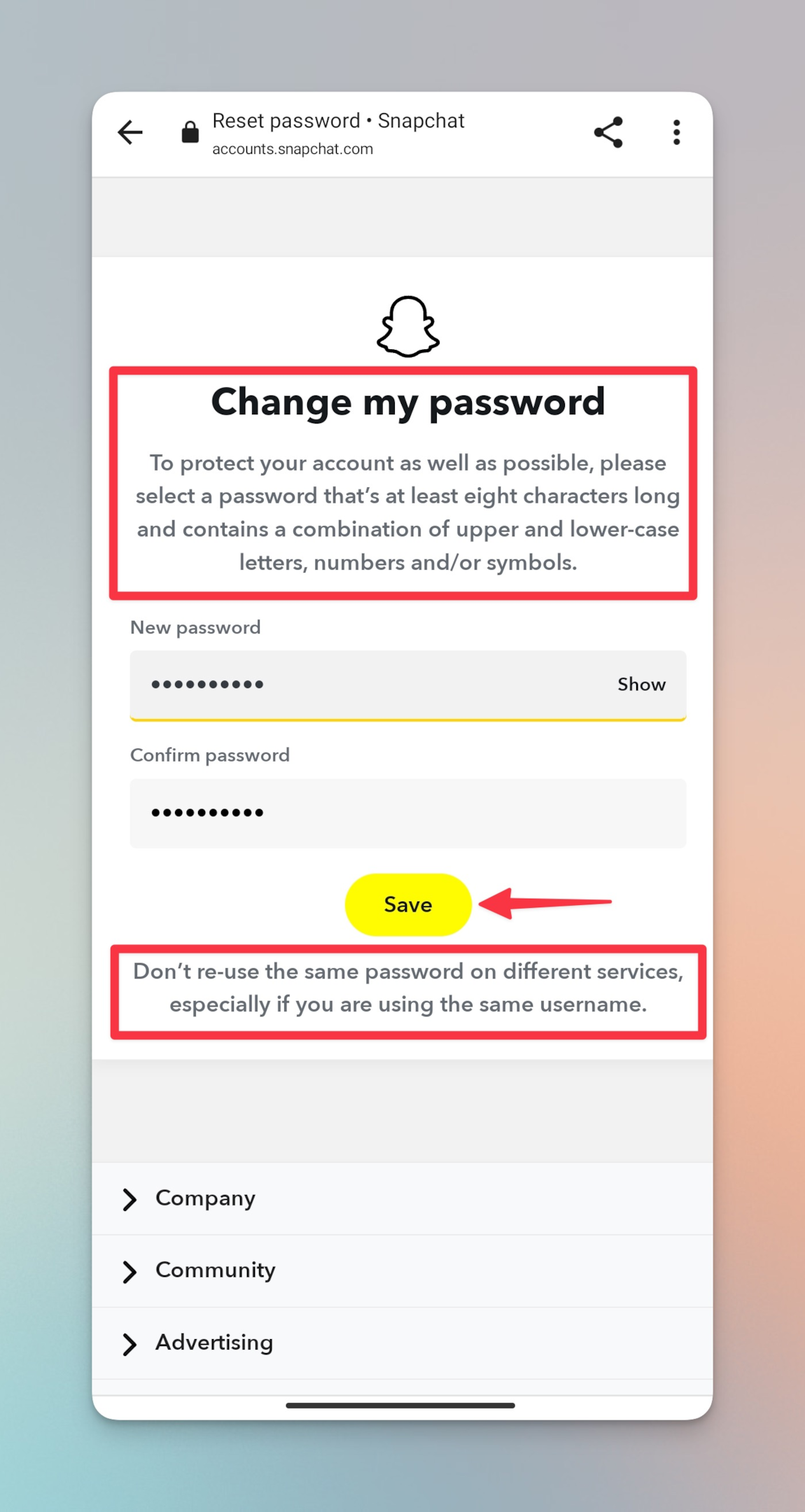
-
If you use a password that has been used before, you will be shown an error message to use a unique password.
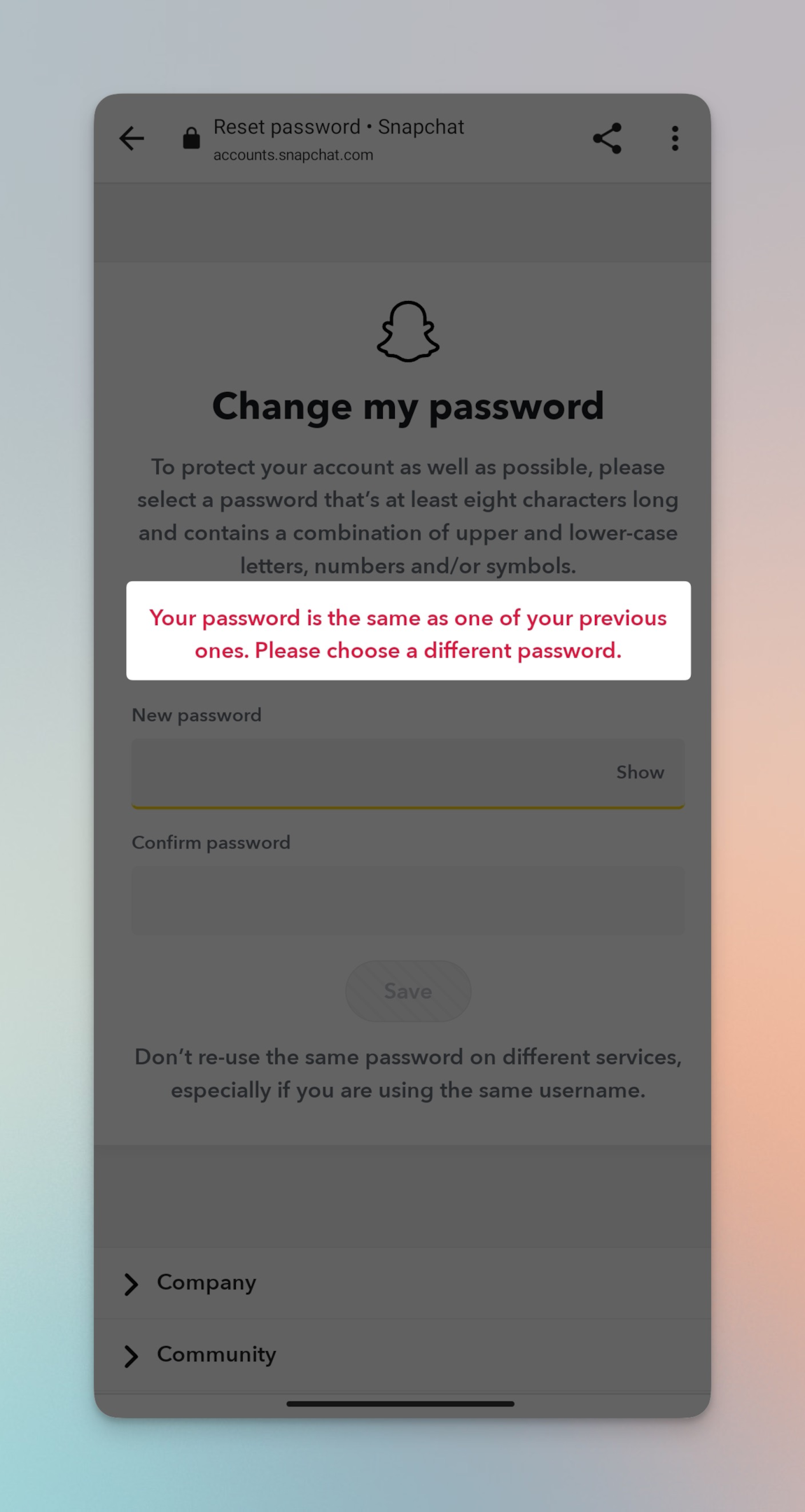
-
If you enter a new password matching the standard criteria, you will see a successful "Password changed" message.
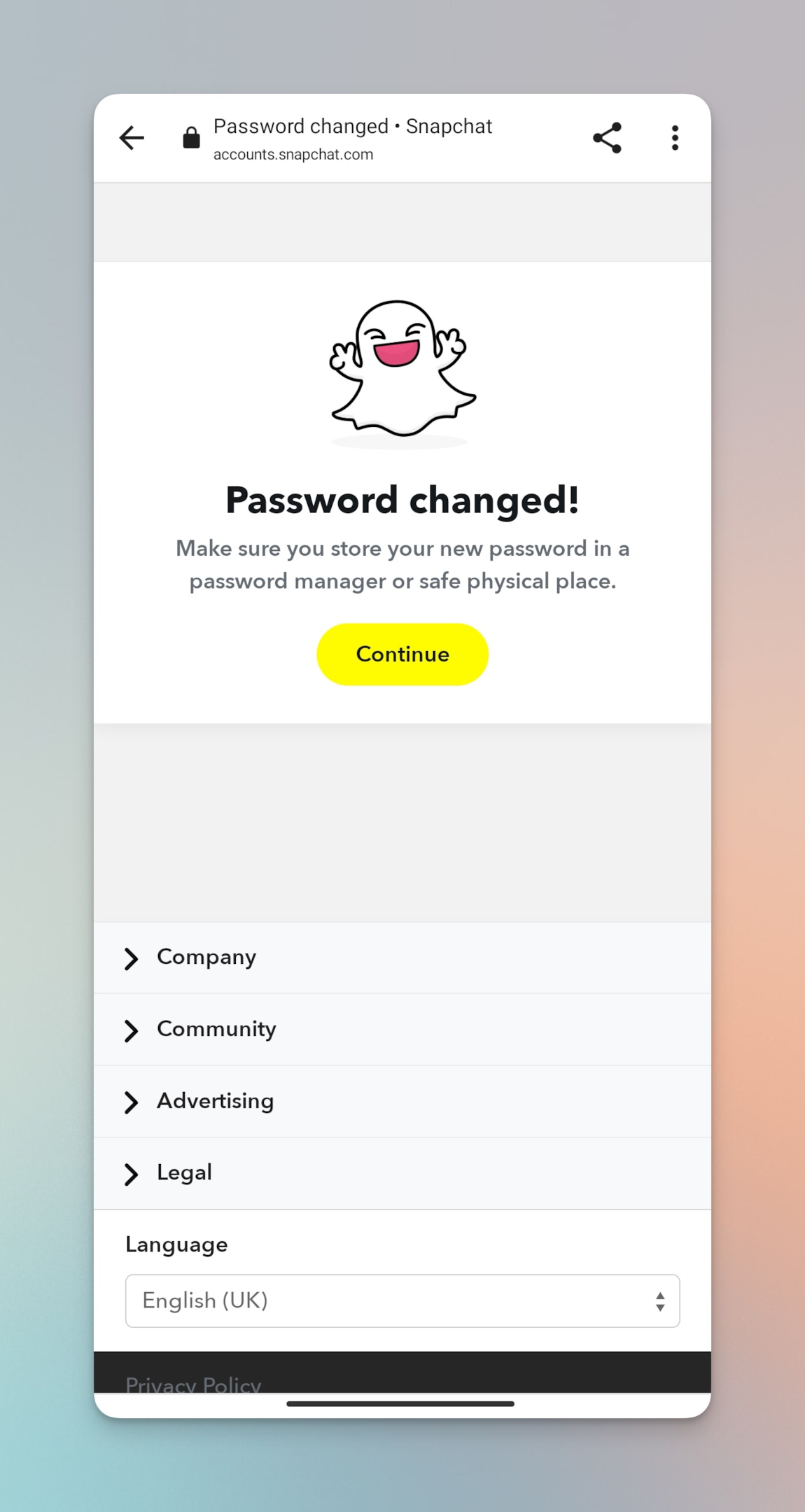
Related: 280+ Private Story Names for Snapchat that you would LOVE to use!
How to fix the "Oops we could not find matching credentials Snapchat" error message?
#1 Check your internet connection
The first step in troubleshooting this error is to check your internet connection. Make sure that your device is connected to a stable and strong network. If your internet connection is weak or unstable, this could cause an error message to appear.
To check your internet speed, simply search for Speed Test on Google.
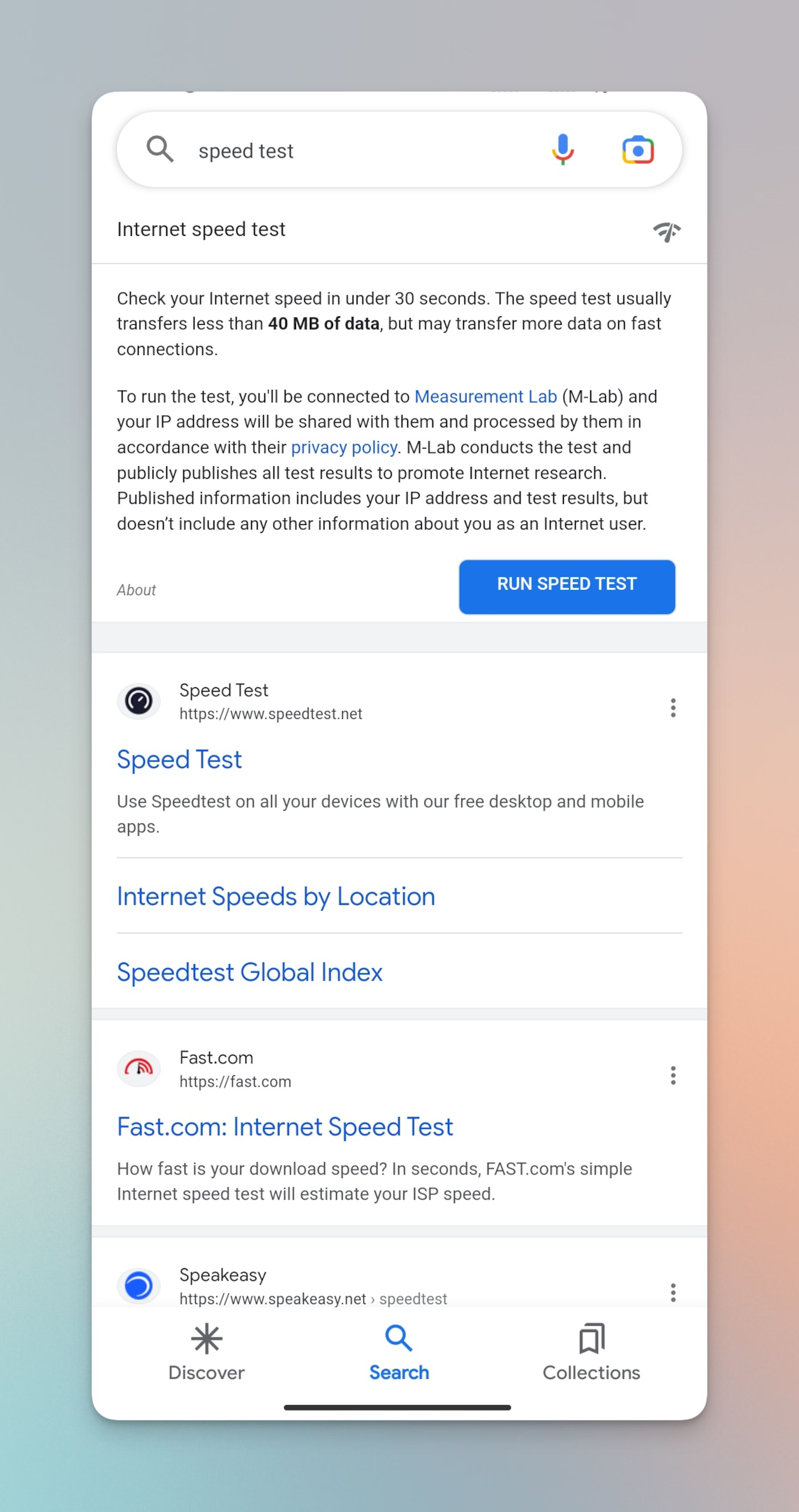
#2 Check your user id and password
Double-check that you have entered the correct username and password. If you have recently changed your password, make sure that you are using the updated one. If you can't remember your password, you can reset it by clicking on "Forgot password" on the login screen.
#3 Restart your device
Sometimes, simply restarting your device can fix the issue. Shut down your device, wait a few seconds, and then turn it back on.
Related: What does Received Mean on Snapchat? - Sent, Received and Delivered in Snapchat.
#4 Clear cache (for Android users only)
Clearing the cache on your Android phone can also help fix the issue. Go to Settings > Applications > Snapchat > Storage > Clear Cache.
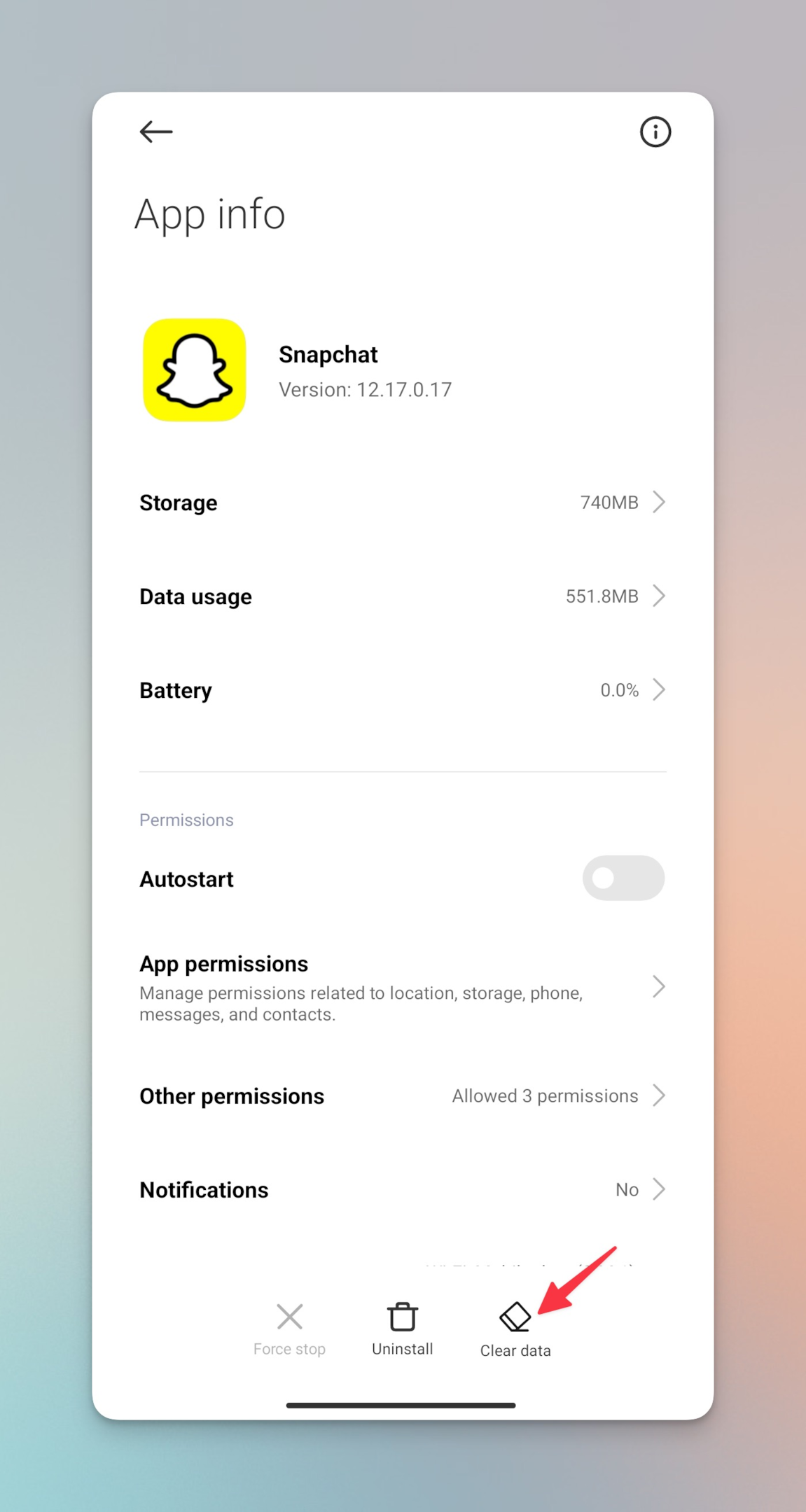
#5 Update Snapchat app
Make sure that you have the latest version of the Snapchat app installed. Go to the app store on your device and check for updates.
#6 Force stop the app
On Android, you can force stop the app by going to Settings > Applications > Snapchat > Force stop.
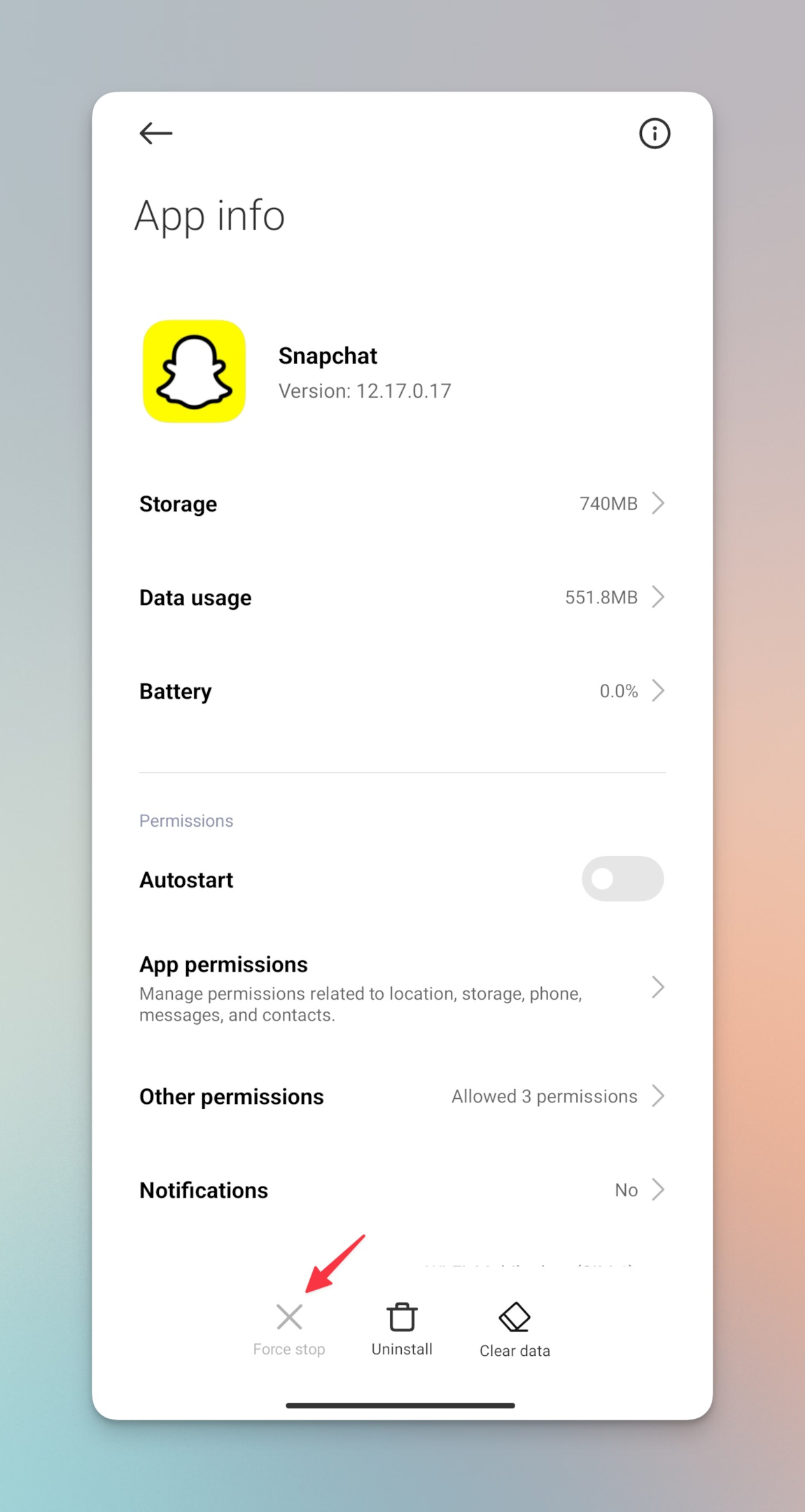
On an iPhone, you can do this by double-clicking the home button (if you have a touch ID), swiping up on the Snapchat app, and then closing it.
#7 Use VPN
Sometimes, using a VPN can help fix the issue. A VPN can help bypass any restrictions or blocks that may be causing the error message to appear. We recommend using Turbo VPN, which is available for iPhone & Android devices.
#8 Reinstall the Snapchat app
If none of the above steps work, you can try reinstalling the Snapchat app. Go to the app store on your device, uninstall the app, and then reinstall it.
#9 Use a different device
Try using a different device to see if that resolves the issue. Sometimes, such device-specific issues arise and create technical problems. If you have another account, use that to see if your account is active. In some cases, Snapchat might block/delete the account for various reasons.
#10 Check the server status
At times, the Snapchat servers are too occupied and hence there's a server overload. Due to this, you might not be able to log in to your Snapchat account, even with the right Snapchat password and Snapchat username.
In such cases, you can check if the Snapchat servers are down on sites like down detector.
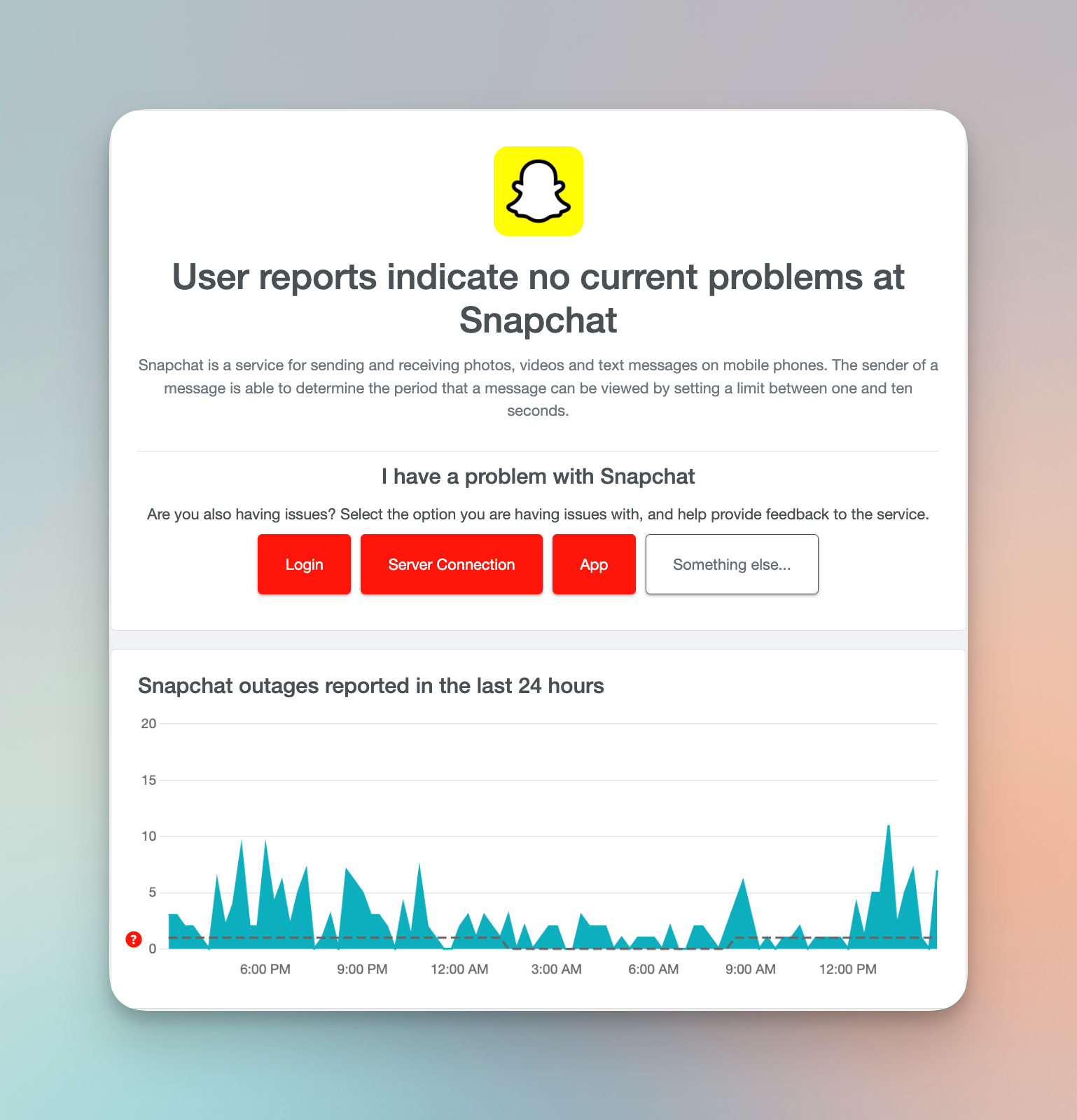
#11 Contact Snapchat support team
If none of the above steps work, you can contact the Snapchat support team. They will be able to assist you with the issue and provide more specific troubleshooting steps.
It's worth noting that having a high snap score can be beneficial to show your authenticity on the app and to compare with others. Also, the higher the score, the more established user you are on the app.
Related: Funny Snapchat Stickers That You Would Regret If You Don't Use.
Frequently asked questions
What does it mean when Snapchat says it could not find matching credentials?
This error message appears when Snapchat is unable to match the login credentials (username and password) provided by the user with the information stored on their servers. This can happen for a variety of reasons, such as entering an incorrect username or password, a temporary issue with the servers, or a problem with the user's device or internet connection.
How to fix the "We could not find matching credentials" error on Snapchat?
-
Check your internet connection: Make sure that your device is connected to the internet and that the connection is stable. Switch to mobile data if wi fi isn't working, or vice versa.
-
Check your user id and password: Make sure that you are entering the correct username and password, and that they are both case-sensitive.
-
Restart your device: Sometimes, a simple restart can fix the problem.
-
Clear cache (Android phone only): Clearing the cache might solve the problem
-
Update Snapchat app: Make sure that you are using the latest version of the Snapchat app. Update the app to the latest version from the Google play store or Apple app store. Updating the app will remove any app glitches that the previous version might have.
-
Force stop the app: On Android, you can force stop the app to clear the cache
-
Use VPN: If you are in a restricted area that might be blocking the app from working
-
Reinstall the Snapchat app: Uninstall the app and then install it again
-
Use a different device: Try logging in on another device to check if the issue is with your device
-
Contact Snapchat support team: If none of the above solutions work, you can contact Snapchat's support team for assistance.
How do you fix snap when it says no matching credentials?
In most cases, it's a temporary issue. It can be fixed if you give the servers some time. If that doesn't help, try to switch internet connection or try to log in from a different device.
What are the credentials for the Snapchat password?
Credentials collectively mean the username (email or phone number) and the password of your Snapchat account. "Matching credentials on Snapchat" means that either the credentials you've entered are the wrong credentials, or there's a server overload since too many Snapchat users are trying to gain access to their accounts.
What to do when your Snapchat says no matching credentials?
You can try to clear your Snapchat cache, especially if you have multiple Snapchat accounts. If you forget your password too often, use a password that's easy to remember. This will ensure, you don't face matching credentials error. If you have, use another account to browse Snapchat while you wait to log back in.
What to do when Snapchat says "Oops we could not find matching credentials Snapchat?"
If Snapchat detects any suspicious activity by nefarious hackers like login from an unknown location, or too many temporary files being stored on ios device/android, it will block you from logging in. To regain access, you will need to wait for some time, clear the Snapchat app's cache, or begin resetting password option.
To keep your Snapchat account safe, you can use two-factor authentication to face the "find matching credentials error".