Say Goodbye to One-by-One Snapping: How to Send Multiple Snaps at Once?
Written by: Hrishikesh Pardeshi, Founder at Flexiple, buildd & Remote Tools.
Last updated: Jul 18, 2023
TL;DR & Summary
You can send multiple photos as snaps or Snapchat story. However, you can't send more than 10 in a chat, and not more than 100 in Snapchat story. If you want to take multiple snapshots, you can use multi snap feature within Snapchat camera.

Table of Contents
Sending multiple Snaps to Snapchat story
Snapchat stories allow you to share your snaps with all your friends at once. By adding multiple snaps to your story, you can create a longer and more engaging experience for your followers.
Here are the steps to send multiple snaps to your Snapchat story:
-
Open the Snapchat app and take the first snap you want to add to your story
-
Once you've taken the snap, tap the "Next" button at the bottom right of the screen
-
Select "My Story" at the top of the list of friends to send the snap to all your friends
-
To add more snaps to your story, swipe left to access your camera roll, select another photo, and repeat the process of selecting "My Story" as the recipient
-
You can add up to 100 snaps to your story at once, but it's usually best to keep it shorter and more engaging by adding just a few snaps
-
To view your story, go to the Snapchat camera screen and swipe left. Your story will be displayed at the top of the screen, and your friends can view it by tapping on your profile icon
Examples of when you might want to use this feature include:
-
Sharing a series of snaps from a vacation or event
-
Showing behind-the-scenes moments from your daily life or work
-
Creating a tutorial or how-to guide using multiple snaps
-
Sharing a longer story or message that you want your followers to see all at once
By sending multiple snaps to your Snapchat story, you can create a more engaging and interactive experience for your friends and followers, while also showcasing your personality and creativity.
Related: What happens if I delete Snapchat app?
How to add multiple pictures from Camera roll to Snapchat story?
When sharing stories on Snapchat, you can share multiple photos. This comes handy when you want to share a series of events.
You can share photo or video as snaps to Snapchat story. Here are the steps for the same.
How to send multiple snaps at once to Snapchat story?
-
Open Snapchat app & log in if required
-
Tap on the memories button (image icon) in bottom left corner
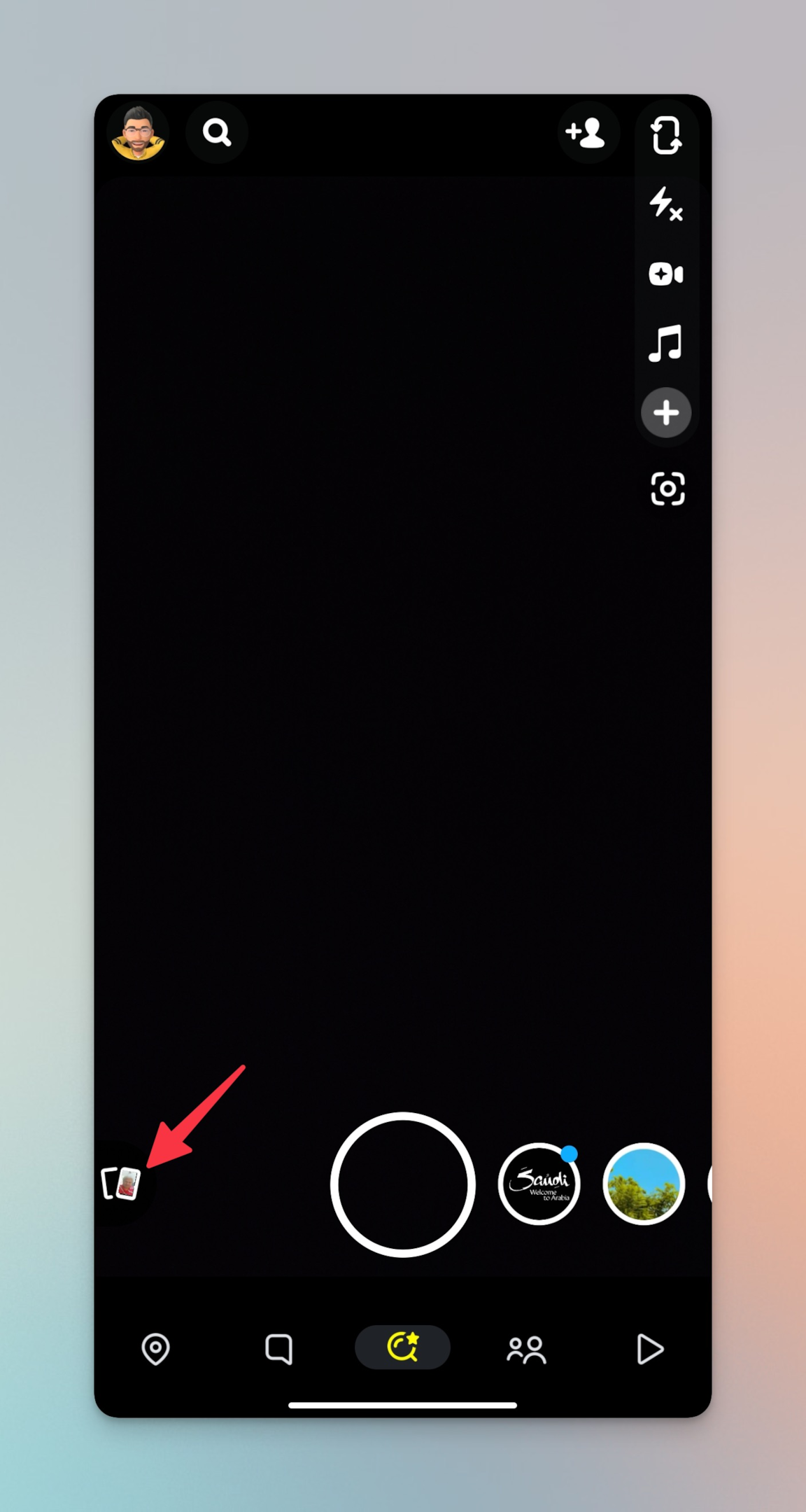
-
Select all photos if you want to send multiple photos tap on select icon (tick with in a circle). You can add multiple media files
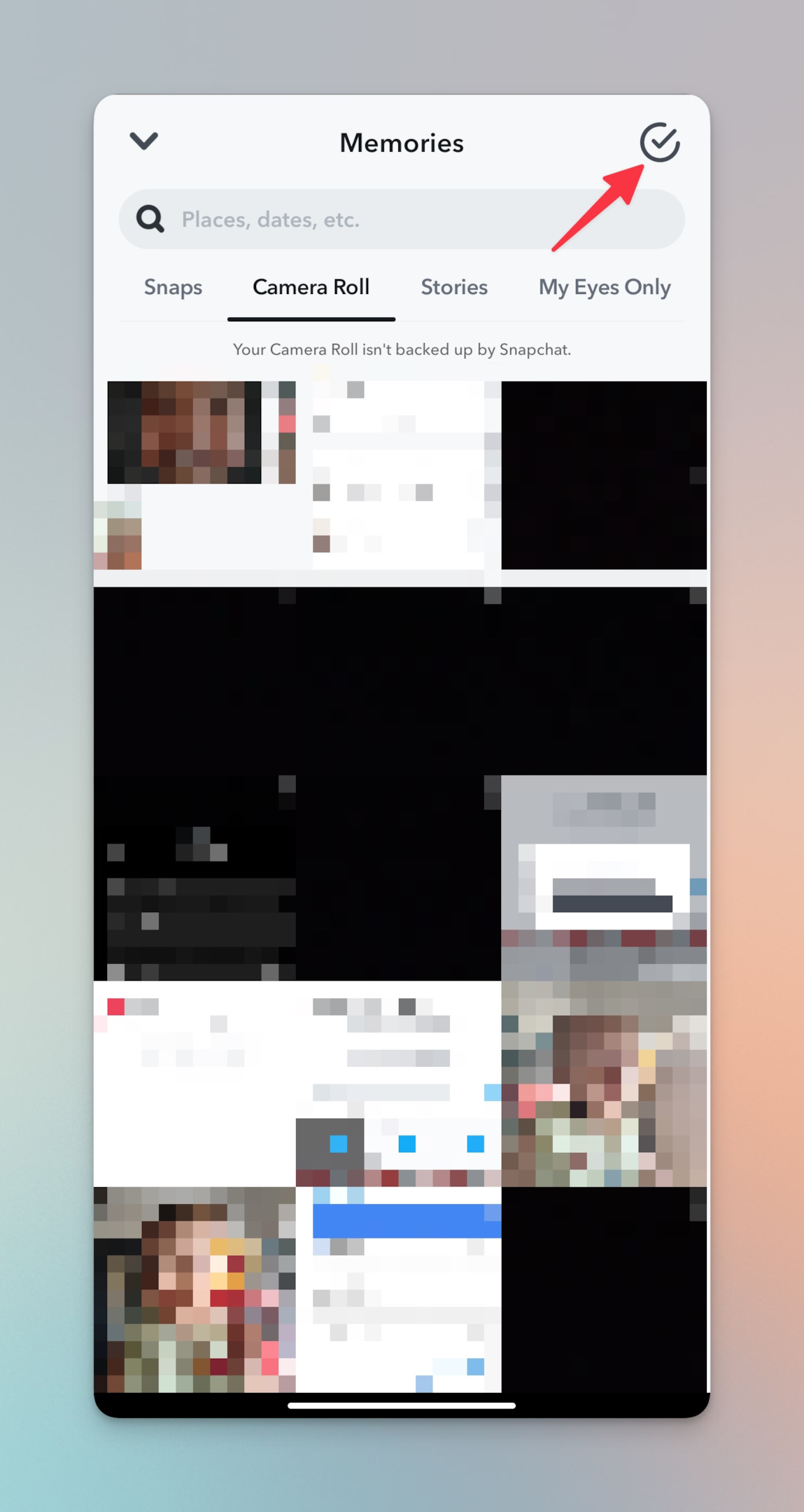
-
Tap on send button (right arrow icon) in bottom right corner
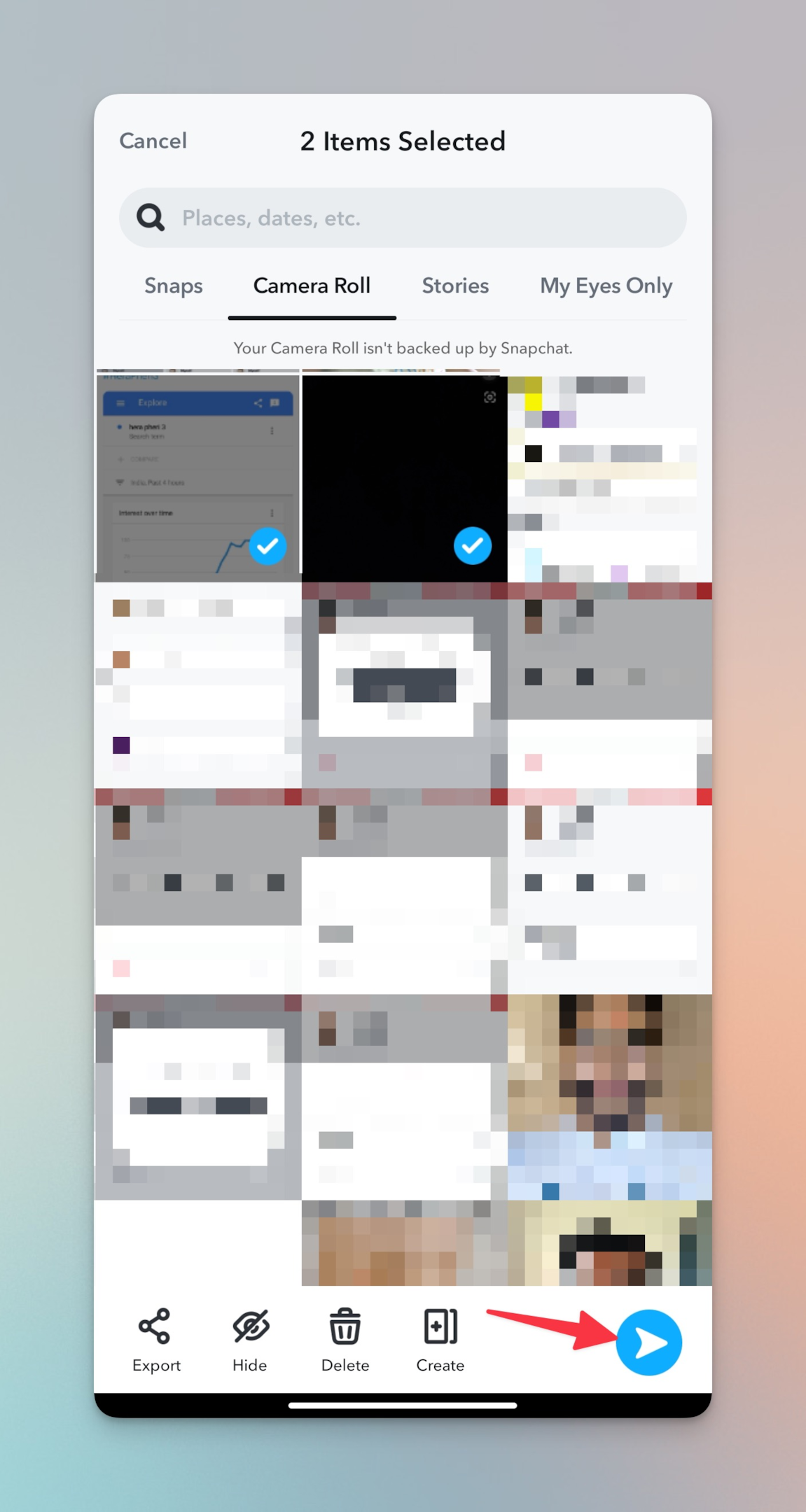
-
Select who should see that story. It can be your public story or friends only Snapchat story.
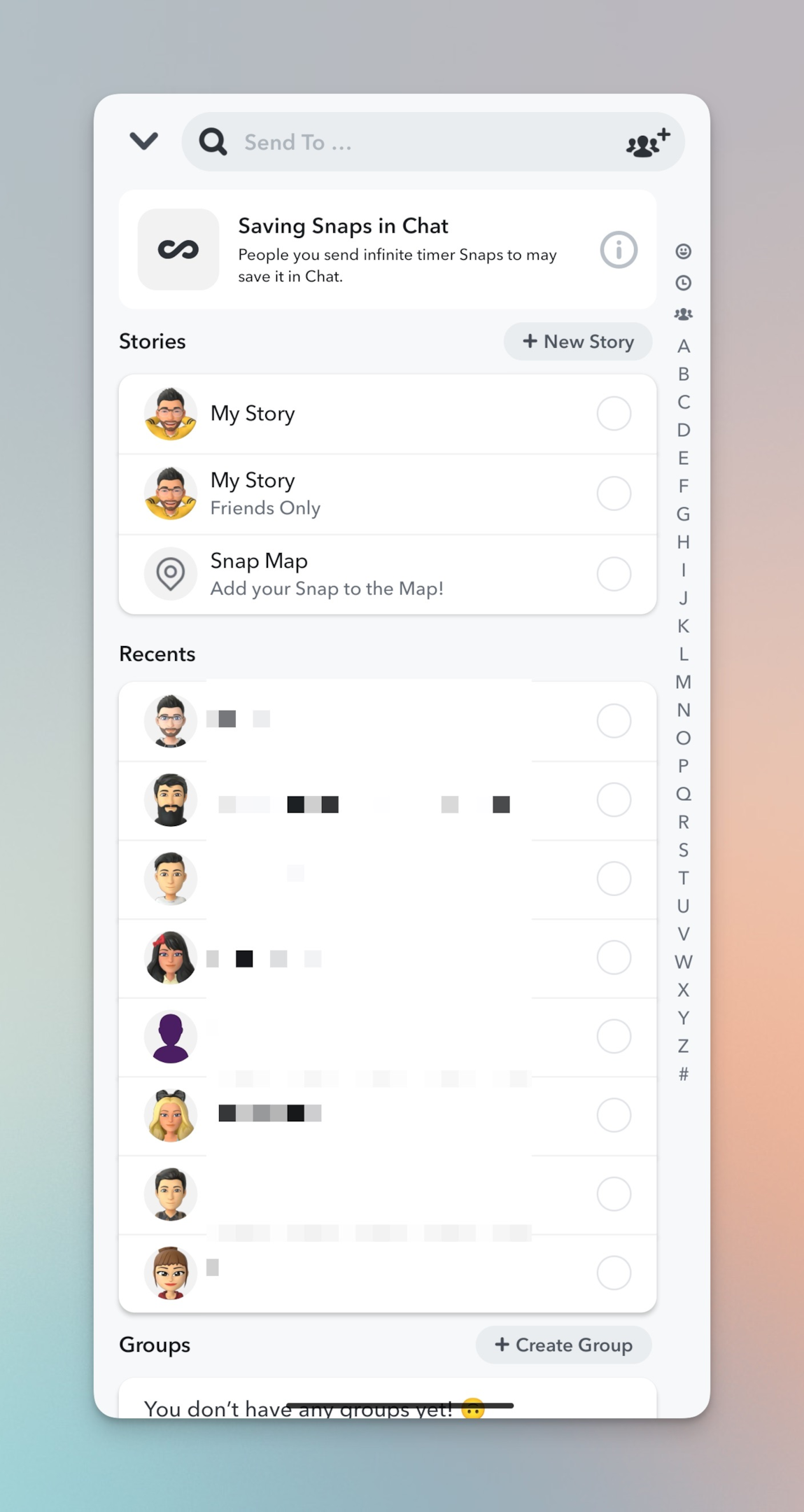
Notes:
-
Just like you select the photos, you can select videos as well from your camera roll
-
If you want to take live photos use multi snap recording feature on the camera screen. If not visible, tap on plus sign in the right tool bar tray
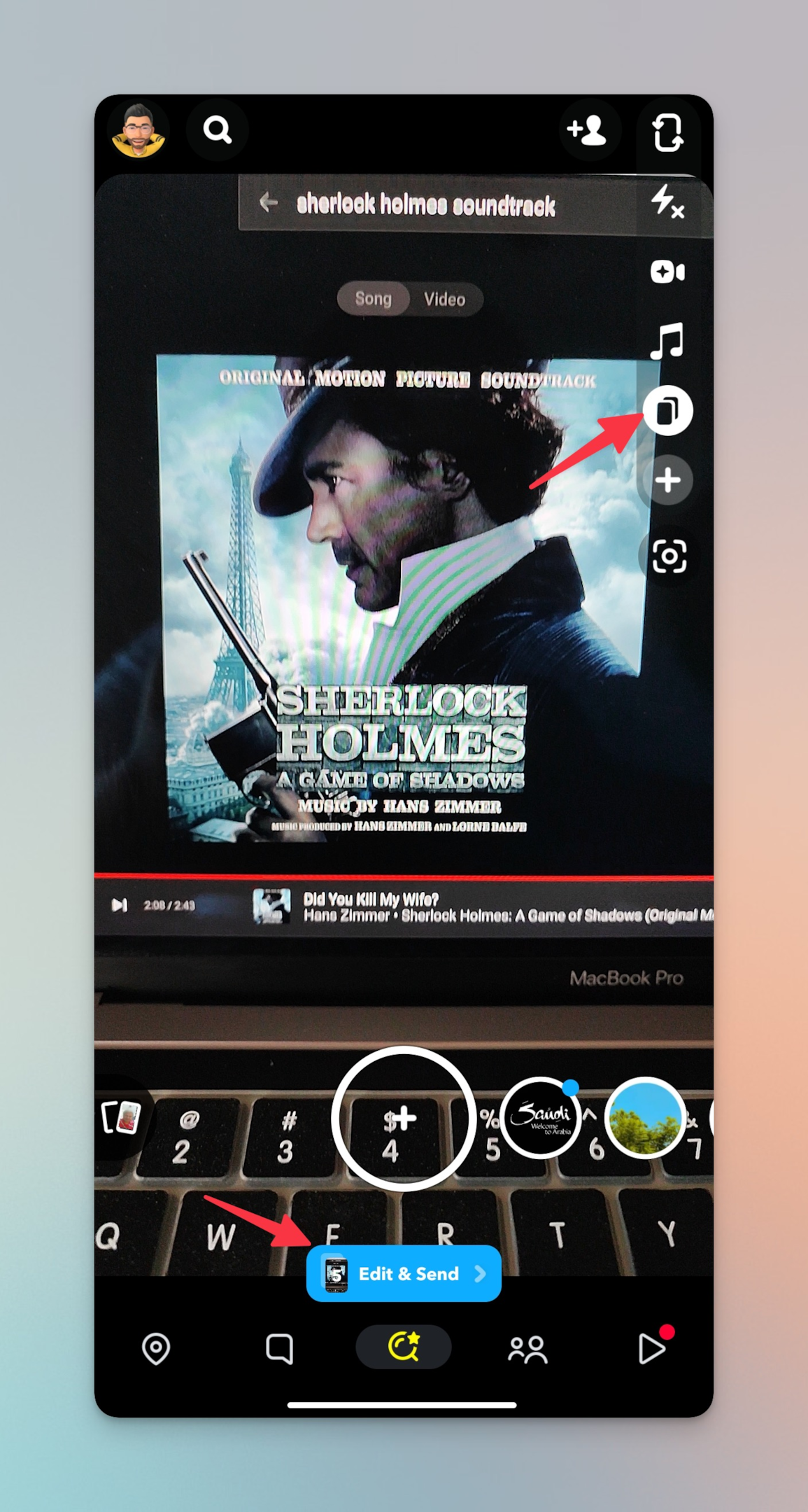
-
You can select upto 100 photos/videos at a time. It's not recommended to post 100 stories at a time. Consider taking a time gap before you post multiple snaps.
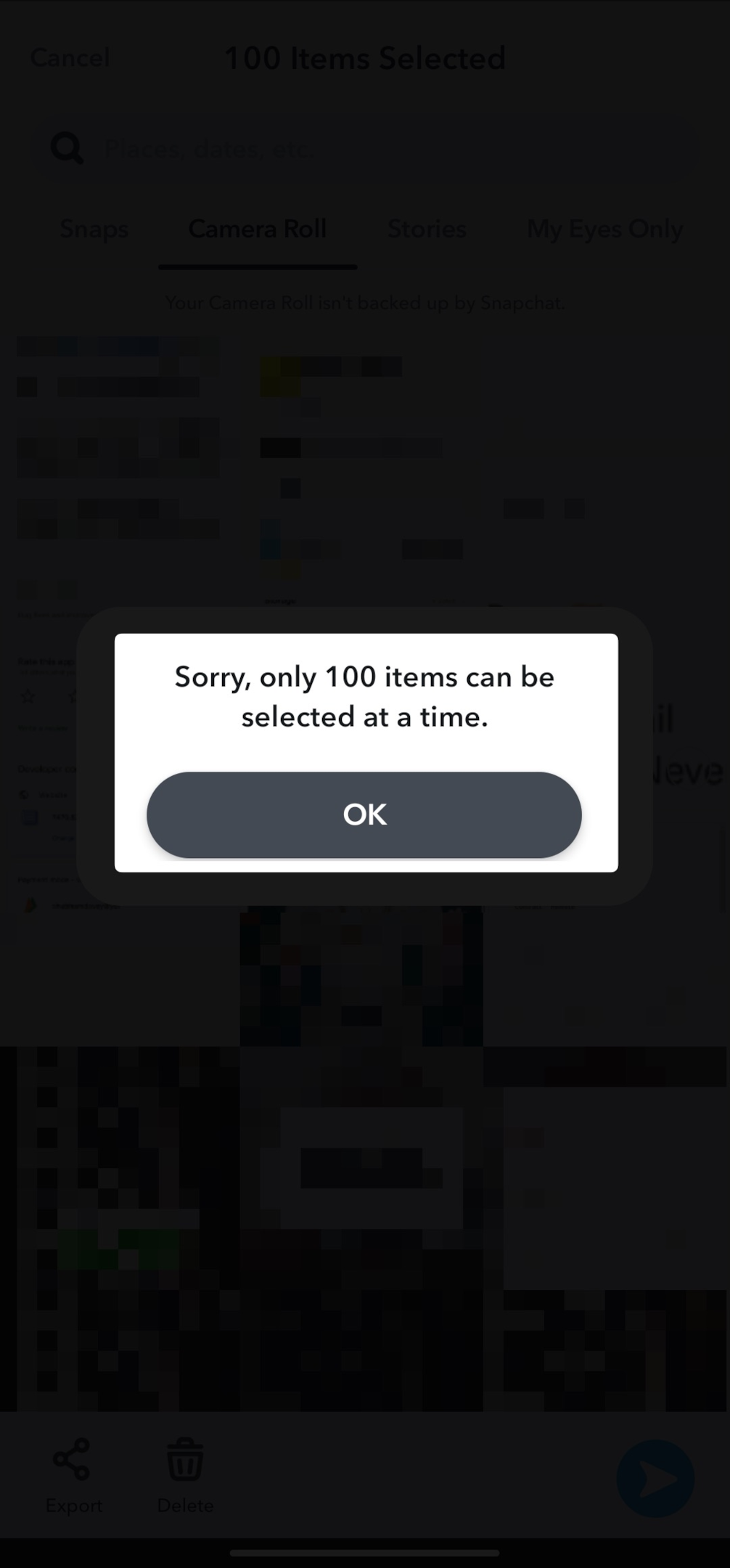
Related: How to view snapchat stories without being friends?
How to send multiple snaps in chat?
You can send multiple photos in chats as well. Unlike Snapchat stories, you can't pick 100 photos/videos. You can send only 10 photos/videos at a time in a chat.
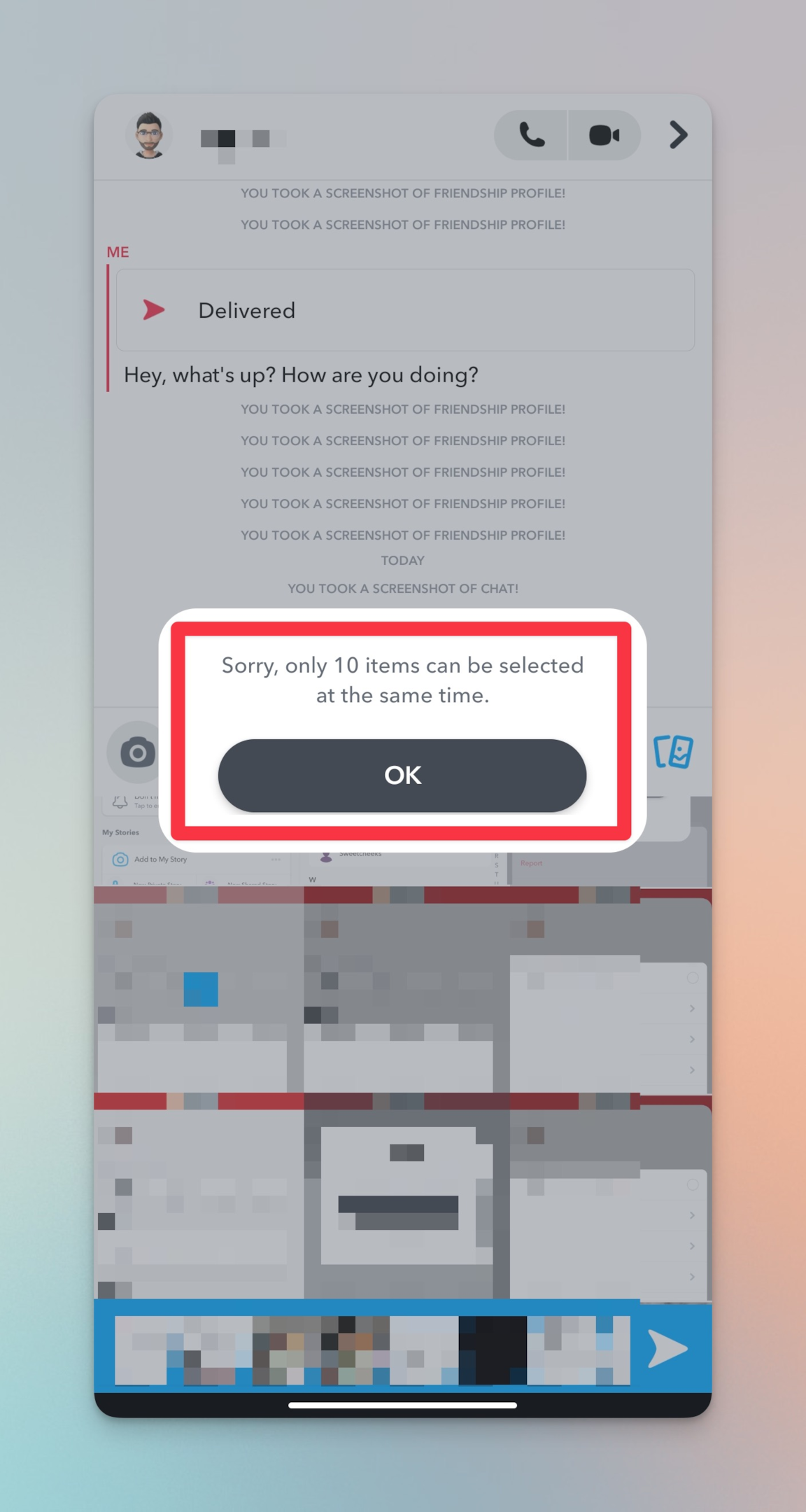
Here's how to send multiple snaps at once to your friends in chat:
-
Open Snapchat app and log in if required
-
Swipe right to open chat section or tap on chat icon at the bottom of your screen
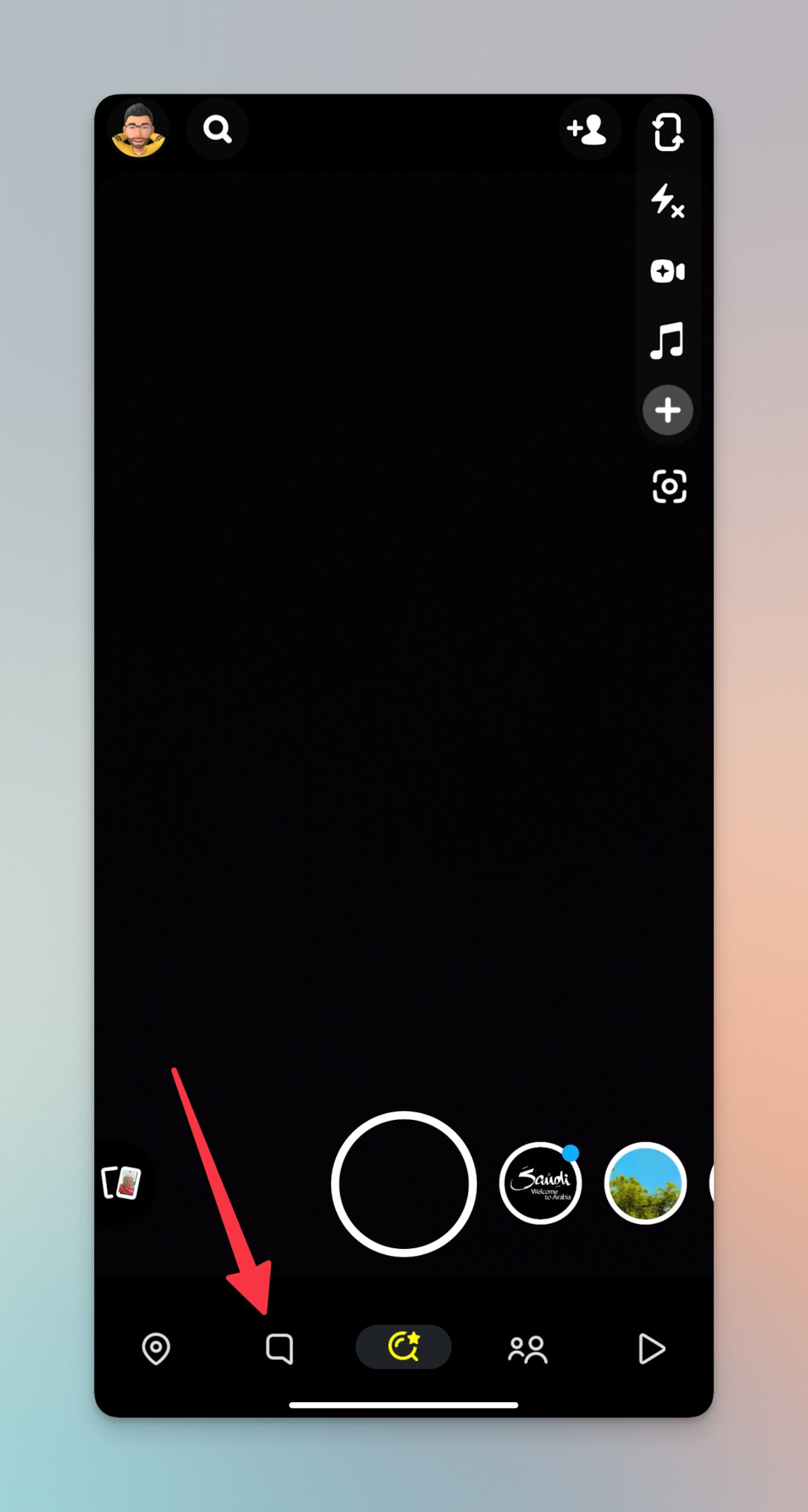
-
Tap on the name of any of your friends you wish to send snaps to (Tapping on Bitmoji icon will open their profile)
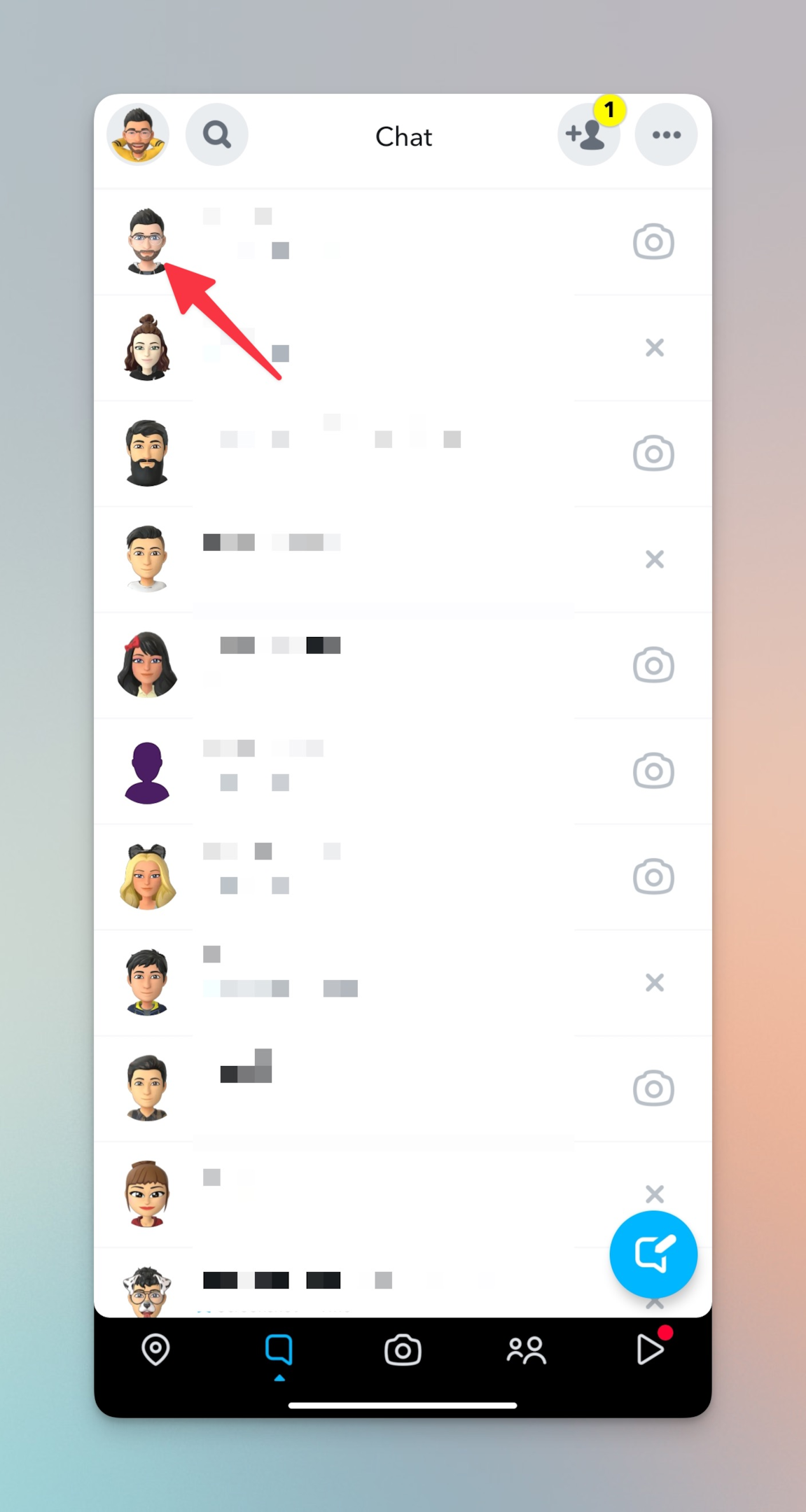
-
Tap on Gallery icon in bottom right corner of the chat window
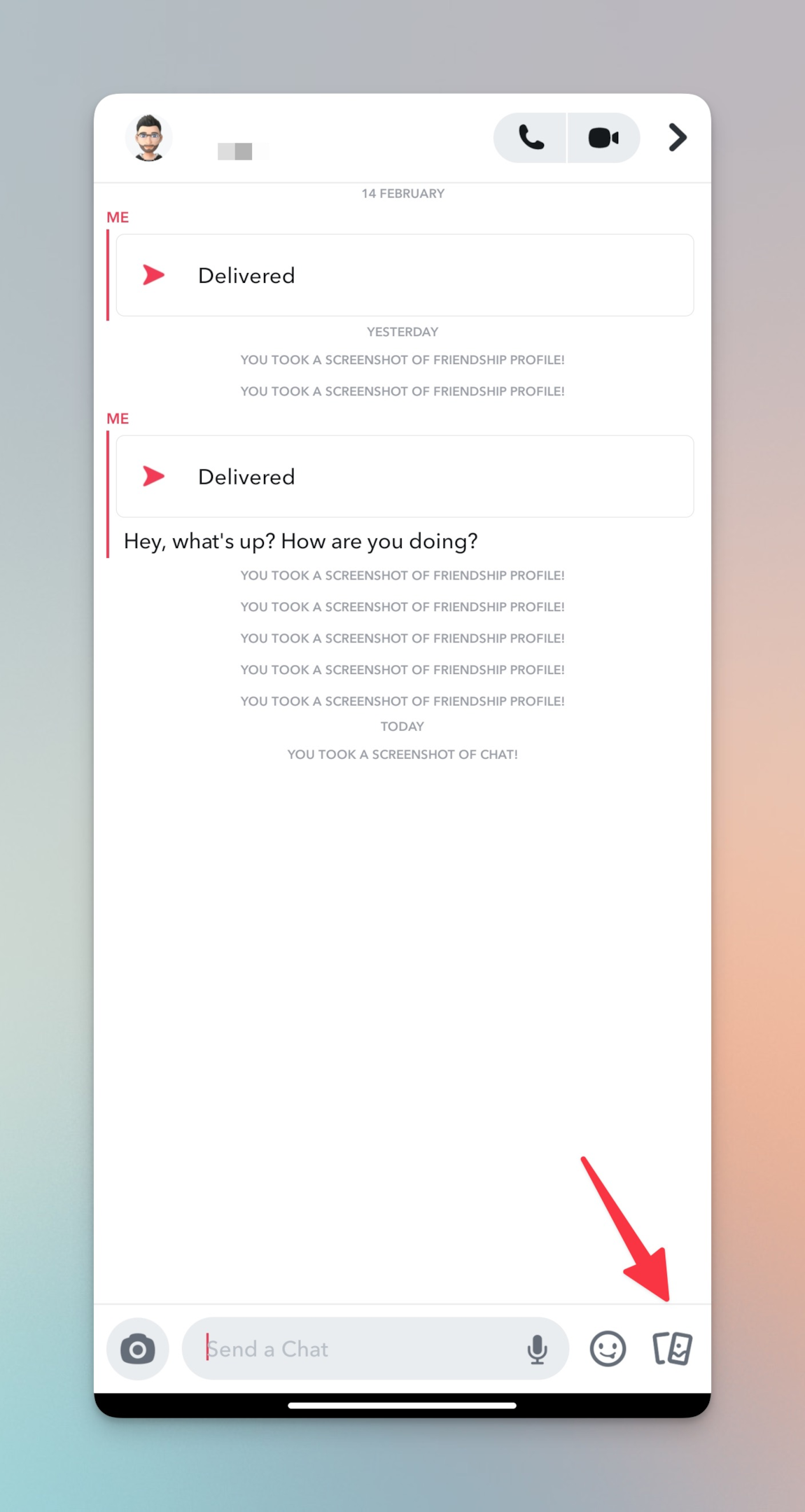
-
Tap once of a single photo and it will be highlighted with blue checkmark. You can continue to select photos/videos. Remember, you can only send 10 photos/videos at a time.
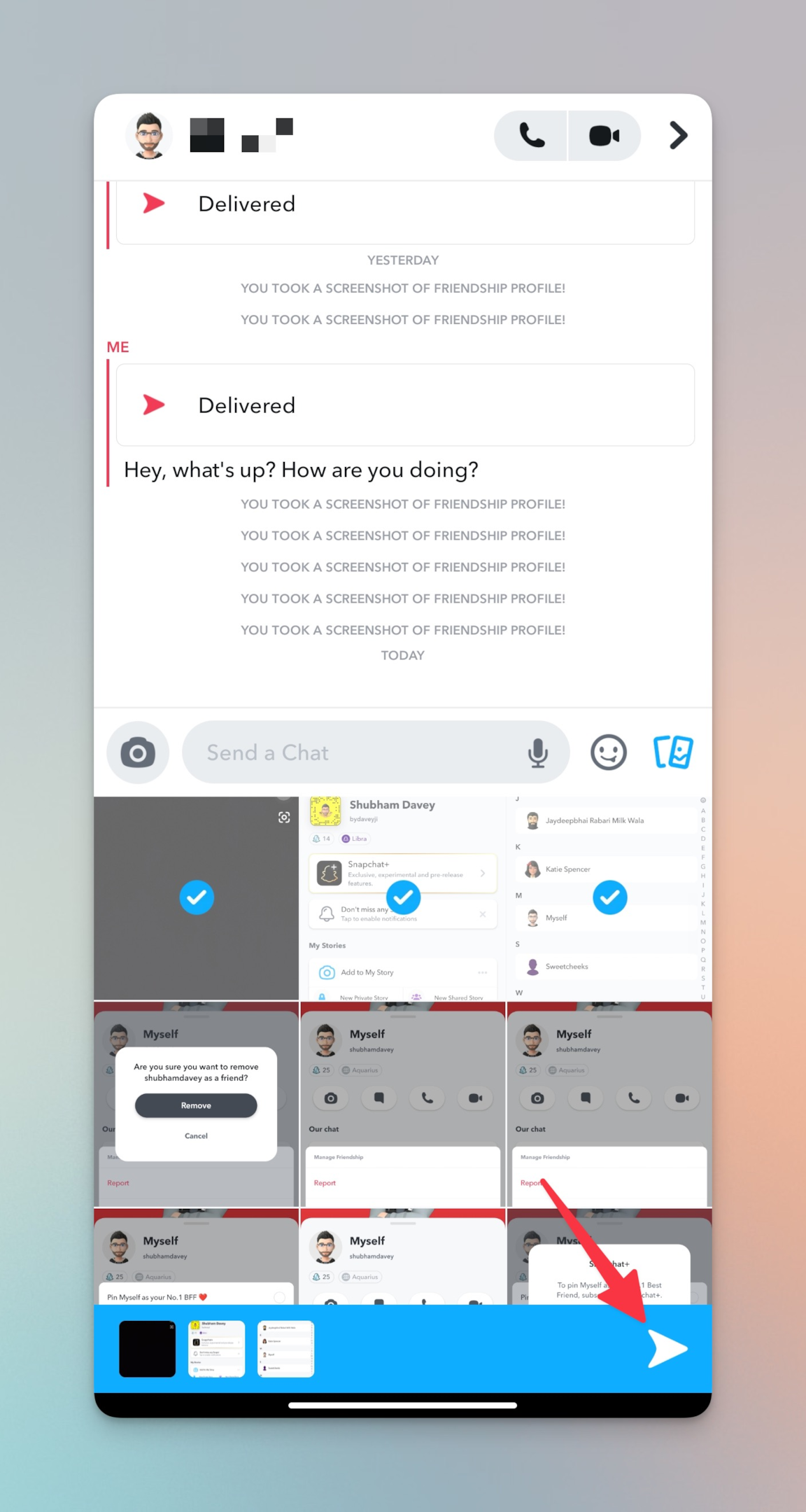
-
Tap the send button (Right arrow) to send all the snaps to your friends
Frequently asked questions
How do you send multiple snaps to one person on Snapchat?
You can send multiple snapshots to your friends. Open their chat window and tap on gallery icon to select photos and send. Remember, your friends can save snaps and the saved snaps remain in chat.
How do you send multiple snaps to multiple people?
You can add multiple snaps to multiple people but not at once. If you want to share it with multiple people, share it as a story. Public story will be visible to everyone on Snapchat. Friends only stories will be visible only to your friends.
Does multi Snap count as 10 snaps?
No multi snap doesn't count as 10 snaps. You can add multiple photos (upto 10) to a chat.
What is the multi Snap feature on Snapchat?
You can take multiple snaps at a time before you share it with friends/story. Make sure you have strong internet connection to share it instantly.
Why don't I have multi Snap?
Make sure that you have the latest version of Snapchat installed on your device.
How do you use Multi Snap?
Tap on plus icon from the tools bar in right side on the camera screen. Now multi snap feature is enabled for your use.
How many snaps can you send at once?
If you're sending multiple photos to a friend in chat, you can select upto 10 photos/video snap at once. Make sure you're connected to a strong wi fi or mobile data for faster upload.
Why can't I send multiple photos/multiple snapshots?
When your snaps aren't uploading, check your internet connection instantly. In most cases, it's the poor connection that causes this problem. Trying switching to airplane mode for a couple of seconds. That should help.