How to see deleted messages on Snapchat?
Written by: Hrishikesh Pardeshi, Founder at Flexiple, buildd & Remote Tools.
Last updated: Sep 03, 2024
TL;DR & Summary
You can recover deleted Snapchat messages by requesting your data from Snapchat. That data, including, Snapchat messages, photos & videos is stored on your device in a folder with the name .nomedia extension.
Table of Contents
Understanding messaging on Snapchat
Snapchat has always been a leader in giving social media users more control over their content, including texts, photos, and videos. The platform is one of the few social media platforms that utilize ephemeral messaging, which is a type of chat or conversation that self-destructs.
What exactly is ephemeral messaging? Essentially, the messages are automatically deleted after the receiver has viewed and opened them. This unique feature gives users more control over how long a message will last in someone's inbox, which is a major plus compared to other text or chat platforms.
With ephemeral messaging, users can feel more comfortable sending thoughts or messages they would otherwise keep to themselves, without the fear of those messages being leaked. Additionally, because the messages self-destruct, it helps save storage space on your device as you won't have to manually delete items to free up space.
However, there is a downside to ephemeral messaging on Snapchat. Once a message is deleted, it's gone for good and can't be retrieved. This means that valuable data, such as memorable photos, catchy texts, or work progress reports, can be lost just as quickly as they were received. Snapchat is not a platform for work-related conversations.
While the Snapchat app doesn't offer a way to retrieve deleted messages within your chats, there are some workarounds that can help you get your hands on them. Of course, the amount of time that has passed since you sent the message will determine whether or not it's retrievable. To ensure you don't lose your chats, you can save them and preserve them for future reference.
Related: What does Received Mean on Snapchat? - Sent, Received and Delivered in Snapchat
How to recover deleted Snapchat messages?
#1 Restore from the Snapchat Cache folder (Native android data recovery tool)
If you own an Android phone, you're in luck. Android devices are designed to save some cache files for improved performance of the apps. If that wasn't the case, the app would frequently crash, hence resulting in a bad user experience.
We know this for a fact, but chances are Snapchat messages that you're looking for might not be saved in the older cached data of your Android devices.
However, these are the steps to recover deleted Snapchat messages from the cache folder in your phone's internal memory:
-
Open the file manager app on your android device. If you can't find the file manager app in the app drawer, go to storage and open any category then hit back to open the files app. Use the files app by Google for safety purposes
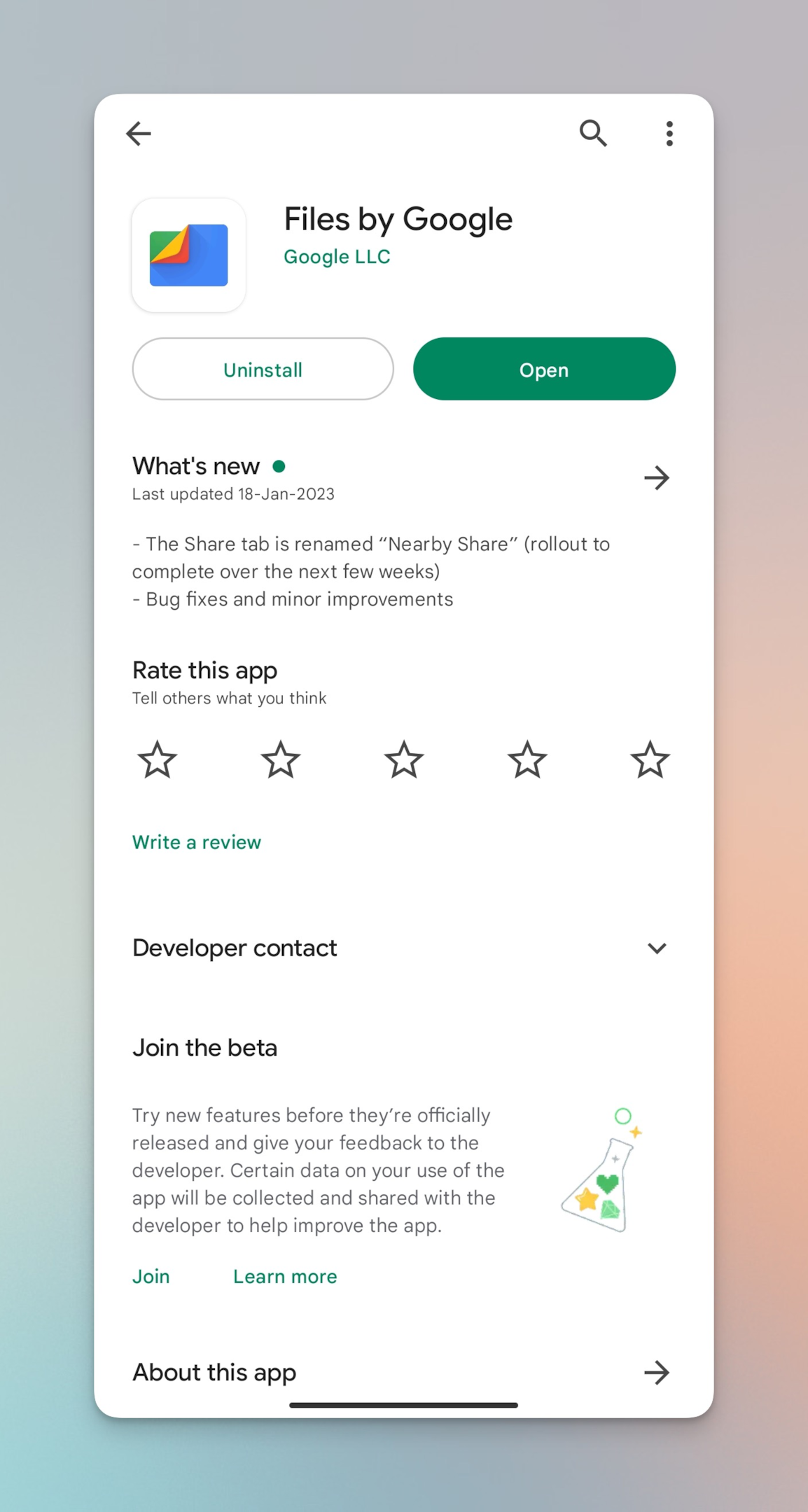
-
Tap on "Android" folder
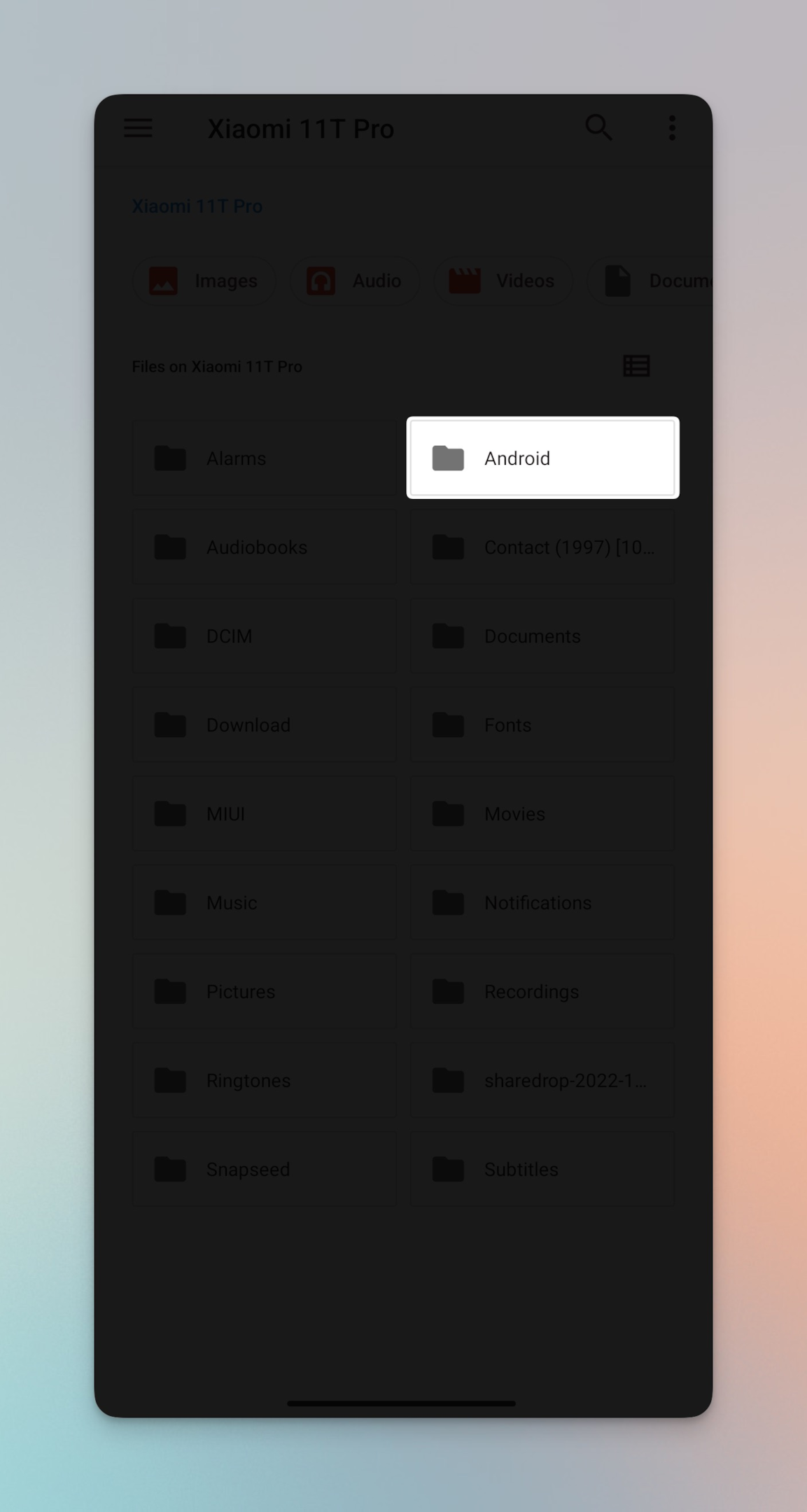
-
Then tap on "Data" folder
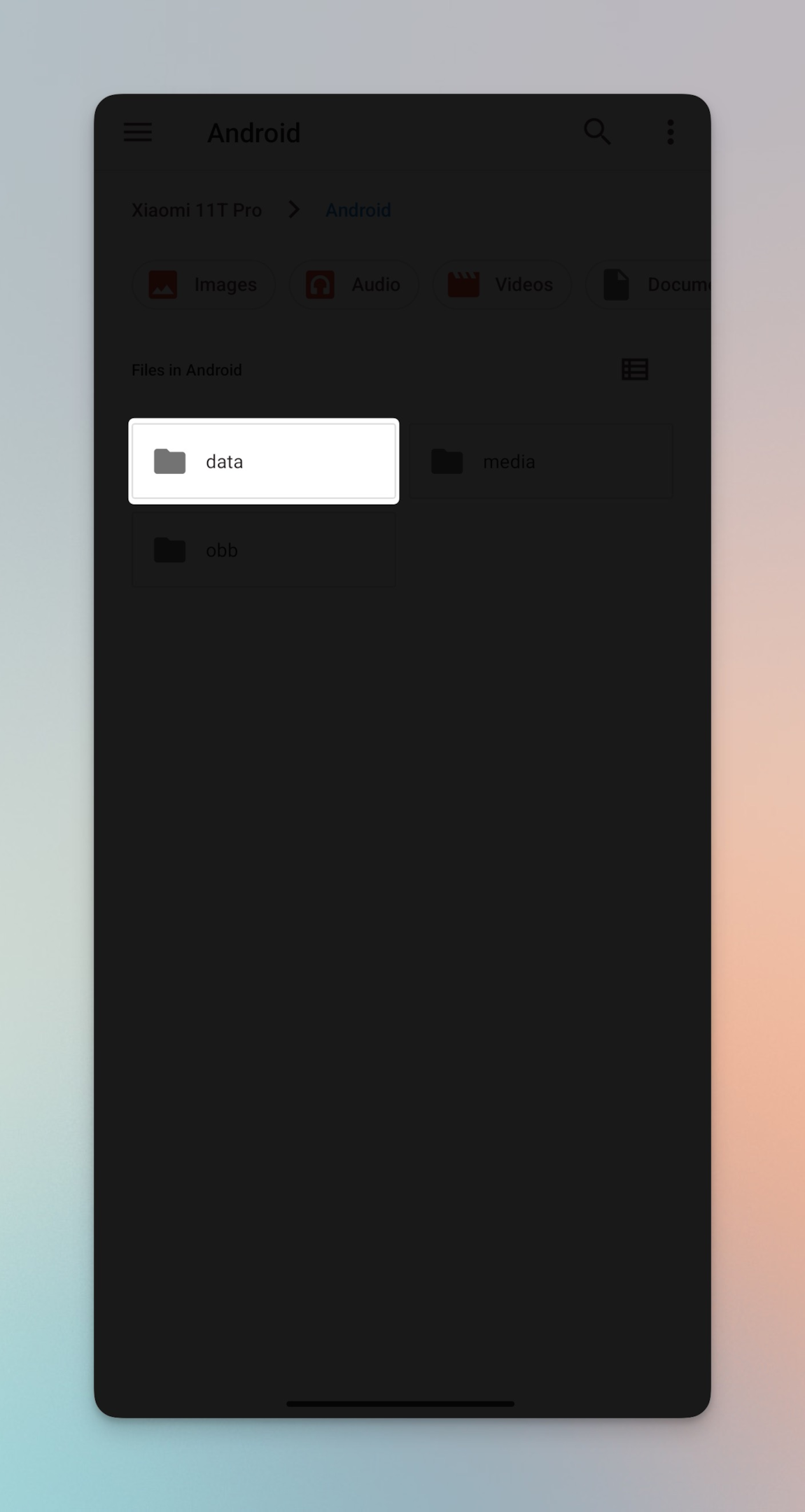
-
Look for the folder com.snapchat.android and open it
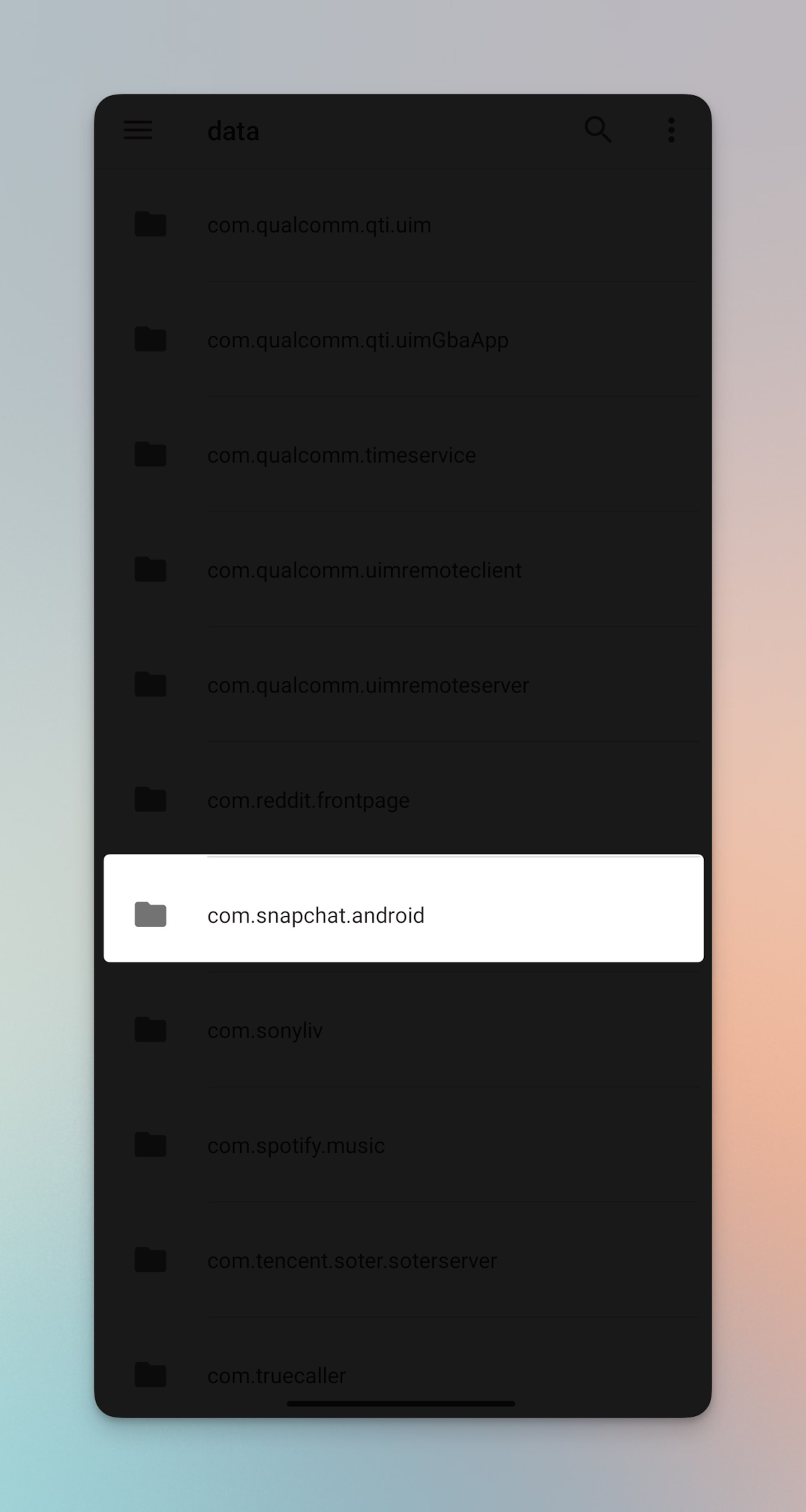
-
Open the cache folder and select Snapchat messages to recover
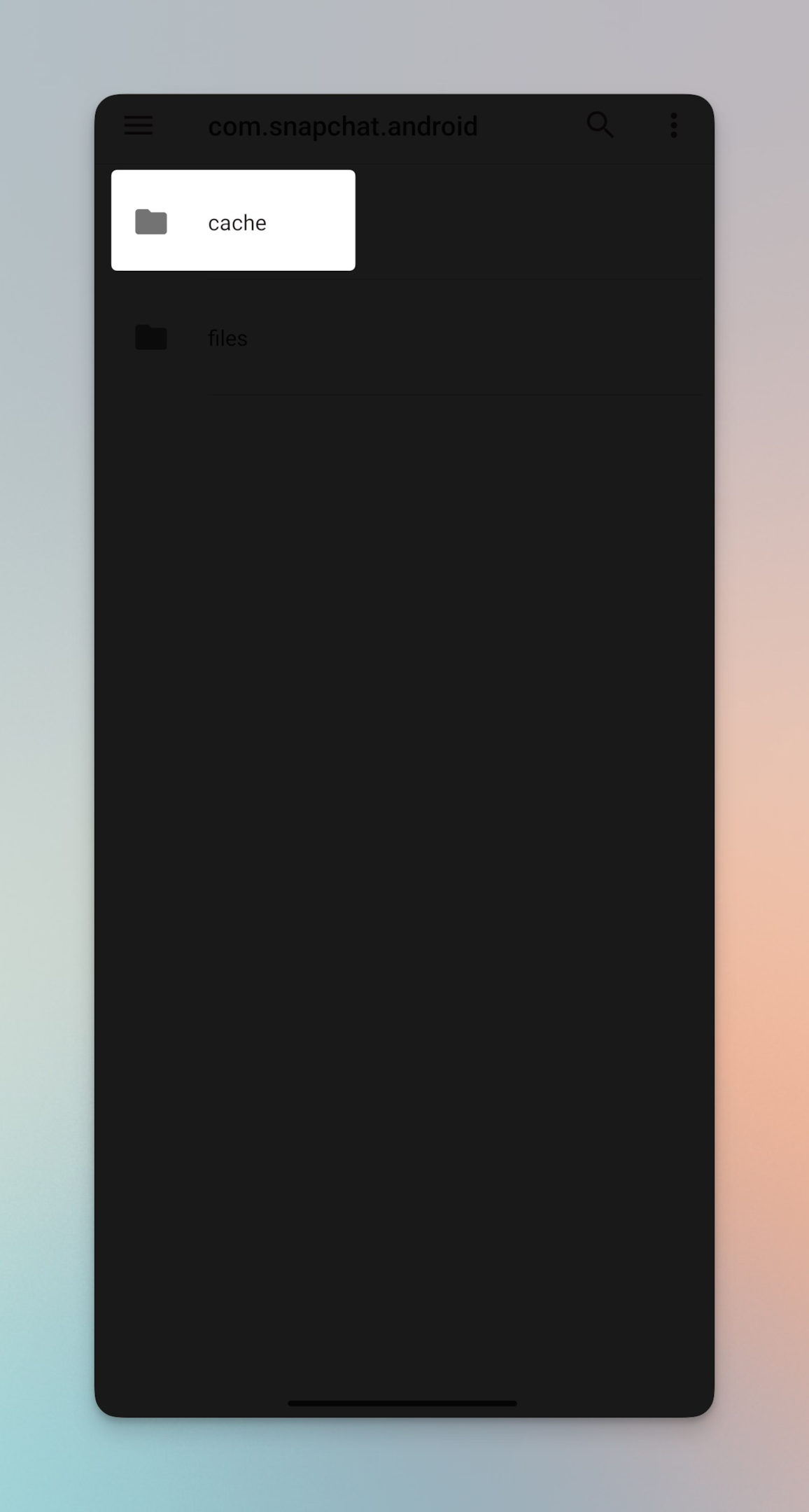
There's a very high chance that you won't find anything in the cache folder. Android creates the recover folder only if the app crashes abruptly. If that didn't happen with you, there's little to no chance that you'd find anything there.
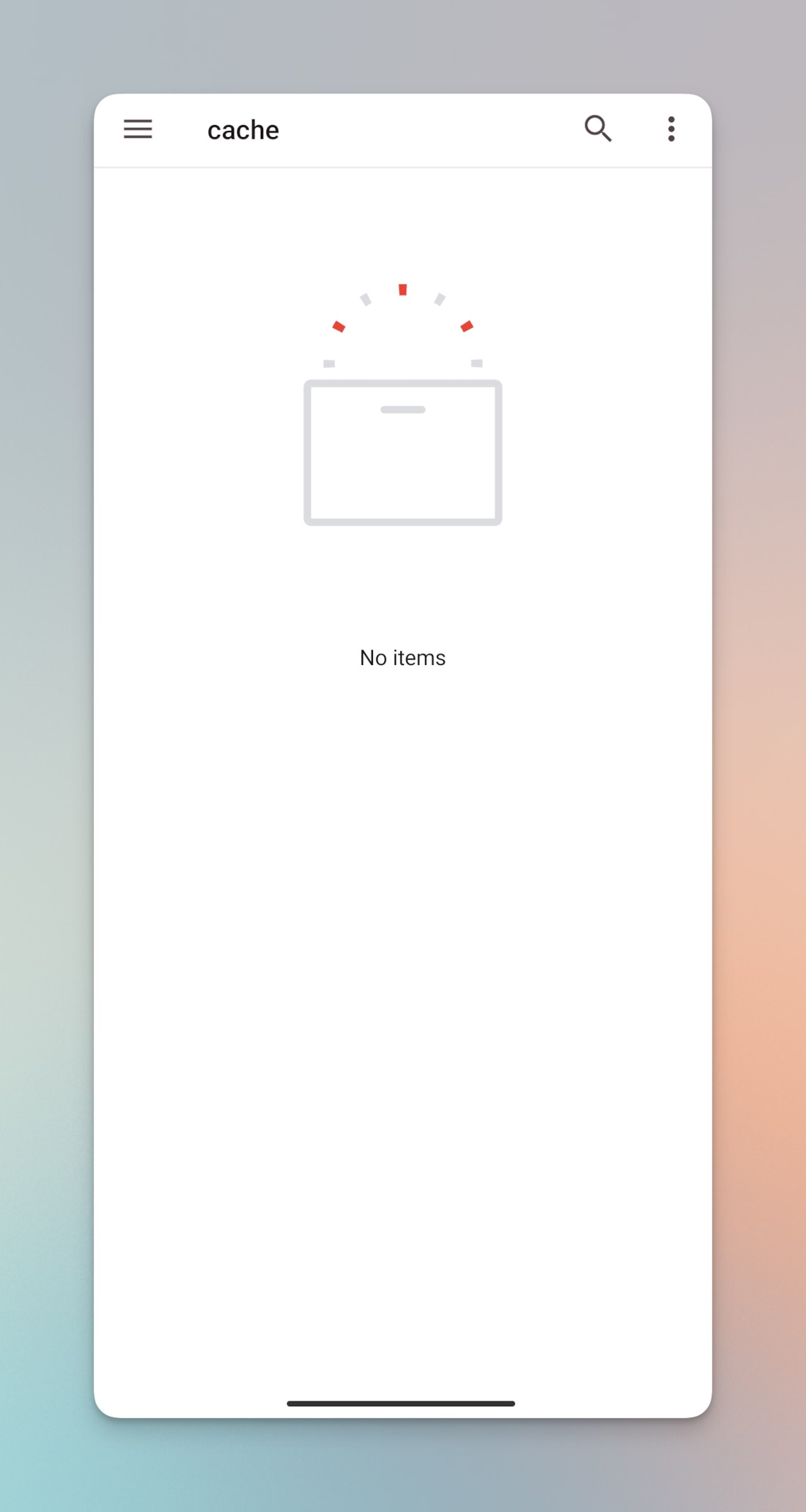 Snapchat message that got deleted">
Snapchat message that got deleted">
On PC/Laptop
Follow the same steps as you followed to recover deleted Snapchat messages on your Android device on your PC/Laptop as well. Remember, you can use any OS for this. Make sure your device is readable on your PC/Laptop
-
Connect your smartphone to your laptop/PC (Windows/mac/Linux) using a USB cable
-
Give your device some time to detect your smartphone
-
Once detected, open the device's folder (internal storage) and navigate to "Android"
-
Then click on Data
-
Look for the folder com.snapchat.android and open it
-
Open the cache folder and recover deleted Snapchat messages
#2 Download Snapchat Data
First, download your data from Snapchat. Here are the steps to download your data.
-
Open Snapchat and tap on your profile icon in the top left corner
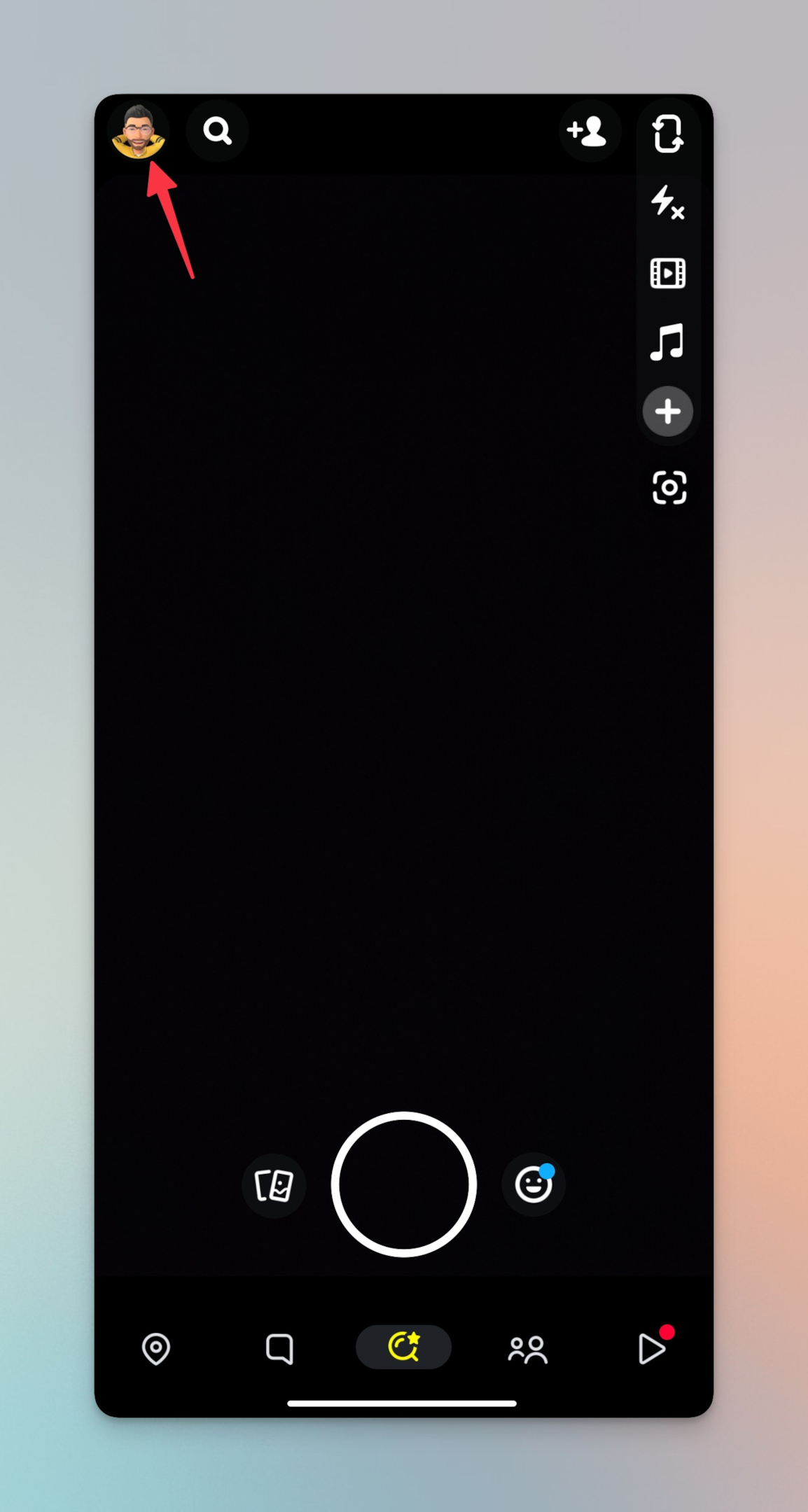
-
Tap on the gear icon in the top right corner
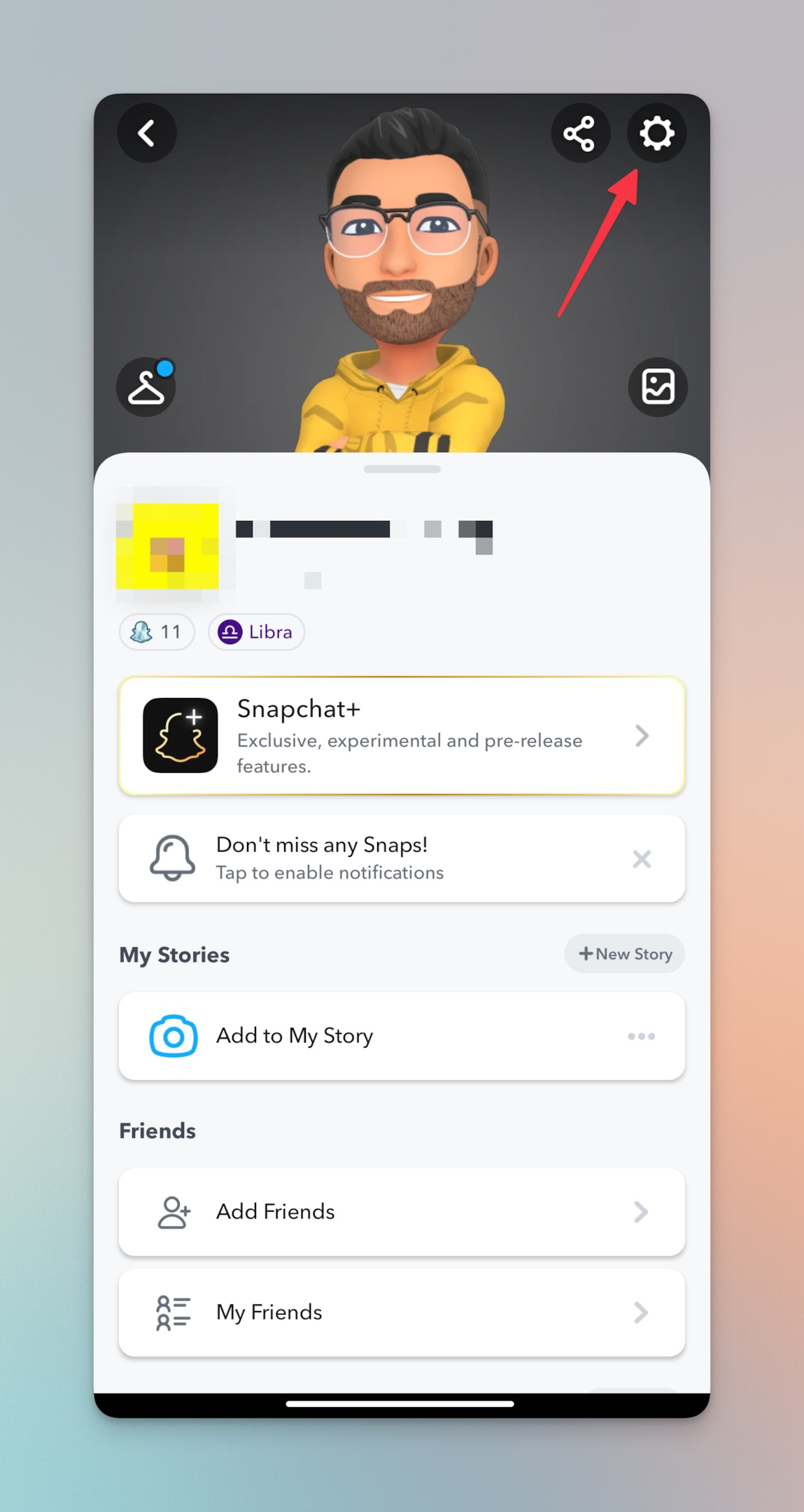
-
On the Snapchat settings page, scroll at the bottom of the page to find "My Data"
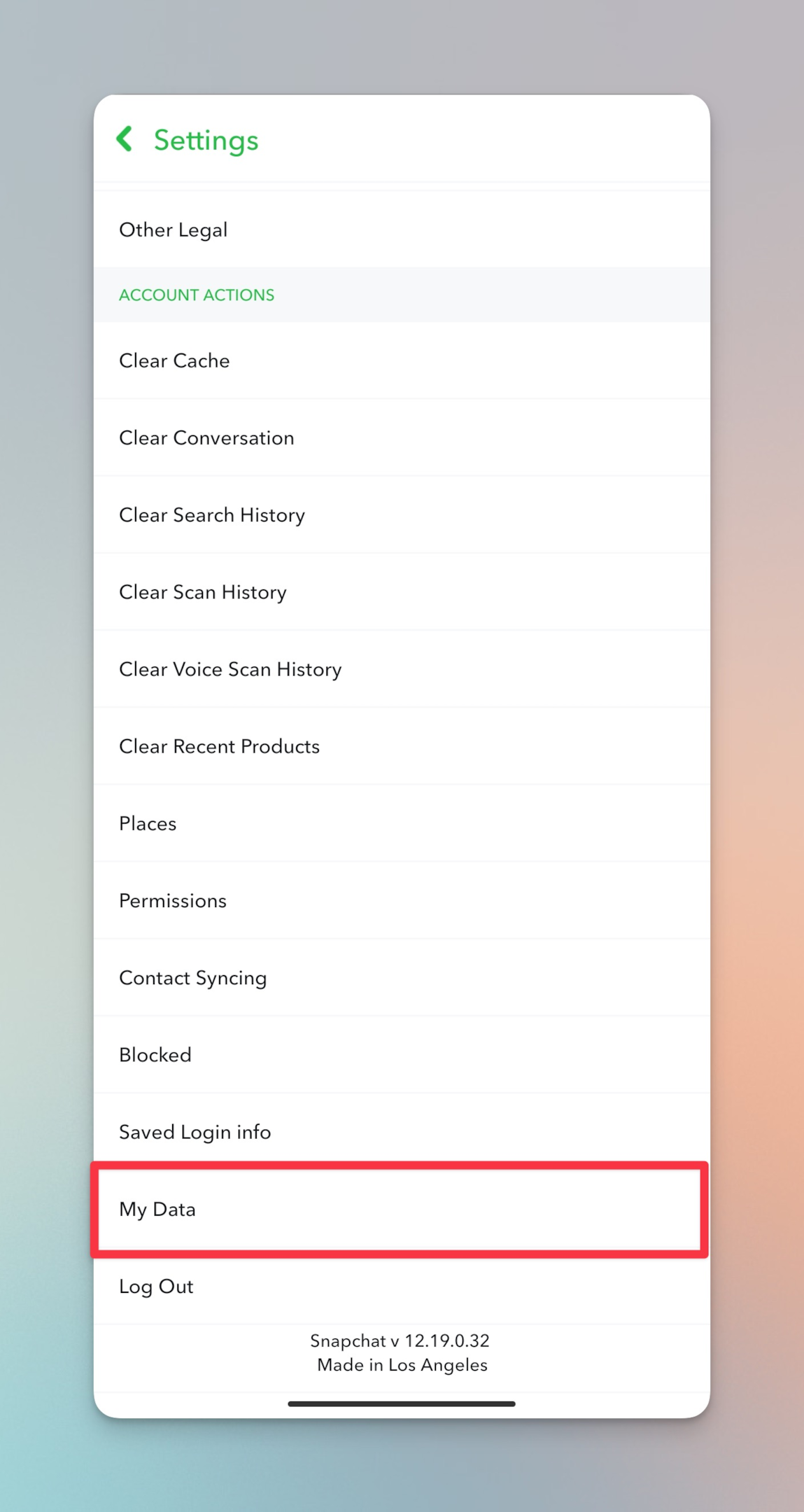
-
Tap on "My data" to open the "My Data" page on the Snapchat app
-
If that doesn't work, navigate to this page and click on "My Data". You will be required to log in. Make sure you have the right credentials saved or remembered
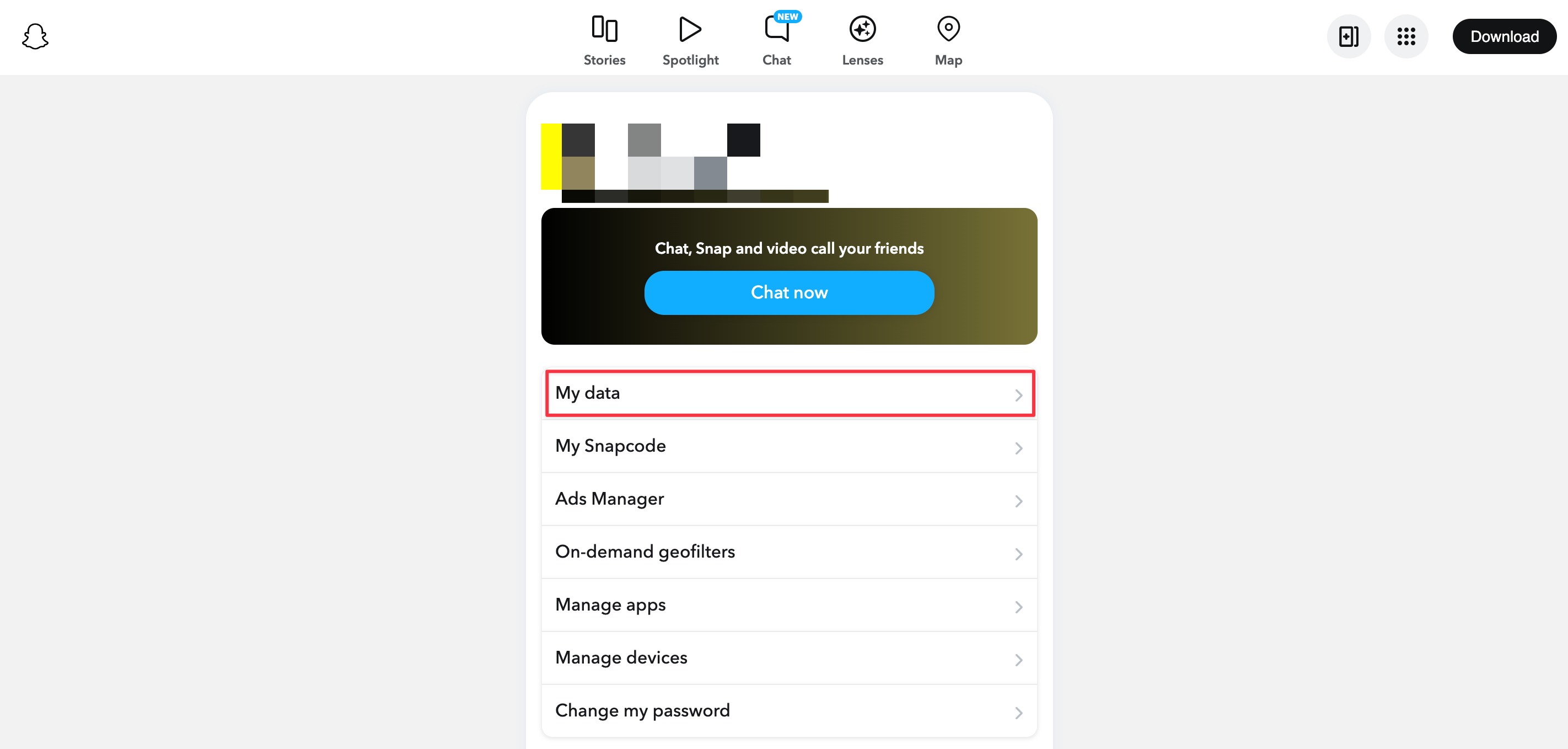
-
On the "My data" page enter the email address associated with the Snapchat account and then click on Submit request. Snapchat will send the download link to this email address with the deleted Snapchat messages & you can filter your export by date range. You can opt to include your memories files as well.
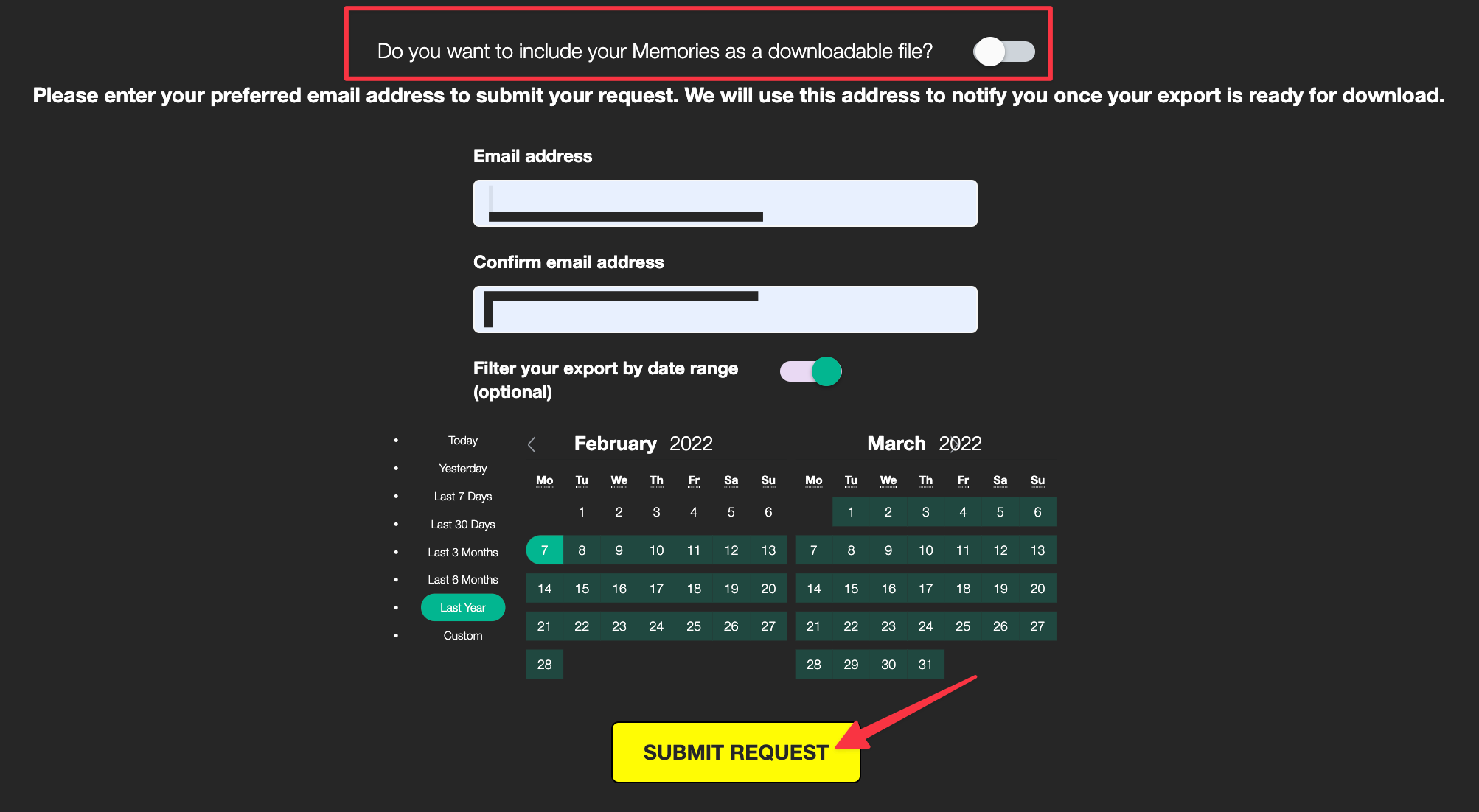
-
Once you enter the details, Snapchat will show a success message
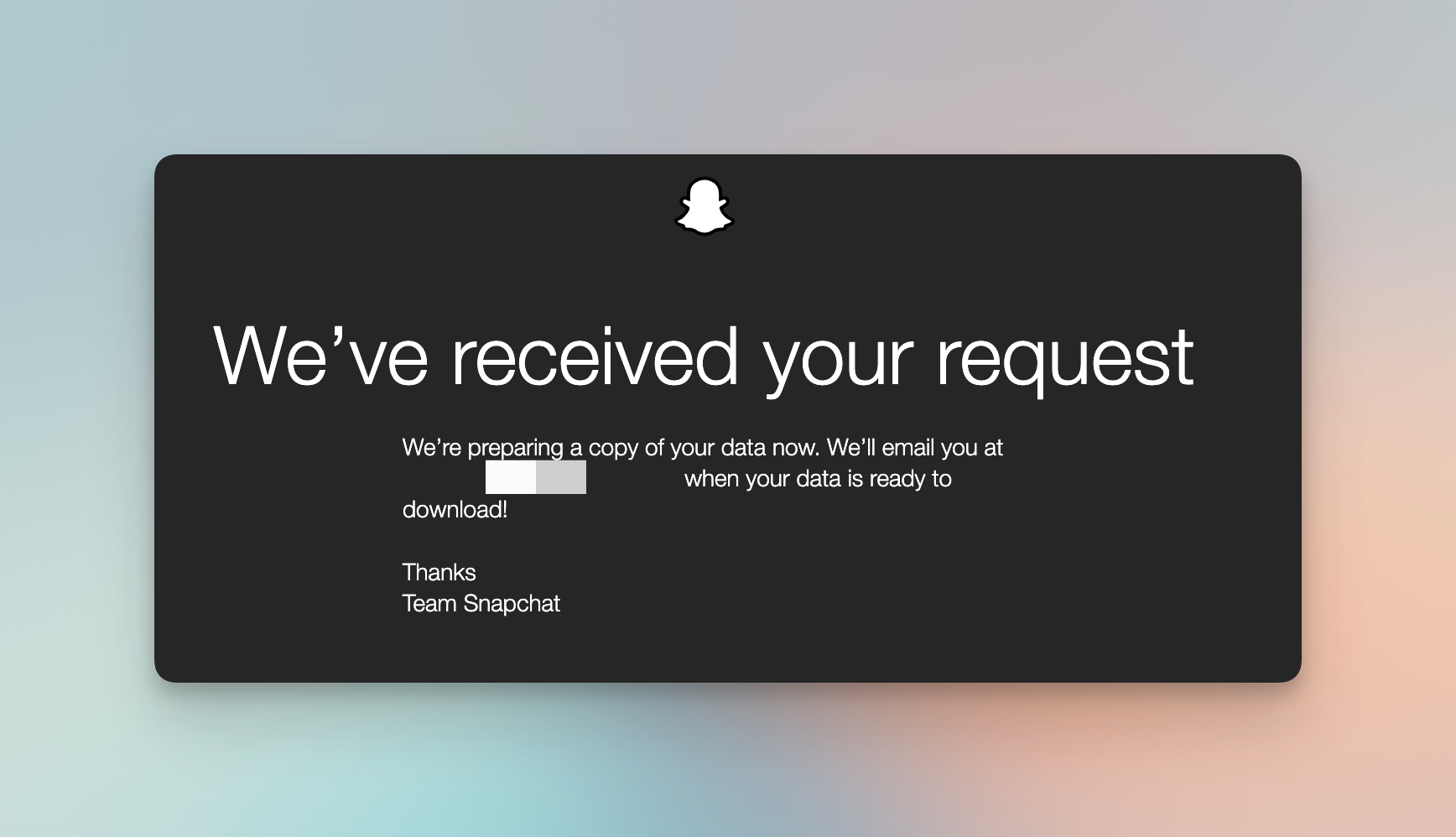
-
Once you get the download link via email, extract the files from the zip file on your PC/Laptop. In the MyDatafolder, you will have index.html file. Open it in your preferred browser and now you can download the Snapchat messages that were deleted.
#3 Save Snapchat messages
If you think something very important has come across in your conversation with another Snapchat user, save that to your device. It can be a photo, a video, or a message (take a screenshot). If you don't want the other person to know, use the Snapchat web and take a screenshot from there. Snapchat will not delete saved messages.
#4 Ask the sender for a copy
If you accidentally deleted the Snapchat messages, if you're not blocked by the other person, you can ask them to send that message/snap/video again.
You can even ask them if you can save the snap/video/message. If your reason is genuine, most likely they'll say yes.
Note: Snapchat servers delete the messages if your Snapchat account is deactivated. You will have 30 days to recover your Snapchat account before Snapchat deletes your Snapchat account forever.
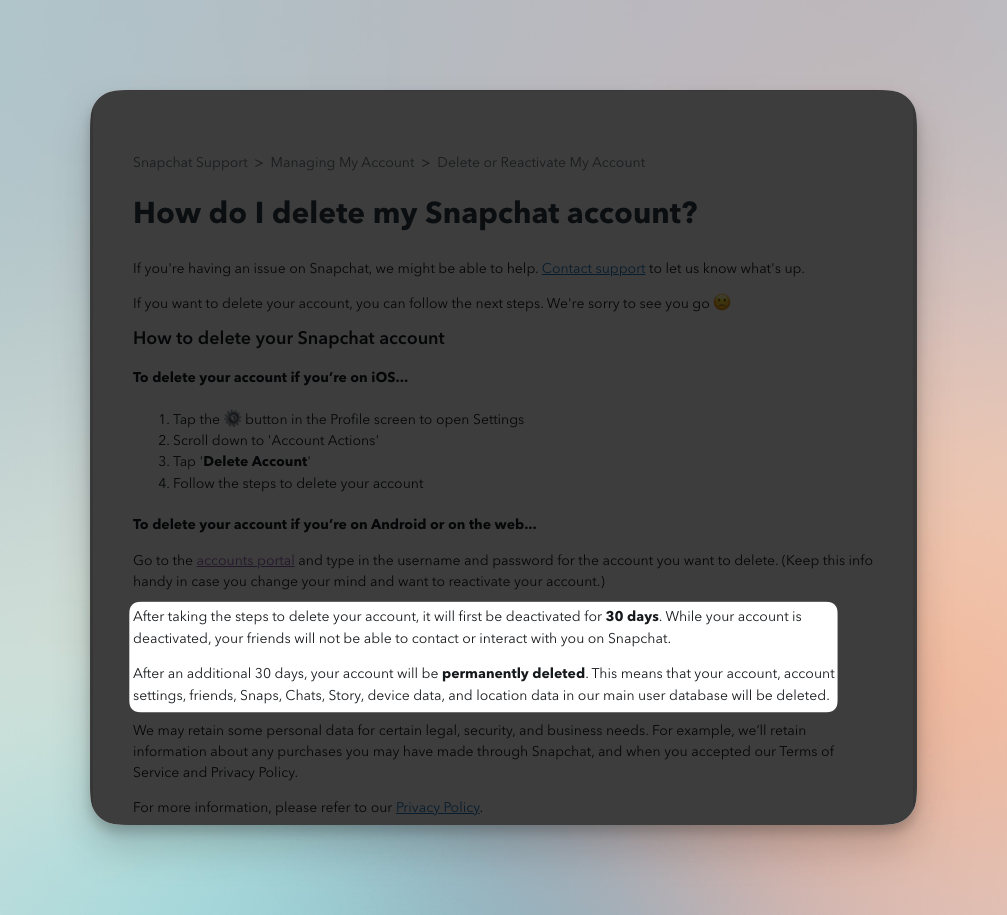
Recover deleted Snapchat messages on iPhone
#1 Use Fonelab
Fonelab is a data recovery software that can be used to recover deleted Snapchat messages on your iOS device. It scans your iPhone and retrieves deleted data, including Snapchat messages.
#2 Use iBeesoft
iBeesoft is another data recovery software that can be used to recover deleted Snapchat messages on iPhone. It can recover data from your iPhone, iPad, or iPod Touch, including Snapchat messages.
#3 Use mSpy
mSpy is a monitoring software that can also be used to recover deleted Snapchat messages for iPhone users. It helps you with recovering deleted messages from your iPhone. Note that mSpy is primarily designed for monitoring purposes, so it is recommended to use it only if you have the proper consent from the device owner.
Related: How to know if someone deleted their Snapchat?
Tips for avoiding deleted messages in the future
Here are some tips for avoiding deleted messages in the future on Snapchat:
-
Regularly back up your chats: You can regularly back up your Snapchat chats using third-party apps or by saving the snaps and chats that are important to you.
-
Save important chats: Make sure to save the important chats, snaps, and stories that you don’t want to lose. You can save them in your Snapchat Memories or as screenshots.
-
Turn on auto-saving: You can turn on auto-saving in Snapchat's settings, which will automatically save your snaps and chats to your Memories.
-
Be mindful of snaps and chats you send: Avoid sending snaps and chats that you would not want to lose. This will reduce the chances of having to recover deleted messages in the future.
-
Avoid using third-party apps: Using third-party apps to save Snapchat data can increase the chances of your data being lost or deleted. Stick to Snapchat's built-in features for saving your chats and snaps.
-
Saving important messages manually: Saving important messages manually is one way to avoid losing them in the future. To save messages manually on Snapchat, you can take screenshots of them, or you can copy and paste the text into a separate file or note-taking app. Another option is to save the messages to your camera roll by tapping and holding on to the message until the save option appears.
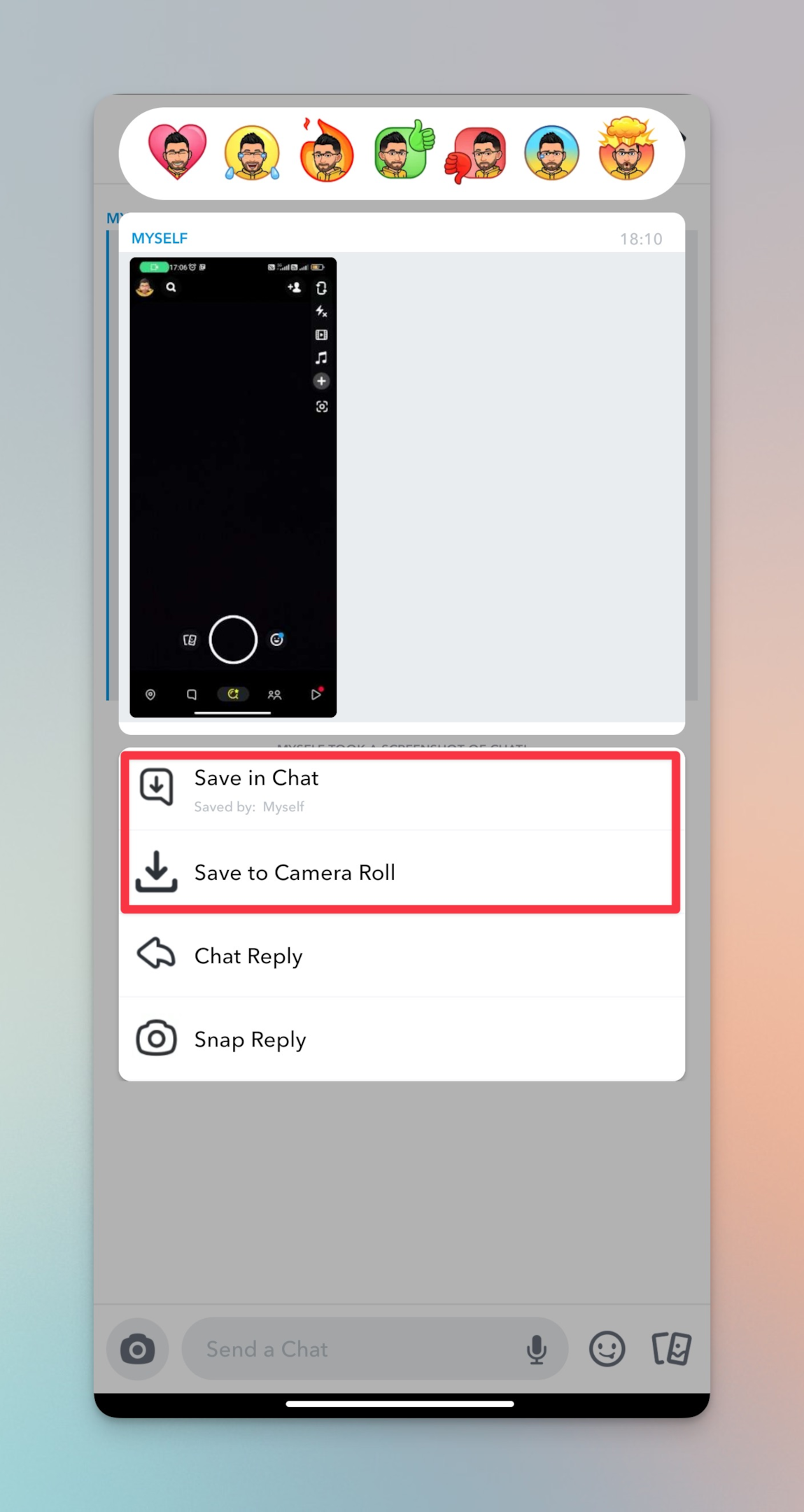
Pro Tip: Snapchat will also tell you if the sender has saved the snaps they have sent you. If you save the snap, they will be notified in the chat window as well.
By following these tips, you can reduce the chances of having to recover deleted messages in the future and keep your Snapchat chats and snaps safe.
Related: How to see someone's friends on Snapchat?
Frequently asked questions
Are Snapchat messages permanently deleted?
Snapchat messages are designed to be deleted automatically after they have been viewed by the recipient. However, it is possible to recover deleted Snapchat messages in some cases, depending on the method used to retrieve them.
How do you see deleted conversations on Snapchat?
There are a few ways to view deleted messages on Snapchat, including using a third-party recovery tool, checking your cache files, and restoring from a previous backup. However, some deleted messages may be unrecoverable, especially if they have been deleted for a long time.
Can I recover deleted Snapchat messages if I'm blocked?
No, you can't. If you have been blocked by someone on Snapchat, you will not be able to see their snaps, chats, or stories, even if they have been deleted.
Can you recover deleted Snapchat messages iPhone?
Yes, it is possible to recover deleted Snapchat messages on an iPhone using third-party data recovery software.
How do you get back deleted Snapchat messages?
There are several methods to retrieve deleted Snapchat messages, including using third-party recovery software, checking your cache files, and restoring from a previous backup.
Can I see Snapchat messages after 24 hours?
No, you cannot see Snapchat messages after 24 hours, as they are designed to be automatically deleted once they have been viewed by the recipient.
Can you recover old Snapchat messages?
It depends. Some old Snapchat messages may be recoverable using third-party recovery software, checking your cache files, or restoring from a previous backup. However, older messages that have been deleted for a long time may not be recoverable.