Never Miss a Moment: How to Replay Snaps on Snapchat App?
Written by: Hrishikesh Pardeshi, Founder at Flexiple, buildd & Remote Tools.
Last updated: Sep 03, 2024
TL;DR & Summary
When someone sends you a new snap, you can turn on the airplane mode after viewing it once, the chat will now be shown as an unopened snap. You can also try to reinstall the app, or use third-party apps like Snapchat++ to replay snaps more than once. However, using third party apps may violate Snapchat's terms of service and could result in your account being permanently locked.

Table of Contents
About Replay snaps on Snapchat [How does it work?]
Snapchat's Replay feature allows users to view a snap once again after it has already been played. This feature was introduced in 2013 and has since become a staple of the Snapchat experience.
Here's how the Replay Snap feature works:
-
By default, Snapchat only allows users to view a snap once before it disappears forever. However, after viewing a snap, users have the option to replay it by tapping the "Replay" button.
-
Users are only allowed one Replay per snap, meaning that they can only view each snap a maximum of two times.
-
Additionally, the Snapchat replay feature only works on individual snaps that have been sent directly to the user, and not on snaps that have been posted to a user's Story.
-
After a user has replayed a snap, the sender is notified that their snap has been replayed.
-
Some snaps are ineligible for replay, such as those that have been sent to a group chat or those that have been sent with a filter or lens applied.
The Snapchat replay feature is a useful tool for users who may have missed some details in a snap or who simply want to enjoy a snap again. However, it's important to use the Replay feature responsibly and to respect the privacy of other Snapchat users.
Related: How to see deleted messages on Snapchat?
How many times can you replay a Snap?
Snapchat allows users to replay one snap per day for free, meaning you can only replay one snap every 24 hours. After you've replayed a snap, you won't be able to replay it again until the 24-hour period has elapsed. However, if you have Snapchat+ subscription, you will be able to view stories multiple times.
Not all snaps are eligible for replay. Snaps sent as a group chat or snaps that have been deleted by the sender cannot be replayed. Additionally, some content on Snapchat, such as stories, can only be viewed once and cannot be replayed.
One catch with using replays on Snapchat is that the sender of the snap will receive a notification when you replay their snap. So if you're trying to keep your replays on the down-low, keep in mind that the sender will be able to see that you've replayed their snap.
Overall, the replay feature on Snapchat is a useful tool for those who may have missed a snap or want to view it again. Just remember that the sender will be notified when you use a replay, so use them wisely.
How to prevent your friends from replaying snaps
Snapchat does not provide a specific feature to prevent individual friends from replaying your snaps. However, there are a few ways to restrict replaying of your snaps to some extent:
-
Change Your Settings: You can change your settings to disable replaying snaps altogether, but this will apply to all your friends. To do this, go to your profile screen, tap on the gear icon in the top right corner to access your settings, scroll down to the "Privacy Control" section, and select "View My Story." Then, change the setting to "Custom". With this setting, you will be able to hand pick who of all your friends can see your Snapchat stories.
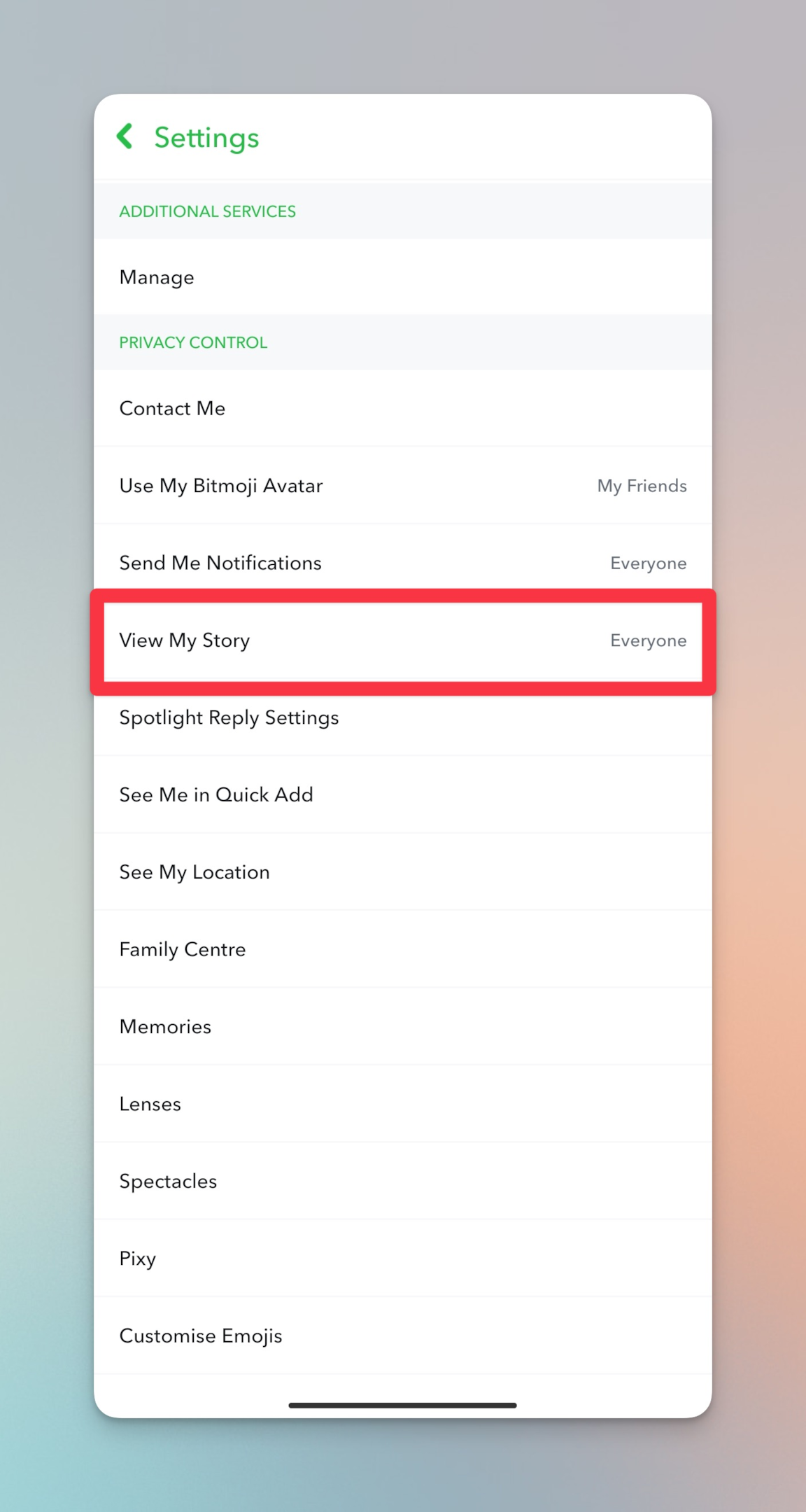
-
Remove Them from Your Friends List: If you don't want certain friends to be able to replay your snaps, you can remove them from your friends list. This will prevent them from being able to view any of your content, including snaps, stories, and messages.
-
Limit Your Audience: You can limit the audience for your snaps by choosing who can see them. When you send a snap, you can choose to send it to specific friends, a group of friends, or to your story. If you only want certain friends to be able to see your snap once, you can send it directly to them and not add it to your story.
-
Create Private Stories: Another option is to create private stories that are only visible to a select group of friends. You can add friends to these stories and they will be able to view the content, but you can remove them at any time.
Please note that if you simply don't want someone to replay a snap, blocking them is not the best solution. Blocking someone on Snapchat means that you two won't be able to see any content you create (or contact you), which may not be your intention. Instead, consider using one of the methods above to limit your audience or remove the friend from your list.
Related: How to see snapchat conversation history?
How to read Snapchat messages without them knowing?
If you want to read messages (including photo snap & video snap) from someone and don't want them to know, there are certain methods that work. However, we don't encourage you to do that as this might invite trouble.
-
Airplane Mode: Turn on airplane mode before opening the Snapchat message, which will prevent the message from being marked as read.
-
View the Message in Notifications: Swipe down from the top of your phone to view the message in your notifications. This will allow you to read the message without actually opening the app.
-
Use a Third-Party App: There are third-party apps that claim to allow users to read Snapchat messages without the sender knowing, but it is important to be cautious when using these apps as they can be unsafe and potentially harmful.
Note that using any of these methods to read messages or friend's snap without the other person knowing can potentially damage trust and harm your relationship with that person. It's always best to communicate openly and honestly with your friends or loved ones rather than resorting to secretive tactics.
Related: How to send multiple snaps at once?
How to reopen snaps more than twice?
Snapchat is a popular social media app that allows users to share photos and videos that disappear after they have been viewed. However, there are times when you might want to view a snap more than twice.
While Snapchat does not allow you to replay snaps more than once, there are some workarounds you can try. Let's see how to reopen snaps more than twice on Snapchat.
#1 Airplane mode
Turn on airplane mode on your device, and then open Snapchat. Find the snap you want to view again and open it. After you have viewed the snap, close the app and turn off airplane mode. Reopen Snapchat, and the snap will still be unopened, allowing you to view it again.
#2 Replay a snap
Ask the sender to resend the snap so that you can replay the snap. While Snapchat does not allow you to replay snaps more than once, the sender can use their replay to let you view the snap again.
However, here's an alternative way you can try to watch/replay a snap.
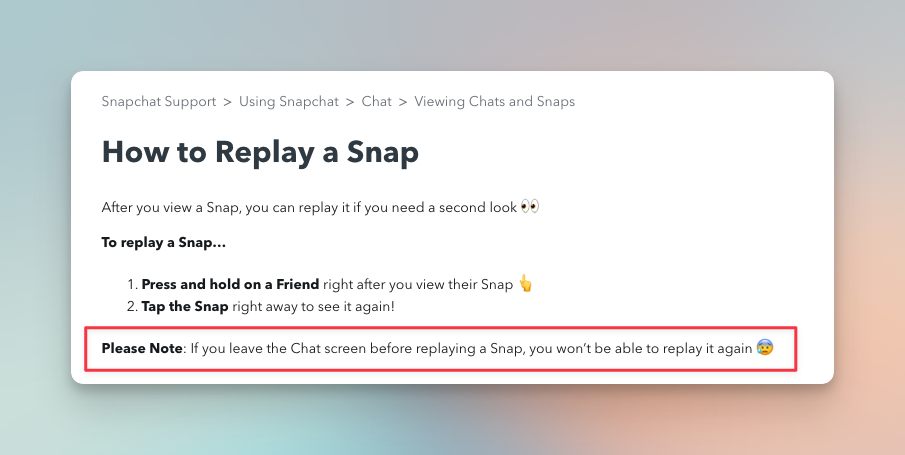
#3 Reinstall after you view snaps
Uninstall Snapchat from your device after you have viewed the snap in the chat screen. Then, reinstall the app and log in to your account. You will find that the snap you viewed is still unopened (as unopened snaps) and can be viewed again.
#4 Snapchat++
Download and install Snapchat++ on your device. This is a modified version of Snapchat that allows users to replay snaps multiple times. However, note that using modified apps like Snapchat++ is against Snapchat's terms of service and could result in your account being banned.
#5 Clear cache:
Clearing your Snapchat cache may allow you to reopen snaps more than twice. To clear the cache on iOS, go to Settings > General> iPhone storage> Snapchat > Offload app.
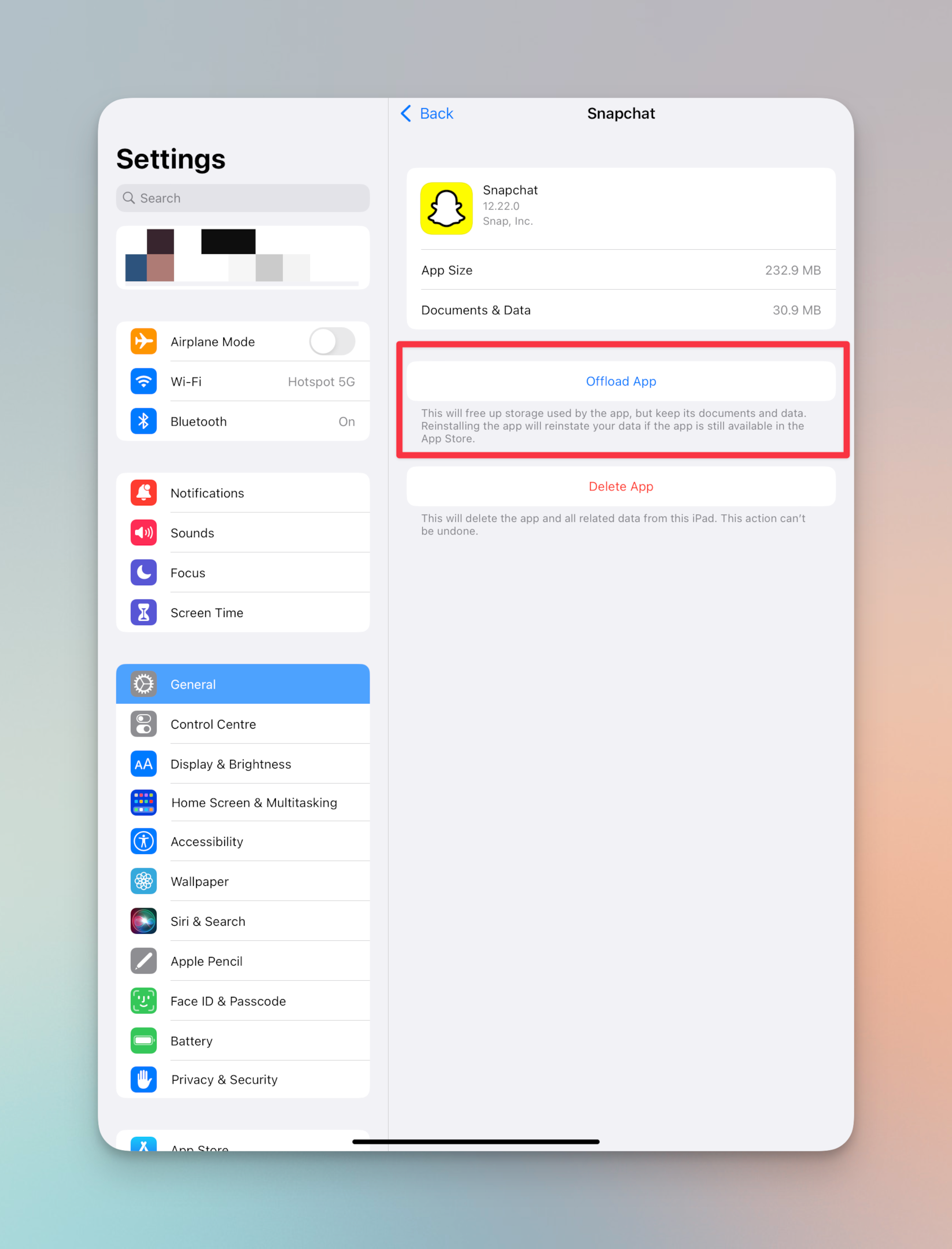
On Android, go to Settings > Apps > Snapchat > Storage > Clear Cache.
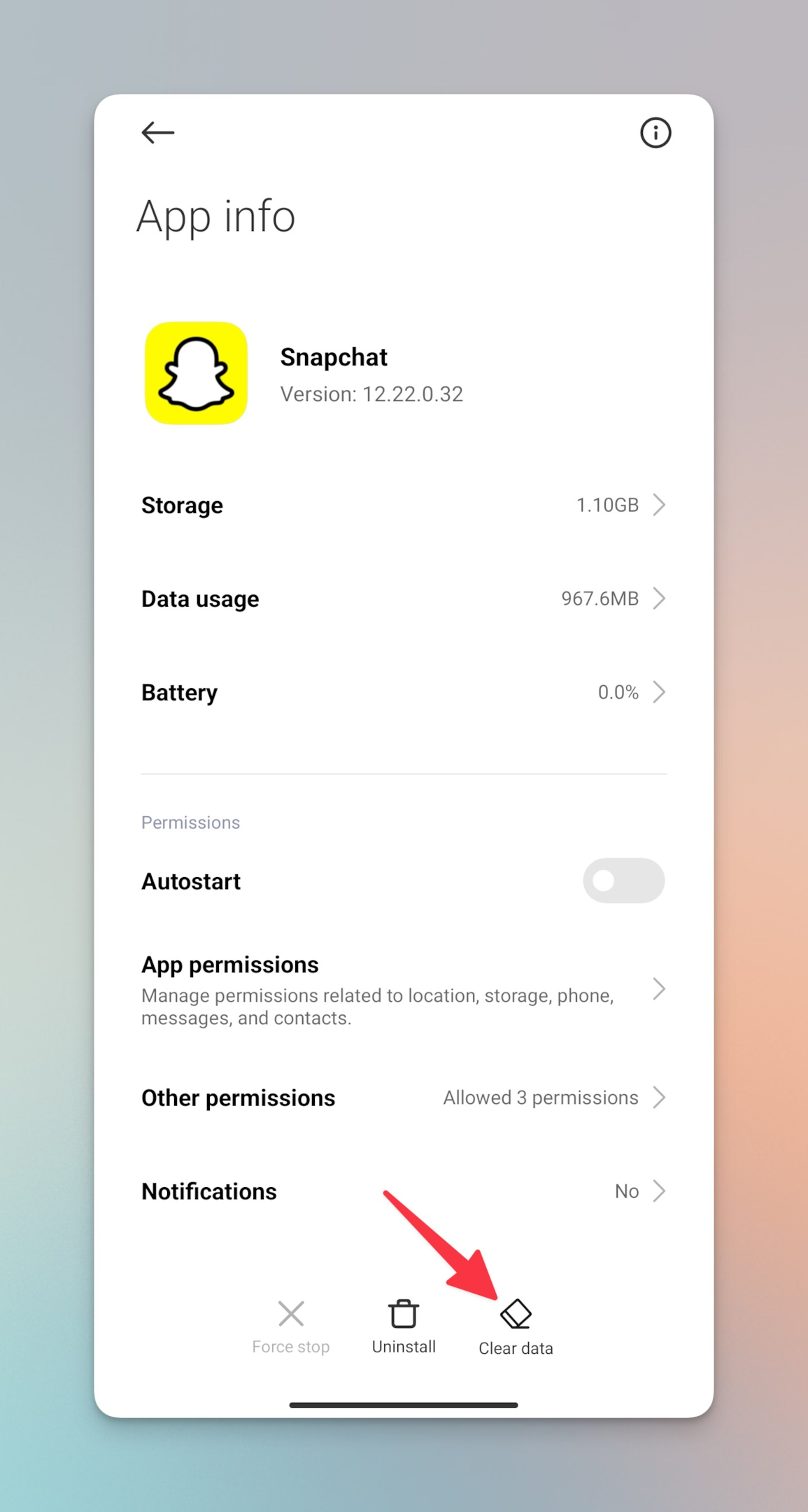
Note: Make sure you have the latest version of the app on iPhone/Android smartphone for these steps to work.
Frequently asked questions
What is a snap in Snapchat?
Photo messages are referred to as snaps.
How do I add friends on Snapchat?
To add friends on Snapchat, you can search for their username, scan their Snapcode, or add them from your phone's contact list.
How do I delete a friend on Snapchat?
To delete a friend on Snapchat, go to your Friends list, swipe right on the friend you want to delete, and tap the gear icon. Then, select "Remove Friend" and confirm.
Can I see who viewed my Snapchat story?
Yes, you can see who viewed your Snapchat story by swiping up on the screen while viewing your story.
How do I change my Snapchat username?
You can change your snapchat username, but just once per year. Also, once changed, you won't be able to user the previous username. Go to Snapchat settings to change your username.
How do I save a Snapchat photo or video?
To save a Snapchat photo or video, you can take a screenshot (for photos) or use a screen recorder app (for videos).
Can someone see if I screen record a Snapchat?
Yes, Snapchat sends a notification to the sender if someone screen records a Snapchat.
How do I use filters on Snapchat?
To use filters on Snapchat, swipe left or right on the screen after taking a photo or video. You can also enable filters in your Snapchat settings.
How do I change my Bitmoji on Snapchat app?
To change your Bitmoji on Snapchat, go to your profile, tap on your Bitmoji, and select "Edit Bitmoji."
How do I recover deleted Snapchat messages?
Unfortunately, once a Snapchat message is deleted, it cannot be recovered.
How do I report someone on Snapchat?
To report someone on Snapchat, go to their profile, tap on the gear icon, and select "Report." Follow the prompts to report the user for inappropriate behavior.