How to remove phone number from Snapchat?
Written by: Hrishikesh Pardeshi, Founder at Flexiple, buildd & Remote Tools.
Last updated: Sep 03, 2024
TL;DR & Summary
You can't remove phone number from your Snapchat profile. You can either hide phone number from Snapchat users or change your phone number. Snapchat requests a verification code before you can add that number.
Snapchat settings can be used to prevent identity theft by deleting your phone number from your Snapchat account. If you need to create a new account, consider using alternative methods for receiving notifications to help protect your privacy.
Table of Contents
Why is it okay to remove your phone number from Snapchat?
There are several reasons why you might want to remove your phone number from Snapchat:
-
Privacy: By removing your phone number from Snapchat, you are reducing the amount of personal information that is associated with your account. This can help to protect your privacy and reduce the risk of your information being used for spam or other unwanted purposes. You can get in touch with Snapchat customer support in case of any serious issues.
-
Security: Removing your phone number from Snapchat can also help to improve the security of your account. If your phone number is compromised, someone could gain access to your account and use it for malicious purposes.
-
Convenience: If you are no longer using Snapchat or if you want to switch to a different account, removing your phone number can make it easier to do so. This is because your phone number will no longer be associated with your Snapchat account, which means that you can create a new account or link a different phone number without any problems.
Overall, removing your phone number from Snapchat can provide numerous benefits, including improved privacy, security, and convenience.
Related: How to know if someone deleted their Snapchat?
Can you remove the phone number from the Snapchat account?
No. You can not remove phone number from Snapchat account. If you want, you can hide it from others, that is, you can choose to stop people from finding you with your phone number.
Alternatively, you can use a phone number that nobody has. It's less likely that someone would have a new phone number just for the sake of social media platforms.
How to remove a phone number from the Snapchat account?
#1 Remove/change the phone numbers from the Snapchat account
You cannot have a Snapchat account without a primary phone number. You can either hide it or change it to a phone number that nobody has.
Here are the steps to change your phone number on Snapchat account:
-
Open Snapchat and tap on your profile icon in the top left corner
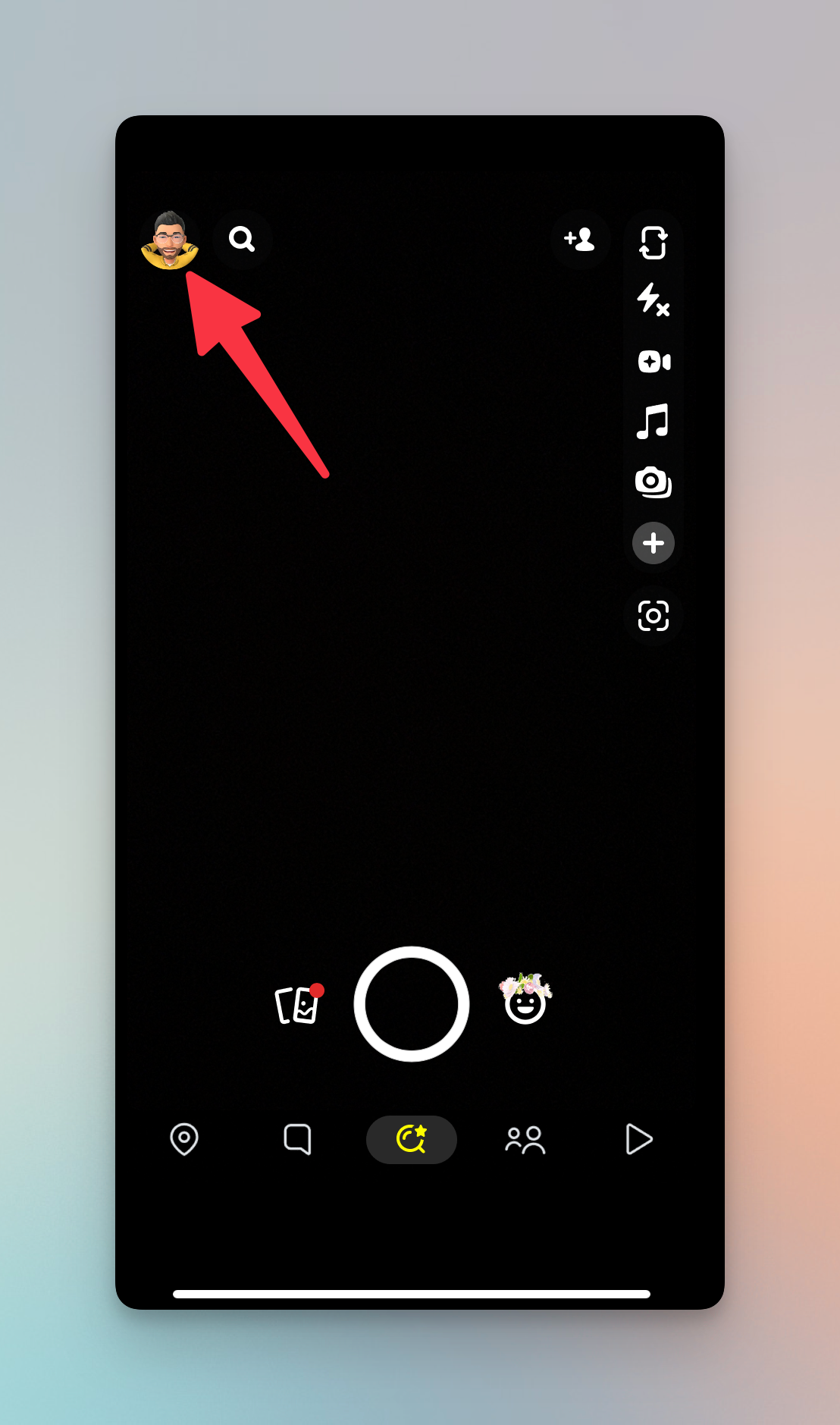
-
On your profile page, tap on the settings icon in the top right corner
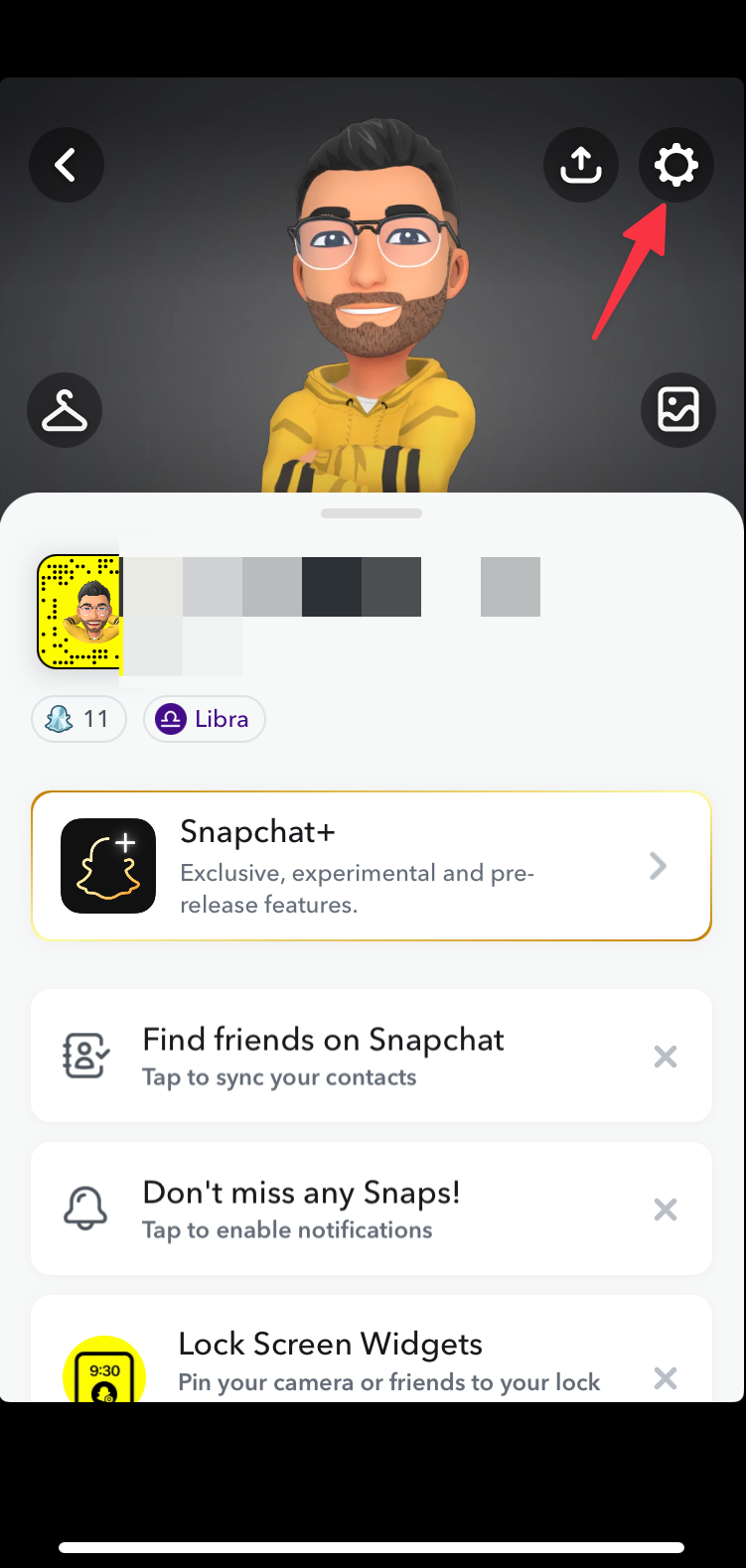
-
Under my account settings, tap on the Mobile number
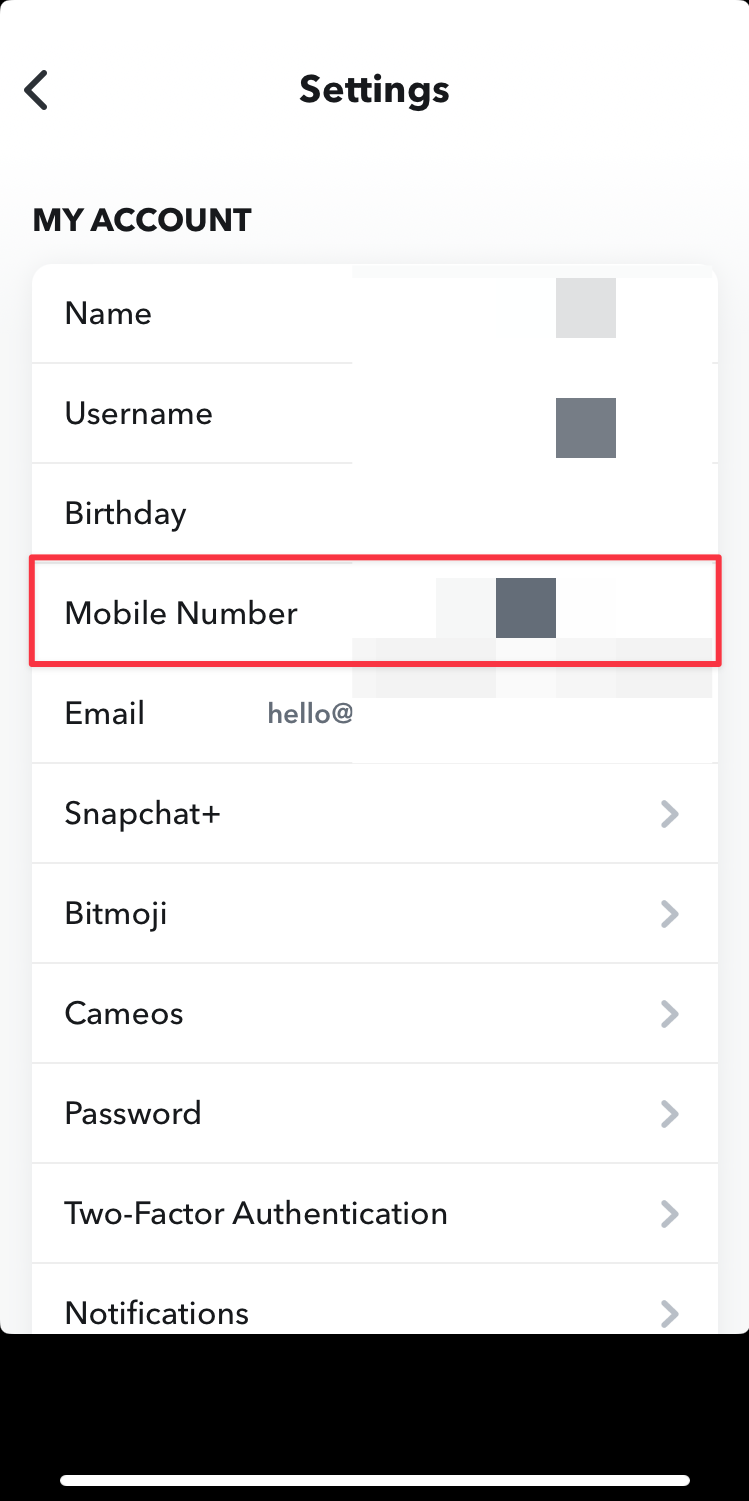
-
You can change the existing mobile number inside the setting
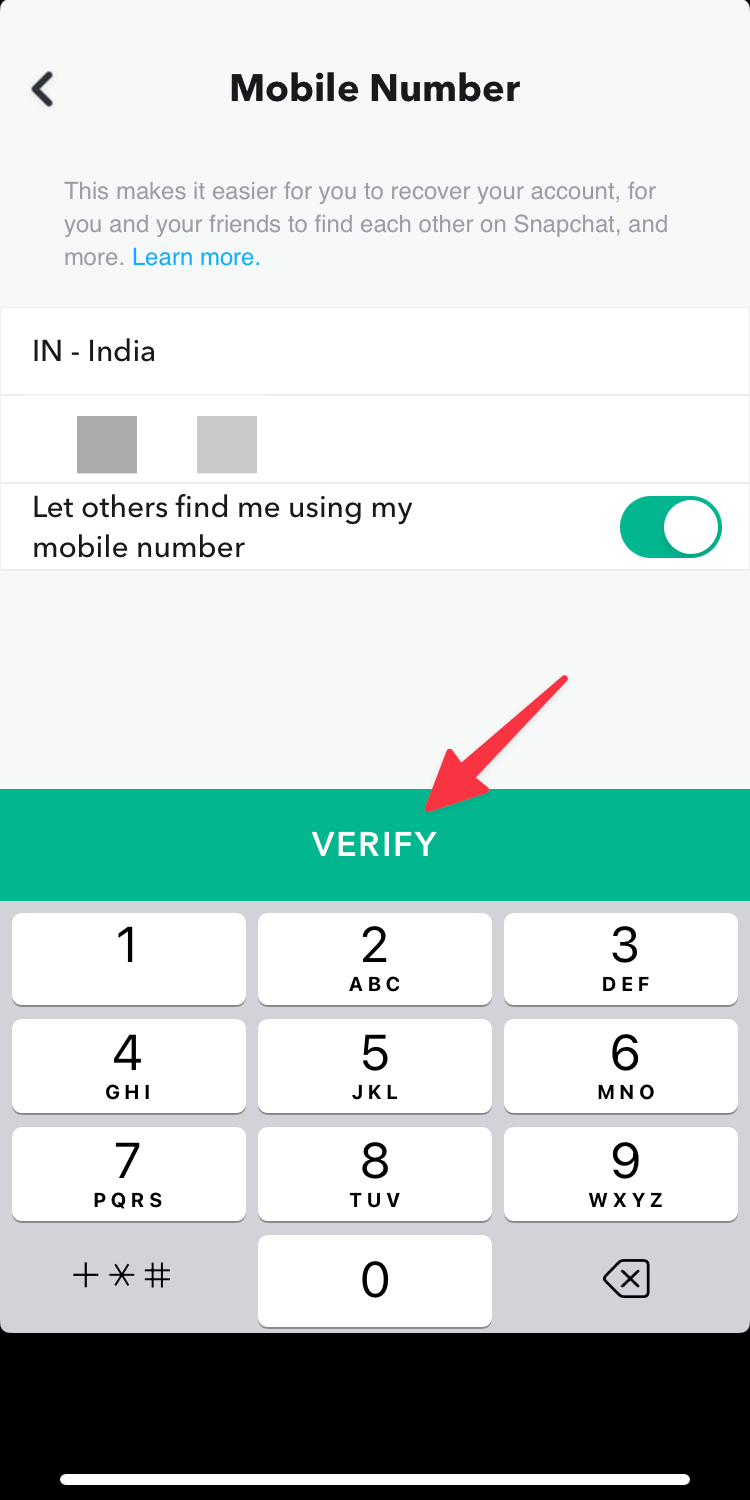
-
Make sure you actually have that number since you will need to verify that number using the verification code sent by Snapchat app
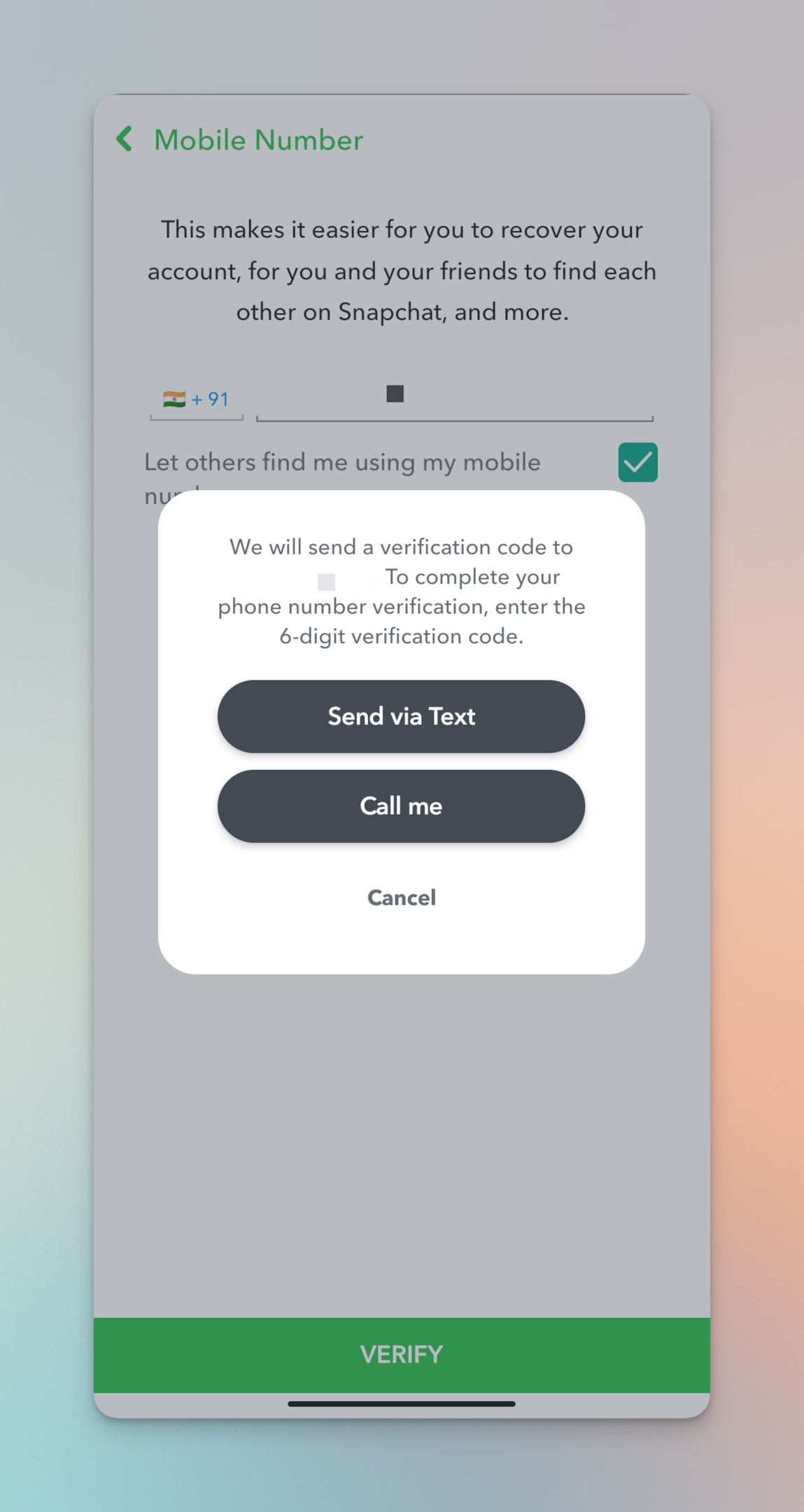
Related: How to hide snap score from friends on Snapchat?
#2 Hide your phone number from your Snapchat account
If you don't want to change the number but don't want people to find you using your mobile number, then you can hide your phone number from your Snapchat account. You can even block specific Snapchat users if they seem to be bothering you.
Go to edit menu of Mobile number inside My account settings in the Snapchat app and toggle "Let others find me using my mobile number" button as shown below.
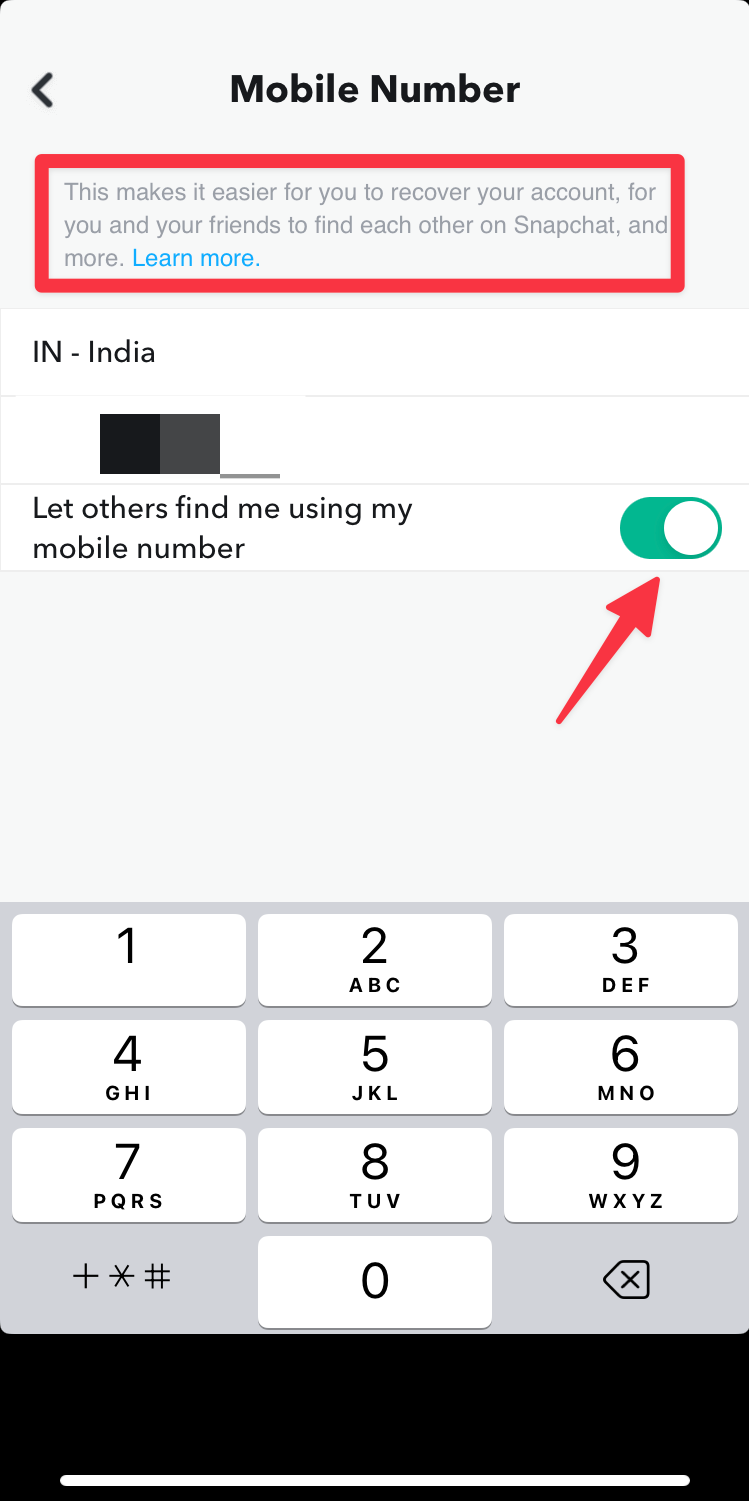
You won't need to create a new Snapchat account and continue using your existing phone number.
#3 Create a new Snapchat account with the same phone number
If you want to start afresh & keep your Snapchat account safe, you can create a new Snapchat account with the same phone number. Make sure you delete your previous Snapchat account and wait for 30 days for your data to be deleted from the Snapchat database.
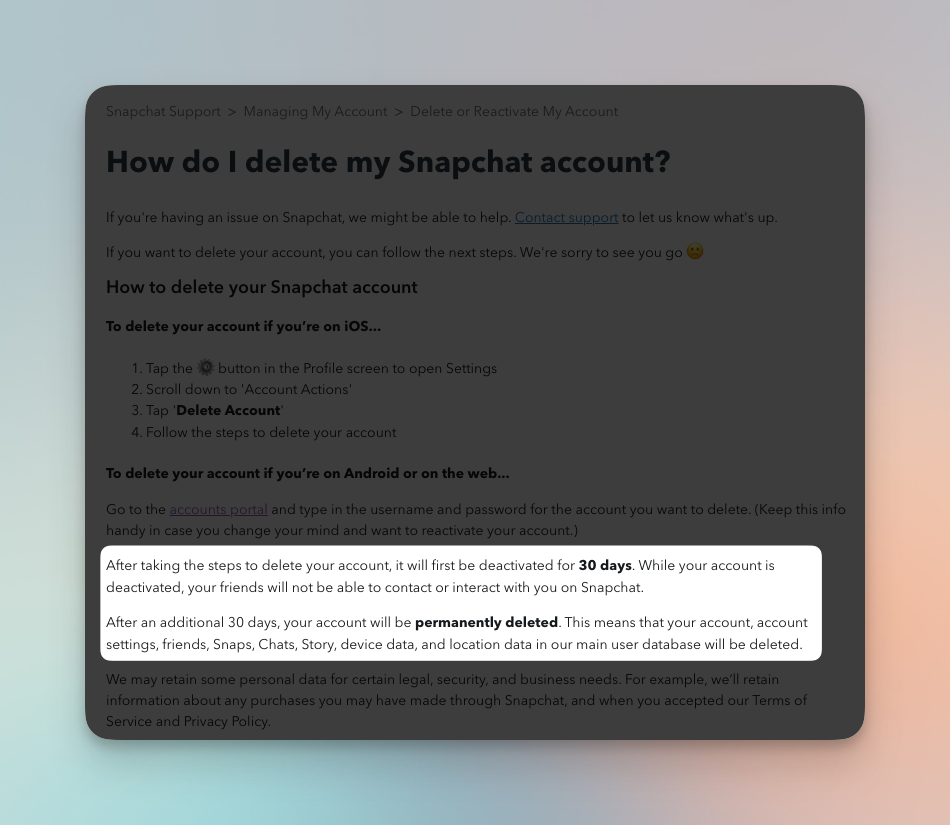
Note: iOS users can get the delete account option within the Snapchat app.
Or you can have two Snapchat accounts, the primary account for close friends and the new account for other friends. However, you can't use the same number as the existing Snapchat account.
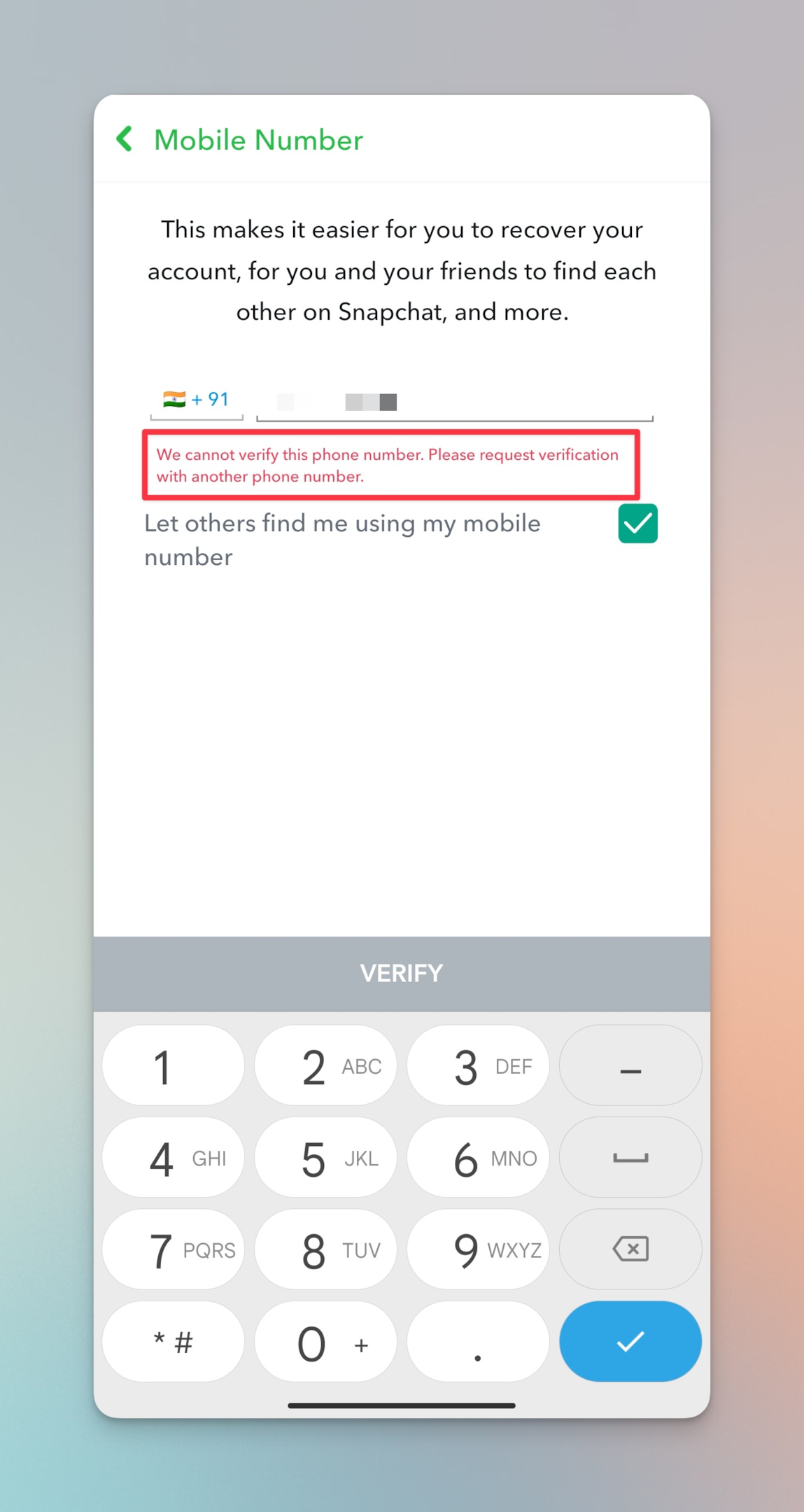
Benefits of keeping your phone number up-to-date on Snapchat
Alternative ways to receive notifications from Snapchat
If you prefer not to use your phone number for notifications, there are alternative ways to receive notifications from Snapchat.
One option is to use your email address. Snapchat can send notifications and account-related messages to your email address, which you can access from anywhere.
Overview of alternative methods for receiving notifications from Snapchat
In addition to email, there are other methods for receiving notifications from Snapchat, such as push notifications. With push notifications, you can receive notifications on your mobile device even when the Snapchat app is not open.
To receive push notifications, you need to have the Snapchat app installed on your device and have push notifications enabled in the app settings.
Comparison of different methods for receiving notifications from Snapchat
Each method for receiving notifications from Snapchat has its own benefits and drawbacks. For example, using your phone number is quick and convenient, but it may not be the best option if you prefer to keep your phone number private.
On the other hand, using your email address is more secure and flexible, but it may not be as quick as receiving notifications via push notifications. Ultimately, the best method for receiving notifications from Snapchat will depend on your individual preferences and needs.
Related: Oops we could not find matching credentials Snapchat
Frequently asked questions
How do you change your phone number on Snapchat?
You can change your phone number on Snapchat by going to your profile, tapping the gear icon to access your settings, then selecting "Mobile Number" and following the prompts to update your number.
Can anyone see my phone number on Snapchat?
Your phone number is not visible to other Snapchat users unless you have added them as a friend and they have added your phone number to their address book.
How do I change my verification number on Snapchat without logging in?
To change your verification number on Snapchat without logging in, you would need access to the email associated with your account or the phone number currently on your account. If you do not have access to either of these, you will need to create a new account.
Can I delete my Snapchat account without logging in?
No, you cannot delete your Snapchat account without logging in. To delete your account, you must log in to your account, go to the Snapchat support website, and follow the steps to delete your account.
How do I get my Snapchat back without an email or number?
If you do not have access to the email or phone number associated with your Snapchat account, you will not be able to recover your account. You can create a new account using a different email and phone number.
How do you reset/update your mobile number on Snapchat?
To reset or update your mobile number on Snapchat, go to your profile, tap the gear icon to access your settings, then select "Mobile Number" and follow the steps to update your number.
Is Snapchat tied to my phone number?
Yes, your Snapchat account is tied to your phone number. You must have a valid phone number to create a Snapchat account.
Can you skip the phone number on Snapchat?
No, you cannot skip adding a phone number when creating a Snapchat account. A valid phone number is required to create an account.
How to get someone's phone number on Snapchat?
You cannot directly get someone's phone number from Snapchat. If you want to get someone's phone number, you will need to ask them for it or find it through another means outside of Snapchat.
Is the phone number visible on Snapchat?
Your phone number is not visible to other Snapchat users unless you have added them as a friend and they have added your phone number to their address book.
How do people I don't know Add me by phone number on Snapchat?
People can add you on Snapchat using your phone number if they have your phone number saved in their address book and have the "Add by Phone Number" feature enabled in their Snapchat settings.