Snapchat filter remover: How to remove filter from Snapchat photos?
Written by: Hrishikesh Pardeshi, Founder at Flexiple, buildd & Remote Tools.
Last updated: Sep 03, 2024
TL;DR & Summary
You can't remove snapchat filters and stickers from saved photos. But when you're editing snaps on Snapchat, you can remove anything from that photo. To remove snapchat filters from saved image, you can use editing tools such as Snapseed or advanced image processing tools such as photoshop.
In previous versions there was feature called magic eraser tool within the Snapchat editing tools. With you can you can remove anything including the stickers from a saved photo.

Table of Contents
Can we remove face filters from saved photos?
Unfortunately, Snapchat does not provide a built-in option to remove face filters from saved photos. However, there are some third-party apps that allow you to edit and remove face filters from your Snapchat photos.
If you are considering using a third-party app to remove filters from your Snapchat photos, it's important to be cautious.
Not all third-party apps are safe, and some can expose your personal information or infect your device with malware. Before downloading any app, research it thoroughly and read reviews from other users to ensure that it's trustworthy and won't harm your device or data.
Additionally, make sure to only download apps from reputable sources, such as the Google Play Store or Apple App Store, to reduce the risk of downloading malicious software.
Additionally, be aware that using third-party apps to edit your Snapchat photos may violate Snapchat's terms of service and could result in your account being banned or suspended. So, while it may be possible to remove face filters from saved photos using third-party apps, it's important to weigh the risks and benefits before proceeding.
Related: Can you see who views your public profile on snapchat
How to remove filters from a saved photo?
-
Bunny pic: Bunny Pic is a photo editing app that provides various features to enhance your photos, including the ability to remove filters.
-
Object remover: Object Remover is a photo editing app that specializes in removing unwanted objects from photos.
-
Snapseed: Snapseed is a free photo editor from Google. It's a professional photo editing app that offers a wide range of editing tools, including the ability to remove filters.
-
Photo retouch: Photo Retouch is a photo editing app that provides various features to retouch and enhance your photos, including the ability to remove filters.
-
Photoshop: Photoshop is a professional image editing software that offers a wide range of editing tools, including the ability to remove filters. It is widely used by photographers and graphic designers to create, edit, and enhance images.
Related: What happens if I delete Snapchat app?
How to remove stickers from Snapchat photos
Before we move on the steps, it's important to know that all Snapchat does not have any native features to remove Snapchat filters or stickers from a saved photo.
Here's how to remove stickers from a Snapchat photo:
-
Open snapchat app
-
Tap on memories section to select a snap

-
Tap on three dot icon in top right corner
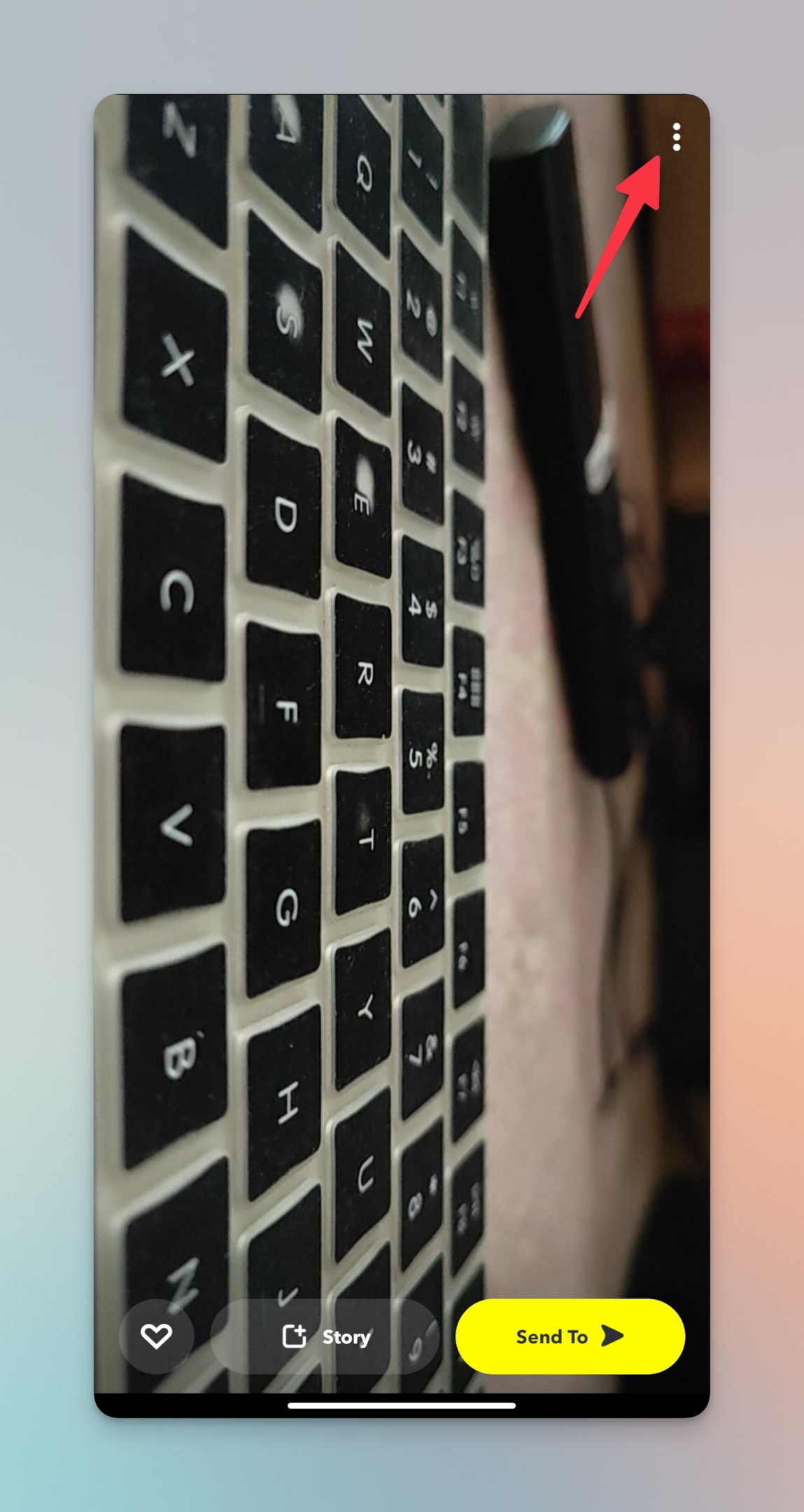
-
Tap on Edit snap option
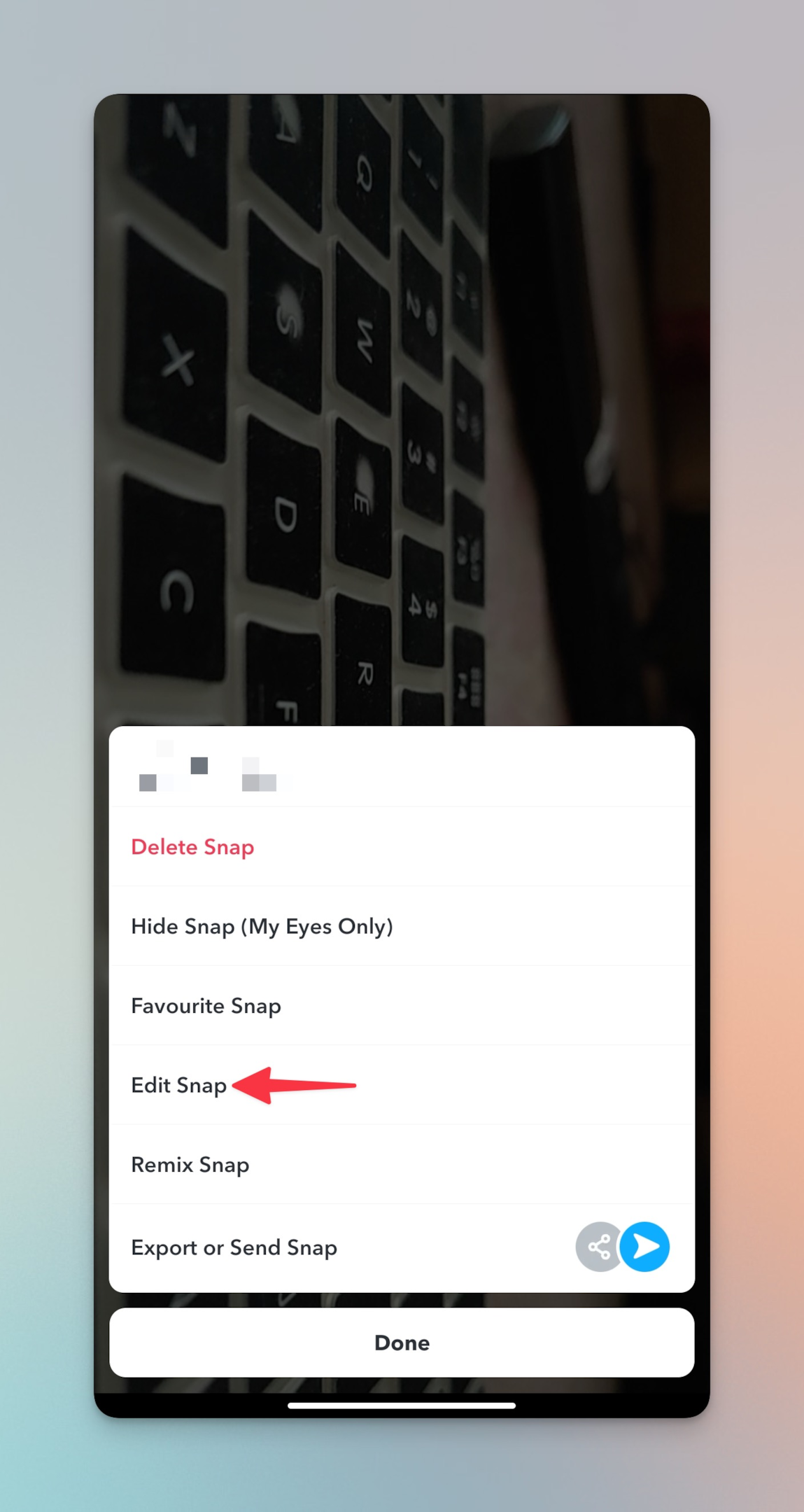
-
Tap on Sticker icon (resembles sticky note icon) third from top right corner
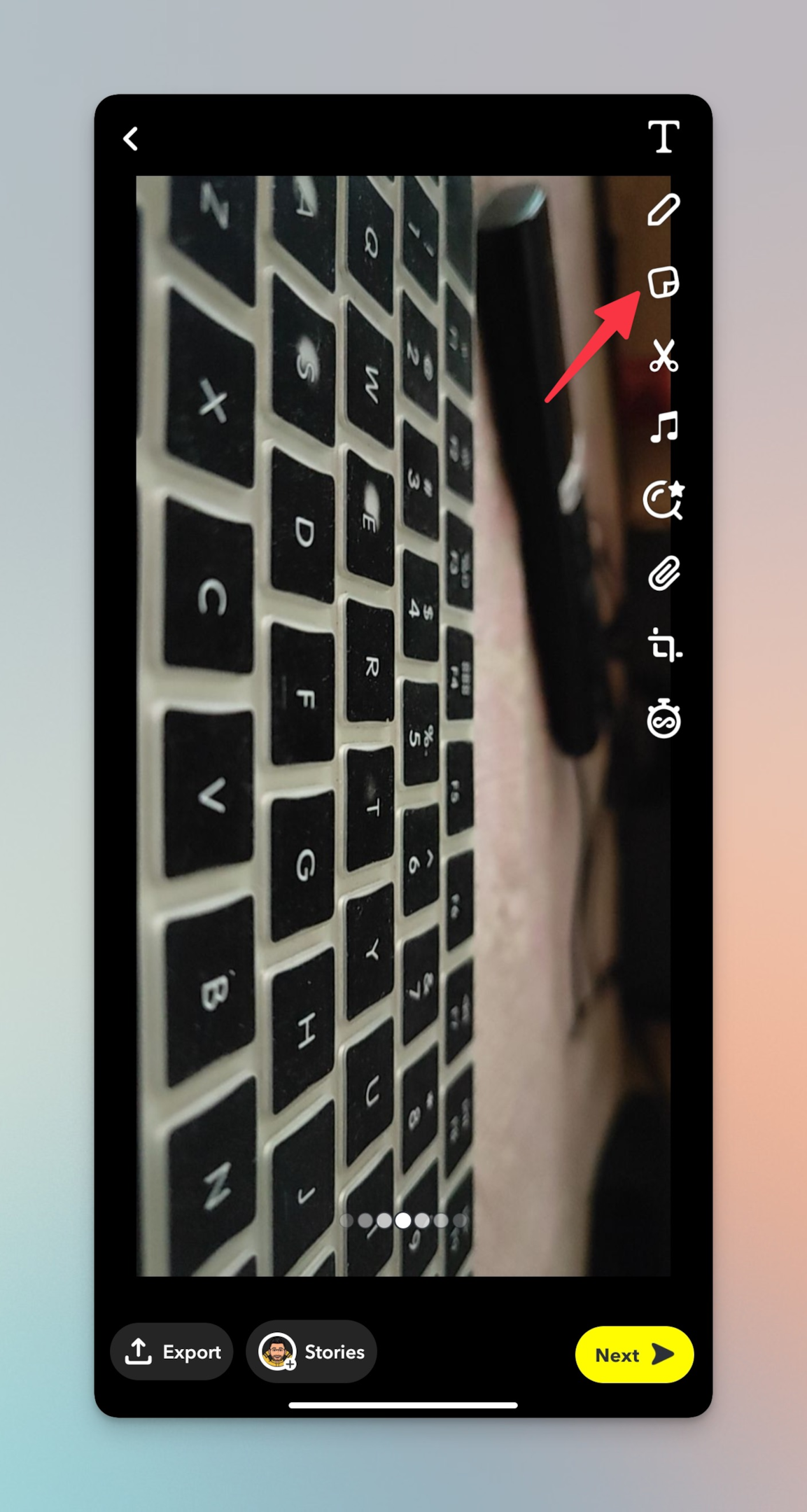
-
Add any sticker from variety of options
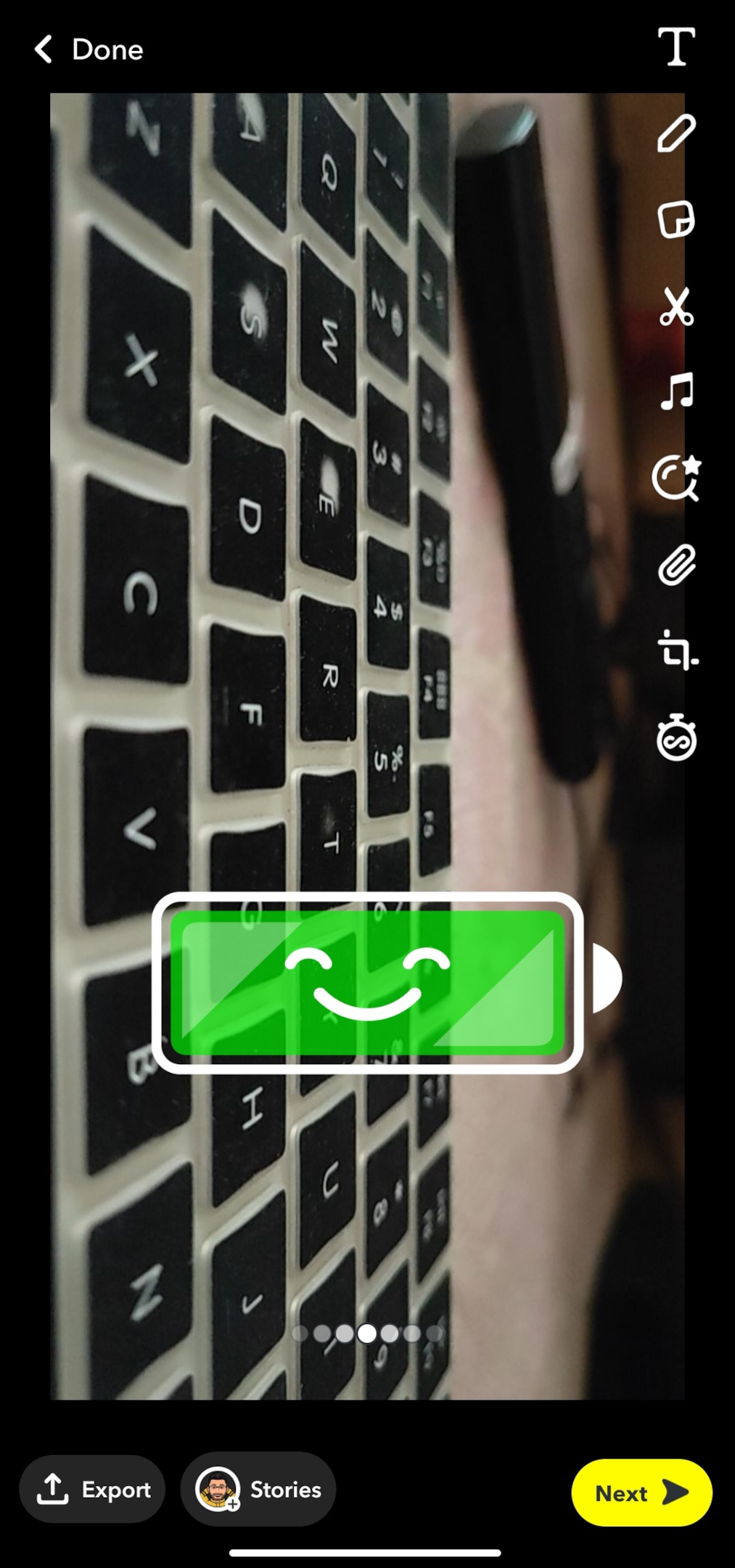
-
To remove sticker from the snap, tap and hold on the sticker until a trash bin appears at the bottom. Drag that sticker onto the bin and hold for a second & then drop the sticker
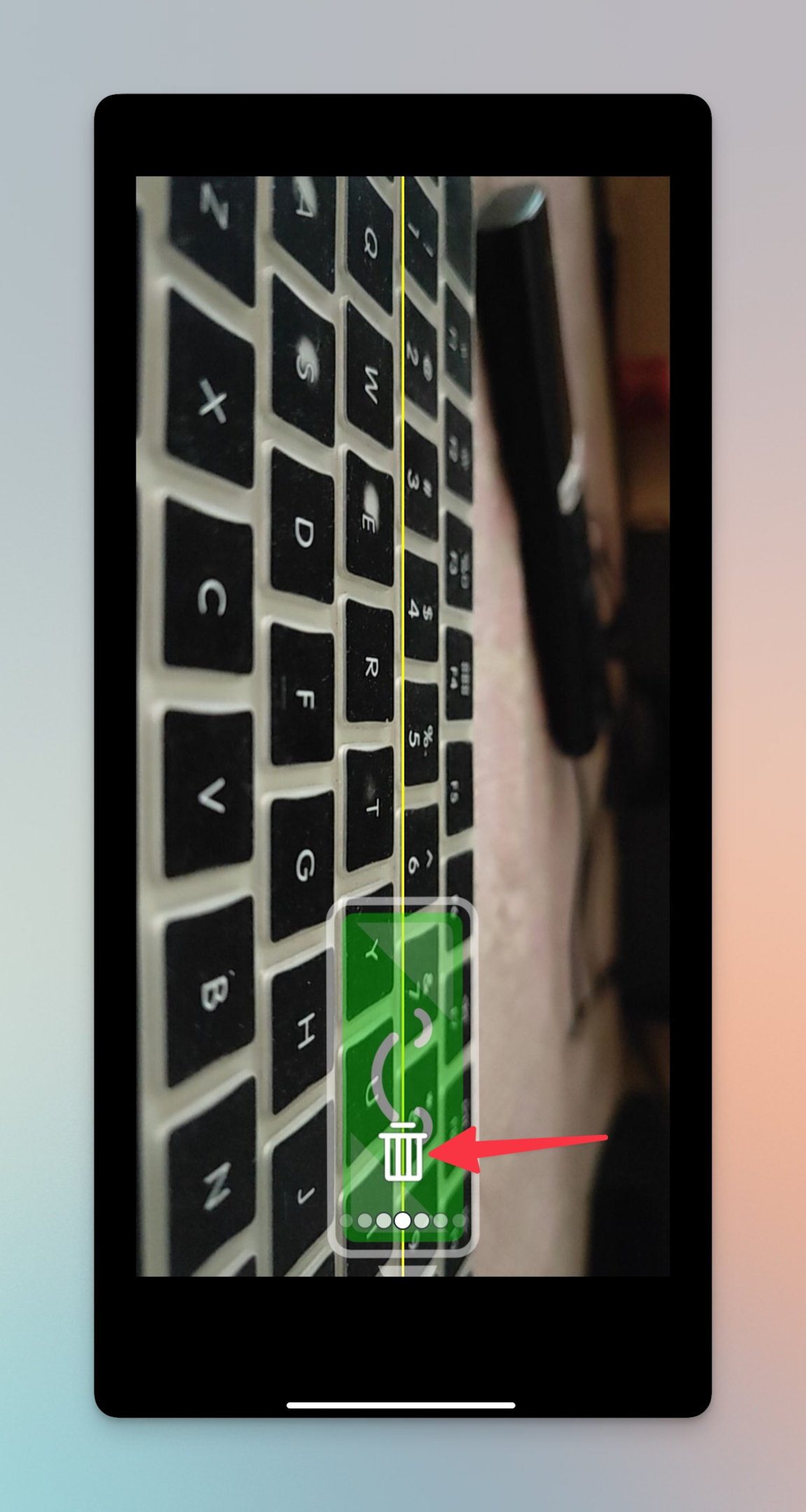
Related: How many times can you change your birthday on Snapchat?
How to remove Snapchat face filters from a photo?
Just like saved snaps with stickers, even filters can't be directly removed from your photos. If you've not saved the photo locally, you can remove a snapchat face filter at the time of trying out those filter.
To remove filter from a photo, simply switch to next filter or tap on the back button. Snapchat will ask to confirm your action. Tap on Discard changes to confirm and exit.
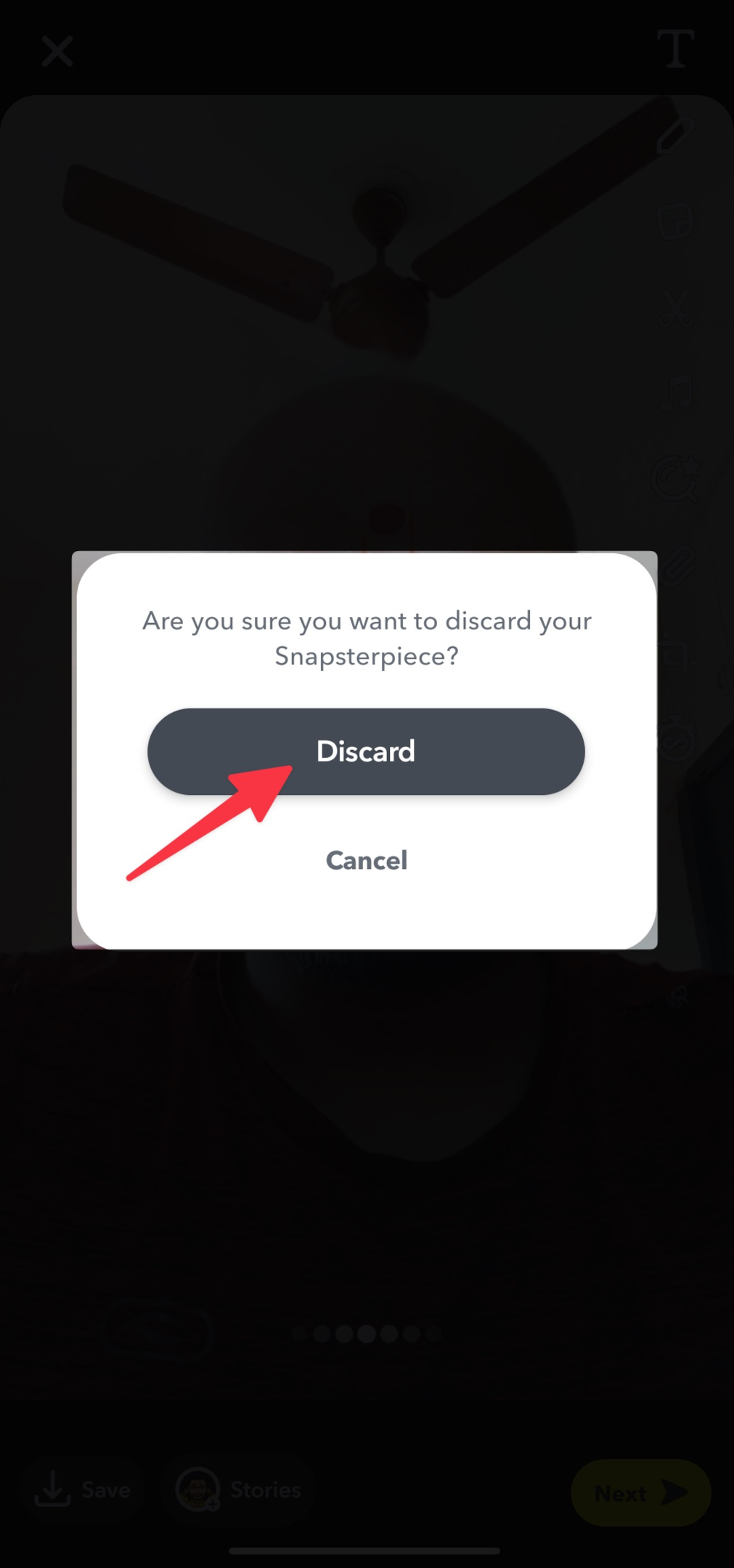
This will undo/remove the Snapchat face filter from a photo.
Frequently asked questions
Is it possible to remove snapchat filters?
Yes, it is possible to remove filters from snaps on Snapchat.
Can you remove someones Snapchat filter?
No, you cannot remove someone else's filter from their snap on Snapchat.
Is there a way to remove Snapchat filters from videos?
No. You can't remove filters from videos on Snapchat app. Use third party apps to remove Snapchat filters.
How do you remove filters on Snapchat?
If the image is not saved, you can remove a Snapchat filter by changing the filter. Swipe left or right to change the filter or tap back to discard changes.
Can you remove a filter from a photo?
You can use advanced image processing tools to remove filters. In some cases the filtered objects may leave some uneven marks in the image.
How do you remove Snapchat face filter?
Snapchat has fun face filters like the dog filter. When you save a snap with such filters, it's nearly impossible to remove that. Since Snapchat uses advanced AR technology to detect your face, it places the face filter almost perfectly which it too hard to remove.
Can we remove Snapchat filter from photo?
Yes, you can. If the filters are basic and only a minor color corrections are made, you can undo that in any image editing tools. However, removing filter from saved images can be challenging if you don't know to use image editing tools.
How do you remove the lens filter on Snapchat?
When you upload the original image to Snapchat and add lens filters to that photo, you can tap back to discard changes. However, in some cases unwanted objects might not be fully removed from the saved picture.
How do you remove a filter from a picture?
Upload a snap from memories section. Try to add filters from all the options available and to remove a snapchat filter, simply change to next one or tap back to get the original image back. This will not be saved to memories section unless to save it with filters.
How do I remove a filter from a Snapchat photo using Photoshop?
To remove a filter from a Snapchat photo using Photoshop, you need to first save the photo to your device's camera roll. Then, open the photo in Photoshop and use the Clone Stamp tool or Healing Brush tool to erase the filter.
Can I remove filters from someone else's Snapchat photo?
No, you cannot remove filters from someone else's Snapchat photo without their permission. Additionally, tampering with another person's photos is a violation of their privacy and is not recommended.
How do I remove a filter from a Snapchat photo using Snapseed?
To remove a filter from a Snapchat photo using Snapseed, you need to first save the photo to your device's camera roll. Then, open the photo in the Snapseed app and use the Healing tool to erase the filter.