How to see birthdays on Snapchat?
Written by: Hrishikesh Pardeshi, Founder at Flexiple, buildd & Remote Tools.
Last updated: Sep 03, 2024
Snapchat is one of the coolest apps to share your daily life with your loved ones. The interesting application stands out among other social media platforms due to its funky user experience and quick disappearance features.
Unlike the other applications, Snapchat has unique criteria for displaying the birthday list of your friends. The app showcases you two lists based on upcoming birthdays and zodiac signs. Accesing the these lists is possible through birthday mini launch on the app.
You must be wondering about how to launch birthday minis and wish your friend a very happy birthday with a beautiful snap?
Here is a quick guide to checking out the birthdays of your friends on Snapchat.
TLDR
It is possible to find someone’s birthday on Snapchat using two methods:
-
Launching birthday minis to obtain a list based on upcoming months and sun signs.
-
Searching for party-like emojis on the conversation list.
You can set up your birthday through the settings and turn on the option of cake-like emojis to notify your friends about the special day.
Table of Contents
Guide on how to see birthdays on Snapchat
Introduction to Birthdays on Snapchat
Snapchat prepares two forms of lists based on months and zodiac signs, arranged in the order of upcoming birthdays. There are 12 such lists according to the equivalence of the number of Zodiac signs and months. You can find your friend's birthday through these lists.
The first part of the list displays upcoming birthdays of your friends. If you scroll down further, the app shows recent birthdays about 5-6 days ago. The third section "More Birthdays" shows upcoming birthdays in the next month. Below all these, you can check out birthdays of notable people for the month.
To access this list, you need to launch birthday minis on your mobile device.
How to see Birthdays on Snapchat on your mobile phone
How to see Birthdays on Snapchat ON an Android device
Step 1: Open Snapchat on your android device.
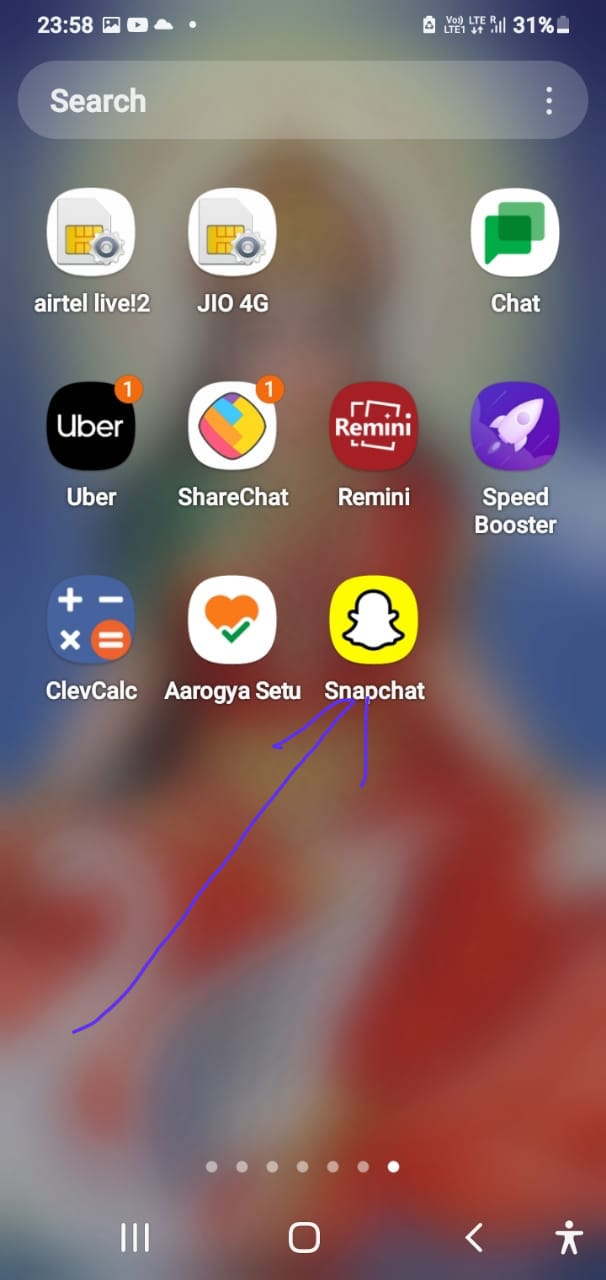
Step 2: Click on the chats icon at the bottom.
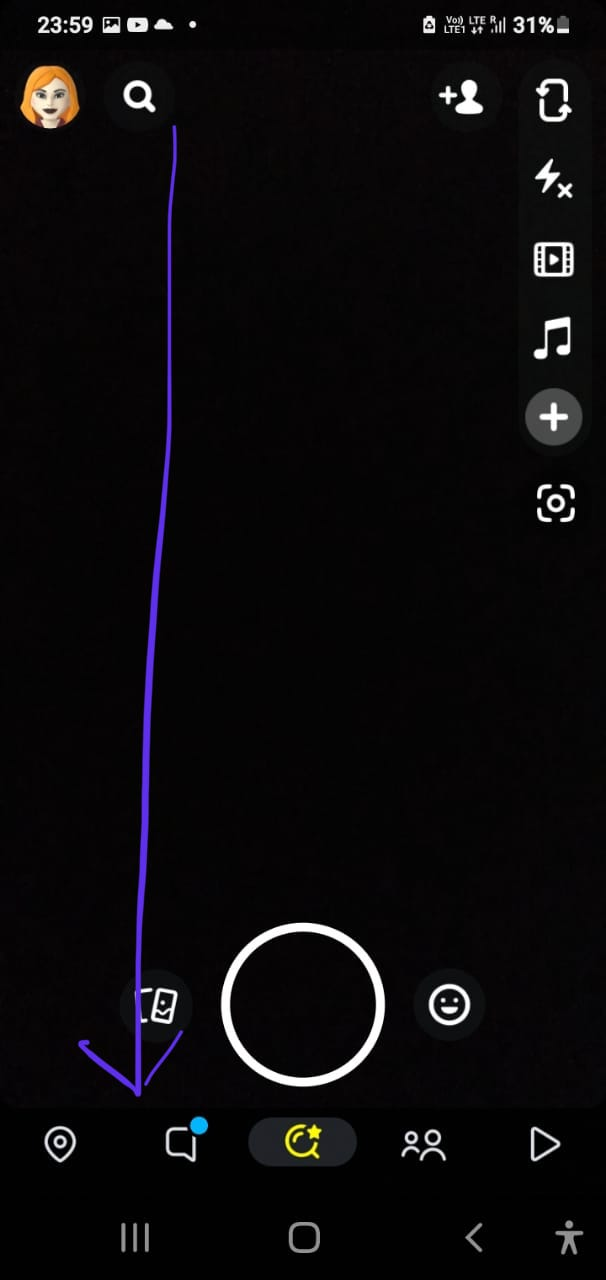
Snapchat opens all the chats. Open conversation with your friend.
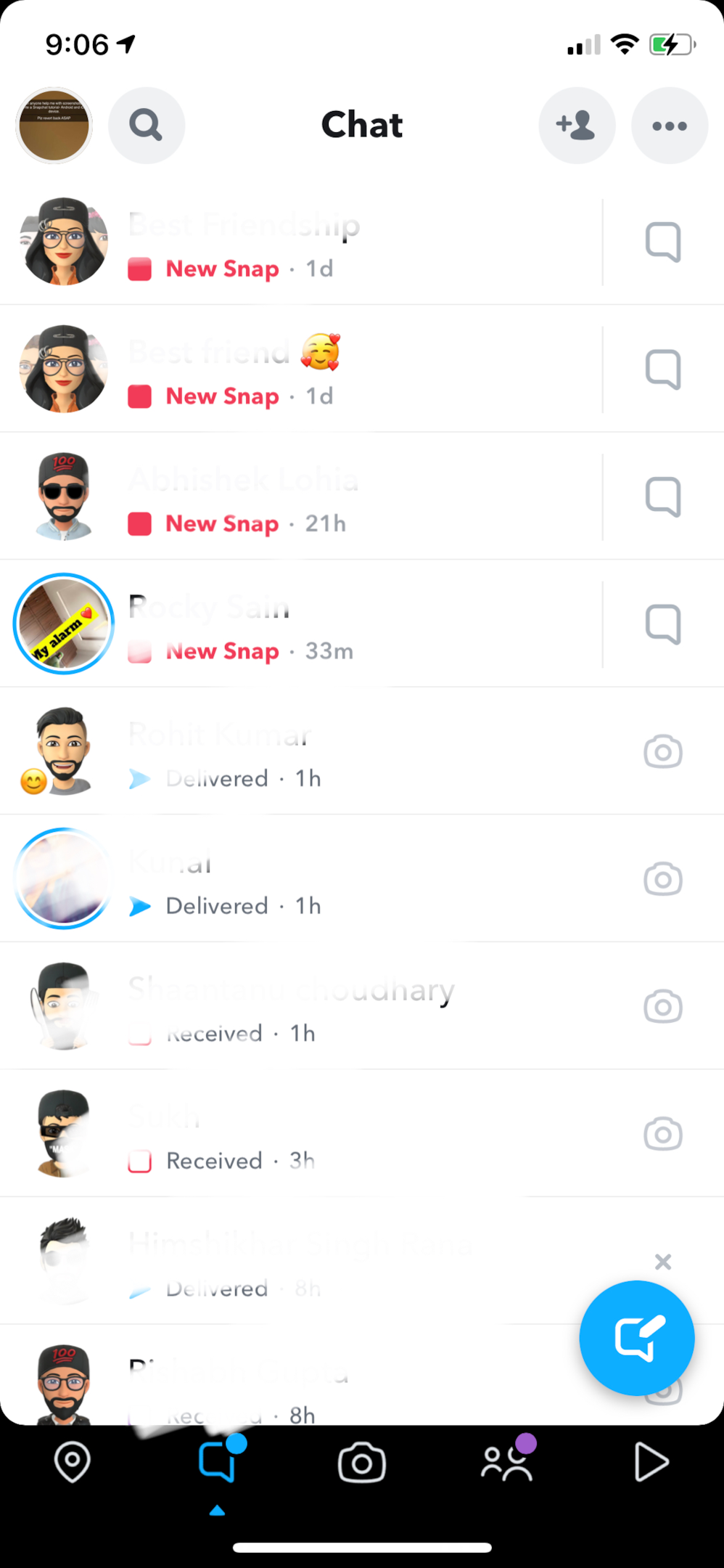
Step 3: Tap on the rocket icon at the bottom.
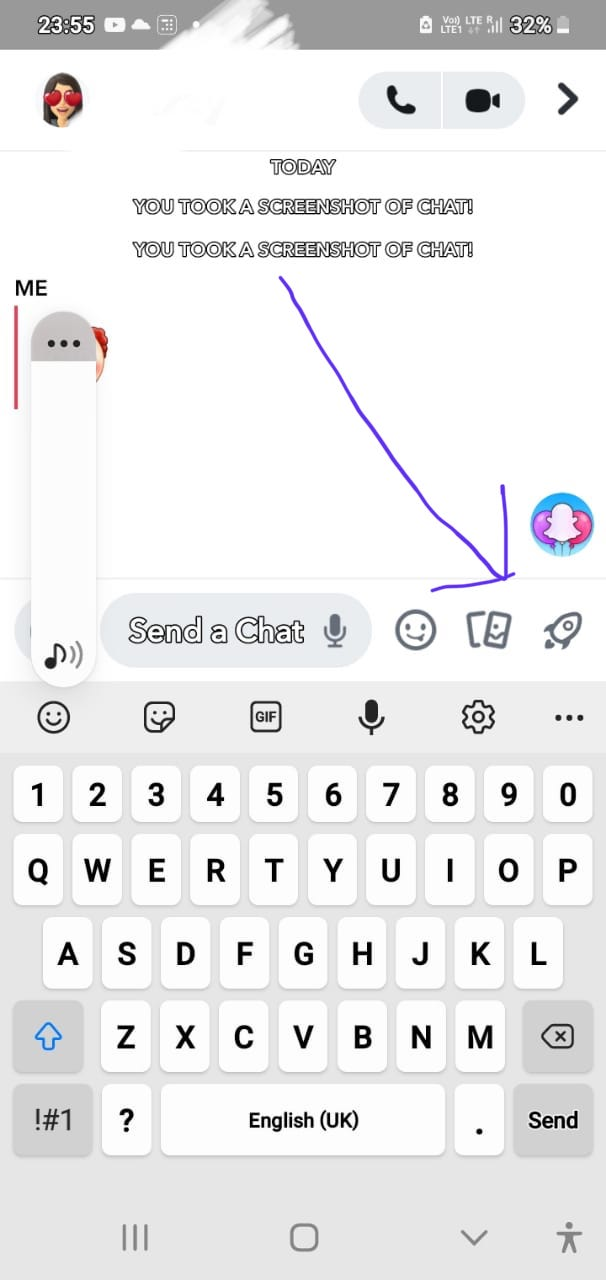
Step 4: Tap minis among the options.
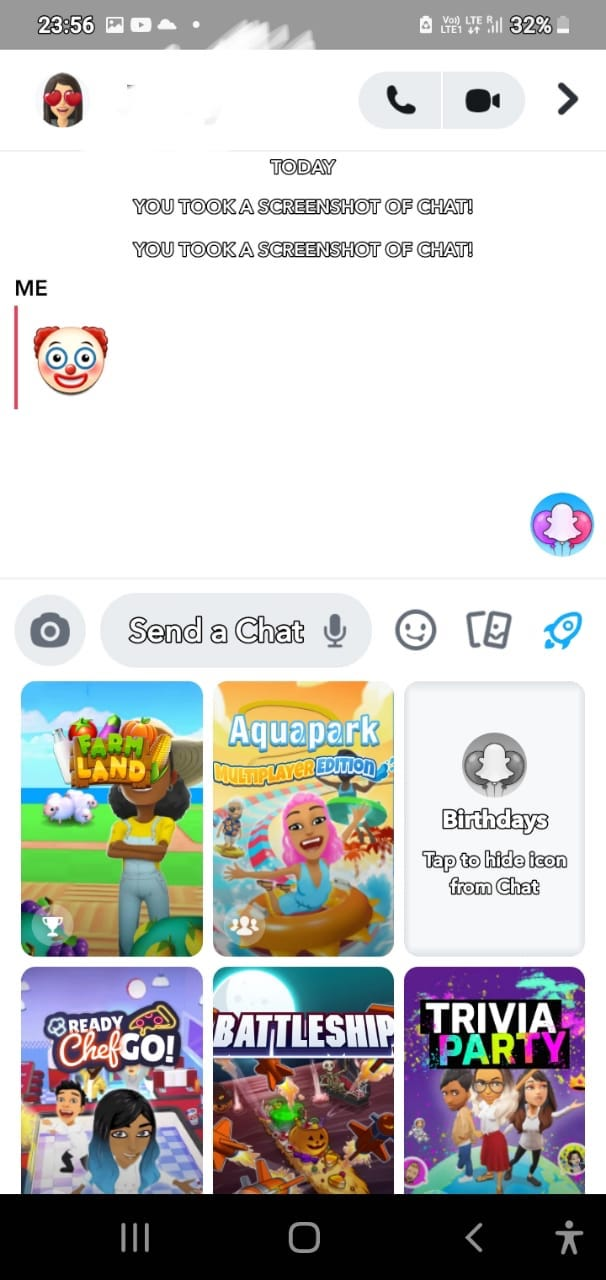
The Snapchat account displays upcoming birthdays in chronological order.
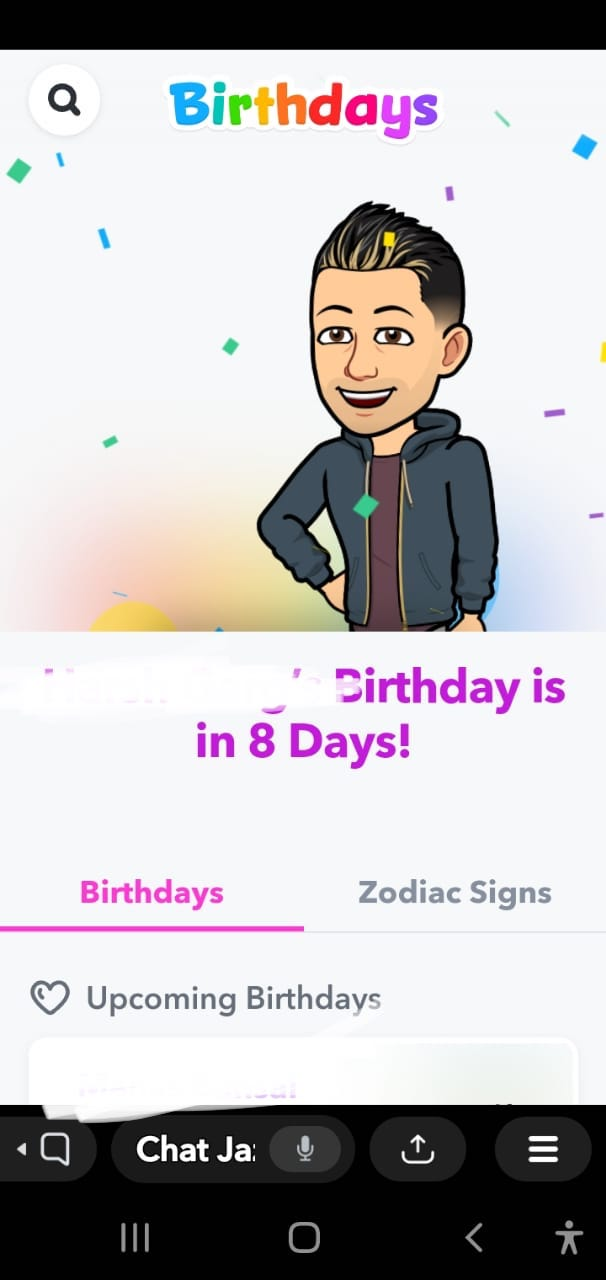
Snapchat stores birthday data in the form of upcoming dates and zodiac signs. The Zodiac sign list is almost like a Birthday month list category.
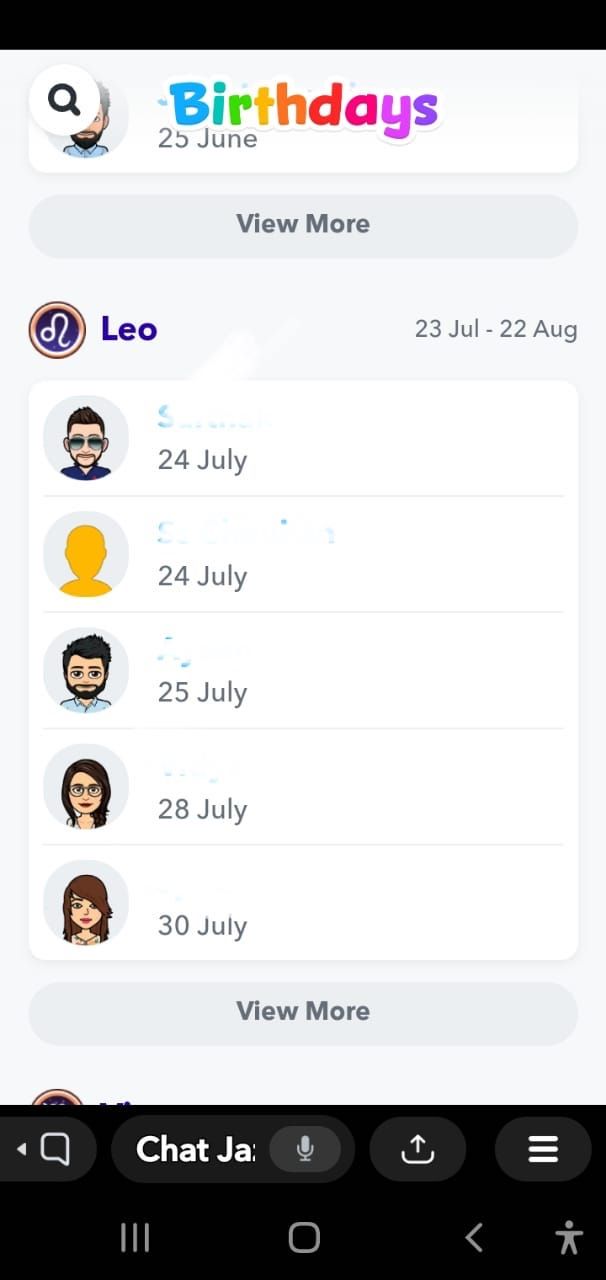
How to see Birthdays on Snapchat ON an iPhone
Step 1: Click on the Snapchat app on your iPhone.
The app opens and launches the Snapchat camera.
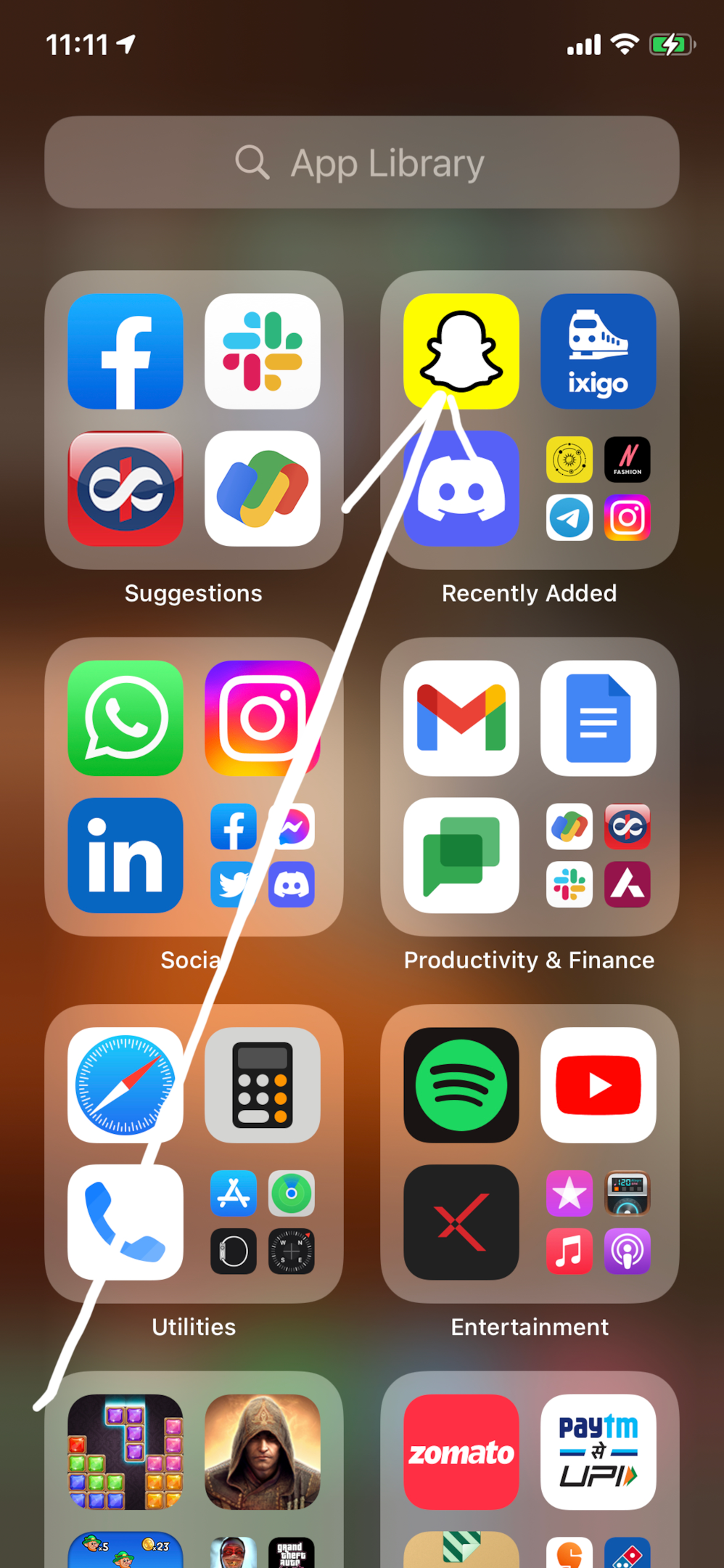
Step 2: Tap on the chat option at the bottom.
Snapchat opens your chat list.
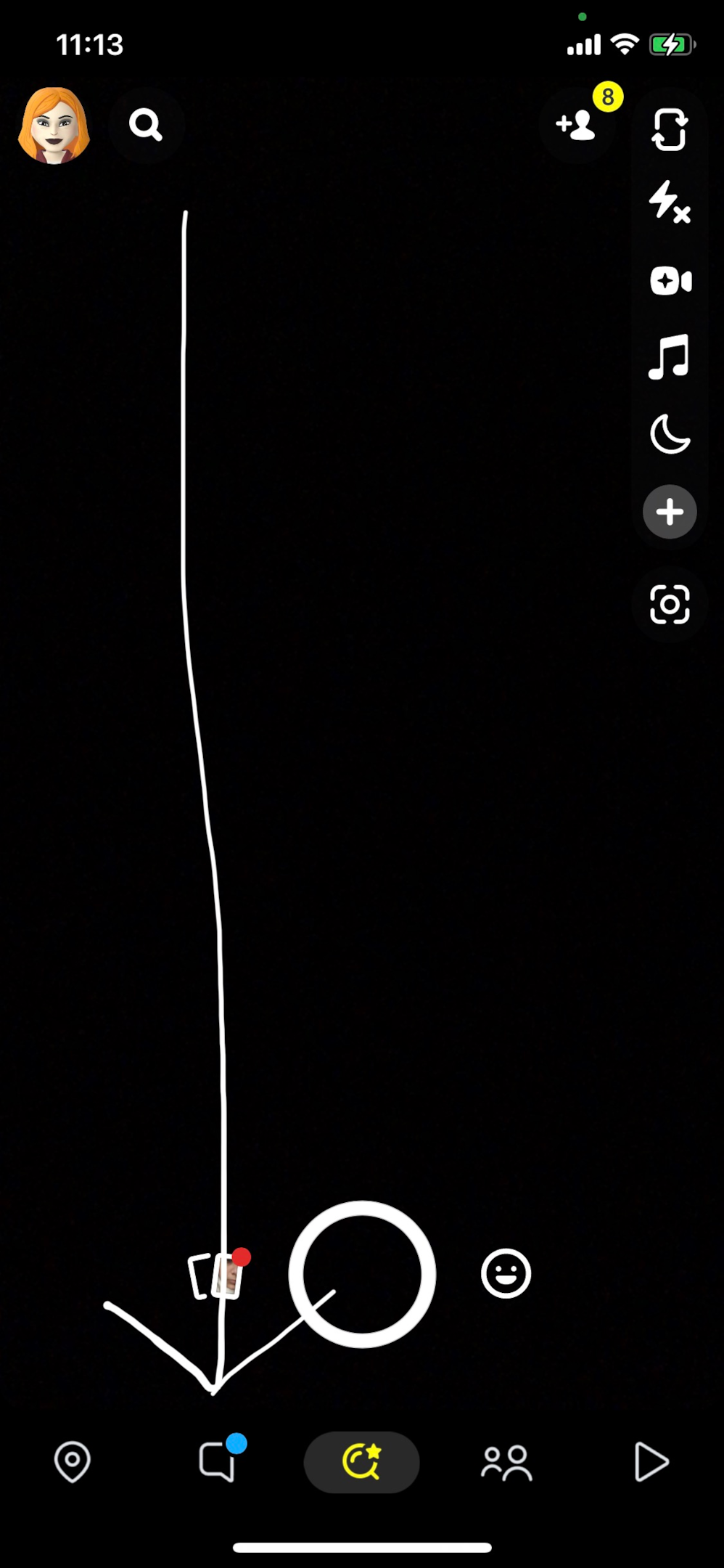
Step 3: Open chat with your friend.
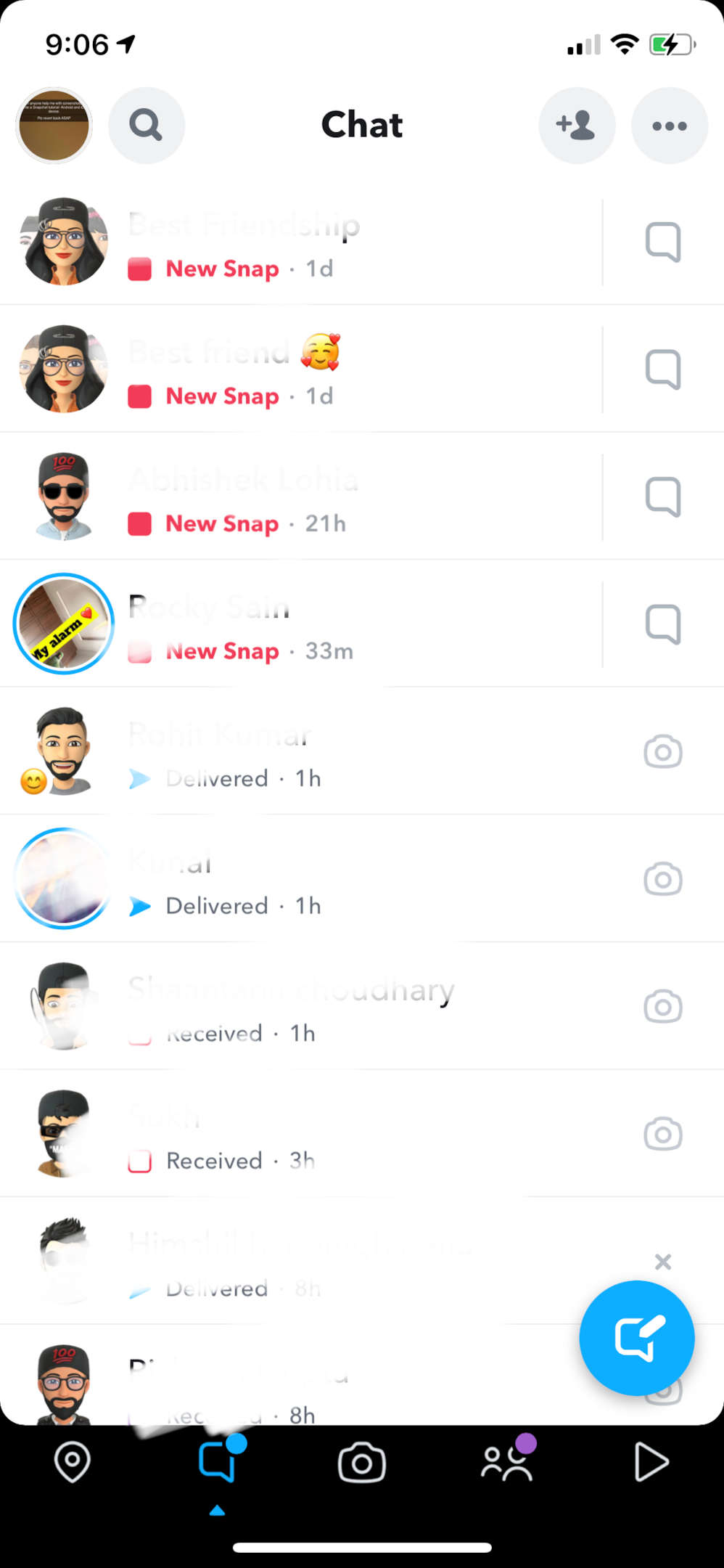
Step 4: Tap on the rocket-shaped icon at the bottom.
It opens a series of options.
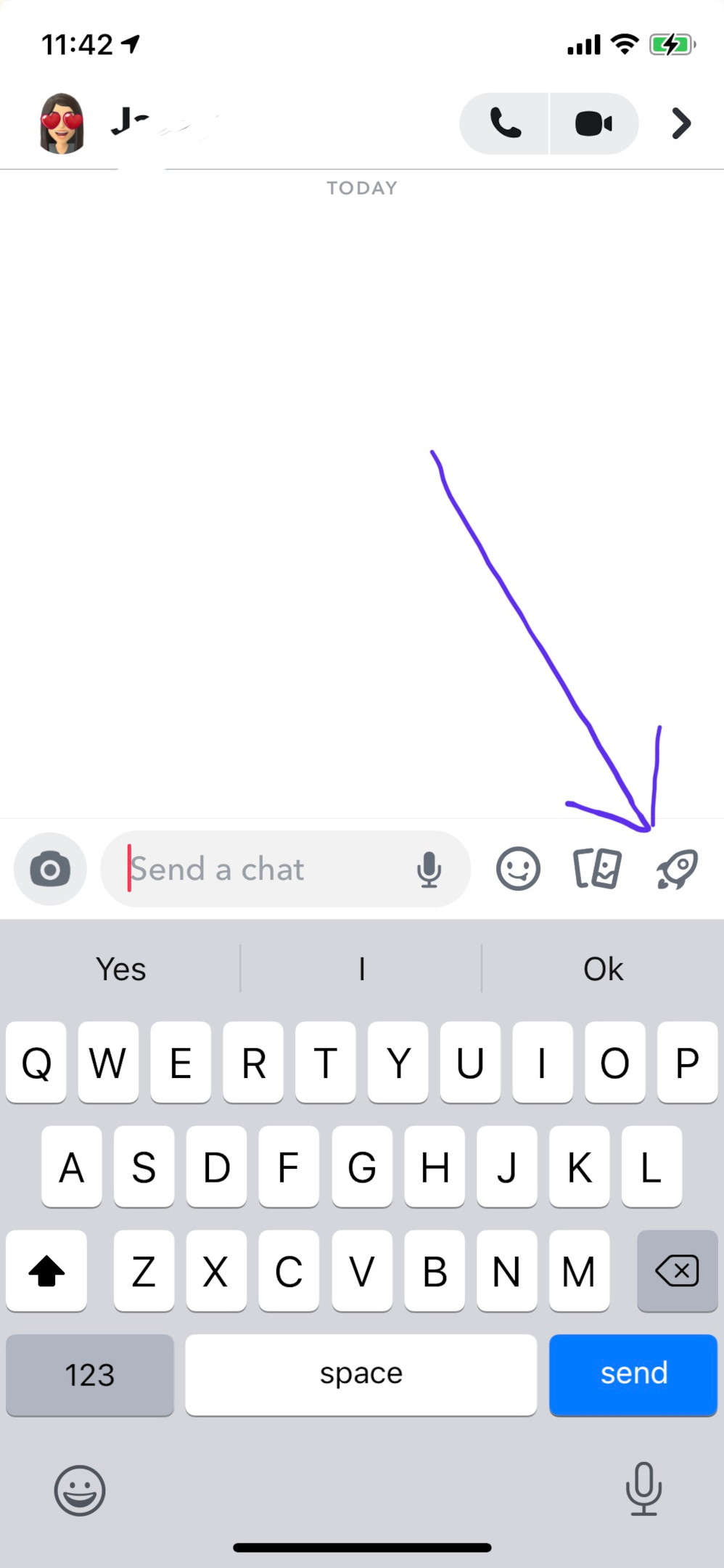
Step 5: Scroll down to find Birthdays.
The “Birthdays” appear among the options categorized into “Mini” on top.
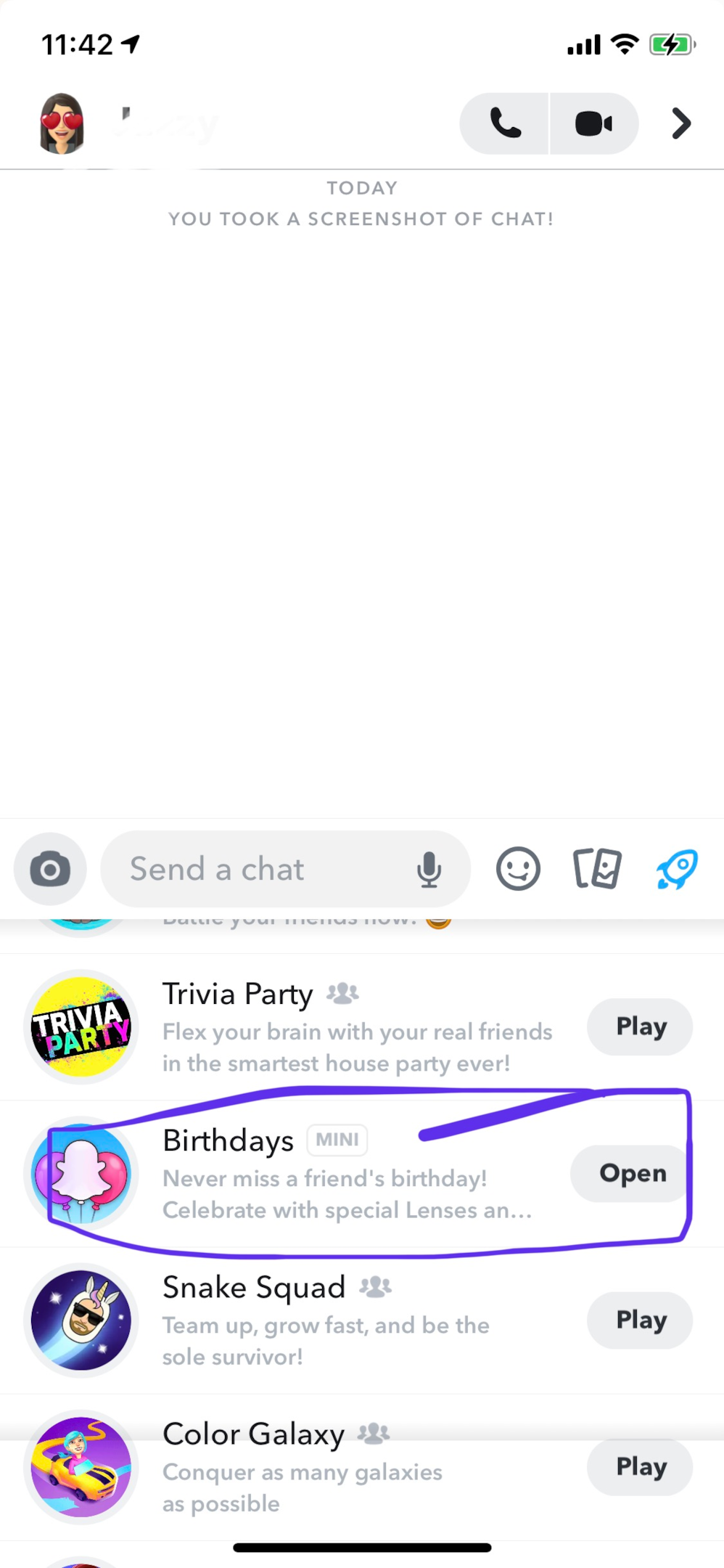
Step 6: Tap on “Birthdays”.
Snapchat displays the upcoming birthdays of your friends on the top. If today is the birthday of your friend, it appears on the screen.
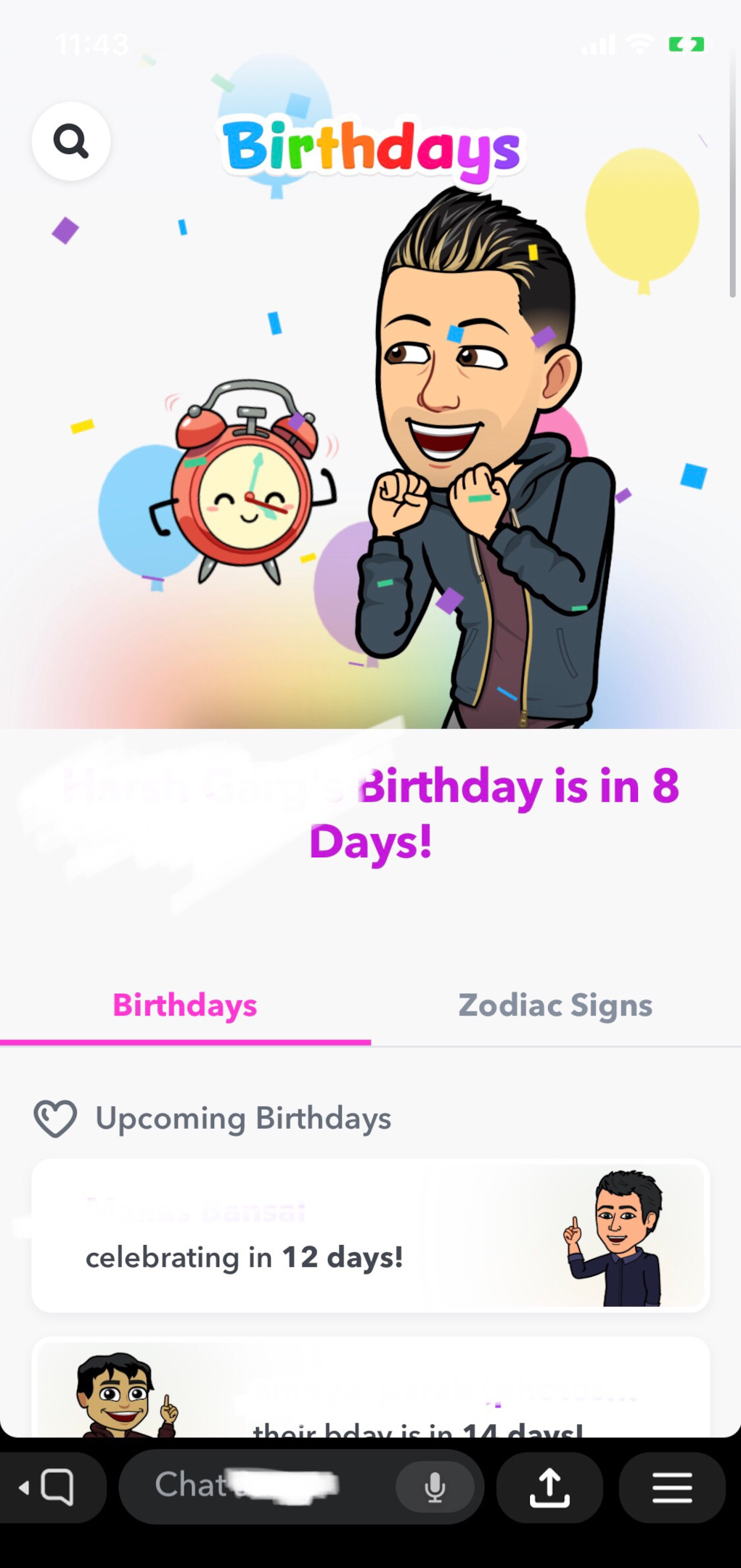
Step 7: Scroll down to view upcoming birthdays.
Select the feature of “Send a birthday snap” if today is the date of your friend’s special day. The birthday snap opens the camera and lets you customize stickers. Snapchat adds beautiful AR balloons and a bunch of other visual treats to make your friend’s day special.
The list follows upcoming birthdays in chronological order.
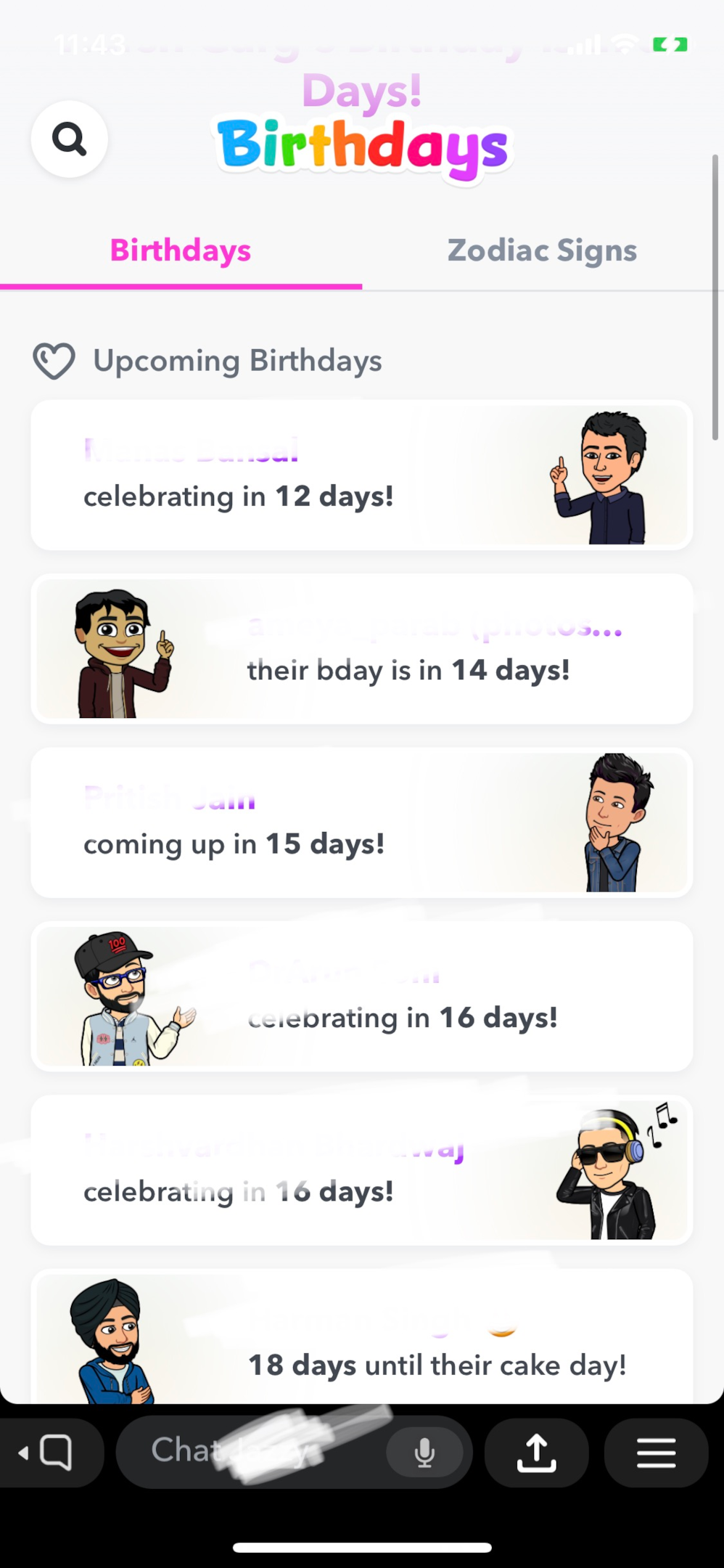
You can see recent birthdays as you scroll. The list shows you recent friends birthdays that you unknowingly excused to miss in the past.
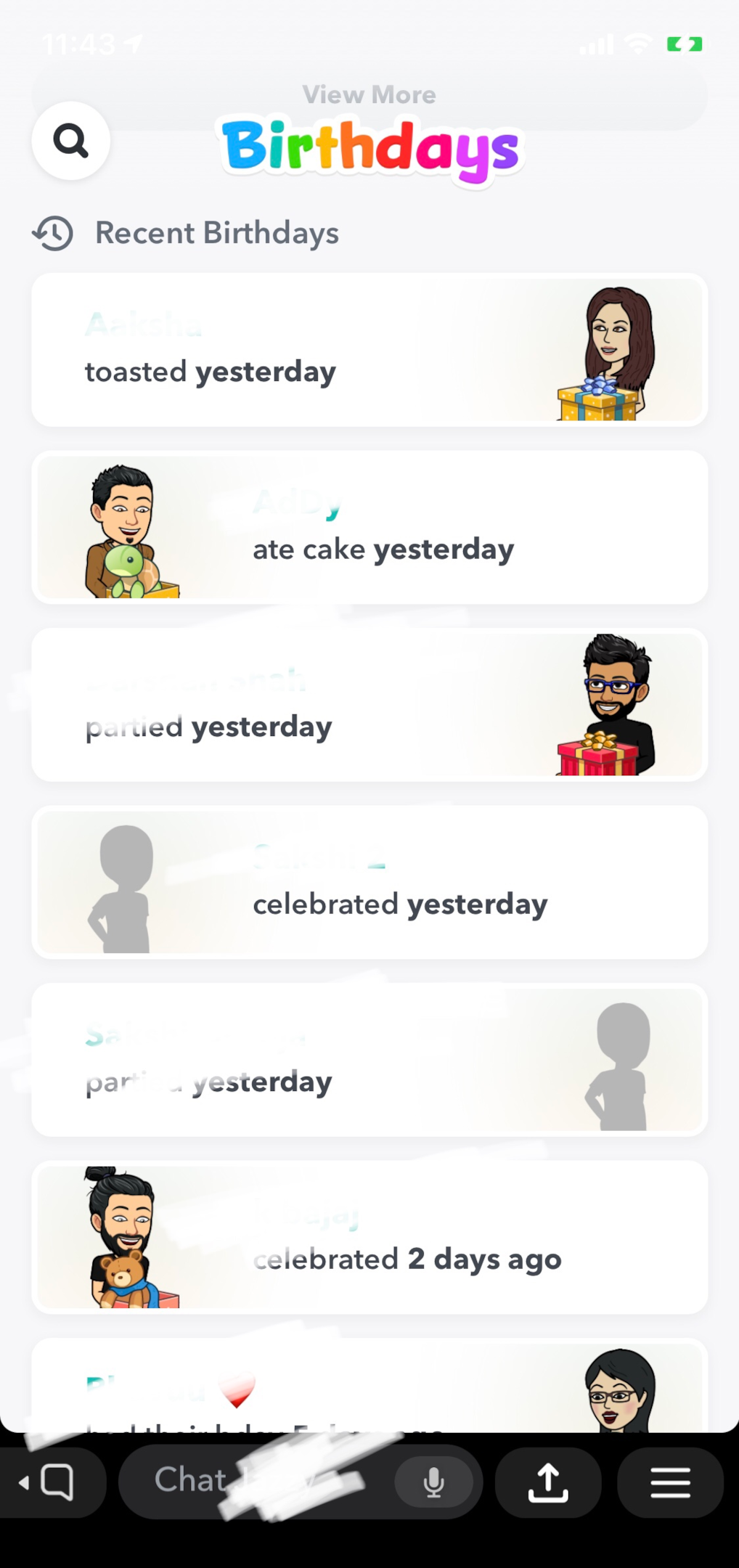
Step 8: Tap on Zodiac signs at the top right corner to find birthday lists.
Based on the astrological sign, you can search for birthdays from the list of 12. It is a better way to check upcoming birthdays as the app shows you compact lists that are easily readable.
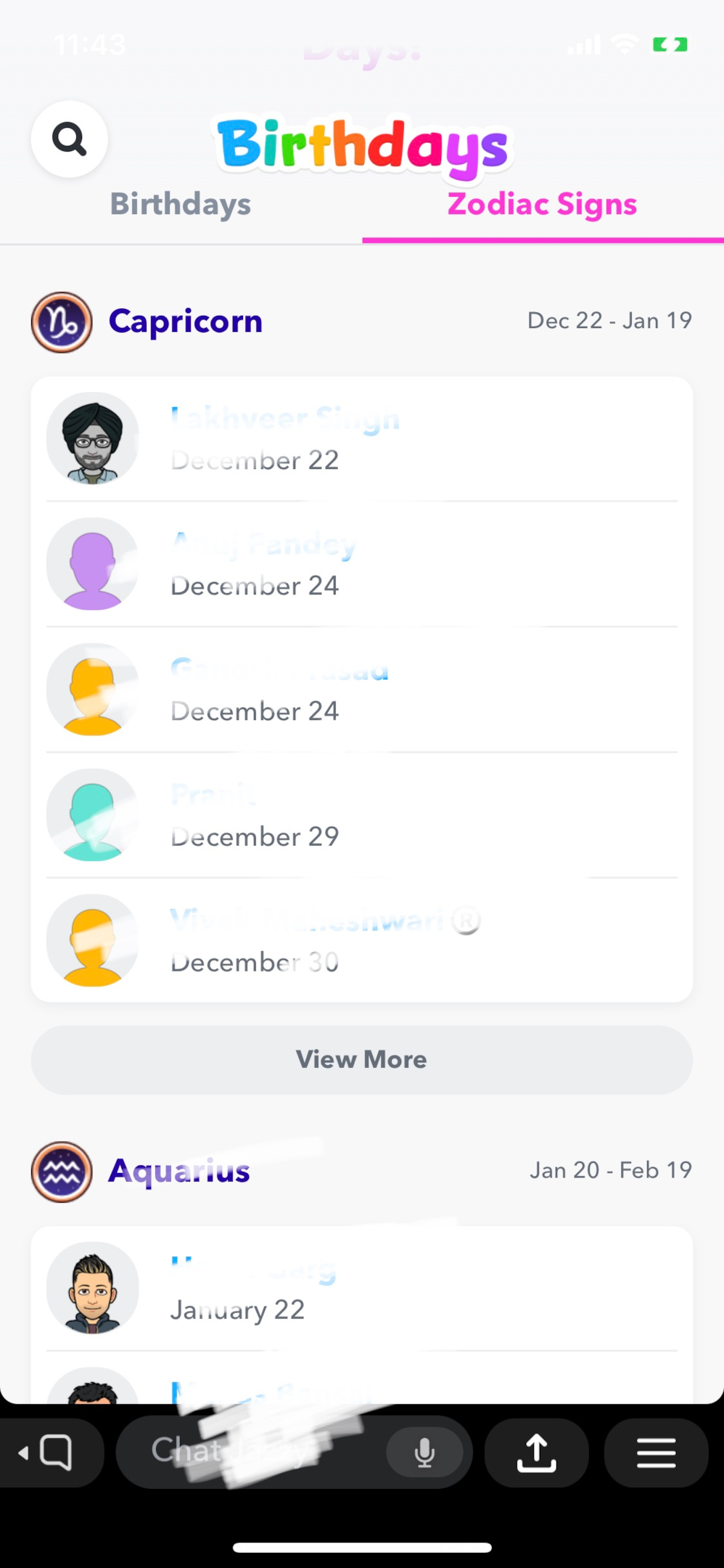
How to set up your birthday on the Snapchat app
Step 1: Launch Snapchat App and click on your bitmoji or Snapchat DP on the top left corner of the screen. It opens up your profile on the screen.
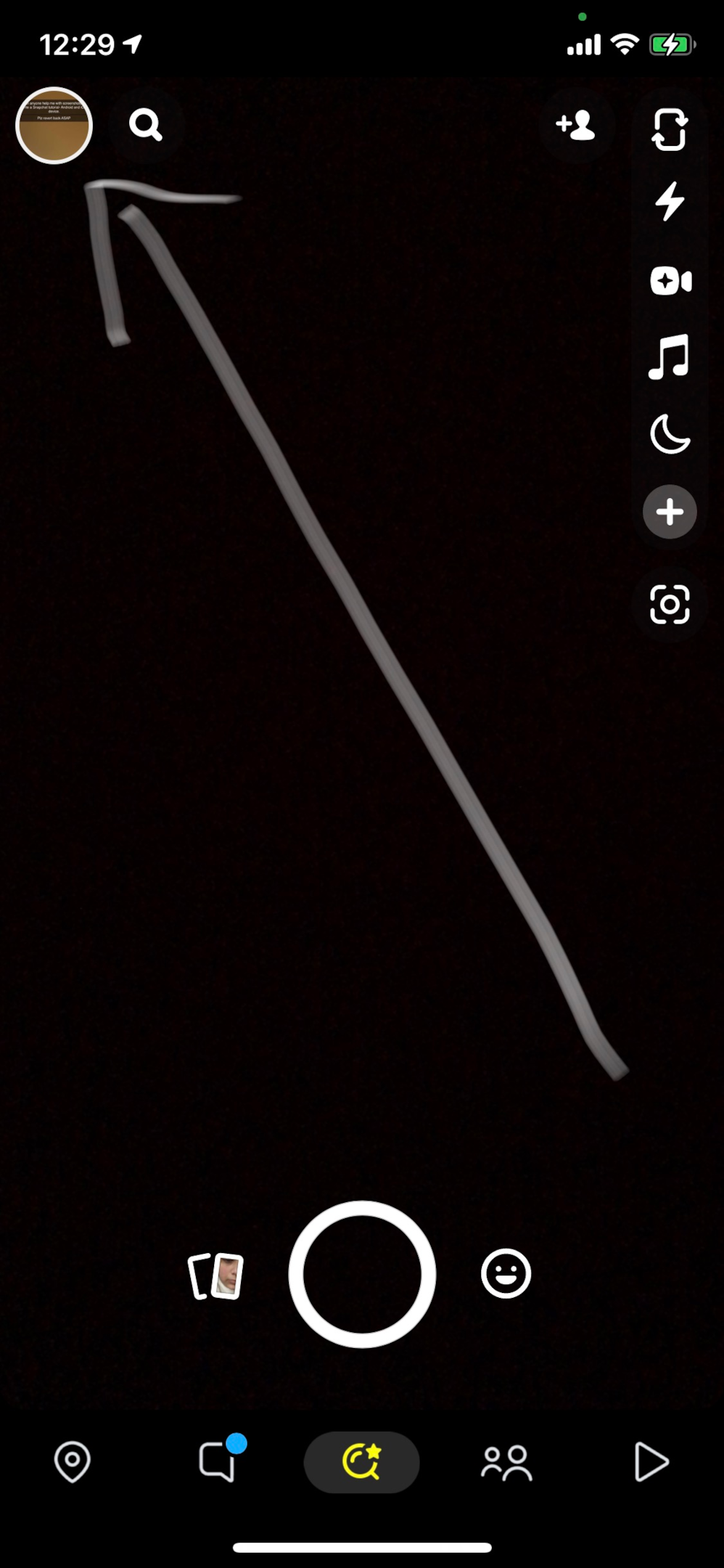
Step 2: Choose the Settings icon in the top right corner.
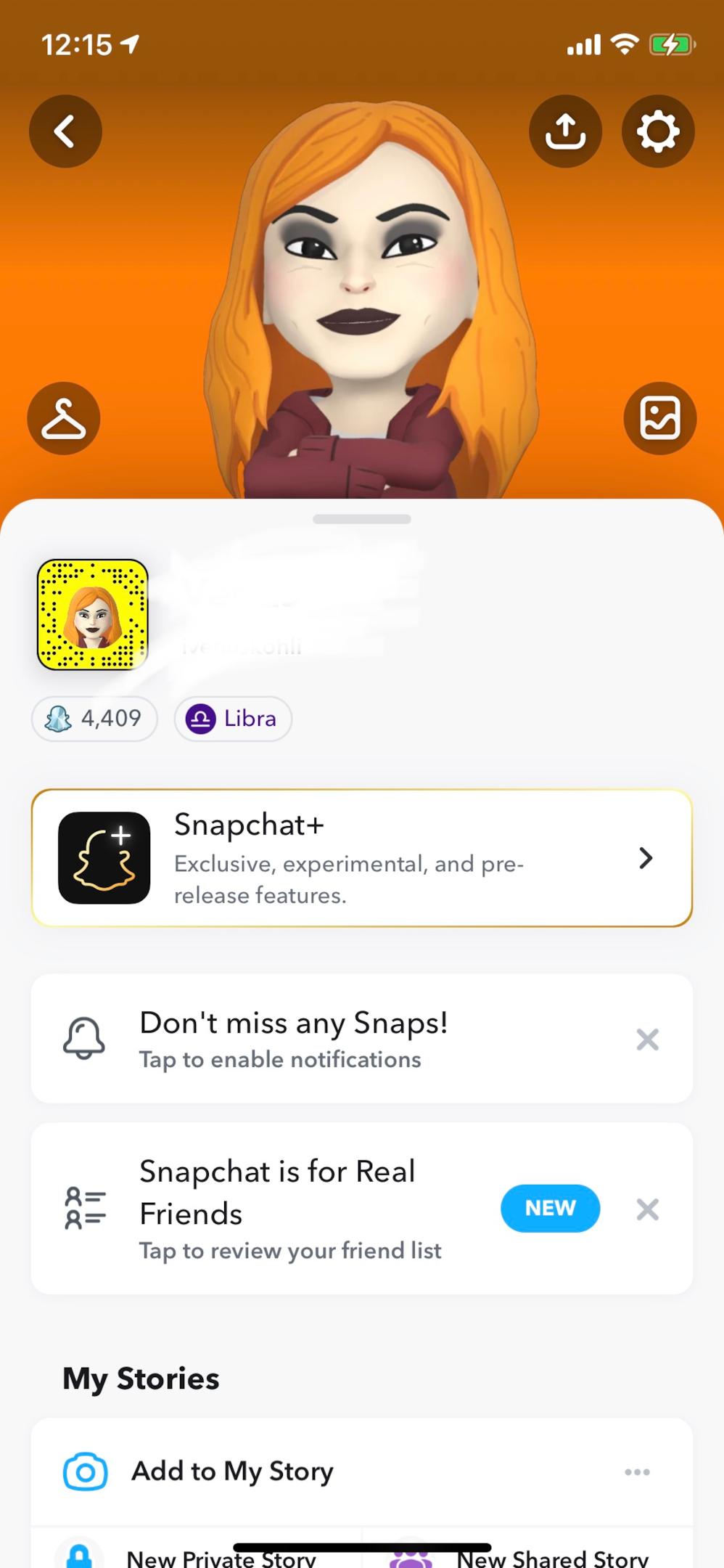
Step 3: Double tap on Birthday
If you have not set your birthday, you can add it here.
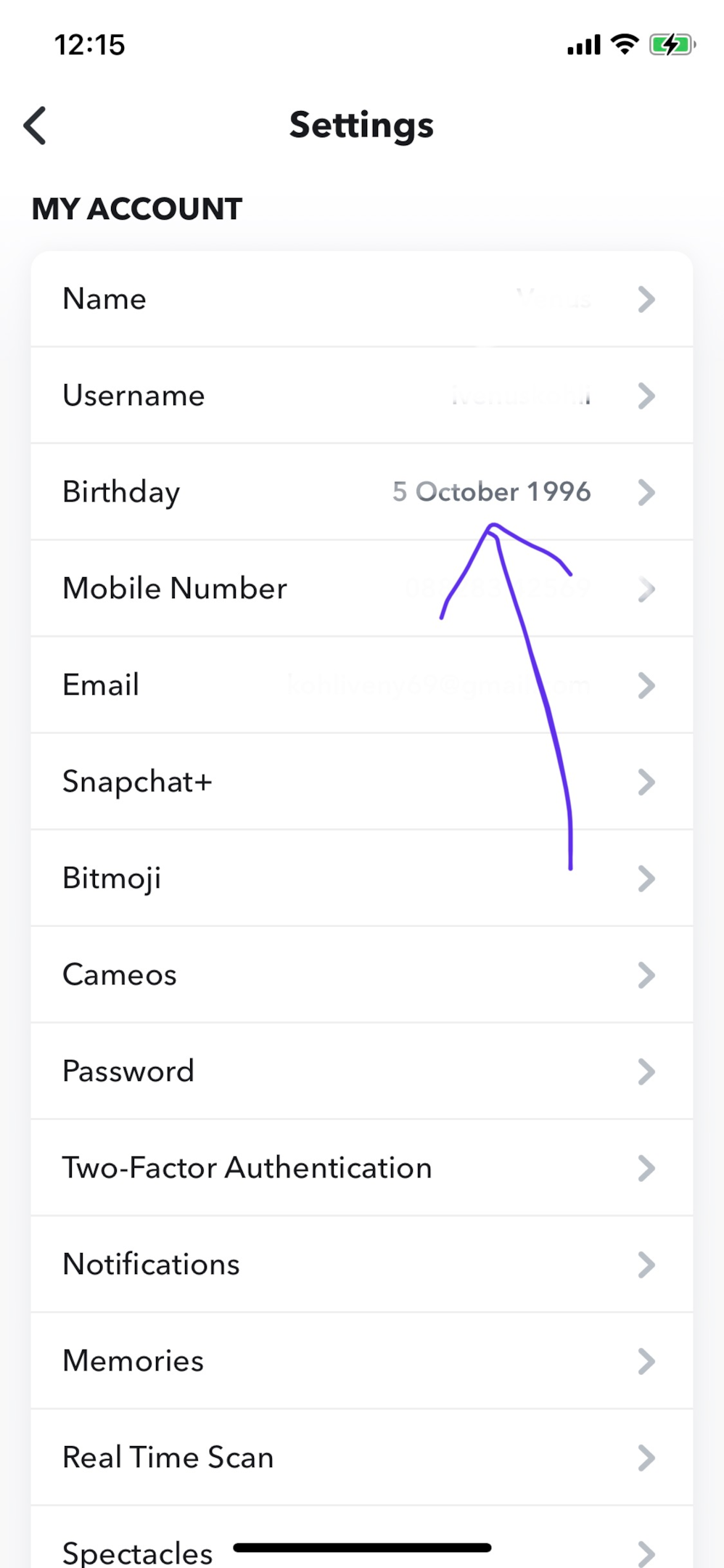
Step 4: Click on the date mentioned.
You can turn on the cake emoji next to your name. Enabling this Snapchat feature rewards you with birthday hats and many other gifts from the app. It also helps your friends to identify and celebrate your day.
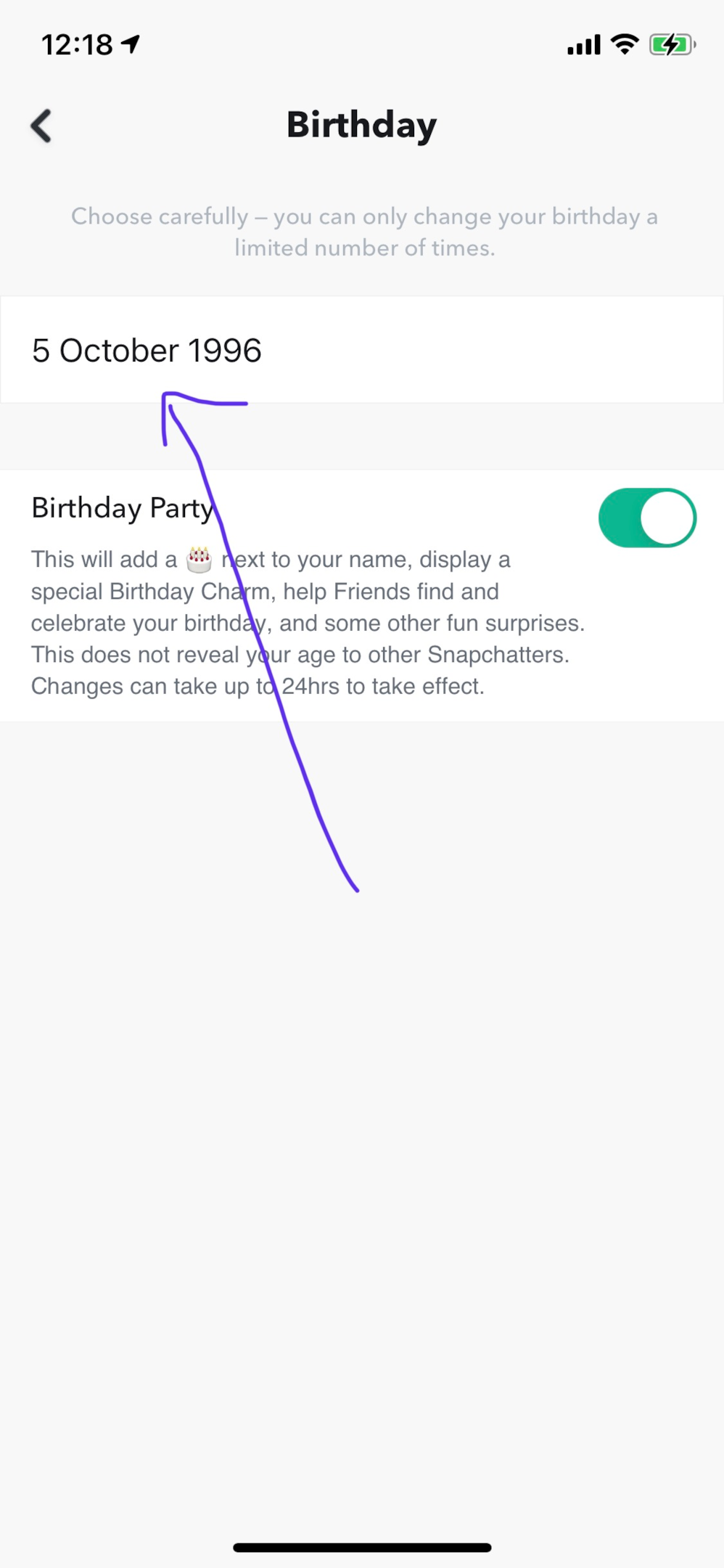
Step 5: Select your birthday from the bottom.
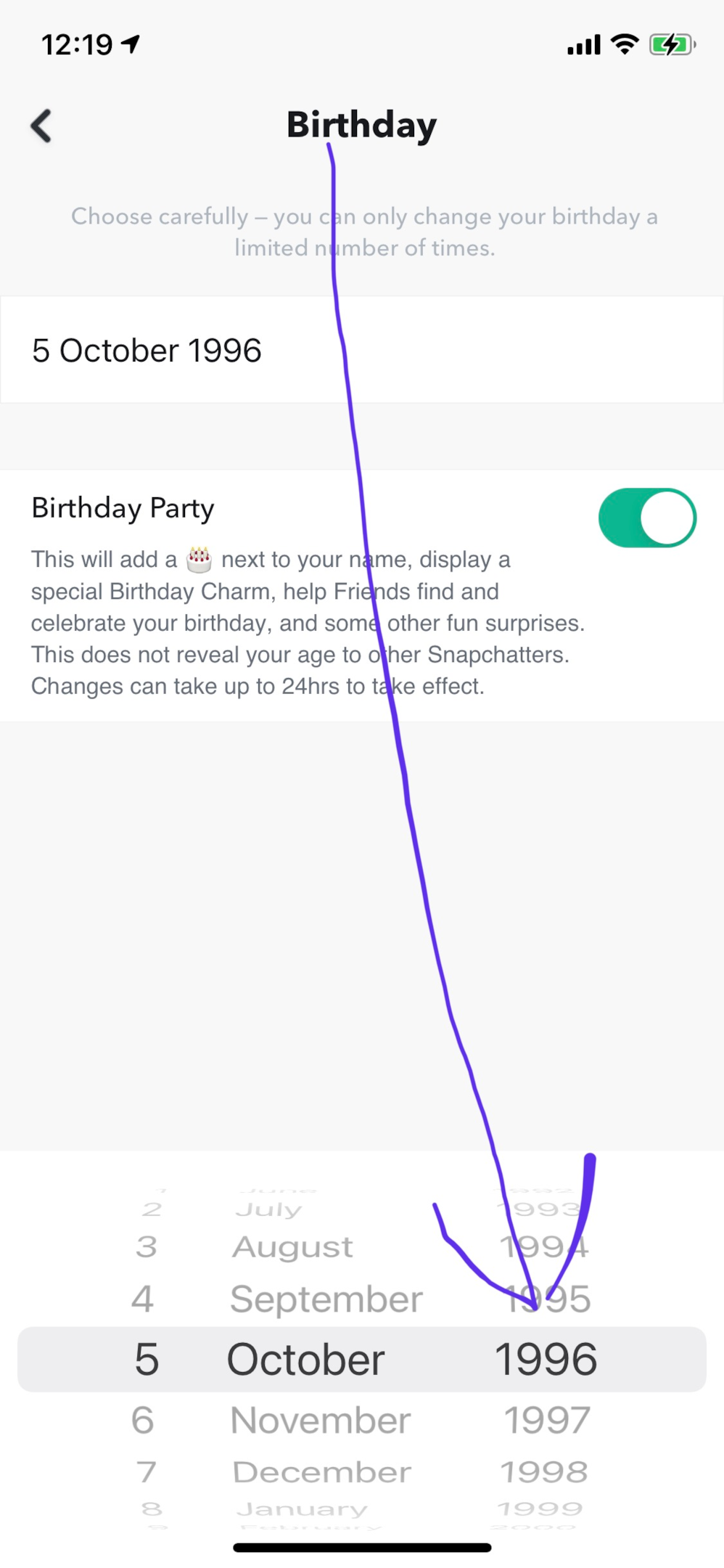
Step 6: Tap on Continue.
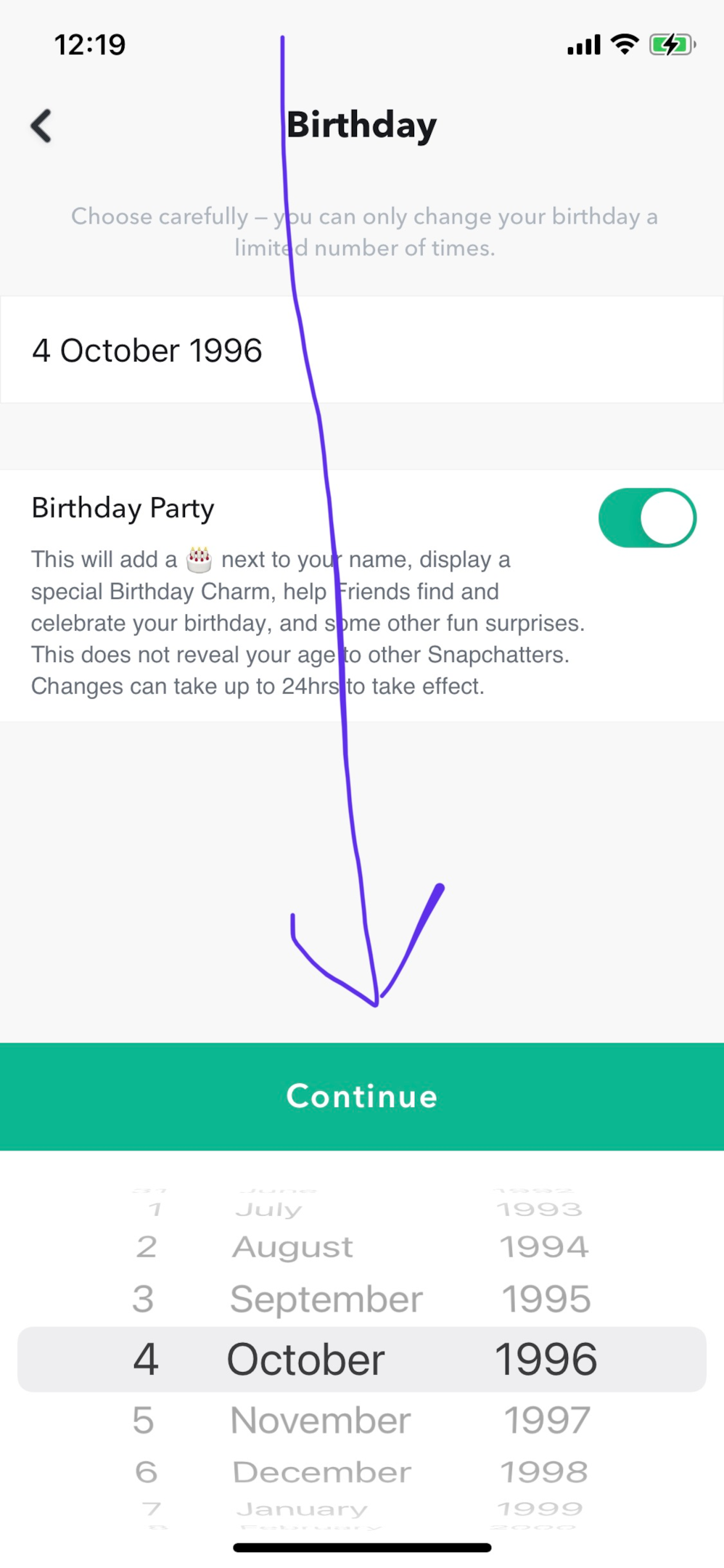
Step 7: Click on Okay.
Snapchat sets your birthday successfully.
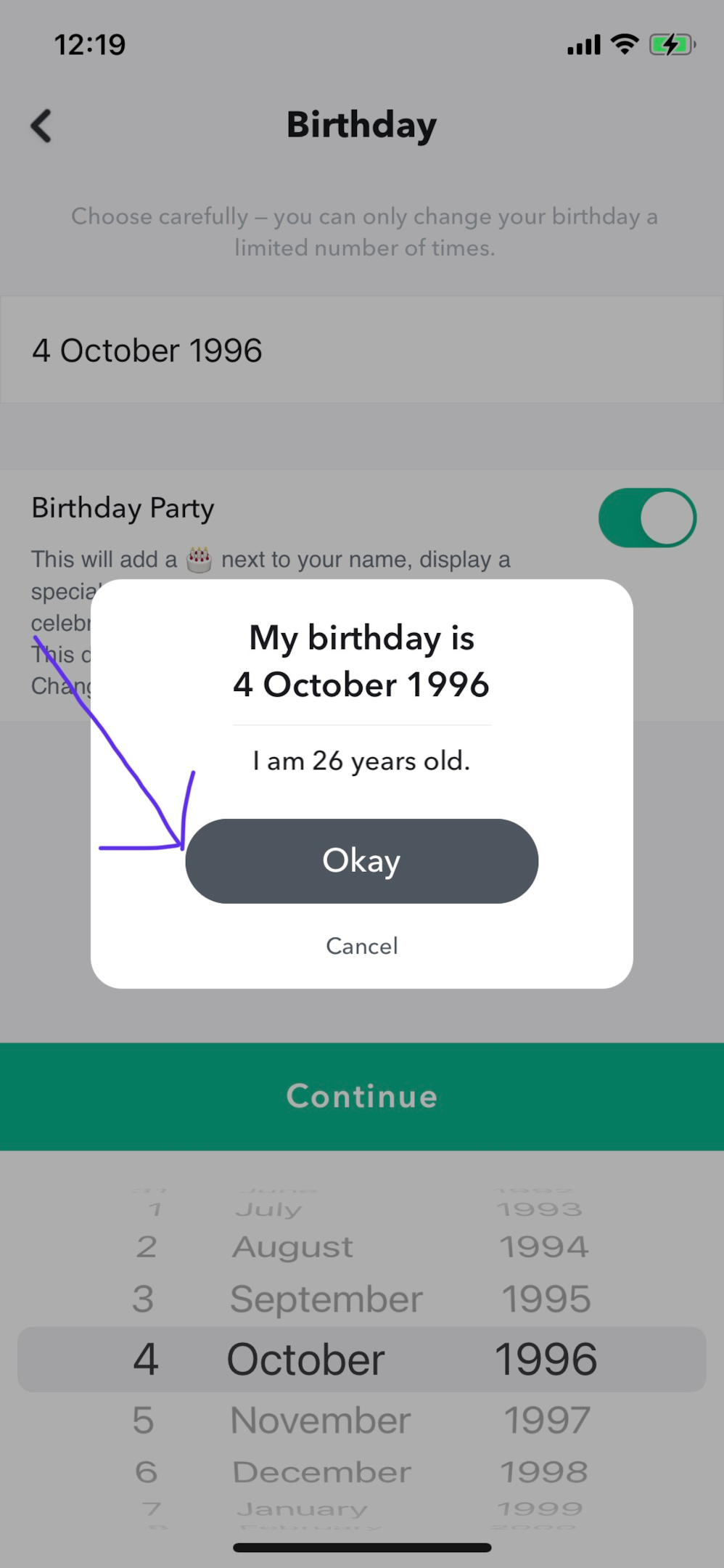
How to notice your friends birthdays on Snapchat
Step 1: Open Snapchat on your device.
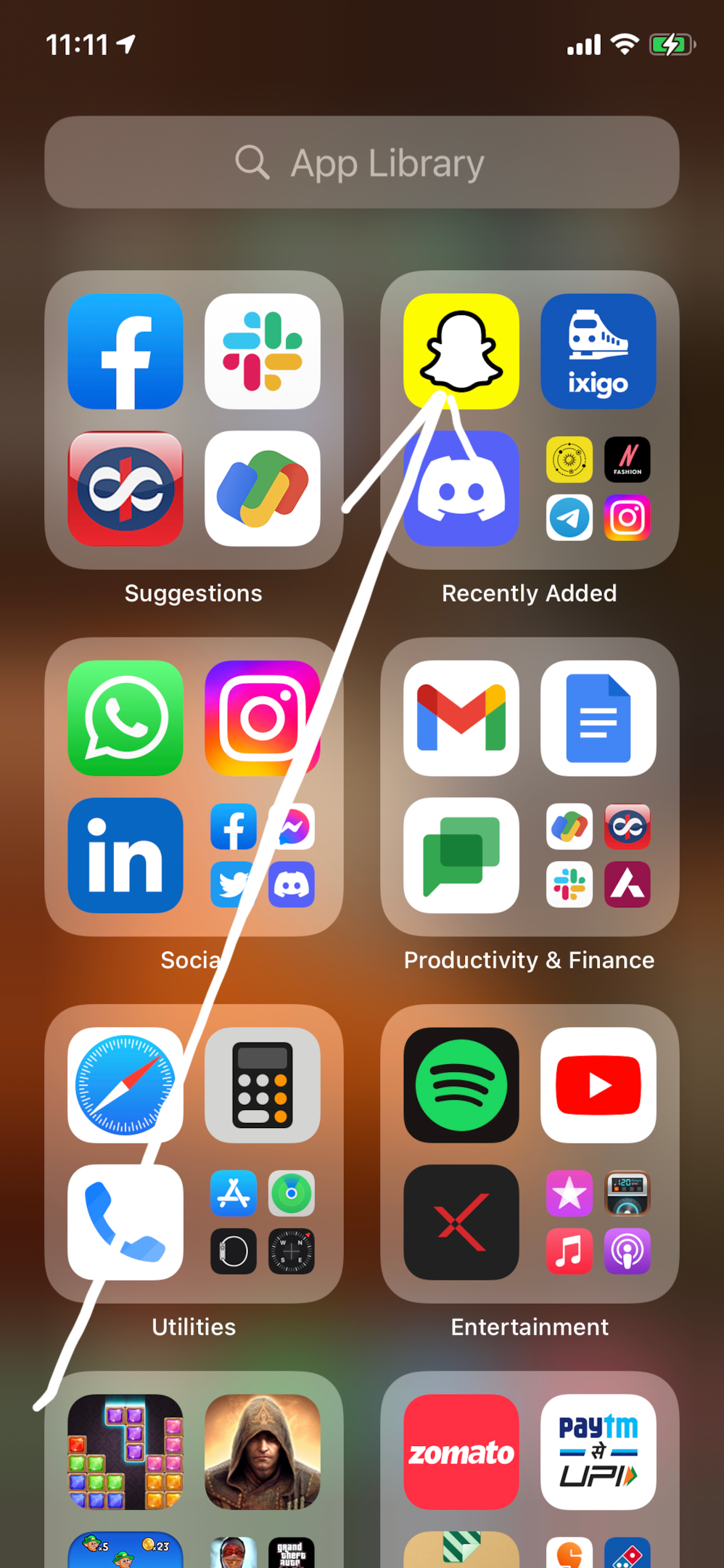
Step 2: Tap on the Chat icon on the bottom navigation bar.
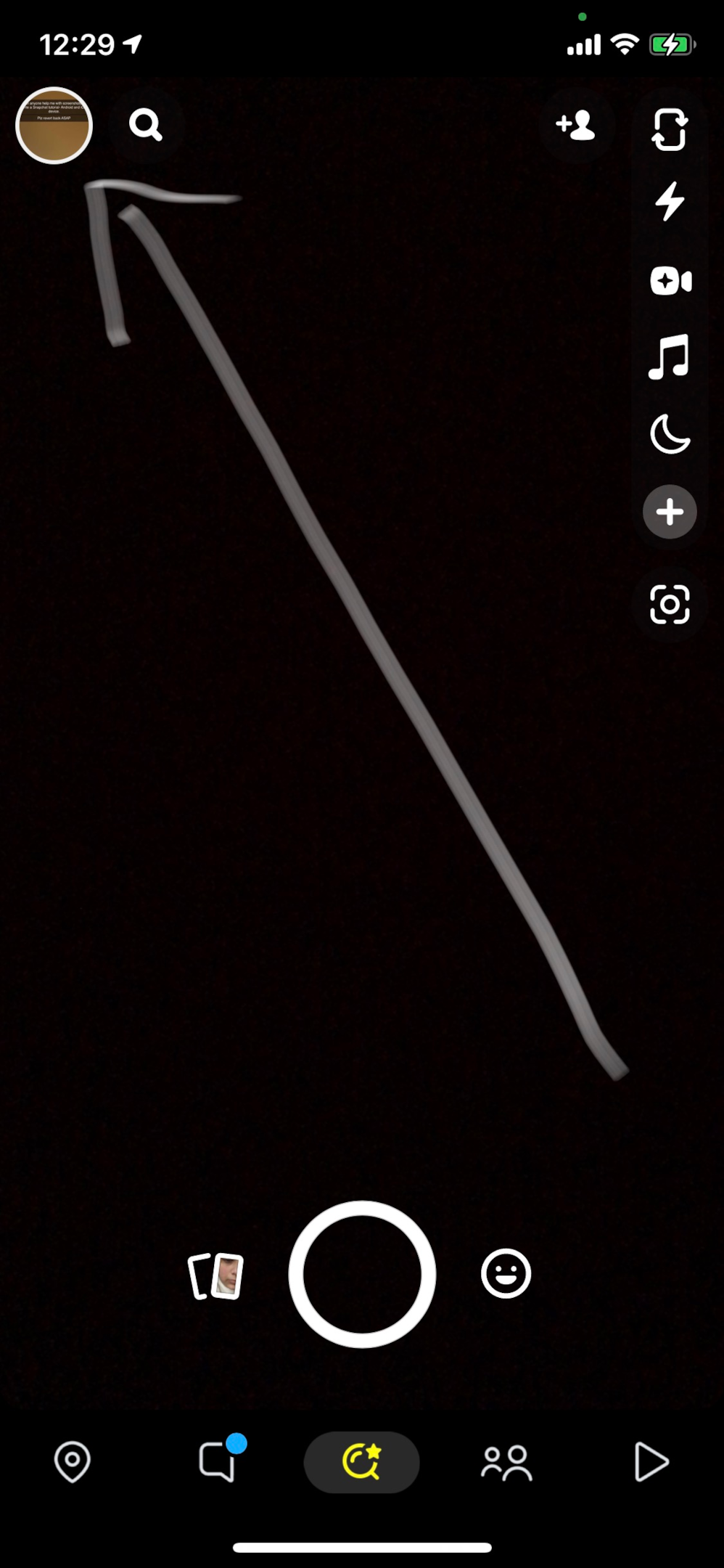
It opens all the chats in front of your screen.
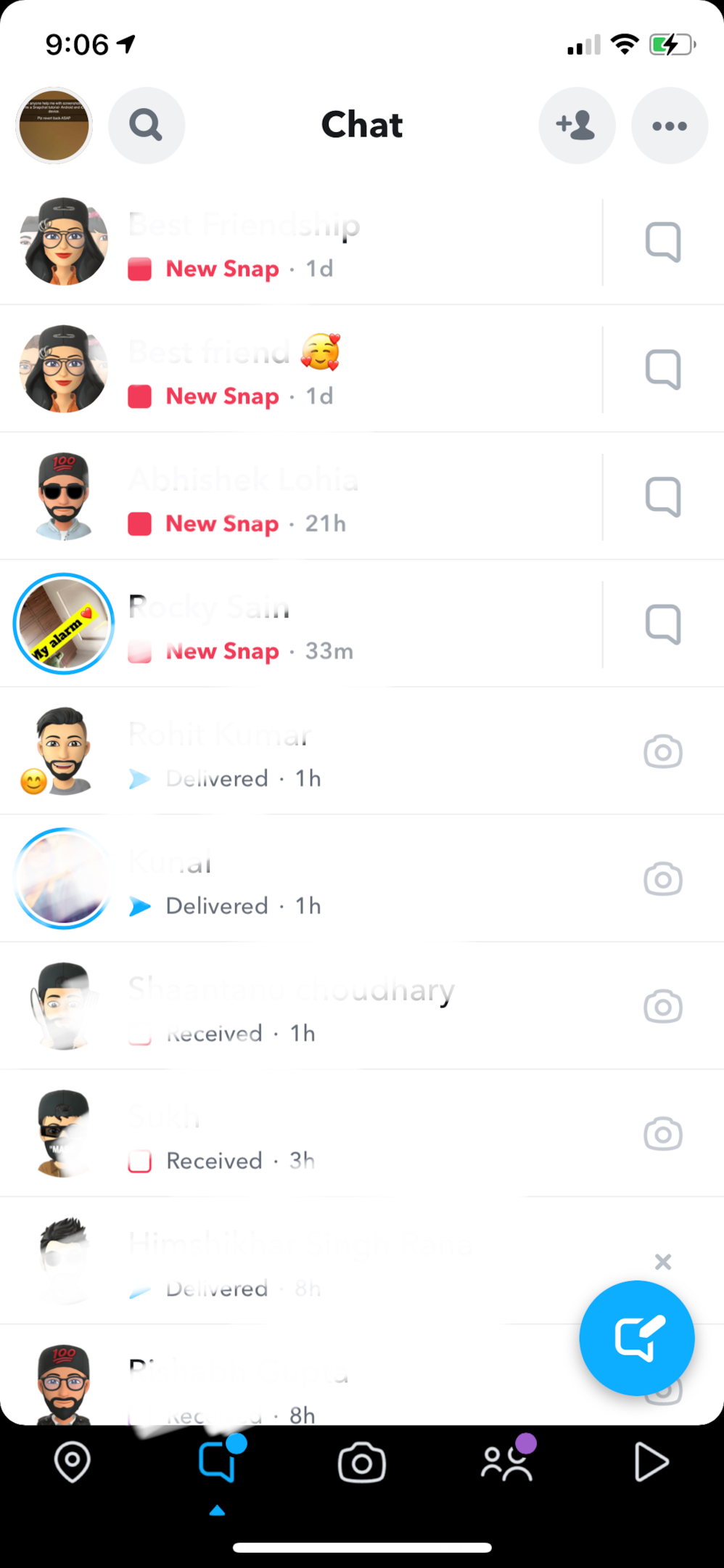
Step 3: Scroll down to search for the cake emoji next to their name.
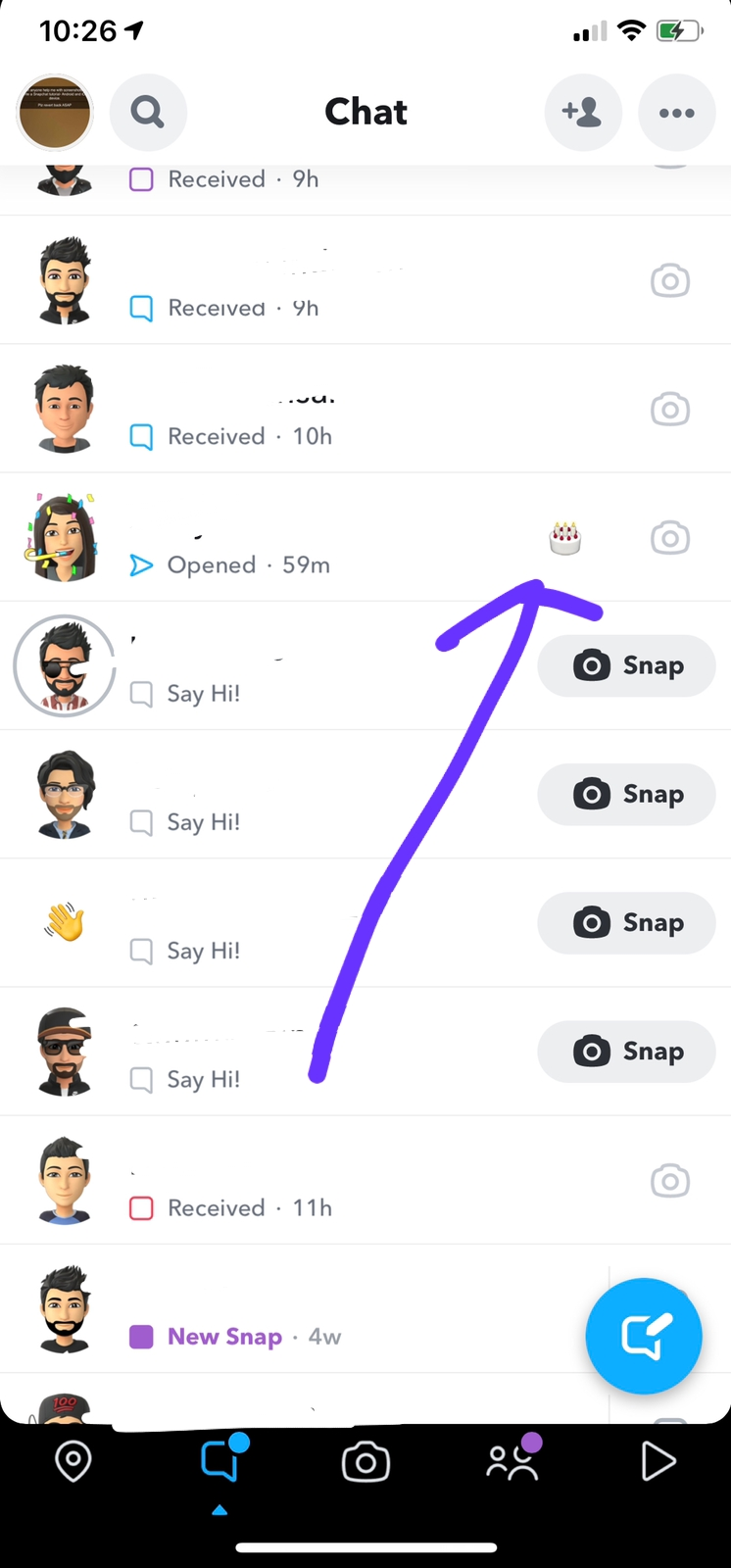
The cake emoji feature showcases "today is your friend’s birthday". You can further wish them or send a birthday snap to celebrate the special day.
FAQs
Does Snapchat notify about someone's birthday like Facebook?
No, Snapchat does not notify friends/followers/connections about a person’s birthday. Similar to Twitter, there are other methods to find birthdays on Snapchat. Finding anyone’s birthday on Snapchat is a part of all the tricky games on the app. There is a different computer science behind Snapchat birthdays that allows you to perform a manual search. Otherwise, the application displays each birthday in the form of a small emoji only on the respective day which might go unnoticed at times.
What can you do after knowing someone’s birthday on Snapchat?
You can send them customized birthday snaps to make their day special. These snaps are themed around a birthday party with beautiful balloons and cake visuals.
What is a birthday mini on Snapchat?
Birthday mini is an option on Snapchat that you can launch to open the birthday list of your friends on the app. You can launch it from the chats very quickly. The feature displays 12 birthday lists based on month-wise and zodiac-sign categories.
Does Snapchat notify you to display the party-like emoji for your friend's birthday?
No, Snapchat does not notify anyone about birthday clipboard related topics or the party emoji. The app simply displays the emoji in front of your friend's name on their birthday, without sending any notification to others.