How to Find Memories on Snapchat and Repurpose Them for Your Improved Audience Engagement?
Written by: Hrishikesh Pardeshi, Founder at Flexiple, buildd & Remote Tools.
Last updated: Sep 03, 2024
TLDR
Here's how to find memories on Snapchat in two steps:
-
Open the Snapchat app
-
Swipe up while on the camera screen
Viola! You've found your golden Snapchat memories.
Photos and videos are the lifeblood of Snapchat. However, your cool cat vid or awkward face effect disappears from the app shortly. Thankfully, Snapchat's got your back with its "Memories" feature.
Snapchat Memories is like a video and photo album, helping you save special memories. Are you a new Snapchatter or an old timer wondering where to access your saved snaps?
Don't worry. We've got you covered. Read on to find out how to discover Snapchat Memories.
Table of Contents
How to Find Snapchat Memories
Do you regularly save snaps? Then, you can find them in your Snapchat Memories. To do this:
-
Open the Snapchat app
-
Swipe up while on the camera screen OR tap the photo icon at the lower left corner
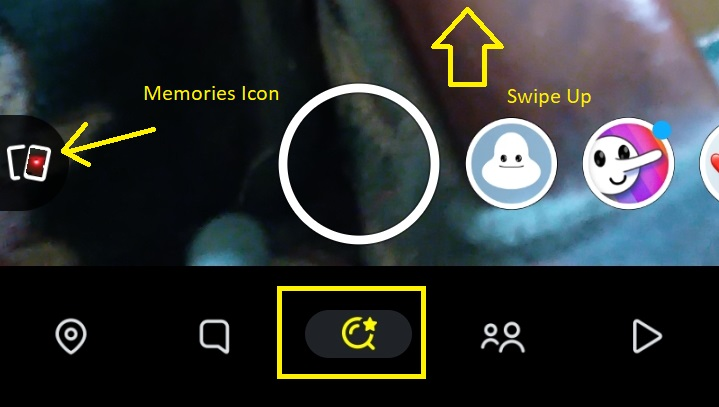
What can you do with your saved stories and snaps after discovering the Memories screen? You can edit, delete, remix, and hide snaps from public eyes.
How to Repost Snaps from Saved Memories
Follow these steps to repost a snap on your story on other social media platforms:
-
Swipe up while on the camera screen
-
Identify a snap you want to repost
-
Long-press the snap
-
Click Export at the bottom
-
Select a location to repost the snap. You can reshare snaps to "My Story," Instagram, WhatsApp, Facebook, and other social networking platforms.
How to Edit Snaps
You can edit your Snapchat story or single snaps. Here's how to do it:
-
Navigate to Memories
-
Select a snap under the "Snaps" or "Stories" tab
-
Click the three dots at the top right
-
Click Edit Snap
How to Find Snapchat Flashbacks
Snapchat flashbacks are snaps saved at least one year ago. It's perfect for a throwback, helping you see how well you've grown on the platform.
Here's how to access Flashbacks:
-
Open Snapchat
-
Swipe up from the camera screen to access Memories. Available flashbacks will appear at the top of your "Snaps" collection.
Note: You need saved snaps from at least one year back to access the find Flashbacks
How to Make Snaps Private
Do you have snaps you want to make visible to only you? Consider the "My Eyes Only" feature.
This allows only you to access snaps via a passcode. Here's how it works:
-
Launch the app
-
Swipe up while on the camera screen
-
Select a snap from the snaps tab
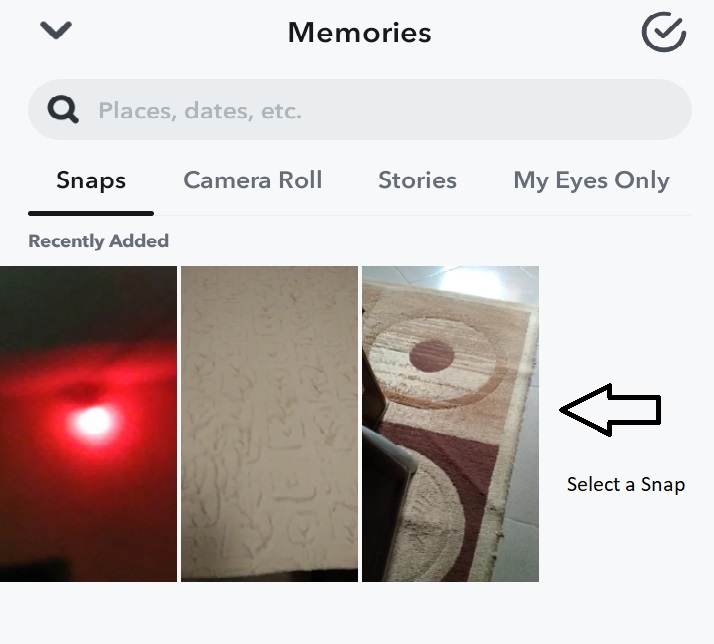
-
Click the three-dot icon at the top right corner
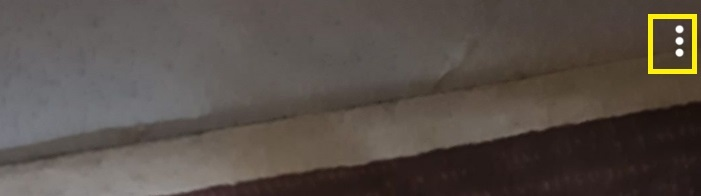
-
Select Hide Snap (My Eyes Only)
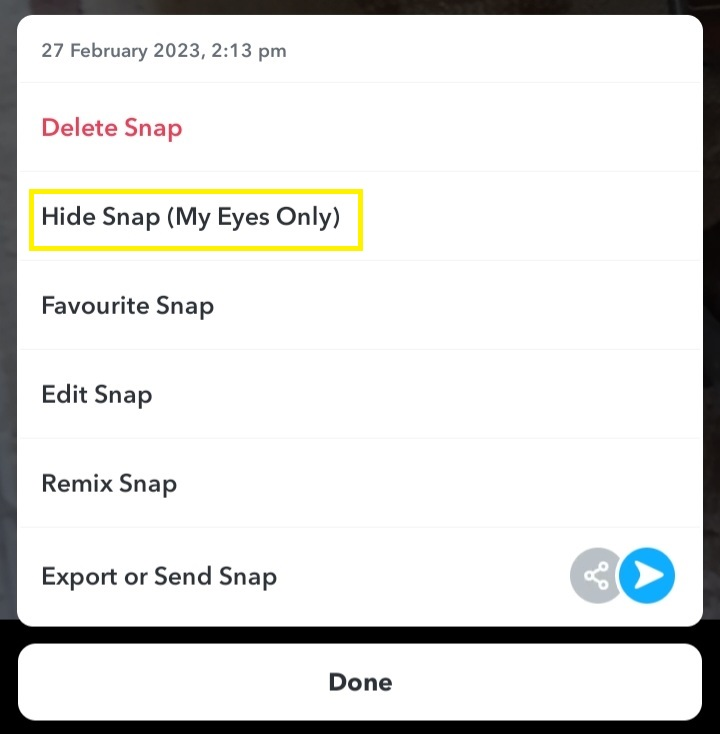
-
Follow the prompt
How to Use Memories to Connect with Your Audience
Finding Memories under camera roll or snaps is exciting. Moreover, you can use Memories to drive more engagement with your audience.
Here are five tips for using Memories:
1. Reuse sales offer
Do you run promotional and sales offers on your Snapchat account? You can check your old snaps to reuse or tweak past sales offers in new campaigns. This helps to quicken content creation and ease your marketing effort.
2. Inject flashbacks into new snaps and stories
If you hit a milestone, you can use Memories to showcase all the processes that made the achievement possible. This takes your audience back to the beginning of your work, creating a powerful story they can resonate with.
3. Celebrate your journey
It's easy to get caught up in work as a content creator, influencer, or brand. Regardless, you can take time out to celebrate how far and well you've gone in your career journey with a Snapchat memory.
4. Reuse seasonal content
Creating content takes time and effort. Thankfully, you don't have to sweat it to create snaps for Christmas, New Year, and other holidays.
Snapchat flashback reminds you of old snaps for festive or seasonal periods. You can throw an emoji, sticker, or new caption on a flashback to make them fresh and ready to go for the current season.
5. Distribute content on other platforms
Consistently posting quality content on your social media profile can help you build a strong brand presence. However, you might scratch your head searching for ideas if you don't know what to post. Snapchat Memories help you fill this gap with past content.
Repurpose and share them on Instagram, Facebook, and Twitter.
FAQ
Here are some frequently asked questions about Snapchat Memories:
Can you see old Snapchat Memories?
Yes, you can see old Snapchat Memories by navigating to the Memories tab in the app.
How do you see Snapchat memories from a year ago?
You can see Snapchat memories saved about a year ago or older via the Flashback feature. Navigate to the Memories tab to see if you have any flashback stores.
Can I recover deleted Snapchat memories?
Yes, you can recover deleted Snapchat memories by requesting your account data.
How can I find the camera roll tab?
To find the camera roll tab, navigate to the Memories screen and click "Camera Roll."