How to delete Snapchat stories?
Written by: Hrishikesh Pardeshi, Founder at Flexiple, buildd & Remote Tools.
Last updated: Jul 18, 2023
Snapchat is a spontaneous social media platform that offers users to share their present life's moments. Nothing lasts permanently on the Snapchat app, because mostly, you share photos or videos on stories that stay temporarily.
Although Snapchat's public stories don't stay long on your account, sometimes you wish to remove them within a few hours of posting them. Thankfully, Snapchat lets you delete the popular stories, that you want to delete.
However, there is no button to instantly delete your story. You must remove the stories snap-by-snap until you finalize which one to keep. So, let's understand how to permanently delete a Snapchat story on iPhone and Android.

TLDR
Your stories are deleted automatically after 24 hours of posting them. However, you may feel that a 24-hour long interval is too long to keep your story. So, you can delete your entire story before. Users must remove the stories snap-by-snap because there's no magic erase button like Instagram account. Hence, decide which ones to pick or erase and take a decision.
Table of Contents
What are Snapchat stories?
Snapchatters regularly post stories on the app and share them with their friends. These are 24 hours quick post updates that appear on the site like Instagram account. Stories also work as a reminder to send messages to your close friends.
Also, accessing stories on the app is manageable. Tap on Snapchat Camera to look at your followers stories. Simultaneously, you can view your own story.
You can also react to the story via messages with comments, stickers, and GIFs. Easily mute notifications if you don't want disturbance from Setting's "Mute Notification" button.
Now, we'll learn how to save a few Snaps before deleting the Snapchat stories.
How can you save Snapchat stories?
You might want to save your Snapchat story first, before deleting it if you change your mind. Saving the story is essential because you don't want to regret after you delete the snaps. You cannot recover a deleted story. So, you must be extra careful with your snaps and not take a drastic step.
-
Launch the Snapchat app on your device.
-
Simply tap the download icon (three vertical dots) beside "My Story."
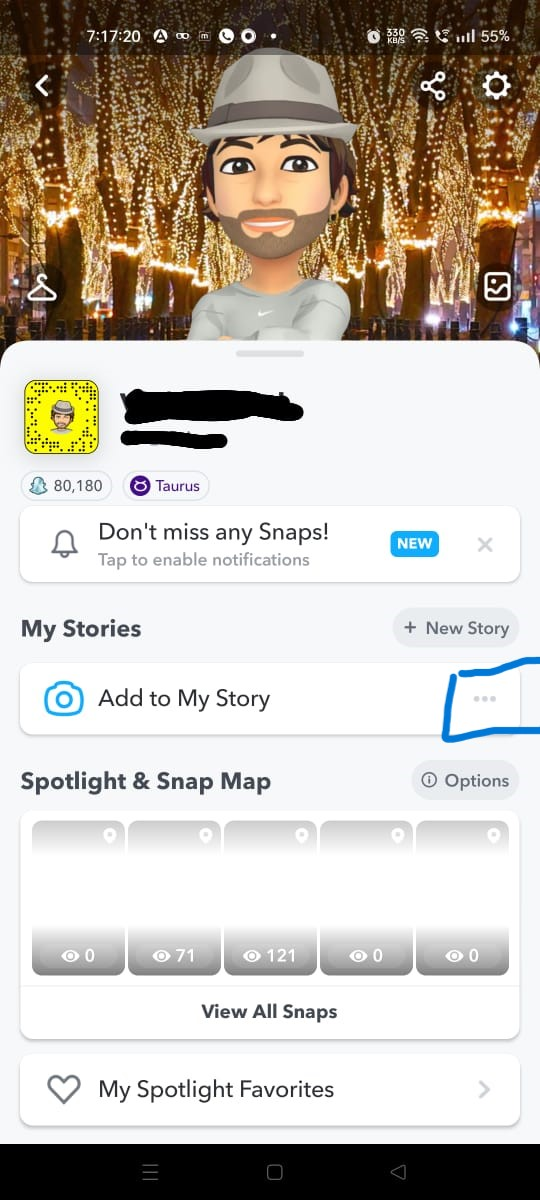
-
Wait for a few seconds until you receive a "Saved" option.
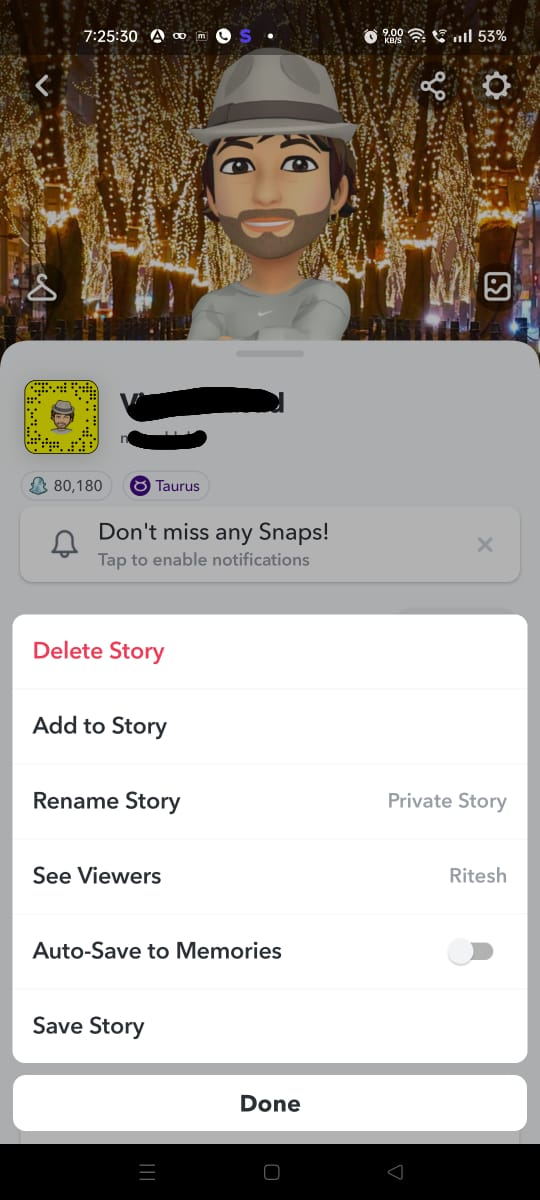
The saved posts will appear in your camera roll. Snapchat asks for permission if it doesn't have access to your gallery. So, click on "Yes" and change the permissions section.
You can also share single or two snaps from your entire story post. Let's look at how to save a particular snap.
-
Expand the "My Story" icon because it allows you to see all the photos.

-
Click on the images you want to save.
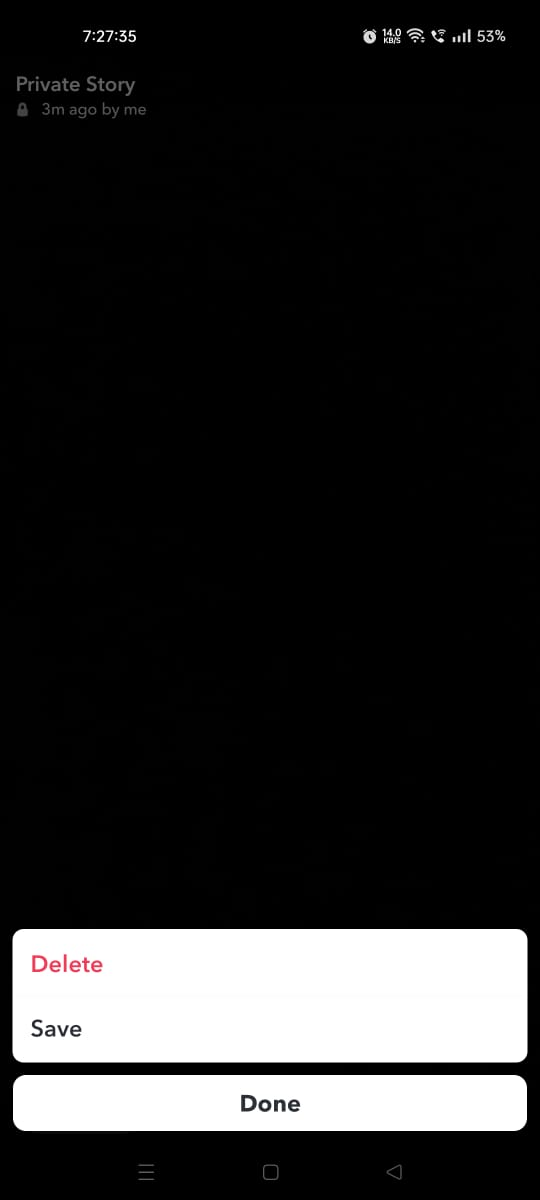
-
Click on the Download icon at the bottom left corner of your phone.
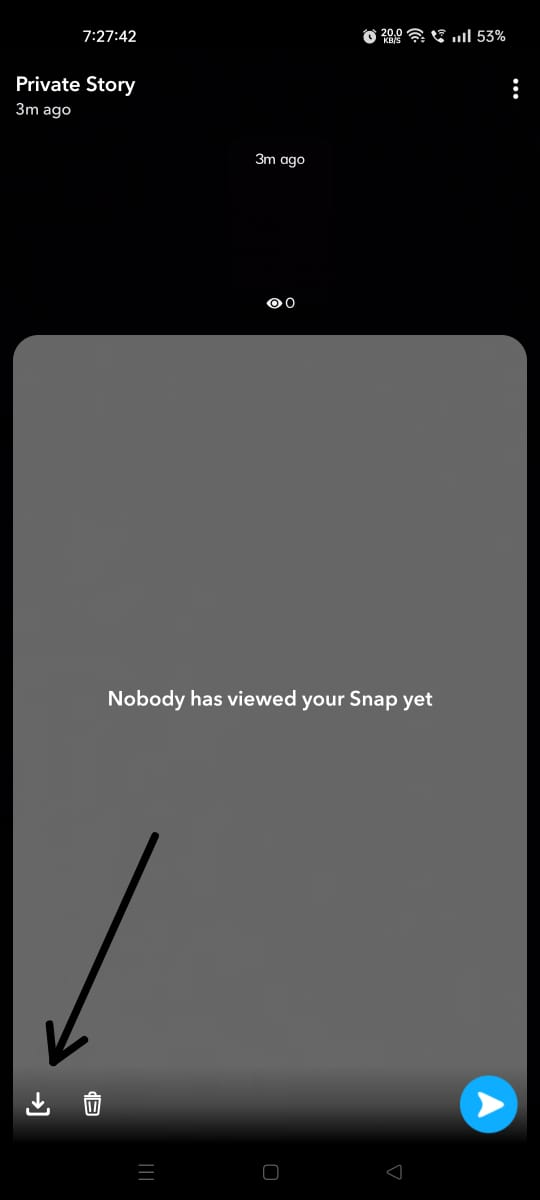
Consequently, the account will save your image on the device according to your request.
Finally, let's understand the deletion process of a Snapchat story.
How to delete a Snapchat story?
Deleting Snapchat stories is convenient. You can delete it quickly from Android phones and iPhones.
Step-by-step instructions of deleting Snap story:
Step 1
Open Snapchat and log in to your account with the correct username and password.
Step 2
Tap on the profile icon at the top left corner of your mobile screen.

Step 3
Tap the "My Story" menu to watch all your stories.
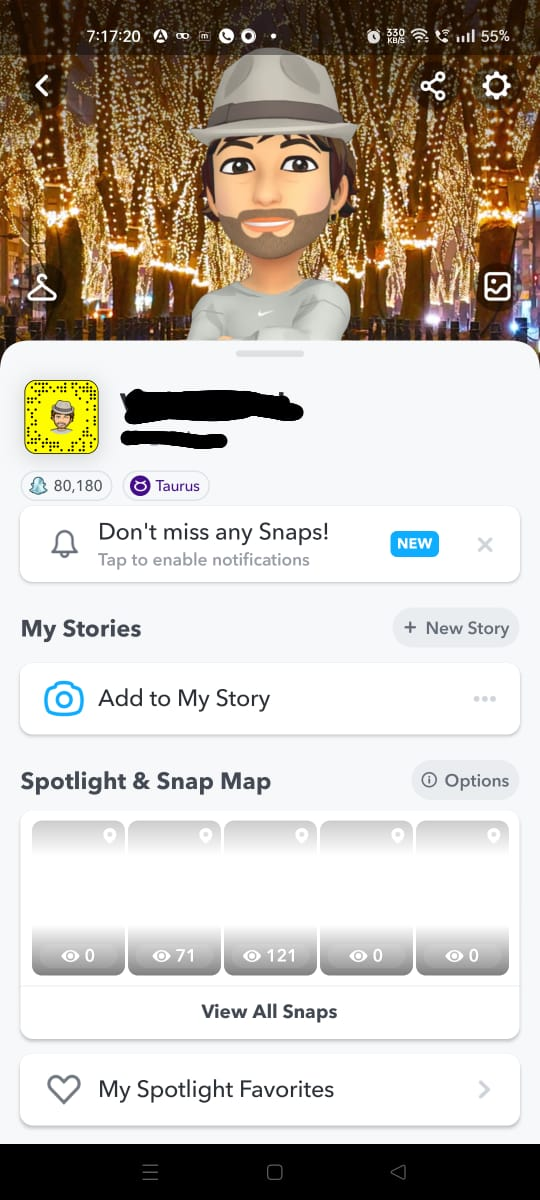
Step 4
From the bottom of your screen swipe up to look at your story with a full preview. It will be better to decide which snaps you want to delete.
Step 5
Click on the trash icon at the bottom left corner of your mobile. It immediately erases your snap.
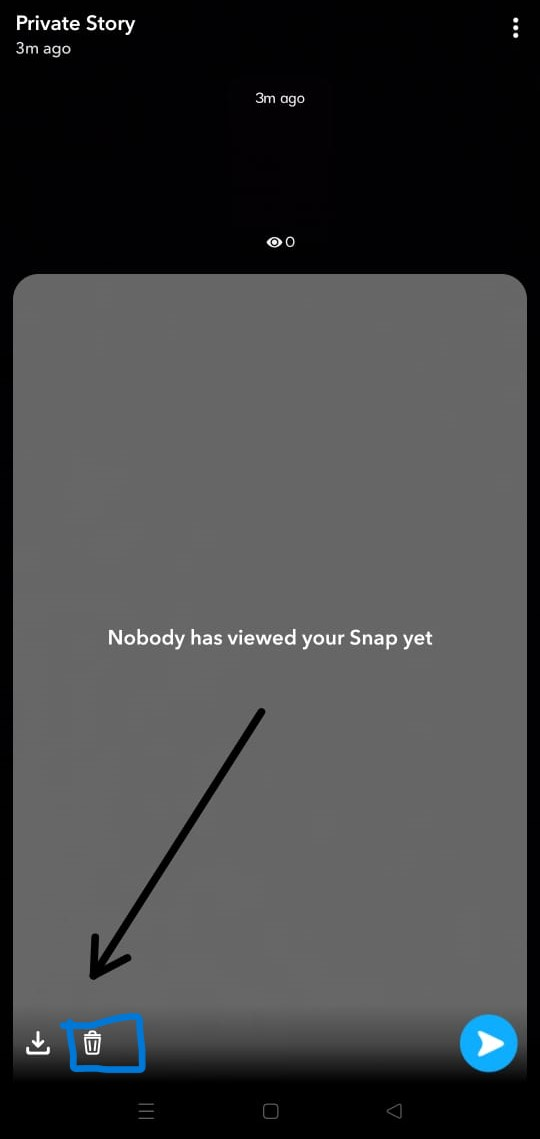
Similarly, repeat the four and five steps to remove other snaps from your story. Noticed that your story isn't removed yet? Read further to know why.
Sometimes, due to a glitch in Snapchat's server, your removed story might appear to followers or on the profile page. So, let's look at a quick solution for it:
Step 1
Open that persisting weird snap that isn't willing to delete. Tap the search option and go to "Snap Guide."
Step 2
Hold the button and wait for a few seconds.
Step 3
A menu will appear on the screen. Tap on the Trash button from the left corner.
Step 4
The app asks for a reason to remove the snap from your account.
As a result, your image or video story will be permanently removed from the account. Follow these simple steps if your story isn't gone yet.
Clear Snapchat's cache as a solution if the problem persists. You can also report the issue to Snapchat.
Seamlessly delete snapchat story
It is wise if you upload pictures carefully to not go through the story deletion steps as mentioned in the article. However, mistakes happen with everyone. So, remember what we discuss in this article and delete snaps instantly to take a break from adding embarrassing stories page.
FAQs
Can I give a unique username to a private Snapchat Story?
You can give a unique username to your account and private Snapchat story. Get some ideas from here or you can take them from Instagram.
How to mute messages receive as a reaction to the Snapchat story?
-
Open the app and tap the chat icon.
-
Go to Chat Settings of the app.
-
Click on Mute Notifications.
You can also mute a particular chat.